There is nothing wrong in saying that PDF has become the most common document format for sharing content online. This is because PDF has many qualities like format protection, clear preview, etc. However, it is still a hard task to find the best PDF reader on the internet.
The reason is the availability of various choices and every tool claims to be the best. If you are looking for the best PDF reader for Windows or Mac, you have come to the right guide. In this blog, we aim to discuss the best software for Android, iPad, Windows, and Mac devices.
By the end, you will be able to choose the best software for reading PDF documents with a clear preview. Let’s get started and read about the best choices that we have found in our research.
- 100% secure
- 100% secure
- 100% secure
Part 1 . Best PDF Reader for iPad
A prominent number of programs and tools are available in the App Store that you can use as the best PDF reader for your iPad. However, you can’t rely on any tool blindly. For your safety, we have tried multiple software to find the best PDF reader for your device.
PDF Expert stands at the top of the list for getting the label of the best PDF reader for iPad. Using this advanced program, you can perform various actions on your PDF file that may not be possible while using the built-in PDF reader of IOS.
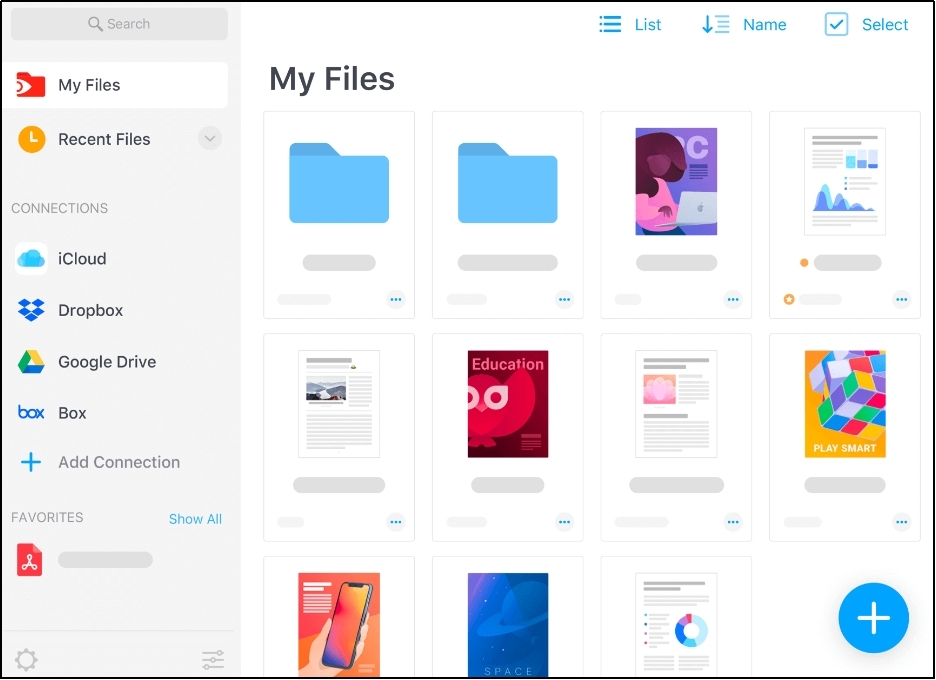
One of the best features of this PDF reader is to merge multiple documents. It is right to say that you will be at ease while reading multiple files using this software after merging them. Moreover, you can do advanced-level editing of your document using this best PDF reader for iPad. We have listed some best features of this program below:
- It can help you mark important points from the document for easy access.
- One can easily merge various files in a single file to read them at once.
- This software allows you to add a digital signature to the PDF files.
- You can edit the scanned PDF documents too using this advanced software.
Part 2 . Best PDF Reader for Android
Another category that we have for the best PDF reader is for Android devices. This specific version of mobile devices is used widely in the world. It might be possible that you are looking for the best PDF reader for Android to open your files and read them easily.
In our research, we have found Adobe Acrobat Reader application for Android the best of all. You can get this application from the Google Play Store. It includes a long list of features that are not even available in many advanced desktop applications.
With the availability of common features, it also includes an advanced feature of AI. Using this, you can get answers to your quick questions from an AI chatbot. It will be easy for you to use this best PDF reader for Android and get quick answers to add them to your file.
Moreover, you can also get assistance from this application to read the PDF file. In simple words, it can help you read aloud the document and listen to it instead of reading the document. Additionally, we have listed some prominent features of this best PDF reader in the following section.
- It enables you to edit the images pasted in the PDF document.
- You can use voice prompts to ask something from the AI chatbot.
- One can quickly share the document edited by Adobe Acrobat via different apps or direct links.
- It is integrated with other Adobe applications for quick import of various documents.
Part 3 . Best PDF Reader for Mac
When it comes to Mac software, a prominent name is KDAN Software Limited because of its advanced applications. Among other apps, it also has a specific, unique, and best PDF reader for Mac users. It offers a smart solution for PDF reading, editing, and sharing to all users.
Being a Mac user, you will not find any other application better than this. PDF Reader: Edit & Convert PDF is based on OCR technology making it suitable for data extraction. It can help you extract text from images and scanned documents like PDFs. You can say that it enables you to get an editable text to quickly edit it and convert it to a PDF file again.
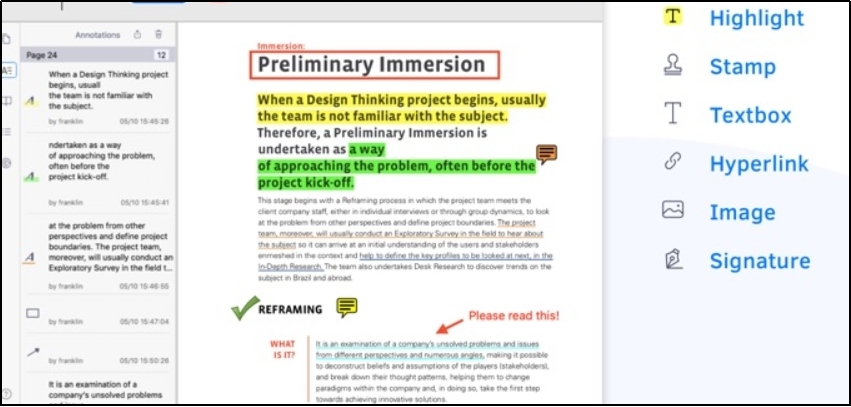
Instead of adding new text, this best PDF reader will enable you to edit already written text. You can also add, remove, and edit images from your PDF as well as change their format like color and size. In short, it is a complete solution for reading and editing PDFs on your Mac device.
Last but not least, it also enables you to replace the background of your PDF document to personalize it. Here, we have also listed some of its features with the quick brief.
- It automatically creates an outline for the PDF document for quick access.
- This software is based on advanced OCR technology for text extraction from scanned documents.
- This best PDF readersupports more than 50 languages.
- You can protect your PDF documents with a password using its built-in feature.
Part 4 . Best PDF Reader for Windows
Undoubtedly, people normally use browsers as the best PDF reader for Windows. However, it only offers a reading feature that isn’t suitable for professionals. If you are a professional, you need the best PDF reader for Windows which is Afirstsoft PDF.
It is rather new but advanced software using which you can perform various types of editing on your document. To let every user feel comfortable while using it, the software gives various options to insert or upload a file.
Ranging from editing text to adding a new section, you will see multiple features for editing files in this best PDF reader. It is also based on OCR technology for text extraction from the scanned document. Moreover, you can also highlight important sections to make them prominent.
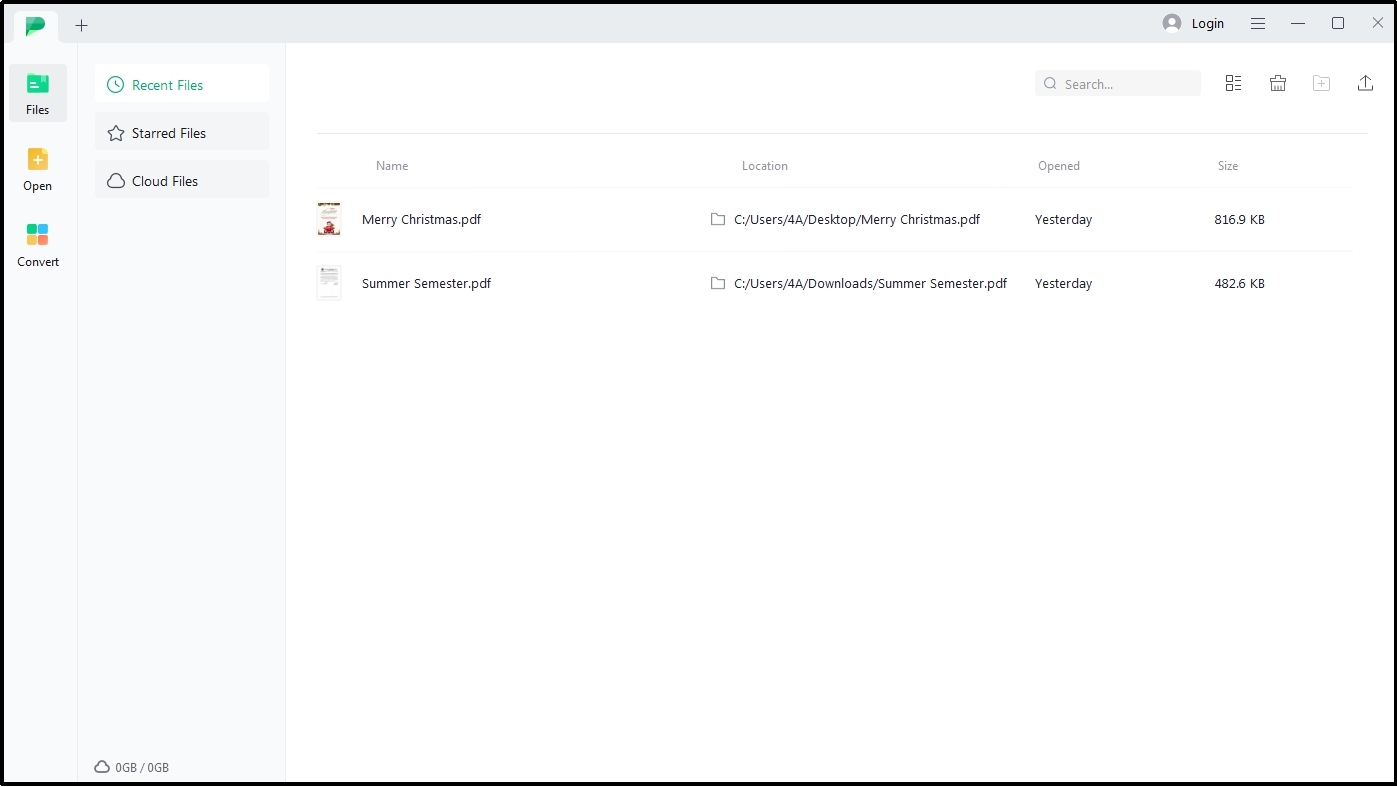
- 100% secure
- 100% secure
- 100% secure
Unlike other PDF readers, it doesn’t only allow you to focus on text editing of your pages. You can even crop the pages of your files to focus on the necessary sections. Moreover, this best PDF reader for Windows allows you to perform various actions on text like highlighting, underlining, and strikethrough.
Last but not least, it is also supported by AI to get quick answers and suggestions related to reading and editing PDF documents. This is the main feature that makes it the best PDF reader for Windows as compared to others. Let us share a quick list of features with you:
- You can do advanced editing like bookmarking PDFs.
- It allows users to add comments to specific pages which is a good feature for professionals.
- This is the best PDF readerfor those who want to customize cards, papers, and other PDF documents.
- You can use this software for free without any registration for basic editing of PDF files.
Part 5 . Best PDF Reader for Windows 11
When it comes to choosing the best PDF reader for Windows 11, only a few stand on the list. The reason is not all PDF readers are working finely in Windows 11 and showing some inappropriate functionalities. However, Afirstsoft stands at the top of the list and is labeled as the best PDF reader.
It offers a complete toolkit that you can use for advanced editing of the documents. This isn’t only the best PDF reader for Windows but also an editor. Using this, you can easily change the overall preview of the document and make it more appealing.
While considering it as the best PDF reader for Windows 11, it is important to go through its features. Here, we have listed some of the prominent features of this software with their brief discussion to let you know why we have labeled it as the best.
Advanced AI Chatbot
One of the best features of Afirstsoft PDF Editor is its advanced AI chatbot. Using this, you can summarize PDF documents, get suggestions, and do many other tasks. It can help you read various documents easily by sharing the summary of every document.
It is right to say that this best PDF reader will become your full-pack PDF AI assistant with the help of these features. The only thing to notice in this regard is that you have to be a registered user of this platform to access this feature.
Quick & Smooth Text Editing
Another prominent feature that makes this software editor the best is its quick and smooth text editing. Whether you think from the editing perspective or the addition of new lines, you will find it perfect. With a long list of font styles, you will be able to make your documents appealing and more attractive.
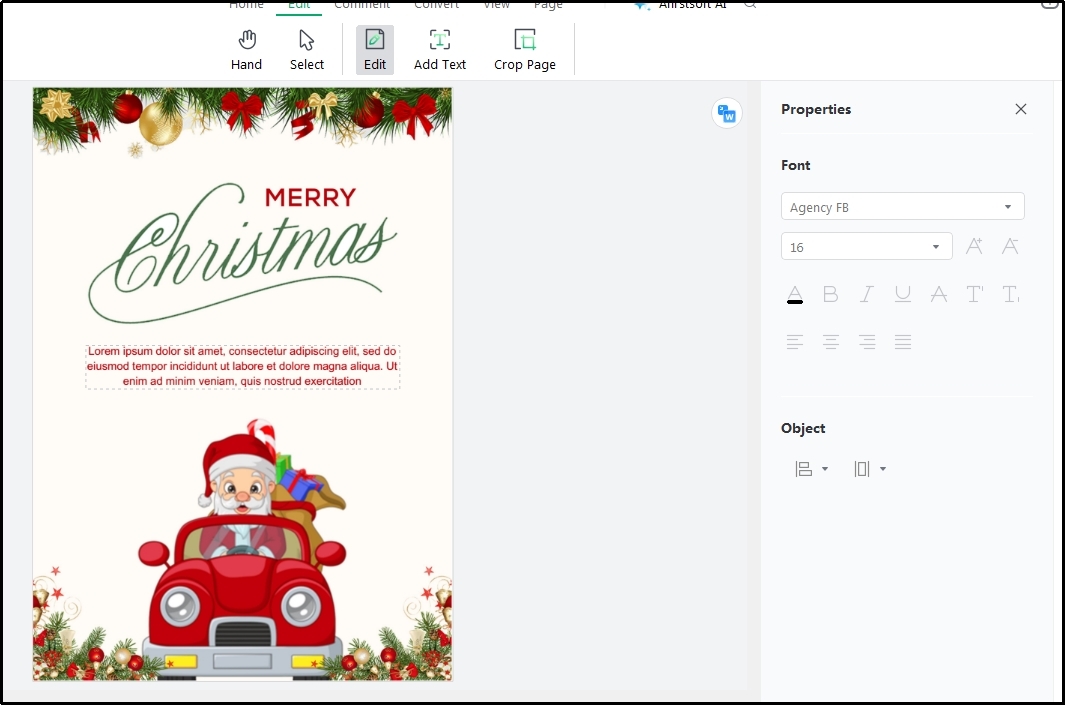
To get a prominent look for your text, you can also perform various changes to the formatting of the text. Afirstsoft PDF allows you to apply Strikethrough, Underline, and Tilde to your text. In short, it will help you give your text an appealing look. You can also add stickers anywhere on the pages of the PDF file that you want to edit using this software.
No Login Required
Among the list of advanced features, its free usage also makes it the best PDF reader for Windows 11. You can use this software for free without any ads or pop-ups. In simple words, its usage will be free and smooth at the same time.
You will never feel irritated while using this software. Undoubtedly, some of its features like AI assistant require login. But it is not compulsory to use this feature or any other when you can use it for free. It is right to say that you will be free to choose whether to register or not.
- 100% secure
- 100% secure
- 100% secure
Part 6 . Conclusion
By reading this blog about the best PDF reader, you must have an idea about the features such tools must have. We have shared everything related to the best choices that we have picked for every device. Whether you are a Windows user or a Mac, you will find the best reader to read PDF files here.
We suggest you download the above-mentioned best PDF reader for Android and iPad for a seamless experience. Also, Afirstsoft PDF Editor is highly recommended for smooth and quick editing of your documents in Windows. You can use this software for free with access to advanced features.





