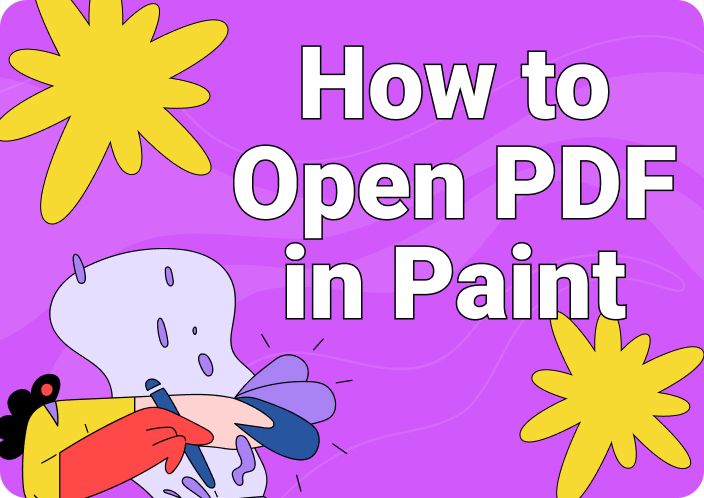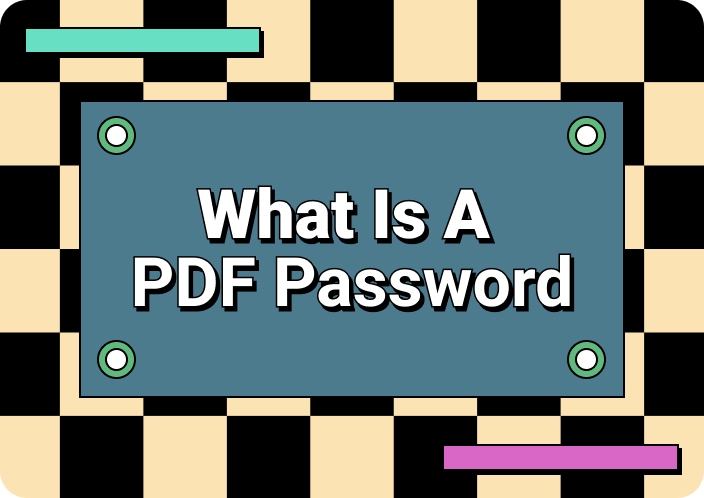In this digital world of sharing content, it can be a challenge to manage and protect academic property, such as eBooks. That is why whenever you download a book from a website, you'll get it in the ASCM format. These ACSM files are protected by the DRM technology to regulate access.
However, users encounter problems when they want to modify and annotate these books or share them with others for reading them. Therefore, if you want to access them, the only solution is to convert them into PDF format. In this article, we'll discover different offline and online ways to learn how to convert ACSM to PDF file.
(Looking for a powerful PDF converter? Try Afirstsoft PDF.)
- 100% secure
- 100% secure
- 100% secure
Part 1. What is an ACSM File?
We need to understand what an ACSM file is before exploring converting methods. This file holds all the important information about eBooks and publications and is responsible for managing who gets to read them. Furthermore, it only includes the data used to activate and download an eBook and not the book itself.
To access and read the eBook, authorize it with your Adobe Digital Editions ID. Then, you'll be able to download various eBooks on your computer without any hassle. The main reason these ACSM files are highly protected by DRM is unauthorized access, distribution, and copyrighting schemes.
Part 2. Why Convert ACSM to PDF?
There are multiple reasons why you should convert ACSM to PDF, and we will discuss them in this section. Other than that, industries can utilize the converted ACSM file in different ways, from editing the format to protecting their company's sensitive information.
- Accessibility Across Other Devices: A PDF format is a universally used format across multiple devices. Therefore, by converting ACSM file to PDF you can open these files anywhere you want on any device without any conflict.
- Annotation and Beautification: If you are an avid reader, then you know the importance of this conversion process. You can utilize the annotation feature to highlight important events, lines, and paragraphs to accentuate their story.
- Easy Sharing Technique: It is difficult to share ASCM files as they are protected with a DRM that does not let you distribute content. However, converting it into a PDF can make it easier to share it with your friends and collaborative team.
- Save Resources and Space: The ACSM file takes up a lot of space on your computer. So, to save both space and printing costs, you can convert and compress them into a PDF.
Part 3. How to Convert ACSM file to PDF with Adobe Digital Editions
Adobe Digital Editions is an eBook reader software that researchers and authors use to manage their books. You can access this software on any device, such as Mac, Windows, and other mobile devices, to optimize your reading experience. Moreover, it is an excellent tool to convert any ACSM format to PDF on your devices. The following steps are here to guide you on how to convert ACSM to PDF with ADE:
Step 1. To start the conversion process, download and install Adobe Digital Editions on any of your devices. After that, launch the main interface, head to the top toolbar, and click the “Help” option. Now, from the drop-down menu, press the “Authorize” option.
Step 2. After that, a new window will open on the screen with Adobe login and password details. So, fill in the information in the "Adobe ID" and “Password” boxes, and click on the "Authorize" button.
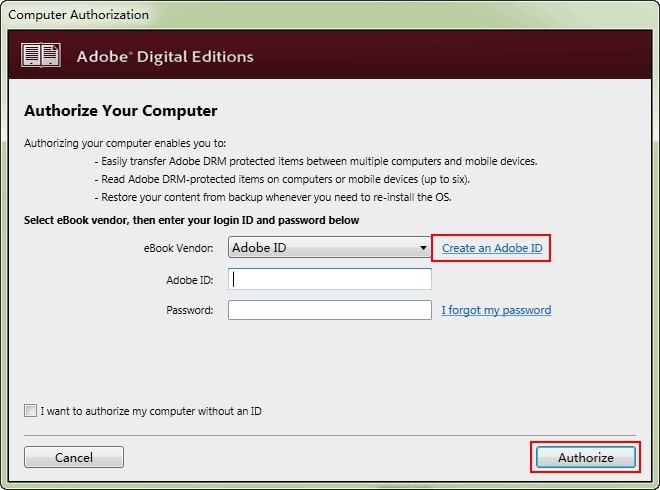
Step 3. Go to the folder containing the ASCM files you want to convert into PDF and right-click on them after selecting them. Afterward, hover over the “Open With” option and proceed with the “Adobe Digital Editions” app to download and convert the content from ASCM into PDF.
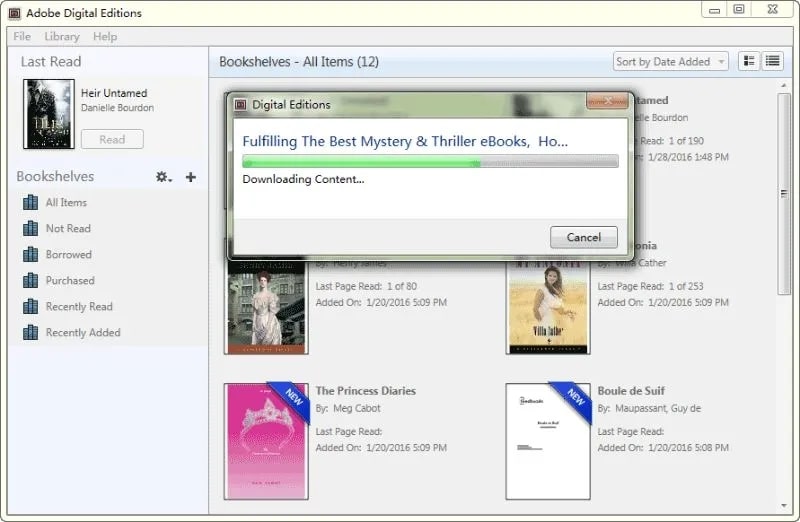
(After converting ACSM to PDF, use Afirstsoft PDF for editing and adjusting the document.)
- 100% secure
- 100% secure
- 100% secure
Part 4. How to Transform ACSM to PDF Online
It is an easy method to use Adobe Digital Editions to convert ACSM to PDF files but this tool sometimes shows various issues. You cannot convert ASCM files larger than 50MB on this tool as it might crash and distort the file altogether. In this case, an online method of conversion is a good idea, as you can access the tool online without the need to download it.
AnyConv is an online free converter that can help you convert documents, eBooks, pictures, and many more. Users can add up to a file size of 100MB and in more than 400 file formats on this tool. Furthermore, you can rest assured of your file’s safety as AnyConv protects the files and keeps them private. Now, let’s look at how this tool can convert ACSM to PDF online with the following easy steps:
Step 1. Visit AnyConv's website on any of your browsers and go to the top toolbar. From here, click on the "File Formats" option to open a new window with different formats. Now, scroll down the page to find and press the "ACSM Converter" file format.
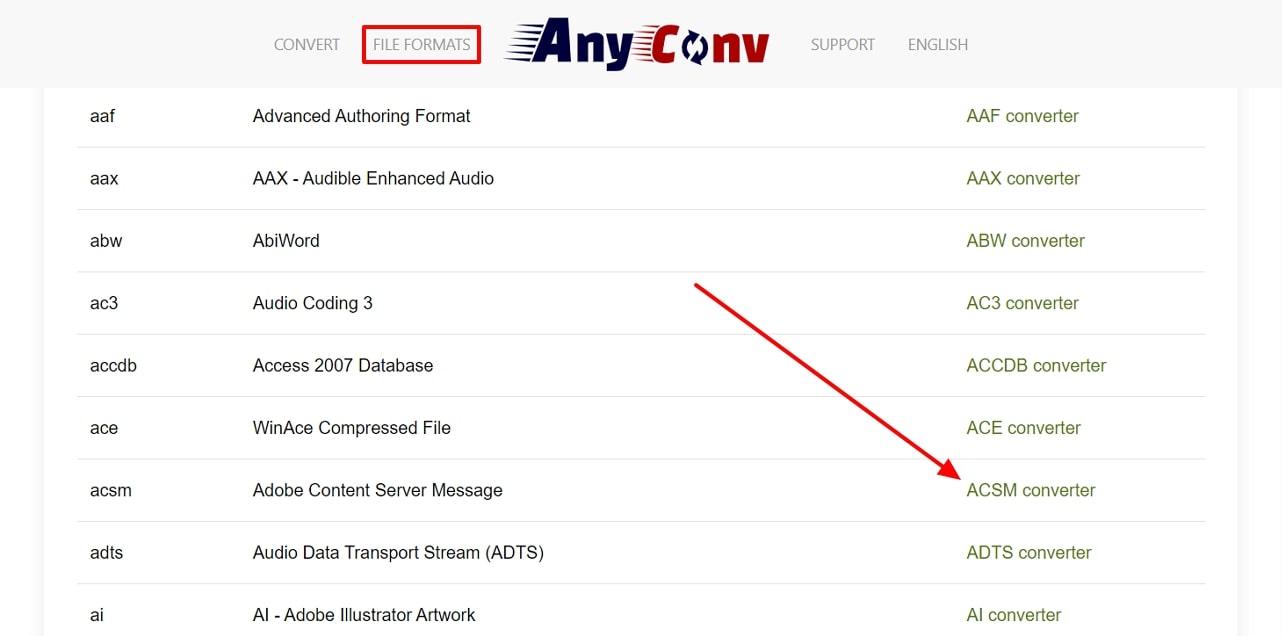
Step 2. On the new window, hit the “Choose File” button and now you can add or drag ACSM files from your computer. Once added, click the “Convert” button to start the conversion process and after that you can download the generated PDF file.
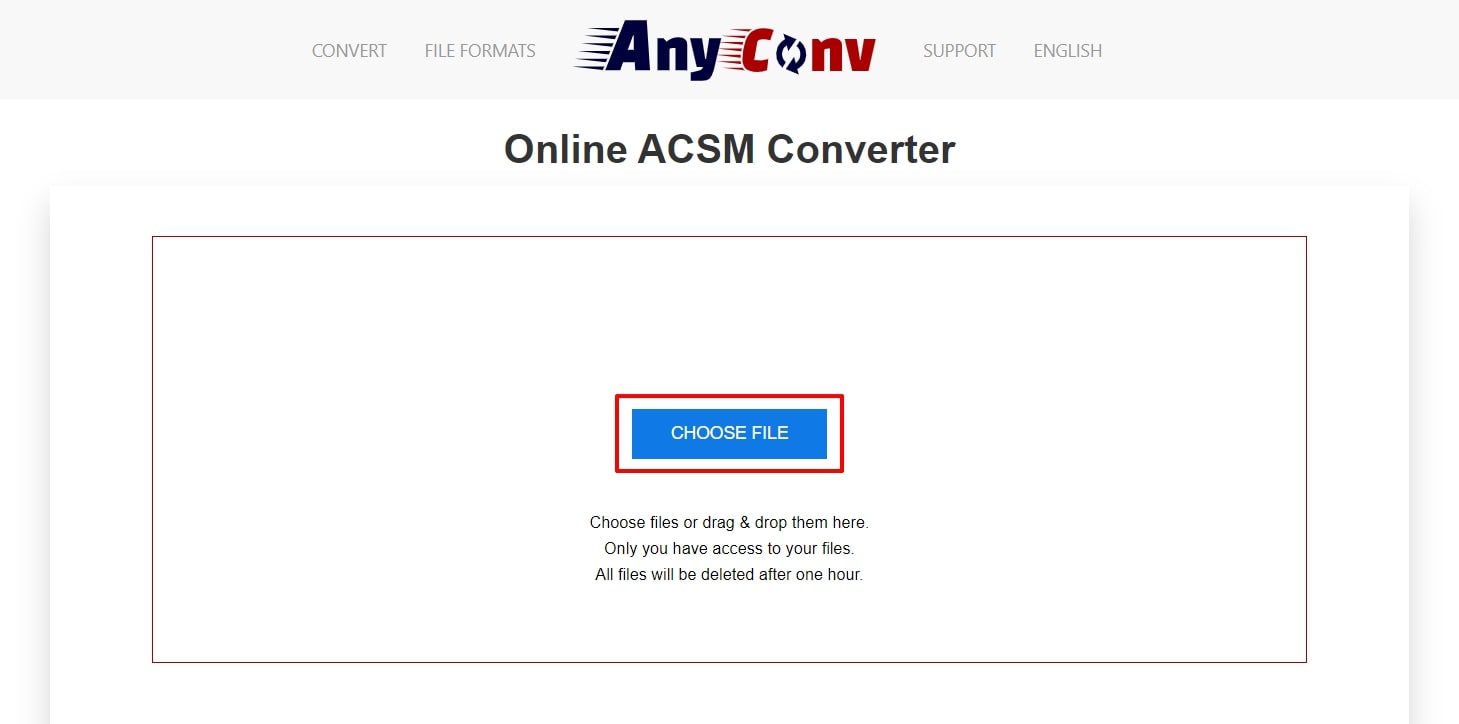
Part 5. Alternative Method to Convert ACSM to PDF Without Adobe
AnyConv is a great option to transfer ACSM to PDF, but this tool faces minor errors during the conversion process and is cluttered with different types of ads. Due to these reasons, we will present you with another best technique of converting the ACSW file format into PDF in this section.
ACSMConverter is a dedicated online tool that simplifies the ASCM to PDF conversion process for you with its ability to handle complex files. You don’t need to register or install this tool to use its converting feature. Moreover, this tool keeps your data safe and does not store the ACSM file during the conversion process. Therefore, read the following steps to learn how to convert ACSM to PDF via ASCMConverter:
Step 1. First, access the website of ACSMConverter on your computer, and from its main interface, click the “Choose a File…” button. Here, choose any ACSM file from the File Explorer and press the “Open” button to add the file.
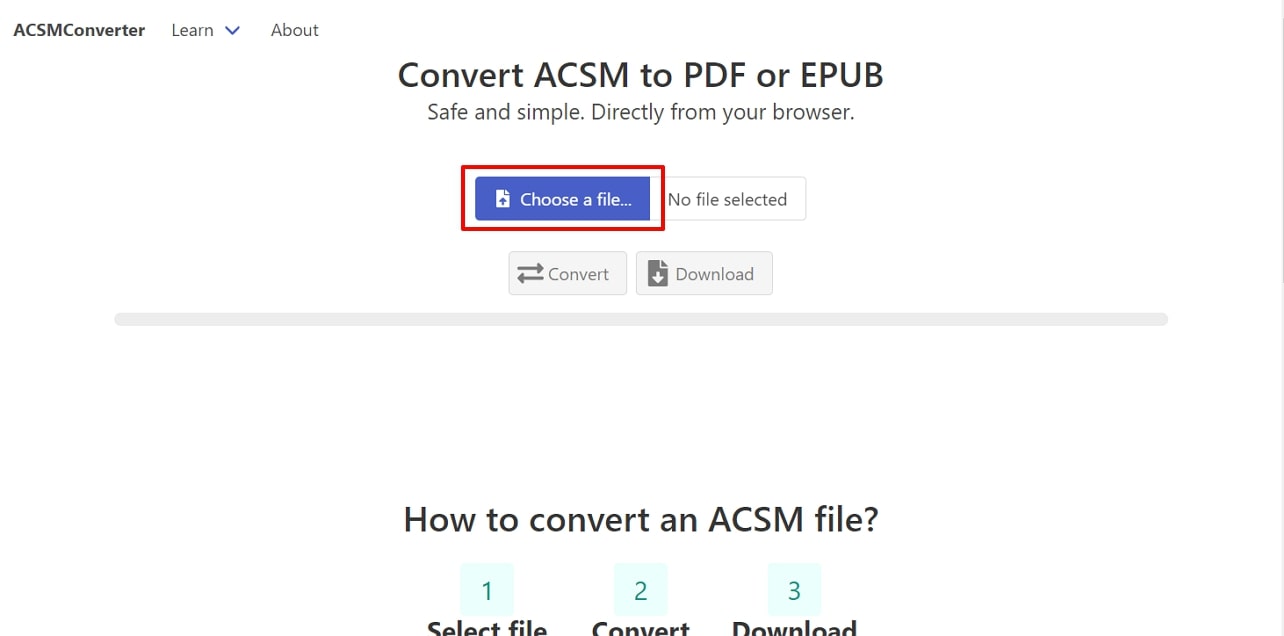
Step 2. After uploading the ASCM file successfully, you can click the “Convert” button to start the conversion process. Once the ASCM file is converted into a PDF, you can download it to your computer.
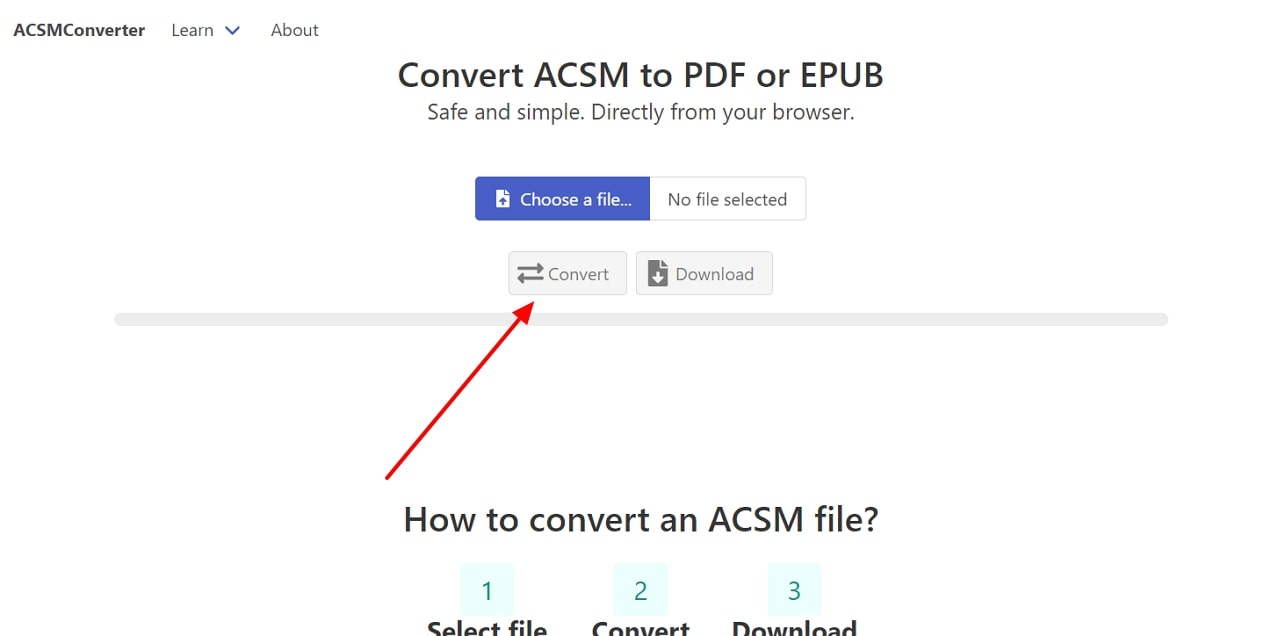
(Once ACSM files are converted to PDF, Afirstsoft PDF helps with precise text editing and layout adjustments.)
- 100% secure
- 100% secure
- 100% secure
Part 6. Use Afirstsoft PDF to Enhance PDF After converting ACSM file to PDF
After converting ACSM format to PDF, it's time to edit and modify the contents of the PDF to create an appealing document. Therefore, the best tool that can enhance the overall experience of your PDF content is the Afirstsoft PDF. You can expect stunning results as you interact with the document with its wide range of advanced and innovative features.
Furthermore, you will have a streamlined navigation with the read feature, as you can adjust the page size, scale, and display screen. It also allows you to keep your pages organized and easy to find with the organize feature that lets you extract important pages or delete unwanted ones. Learn more about innovations Afirstsoft PDF has brought to PDF editing by reading the features provided below:
1. Customize Formatting
Afirstsoft PDF can help you customize your PDF text with different stylized and formatting options. You can select the desired text from the PDF and change its font, color, and size to fit the image of your document.
Other than that, if you find something interesting, you can underline, bold, and italicize the text with the edit feature. There is also the option to copy and paste extra content from other files or the internet to make your PDF informational.
2. Next-Level Personalization
You can unleash your creativity with the annotate feature, as it includes various PDF personalization potential. In addition to that, it lets you choose between 10+ sticker topics and put them anywhere on your PDF document for aesthetics.
Moreover, you can highlight headings and paragraphs in different colors to showcase various aspects of your file. If some lines or paragraphs seem unnecessary, you can use the strikethrough option to cross them off without making a mess.
3. Document Management
To keep your PDF document organized, you can use the organize feature of this tool. You can extract individual pages and combine them to make a new document. Moreover, you can delete extra pages, change the rotation of the pages, and many more. Overall, the organizing tool of this AI-powered PDF toolbox can efficiently manage your PDF and transform your file into a professional document.
4. Advanced AI Assistant
This modern AI tool provides you with an interactive experience with your PDF files with its most advanced AI Editor. You can ask various questions about a topic with the chat option, and it will provide you with accurate and comprehensive answers to help you complete your daily tasks. Other than that, its AI Editor also simplifies complex forms of data and offers concise summaries of the whole document.
Benefits of Using Afirstsoft PDF
Afirstsoft PDF provides you with almost all the essential editing tools you can think of and produces excellent results. Therefore, consider getting this tool today and trying its features for yourself, all of this for free. If you are still not convinced, then read the following key benefits of using this tool:
- Compatibility: To improve workflow, you can access this tool on any device, such as Windows, Mac, iOS, and Android. Moreover, with its cloud storage option, it becomes much easier to access files and PDFs from anywhere and anytime.
- OCR Abilities: PDFs that are image-based or created using a scanner cannot be edited, modified, or customized. That is why the Afirstsoft tool provides an OCR feature that can easily turn any non-editable or scanned document into a searchable and editable document.
- Cloud Storage: With this tool you can store your edited PDFs in the cloud storage of this tool. Every user of Afirstsoft PDF has a capacity of 20GB, and it can easily handle large PDF files.
- Conversion Tool: It also supports various file formats that you can use to convert your PDF files into any other format. These formats include PPT, Word, HTML, PNG, and many more for an optimized workflow.
(After converting ACSM to PDF, Afirstsoft PDF offers professional tools for editing and annotating the document.)
- 100% secure
- 100% secure
- 100% secure
Part 7. FAQs on How to Convert ACSM to PDF
- Why is there a need to convert the ACSM file to PDF?
Converting ACSM to PDF is essential for businesses and authors, as you can get eBooks accessibility across various devices and platforms. This also allows you to read offline reading and you can also customize the PDF with various annotation, editing, and organizing tools.
- Which software is the best for enhancing converted ACSM to PDF files?
The ideal software is Afirstsoft PDF, which can help you modify text and personalized pages and keep them organized. Moreover, you can enhance the overall reading experience of your PDF documents with the read feature and many more.
- Are there any free online tools to convert ACSM to PDF?
AnyConv and ACSMConverter are the two free-to-use online converters that can easily convert ACSM to PDF. They also guarantee that your data stays safe and secure during the conversion process.
Conclusion
We learned the importance of an ACSM file and why DRM protection is applied to such documents. We also looked at various online and offline methods for converting ACSM to PDF. This article also highlighted that online tools like AnyConv and ACSMConverter support large-sized ASCM files and can seamlessly convert them into PDF documents.
Moreover, we discussed the perfect AI PDF toolkit, Afirstsoft PDF, to enhance converted PDF files, providing excellent editing features that bring life to them.