Schoolwork or office tasks can be overwhelming! With readings from almost every subject/file, it's not surprising that it primarily affects someone’s efficiency in learning and juggling multiple tasks at once. Thanks to the PDF readers, it can now be achieved in just a few minutes! All you need is a copy of the document or book you want to read, saved as a Portable Document Format (PDF), and then choose a fast PDF reader that suits your preferences.
In this article, we will introduce what a PDF reader is, and then show you the 11 quickest PDF readers that will surely improve your efficiency. But here’s the most amazing part – we will reveal which PDF reader is the fastest, quickest, and best in terms of efficiency. Wanna guess which one? Let’s find out together!
Part 1. 11 Fast PDF Readers You Need to Know
A PDF reader is a software program that enables the user to present a file in the most readable and readily available format. Its main task is to open and view PDF files. However, not all PDF readers work the same way; they differ in layout, special features they offer, efficiency, credibility, effectiveness, and security.
That’s why the goal of this article is to combine all the best PDF reader tools available and ensure that what we have satisfies the criteria of being an effective, student-friendly, and fast PDF Reader.
1. Afirstsoft PDF
Incorporated with powerful AI tools, Afirstsoft PDF Reader could be the most intriguing to use. With its modern features, anyone can attest that it only takes a minute to understand how it works! This software not only allows you to read and edit your documents but also helps you become the best you can be. If you are having a hard time finding the best app, we highly recommend considering this one!
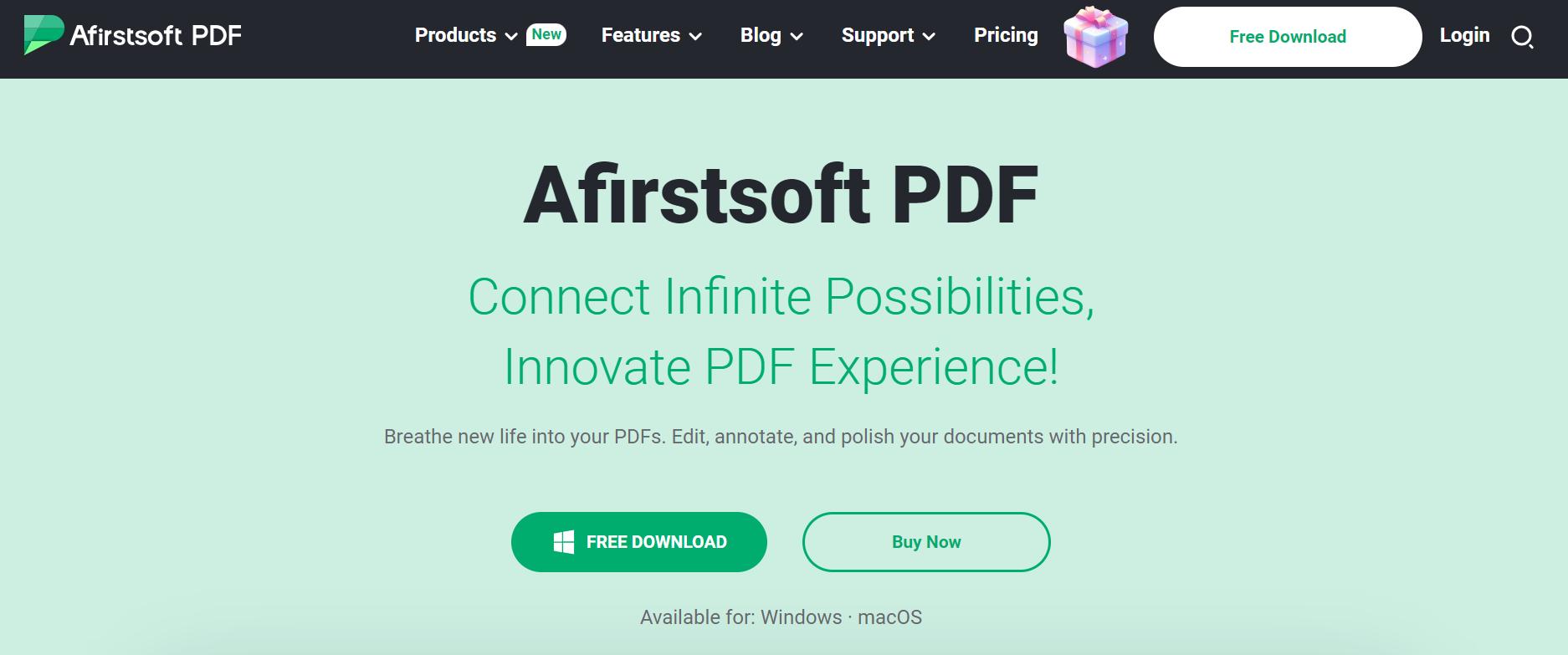
- 100% secure
- 100% secure
- 100% secure
Features
- AI Assistance – Let’s say you have read your readings several times but cannot grasp to understand them, Afirstsoft can help you by asking its AI assistance to explain, summarize, and answer your questions!
- Customize your work – It offers an array of annotation features such as highlighters, squiggly, strikethrough, and the most special part – you can design your PDF in any way you want because of its different font colors, sizes, and stickers
- Reading Navigation – You can transform, rotate, adjust, extract, and rearrange your PDF to ensure that you will be efficient in your work.
Pros
- Easy to navigate and understand
- Advanced Technology to work better and faster
- Features extend to PDF OCR and security
Cons
- Free AI assistant is limited to only 5 MB
2. Adobe Acrobat Reader
First on the list is the most popular PDF reader, Adobe Acrobat Reader. This tool is free to use while upholding the main function of a PDF reader – to ensure that the original PDF document is viewed in the software without changes in layout, content, or pages. This app works quickly in terms of viewing, sharing, signing, printing, and annotating PDFs. While it is available on Windows, Mac, iOS, and Android, other features such as editing, moving, adding, and deleting portions of the text are only available with a premium subscription.

Features
- Multifaceted Interactions with PDF –You can freely view, edit, annotate, and print the document without lagging. Its 100% efficiency produced the fastest and best result you could wish for.
- Annotation Tools: Did you know that aside from simple annotations, you can also design your PDF in any form you want? This fast PDF reader has sticky notes, highlighters, and markers with varying colors and sizes.
- Signing Documents: Why print a document just to add a signature when you can embed your digital signature directly into the PDF? This software allows you to sign documents for free.
Pros
- Downloadable on any device of your choice
- Straightforward lay-out and easy navigation
- Has a Protected Mode to Secure your Documents
Cons
- It takes up so much space, with an approximate 2.7GB
3. Foxit PDF Reader
A China-based software, Foxit PDF allows you to view, edit, comment, and sign in your PDF. One of the brandings of Foxit PDF is its accessibility and availability because you can start navigating your PDF regardless of where you are, and what kind of device you are using. Recently, Foxit PDF addressed security and stability issues by protecting users from impending harmful commands.
Image name: fast-pdf-reader-3.webp
Image name: fast-pdf-reader-3.jpg
Image alt: foxit pdf reader interface
Features
- High Security –Foxit not only allows you to sign documents but also has a feature that lets you verify the status of your digital signature.
- Partnership with AI– One of the interesting features is its ability to integrate the PDF into ChatGPT, which greatly enhanced the readers' efficiency in working or studying.
- Printing– Although past versions do not have the printer feature, but the updated version allows you to print any PDF document you want. Print the whole document, and select a specific portion, or section, whatever your choice is, Foxit can cater to you.
Pros
- Free to use with efficient eTools
- Documents are secured and safe
- Available to create fillable forms
Cons
- Not the best in terms of dealing with image-heavy files
4. Wondershare PDFelement
Another powerful and fast PDF reader for viewing, editing, and annotating PDFs is Wondershare PDFelement. Its branding as an all-in-one PDF solution is backed by its fast and upgraded editing features. In fact, one account can be used on two computers simultaneously!
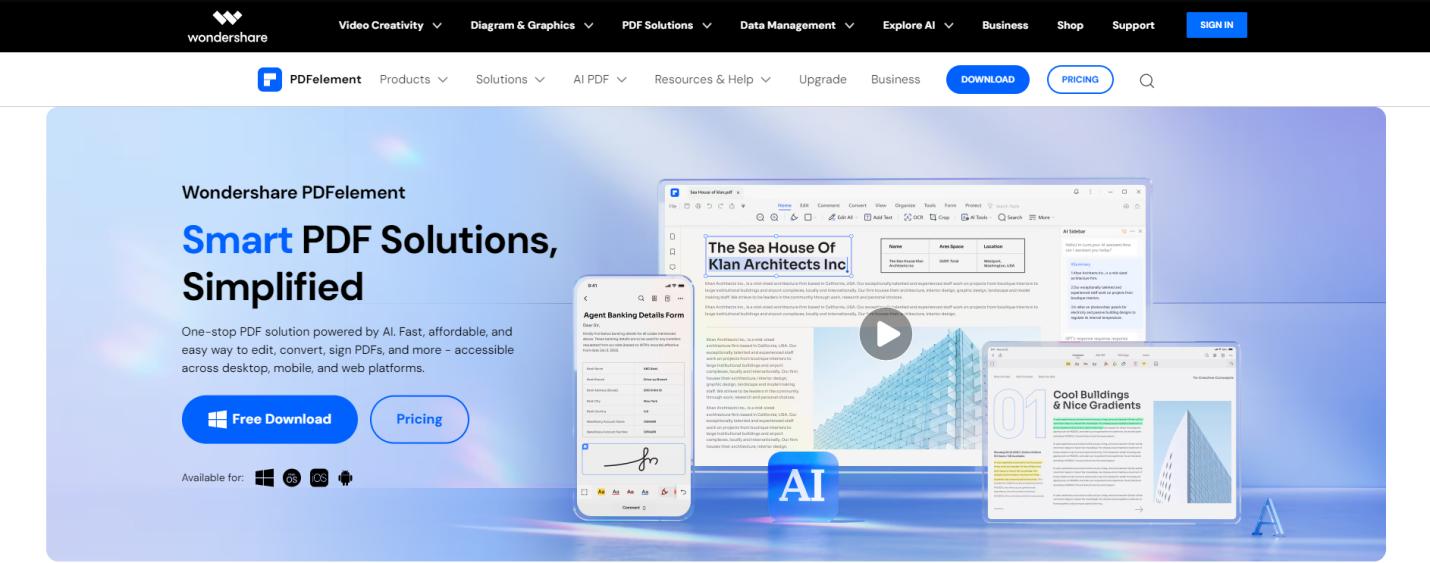
Features
- Work with AI – Aside from Foxit, Wondershare can quickly summarize PDFs with the help of AI! What a wonderful feature!
- Translate the Document – Yes you heard it right! Wondershare can translate your documents and export the translated version quickly.
- OCR the PDF – With its quick feature to recognize texts, you can have a very easy and efficient life with Wondershare. Note, a scanned batch OCR is just within seconds!
Pros
- Convert PDF files in high-quality
- Track the signatures real time
- Can choose Light or Dark Mode when reading
Cons
- More complex to set the digital signature
5. Sumatra PDF Reader
Sumatra PDF Reader is another free-to-use software to view and annotate your documents. Sumatra supports many document formats aside from PDF, these include but are not limited to CHM, FB2, OXPS, etc.
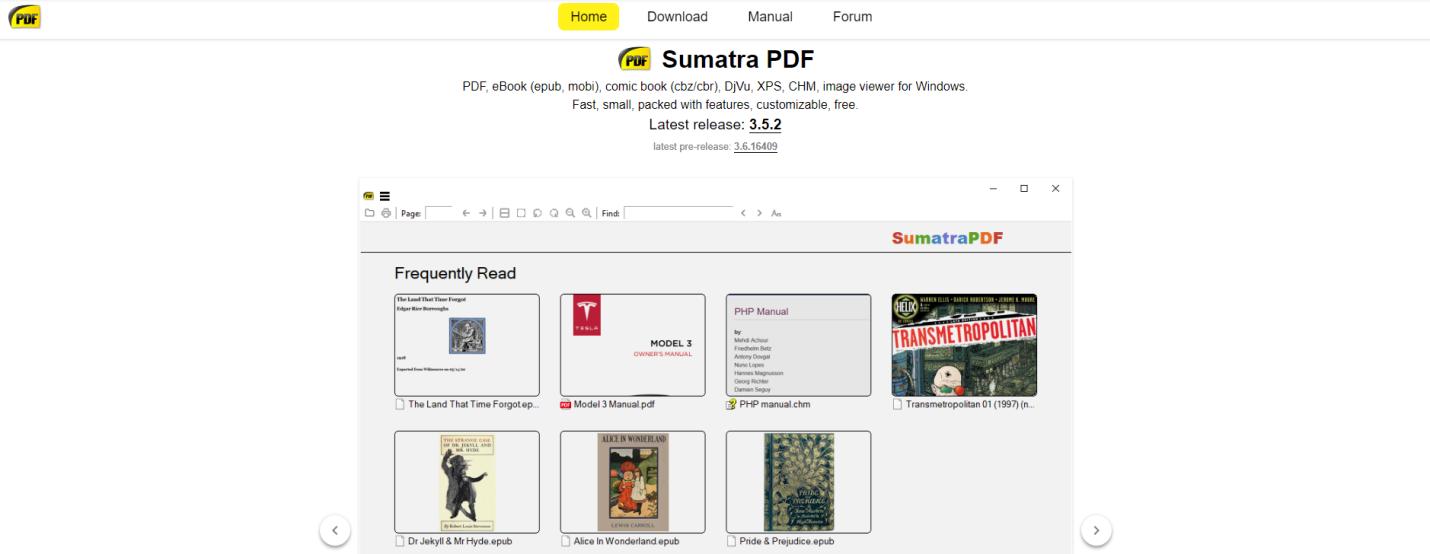
Features
- Full-Screen Mode– This fast reader PDF allows you to view your document in full mode. This helps you to be efficient because the text will be too big for you to not see.
- MuPDF Library – This library is used whenever you want to render a PDF from Sumatra.
- Read and View– The main feature of this is to read and view the document.
Pros
- Free and open source
- Cater to minimalist design
- Lightweight in space
Cons
- Lacks editing features
- Not compatible with several systems
6. Slim PDF
Slim, as they call it, is the lightest and quickest PDF reader. This makes it most suitable for scanning, viewing, and reading PDFs. It is very lightweight, just like Sumatra, so if you only need to view PDFs occasionally, this is the best application for you. Lessening the hassle and increasing your efficiency, you can view multiple documents with Slim PDF, all at once! Now, the more updated Slim PDF Reader 2 can be readily available on Windows, macOS, and Linux.
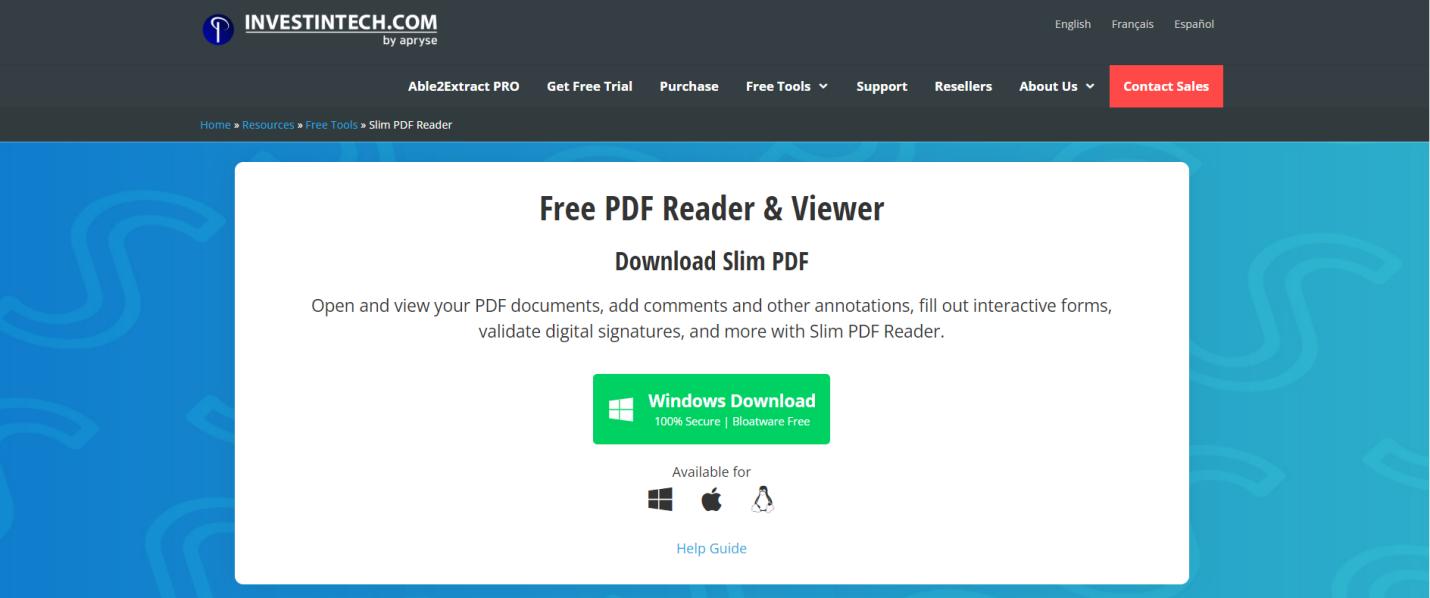
Features
- Light and Dark Mode – That’s why it is efficient for reading the PDF because you can choose your lights depending on what kind of mood you have.
- Filling and Signature Verification – You can also put your signature and be assured that your document will be protected because of its verification.
- Annotation Tools – The newest version now has 10 annotation tools from sticky note, link, stamp, highlight, underline, squiggly, strikethrough, caret, attachment, and watermark.
Pros
- Downloadable with only 15 MB, a 1/10 size decrease compared to Adobe Reader
- Offers a variety of viewing modes: zoom, rotate, slides
- Free to use with various tools
Cons
- Other features that are freely available in other apps are locked behind a premium subscription
7. PDF-Xchange Editor
Another freemium and fast PDF viewer for smoothly reading PDFs is PDF-Xchange. The PDF-Xchange viewer has limited actions, but they level up the game by upgrading it to PDF-Xchange Editor. Here, you are not just viewing the document, but you can also annotate, print, save, and edit it the way you want!
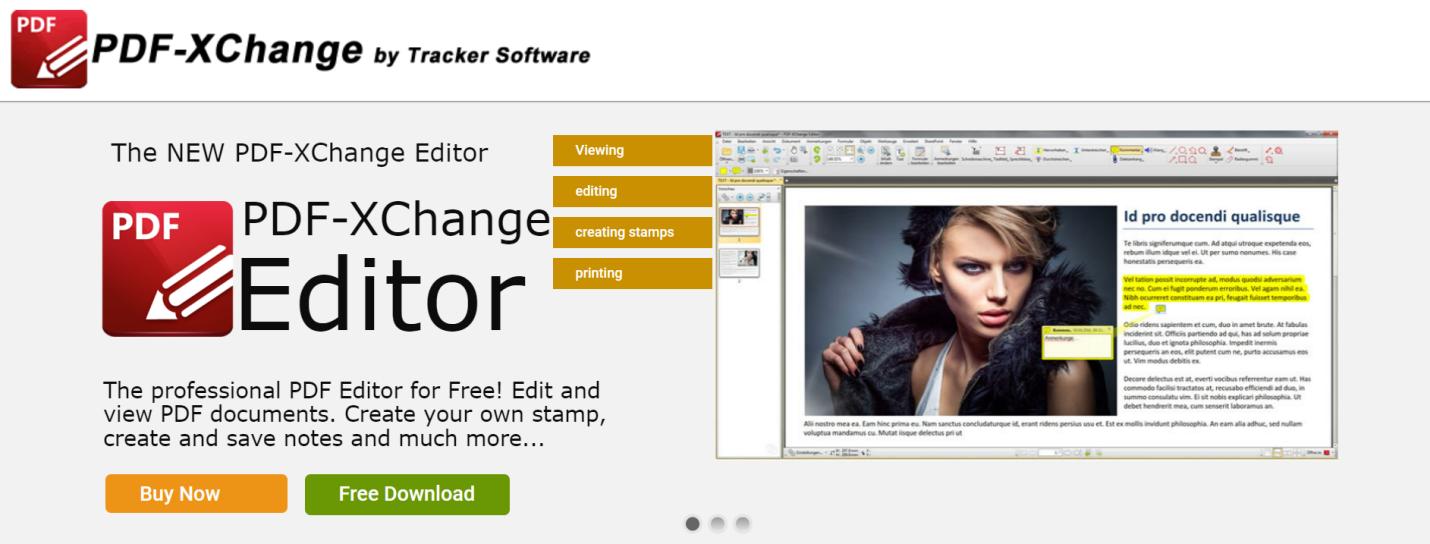
Features
- Comment Using Audio – If you don’t have the time to formulate your comments in written form, then you can leave your audio here! It’s better for the people who love talking!
- Store/Restore Files – Oh no, you forgot to Ctrl S your work! But no worries because here you can still access it by looking at the last opened files.
- Hyperlinks are Available – You don’t have to worry about closing and re-opening your tabs because you can add hyperlinks within the same document, outside the file, and to the external links.
Pros
- Organized flow of features
- Added new features for free
- OCR is now multilingual
Cons
- It only works for Windows Operating System, Mac, and Ios are incompatible
8. Xodo PDF
As they said, “Your productivity lives at Xodo”, and we would like to attest it! Because Xodo fast reader PDF is one of the fastest and easiest PDF readers in terms of accessibility, availability, and efficiency.
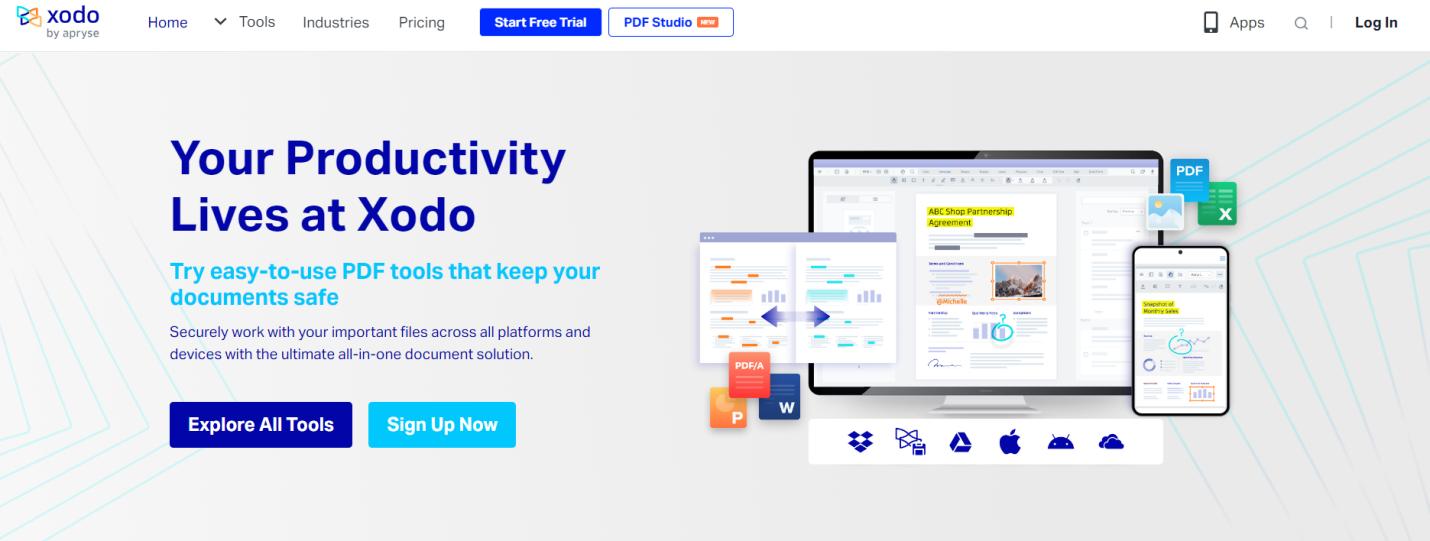
Features
- AskPDF – This is perfect if you don’t have enough time to read the whole PDF file and just the AI to perfectly summarize it for you. Study smart!
- DOCX Editor – Why do you have to turn back to your word document when you can just edit your docs in the software itself?
- Manipulate your Document – When we say manipulation, we mean you are capable of editing, cropping, and merging the PDF.
Pros
- Offers unlimited works
- Available on all platforms
- High security to the file
Cons
- For free, you only get 1 limited action per day
9. Javelin PDF Reader
Javelin PDF Reader is the best when it comes to securing the document. The Digital Rights Management (DRM) allows it to convert the dox into DRMX and DRMZ. Meaning, anyone who wants to print it will have a hard time doing so because of its installed high protection. However, it falls in the list of fast PDF readers that we can have.
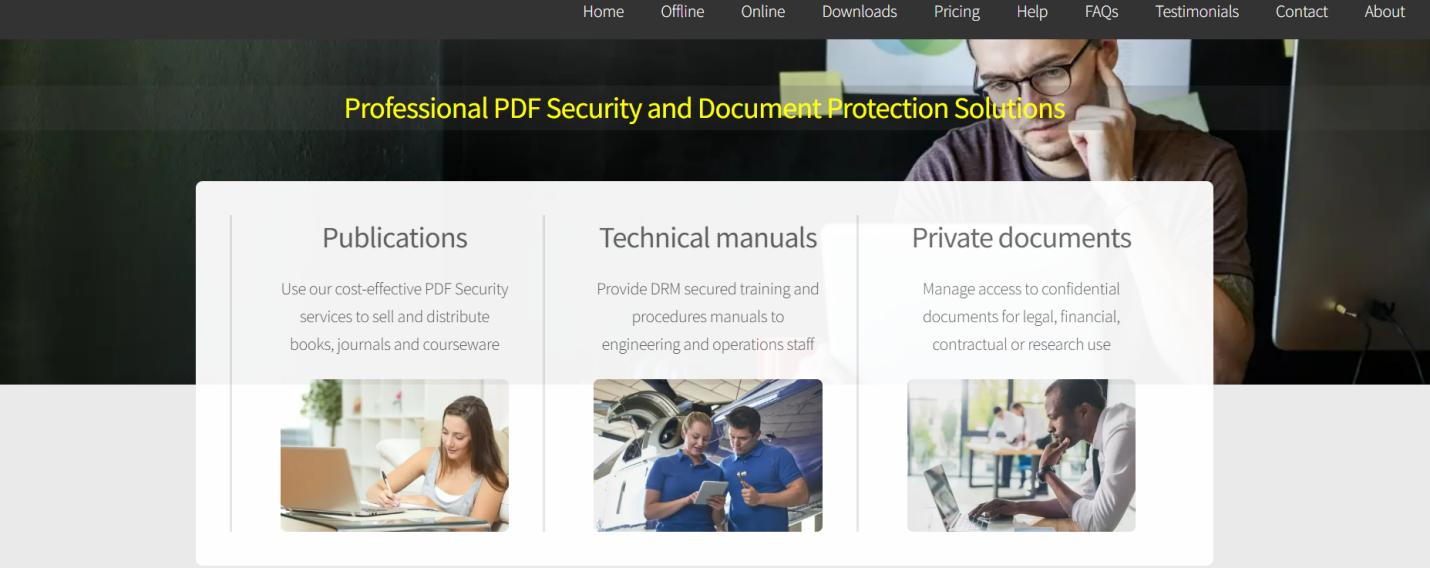
Features
- Printing Encrypted PDF – Unlike other PDF software, Javelin offered to print the encrypted PDF even though it is protected by DRM.
- Reading Functions – Javelin is mostly used because of its amazing reading functions such as viewing, annotating, and marking up DRM-encrypted files.
- Versatile Printing – It caters to accommodate your printing preferences. If you want to change the page layout or resolution, this software is your hero!
Pros
- Easy to navigate
- Great speed even with large files
- Protect your document from plagiarism
Cons
- Fewer features compared to other software
10. PDFgear
If you are looking for a fast PDF viewer that does not need to sign up, this one is for you. PDFgear, just like with other software, works similarly in terms of viewing and annotating. Aside from these, it is free to use with several working features.
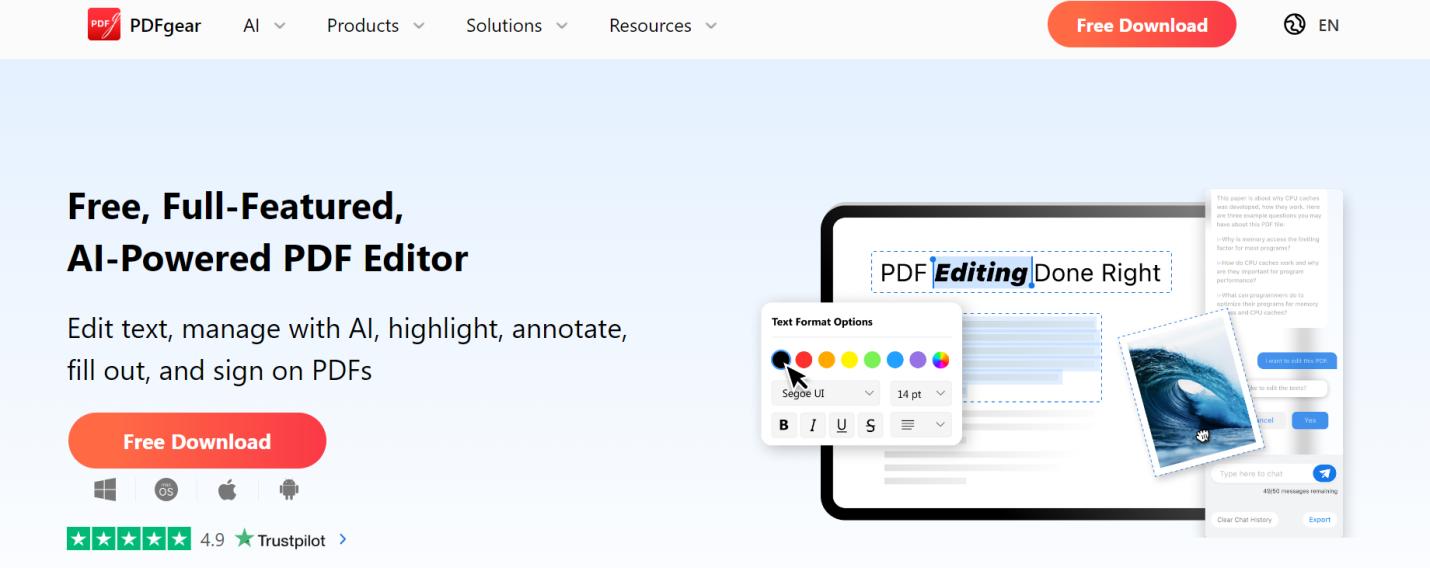
Features
- Direct Text Editing Mode –Maybe some of the software asks for a subscription, but this tool will allow you to change and edit existing PDF text without spending a single penny!
- GPT-linked– Let’s make your life easier by putting your concerns to the ChatBot, and Chat GPT will help you immediately!
- Highly Accurate OCR– This feature allows you to transform your PDF completely to the format of your choice!
Pros
- Free to use with modern features
- Easily accessible to most of the devices
- Creating an account is not required
Cons
- Works best on desktop
11. Nitro PDF Reader
With almost similar features to Adobe Acrobat Reader, Nitro PDF Reader is another good option to view, share, edit, convert, print, and annotate your PDF. Nitro is a fast PDF Reader which is also comparable to the style of Microsoft Office. If you are confident in using MS word, excel, and PowerPoint, this software is for you!
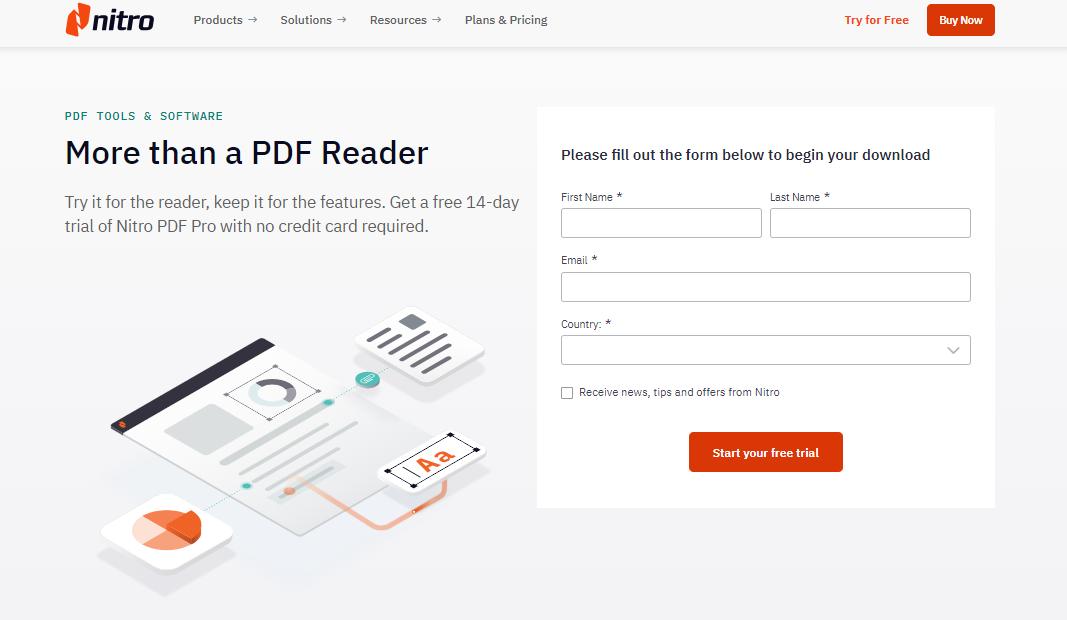
Features
- Merging PDF –You don’t want to switch windows to windows? Nitro PDF can merge your PDF documents into one!
- Screen Reader– For those who love to listen more than read, Nitro Reader is perfect for you because of its ability to read the document with ease. Although there were restrictions to consider!
- Annotations – Well if you are tired from listening, you can still work efficiently by annotating on your document.
Pros
- Accessible and inclusive
- Integrated with Microsoft Office designs
- Can be accessed on any device
Cons
- Free only up until 14 days
Part 2. The Quickest PDF Reader - Afirstsoft PDF
The quickest PDF reader is undoubtedly the Afirstsoft PDF. It's like having five PDF reader software in one because of its endless and highly advanced features. This offers nothing but absolute efficiency. We will show you the simple steps to help you navigate this app.
How to Use Afirstsoft PDF?
Step 1: Download the Afirstsoft PDF software.
- 100% secure
- 100% secure
- 100% secure
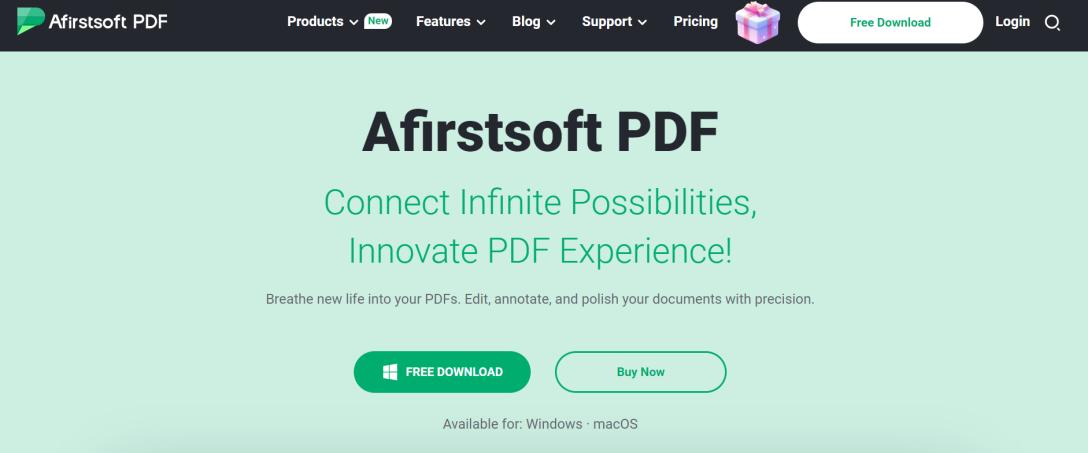
Step 2: Run the app on your device, open and log-in. It should look like this.
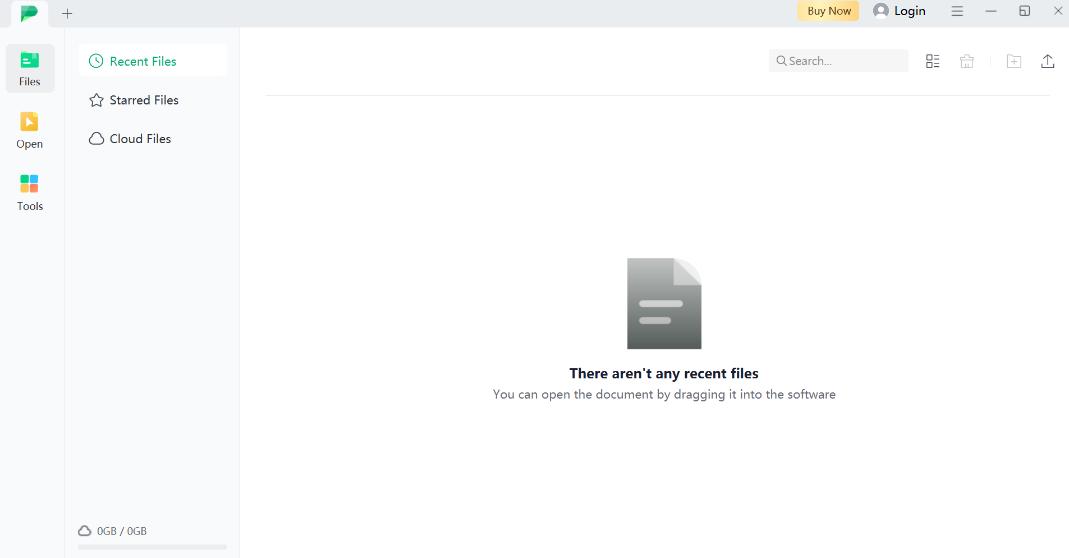
Step 3: Now, click on ‘Open’ and upload the PDF document. Here, you will see a number of tabs, click on ‘View’ and you will be good to read the doc in a single or double page, add comments or edit it as necessary to enhance your PDF reading experience.
Part 3. Conclusion
To be efficient in reading PDFs means to be strategic, and one aspect of this is finding a suitable and fast PDF reader app that will not only cater to your needs but also simplify the process of reading. The suggested software are just tools that you can use to make your PDF reading experience better than ever.
However, choosing the best tool is important to make sure that you can have access to multiple dimensions including PDF editing, annotation and other functionalities. That is where the Afirstsoft PDF stands as a prominent option and free tool, give it a shot and see the difference.





