If you are a researcher, analyst, learner, or programmer who needs to extract specific data from a large volume of papers, sources, textbooks, and other academic materials, and you want to manipulate these materials by turning them into PDFs, programming in a Python read PDF tool is perfect for you! Continue reading this article, grab your pen and paper, and start learning how to do it!
- 100% secure
- 100% secure
- 100% secure
Part 1. What Is Python and Python PDF Reader?
Python is just one type of computer language programming such as Java, Ruby, and C, but mostly focuses on using simple and easy semantics that resemble English words and languages, making it the best option for those who do not have a deep background in programming and deeper technological knowledge.
Python PDF Reader, on the other hand, is a tool where you can manipulate your PDF by editing the text and images, extracting the data located inside, merging it with other documents, or converting it to a specific format you like. Through Python programming, you can easily cater to your needs without needing to sweat excessively!
Part 2. How to Read a PDF in Python?
Python read PDF or Reading a PDF in a Python language might differ from each other, some take time to have it read, and some can happen in just a minute. However, the only certain thing is to have your Python PDF Reader ready! Most of them are freely available, and we will recommend some later. Here are the comprehensive steps on how to read your PDF using Python PDF Reader.
Step 1: Type pip install (then your choice of PDF Reader)”. For example, “pip install PyPDF2”, note that you do not need to put the “quotation mark”
Step 2: Type import (then your choice of PDF Reader).” For example, “import PyPDF2”, note that you do not need to put the “quotation mark”
Step 3: Type file=open (“name of the file”, “rb”). The rb here stands for read in a binary mode. For example, file=open(“python.pdf”, “rb”)
Step 4: Type reader=(your choice of PDF Reader).PDFFileReader(file). The file here indicates the step 3. For example, reader=PyPDF2.PDFFileReader(file).
Step 5: Finally, type print(reader.NumPages), click and choose the “Run ReadPDFData.”
Part 3. Which PDF reader is best for Python?
You might be thinking about which PDF Reader suits your style the most, and this part will answer whatever you have in mind. Different PDF Readers offer different advantages and disadvantages upon using them. Curated thoroughly are the Top 5 Best PDF readers for Python programming.
PyPDF2
First on the list is the one we used as an example of how to read PDFs through Python (Part 2), the PyPDF2. Considered the best PDF reader Python, this tool is known for its fast and reliable manipulation of PDFs. The programming language of this PDF Editor caters to a different kind of features, which highly resembles the usual PDF Reader.
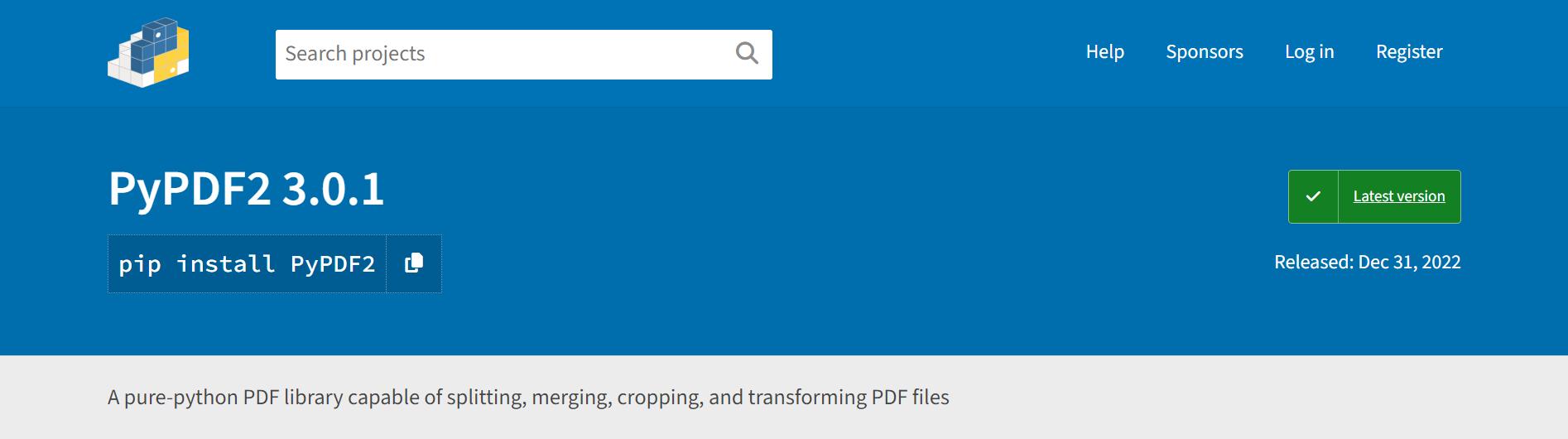
Features
- Create a New PDF Document – Editing might be a common feature for most of the Python Readers but creating a new document sounds new, and this is what PyPDF2 has to offer!
- Convert PDF to other formats – Although downloading a separate program is required to convert to PDF, it still has multiple formats to offer such as Word, Image, or Text.
- Digital Signatures – Doesn’t need any PDF readers to sign your documents because PyPDF2 can do it alone!
- Versatile Page Features – Modify the pages or the whole PDF by splitting, merging, adding or extracting a specific file from the PDF!
Pros
- Available for free
- Supports non-English characters
- Uses C language as an extension for programming
Cons
- Prone to internal errors and bugs
PdfMiner
If PyPDF2 is mostly useful in manipulation of the PDFs, then PDFMiner is very well known for its amazing text extraction tools. This Python read PDF tool uses a specific and unique command such as pdf2txt.py to extract all text including its font name, font size, and locations. However, note that text in images is not applicable for this command. To debug the PDF, it uses the command dumppdf.py.
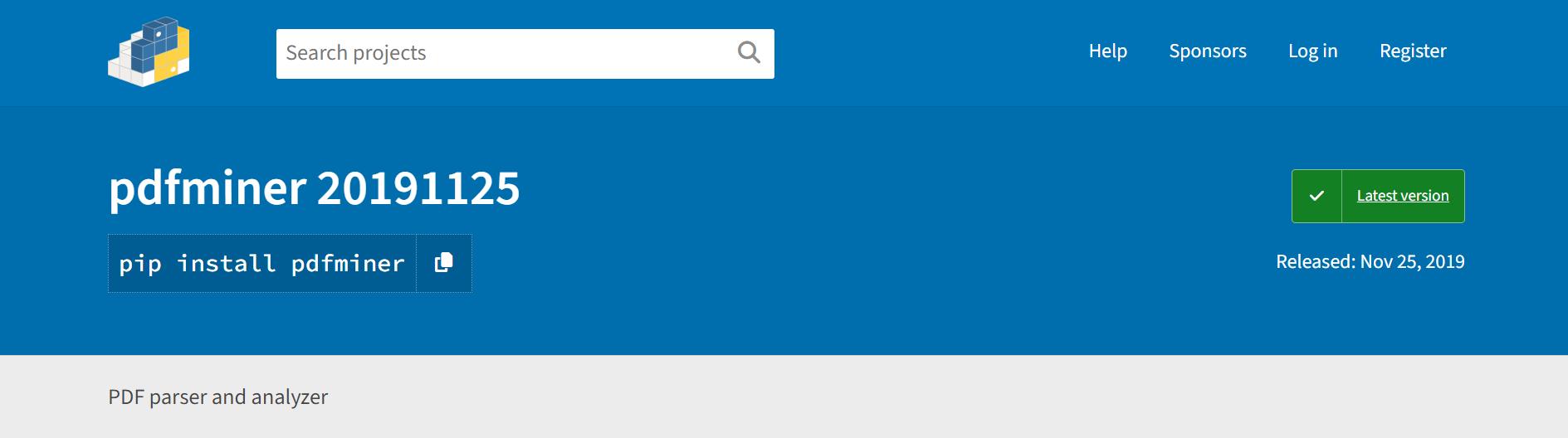
Features
- Supports Chinese, Korean, and Japanese (CJK) Language– PDFMiner is pretty inclusive! English might be the universal language but it can accommodate up until Chinese, Korean, and Japanese, which highly increases its market value!
- Extract Different Media– Extracting text, images, and table of contents will take no less than a minute.
- Incredible Text Analysis– It can strategically analyze your text, and group it in simplest terms! Such a very PDF organize tool!
Pros
- Extracting tagged contents is available
- Supports different types of fonts
- Automated layout analysis
Cons
- Supports up until Python 3 only
PyMuPDF
Sounds like a tongue-twister, but PyMuPDF is one of the best-performing Python-related tools for both the manipulation of PDF and the extraction of Text. It is also known for being greatly faster as compared to other tools. It offers multifunctional use from extracting, rendering, and manipulating your PDF document.
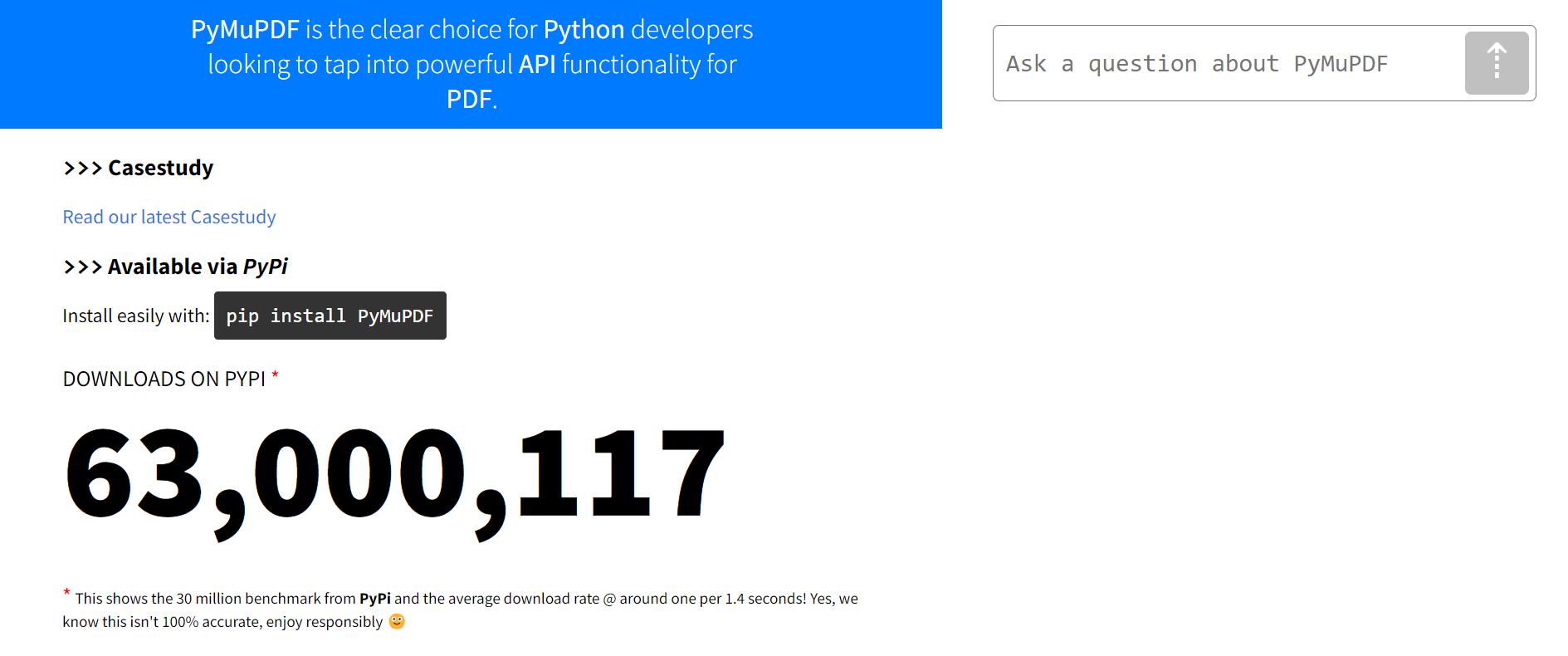
Features
- Supports a Wide Range of Formats– It can accommodate a wide range of formats such as different types of documents, images, text, docs, excel, and PPT.
- Extract Vector Graphics– Unlike the other Python PDF Reader tools, PyMuPDF can extract vector graphics, which makes it more competitive than the other tools.
- Doctor of the Damaged PDF– Well, one thing that amazed me is its ability to repair the damaged PDFs when needed.
- PDF Annotations– It supports extracting PDF annotation with ease!
Pros
- Extract Encrypted PDFs
- Ability to integrate with other tools such as Jupyter and iPython
- Ability to linearized PDF documents
Cons
- Supports 5 basic free fonts (Times-Roman, Helvetica, Courier, ZapfDingbats and Symbol)
PDFrw
Let’s recall! PyPDF2 is for manipulation, PDFMiner is for text extraction, PyMuPDF works for both, but if you are looking for the perfect Python PDF Reader that works for reading and writing, then PDFRw is the tool for you. This might be the reason behind the “rw” in the tool name. There were plenty of scripts that might work with this library such as poster.py to increase the size of the PDF as a poster, watermark.py which of course for putting a watermark, extract.py to extract the text and images, and the list goes on.
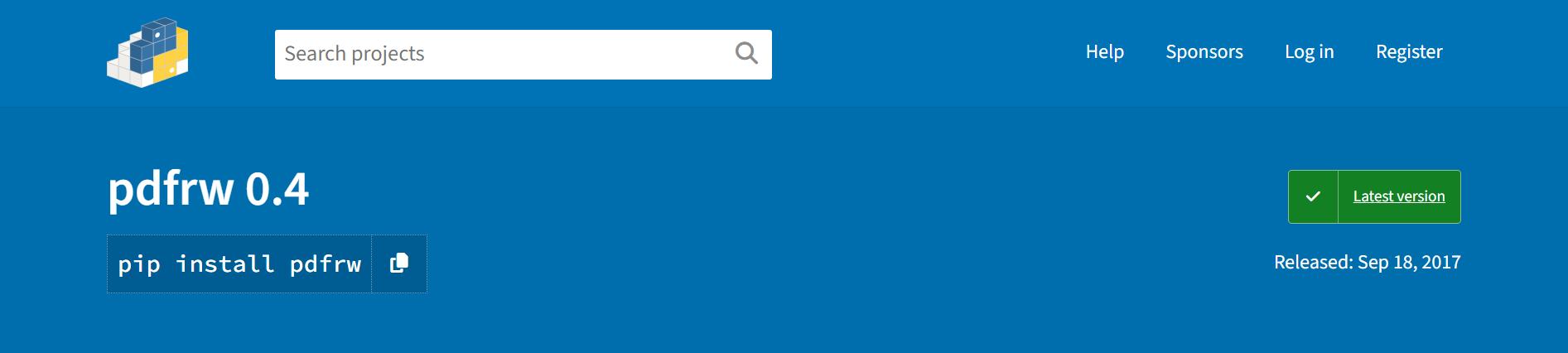
Features
- Fit for Reading and Writing – As their flagship feature, reading and writing remained the main asset of the PDFrw.
- Stitch Pages Together – Having a hard time reading all PDFs individually? Worry not as this tool will help you merge all of them at one!
- Manipulate the Metadata – The cat.py for accepting multiple input files and alter.py for altering a single metadata has been a significant feature of this tool.
- Printing Features – Did you know that you can print a booklet version of your PDF? Or even trying to manipulate the orientation of your file!
Pros
- Very fast Python reader available
- Can be integrated with Reportlab for PDF Reuse
- Works in a wide-range of Python version
Cons
- Offers a limit range of features as compared to others
Tabula-PY
If Tabula is solely used for Java inscriptions, Tabula-PY is its counterpart for Python computer languages. You might have a hard time extracting, listing, and detecting your complex tables, but Tabula-PY can do it easily for you!

Features
- Table Extraction –Regardless of the complexity of a table, Tabula-py can easily extract and detect all the data it contains.
- Open to Various Format –This offers to convert the PDF into CSV, TSV, or JSON format.
- Handle Multiple Pages –The pages will not matter because the tool will easily read all the information it has
Pros
- High Accuracy of the Output
- Integrated with tools such as Panda DataFrame
- Deals with multiple pages
Cons
- Function solely limited to table extraction
Part 4. What are the benefits of using Python to read PDF?
PDF Reader Python contains multiple benefits, especially in the professional field. That is why it is the best choice for a professional who requires a thorough, accurate, and intensive output. Provided are the reasons why you should use this technology to read PDF Python.
Python Language and Programming
You do not need a degree in Computer Science to start working with Python. All you must do is understand its basic command system and have some basic English vocabulary. Its language is built for beginners and is the best computer language to use for those who do not have a background in computer jargon.
Processed a Large Volume
Worry not. Python PDF Reader can process multiple PDF files with a large volume of pages. Some tools even analyze the text written in the PDF document, which makes it easier for you to read and understand these multiple documents. This specific benefit aids professionals in the research and analysis field. It eases the streamline of works in digesting the related literature and studies, while accurately bridging the information from one to another.
Automatic Customization
Tired of doing the task repeatedly? Python PDF Reader can do that for you. Its advanced automation yields nothing but the best result. You do not have to check the PDF documents one by one; instead, command a specific program in its library to do the work for you!
Tool Extension
It can be extended to several tools and rest assured that your data and media quality will be enhanced at the greatest level!
Part 5. What is the difference between Afirstsoft PDF reader and Python PDF reader?
One clear difference between the Afirstsoft PDF Reader and a Python PDF reader is that the former does not require a set-up of programming to command a specific task. But aside from these, you can refer to this table and see which is most suitable for you.
|
Afirstsoft PDF Reader |
Python PDF Reader |
|
|
User Interface and Learning Curve |
Very straightforward, user-friendly, and does not need a background in programming. |
Needs a basic background in Python programming as this tool is purely script-based. |
|
Features organization and navigation |
Features were grouped and listed in an organized manner. |
Setting up a command is necessary to explore its features |
|
Integration with other tools |
Integrated with Cloud and storage, and AI assistance that is useful in studying and learning |
Integrated with Data Tools that are useful in visualization and interpretation |
|
Purpose of the Tools |
Useful in editing, annotating, reading, merging, printing, and converting files. |
Useful in extracting text and images, converting formats to PDF, and automation of repetitive tasks. |
|
Price |
It is a freemium tool where you have to subscribe for a premium account to access most of its features |
It is mostly free and available to use |
|
Target Audience |
Students, Learners, and Casuals |
Professionals, Analysts, Programmers, and Researchers |
- 100% secure
- 100% secure
- 100% secure
Part 6. Conclusion
Python programming has a lot to offer, from its simple script-based languages to its various advantages in advanced related features. Although Python programming as it is might be overwhelming for someone who does not have a background in this kind of setup, it will not take you an hour to understand its basic commands and scripts. We are one hundred percent sure that Python read PDF is worth trying!
Non-Programming PDF Readers might give you the best experience when it comes to an easy-to-use navigation and friendly set-up, but Python PDF Reader will expose you to a high level of automation, customization, and flexibility that you could use in any field you aspire to be!



