- 100% secure
- 100% secure
- 100% secure
Part 1. Best PDF for Mac
Users conclude their search for the Best PDF Tool for Mac upon discovering software that adeptly merges ease of use with comprehensive functionality, managing the creation and editing of PDF documents. The goal is to find a PDF solution that makes PDF handling productive and enjoyable.
1. Afirstsoft PDF - Best PDF Tool for Mac
Afirstsoft PDF has introduced important improvements, making this era both productive and full of functions. This software presents a synthesis of extensive user-centered research to create an interface that perfectly balances hardcore editing power and ease of use. The core of Afirstsoft PDF is its user-friendly interface, which enables all types of users regardless of their expertise to manipulate PDF. Whether you just need to make minor alterations to a document or have to perform extensive formatting and editing activities, with Afirstsoft PDF, you have something that is easy and powerful for every situation.
Apart from the user friendly UI, Afirstsoft PDF is distinguished for its strong set of editing tools. It provides projects, ranging from simple text editing to annotation, formatting, and multilayers, and this, in fact, makes it a comprehensive tool for document handling. This combination of robustness and user-friendliness is instrumental in ensuring that Afirstsoft PDF will meet the needs of a diverse audience, ranging from professionals working on complicated tasks to students and novice users wanting to improve their documents.
Afirstsoft PDF might be newer in PDF editors; however, it outshines all its competitors due to its rapid development and a clear mindset of enriching its functionality. The Mac version is notably different in terms of who develops it; it is targeted to Mac users and was created to suit their needs, taking feedback into account to improve the app. Because of its rapid growth, Afirstsoft PDF is headed for not merely matching the existing giants but surpassing them altogether, promising a future where all Mac users will have advanced PDF editing capabilities.

- 100% secure
- 100% secure
- 100% secure
Pros
- Intuitive Interface: Allows users of any skill level to comfortably handle the tool editing block with all of its helpful options and facilities.
- Robust Editing Tools: Provides users with all necessary tools for comprehensive document management, including simple editing and complicated formatting jobs.
Cons
- Emerging Feature Set: Being a new entry, it cannot still beat the high-level features that the well-established competitors have, though it is quickly evolving.
2. Master PDF Editor
Master PDF Editor is a strong contender for those who are searching for a flexible PDF management platform that supports a broad variation of PDF editing, annotation, and form-building applications. It is a reliable source for both professional and personal PDF conversions.
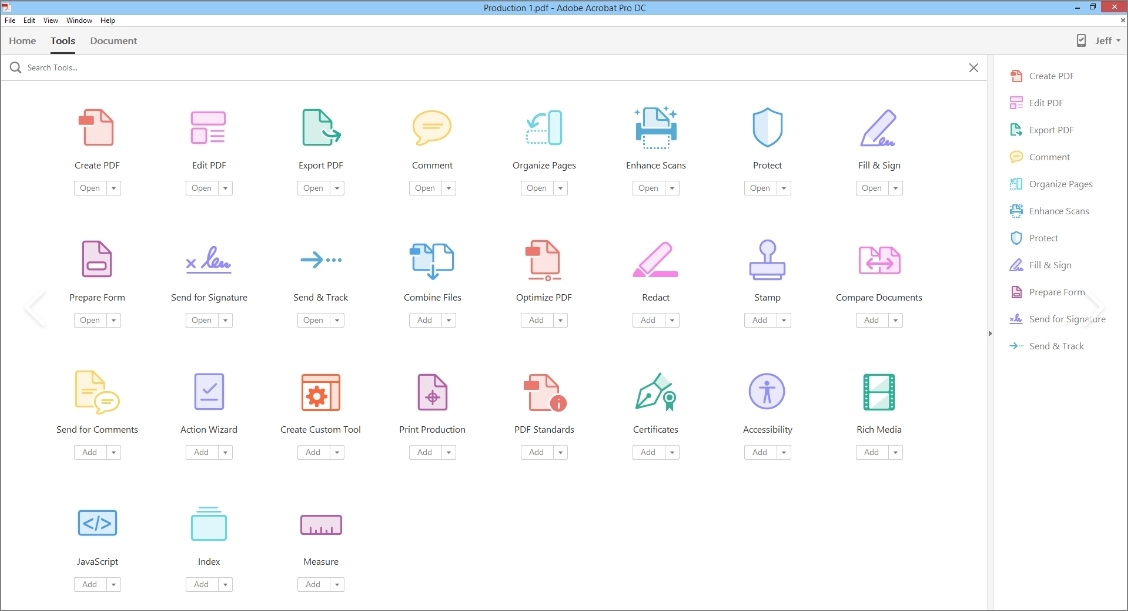
Pros
- Extensive Editing Features: This brings the complete tools to process the most refined PDF editing and form creation.
- Interactive PDF Forms: Allows creating forms that dynamically change, which adds the interactivity and function of the document.
Cons
- Premium Features at a Cost: The top feature offerings are only accessible to users who invest their money; this is a clear disadvantage for customers who are limited to a small budget.
3. Scribus for Mac
Scribus for Mac has been a jack of all trades in the area of PDF creation, explicitly targeting "publishers and designers" users. It has particular creative elements for purposeful presentation, having aesthetics ahead of mere text writing.
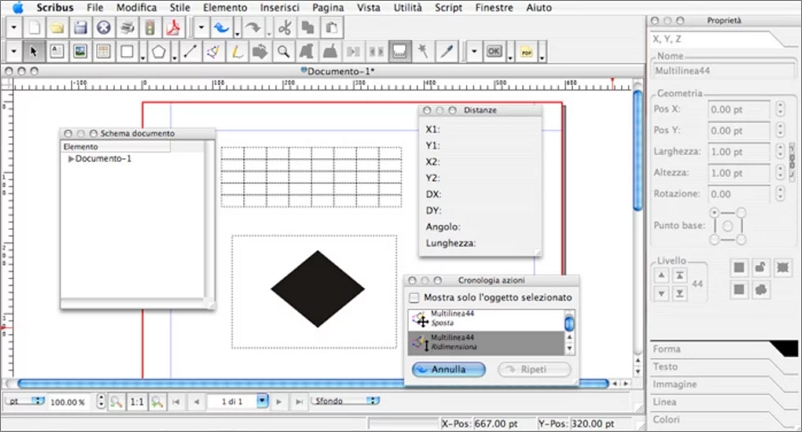
Pros
- Professional Design Capabilities: Perfect for creating reports from zero that may be styled as with the advanced layout of the PDF tool.
- Tailored for Creatives: Offers tools particularly useful for people working in the publishing and design segments, enabling comprehensive document production with superior quality.
Cons
- Limited Editing Focus: As it is mainly used for composition purposes, it is not an ideal alternative for users who want to use it as a multi-purpose editor for extensive document editing.
Part 2. Best Free PDF Converter for Mac
One of the best things that Mac users can do is to learn how to convert PDF files into various formats without any loss of quality or efficiency. This is a game-changer for them. This flexibility not only maximizes productivity but also guarantees that documents are editable and available in different operating systems and software applications. Now, let's look at some of the Best Free PDF Writer for Mac, focusing on their high-grade conversion capability.
1. Smallpdf
Smallpdf is an online service that caters to PDF conversion between many other formats, offering great flexibility and user-friendly services. Following its user-friendly interface and robust upload engine, it is preferred by individuals who seek online conversion of PDFs.
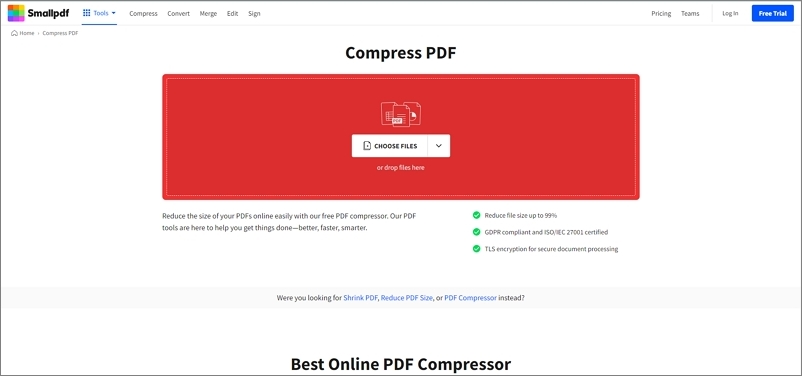
Pros
- Ease of Use: Because of its simplicity in working with PDFs, the documents can be converted in a matter of minutes.
- Versatile Conversion Options: PDFs can be converted into multiple file formats, and they are thus widely used.
Cons
Internet Dependency: As an online tool, its performance depends on the internet stability for all its functions.
Feature Limitations: Whilst the primary conversion is free, it might need a paid subscription for the advanced features.
2. PicoPDF PDF Editor
PicoPDF simplified PDF Editor is commended for its ease of usage and convenience by those who don't have enough time to learn the complexities of the program but yet need to convert PDFs into different formats.
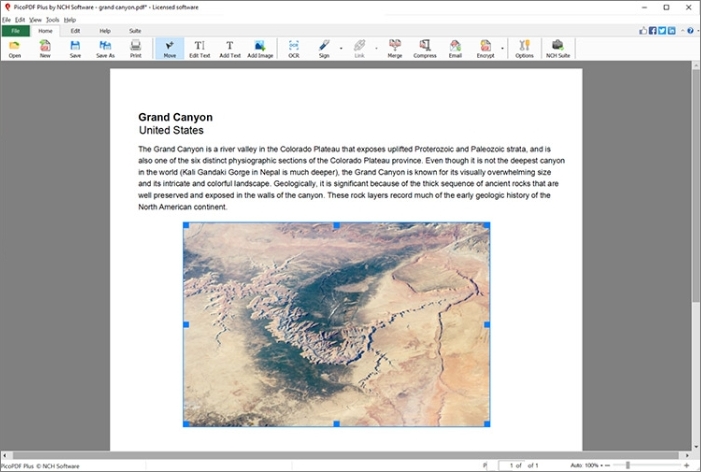
Pros
- Simplicity: The intended readers can convert to PDF easily because it links to transparency.
- Lightweight: It does not take up a lot of the system's resources, guaranteeing a seamless operation even on older Macs.
Cons
- Limited Features: Its specialization implies that it may not have a wide range of complex functions included, but instead, the capabilities compared to extensive tools may be limited.
- Conversion Quality: General conversion features may not cover all uses of users preferring to use more recent techniques.
3. Kofax Power PDF
Kofax Power PDF shines for an exciting collection of features and tools that can be used for PDF conversion and editing, fitting the needs of all parties, ranging from professionals to general users, requiring a more robust solution.
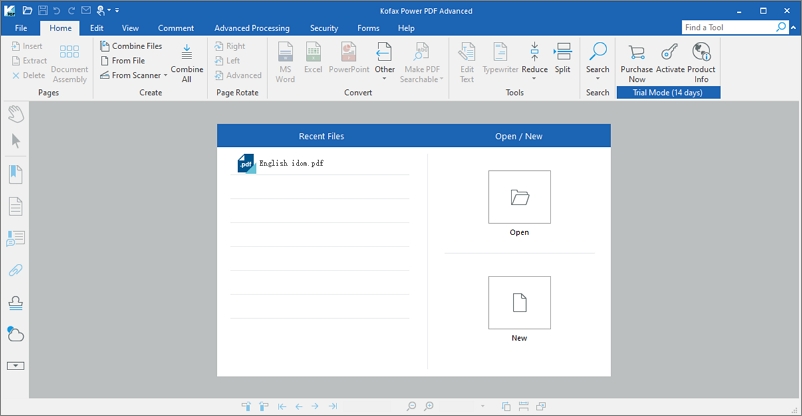
Pros
- Advanced Conversion Features: Overcomes the complexity of many formats with excellent rates of conversion.
- Comprehensive Editing Tools: However, its key feature remains the ability to make as much editing post conversion possible.
Cons
- Cost: Besides, there is a free version, but using the advanced tools requires you to pay.
- Complexity: The amount of functions the tool might provide might be too vast for those who need a simple converter.
Part 3. Best PDF Annotator for Mac
Annotation tools integrated into PDF software are crucial for those who operate with documents that need to be reviewed, add comments or for collaborative work. The top-of-the-line annotation feature provided by these tools makes it possible for the user to not only communicate clearly through PDFs but also to do so in an exciting manner.
1. Nitro
Nitro offers a diverse tool kit of annotation tools and, therefore, is an excellent fit for professionals and teams working together on PDF documents.
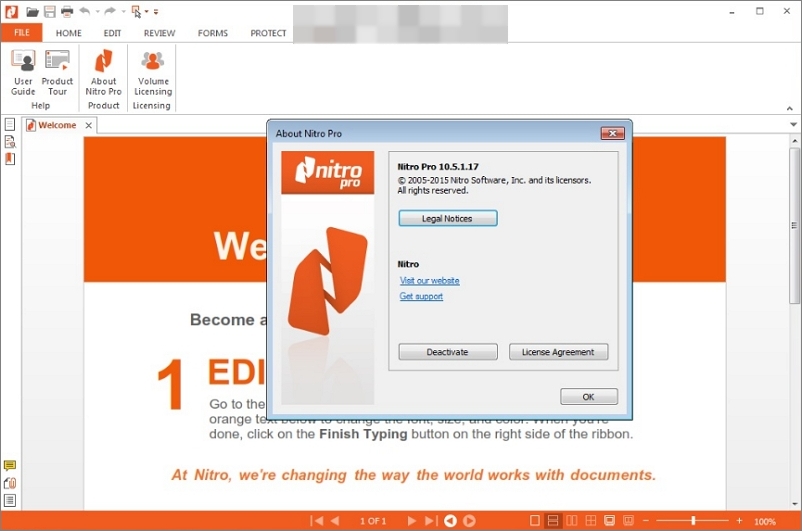
Pros
- Professional-Grade Annotation: Provides multiple annotation methods, such as low-level notes and deep contextual notes.
- Collaboration-Friendly: Simplifies document sharing and reviewing processes among team members.
Cons
- Subscription for Advanced Features: The most advanced features and smooth integration with different tools require paid plans.
- Platform Availability: Some of its capabilities may not be entirely available for all platforms.
2. PDF Expert
PDF Expert provides a beautiful, simple interface designed specifically for users who require efficiency and elegance when working with their PDFs.
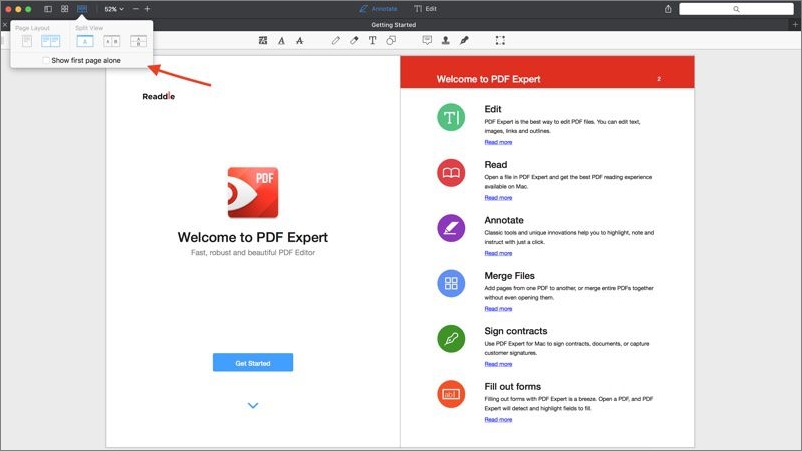
Pros
- User-Friendly Interface: Presents a neat and easy-to-use atmosphere for PDF annotations and editions.
- Extensive Annotation Tools: Offers a wide range of tools for annotating and commenting on PDFs.
Cons
- Premium Features Cost: The app is excellent in terms of its features, but to have the whole experience, you will need to buy the full version.
- iOS Focus: Mainly designed for iOS, features and usage might be different on other platforms.
3. Preview
Built-in Mac is a direct PDF viewer that not only solves the need for simple PDF viewing and annotation but is also perfectly integrated into the Mac environment.
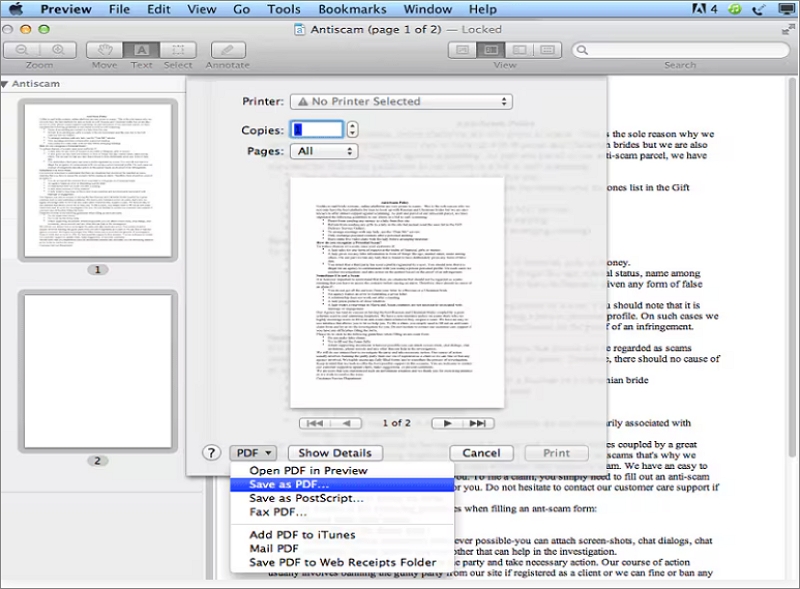
Pros
- Seamless Integration: Provides native Macexperience to ensure stability and reliability.
- Essential Annotation Tools: A good option for instant annotation, highlighting, and note-taking without an extra program.
Cons
- Limited Advanced Features: Lack of in-depth annotation tools, which specialized PDF editors have.
- Mac-Only: As a Macnative app, it is not applicable beyond the Mac
Part 4. Best PDF Writer for Mac
For Mac users, having the Best PDF Writer for Mac is not just convenient but essential for quickly and effectively creating PDF documents. There is a need for quality PDF writers to have them customized to suit either workstation professional documentation or academic or personal projects that bind with Mac. This part focuses on the highlighted tools for PDF creation with individual qualities that provide solutions to varied challenges faced by Mac users.
1. WinZip PDF Pro
WinZip PDF Pro, which is designed to handle PDF much better, is going to be an excellent solution for creating and editing PDFs. Its feature sets are sufficient to serve the needs of both simple and complex document creation and security. In addition, multiple editing tools will produce quality documents.
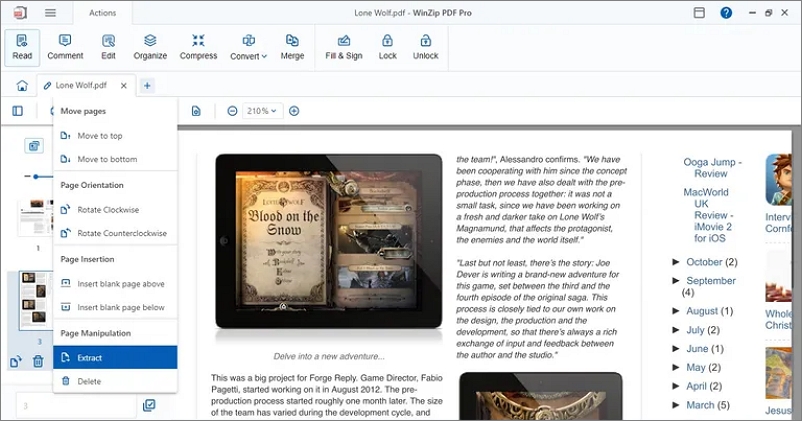
Pros
- Comprehensive Toolset: Empowers its users with a wide range of functionalities for creating, modifying, and protecting PDF documents that are helpful in doing most tasks with PDFs.
- User-Friendly: In spite of its extensive capabilities, it remains easy to use.
Cons
- Cost: On the other hand, it is a robust platform, but the advanced features are paid for and thus may not suit your choice of a free tool.
2. Foxit PDF
Foxit will stand out among the other PDF producers as it puts the most attention on producing PDFs of professional quality, especially for the use of business and experienced users who need the tools to be completely reliable and with high-level precision.
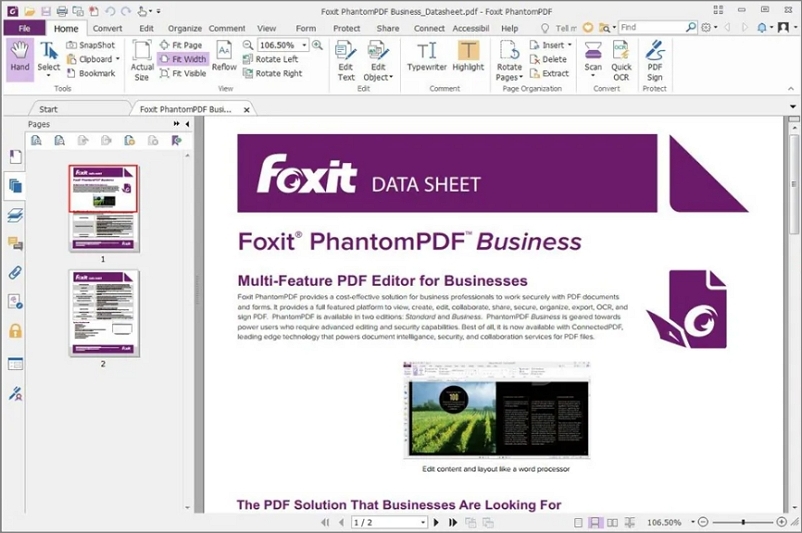
Pros
- Professional-Quality Creation: Allows for the production of professional-standard PDFs with the necessary advanced editing and formatting options.
- Robust Editing Platform: Beyond that, it presents a toolset for editing, with which a user can produce exact changes in a PDF.
Cons
- Premium Pricing: This comprehensive feature list has its advantages, but it may be a disadvantage for people with little budget or those who need simple options.
3. PDF Nomad
Developed with the Mac audience in mind, PDF Nomad puts forward every PDF creation need with a straightforward and efficient design, a clear priority for quality and adaptability without sacrificing simplicity or convenience.
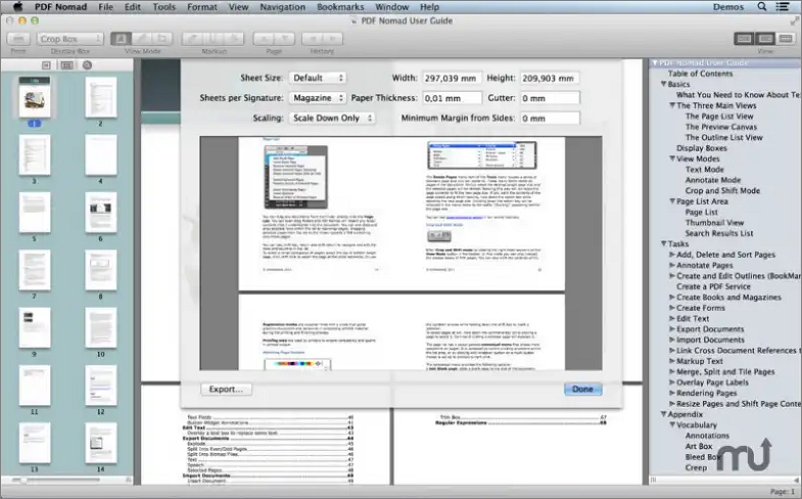
Pros
- Ease of Use: Features an easy-to-use interface that guides the creation of PDFs by giving logical navigation and operation to all users, regardless of the skill level they have.
- Versatile Creation Tools: Of all the tools available on the platform, the simplicity of creating an ordinary document and video and an image-rich portfolio are all possible.
Cons
- Feature Range: While it has picked up many features that its users require, it might still not be as strong as a dedicated and comprehensive PDF editor.
Part 5. FAQs
1. Is there a PDF for Mac?
Yes, Mac users have access to several PDF tools, including the built-in Preview app and third-party software like Afirstsoft PDF.
2. What is the best way to read a PDF on a Mac?
Utilizing dedicated PDF readers like Preview or Afirstsoft PDF provides enhanced reading and annotation features.
3. How do I edit a PDF on my Mac for free?
Afirstsoft PDF offers a range of free editing tools, along with other free solutions like Preview.
4. Is there a truly free PDF editor for Mac?
While many PDF editors offer free versions, Afirstsoft PDF stands out for its balance of comprehensive features at no cost.
Part 5. Conclusion
You can create, edit, convert, and annotate PDF documents, among other things, using the Best Free PDF Writer for Mac. When looking for an all-in-one solution, Afirstsoft PDF stands out as a fantastic option since it provides unmatched features and a user-friendly interface. With the ever-changing digital documentation world, Afirstsoft PDF aims to offer Mac users the best possible PDF experience. With its free download, Afirstsoft PDF, the best free PDF writer for Mac, invites you to revolutionize your PDF interactions and encourages users to delve deeper into its extensive capabilities.

- 100% secure
- 100% secure
- 100% secure





