- 100% secure
- 100% secure
- 100% secure
Part 1. Best Free PDF Writer
1. Afirstsoft PDF - Best PDF Writer Free
With Afirstsoft PDF arriving on the scene, you don't need to roam for a long time to access the best PDF writer free. Afirstsoft PDF has huge PDF editing techniques that, despite offering highly professional features, prompt the premium version at affordable rates.
Whether you're a professional or a common user looking to write PDF documents, Afirstsoft PDF provides PDF editing and managing techniques, making your experience look meaningful and commendable. Apart from editing the PDF documents, Afirstsoft PDF could also be used to create and transform their format to other text formats.

- 100% secure
- 100% secure
- 100% secure
Pros
- Easy user interface
Afirstsoft PDF is designed to meet the requirements of newcomers, so the user interface of this spectacular tool will not cause you any issues. Only launching the software and importing the PDF documents will be enough to perform the exciting editing operations.
- Sublime Organization features
Afirstsoft PDF supports Windows, meaning operating it in the latest operating system is simple. It makes it look pleasing and simple to rearrange, combine, and split PDF documents with a few clicks. Exploring the organization features of the Afirstsoft PDF can make the PDF document more accessible and reliable.
- Stunning Annotation tools
Containing excellent annotations is what defines a brilliant PDF editor, and the Afirstsoft PDF is no different. It stimulates adding commendable annotations and signatures without messing up the efficiency of the documents. Underlining the important areas and adding detailed comments is fairly simple, courtesy of the Afirstsoft PDF.
- Flawless AI Assistance
Afirtsoft PDF editor arrives with the knowledge attributes courtesy of the AI-powered technology. Whether you open the document, summarize the text, or chat, the AI-powered feature will increase document productivity.
Cons
- Could take time to getinstalled
2. Kofax Power PDF
Kofax Power PDF could also become the contender for being the best PDF writer for Windows, which doesn't disappoint while reading or writing PDF documents. The aim behind designing this tool was to empower newcomers to sign or edit PDF files without having prior knowledge of the software.
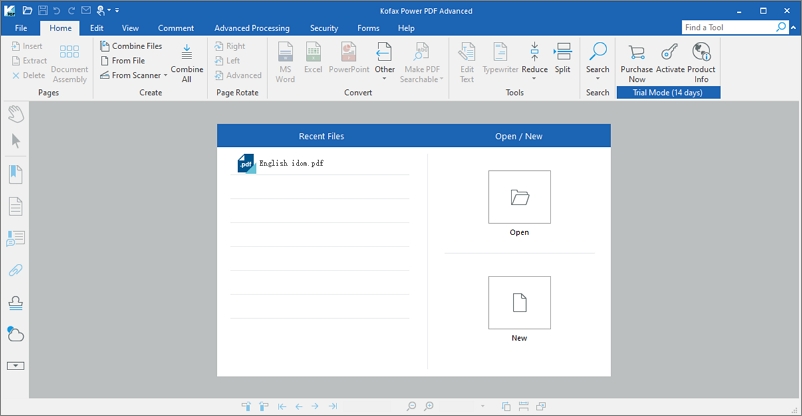
Pros
- Easy to use
- Compatible with multiple file formats like JPG, HTML, PPT, Excel, Word, etc
- Makes the document secure
Cons
- Expensive premium package
3. iLovePDF
Why would you roam for the best free PDF writer for Windows 10 desktop app when you've got a tool like iLovePDF. This online tool makes it quite simple to edit the various credentials on PDF documents.
Regardless of which type of editing operations you want to perform, iLovePDF takes little time to put the things in time. It serves you as a PDF compressor, converter, or editor, prompting an effortless user interface.
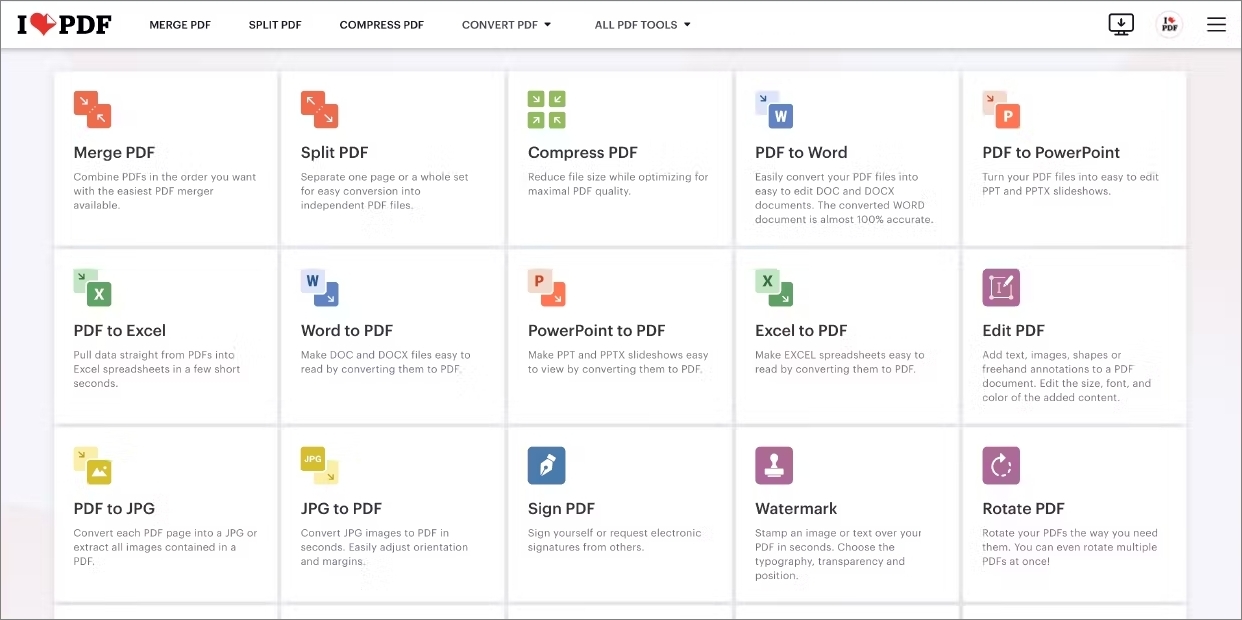
Pros
- Allows you to add the signatures, edit PDF documents, and fill PDF program ls
- It lets you add the page numbers
- Comes up with an intuitive user interface
Cons
- Lengthy processing and uploading time
4. pdfFiller
You can get a wide variety of PDF editors pretending to be the best tools, but only the tools PDF fillers justify this claim. With an effortless user interface and support for multiple devices, PDF filler doesn't ask you to sign up with the tool, enabling you to create and edit documents like data reduction, digital signatures, and more. It is versatile and could be the best PDF writer-free tool, but it only asks you to visit its official website to get things going.
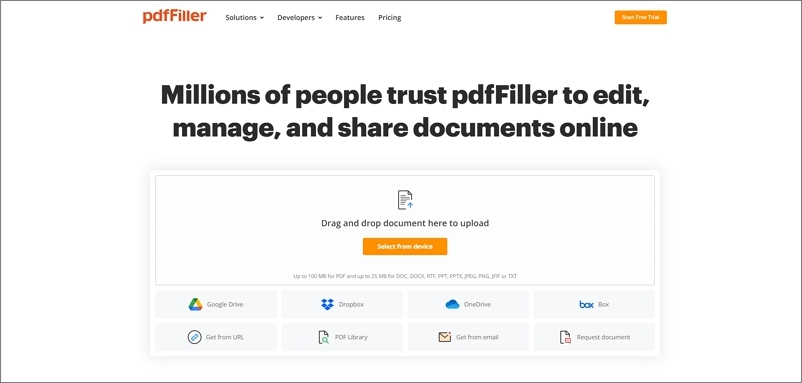
Pros
- No sign-up is needed
- Prompts the several editing techniques
- Magnificent customer support
- Ways to use
Cons
- Advanced features require a premium subscription
5. SodaPDF
Soda PDF is compatible with mobile devices, and Windows blesses you with robust PDF editing features and attributes. Although the basic version of this tool is also worth trying, you can rely on the premium package to explore all the advanced and professional features of the Soda PDF.
Only importing the PDF documents into the tool's timeline tools timeline is enough to perform fantastic PDF writing operations on it.
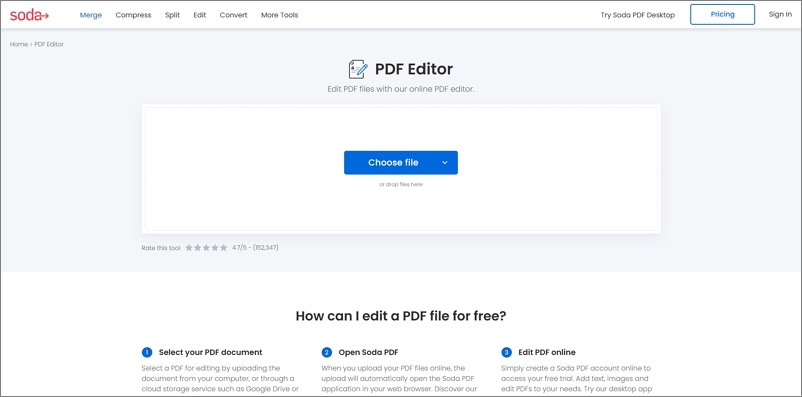
Pros
- Prompts the excellent OCR capabilities
- Comes up with a straightforward user interface
- Supports the signing and securing PDF features
- Explore the amazing free trial version
Cons
- Limited free trial version
6. Foxit
Another best PDF writer you can put your eyes into is none other than Foxit PDF Reader. It is more than a PDF reader; it empowers you to go through several flawless and amazing PDF editing operations. Whether you want to add a comment on the PDF documents or would simply love to highlight or sign the documents, Foxit PDF Reader lives up to your expectations.
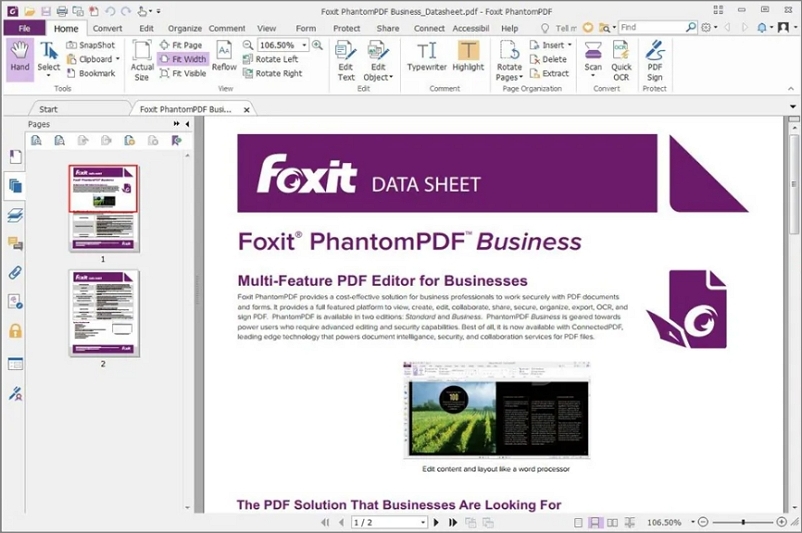
Pros
- Enables you to create the PDFs
- Lightweight download
- Perform several PDF editing techniques
Cons
- Free version doesn't come up with the OCR version
7. PDFelement
You can sit back and enjoy the amazing and flawless features PDFelement has on offer. It is integrated with various practical and convenient features such as conversion, OCR, editing, and digital signature.
The tool performs like the best software, and the presence of the AI function to manage the editing operations is icing on the cake.
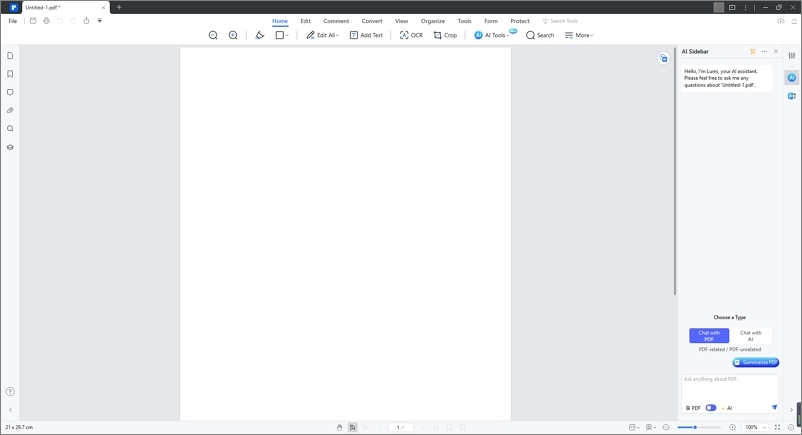
Pros
- Comes up with the commendable PDF creation and conversion features
- Sign and fill out the PDF forms
- Compatible with the latest Mac14
- Enhance the editing work through AI technology
Cons
- Premium package could be a bit expensive
Part 2. Best PDF Writer for Windows 10
1. PDF24 Creator - Best Free PDF Writer for Windows 10
Despite trying multiple options, if you're still looking for the best PDF writer, PDF24 Creator might also be useful. It is one of the oldest and classiest PDF editors that, despite offering an outdated user interface, won't disappoint you with its commendable PDF editing credentials.
If you're aiming to create the documents or would love to convert and compress the PDF documents, PDF24 could be the go-to option.
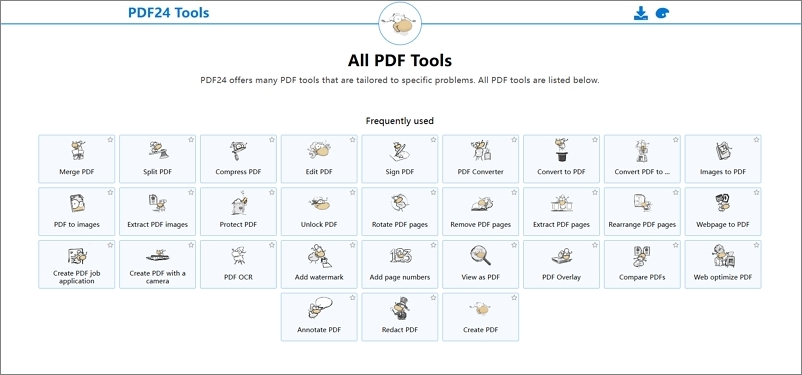
Pros
- Easy to use
- Light and fast
- Prompts the several PDF editing techniques
Cons
- Windows only
2. PDF-XChange
The PDF-XChange could be the best PDF writer for Windows 10, allowing you to read and write PDF documents effortlessly. It prompts several commendable functions, including adding texts or notes effortlessly.
With PDF-XChange, you'll only need to import PDF documents from Google Drive, Dropbox, a local computer, and more.
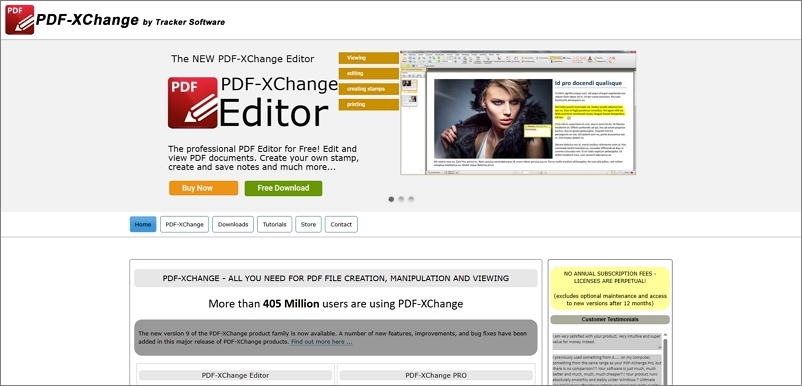
Pros
- Prompts the portable version
- Lets you identify the text on your PDF documents through OCR technology
- Easy to use
Cons
- Free version offers the limited features
3. EaseUS PDF Editor
You can also watch out for another best PDF writer for Windows 10 in the shape of the EaseUS PDF Editor. Whether you're looking to create a PDF document or would love to change the format of the PDF document, EaseUS PDF Editor only asks you to follow a couple of simple steps to put things in order.
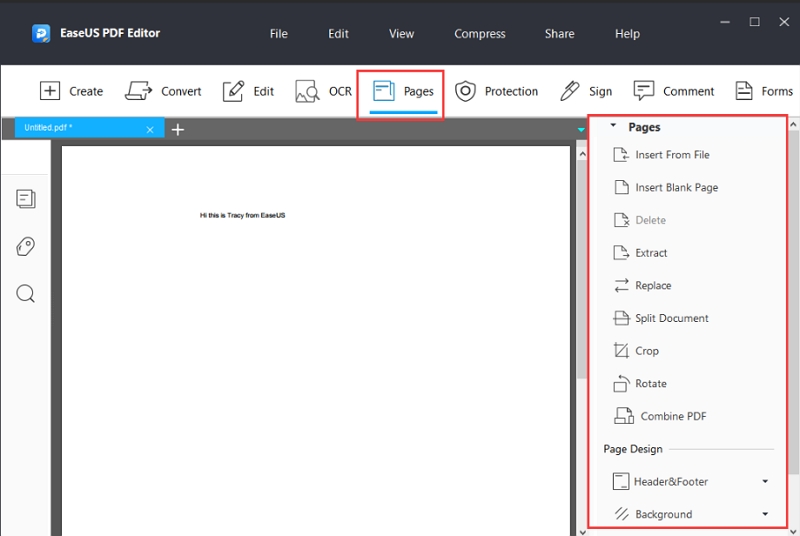
Pros
- 100 safe and secure
- Excellent customer base
- Prompts the several amazing PDF writing and editing features
Cons
- Only supports the Windows operating system
4. PicoPDF PDF Editor
PicoPDF is another sublime way to add comments, edit text, and create fillable PDF forms. The thing I like about this tool is that it doesn't mess up with the quality of the PDF documents, offering a simple user interface.
Only installing the software and importing the documents is enough to perform multiple PDF editing operations on the documents.
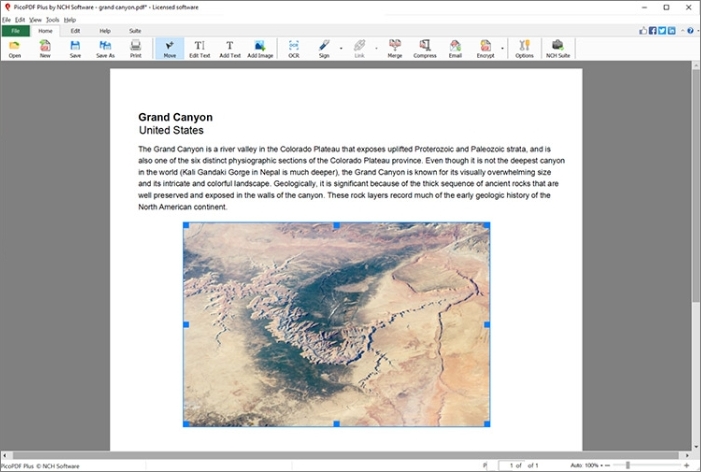
Pros
- Easy to use
- No data quality loss
- Supports the Mac and Windows
- Read and write the PDF documents
Cons
- New users could find it challenging to use it
5. Sejda
Sejda is committed to helping users to perform fantastic editing operations without extra effort. From allowing you to add links, annotations l, shapes, whiteouts, and several other things, Sejda also ensures that the original quality of the PDF document remains intact.
Sejda helps you customize the PDF document's text, enabling you to resize, adjust, and reposition the documents.
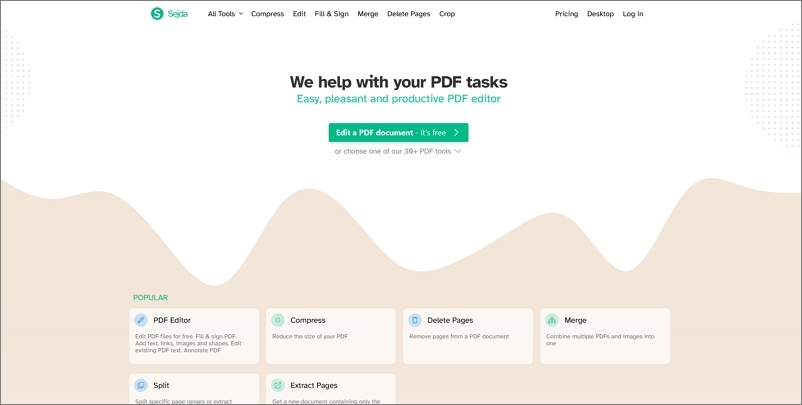
Pros
- Enables you to upload files from Dropbox, Google Drive, One Drive, and more
- Easy to use
- Explore the several PDF editing functions.
Cons
- Limited daily trial version
6. PDFpenPro
PDFPenPro is also a brilliant way to read and write PDF documents. With the various sensational PDF editing techniques and attributes, PDFpenPro doesn't disappoint you when it comes to adding text and signatures, correcting typos, and scanning certain documents.
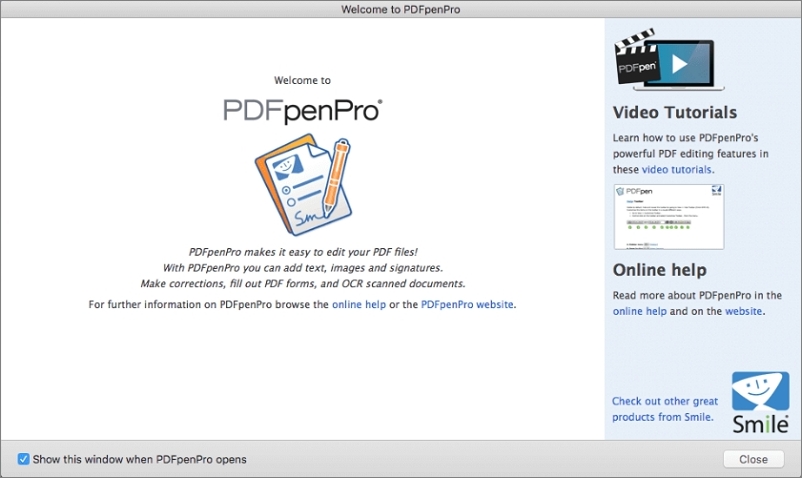
Pros
- Prompts the form field creation
- Comes up with a simple user interface
- Easy Installation
Cons
- Doesn't support all the languages
7. Master PDF Editor
Another sublime and best PDF writer worth your attention is none other than Master PDF Editor. From offering a simple user interface to blessing you with precise and excellent ways to customize PDF documents, Master PDF editor has been living up to the expectations of people willing to read and write PDF documents.
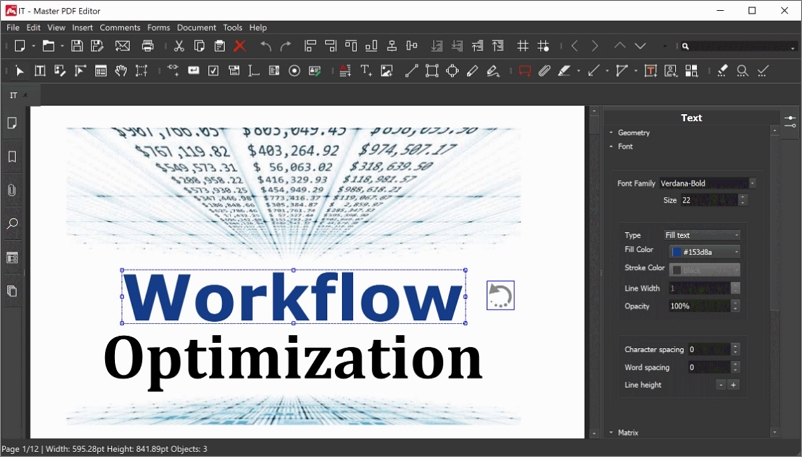
Pros
- Easy to use
- Explore the several editing operations
- Affordable
Cons
- The interface could be improved
Part 3. FAQs About Best PDF Writer
1. Which is the best PDF writer?
You can watch out for the tools like PDFelement, PDF-XChange, iLovePDF, Foxit and other tools that offer the professional and advanced PDF editing attributes. However, no tool will provide you with services like Afirstsoft PDF. It is the best PDF writer that sets apart all its counterparts when providing you with sublime PDF writing and reading credentials.
2. How to choose the best free PDF editor for you?
While acquiring the services of the best free PDF editor, you'll need to ensure that the tool contains document editing, cloud storage, collaboration tools, etc.
The signatures and optical character recognition must also be included in the PDF document for editing. Fortunately, the Afirstsoft PDF has all the credentials you'd like to see in a PDF, making the PDF document experience joyful and brilliant.
Part 4. Summary
After looking at this guide, the debate of finding the best PDF writer would have settled for good. With these 14 unique tools, you can read and write PDF documents, prompting the simple user and excellent cross-platform compatibility.
Without undermining the credentials of all the tools mentioned, we aren't avoiding recommending Afirstsoft PDF as the best tool. From allowing you to read and write documents to organizing and managing them through AI, this PDF editor has everything for you.

- 100% secure
- 100% secure
- 100% secure
Apart from the best PDF writer, we have also listed for you the list of top rated PDF editors, to know more, click here: Top Rated PDF Editor.





