- 100% secure
- 100% secure
- 100% secure
Part 1. Top 10 PDF Editors
The use of an appropriate PDF editor may greatly increase productivity and efficiency in the field of digital documents. Software that works well on several platforms is in great demand for tasks like producing, editing, converting, and distributing PDFs. This list of the top 10 PDF editor choices includes our flagship software, Afirstsoft PDF, a top rated PDF editor with unique features to fulfill varied customer demands.
1. Afirstsoft PDF - Top PDF Editor
Afirstsoft PDF is developed as purely desktop and mobile specific software that embraces both giving advanced functionality easily reachable by the user. It covers the whole range of users' needs, from beginners to experts who search for a well-designed instrument to handle his/her documents. Its User Interface is intentionally designed to be intuitive so that users don't need to go through extensive tutorials and training sessions before they can work on the editing. Immediately after that, there is a plethora of editing features that include text modifications of all kinds, annotation, and multimedia integration.
The software's seamless integration with Mac adds to the overall quality of user experience which makes it part of the workflow to be easily used by Apple fans, increasing productivity is one of the benefits. Such thoughtful design also brings about its suitability with other Mac applications, making the document sharing and editing processes seamless.
Afirstsoft PDF entered the field of PDF editing just a few years ago but is developing at a rapid pace. The development team is driven by further enhancing its functionalities, continuously interacting with users, and keeping up with cutting-edge technologies. Through this continuous development, Afirstsoft PDF has shown that aiming to meet and go beyond their competitors' capabilities is their goal. Afirstsoft PDF is suitable for Mac users who require comprehensive PDF editing power, yet do so in a streamlined and easy-to-use style.

- 100% secure
- 100% secure
- 100% secure
Pros
- User-friendly interface with comprehensive editing tools.
- Smooth integration with Mac that increases the productivity of Apple users.
Cons
- Being fairly fresh, it's still developing its functionality and adding more features.
2. Adobe Acrobat
Acrobat Adobe is renowned for high-performance PDF editing and tremendous features, from simple tasks to complex document security.
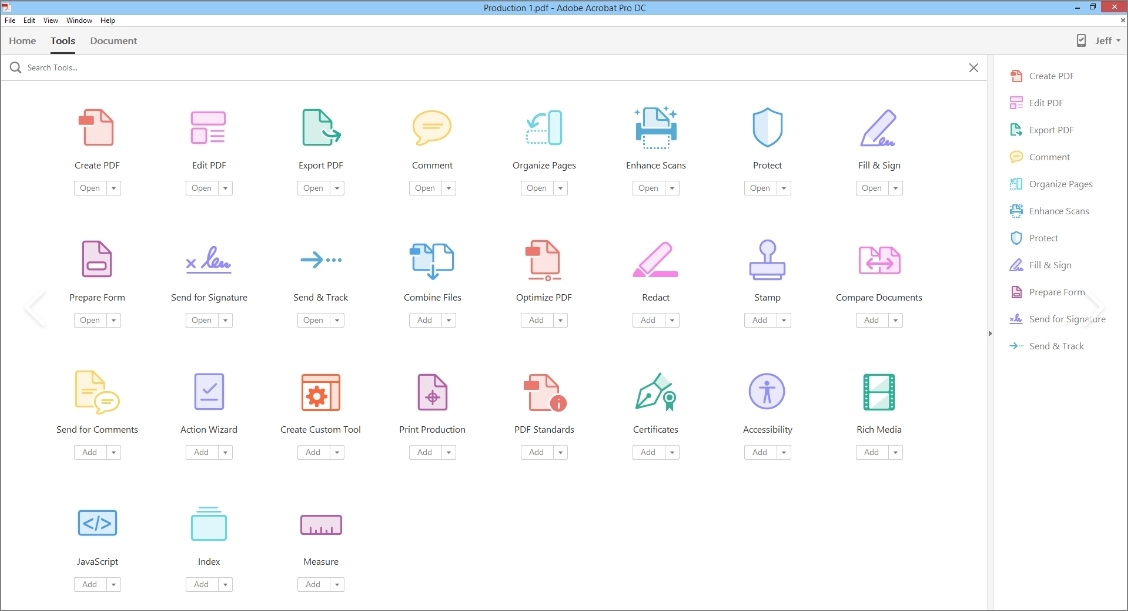
Pros
- Full-featured functionalities with cloud integrations to process document viewing, online editing, and sharing.
- The go-to option for professionals all around the world for its suite of extensive editing and collaboration features.
Cons
- Premium pricing could be a barrier for those looking to save money.
- Some of those features might be difficult for beginners to use.
3. Smallpdf
Smallpdf is a multi-functional online tool that facilitates the conversion, compression, and editing of PDF files with a cloud-enabled approach.
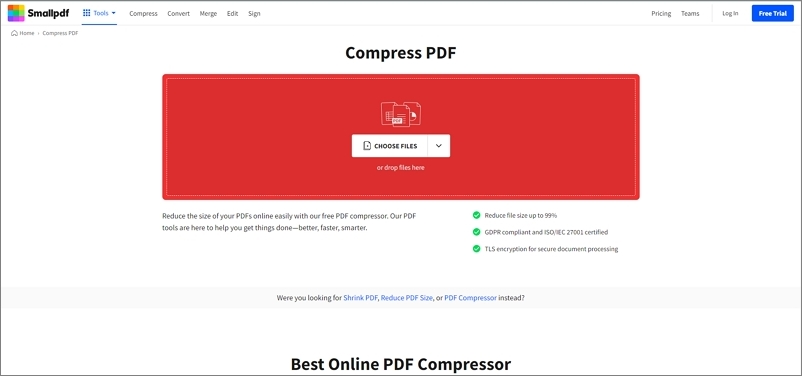
Pros
- Cloud-based user interface with easy access through the internet for user convenience.
- Effective document conversion and compression software will enable fast document transmission.
Cons
- Pro-Format has an advanced editing feature and can be accessed only through a paid subscription package.
- Online users have to subscribe to the internet plan. Therefore, they cannot access the service when they do not have an internet connection.
4. PDFgear
PDFgear got onto the market a short while ago as it knows how to keep it simple and do it fast by giving basic PDF editing functions.
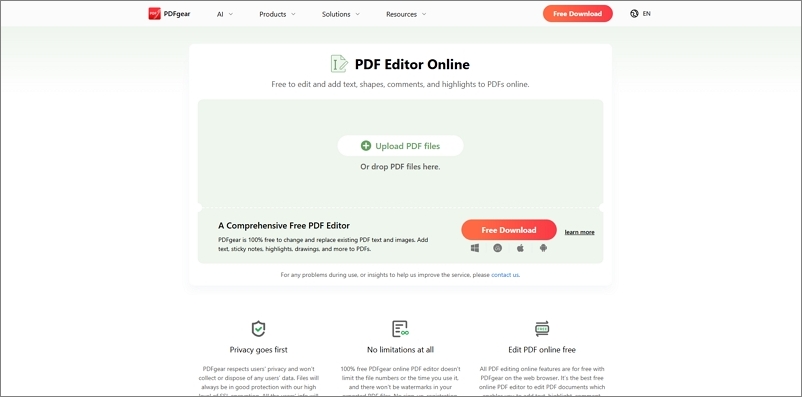
Pros
- It is easy to use and has a basic structure without unnecessary complications.
- It includes the functionality of merging, splitting, and editing.
Cons
- As in comparable solutions, the lack of professional editing capabilities is an obvious drawback.
- Primarily web-based, which may not be suitable for users who prefer a desktop application.
5. PDFpenPro
PDFpenPro provides powerful editing tools and OCR capabilities, making it a go-to for Mac users needing comprehensive document management solutions.
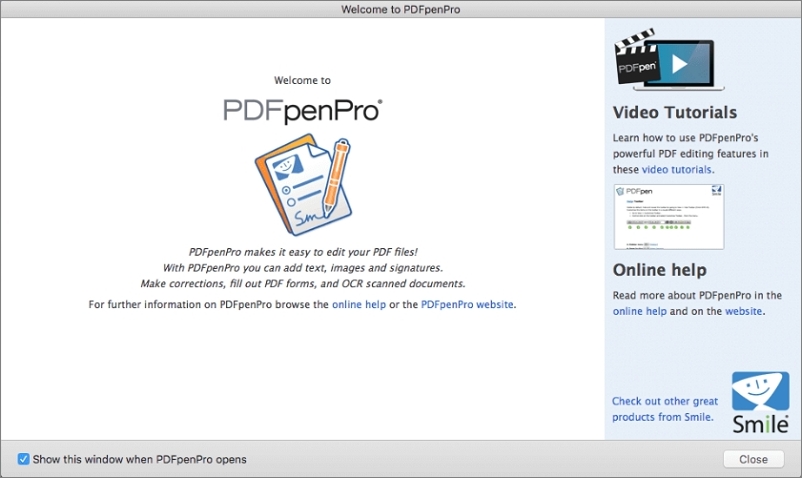
Pros
- Advanced OCR technology for converting scanned documents into editable text.
- Robust editing and annotation tools for professional document management.
Cons
- Higher price points are aimed at professional users.
- Due to its extensive features, it may have a learning curve for new users.
6. EaseUS PDF Editor
EaseUS PDF Editor is a versatile Windows-based tool that caters to various PDF editing needs, from basic text modifications to complex formatting.
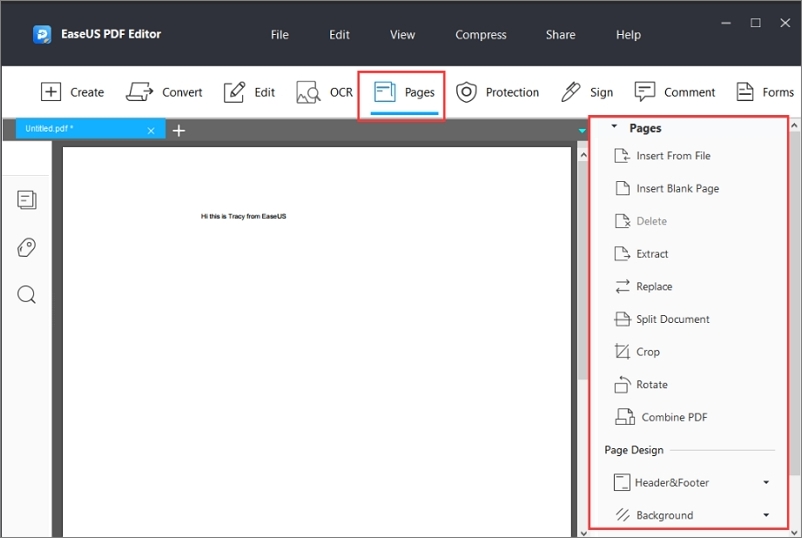
Pros
- Offers a broad spectrum of editing features in an accessible format.
- Supports creating, converting, and compressing PDF files efficiently.
Cons
- Primarily designed for Windows, which may limit Mac users.
- Some advanced features are locked behind the premium version.
7. UPDF
UPDF presents a sleek, modern approach to PDF editing, emphasizing user experience and document aesthetics.
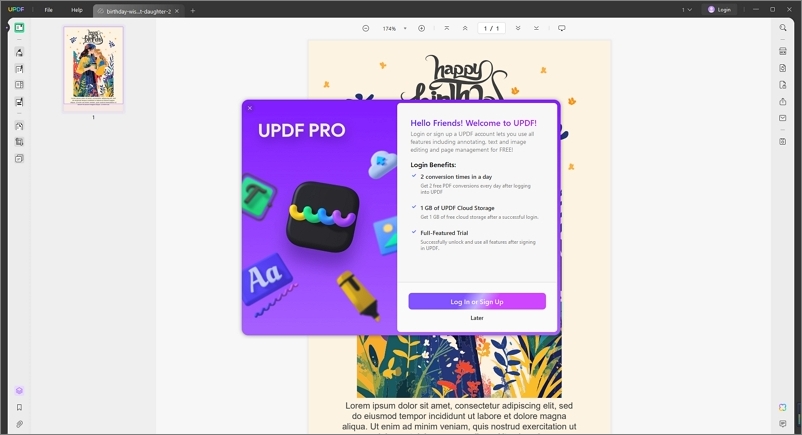
Pros
- Intuitive interface with powerful editing and annotation tools.
- Cross-platform compatibility enhances its versatility.
Cons
- It is newer to the market, so that it might be less known to users.
- Advanced features development is ongoing to match competitor offerings.
8. PDF-XChange
PDF-XChange offers detailed PDF editing capabilities focusing on efficiency and lightweight performance for Windows users.
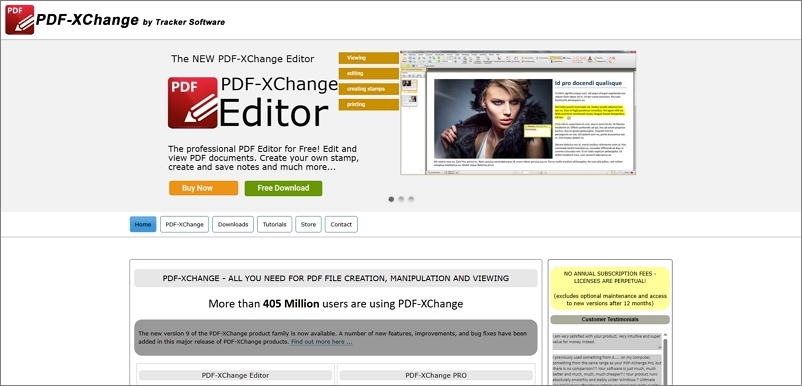
Pros
- Comprehensive editing features with a focus on creating and annotating PDFs.
- Offers a free version with ample features for basic editing needs.
Cons
- Some advanced features require purchasing the full version.
- Interface may seem dated compared to newer software options.
9. PDF24 Creator
PDF24 Creator is a free PDF editing tool known for its versatility in creating and editing PDFs, offering a suite of tools in a desktop application.
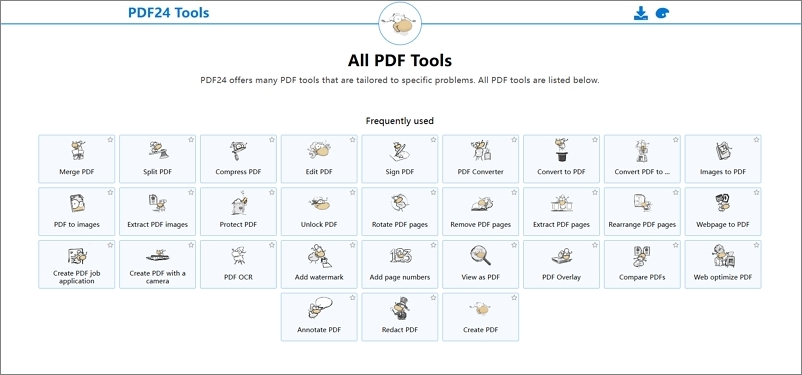
Pros
- Free and easy to use with a wide range of PDF creation and editing tools.
- Includes features like PDF conversion, merging, and splitting.
Cons
- Primarily a desktop application, which may not suit users looking for cloud-based solutions.
- Interface and features might feel basic for advanced users.
10. Smart PDF Editor
Smart PDF Editor gives users the tools to make quick and efficient edits to PDF documents, prioritizing simplicity and ease of use.
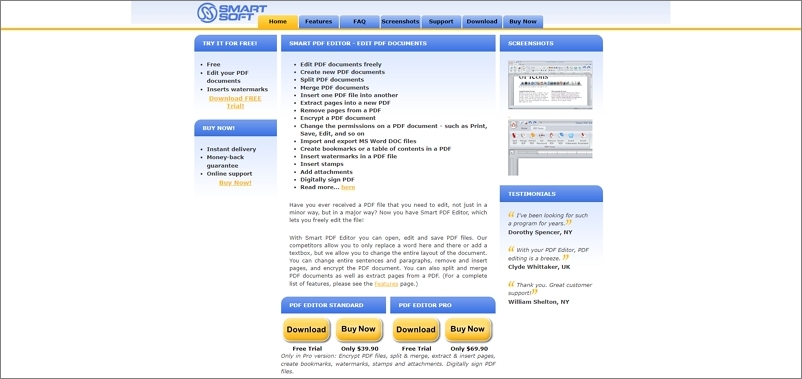
Pros
- Simple, intuitive interface suitable for quick PDF edits and modifications.
- Offers basic editing tools for users with straightforward needs.
Cons
- Feature set is limited compared to more comprehensive PDF editors.
- It may not offer advanced security features or cloud integration.
Part 2. Top Free PDF Editor
Free PDF editors have grown to be essential tools for both people and businesses at a time when economy and efficiency are important. The top free PDF editors in this list provide strong features at no cost, allowing users to handle their PDF jobs without worrying about money.
1. Foxit
Foxit is renowned for its comprehensive tools and advanced security features, making it a top choice for users looking for a powerful yet cost-free PDF solution.
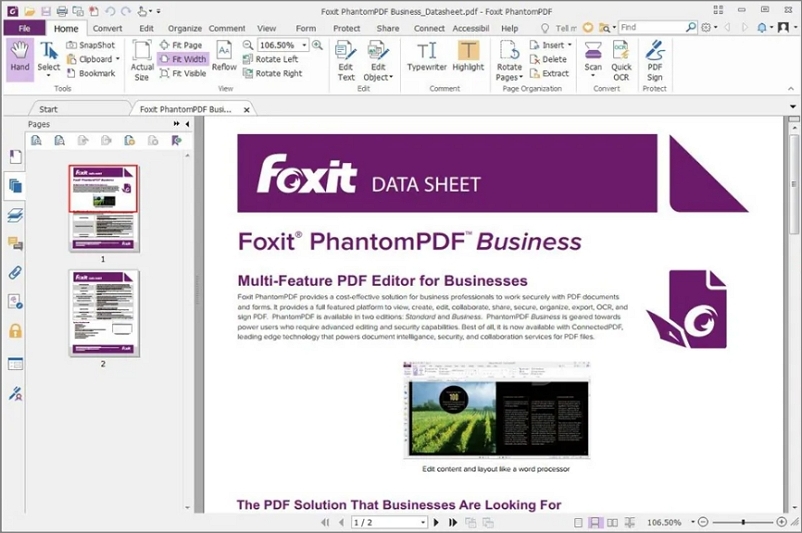
Pros
- Advanced security features ensure document protection.
- Offers an extensive array of editing tools and collaboration features for enhanced productivity.
Cons
- The interface might be overwhelming for beginners due to its extensive features.
- Some advanced features are available only in the paid version.
2. iLovePDF
iLovePDF stands out for its user-friendly interface and exceptional file conversion capabilities, offering a seamless experience for editing and managing PDFs.
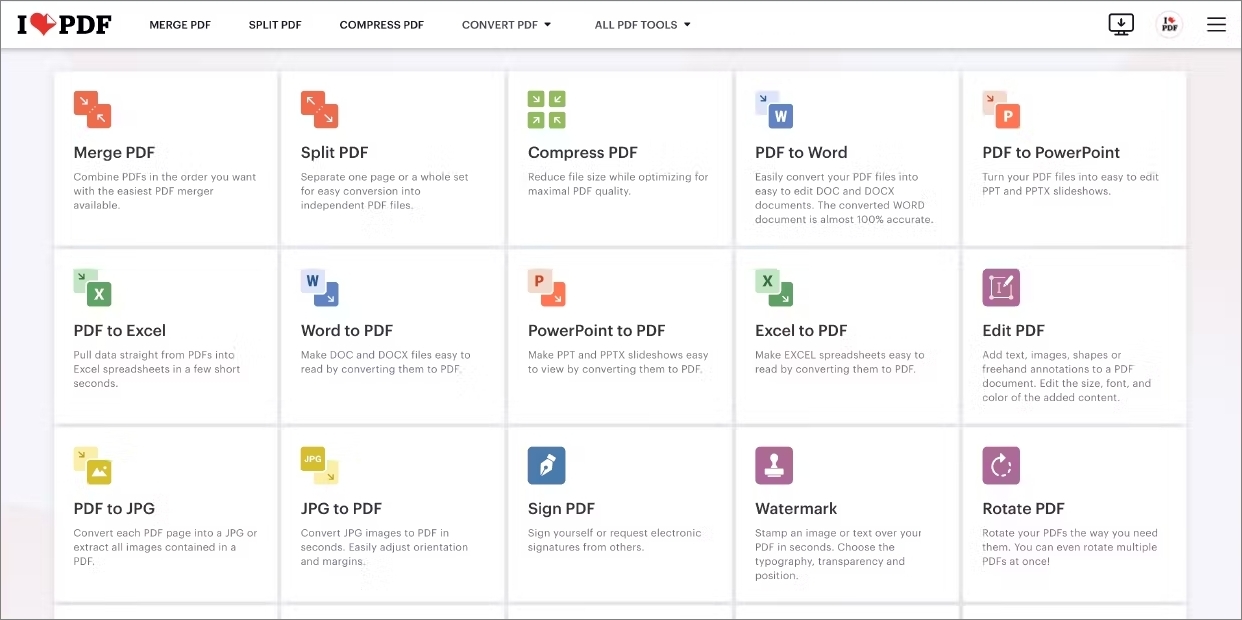
Pros
- Excels can convert PDFs to various formats and vice versa.
- Integrates with cloud services for easy access and document management.
Cons
- Advanced editing features require a subscription.
- The free version may have limitations on usage and access to certain tools.
3. SodaPDF
SodaPDF provides users with versatile PDF management tools, including editing, merging, and signing documents, all within a user-friendly platform.
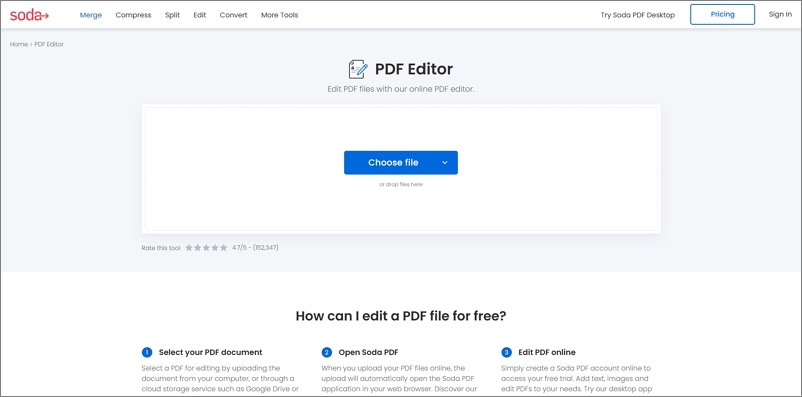
Pros
- Offers a wide range of PDF tools in a cloud-based application.
- Allows users to work directly from the browser, enhancing accessibility.
Cons
- Full access to all features may require a premium account.
- Users may experience limitations with the free version's capabilities.
4. PDF Expert
PDF Expert is a highly regarded tool among iOS users for its smooth integration with Apple devices, providing a superior editing experience.
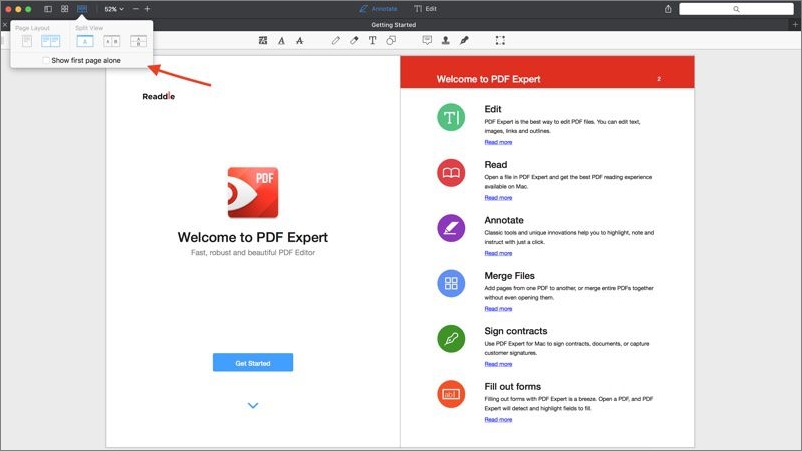
Pros
- It is known for its intuitive interface and fast performance on iOS devices.
- Offers advanced annotation tools and PDF form-filling capabilities.
Cons
- While the app is free to download, some advanced features are locked behind an in-app purchase.
- Primarily designed for iOS, limiting its availability to users on other platforms.
5. Preview
Preview is built into Mac, offering a straightforward solution for viewing and editing PDFs without additional software.
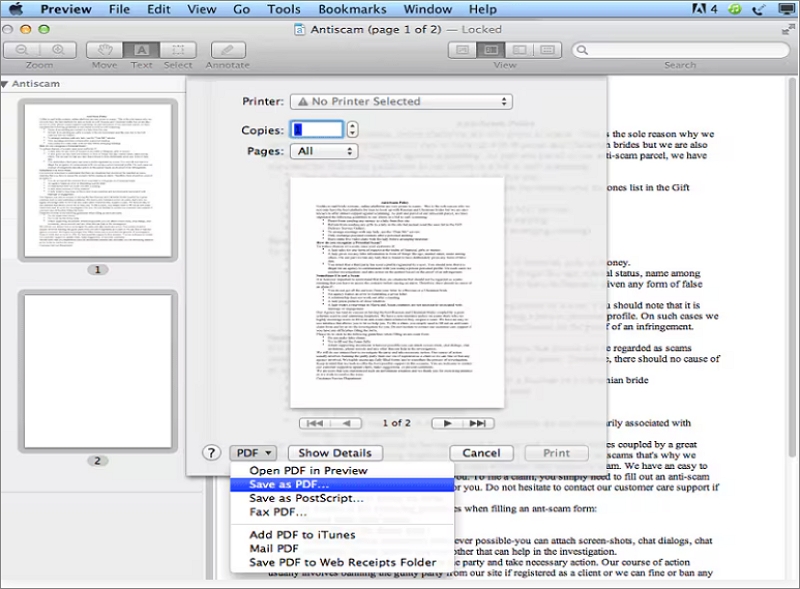
Pros
- Seamlessly integrated into Mac, providing a convenient and reliable option for Mac users.
- Supports basic editing functions like annotation, signature addition, and document merging.
Cons
- Lacks the advanced editing capabilities found in dedicated PDF editing software.
- Available exclusively for Macusers, with no Windows or mobile operating systems options.
Part 3. Top PDF Editor for Windows
Those who use Windows expect that their PDF editing software is safe and can be integrated well, allowing them to work easily in their environment. The best PDF editors, crafted especially for the Windows operating system, are reviewed in this section and have special capabilities to enhance document editing.
1. pdfFiller
The pdfFiller app stands out among other PDF editors due to its wide functionality range, remarkable Advanced Form Filling and consolidating Document Management capacities, and a great choice for users working in a Windows environment.
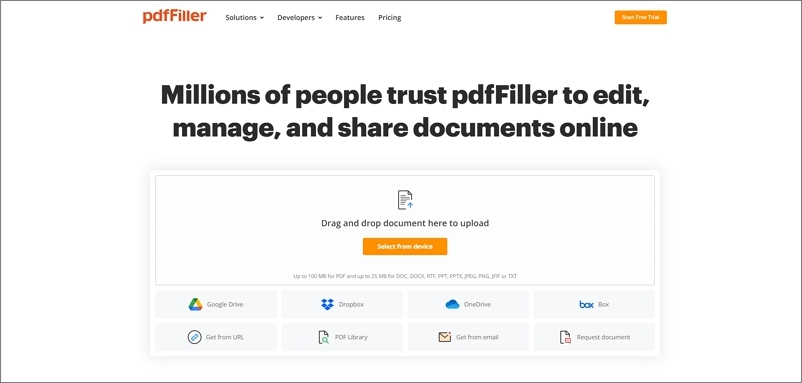
Pros
- Extensive editing tools and fillable forms are available from any device on the internet.
- The system will be able to provide e-signatures and cloud data storage as well.
Cons
- Among the features are some upgrades that are available only to paid account users.
- Because it is web-based, its performance is affected by the internet speed.
2. Sejda
Sejda is a platform where both the web interface and desktop application work as tools that casual and professional users can use.
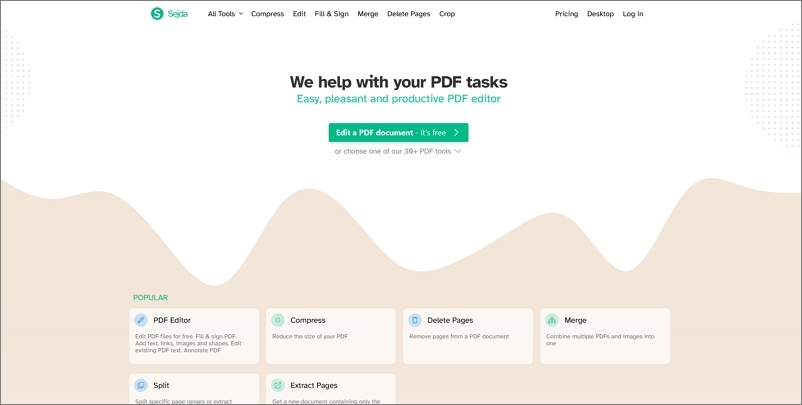
Pros
- Allows you to have PDF editing, conversion, and merging tools through a user-friendly interface.
- Web and desktop versions of the software are available, providing convenience to users regarding how they access the software.
Cons
- The basic edition comes with daily usage restrictions. Hence, tasks performed per day are limited.
- Some users may find the interface less easily used than other PDF editors.
3. PicoPDF PDF Editor
PicoPDF PDF Editor is a simple tool for people who want to make quick changes or corrections to their PDF documents without going deep into functionality.
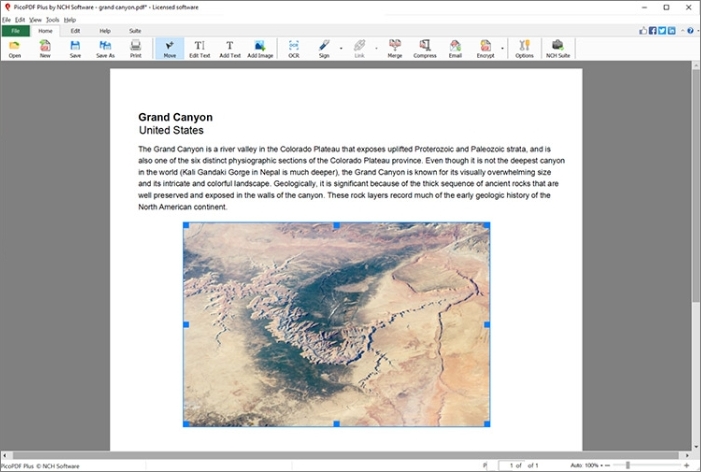
Pros
- An easy and user-friendly PDF editing tool for performing limited operations.
- Lightweight and convenient, it is suitable for rapid changes.
Cons
- Limit the range of editing features, with the main task being the basic ones.
- It does not feature the functionality level seen in more advanced PDF editors.
4. PDFescape
PDFescape is a web-based, free, and accessible platform that makes it easier to create, edit, and annotate PDF files without needing an application. It is specially designed for simple usability.
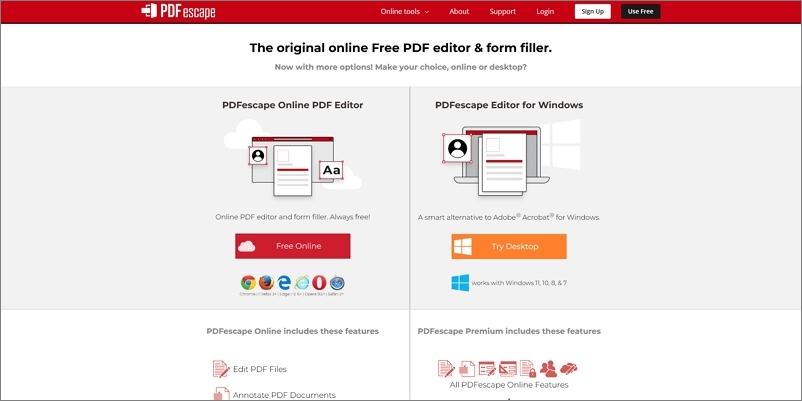
Pros
- It can be accessed from any browser on any device, whether a smartphone, tablet, or desktop, without needing installation.
- It provides PDF editing, creation, and form-filling functions without charging for its services.
Cons
- Such advanced features are available only in the premium version.
- The online version may also be less functional than the standalone software.
5. PDF Candy
PDF Candy is a set of PDF tools, including conversion, editing, and merging capabilities, and they are all presented in a user-friendly interface for Windows users.
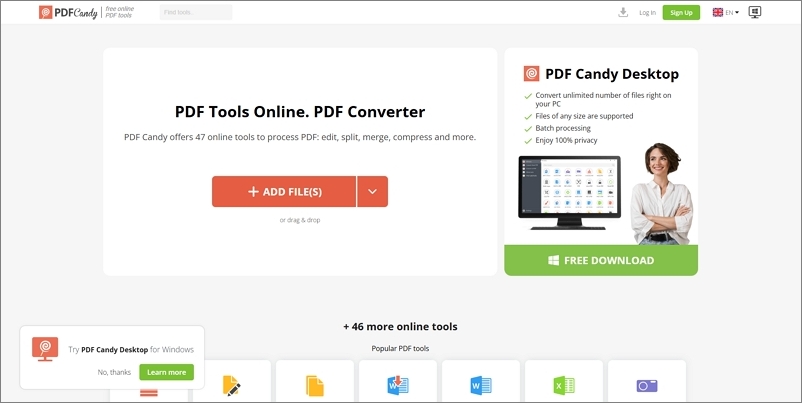
Pros
- The range of free online PDF tools is wide, from conversion, compression, and editing to annotation.
- It is an easy-to-use interface, a tool that allows users to use and trigger the available tools.
Cons
- Though it presents a deep set of tools, editing tools may be less elaborate than those in specialized programs.
- Some advanced functions might require payment for the pro version.
Part 4. Conclusion
With many PDF editor solutions available on the market and each one bringing its advantages and disadvantages, one can state that finding a good software program for editing PDF files is a challenge. Within a list of competitors, Afirstsoft PDF is a notable product that offers applications with the right proportions regarding the feature set, the market price, and user-friendliness.
It helps users increase their productivity and simplifies the editing process, making it a preferred choice for both individuals and businesses. Afirstsoft PDF, a Top Rated PDF Editor, is here to provide expert services, including downloading and exploring its full capability to achieve fast and efficient document management in this digital age where requirements in documents everywhere change.

- 100% secure
- 100% secure
- 100% secure





