Traditionally, PDF documents used to serve as a medium to share and store digital information for academic and professional purposes. However, AI has revolutionized the way we consume data through PDFs with the help of its interactive features. Now, professionals and students can utilize AI PDF chat tools to dig out any relevant information without reading the whole document.
Using these tools, anyone can understand complex terminologies present within the document to improve PDF comprehension. Now, you may wonder how to chat with PDFs to improve your understanding of the file content. Throughout this article, we will try to solve your confusion by explaining different methods and tools to interact with the PDF document.
Part 1. How to Chat with Your PDF in ChatGPT?
Can ChatGPT Summarize a PDF? The answer is yes. Previously, users of the free GPT-3.5 version couldn't upload PDF documents to ChatGPT. However, with the launch of GPT-4, this feature is now available to free users, allowing them to import any document, including PDFs. So this makes ChatGPT a top AI PDF chat tool for interacting with documents and improving PDF understanding.
Once a document is ready for interaction, users can easily prompt the AI to summarize, explain, or translate the content. Users who want to learn how to chat with PDF using ChatGPT can go through the steps described below:
Step 1. Begin by visiting the ChatGPT website and logging into your account to access the AI chatbot. Next, click on the “Clip” icon next to the “Message ChatGPT” text box to upload the PDF file you want to interact with for PDF comprehension.
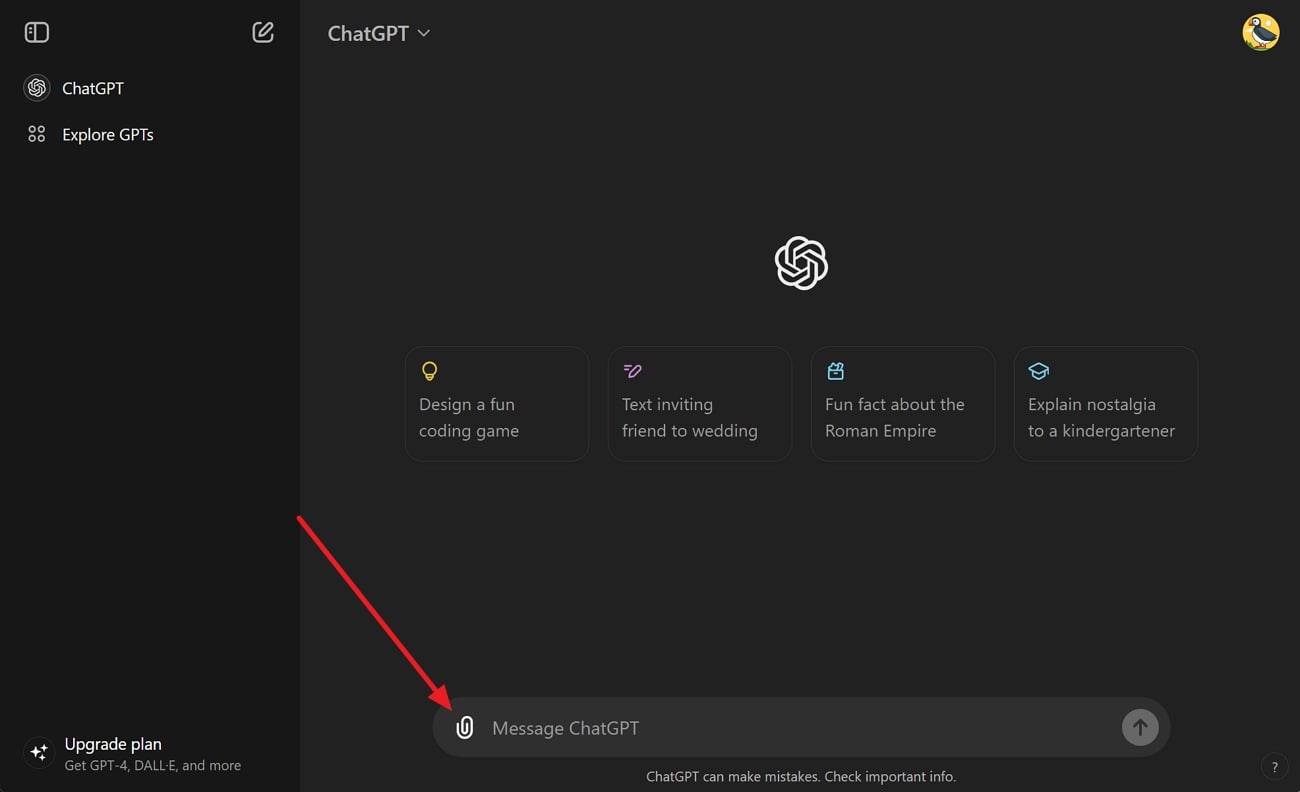
Step 2. After successfully importing the file, enter a relevant prompt, such as “Analyze the PDF and extract the main points.” Moving forward, hit the “Send” icon to let ChatGPT analyze your document and provide the best response to your query.
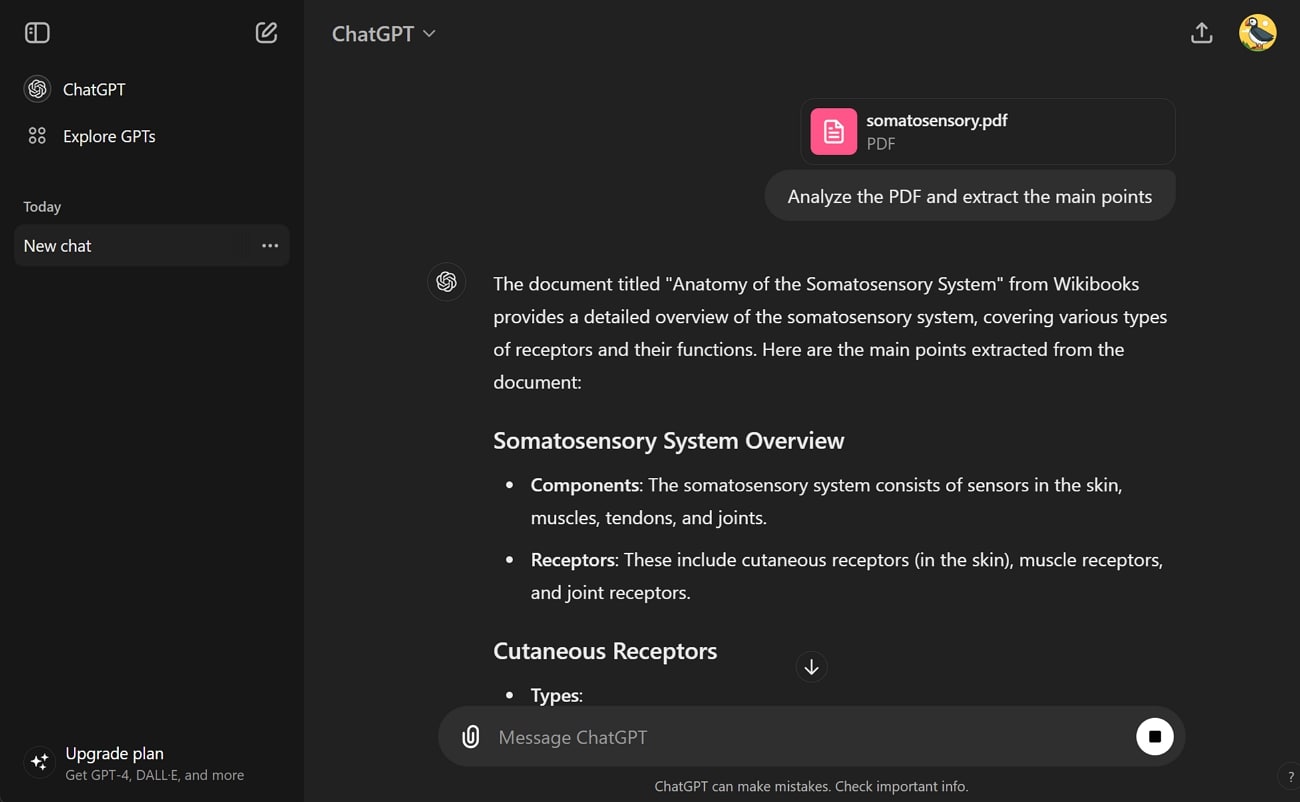
Step 3. Upon getting the answer, you can further interact with your PDF content using this AI chat assistant. For this purpose, you can ask AI to define any complex terms or translate foreign quotes to improve your understanding of content. Moreover, you can discuss any concept discussed within the PDF with this tool.
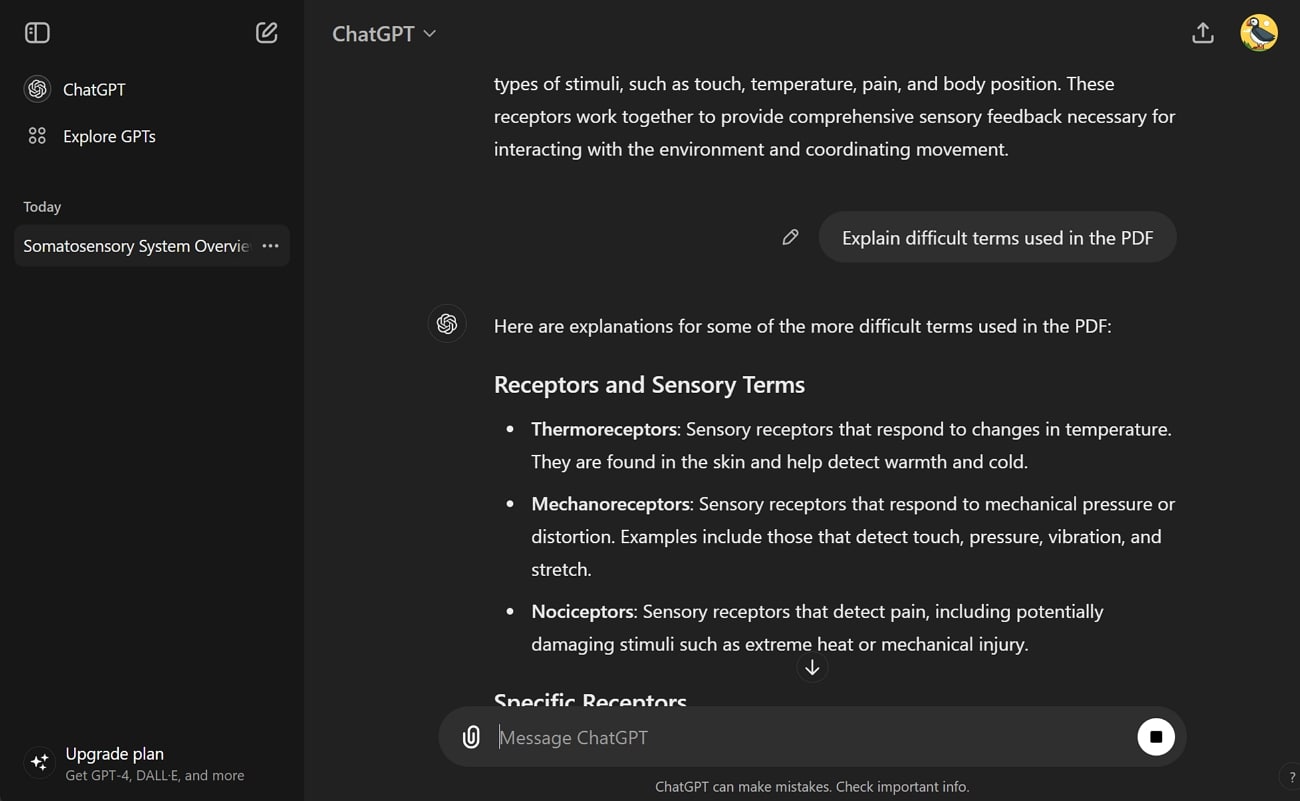
Part 2. How to Use Afirstsoft to Chat with PDF Documents?
Students and researchers can utilize the advanced AI chatbot within Afirstsoft PDF Editor to get answers to their document-related questions. Moreover, this AI PDF chat tool allows you to interact with PDFs for free, helping to explain any complex text without paying anything. While engaging with the file, the tool enables you to quickly extract critical points to save time during research.
Using this AI PDF chatbot, you can interact with the PDF in multiple languages, eliminating any language barriers in AI interactions. With advanced NLP and machine learning technologies, this AI tool automatically analyzes the PDF content to provide the most accurate answers to your queries. To explore more about AI capabilities, see the guide on "How to Use AI to Read PDFs." Now, Let's explore the steps given below to learn how to chat with PDF using Afirstsoft:
Step 1. Open the Afirstsoft AI PDF Chat Tool
Initiate this process by installing and launching this best AI PDF chat tool for interacting with your documents in the best possible manner. Afterward, tap the “Open” button from its main interface to add your desired PDF to start a PDF question-answering session.
Step 2. Access the Afirstsoft AI Chatbot
Once you import the PDF document, click the “Afirstsoft AI” button at the top right to open a new side screen. Moving forward, press the “Log In or Sign Up” button to enter your credentials. Upon logging into your account, a text box will appear where you can type any questions to interact with the document.
Step 3. Start Interacting with Your PDF
In the text box, you can prompt this AI-powered PDF chat tool to clarify any doubts related to complex terminologies. For example, you can type a command, “What do you mean by somatosensory system? Give a thorough explanation of this concept.”
After entering your prompt, press the “Enter” key to receive an AI-generated answer to your query. If you're not satisfied with the response, you can further chat with this AI tool until all your concepts are clear.
Unique AI Chat Capabilities of Afirstsoft
- Translate PDFs:With the help of this AI PDF chat tool, you can translate PDF documents into your native language for better understanding. Additionally, you can generate PDF explanations and answers in any desired language for improved comprehension.
- Proofread Text:While chatting with PDF, users can utilize Afirstsoft to analyze and proofread documents for perfect grammar. Other than that, this AI chatbot can check the files for spelling, punctuation, and other errors within documents.
- AI Assistant: This intelligent assistant helps users analyze and extract valuable content from PDF documents for better content consumption. In addition, you can ask the AI assistant to explain specific terminologies to improve your understanding.
- Summarize Documents:Using this AI chatbot, you can create concise summaries of the PDF content to avoid the hassle of reading the whole file. When interacting with documents, you can ask AI to extract critical highlights from the PDF for improved text consumption.
Part 3. Top 8 AI PDF Chat Tools for Document Interaction
Upon discussing the best AI PDF chat tool, let's move forward to talk about other alternatives for restriction-free workflow. Here, we will discuss in detail our top picks to give you an idea about the functionality of these top AI chat assistants.
1. PDFgear
With this free-to-use AI chatbot, you can interact with PDF documents, including books and legal documents, to understand complex concepts. To help you comprehend the main idea discussed within the PDF, this AI PDF chat tool automatically generates 3 suggested questions. Plus, you can directly ask any PDF-relevant questions to clarify your doubts. Other than answering your questions, this tool can generate summaries to help you skim through PDF content.
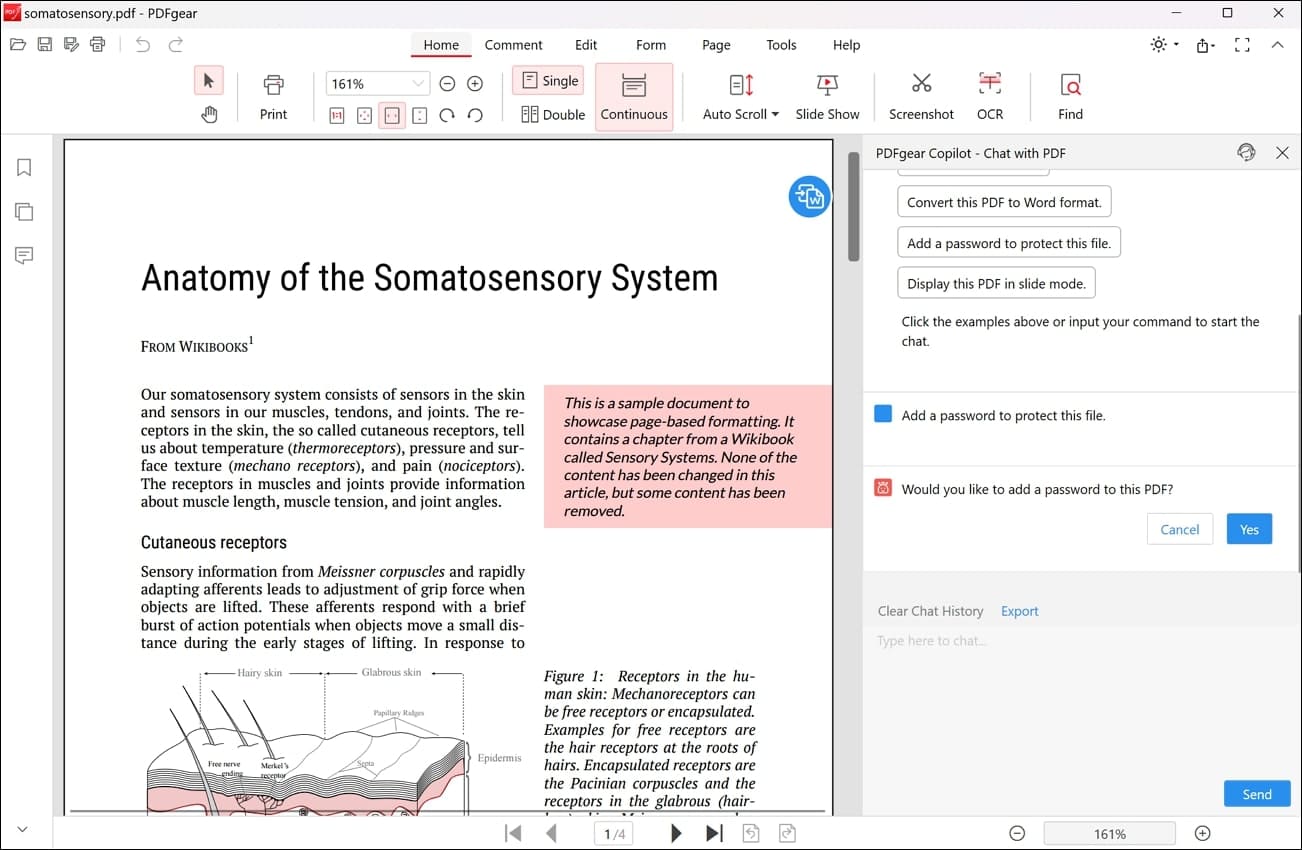
Key Features
- Using its Copilot, you can ask AI to perform any PDF-related task, including document conversion and compression.
- This AI chatbot can handle queries in multiple languages to avoid language barriers.
- Users get the option to translate their document into their native language for improved PDF understanding.
Pros
- You can even ask this AI tool to rewrite the grammatically incorrect content.
- PDFgear gives you references to the AI-generated answers within the document.
Cons
- Android users will not be able to access this AI-powered tool.
Pricing Plans
- Free
Compatibility
- Windows, Mac, iOS
2. Sider
Sider is an AI-integrated chat assistant that helps you understand PDF content with its advanced models, including GPT-3.5 Turbo and Gemini 1.5 Flash. If you are wondering how to chat with PDF using this AI tool, its easy-to-use interface will make the document interaction simpler for you. Other than that, this tool can handle queries in any of your desired languages to make the chatting feature accessible to everyone.
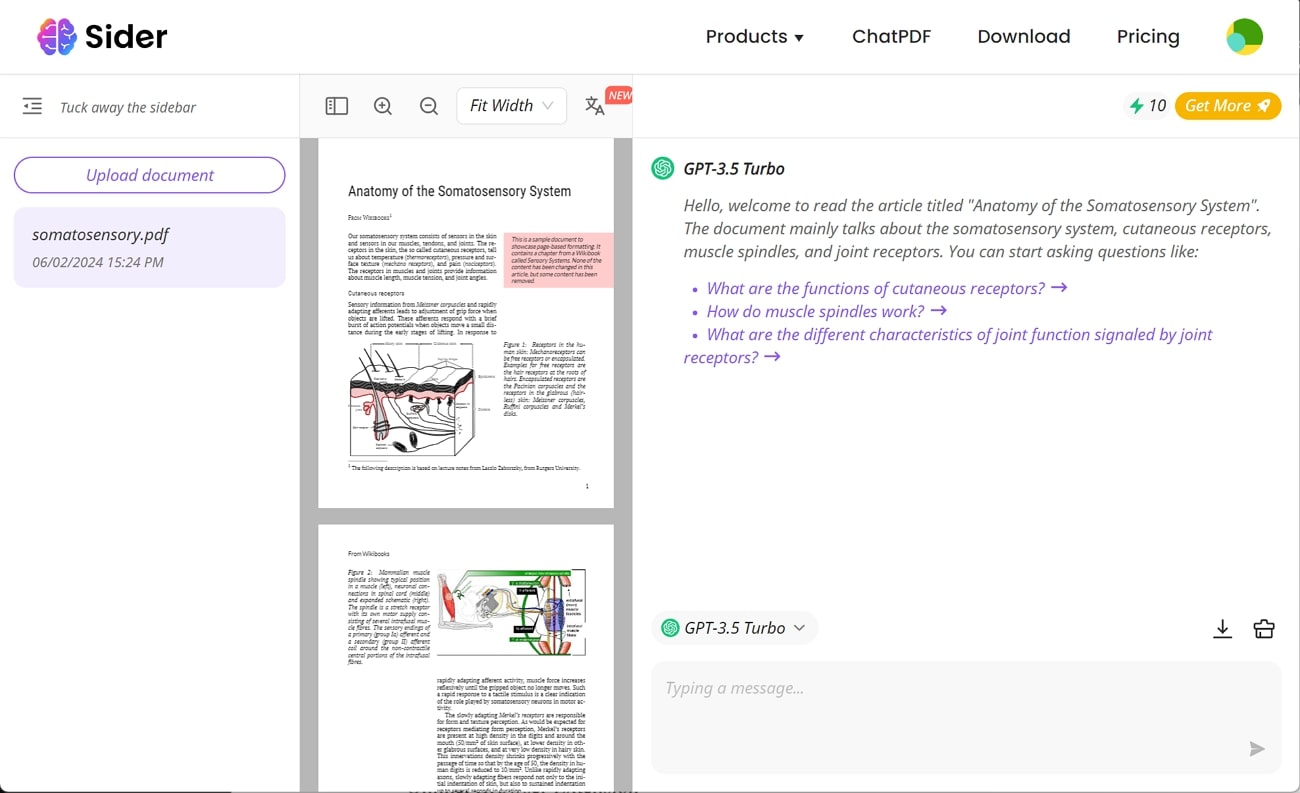
Key Features
- After having a chat with this tool, you can export the PDF interaction in the “.txt” format.
- This tool provides efficient document navigation options, including a thumbnail panel, to help you preview files during interaction.
- You can make use of its advanced OCR feature to even interact with scanned PDFs and images.
Pros
- Using this tool, you can summarize PDFs and even YouTube videos to save time.
- While reading PDFs on this tool, you can translate or explain any desired paragraph.
Cons
- You only get to ask ten free questions even while using less advanced AI models.
Pricing Plans
- Starter:$5 per month
- Basic:$10 per month
- Unlimited: $30 per month
- Pro:$20 per month
Compatibility
- Online, Browser Extension, Android, iOS, Windows
3. PDFelement
Powered by ChatGPT, this AI PDF chat tool helps you get a quick clarification of any doubts you have related to the document content. While using this tool, you can ask an AI chatbot to create quizzes relevant to your PDF content to help you prepare for exams. In addition, users get the ability to set the tone and language of the AI responses to get the desired answers. You can also pick your favored industry to get the field-relevant answers.
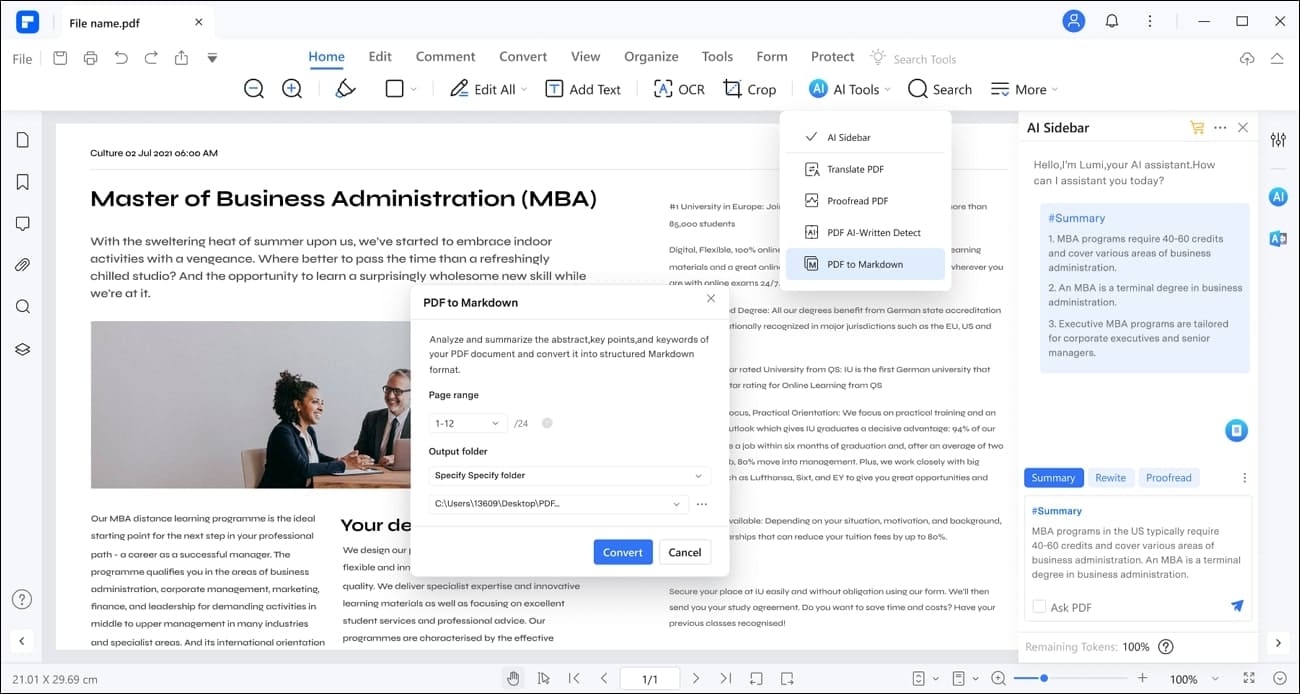
Key Features
- Using this AI chatbot, you can detect AI-generated content within the PDF file.
- Users can also ask the AI assistant to dig out grammatical and spelling errors present in the text.
- Other than chatting about PDFs, you can ask any question using this tool to get accurate and relevant answers.
Pros
- You get access to a 14-day free trial to test the functionality of its AI features.
- With its AI sidebar, you can ask this tool to create or convert PDF documents with a single tap.
Cons
- Once the free trial ends, you cannot utilize any of its AI features without paying money.
Pricing Plans
- Yearly:$79.99
- Quarterly:$29.99
- Perpetual: $129.99
Compatibility
- iOS, Android, Windows, Mac
4. Monica ChatPDF
Users who are confused about how to chat with PDF using AI can get help from Monica's ChatPDF feature to enhance their content comprehension. Using its AI-powered system, you can ask questions relevant to the uploaded PDF file to clarify your concepts. While reading documents, you can select any paragraph and ask AI to summarize or translate the content. You can also set the response language to get answers in your native dialect.
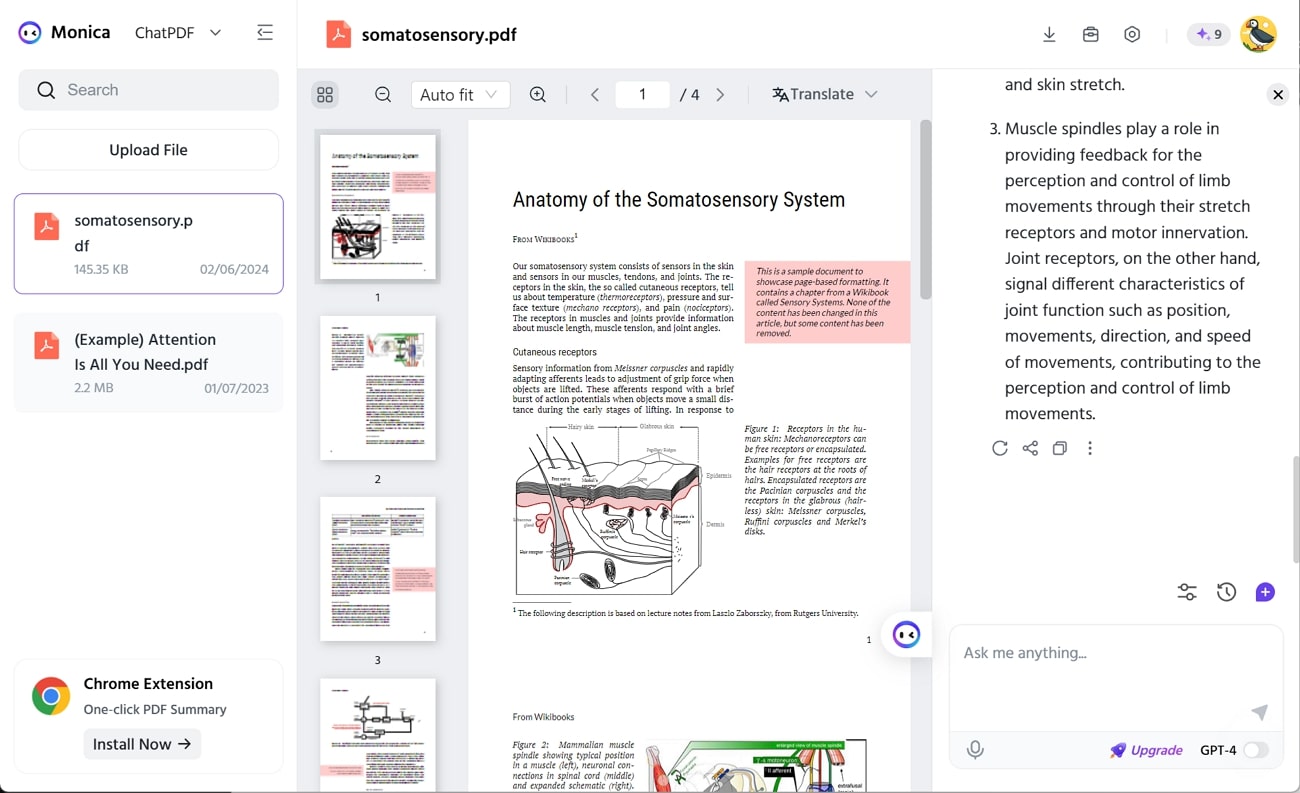
Key Features
- You get the option to expand a single line or paragraph to get detailed AI-generated content.
- Using this AI PDF chat tool, you can interact with files to get explanations of complex terminologies for better understanding.
- You can access your past AI PDF chats using this tool's conversation history feature.
Pros
- Users can easily share their AI chats by generating links or images using this tool.
- The premium version of this tool benefits from the advanced capabilities of GPT-4.
Cons
- The pricing of its advanced AI model is way too much for personal usage.
Pricing Plans
- Unlimited Plan:$39.99 per month
- Monica Pro+: $19.99 per month
- Monica:$9.99 per month
Compatibility
- Online, Browser Extension
5. LightPDF
LightPDF allows you to upload multiple PDF documents to interact with them simultaneously for improved productivity. Due to its AI-powered OCR feature, you can even chat with scanned PDFs and images for better content consumption. Upon uploading a document for a quick chat, you will get an instant summary and sample questions to get started with the conversation. After having a detailed discussion, you can get a chat summary to help you understand.
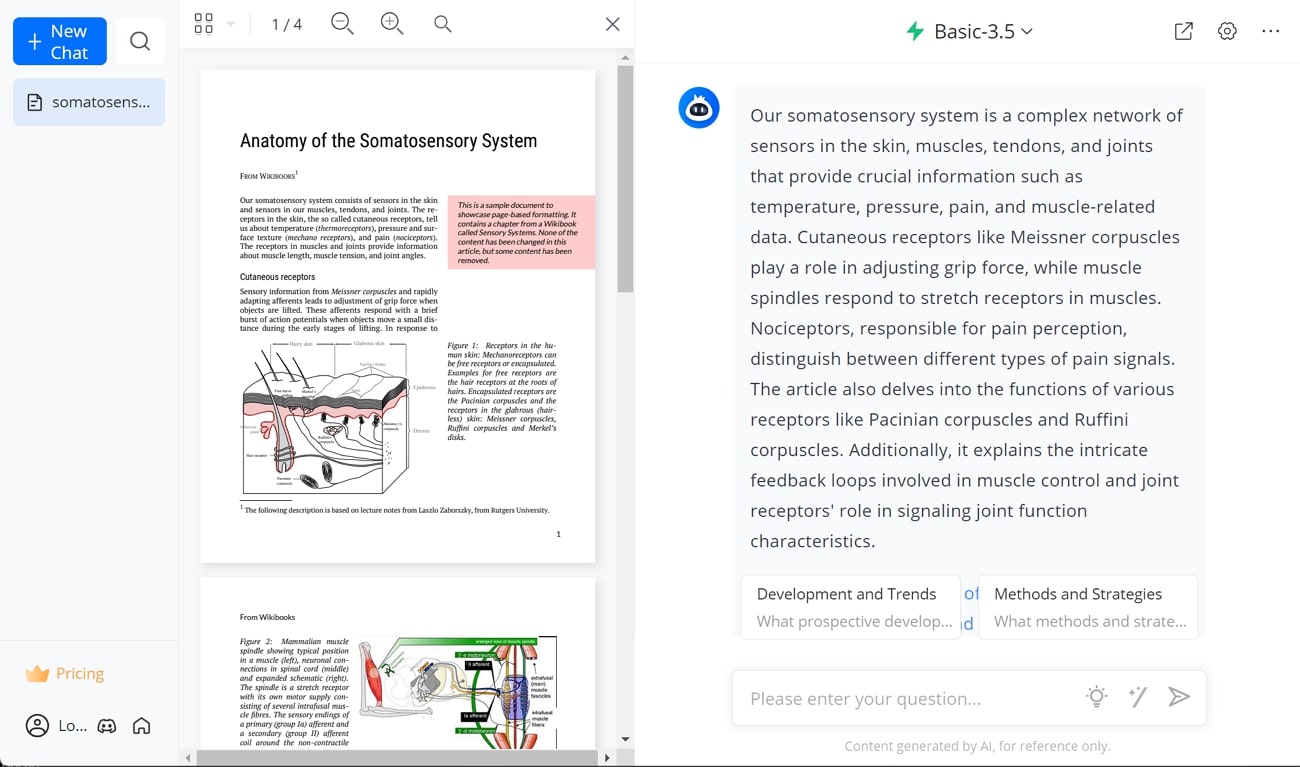
Key Features
- The one-click AI bot builder feature allows you to create a custom chat assistant for specific goals.
- Users can also get the option to share the AI chat with their fellows through a generated link.
- LightPDF even provides web links along with its responses to prove the credibility of the AI-generated answers.
Pros
- You can benefit from its chat analysis features to extract key points discussed in the conversation.
- This tool is also powered by GPT-4 to deliver accurate responses to your queries.
Cons
- OCR support is only present in the premium version of this AI PDF chat tool.
Pricing Plans
- Billed Monthly: $19.99 per month
- Billed Annually: $59.99 per month
- 3 Years: $99.99 per month
- Weekly Pass: $13.99 per month
Compatibility
- Windows, Mac, Online, Android, iOS
6. Chatize
If you are thinking about how to chat with PDF using a versatile online AI chat tool, Chatize is one option you should consider. With its integration with GPT-4, you can get accurate responses in any language you want. While using its premium version, you can upload unlimited files containing any number of pages to this tool. Other than that, you will be able to explain and translate PDF content using this AI tool.
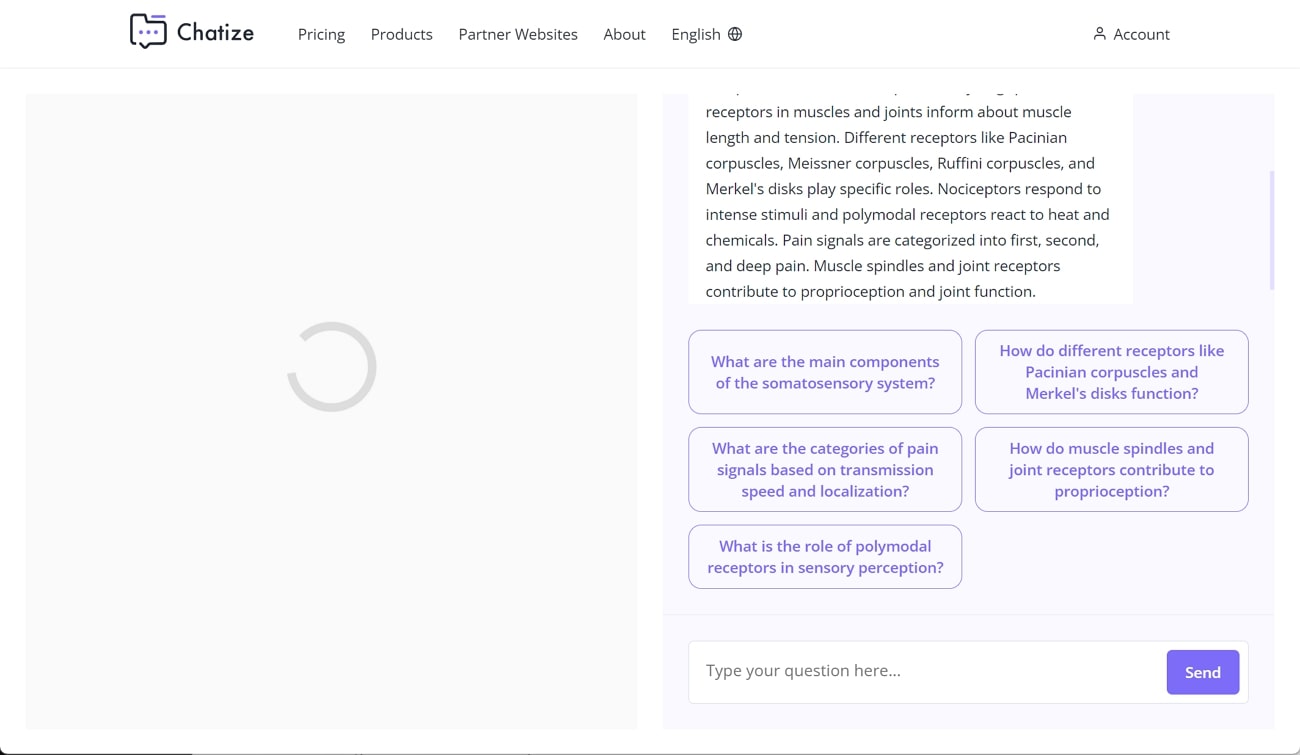
Key Features
- This AI chat tool gives you the ability to preview PDF files while having a chat with AI.
- Other than PDF, you can utilize this tool to have conversations with other file formats, including EPUB, PPT, and DOC.
- Using its pro version, you get the ability to store your lifetime chat history.
Pros
- While using Chatize for free, you can upload a PDF containing any number of pages.
- The multi-language support of its website makes this AI chatbot globally accessible.
Cons
- You can only import one file per day using the free version of this AI PDF chat tool.
Pricing Plans
- Pro:$15 per month
Compatibility
- Online
7. ChatDOC
ChatDOC lets you upload multiple PDFs and books at a time to interact with them simultaneously. With the help of this AI PDF chat tool, you will get an immediate PDF abstract to get an idea of the topics discussed throughout the file. While conversing with this tool, you can turn on the "Stick to File" feature to get answers relevant to PDF content. In addition, users can pick the output language for desired answers.
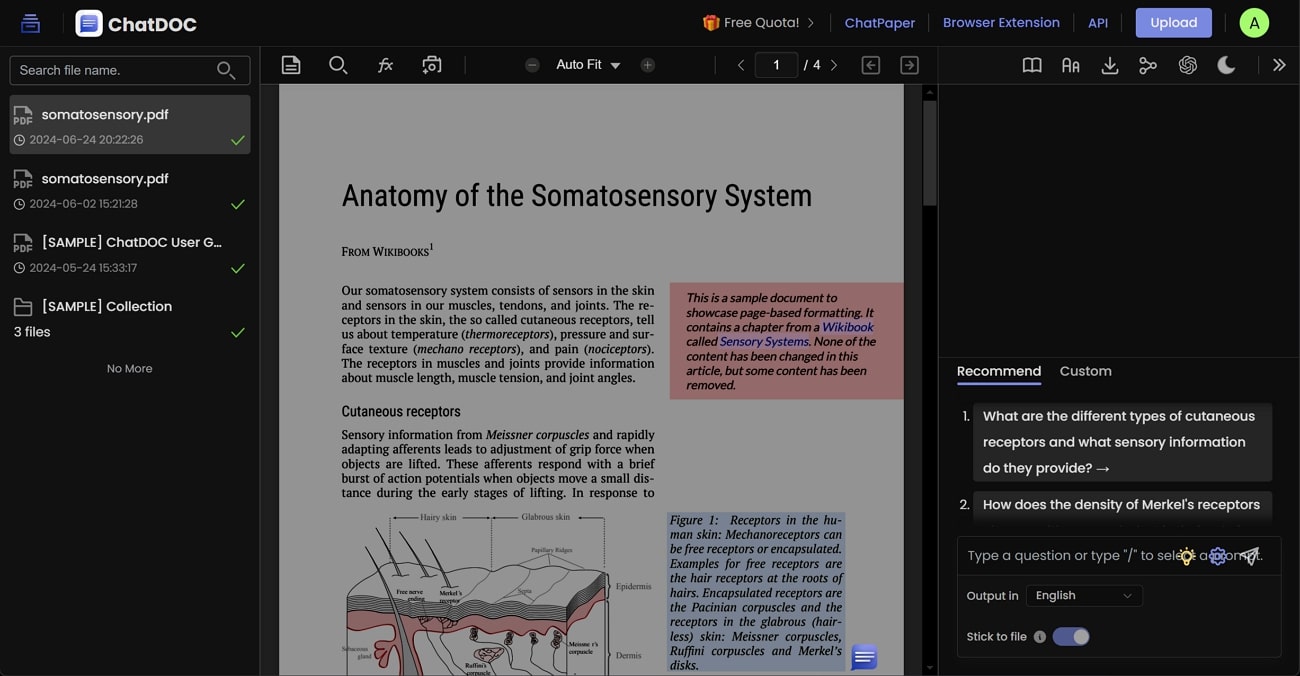
Key Features
- Using this tool, you can access a prompt library to have a quick chat with documents.
- You can select any line or paragraph within the document to start talking about that particular content.
- When having a chat with this tool, you can ask AI to translate any line or page.
Pros
- With this tool, you get an opportunity to chat with websites.
- You can also capture any diagram or image within the PDF to chat about it.
Cons
- The formula recognition feature of this tool is absent in the free version.
Pricing Plans
- Pro:$8.99 per month
Compatibility
- Online, Browser Extension
8. UPDF AI Online
Other than its offline version, UPDF AI is now available online to help users access its advanced AI-powered chatbot from anywhere they want. After uploading your files to this tool, you will get multiple question suggestions on how to start having a chat with PDF. Apart from that, you can set the response language using this tool to get optimized output. People who want to know how to chat with PDF can test this excellent AI assistant to get a better idea about its features.
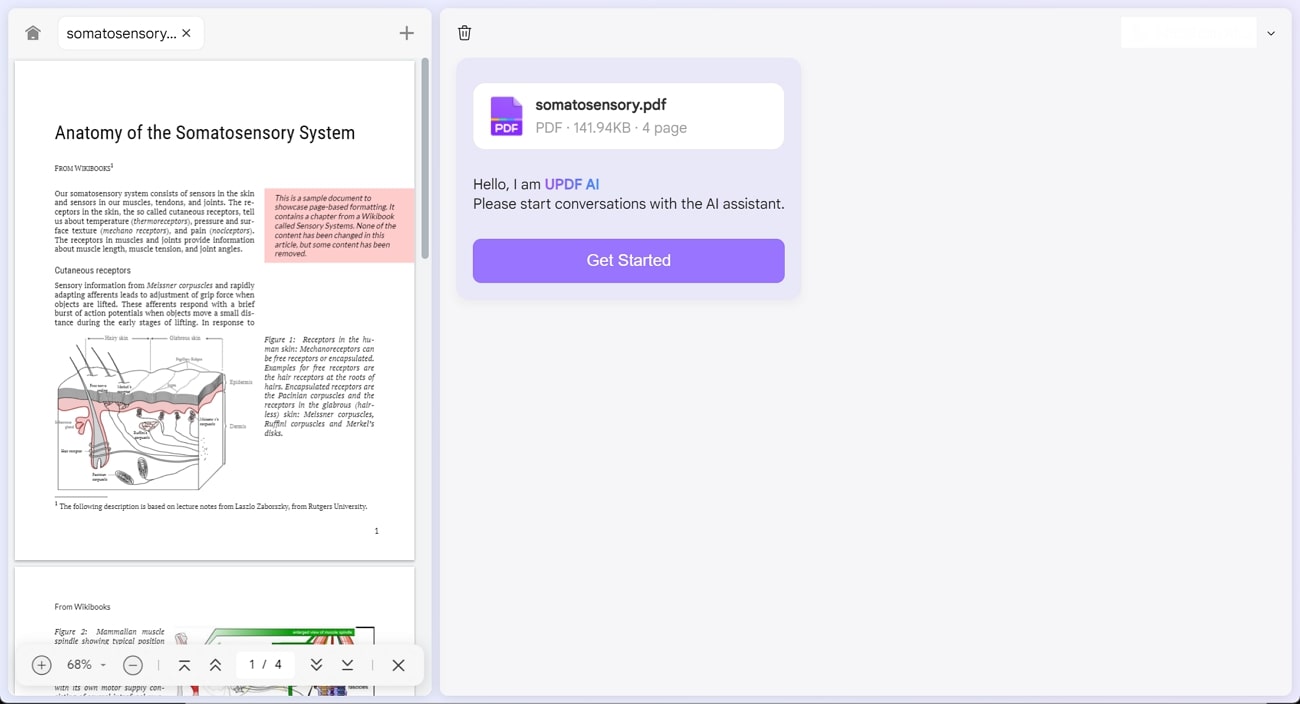
Key Features
- Users can use its built-in prompts to summarize and translate PDFs by page number.
- This tool even has the ability to generate summaries in multiple languages for better content accessibility.
- UPDF AI allows you to explain any content present within the PDF file to clarify complex concepts.
Pros
- As discussed, you can access this tool online and offline based on your needs.
- You also get the option to regenerate the AI answers if you don’t like the output.
Cons
- Users can chat with 3 files daily using the free version of this AI PDF chat tool.
Pricing Plans
- UPDF AI Standard:$69 per year
- UPDF AI Unlimited:$89 per year
Compatibility
- Online, iOS, Android, Windows, Mac
Part 4. A Detailed Comparison of Top 9 AI PDF Chat Tools
Upon going through the details of each tool, you must have determined the best AI chatbot for PDF interactions. Users who still have doubts about how to chat with PDF using AI can go through this comparison table. After analyzing this table, you will be able to get an idea about the functionalities of different tools to make an informed decision.
|
AI PDF Chat Tools |
PDF Q&A |
PDF Chat |
Translate Content |
PDF Summary |
Safe to Use |
Accuracy |
|
Afirstsoft |
✓ |
✓ |
✓ |
✓ |
✓ |
4.9 |
|
PDFgear |
✓ |
✓ |
✓ |
✓ |
X |
4.5 |
|
Sider |
✓ |
✓ |
✓ |
✓ |
X |
4.7 |
|
PDFelement |
✓ |
✓ |
✓ |
✓ |
✓ |
4.6 |
|
Monica |
✓ |
✓ |
✓ |
✓ |
X |
4.4 |
|
LightPDF |
✓ |
✓ |
✓ |
✓ |
X |
4.6 |
|
Chatize |
✓ |
✓ |
✓ |
✓ |
X |
4.3 |
|
ChatDoc |
✓ |
✓ |
✓ |
✓ |
X |
4.5 |
|
UPDF AI |
✓ |
✓ |
✓ |
✓ |
X |
4.7 |
All the points discussed throughout this table clearly indicate the superiority of Afirstsoft over other AI PDF chat tools. With its easy-to-use interface and free accessibility, anyone can interact with PDFs to improve the way they consume content. So, we recommend you download this tool on your Mac or Windows device to start having a conversation with your documents.
Part 5. Tips for Chatting with Your PDF Efficiently
Now, let’s go through the points you need to consider before or during having a chat with PDFs to get the desired output. By following the tips given below, you will be able to get the best out of AI PDF chat tools for proper document understanding. For a more in-depth guide, don't miss the "Chat with PDF" article, which provides additional insights and techniques.
- Use Specialized AI Tools: As discussed throughout this article, you need to pick the right AI tool to optimize the way you interact with PDFs. Some PDF readers come with built-in AI features that allow you to ask questions directly within the document. Therefore, you need to choose a multi-dimensional AI PDF editor, such as Afirstsoft, to do much more than chat with PDF.
- Prepare the PDF Before Chat: To get a desired output, users should make sure the text in the PDF is editable and searchable. For this purpose, they need to apply AI-powered OCR to recognize text within charts, diagrams, and images. Other than that, they should organize the PDF content with clear headings, subheadings, and an index if possible.
- Write Optimized Prompts and Questions:Users who are wondering how to chat with PDF in an effective manner should ask detailed questions rather than general ones. You should also look to provide context if needed to help AI tools understand your query better. In addition to a single prompt, we recommend you ask follow-up questions to drill deeper into the content.
- Ask Page or Section-Specific Queries: While having a chat with PDF, you should refer to the table of contents to navigate to the specific sections quickly. Doing so will help you get an idea of the topics discussed on different pages. When asking questions, add particular page numbers or section titles within prompts to get more accurate responses.
FAQs Related to AI PDF Chatting Tools
- Is it safe to upload sensitive documents to online AI chatting platforms?
Generally speaking, online AI PDF chat tools are not considered safe, as you have to upload sensitive documents on their servers. However, most reputable offline AI platforms prioritize user privacy and data security.
So, we recommend you utilize offline tools for highly sensitive documents, such as medical records and financial reports. Afirstsoft is one such offline tool that provides the utmost security to users for a secure chatting experience.
- How accurate are AI responses when querying a PDF?
The accuracy of the AI responses depends upon various factors, including the complexity of the document and the quality of the text extraction. In addition, the response quality relies on the specificity of the questions you have asked.
Generally, AI provides valuable insights when it comes to questions related to the uploaded PDF content. However, you need to verify critical information manually to avoid any fabricated facts and figures.
- Can AI handle all types of PDFs, including scanned documents?
Most AI tools support almost all types of PDFs to let you interact with the content for better comprehension. However, while dealing with scanned PDFs, you need to find a tool with built-in OCR technology. Now, there are AI-integrated OCR tools available that can help you recognize handwritten text within PDF for document interaction.
- Which is the best AI PDF chatting tool?
Many online and offline AI-powered PDF chat tools are available in the market, but most lack advanced features. Among these competitors, Afirstsoft stands out as the top choice, offering a comprehensive range of AI capabilities. With this leading AI tool for PDF conversations, users can quickly generate summaries, extract answers, and rewrite content in seconds.
Conclusion
As discussed throughout this article, AI PDF chat tools allow you to interact with document content to get the most out of the file. Using these AI tools, you will be able to clarify and understand every complex term discussed within the documents. Among these tools, Afirstsoft has a clear advantage due to its free-to-use AI assistant and offline availability.
Moreover, this AI chatbot gives you the opportunity to summarize, explain, translate, and even rewrite PDF content. So, stop thinking about how to chat with PDF using AI and get your hands on this tool for optimized PDF interactions.
