Undoubtedly, compressing PDF files is a must-have task for professionals who are getting hundreds of documents daily. However, you may not be interested in investing in this regard and get a paid tool. For your assistance, we have written this guide about free PDF compressor.
From this guide, you will be able to explore the 10 best picks that we have found after comprehensive research. You can easily find a PDF compressor free and keep it in your archives to use it for reducing PDF document size. Let us take you to the list that we have made for you to find the right tool.
- 100% secure
- 100% secure
- 100% secure
Part 1. 5 Free PDF Compressor for Windows & Mac
When you search for a free PDF file compressor for Windows or Mac on the internet, you will find hundreds of tools listed there. It may not be possible for you to test them and find the right one for your tasks.
We have got your back and tested multiple tools to find the list of the best 5 tools. Here, we have listed the best free tools to compress PDF files and reduce their sizes prominently. You can use any of these particular tools on your Windows or Mac device.
Afirstsoft PDF
On the top of our list, we have ranked the online PDF compressor by Afirstsoft PDF. It is a new tool launched by the company with an effective working algorithm. While using this tool, you will experience no difference in the content quality of the original and compressed files.
It is because this online free PDF compressor has made it capable of protecting the quality of your content. This tool will just lower the quality a bit to reduce the overall size of the document. Abide by this, it is made completely free without any limitations.
Doesn’t matter whether you want to upload a heavy document or use it to compress multiple files, you can use this online PDF compressor free. Like its fast PDF reader, it will not take much time to upload your files and compress them.
Pros
- Completely free working
- Fast processing on your document
- Protect content quality
- Unlimited usage
Cons
- Show advertisement banners
- 100% secure
- 100% secure
- 100% secure
Adobe Acrobat
Another good tool that you can use as a free PDF compressor on your Windows or Mac devices is Adobe Acrobat. This solution is widely used by PDF users for the editing of their files. Its premium functions include protection, compressing, rotation, signing, and conversion of your PDF files.
It means that Adobe Acrobat offers a comprehensive solution to its users. If we say that you will find almost every tool related to PDF editing and reading in this software, it will be right. Abide by its collection of tools, its PDF compressor free will help you reduce the size of your file up to a distinct level.
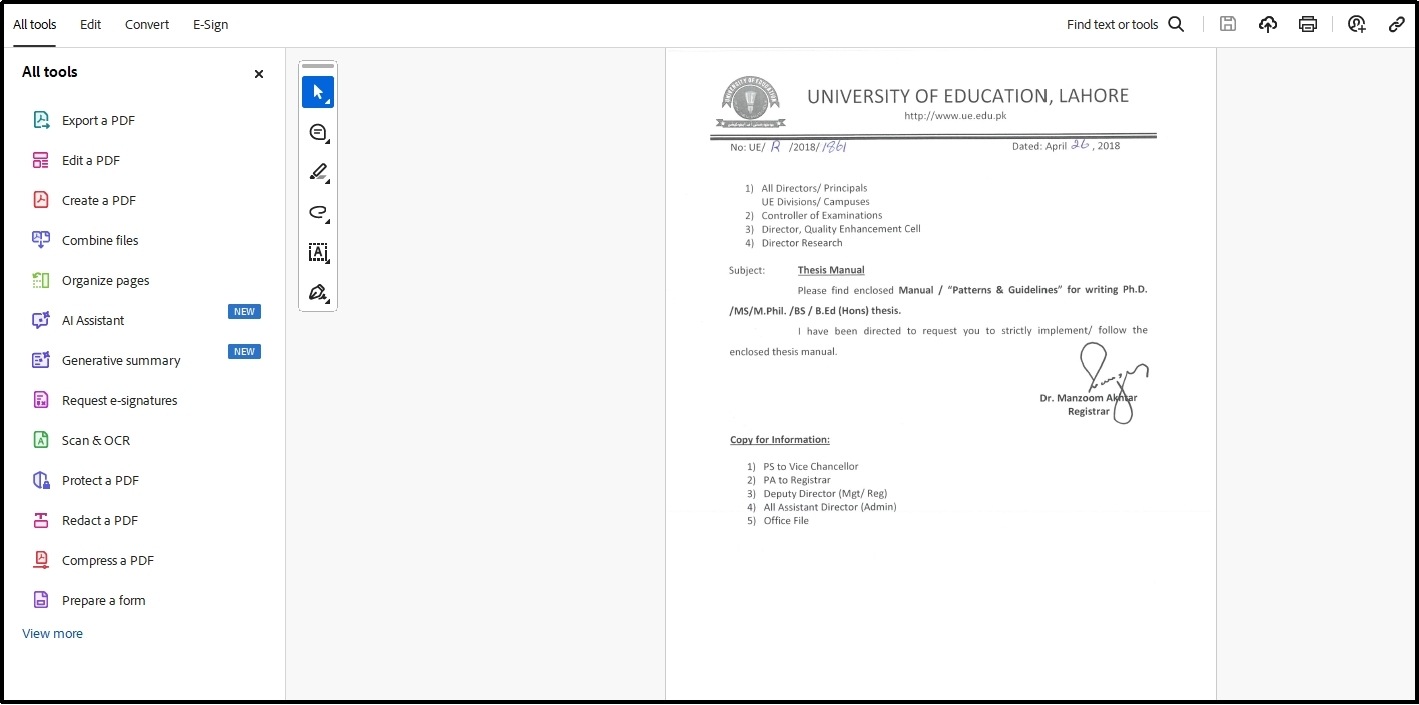
Moreover, its simple interface will help you reduce the size of your file within a few steps. You only have to open the file, find the option to compress it and click on it to start the process. At the end, you will have a new PDF file with a smaller size and downloading option.
The only limitation of this software is its free working for a limited time. You will be able to access its PDF compressor for free for only 7 days. After the trial period, you have to get a subscription that may not be affordable for you. To deal with such situations, the best approach is to find an Adobe Acrobat alternative free from the internet.
Pros
- Extensive list of tools
- Fast compression
- Simple interface
- Lightweight PDF tool
Cons
- Free for a limited time only
Preview (Mac Only)
If you are a Mac user, the good news for you is that you can use a built-in application as a free PDF compressor. Yes, we are talking about Preview which you may have been using to read and modify your PDF files.
This particular built-in application has multiple functions of which you may be unaware. While using it, you can edit your files, compress them, convert them, and do many other related tasks. Its free PDF file compressor is made capable of working quickly for the reduction of your files.
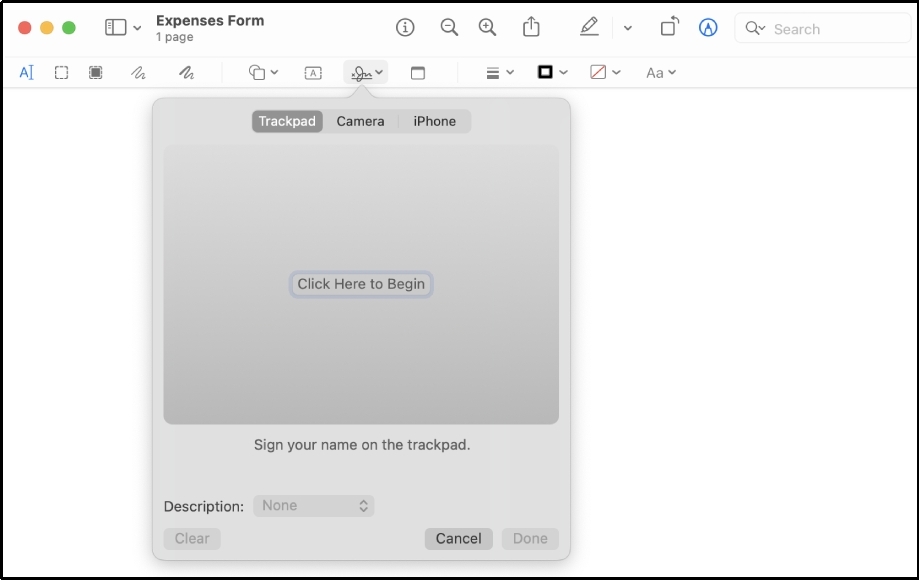
Moreover, you can also convert your file into other formats using the same window. It allows you to choose whether you want to download the reduced file in PDF format or any other format. All in all, it is the best free PDF compressor for Mac users.
Pros
- Free to use
- Built-in application that enhances its safety
- No technical knowledge needed to use it
- No registration required
Cons
- No online working
- Useful for Mac users only
Foxit PDF
If you are looking for specific software to download on your Windows or Mac device as a free PDF compressor, try downloading Foxit PDF Reader. It offers a comprehensive solution to its users ranging from format conversion to compressing files.
You can also access multiple editing tools to modify your files and make them suitable for your task. The best thing about this software is its interface similarity to MS Word. It will not take much time for you to understand where its specific tools are available for quick usage.
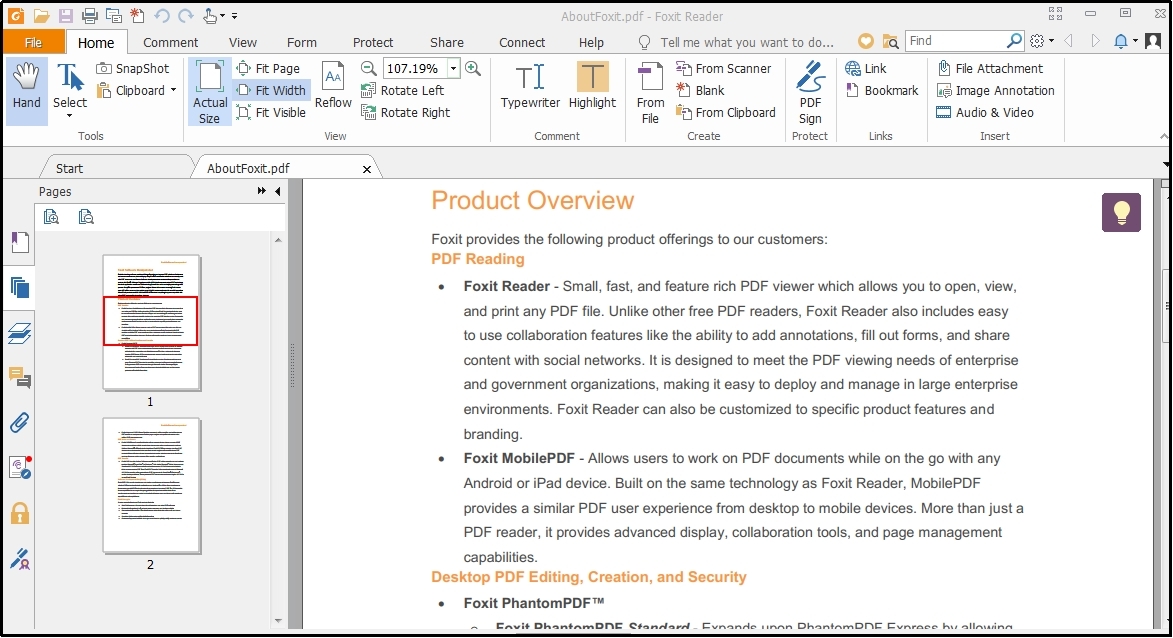
Its cross-platform working and cloud storage will help you access your files from various devices. If you have multiple devices, you only need 1 account of Foxit PDF to access your files from those devices.
Pros
- Cloud-based storage
- Offers multiple tools
- Interactive interface
- Quick compressing
Cons
- Limited-time free trial
- Little heavy as compared to other software
DocFly
Another free PDF compressor with effective compressing of your files is offered by DocFly. Its online PDF compressor will help you compress all your files without registration or downloading any particular software.
The interface of this free PDF file compressor is pretty simple and enables you to reduce the file size with a single click. You only have to click on the given button to upload the file and compress it. Moreover, it takes your privacy seriously and doesn’t allow your content sharing over the internet.

Your files will be removed from its database after a specific time of uploading. All in all, this PDF compressor free by DocFly is a perfect fit for online file compression.
Pros
- Fast processing with a simple interface
- Extra security for the users
- Reduce size without impacting the quality
- No registration is required for free usage
Cons
- Show advertisement banners
- Accepts files up to a specific size
- 100% secure
- 100% secure
- 100% secure
Part 2. 5 Free PDF File Compressor for Android
With the excessive usage of Android devices, it might be possible that you are downloading your files on this handy device. If you are doing this, you will see a notification of full storage after a few months. The best solution for this problem is to look for a free PDF compressor from the following list and install it on your device.
Compress PDF File
As the name shows, this application is particularly designed to compress PDF documents. You can easily reduce the size of any PDF file using the Compress PDF File Android application. This application offers a unique feature to customize the compression.
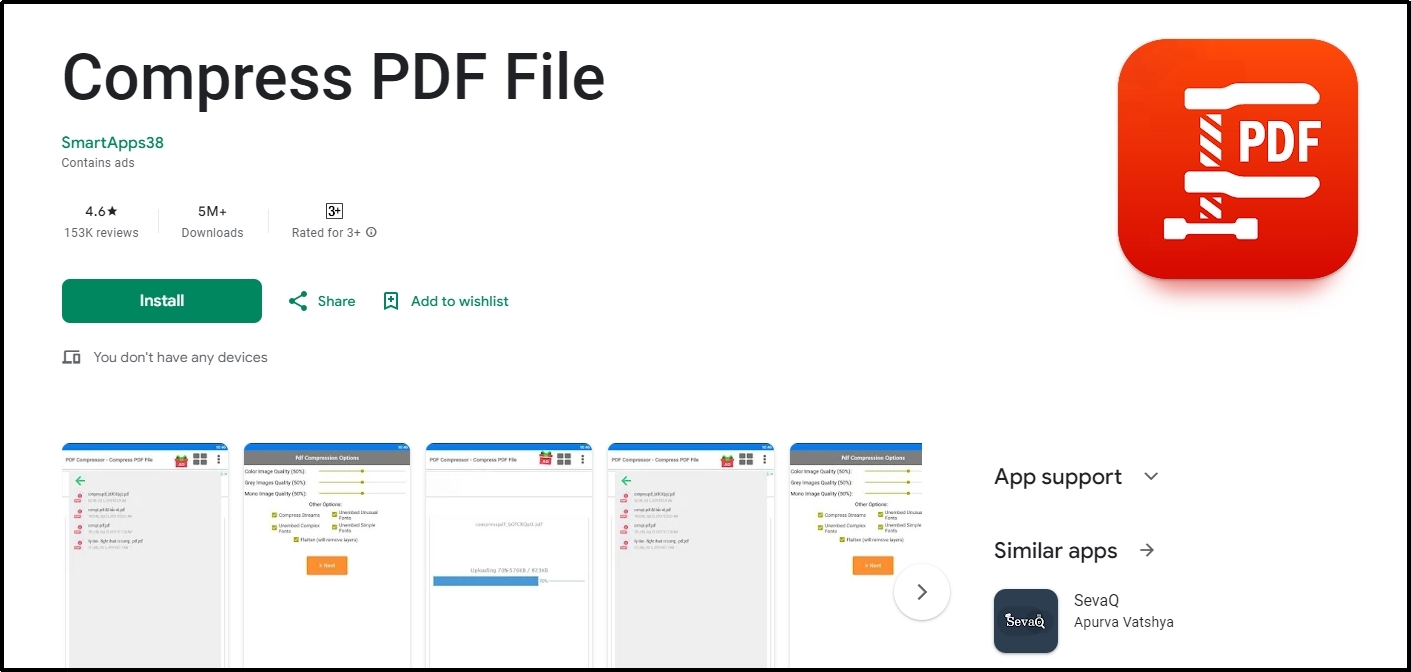
Using it, you can select how much compression you want in your files. It allows you to adjust the impact on colored images and gray images while compressing your file. Moreover, it enables you to insert a file with unlimited size which is a good facility for professionals who get heavy files from their customers.
All in all, it is a perfect Android application to download as a PDF compressor for free.
Pros
- No registration needed
- Customized compressing
- Unlimited file size supporting facility
- Simple interface
Cons
- Little slower than other compressing applications
Small PDF
If you have been dealing with PDF files for a long, you may have used Small PDF online tools. Like its online tools, it also offers a dedicated Android application with a variety of features. Ranging from multiple editing tools to format converters, you will find a lot of other tools.
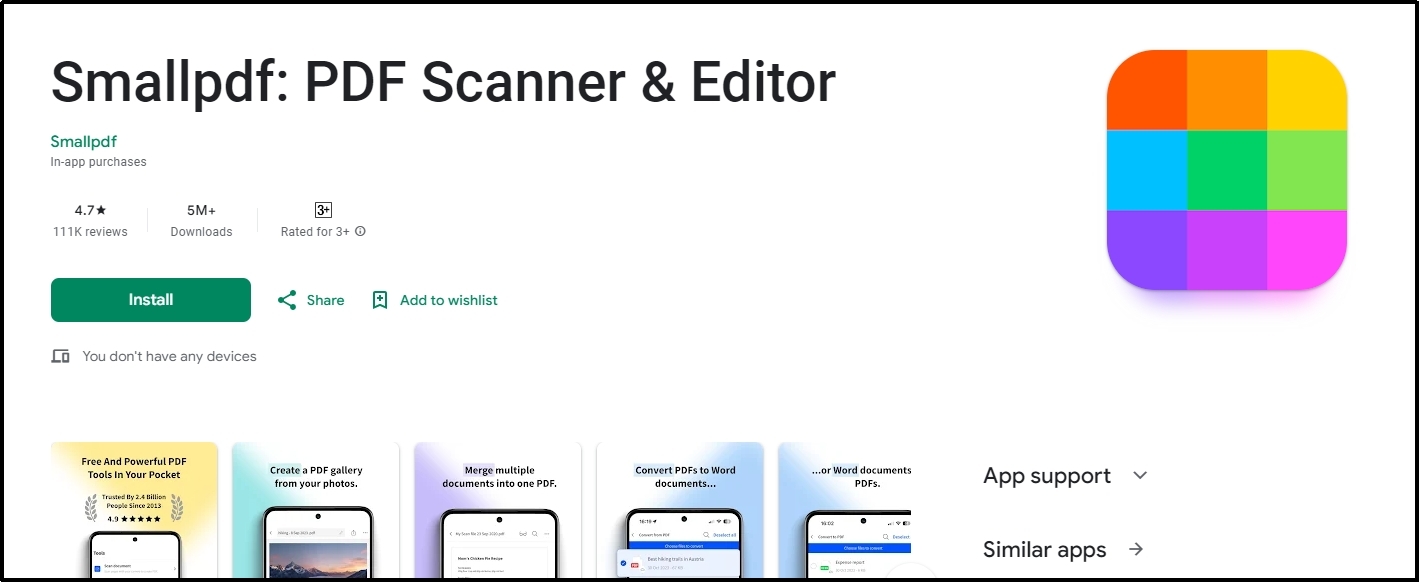
Its free PDF compressor tool can help you reduce the file size in a few steps. You only have to understand the interface of the application and start uploading your files to compress them. Among its other features, the best one is to protect the quality of scanned images and graphics while compressing.
Additionally, it also enables you to merge multiple files into a single one to reduce the storage coverage of your Android device. In short, it offers a variety of tools along with a free PDF compressor to Android users.
Pros
- Multiple editing and reading tools
- Advanced tools like document merger
- Lightweight application
- Compress without damaging quality
Cons
- Needs in-app purchases
- May show video ads
I Love PDF
Another PDF compressor free is offered by the Android application I Love PDF. It has multiple functions like document creation from scratch. This application has a built-in collection of templates that will help you create new documents and compress them using the built-in tool.
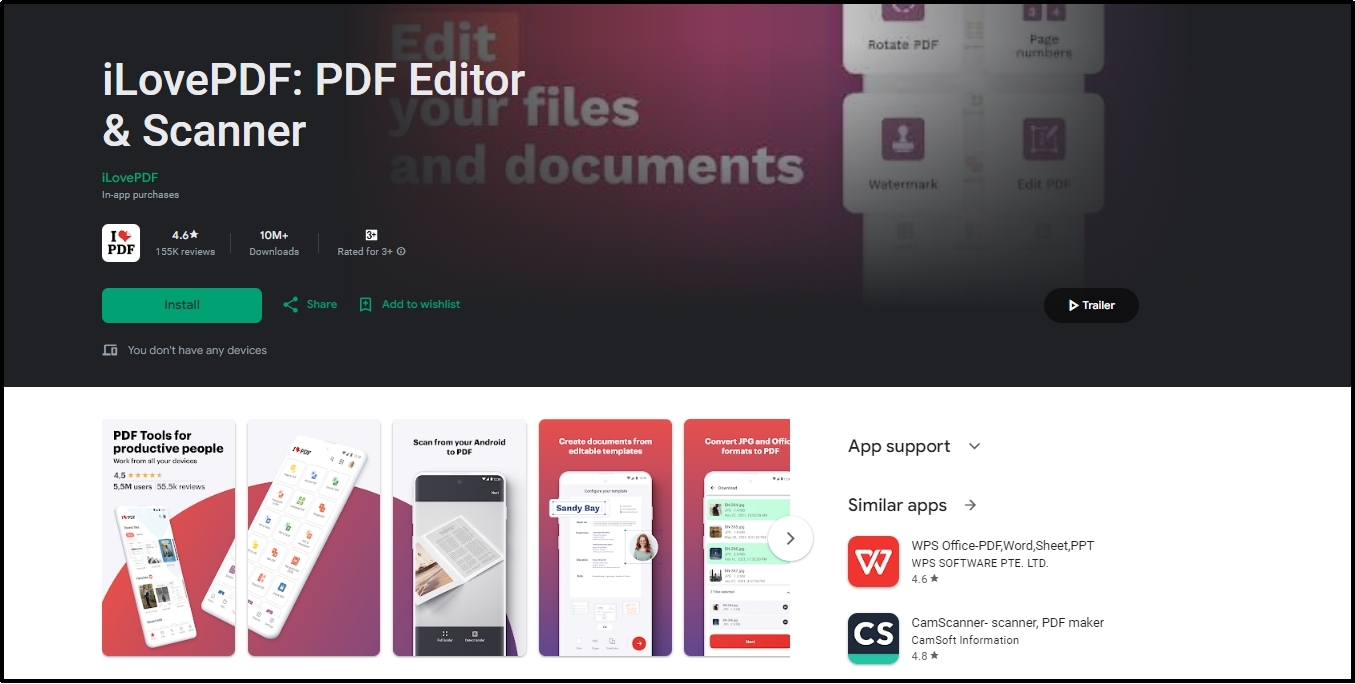
Instead of simple editing tools and compressing functions, it also enables you to access multiple other tools. Whether you are looking to convert your document’s format or change its orientation, you will find it suitable for your specific task.
Its built-in scanner will also help you scan images of various physical documents and create files by joining them. In short, it has all those features that you may need while dealing with PDF files instead of just accessing a free PDF compressor.
Pros
- Multiple dedicated tools
- Built-in templates collection
- Free usage for compressing files
Cons
- Some tools need registration
- May need to watch ads to use this application
Xodo PDF
Like the above Android application, Xodo PDF also offers a specific mobile application to access different tools. You can use its free PDF compressor on your Android device without lagging because of its lightweight.
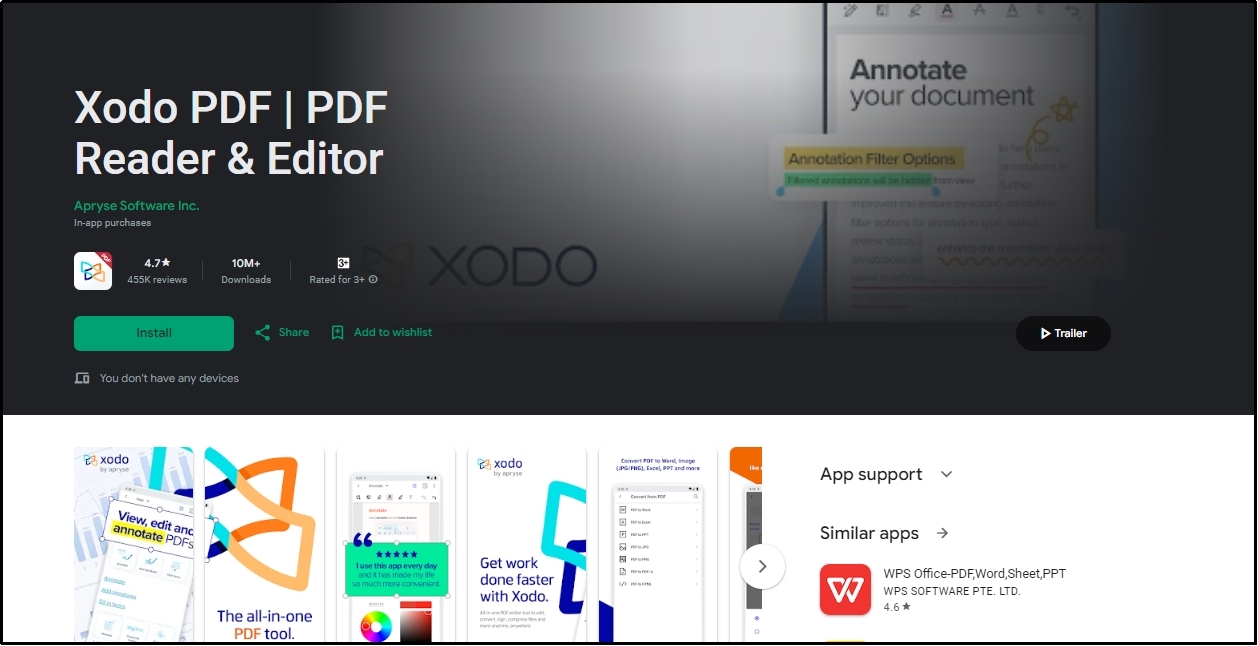
It doesn’t ask you to clear space while downloading it on your Android device. Instead of a PDF compressor free, you will access more than 30 unique features from this application. It will help you automate the working tasks for your business.
One of the best functions of this application is its ability to edit documents, annotate them, and bookmark them.
Pros
- Multiple unique tools
- Separate tools for various tasks
- Faster than many other Android applications
- Helps you enhance your productivity
Cons
- Some tools are accessible to paid users only.
PDF Compressor – Compress PDF
While looking for a free PDF compressor, you will find most of the Android applications with online working mode only. Don’t worry if you are looking for an offline solution, you should download the PDF Compressor – Compress PDF application from Google Play.
This particular Android application is capable of compressing your files in offline mode. Moreover, you can also access your files directly from its library without any internet connection. With this access, it will reduce your efforts to find your applications from the entire storage of your mobile.
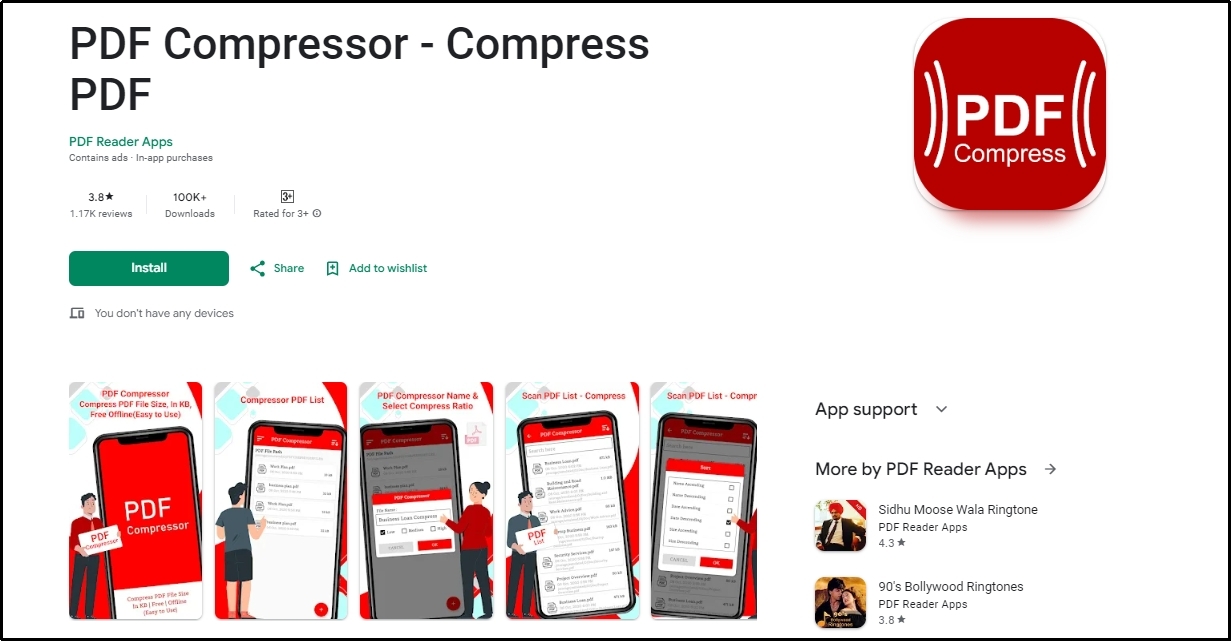
The best function of this Android free PDF file compressor is its ability to reduce the size up to only a few KBs. It means that your file will get the size of almost negligible storage after compressing with it. Last but not least, it also has three different compressing levels which will reduce the file size.
Pros
- Availability to work offline
- Different compression levels
- Keep track of compressed files
- No registration or membership needed
Cons
- Show advertisement videos
- 100% secure
- 100% secure
- 100% secure
Part 3. Which is the Best Free PDF Compressor of All?
So far, you may have found the best free PDF compressor with the functions that you might be looking for. However, it might be possible that you want to learn about the best of all applications that we have mentioned above.
Overall, all the above-mentioned tools, software, and online resources are good to go for the compression of your PDF files. But Afirstsoft PDF offers the best solution with online working mode. Its free working will help you a lot in the compression of your files without any limitations.
The ability to accept documents with unlimited file sizes makes it suitable for everyone regardless of their field and profession. Moreover, it will help you protect the quality of the content written inside the PDF file. So, we recommend you access this online PDF compressor for free and use it to reduce the file size.
- 100% secure
- 100% secure
- 100% secure
Part 4. Summary
In this blog, we have discussed the best choices that we have found on the internet to compress PDF files. You can choose a free PDF compressor from the above blog and use it to reduce the file of your documents. In turn, it will help you save space from your device’s storage and keep multiple files instead of a few.




