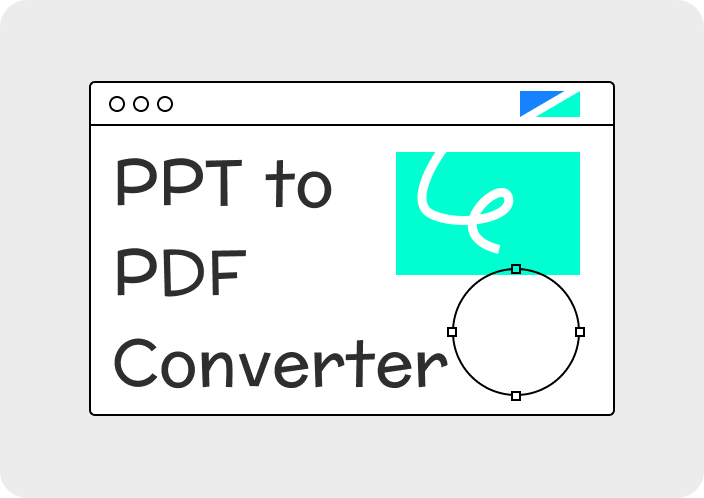Portable Document Format (PDF) files preserve the original formatting and ensure charts, tables, figures, and other data in your documents appear the same across operating systems. Suppose you have prepared a comprehensive report in Excel format by applying various formulas and making charts. Now, it’s time to present the Excel document on a bigger screen, but you are afraid that the cells may dislocate if opened in a non-compatible device.
To avoid such worries and mishaps, it is suggested that you use an Excel format to PDF converter and preserve the original formatting of Excel forever. If you wish to attain a fixed layout of the Excel sheet, you must read this guide on converting Excel to PDF converters.
Part 1. 4 Best Excel to PDF Converter Offline
Converting Excel to PDF gives documents a professional appearance, making them ideal for presentations and proposals, regardless of where they are viewed. Mostly, professionals prefer Excel to PDF software downloaded into their systems for their regular conversions. Thus, explore some top-notch desktop converters through the list and eliminate the need for internet connectivity for conversions.
1. Afirstsoft PDF
One of the best Excel to PDF converters is Afirstsoft PDF, which is known for retaining high-quality documents after the conversion process. This PDF editor has countless conversion tools to transform your PDFs into editable files to streamline your productivity effortlessly. Moreover, it has a user-friendly and intuitive interface that anyone can use to convert their files within seconds.
Apart from converting your Excel file into PDF, this software supports conversions from PDF to Excel, Word, PPT, and image file formats. Surprisingly, it has an innovative and intelligent OCR technology that can transform scanned PDFs into editable and searchable documents without damaging formatting.
How to Use Excel to PDF Converter of Afirstsoft PDF
Afirstsoft PDF is an all-in-one platform that is beyond just a PDF converter and offers countless PDF handling features, even with AI support. It must be inspiring, but let's just keep focusing on its free XLS to PDF converter and learn how it works through the demonstrations below.
Step 1: Launch Afirstsoft PDF and Access the Tools Tab
Download the latest version of Afirstsoft PDF, launch it on your system, and access its main interface. To enter another screen, navigate to the left side and click the "Tools" icon.
- 100% secure
- 100% secure
- 100% secure
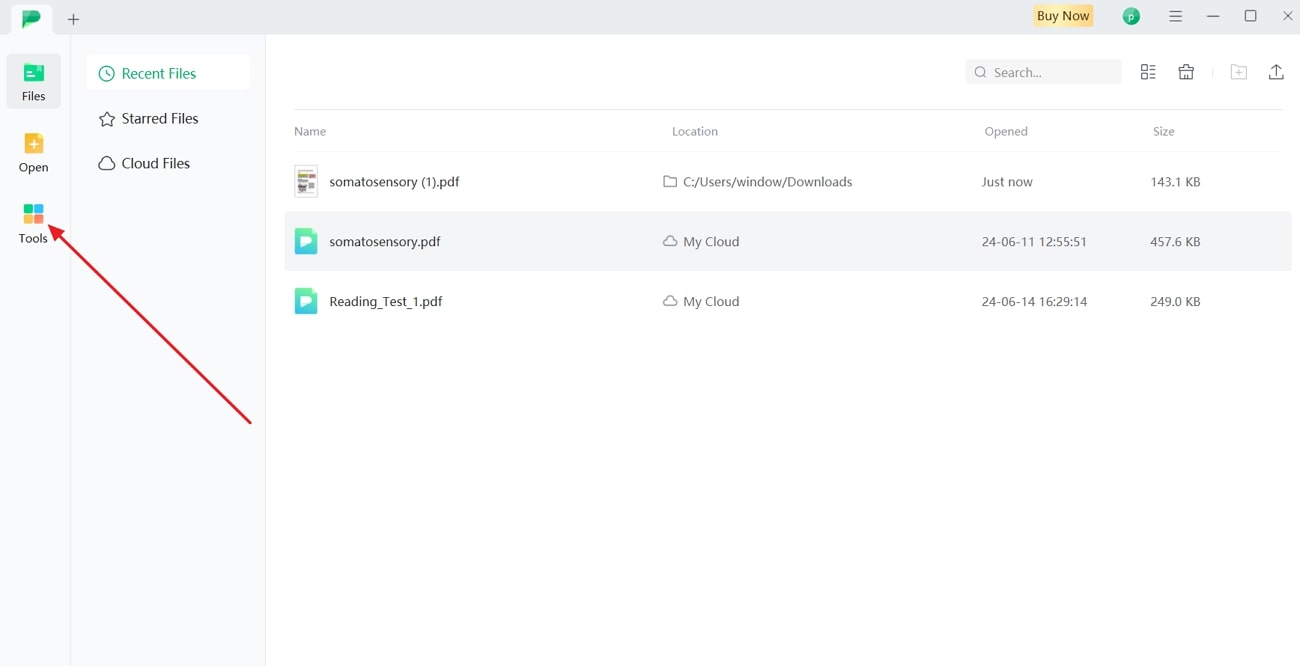
Step 2: Find the Create PDF Option and Convert Excel into a PDF File
Now, locate the "Create PDF" option and tap on it to open your system's File Explorer. After that, choose the Excel file you wish to convert into PDF and hit the "Open" button. Finally, the file will instantly convert into PDF and automatically transfer to your system.
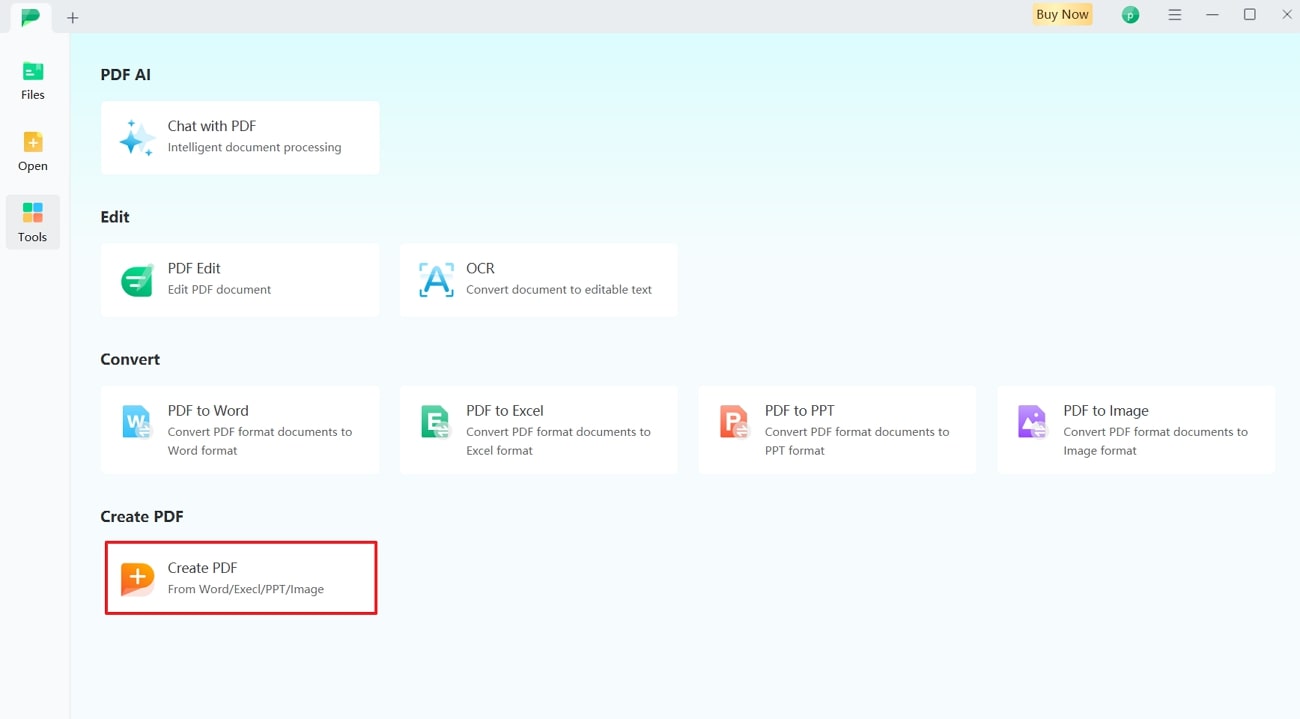
Other Fruitful Features of Afirstsoft PDF
- PDF Editing: Previously, PDF was considered an unshakable format, but with the diverse needs of individuals, PDF editing tools started designing. Afirstsoft PDF is also one of them and lets you edit PDFs, including their page numbers, images, headers, footers, tables, links, and watermarks.
- PDF Annotation: Reading books online in PDF format is a trend nowadays, whether fictional or academic textbooks. Thus, Afirstsoft PDF offers PDF annotation features to mark important points and make the PDF appealing through textboxes, stickers, and highlight options.
- AI PDF Summary: If you encounter difficulty reading the entire document after accessing a PDF of an Excel file, you can use this software's AI summary. It summarizes the PDF file while extracting the main points, so the original meaning is conveyed without reading it.
- AI Chat: This software has an AI chat feature that lets you interact with your PDF through natural language commands. Here, you can ask AI questions and learn complex aspects of it, as AI is trained with a wide range of datasets to provide accurate results.
- Organize PDF: Like other PDF editors, this software can also organize your PDF to get a clean outlook of files. In this regard, it allows you to split, merge, crop, rotate, reorder, delete, and extract PDF pages to make the document appear professional.
Pros
- If your PDF is lengthy and has a larger file size than required, this software can compress it.
- For large volumes of files, this software facilitates batch processing from PDF to Excel and Excel to PDF converters.
- Through this software, businesses can collaborate on files without moving to another platform.
- Afirstsoft PDF is a user-friendly and free software that allows anyone without technical knowledge to operate it.
2. Adobe Acrobat
For decades, Adobe Acrobat has been an essential PDF solution to help you stay productive anywhere and anytime. This Excel to PDF converter free download has a powerful PDF creator that lets you transform your Microsoft Office files, such as Word, PPT, and Excel, into PDF. Moreover, it can convert your image into PDF, whether it's in JPG, PNG, GIF, TIFF, or BMP formats.
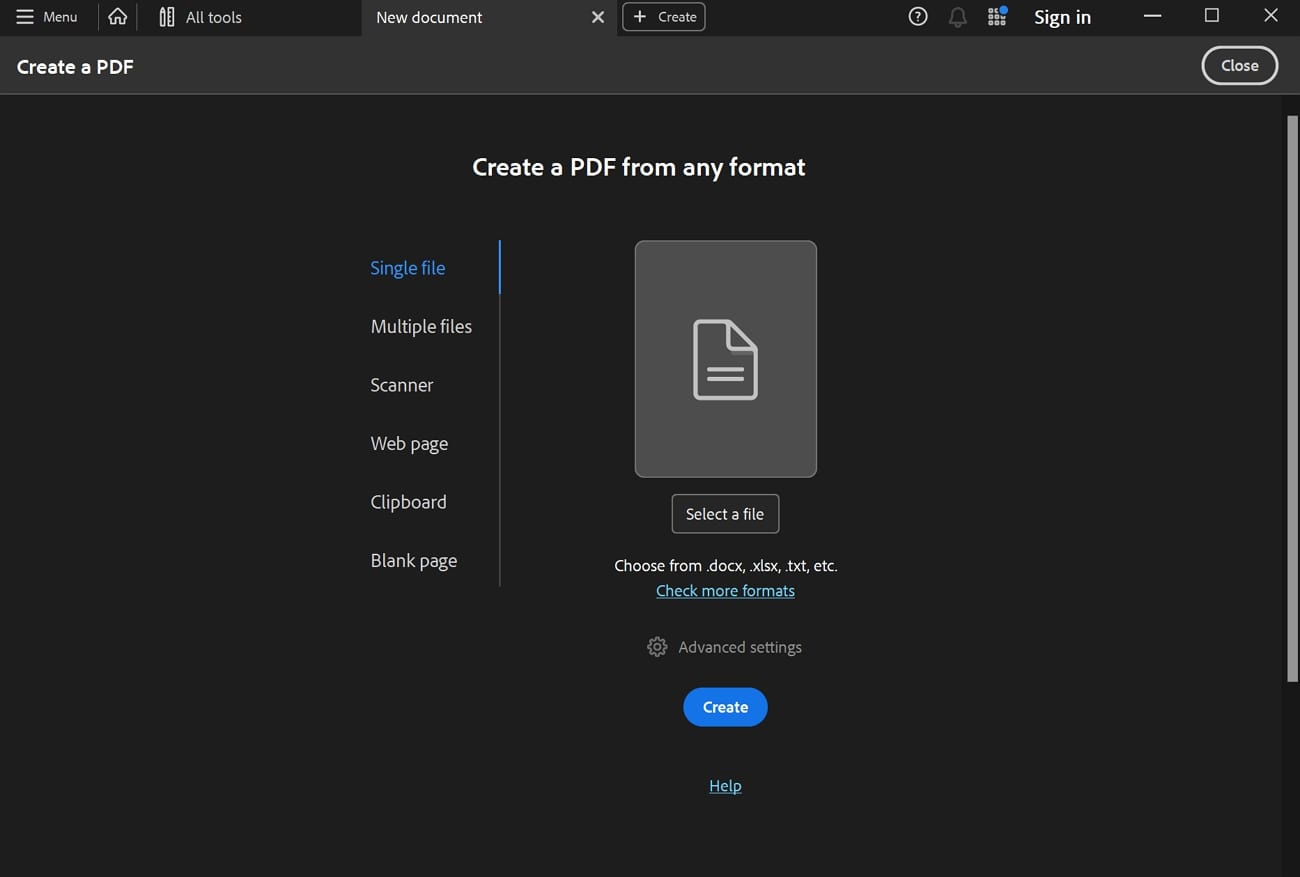
Pros
- After the conversion, your file’s original formatting, font style, and page numbers remain intact.
- This software has PDF edit, create, merge, and various other features beyond PDF conversion.
Con
- With the launch of several other competitors, this software proves expensive for amateurs.
3. Soda PDF
No matter what format you wish to transform into PDF, this offline software has all the PDF conversion tools you need. It is a comprehensive Excel to PDF-converter software that is free to download and can convert Word, PPT, TXT, and Excel into PDF. Besides, it has PDF viewing, editing, merging, and organizing features to meet your diverse needs in various niches.
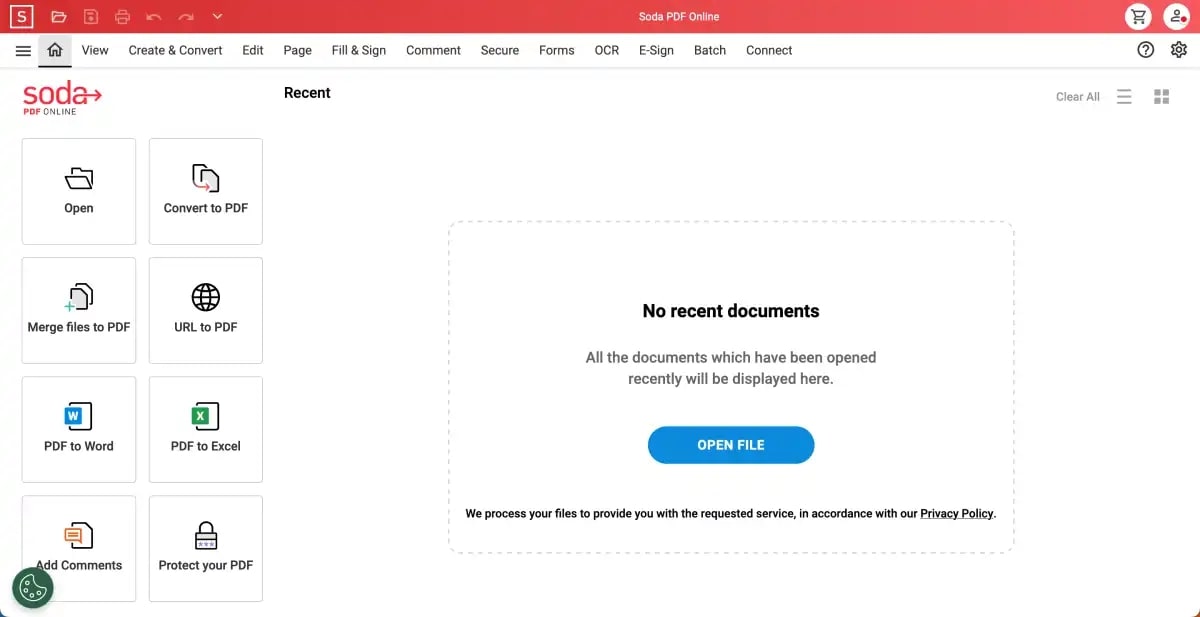
Pros
- Its web version allows users to upload their files directly from cloud storage services like Google Drive and Dropbox.
- Soda PDF's premium version allows users to access their accounts on 5 operating systems simultaneously.
Con
- It takes a lot of processing time to convert or load the file, which annoys users.
4. Foxit
Another renowned offline conversion software and PDF editor is Foxit, which offers a quick Excel to PDF converter free download. Apart from its lightning-fast speed, it is an expert in converting file formats while retaining their high quality. Furthermore, this software can merge and compress PDFs to reduce their volume and size, respectively, without interrupting quality.
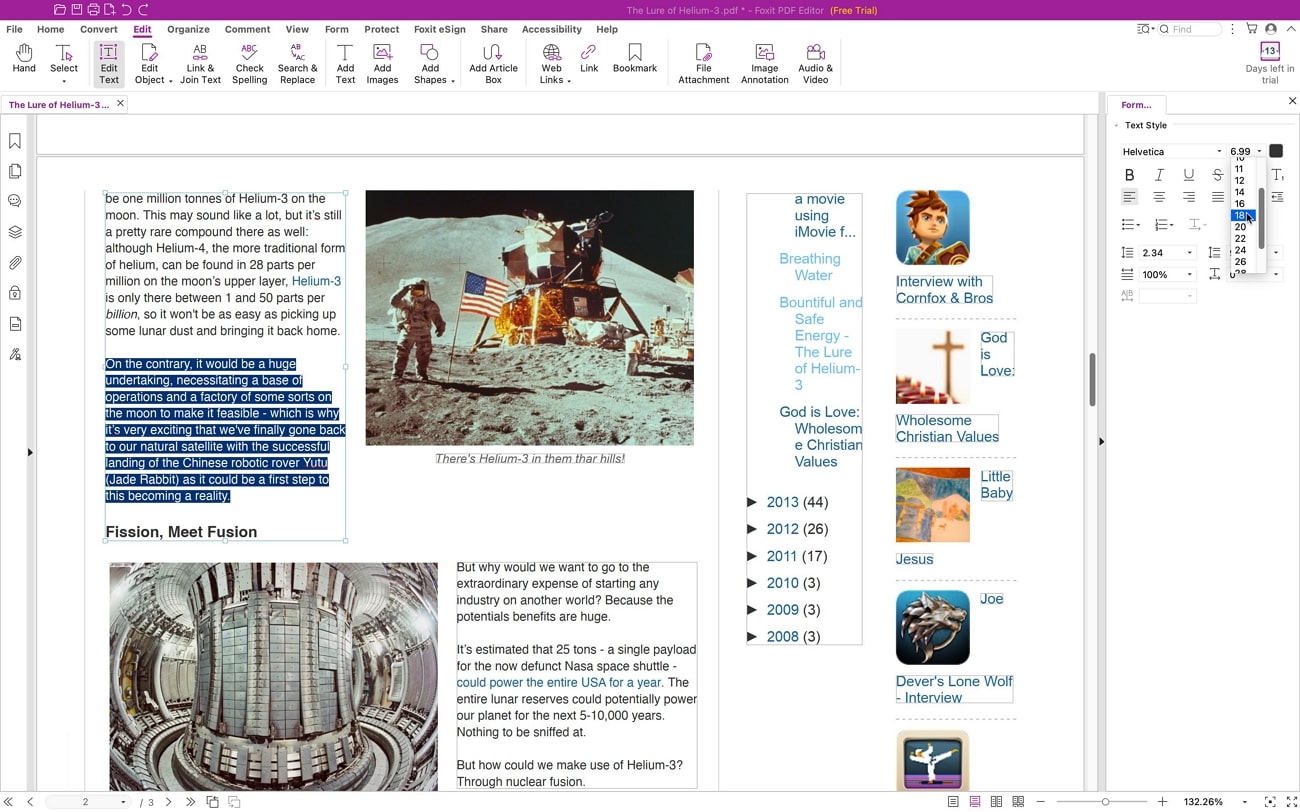
Pros
- After converting an Excel into a PDF file, you can add a password and double its security.
- Foxit has an AI assistant to extract key points from PDFs so users can better understand their files.
Con
- This tool only allows you to perform free Excel to PDF conversions for 14 days.
Part 2. Top 5 Excel to PDF Converter Online
People wish their data would remain safe from accidental or unauthorized edits when sharing a document, so they transform their files into PDF format. The question is whether to choose a desktop Excel to PDF converter or an online one, which experts suggest depends on your needs and contexts. Hence, below are some online conversion software discussed, which you can look at and pick for fast processing.
1. iLovePDF
Regarding an online PDF converter, iLovePDF is usually preferred due to its speed and support for countless formats. This Excel-to-PDF converter is free online and isn't limited to just transforming Excel because it can convert any format into PDF and vice versa. For this purpose, users must upload their documents from their system or cloud spaces like Dropbox and Google Drive.
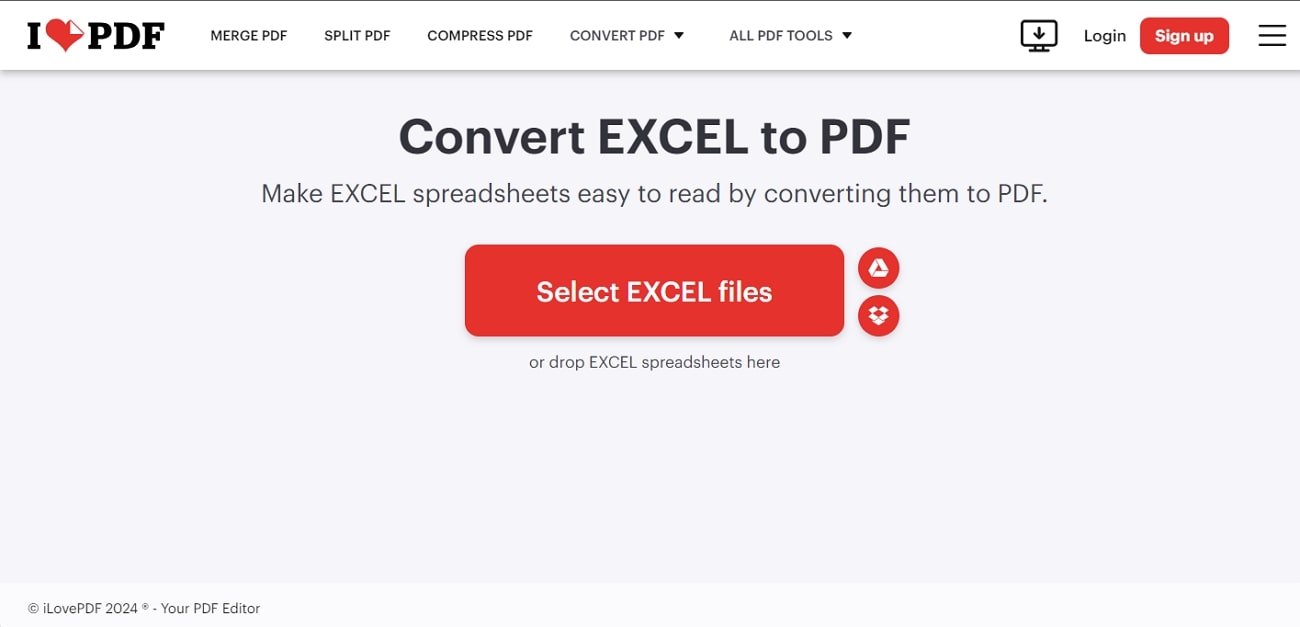
Pros
- It lets you share the output by creating its URL link or uploading it directly to cloud spaces.
- To ensure the security of your data, you can delete the file from the website immediately.
Con
- If you like to work in a minimalist environment, its free version may annoy you with excessive ads.
2. Smallpdf
With a variety of PDF handling tools and simple designs, Smallpdf is another great PDF converter to transform Excel to PDF online. To enhance your files, it provides more than 20 tools, and unlike other software, users can get a preview of their uploaded files. What's different is that you can upload and process files of any size without getting a watermark imposed on the output file.
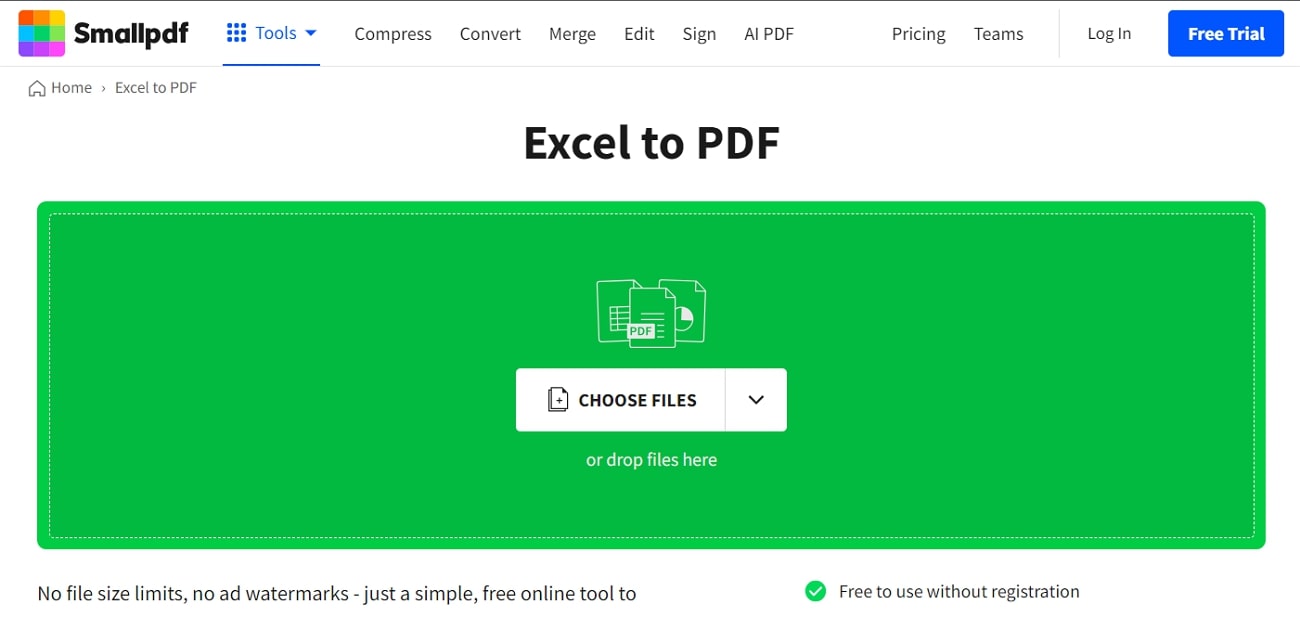
Pros
- It ensures the security of the process through TLS encryption and the deletion of files after one hour.
- Apart from no installation policy, it doesn’t even require users to register or create an account.
Con
- While converting files, you must know that some data might be lost in the process.
3. PDF2GO
Whether you need to change your PDF page size or compress it to reduce the file size, this tool has all solutions. It is primarily a free Excel-to-PDF converter, which can turn any format into PDF to prevent unauthorized editing of your documents. After the PDF creation process, it suggests you continue with compressing, editing, or protecting PDF options to fulfill your needs in one place.
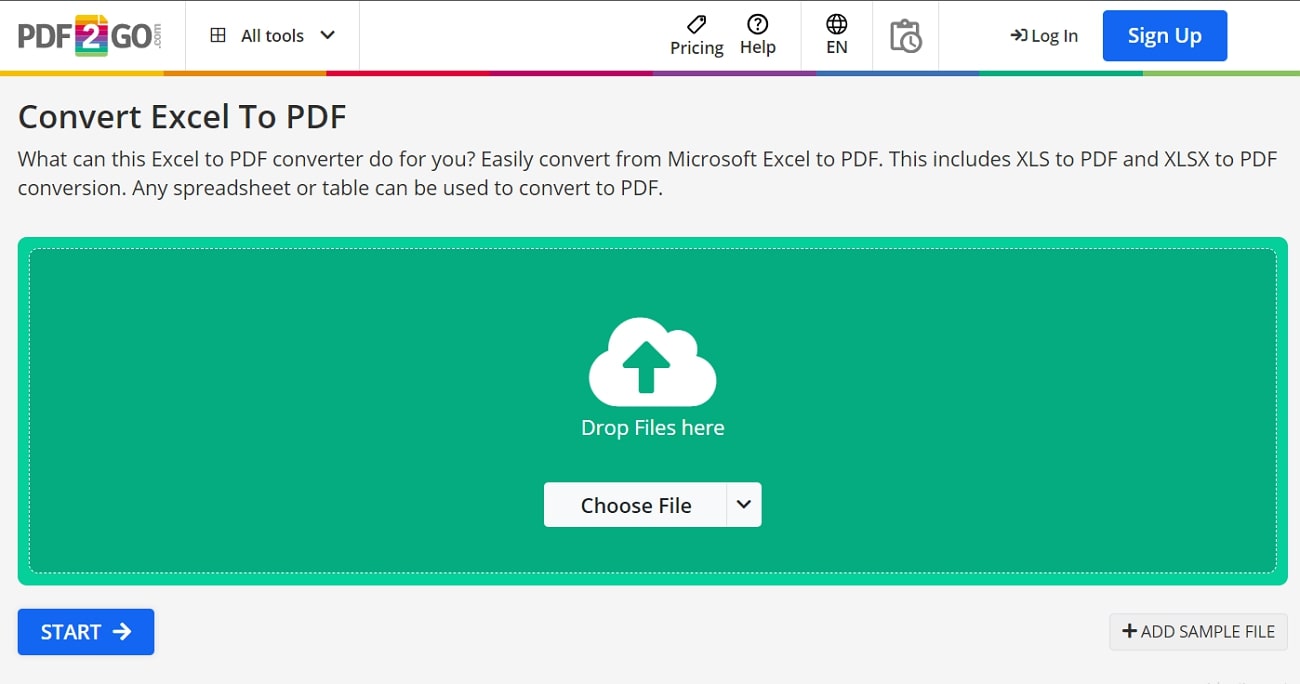
Pros
- Users can upload documents through a URL link beyond uploading from the system and cloud spaces.
- It allows you to download the output in ZIP format and export the PDF directly to cloud storage.
Con
- Even though it is secure, users report certain privacy issues while uploading their data.
4. DocFly
If you need a cheaper alternative to Adobe Acrobat, which you can access over any internet browser, DocFly would be a great choice. It is a secure Excel to PDF converter online that supports secure file uploading through HTTP and has a PDF password protection feature. Moreover, it lets you view the file right after the conversion to decide whether to download the output or apply other features.
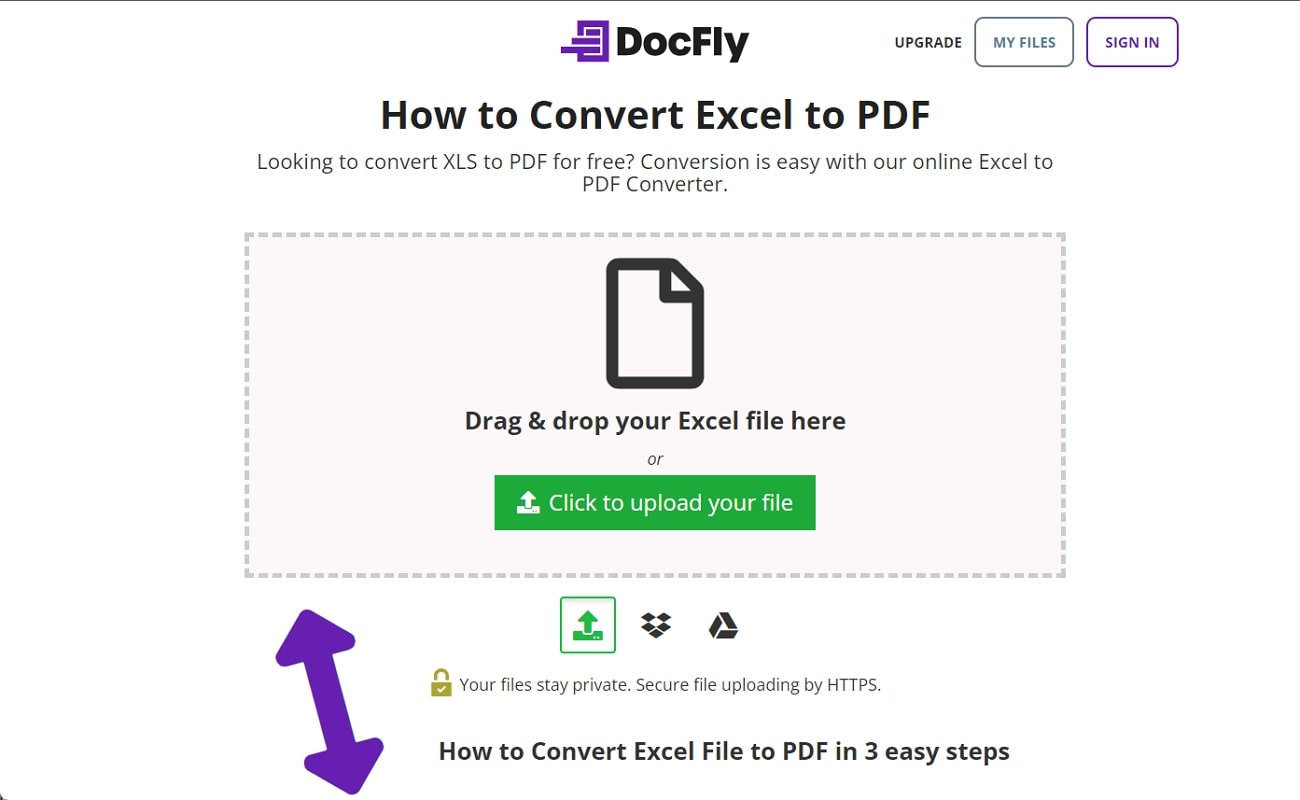
Pros
- Apart from uploading files from the system, it lets you import them from Google Drive and Dropbox.
- You can apply a watermark, rotate PDFs, merge files, and optimize the output for custom documents.
Con
- Some users claim that this tool is slow in scanning and converting larger files.
5. PDF Converter
This go-to solution is designed for all file conversion needs and is equipped with 256-bit SSL encryption to guarantee your data is secure on this platform. It has a full family product to convert files into PDF, whether in PowerPoint, Excel, Word, or an image format. In addition to that, it allows you to use limited PDF editing tools through its trial version, including PDF compression, merge, and split.
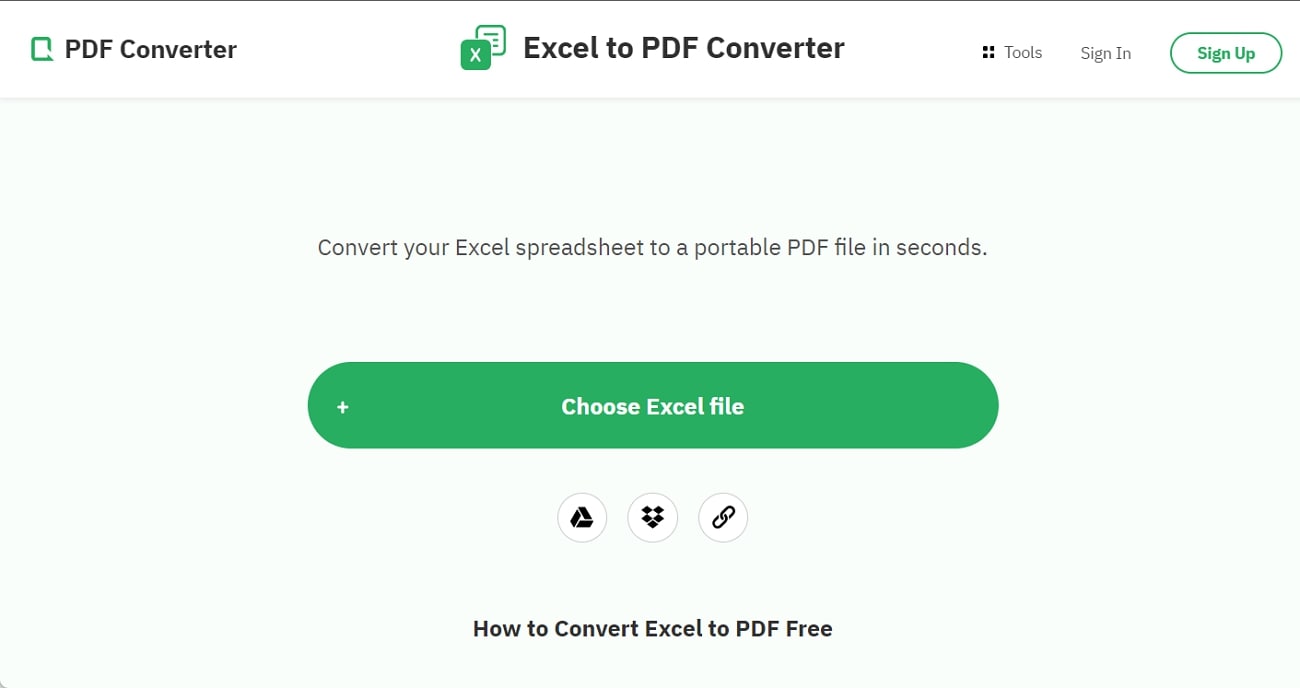
Pros
- PDF Converter is designed primarily for conversion, so you will get high-quality output.
- You can upload an Excel file through the URL link and delete the output from the website after downloading.
Con
- Compared with other platforms, it lacks additional features apart from conversion.
Part 3. Comparison of Top 9 Excel Format to PDF Converters
Now that you have learned about Excel to PDF converters online and offline, they appear to have different and unique features from one another. If this makes your selection tough and you need a clear picture of which software could be best for you, review the following tabular comparison.
|
Tools |
Accuracy |
Speed |
Ease of Use |
AI Features |
Rating |
|
Afirstsoft PDF |
Highest |
Ultra-fast |
User-friendly, intuitive |
✓ |
4.9/5 |
|
Adobe Acrobat |
Moderate |
Fast |
X |
✓ |
4.6/5 |
|
Soda PDF |
Low |
Average |
✓ |
✓ |
4.4/5 |
|
Foxit |
Moderate |
Average |
X |
✓ |
4.5/5 |
|
iLovePDF |
Moderate |
Fast |
✓ |
X |
4.4/5 |
|
Smallpdf |
Moderate |
Fast |
✓ |
✓ |
4.3/5 |
|
PDF2Go |
Low |
Average |
✓ |
✓ |
4.2/5 |
|
DocFly |
Low |
Low |
X |
X |
4.25/5 |
|
PDF Converter |
Low |
Average |
✓ |
X |
4.3/5 |
Part 4. FAQs About Best Excel to PDF Converters
- Why must I convert my Excel sheet into a PDF format?
Converting an Excel file into a PDF is crucial for several reasons, including protecting files from unauthorized editing. Additionally, PDF documents are easier to share because Excel files are majorly not supported by the platforms for upload purposes. Moreover, it preserves the layout of Excel files and presents data in a professional format without worrying about compatibility issues.
- Which is the perfect way to convert my Excel file into PDF format?
Afirstsoft PDF is undoubtedly a perfect and reliable solution for converting Excel files into PDFs and vice versa. This is because it retains the original quality of the documents and offers easier operations for everyone, elevating productivity with fast and easy processing. In addition, it facilitates batch processing and countless additional features to handle PDFs from every aspect.
- How do you choose Excel to PDF converter software from a list of options?
While choosing a good Excel to PDF converter software, you must look for its ease of use because complex operations will take valuable time to learn. Also, you should consider its quality of conversion, security of your sensitive data, and additional features to eliminate the need to shift to other forums. Plus, you can consider free software like Afirstsoft PDF instead of paying hefty amounts.
Conclusion
In summary, this article points out some top-notch online and offline Excel to PDF converters, which are crucial nowadays before sharing files. Moreover, you have reviewed their comparative analysis, which shows which tool is best regarding speed, accuracy, and budget.
Ultimately, it is inferred that you must consider your specific needs while choosing one forum, whether you need an online or offline one. However, the facts state that Afirstsoft PDF is an incredible converter with exclusive additional features.
- 100% secure
- 100% secure
- 100% secure