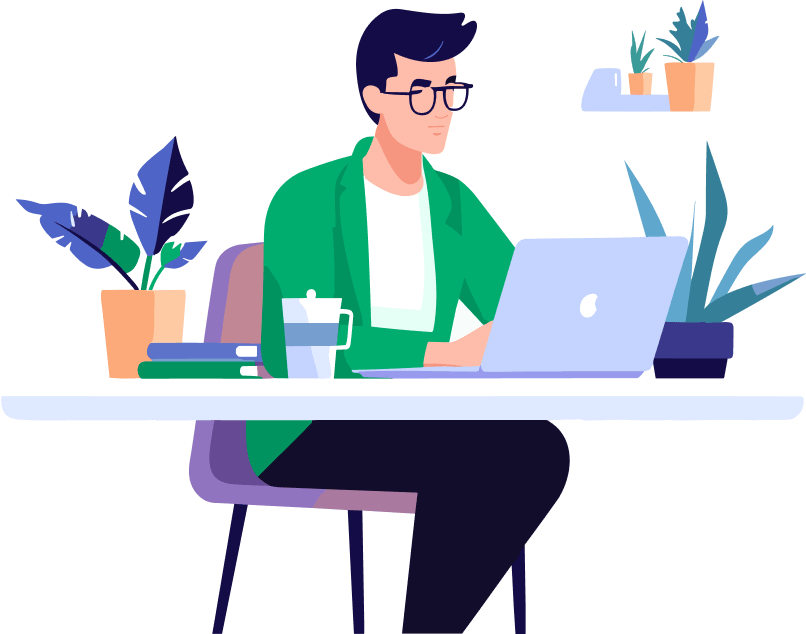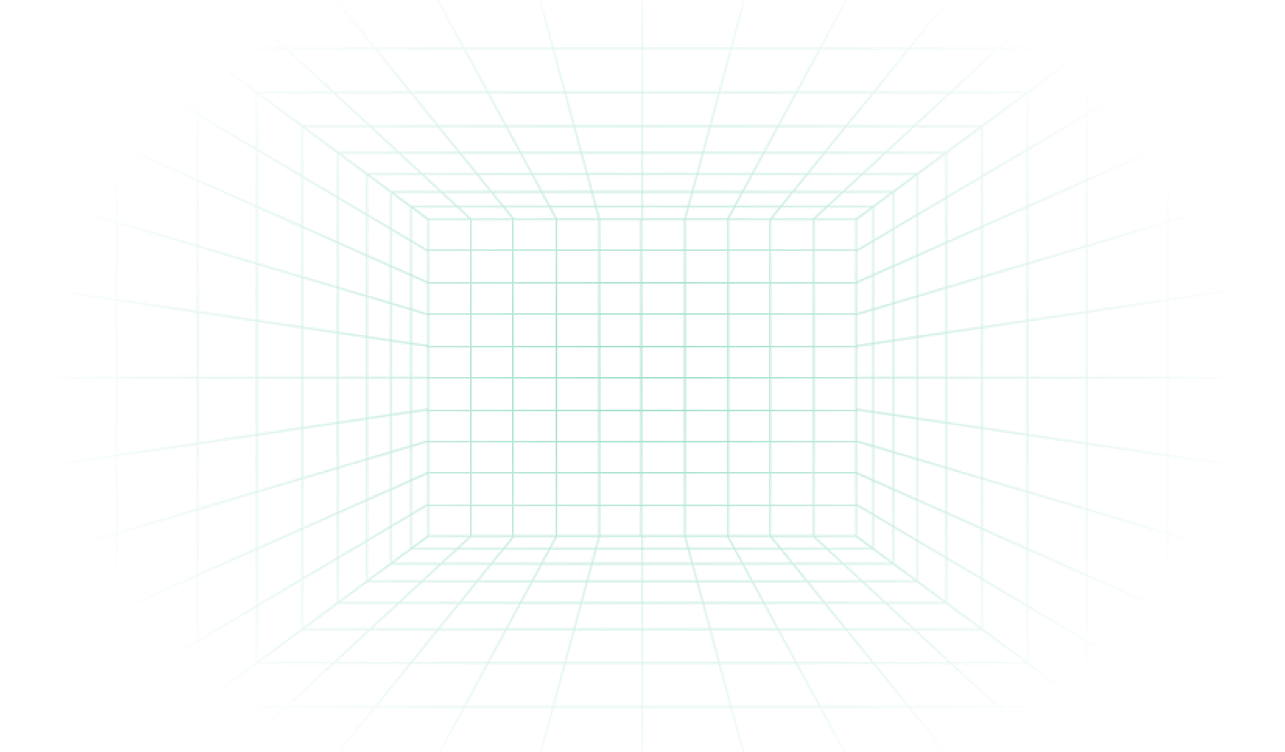
Frequently Asked Questions
1. What to do if you cannot edit a document?
If you are unable to edit a document, consider the following possible reasons:
You can find the downloaded file in your computer and double-click it to install.
- The PDF file may have permissions set to restrict editing, printing, or copying of the content.
- The file may be a scanned document: Scanned PDF files typically contain content in image form, requiring OCR (optical character recognition) technology to convert the text in the image into editable text.
2. What to do if the converted file content cannot be edited?
If you are unable to edit the converted file, it may be due to the original PDF file being a scanned or image-based file. In this case, you need to convert it using the OCR function. To do this, open the software and click on "Convert" at the top to load the PDF file. Next, select the "Enable OCR" option in the settings. Click on the "Options" button and choose the correct language for the PDF content in the OCR tab. Then, proceed to convert the file again. The newly converted file should now be editable.
3. How to handle garbled text during PDF to Word, Excel, or PPT conversion?
Garbled text may occur for several reasons during the conversion process:
- Incorrect OCR language selection.
- Font compatibility issues: Special fonts used in the original PDF may not be properly recognized or embedded during conversion.
- Encoding discrepancies: Mismatch in character encoding between the source and target files can lead to incorrect character display.
- Conversion tool limitations: The software used for conversion may not support certain PDF features, resulting in conversion errors. To determine if this is the cause, further analysis of the user's document is necessary.
4. Why does the edited document display a watermark upon saving and reopening?
Trial users may encounter watermarks in their saved documents when using the trial version. These watermarks are added to new copies of the file and do not impact the original PDF. The presence of watermarks is simply a restriction of the free trial version.
5. What steps should I take if I am unable to edit or fill out the form?
Form filling is not supported in Version V1.0.0 at this time. We are working to introduce this feature in the upcoming September update. Thank you for your understanding.
6. What specific functions and operations does AI currently support?
AI functionalities currently include summarization and chat capabilities.
7. Why am I unable to copy information from the AI dialogue window?
The AI dialogue window does not currently support the text copy function, but it will be available starting in July.
8. What happens if all the AI Tokens are used up?
Once all AI Tokens have been exhausted, a purchase prompt will appear when attempting to use the AI function again. Click on it to buy an AI Tokens value-added package. If the tokens in the value-added package are depleted, you will need to wait until the next month to access the AI function again.
9. If the cloud storage is full, am I still able to use the AI function?
As the storage space is full, please delete some files from the cloud storage to make room for new PDF files, continue using the AI function, or consider purchasing a cloud space value-added package.