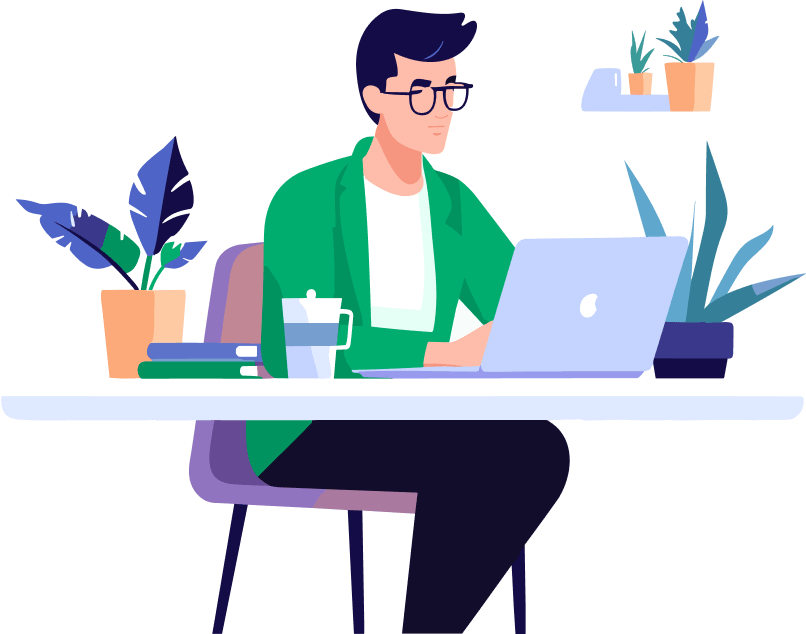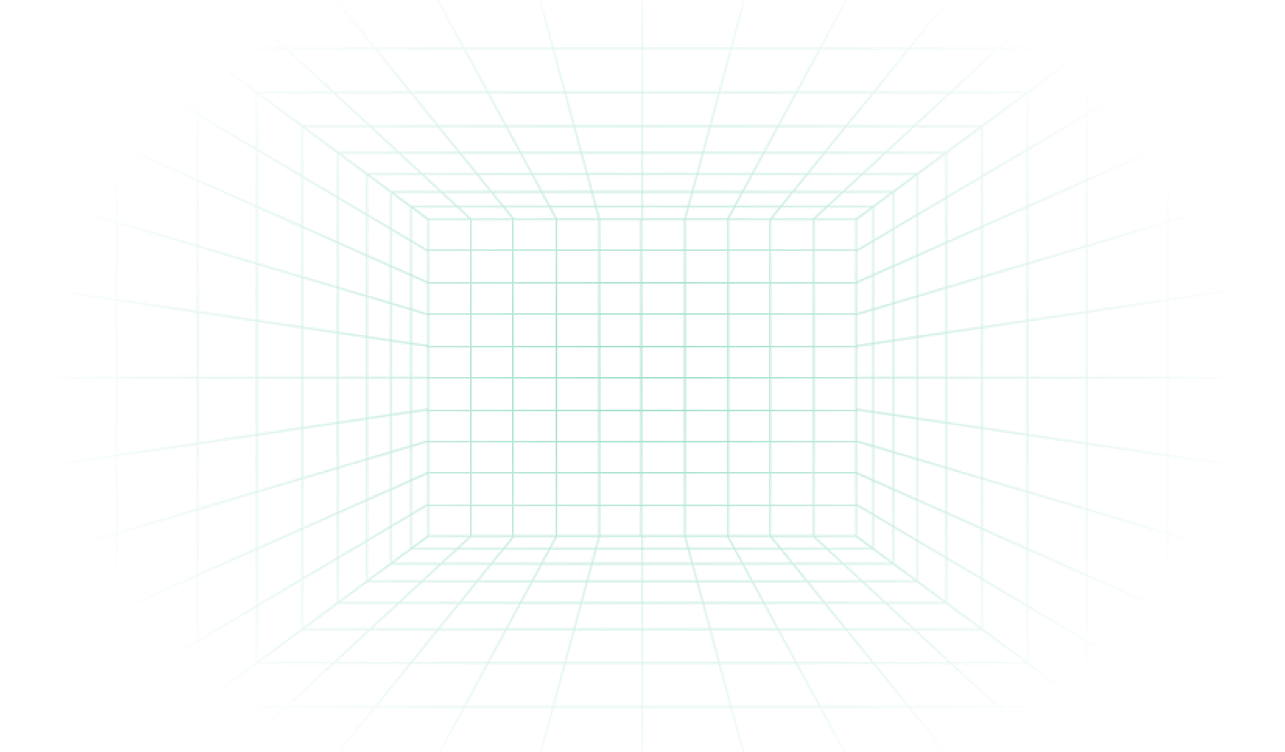
Frequently Asked Questions
1. How to redeem Afirstsoft PDF?
You can redeem Afirstsoft PDF in 2 ways:
(1)via Afirstsoft website
First, log into your account in our website.
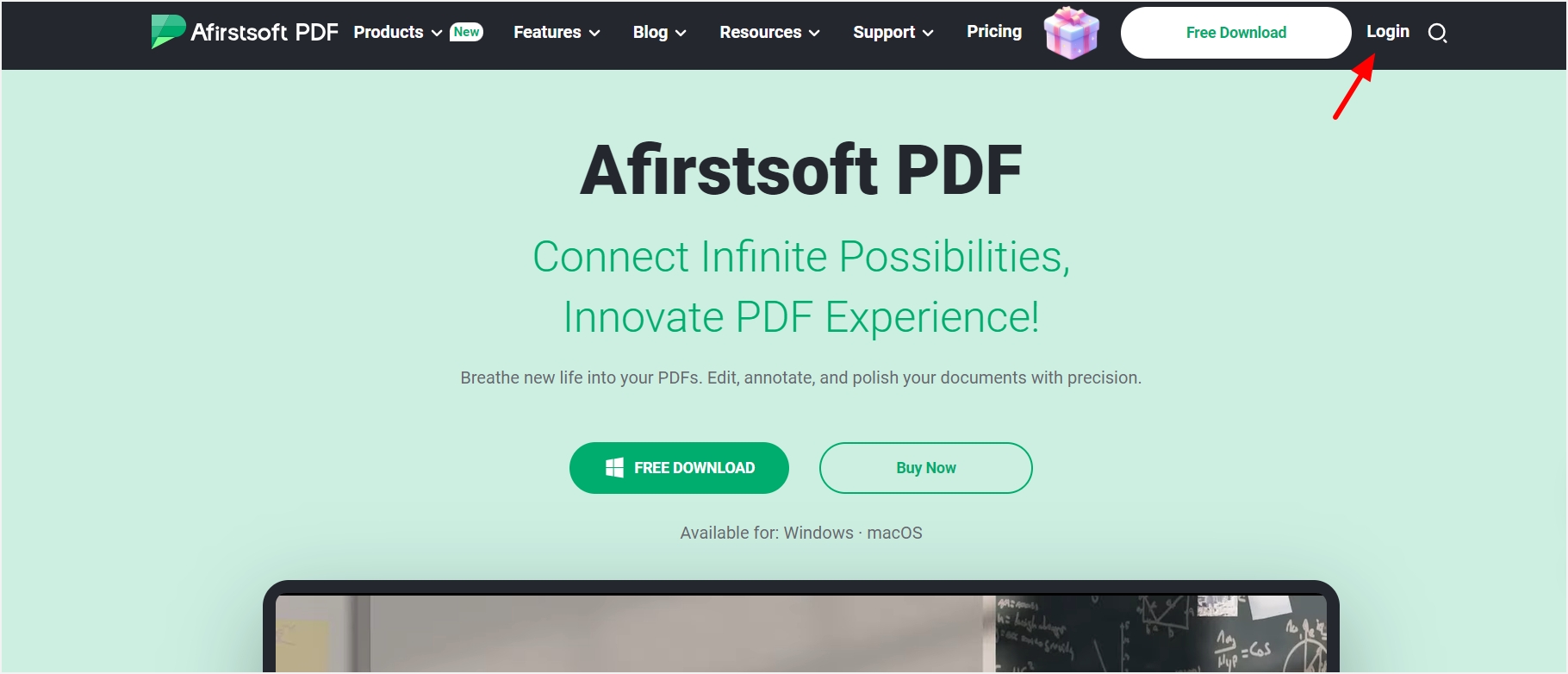
Then, enter the "Account Center" by clicking your avatar.
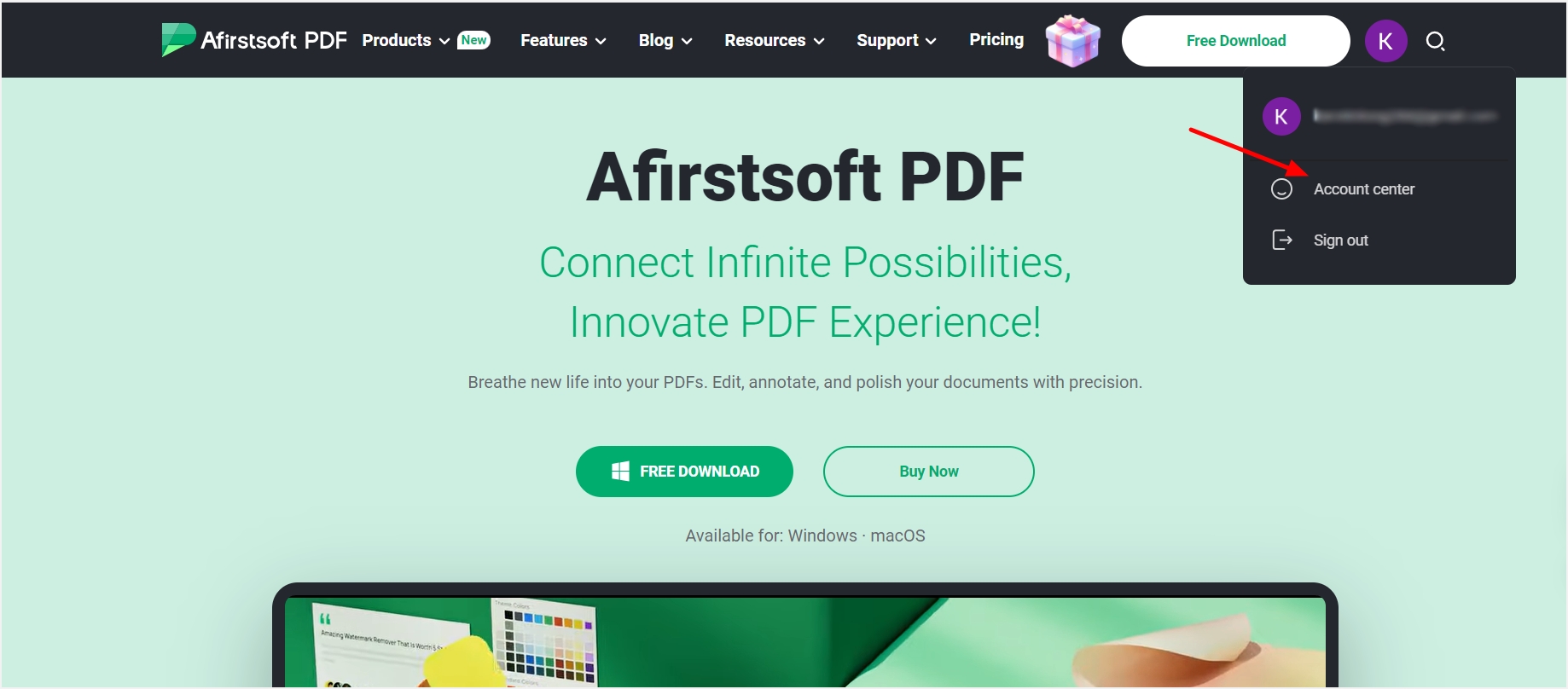
Find the "Redemption Center" option in the Account Center. Enter your redemption code and then click "Redeem".
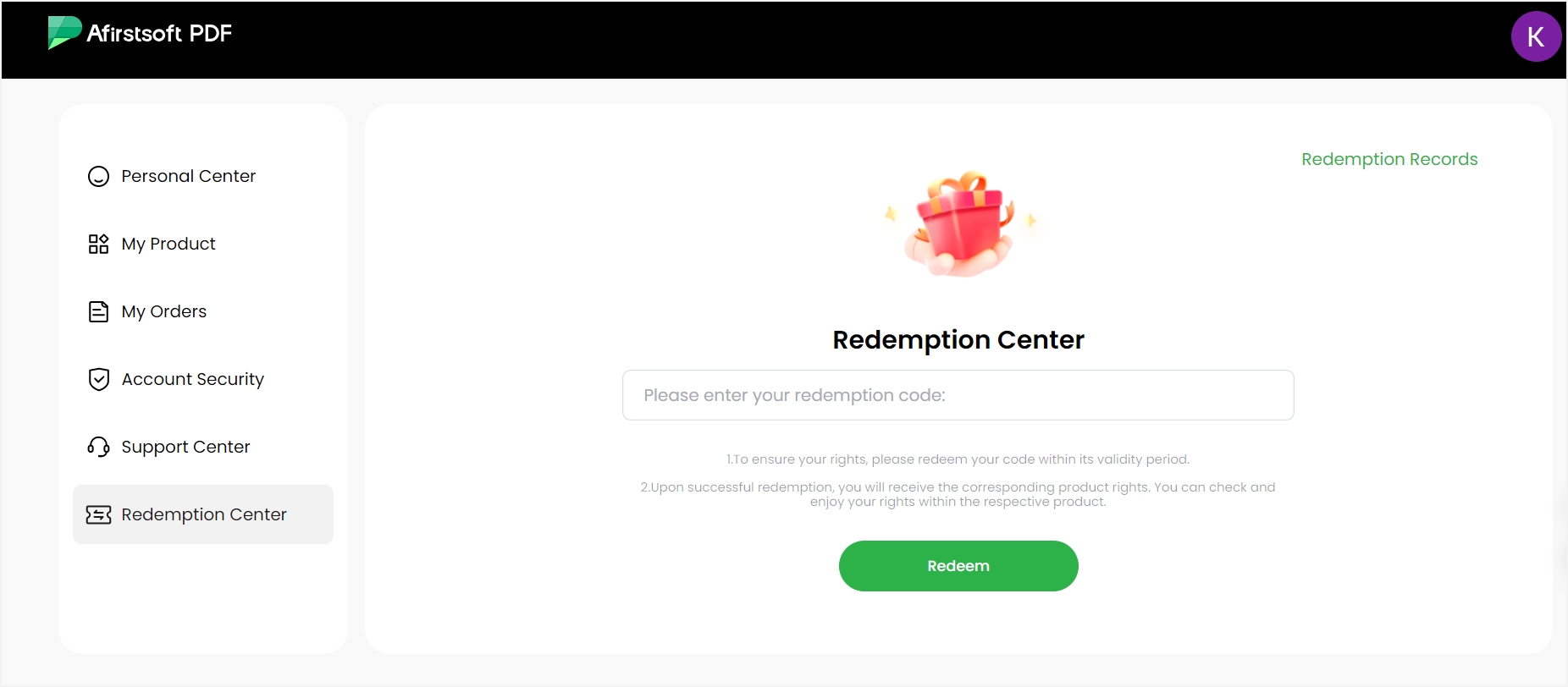
(2)via Afirstsoft PDF editor
Open Afirstsoft PDF editor and log into your account.
Find "Redeem Memership" by clicking your avatar.
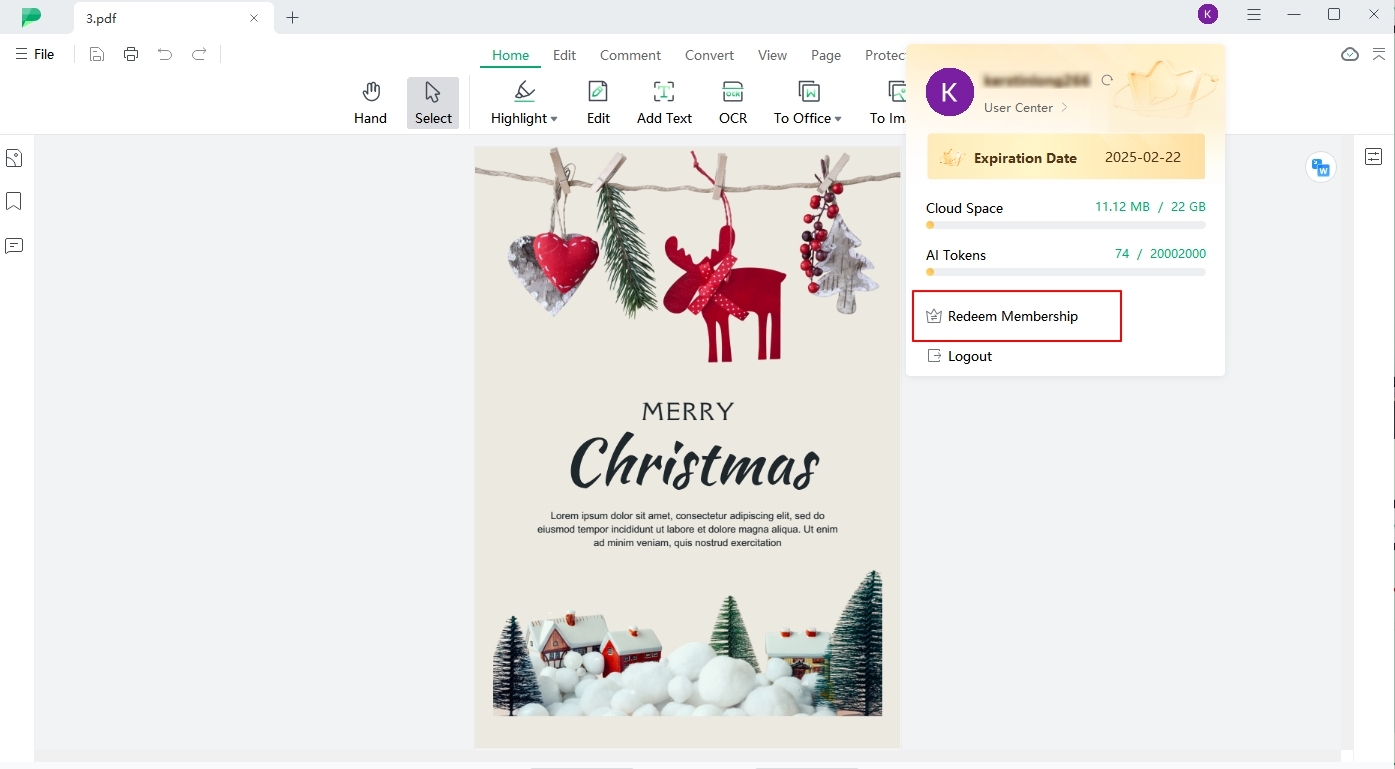
Enter your redemption code to redeem your rights.
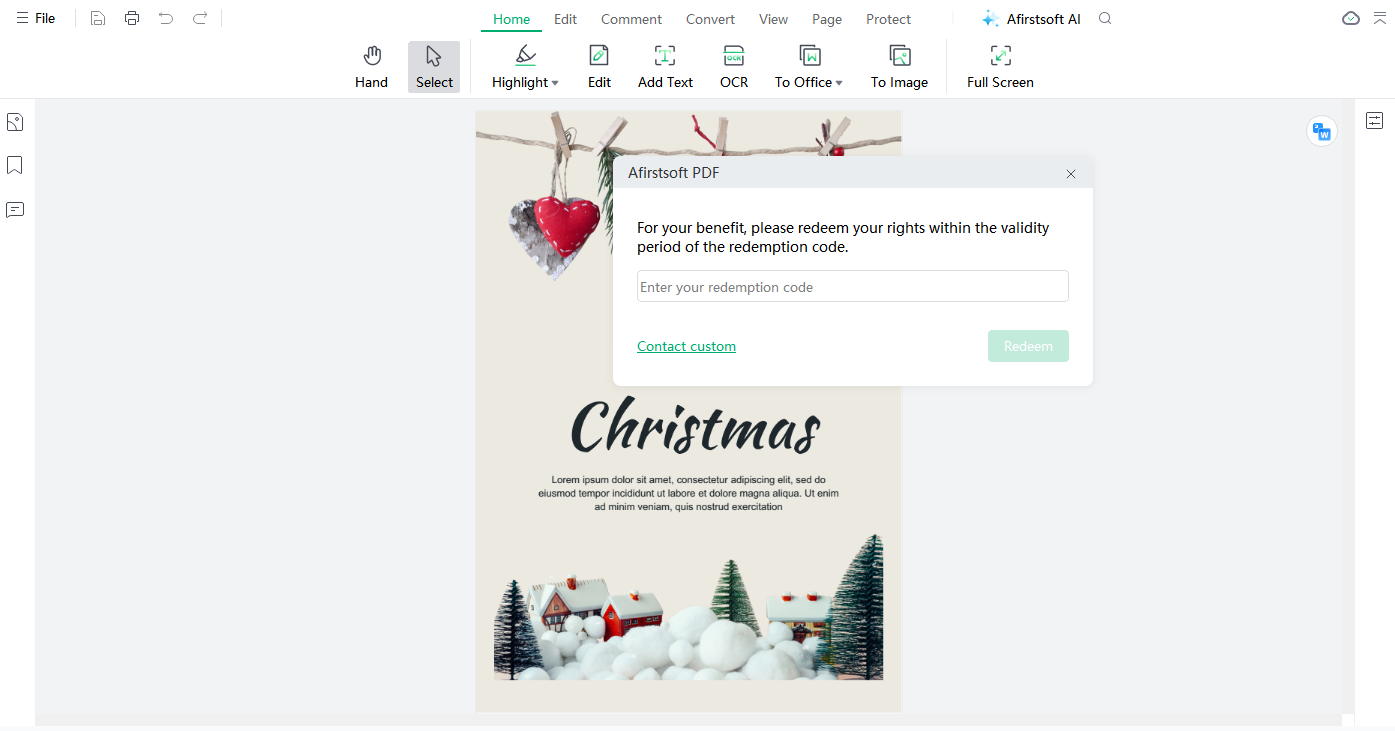
Upon successful redemption, you will receive the corresponding product rights. You can also check and enjoy your rights within the respective product.