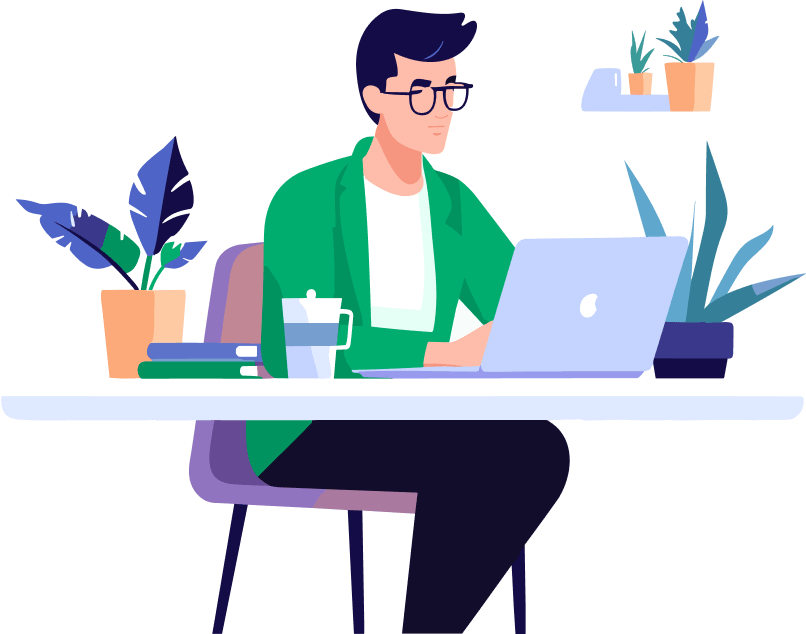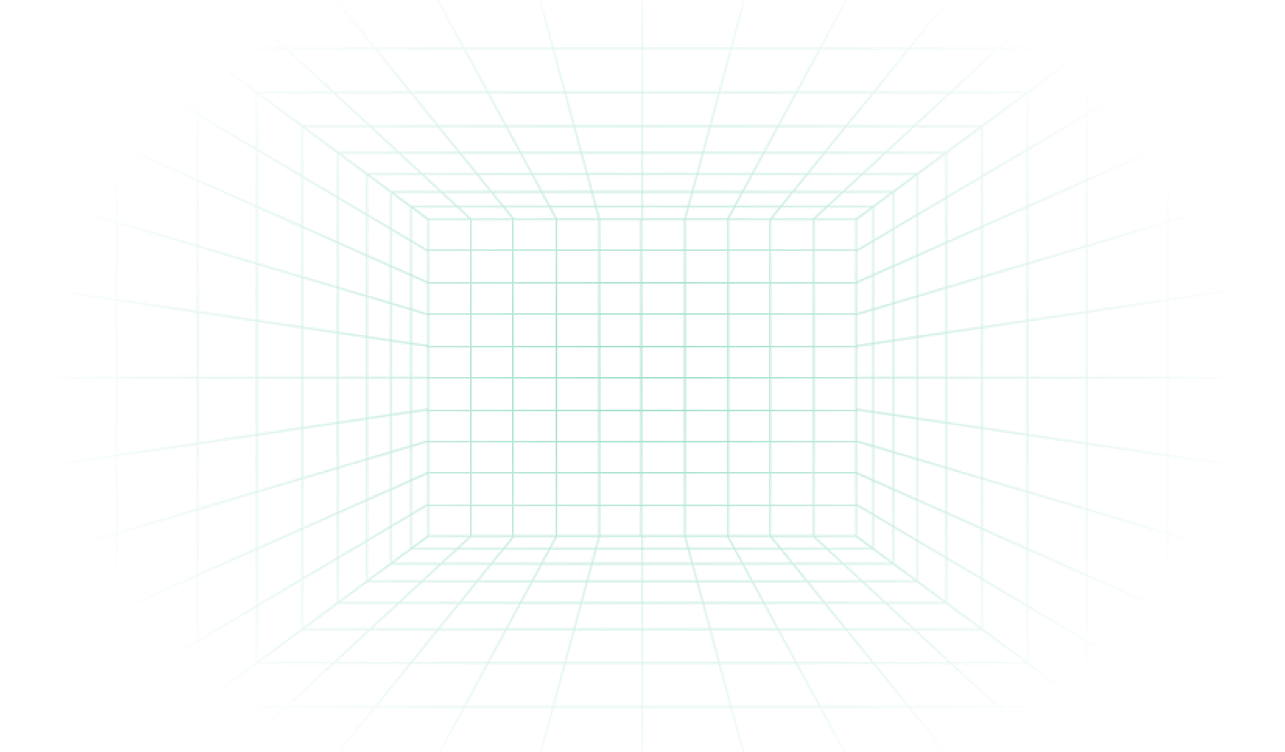
Frequently Asked Questions
1. What payment methods does Afirstsoft PDF support?
Currently we accept Credit Card, PayPal, Direct Debit, Bank/Wire transfer, Check/Money Order, Fax-Credit Card and Invoice, etc. Credit Card is highly recommended, as it is the quickest way for you to receive the registration code and download link after payment.
2. How do I get an invoice?
Your invoice is attached to your order email. In case you cannot locate your order email, please feel free to contact our customer service for assistance in resending it.
3. Can I get a refund if the product doesn't work?
We do have a 30-day Money Back Guarantee for all products. If there is no solution after analyzing your problems, you'll be entitled a refund. As there are many different circumstances, we suggest you read our Refund Policy.
4. Can I cancel the subscription?
Yes, you can cancel the subscription whenever before the renewal date.
If you bought our
products through our own shopping cart, please reach out to our customer service to cancel your
subscription.
If you made the purchase through PayPal, you can easily cancel your subscription following the
official instructions or contact our support team to help.