Microsoft Office is an integrated group of applications commonly used in schools. It can be described as a set of tools that enables students to complete their assignments efficiently. The applications in the suite include Word for writing documents, Excel for accounting and spreadsheets, PowerPoint for creating presentations, and OneNote for note-taking.
In that case, using Microsoft Office inculcates students with skills that are essential for their academic performance as well as the future workplace. The integration features, easy-to-use interface, and the numerous features of the software allow students to work effectively, manage their tasks, and deliver quality work. For example, Word is used in the formatting and editing of essays and the like. At the same time, Excel is useful in scientific and statistical projects due to its ability to manipulate data. PowerPoint helps prepare exciting presentations, and OneNote is a practical note-taking application. Also, the cloud-based features of Office 365 enable students to retrieve their documents from any device, thus enhancing learning in and outside the classroom. Therefore, Microsoft Office is a necessity for students as it improves their efficiency, communication, and computer skills. This article will cover microsoft office discount for students by discussing their benefits and possibilities for efficient studying.
Part 1. Office 365 for Students Discount

Office 365 is relatively cheap for students and usually comes with a school or college package. This enables the students to get highly effective productivity tools at no additional cost. Most learning institutions provide Office 365 subscriptions to their learners to allow them to use programs such as Word, Excel, PowerPoint, and OneNote. They are used in accomplishing tasks, note-taking, and group work. Schools should offer Office 365 for free to students since it assists them in improving their productivity and performance in class. This access makes it possible for all students to have all the necessary items they need in their classes, irrespective of their financial status.
Benefits of Office 365 Subscription
Office 365 subscription enables students to use the current versions of the core Microsoft Office tools, including Word, Excel, PowerPoint, and OneNote. This means they always have the newest features and security patches in case of any weakness. OneDrive integration is also available in Office 365, and the users are provided with ample storage space on the cloud. This enables the students to be in a position to store, access, and share their documents from any device of their own choice. Everything they do is online, and all the documents are saved on the cloud and can be accessed at any time and from any location. This smooth access guarantees students can engage in assignments, group work, and studying from home, class, or even on the move. The updated version of the software in Office 365 and the cloud storage make the work much more efficient and flexible for students. In addition, with the microsoft 365 for students discount, students can access tools at minimal costs, making it even more beneficial and accessible.
Collaboration and Productivity Tools of Office 365
Office 365 offers essential tools that are very useful for students' academic collaborations and productivity. Microsoft Teams enables real-time communication and project collaboration. Thus, students can share resources work together, and conduct meetings virtually. Moreover, Scheduling and document-sharing options help with group work as it becomes easier to manage and organize tasks. Outlook helps students effectively organize their emails and daily schedules so they do not miss any important duties. OneNote is ideal for notes and ideas, while Excel is ideal for data management and data analysis. PowerPoint assists students in the preparation of interesting presentations. Integrating these applications and the possibility to work from anywhere and on any device increases flexibility and efficiency. Office 365 enables students to be well-equipped in collaboration, organization, and overall learning.
- 100% secure
- 100% secure
- 100% secure
Part 2. Microsoft Office on Mac for Students

Microsoft Office is fully available and compatible with Mac for students. Thus, those who use Apple devices are not deprived of the same powerful tools as students using Windows. The suite consists of applications designed to run on Mac operating systems, including Word, Excel, PowerPoint, OneNote, and many others. Microsoft ensures that there are often updates and the options in the Mac version are pretty similar to the Windows version. Additionally, microsoft office for mac for students can be bought at a lower price using educational offers or Office 365, usually ordered from educational facilities.
Why Students Using Apple Products Should Have Microsoft Office on Their Macs?
Students using Macs should have Microsoft Office since it is essential in learning institutions and in the job market. Almost all institutions of learning, including schools and universities, use Microsoft Office in their learning activities, including classes, assignments, and group projects. The presence of Microsoft Office on a Mac guarantees students’ effective participation in the learning process. Students can conveniently do homework, work on group projects, and engage in class activities. The linked applications of Office provide students with the ability to collaborate on documents with other students and teachers from any device, as well as to avoid compatibility problems in group projects and other joint activities. This kind of interaction is crucial for the effectiveness and performance of the organization.
Furthermore, knowledge of Microsoft Office is helpful for future occupations since these programs are widely used in various organizations. The Office on a Mac course helps students prepare for the professional world, where they will have to work with Word, Excel, PowerPoint, and other Office tools. The continuity of the learning process and the compatibility of the learning tools across different devices improve students’ experience and readiness for their future professions. So, it is essential to have Microsoft Office on a Mac to enhance students’ performance in their academic and career lives.
Features and Benefits of Using Microsoft Office on Mac for Students
Microsoft Office on Mac has many features and advantages for students: Word, Excel, and PowerPoint are the applications created for MacOS, and they have a relatively simple interface suitable for Apple devices. Enhancements such as the Retina display make the quality of the displayed documents and presentations even better. Integrating with OneDrive ensures that the students have adequate space on the cloud to store their documents, and it is convenient to work on the documents from any device.
Some functions, such as co-authoring in Word and Excel in Office for Mac, allow the students to share their work and finish assignments and projects. Moreover, Microsoft Teams also offers an area for online meetings and group discussions, which enhances the learning experience and communication. Office for Mac also includes other applications such as Outlook for emails and calendaring and OneNote for notes and research.
In addition, these features contribute to the structuring of the learning process and the students’ preparation for working in organizations that employ Microsoft Office. Thus, Microsoft Office on Mac is a versatile and multifunctional set of applications that can be useful for students and prepare them for their future careers.
- 100% secure
- 100% secure
- 100% secure
Part 3. Microsoft Word Cheap for Students
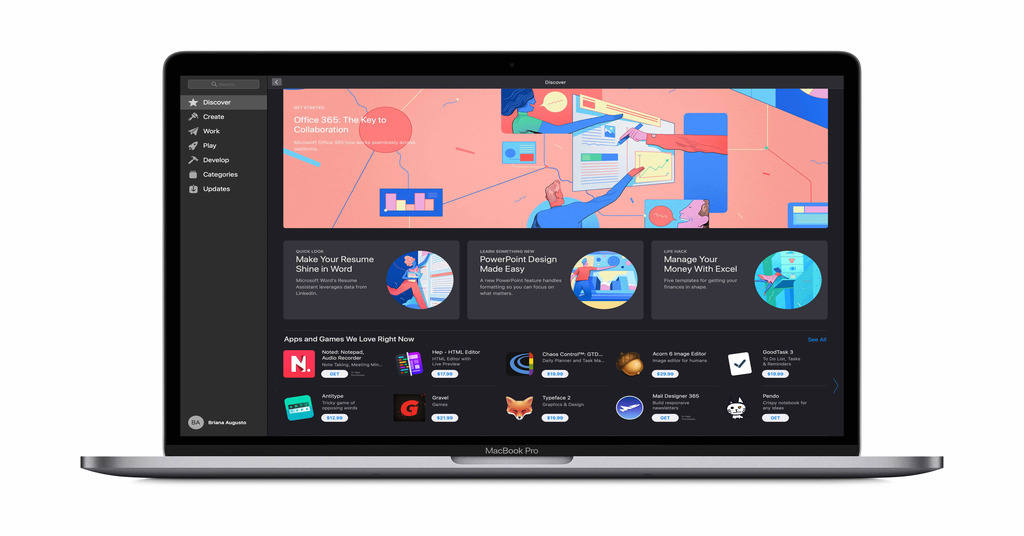
Microsoft Word is quite affordable, and students can acquire it cheaply. Many schools offer student discounts on Microsoft Office, the suite of which Word is a part. Most schools and universities have Office 365 for their students at a discount or even for free. This enables students to use Word without spending much money on it. Office 365 is also available at a special student price from Microsoft. These options allow students to use Word for their academic purposes without spending much money. Additionally, Word’s flexibility is also evident when it comes to the student’s ability to make changes to the documents depending on the academic writing guidelines and their style. Word contains all the options that are needed for formatting, starting from margins and fonts up to tables, charts, and citations.
Special Discounts and Offers for Students
Microsoft always has special offers and promotions for students, which are usually posted on the Microsoft Education Store. These discounts can be easily checked using school email addresses to see whether the students are eligible. Most schools partner with Microsoft to ensure that students are offered Office 365, including Microsoft Word, at a meager cost or even for free. This way, the students can quickly get the software they need for their studies from this collaboration. Students are encouraged to follow their school or university’s page to be updated on the announcements and promotions that would include these advantageous deals and discounts.
Microsoft Word as a Tool for Students
Microsoft Word is crucial in students' lives as they use it in preparing and formatting documents. It is commonly used in writing essays, reports, and research papers, among other academic documents. Word provides strong features in formatting and editing that assist students in creating polished papers. It has the feature of collaboration, which means that several students can work on the document simultaneously. This feature is helpful for group work and assignments. Word is essential for the academic success of students because of its flexibility and ease of use. It assists the students in arranging their work, explaining ideas and even enables them to work according to academic requirements.
- 100% secure
- 100% secure
- 100% secure
Part 4. Microsoft Office for Students MacBook
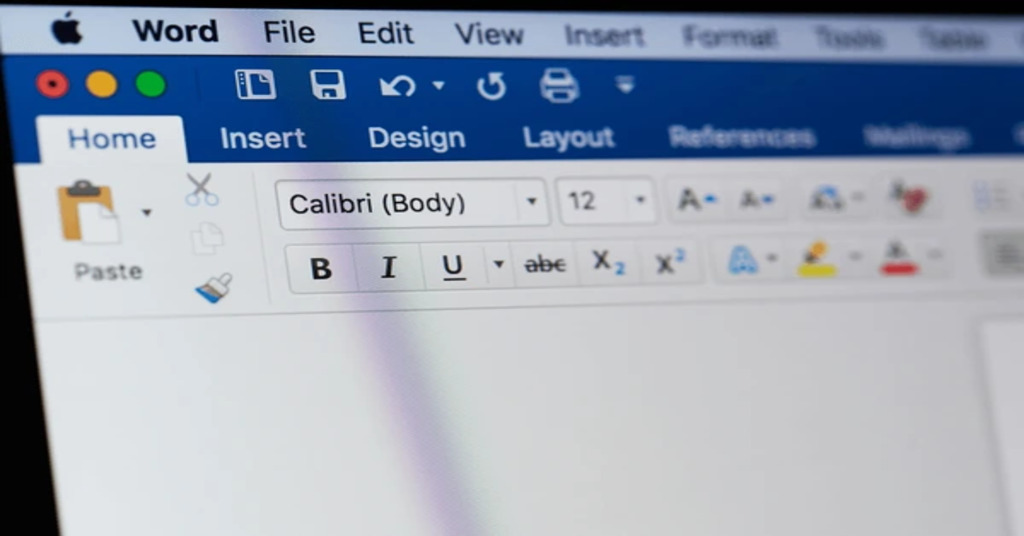
Microsoft Office is compatible with MacBook since it offers the users the same options and tools as Windows. MacBook users can download the applications like Word, Excel, PowerPoint, and OneNote that are compatible with the macOS. Microsoft ensures that there are regular updates to rein in the features and protect them. Office 365 subscriptions are very much available for MacBook users, and at times, they can be bought at a lower price via the educational institution or Microsoft’s student deal. These tools are integrated and easily obtainable, which makes it possible for MacBook users to integrate them into their academic calendars.
Pros and Cons and Features of Microsoft Office for MacBook
Microsoft Office for MacBook has many advantages and functions suitable for students. The applications are intended to utilize the macOS to the maximum with support for Retina display, Touch Bar, and other Apple features. Word is used for writing and tabling essays and reports, while Excel is used for the analysis of data that is relevant to science and mathematics projects. PowerPoint helps students create engaging multimedia presentations. OneNote is a very versatile application that can be used for research notes. The graphical user interface of the suite and the use of OneDrive to store students’ work enables the students to work on the assignments from any device, which increases efficiency and flexibility.
Additional Tools and Applications Specifically Useful for Students on MacBook
Besides the general applications, Microsoft Office for MacBook contains several tools and features that can significantly help students. Microsoft Teams is useful for collaboration and communication in meetings, chats, and project collaboration. Outlook is helpful for students to sort their emails and timetables, and it integrates well with other Office software. OneDrive is integrated, sufficient for the cloud storage of students’ documents, and ensures their accessibility. In addition, features like Word and Excel’s real-time co-authoring that allows multiple people to edit the document simultaneously improve teamwork. These additional tools enhance learning, so Microsoft Office benefits any MacBook-using student.
Part 5. Key Takeaways
In summary, Microsoft Office is an essential application in students’ work, offering such vital applications as Word, Excel, PowerPoint, and OneNote. All these tools are compatible with MacBook; therefore, using these tools on the MacBook will not be a challenge. Microsoft Office is relatively cheap, and many schools and colleges provide students with it for free. The suite has many benefits, such as formatting and editing tools, collaboration features, and OneDrive for document storage. These discounts should be taken by students, and the use of Microsoft Office should be promoted so that the performance of the students should be enhanced.
- 100% secure
- 100% secure
- 100% secure


