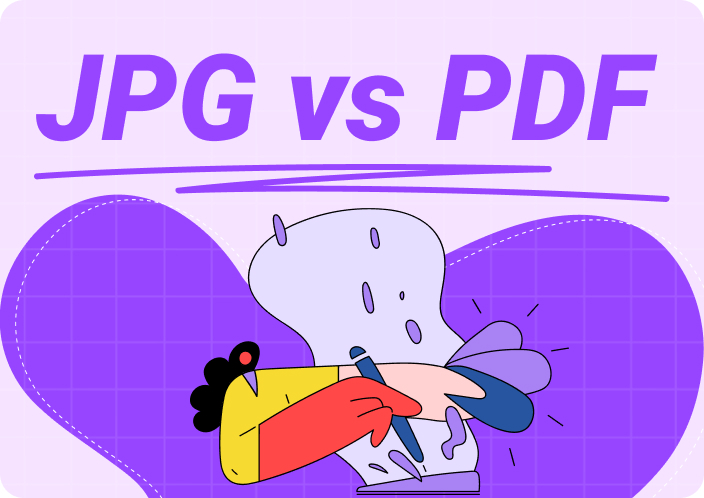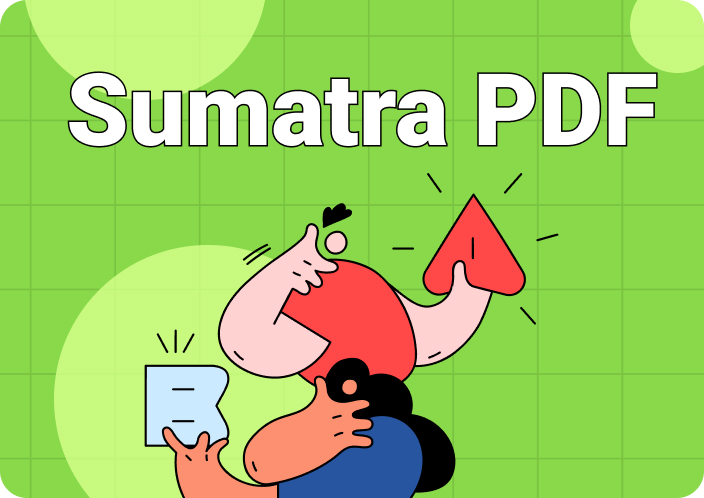As a popular online tool, iLovePDF has become a go-to solution for many users worldwide with its advanced features. This tool comes in handy for users that desire to combine several files into a single document to make it manageable. Additionally, it gives you a chance to change PDF files in other formats, such as Word and PowerPoint, for better accessibility.
In this review, we will take a closer look at its key features, exploring what makes it stand out in the crowded field of PDF tools. Alongside that, some important safety considerations and alternatives like Afirstsoft PDF will be discussed for seamless handling of sensitive documents.
- 100% secure
- 100% secure
- 100% secure
Part 1. What is iLovePDF?
iLovePDF streamlines document management with a versatile suite of 25+ tools to improve workflow productivity. This platform's intuitive interface allows beginners to quickly get their hands on its various features such as compressing and redacting PDFs. Due to its easily accessible features, it's an ideal choice for anyone who needs to manage documents without using complex software.
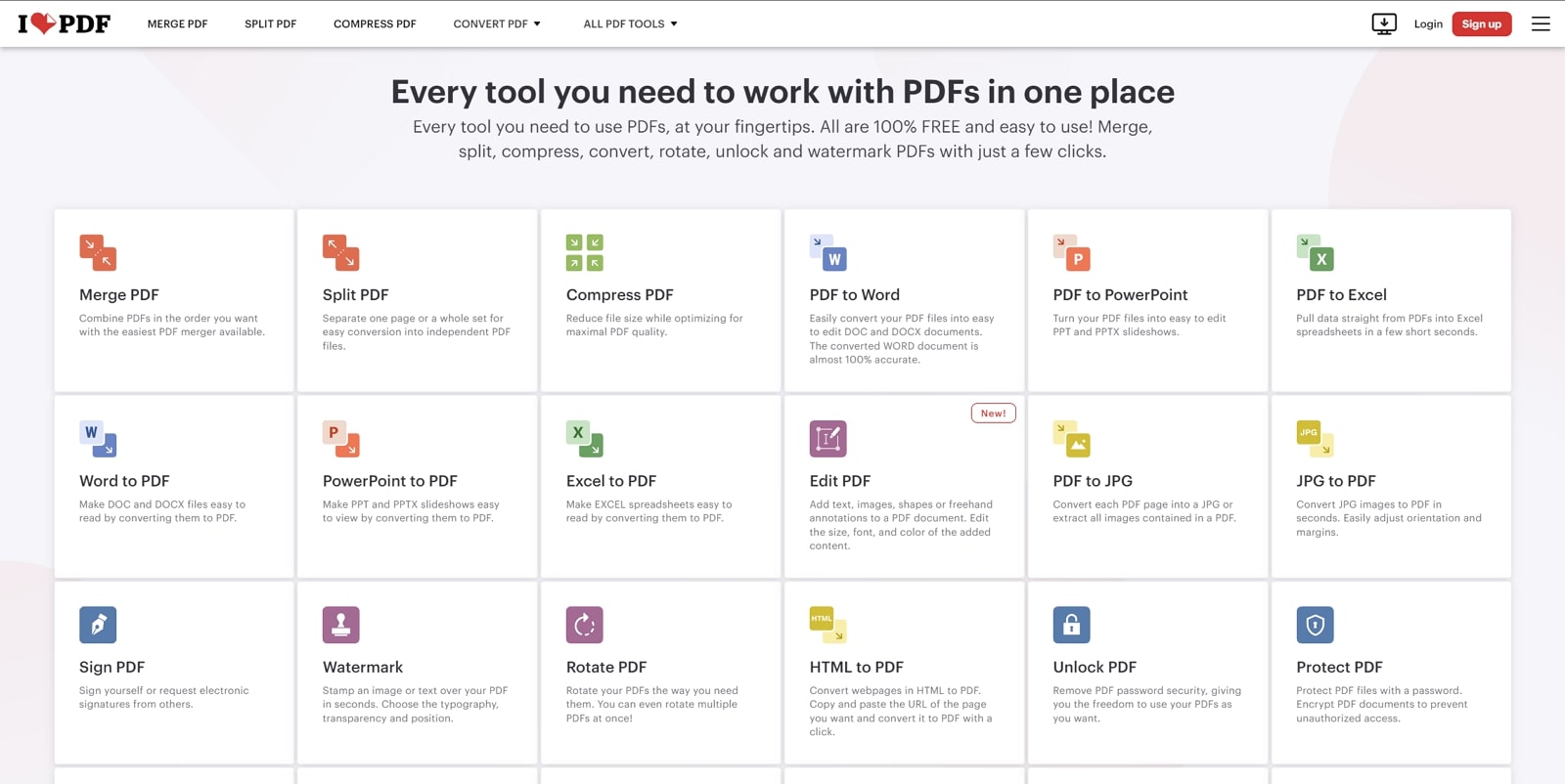
Key Features of iLovePDF
- Watermark PDF: iLovePDFallows users to add custom watermarks in the form of text or image in This feature is used for branding and protecting sensitive information by marking documents as confidential.
- Sign Files: The signature insertion feature lets you electronically sign documents or request signatures from others. This feature is handy for official legal and business documents that require approval.
- OCR Conversion: While conducting iLovePDF review, its OCR feature was explored that helps convert scanned documents or images into editable PDF files. This tool is particularly useful for digitizing physical documents, enabling users to edit, search, and copy text from scanned files.
- Merge Documents: You will be able to use this feature to combine multiple PDF files into a single document. Thus, users can use this feature to consolidate reports, presentations, or other documents in a unified format.
- Convert PDF Files: Using iLovePDF online, you can convert PDF files into various formats including Word, Excel or PowerPoint. For creating an all-in-one PDF, it is helpful to convert your documentsfor improved accessibility.
- Page Organization: iLovePDF page organization feature provides a straightforward process of manipulating the pages in PDF documents. With this, you will be able to delete or add PDF pages to documents for your convenience.
Part 2. Is iLovePDF Free or Paid?
iLovePDF offers both free and paid versions, catering to different user needs and budgets. The free version provides access to various essential features, such as splitting and converting PDFs. While these tools are freely available, the free plan has limitations, such as the maximum file size allowed. However, its premium version costs $7 per month and has full access to its tools and unlimited document processing.
Part 3. Does iLovePDF Store Your Data?
When using an online service that handles potentially sensitive documents, data security is a significant concern. According to iLovePDF online, uploaded documents are stored for a maximum of two hours so you can download them. Afterward, these files are automatically deleted from their servers after some time to ensure that user data is not retained longer than necessary.
Moreover, iLovePDF uses secure HTTPS/SSL connections to transfer files, which helps protect users' data during upload and download. These additional steps increase security and satisfy most corporate data privacy policies. Despite that, users should always be cautious about uploading highly sensitive or confidential documents to any online platform.
Part 4. Is iLovePDF Safe? Addressing Security Concerns
Many users express concerns about the safety of online PDF tools in terms of data privacy and file handling security. These primary worries arise from the need to upload sensitive documents such as resumes, contracts, and financial records. Given these potential worries, choosing a secure online tool is crucial while handling personal or confidential information.
After analyzing their website, we came to know that iLovePDF claims to use advanced encryption protocols to safeguard files. Moreover, it automatically deletes uploaded files from its servers after a brief period, significantly reducing the risk of unauthorized access. By implementing these practices, this online tool seeks to provide users with confidence in the secure handling of their documents.
Tips for Securely Using Online Tools
- Check for HTTPS: The best practice of using online tools is to guaranteethat the website uses HTTPS which encrypts the data transmitted between browser and the site.
- Privacy Policy: Before uploading any files for editing, review its privacy policy to understand how your data will be handled.
- Use Strong Passwords: When the tool requires creating an account, use a strong password that combines numbers and special characters.
- Sensitive Data Uploads:When you use an online tool for editing documents, always avoid uploading highly sensitive and personal information, including financial documents.
Part 5. Afirstsoft PDF: A Robust Desktop Alternative
Afirstsoft PDF stands out as a powerful desktop PDF tool that surpasses online solutions in terms of features and capabilities. Like other tools, iLovePDF primarily functions as an online platform with a focus on basic PDF tasks. However, Afirstsoft PDF integrates advanced AI technology, enabling more intelligent and efficient PDF management, which is often absent in online tools.
In addition, Afirstsoft PDF excels in providing robust editing capabilities that go beyond just merging or splitting PDFs. It can convert PDFs to multiple formats, such as Word, PowerPoint, EPUB, RTF, and more, all without compromising the quality of the original document. Plus, one of the most compelling reasons to choose Afirstsoft PDF over an online solution is its offline functionality.
Key Features of Afirstsoft PDF
- Advanced Editing Capabilities: It allows users to edit text directly within the documents by inserting images to modify the layout. Moreover, its advanced editing flexibility is ideal for creating professional quality documents without converting the PDFs into another format.
- AI-Powered Features: The software integrates advanced AI technology to automate text like document scanning and text recognition. This not only saves time but also enhances productivity by reducing manual effort.
- Batch Processing: Users can process multiple files at once, which is highly effective for tasks such as converting, compressing and merging documents. For business owners who deal with large and complex documents, this feature is extremely useful.
- Annotation Tools: You can use its comprehensive set of features to add comments and highlight text on the document. These annotation features are perfect for detailed review or providing feedback in collaborative projects.
- Visual Enhancement: It offers advanced visual editing tools that enable users to add, edit or remove images directly within the PDF. These capabilities are particularly useful for creating visually engaging presentations or reports without the need of using other graphic designing software.
- 100% secure
- 100% secure
- 100% secure
Part 6. Comparing iLovePDF vs. Afirstsoft PDF: Which is Better for You?
To sum up the above iLovePDF review, below is a table constructed to compare mentioned tools to perform a comparative analysis. With this comparison, you will be able to analyze which tools might be best for you to edit your documents.
|
Metrics |
Features |
iLovePDF |
Afirstsoft PDF |
|
AI Features |
Chat PDF |
X |
✓ |
|
|
PDF Summarizer |
X |
✓ |
|
AI Translate |
X |
✓ |
|
|
Proofread |
X |
✓ |
|
|
Rewrite |
X |
✓ |
|
|
Editing Tools |
Add Text |
✓ |
✓ |
|
|
Add Images |
✓ |
✓ |
|
Customize Text |
✓ |
✓ |
|
|
Edit Existing Content |
X |
✓ |
|
|
Annotation Tools |
Add Stickers |
X |
✓ |
|
|
Text Markup |
✓ |
✓ |
|
Text Boxes |
X |
✓ |
|
|
Page Organization |
Delete Pages |
✓ |
✓ |
|
|
Crop Pages |
✓ |
✓ |
|
Rotate PDF |
✓ |
✓ |
|
|
Other Benefits |
Safe to Use |
X |
✓ |
|
|
Easy to Use |
X |
✓ |
|
File Size Limitation |
✓ |
X |
|
|
Pricing |
Monthly Plan: $7 |
Monthly Plan: $7.99 Yearly Plan: $44.99 3-Year Plan: $55.99 |
|
|
Compatibility |
Windows, Mac, Android, iOS, Online |
Windows, Mac, Android, iOS, Online |
Upon analyzing this table, you can easily choose Afirstsoft PDF for carrying out your PDF editing task. With its user-friendly interface and offline accessibility, users will be able to import and edit their PDFs while remaining within the budget. Hence, for better understanding, following are some advantages of the Afirstsoft PDF.
- This tool is known for its efficient performance and speed, allowing users to work quickly and seamlessly on their PDFs.
- Compared to iLovePDF, Afirstsoft PDF includes security features to protect the document, including password protection and encryption.
- If you work with forms, this editor also offers form automation features for creating, filing and managing files more effectively.
- 100% secure
- 100% secure
- 100% secure
Conclusion
In conclusion, we have discussed a detailed iLovePDF review and alternative desktop software, such as Afirstsoft PDF. iLovePDF offers convenience with its online platform, which allows users to quickly perform their PDF editing tasks without downloading any software.
However, Afirstsoft PDF includes advanced editing and AI integration capabilities that far exceed the basic functionalities available in iLovePDF. So, users who prioritize data protection and privacy of their documents should choose Afirstsoft PDF over the iLovePDF online editor.