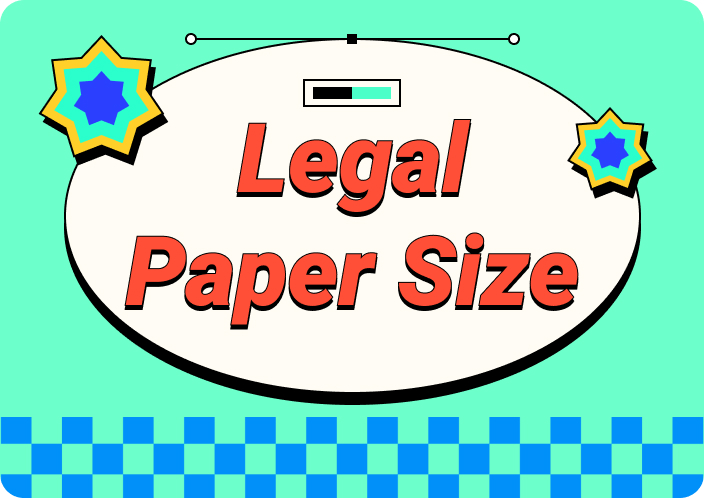In the world of stationery, bond paper is a classic that everyone is familiar with. Thanks to its versatility, it remains one of the most useful materials for document printing. There are multiple long bond paper size and short bond paper size. You can use each one in printing letter-sized documents, invoices, and even forms. In this blog, we'll cover everything you need to know about these sizes. Stay tuned and learn how to configure each one according to your needs.
- 100% secure
- 100% secure
- 100% secure
Part 1. Categories of Bond Paper
We need to pin out certain aspects before discussing the best way to configure your Bond paper for high-quality printing. Let's start by defining what this material is and the different types available.
Short Bond Paper:
Short bond paper size is mainly characterized by standardized dimensions. You can use this type of paper is suitable for various purposes. It will depend on its proportions.
Common Sizes:
- Letter Size:This paper size measures 8.5 x 11 inches (215.9 x 279.4 mm). It is commonly used in North America for creating essays, letters, reports, and other documents.
- A4 Size:The A4 short bond paper size measures 210 x 297 mm (8.27 x 11.69 inches). This standard size is prevalent in Asia, Europe, and Australia. You can commonly use it for the same purposes as letter size. Despite so, it has some minimum variations.
- A5 Size:The A5 short bond paper size measures 148 x 210 mm (5.83 x 8.27 inches). You can find it useful for notes, brochures, business cards, invitations, and more.
- B5 Size:This bond paper size measures 176 x 250 mm (6.93 x 9.84 inches). People primarily use it for printing paperback books, correspondence, forms, and notebooks.
Long Bond Paper:
Long Bond Paper Size differs from the short size by having much larger dimensions. It’s quite an ideal choice when you need to print documents with a larger format.
Common Sizes:
- Legal Size:It measures 8.5 x 14 inches (215.9 x 355.6 mm). It is widely used in North America for legal documents such as:
- Contracts,
- Agreements,
- Any other documents requiring vertical extension.
- Tabloid Size:Its dimensions are 11 x 17 inches (279.4 x 431.8 mm), this size is used for printing large plans, brochures, diagrams, posters, and signs. It’s perfect for prints that need a larger size.
- A3 Size:This format is double the size of an A4 bond paper and measures 297 x 420 mm (11.69 x 16.54 inches). It is useful for
- Maps
- Plans
- Posters
- Diagrams,
- Other large prints.
- 100% secure
- 100% secure
- 100% secure
Part 2. Standard Sizes of Bond Paper by Region
You need to know that long bond paper size and short bond paper size can vary in their dimensions depending on the region in which you are. In this section, you will learn the sizes in detail for each case.
United States and Canada:
- Letter Size:This Bond paper size measures 8.5 x 11 inches (215.9 x 279.4 mm). You can commonly use it for
- Letters,
- Reports,
- General office documentation.
- Legal Size:It measures 8.5 x 14 inches (215.9 x 355.6 mm) and is commonly used for creating contracts and other legal documents.
- Tabloid Size:Its dimensions are 11 x 17 inches (279.4 x 431.8 mm), this size is used for presentations, brochures, and larger documents.
Europe and International:
- A4 Size:This paper measures 210 x 297 mm (8.27 x 11.69 inches). It’s often used for office documents and reports.
- A3 Size:It measures 297 x 420 mm (11.69 x 16.54 inches), this size is ideal for larger documents such as presentations and posters.
- A5 Size:A smaller format measuring 148 x 210 mm (5.83 x 8.27 inches). It’s quite suitable for small notes.
Asia:
- A4 Size:In Asia, the A4 size maintains dimensions of 210 x 297 mm (8.27 x 11.69 inches) and is used for office documentation and educational documents.
- B5 Size:In Asia, B5 paper measures 176 x 250 mm (6.93 x 9.84 inches) and is a good option for books and small documents.
Australia:
- A4 Size:Maintains the dimensions of 210 x 297 mm (8.27 x 11.69 inches) and is used for correspondence and office documents.
- A3 Size:It measures 297 x 420 mm (11.69 x 16.54 inches). People find it useful for presentations and larger documents.
- 100% secure
- 100% secure
- 100% secure
Part 3. How to Set Up Long Bond Paper Sizes in Microsoft Word
Now that you know all about long bond paper size and short bond paper size, let’s learn step by step what you need to do to set the paper size you need in Microsoft Word. The process is simple, and we explain it in this section.
Step 1: Once you open Word, go to the page setup bar. Click on the “Layout” option and then click on “Size.” A list will automatically drop where you can choose the bond paper size. Select the size by clicking on it, and it will change quickly. If you need a custom size, go to “Custom Page Sizes.”
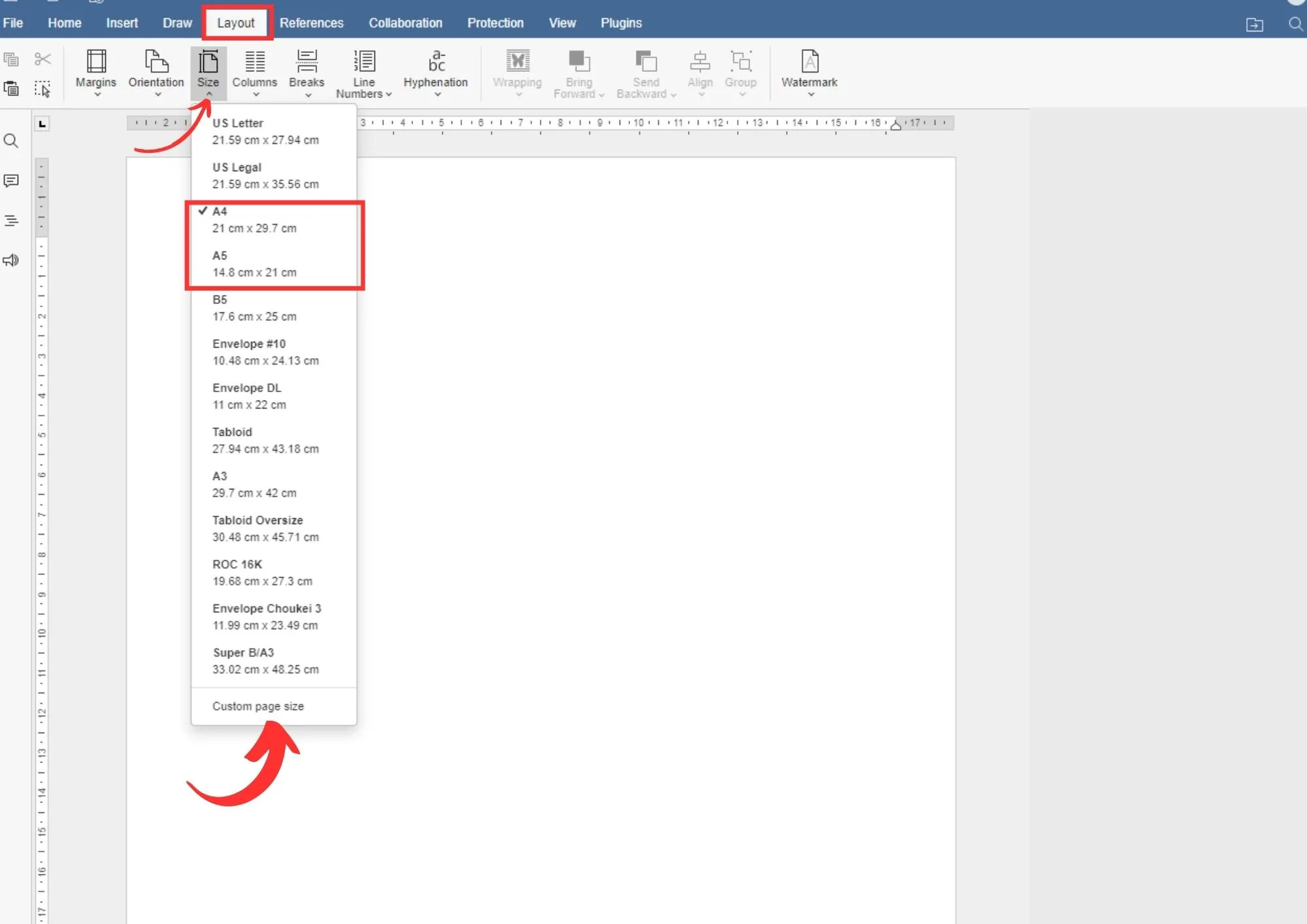
Step 2: A dialog box will open where you need to configure the custom bond paper size based on standard measurements. In the top bar, you can search for the paper size available in the list, and upon selection, the dimensions will be modified. If you need a custom size, enter the measurements in the “Width” and “Height” sections. When finished, click “OK.”
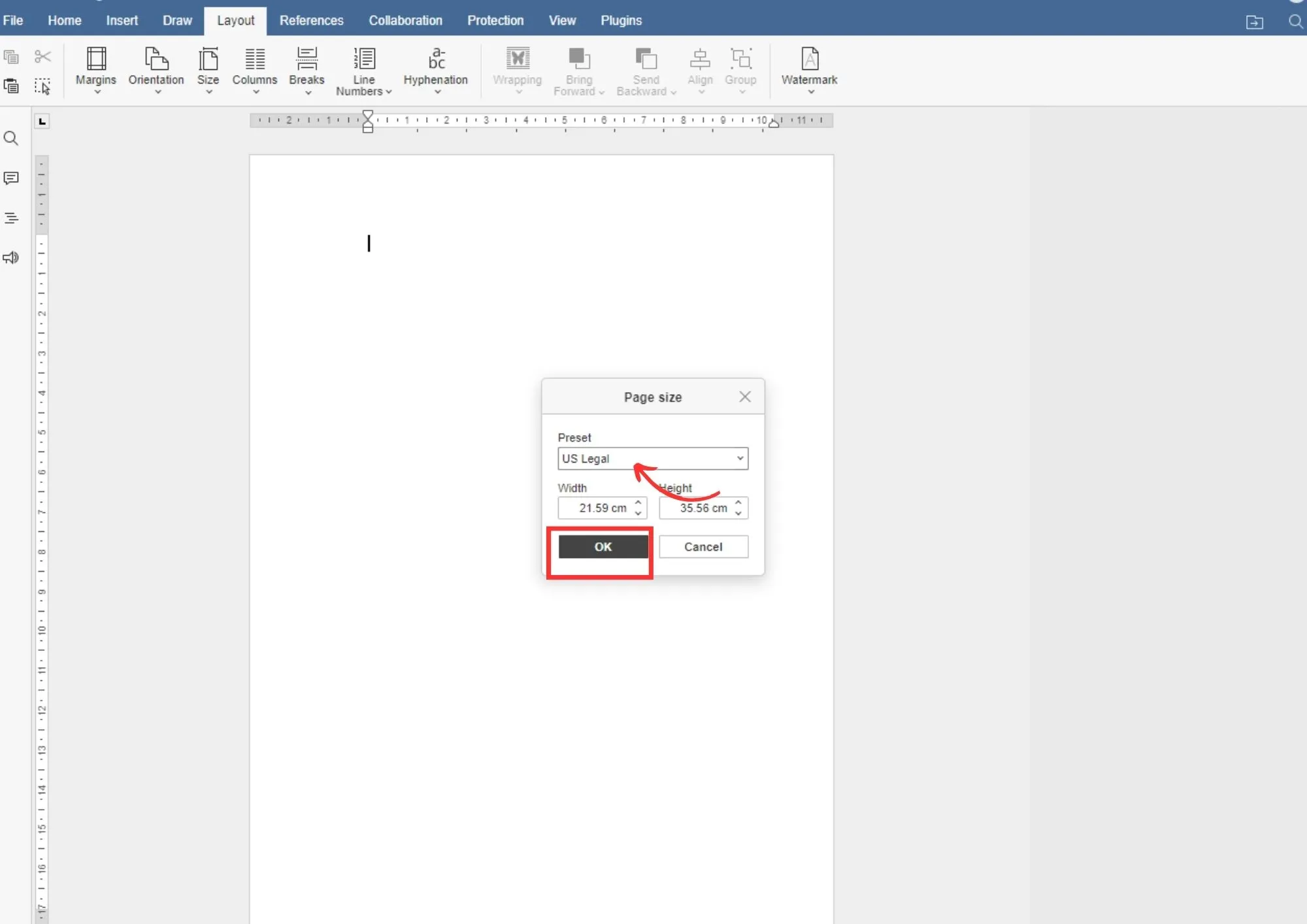
Part 4. Finding More Paper Setting Options in Afirstsoft PDF
As you saw earlier, changing the long bond paper size and short bond paper size is quite simple using Microsoft Word, but it's not the only way to do it. If you have a PDF document and need to adjust the bond paper size before sending it for printing, you can do so in just a few steps with Afirstsoft PDF.
It is a software compatible with Windows, Mac, and iOS, so it completely allows you to manage any type of PDF document efficiently in any device. You will find it quite useful with advanced features that simplify your work. This tool is ideal for organizing pages in PDFs, editing documents, making annotations, and extracting pages. Additionally, it includes OCR technology, so you can extract text from scanned PDFs.
How to set the paper size with Afirstsoft PDF:
Step 1: Open Afirstsoft PDF and Access the PDF Document
The first step is to open the Afirstsoft PDF program on your computer. Then open the PDF document you need to print. You just need to go “Open” option on the side toolbar, which is represented by a yellow folder icon. Select your PDF file, and it will open automatically.
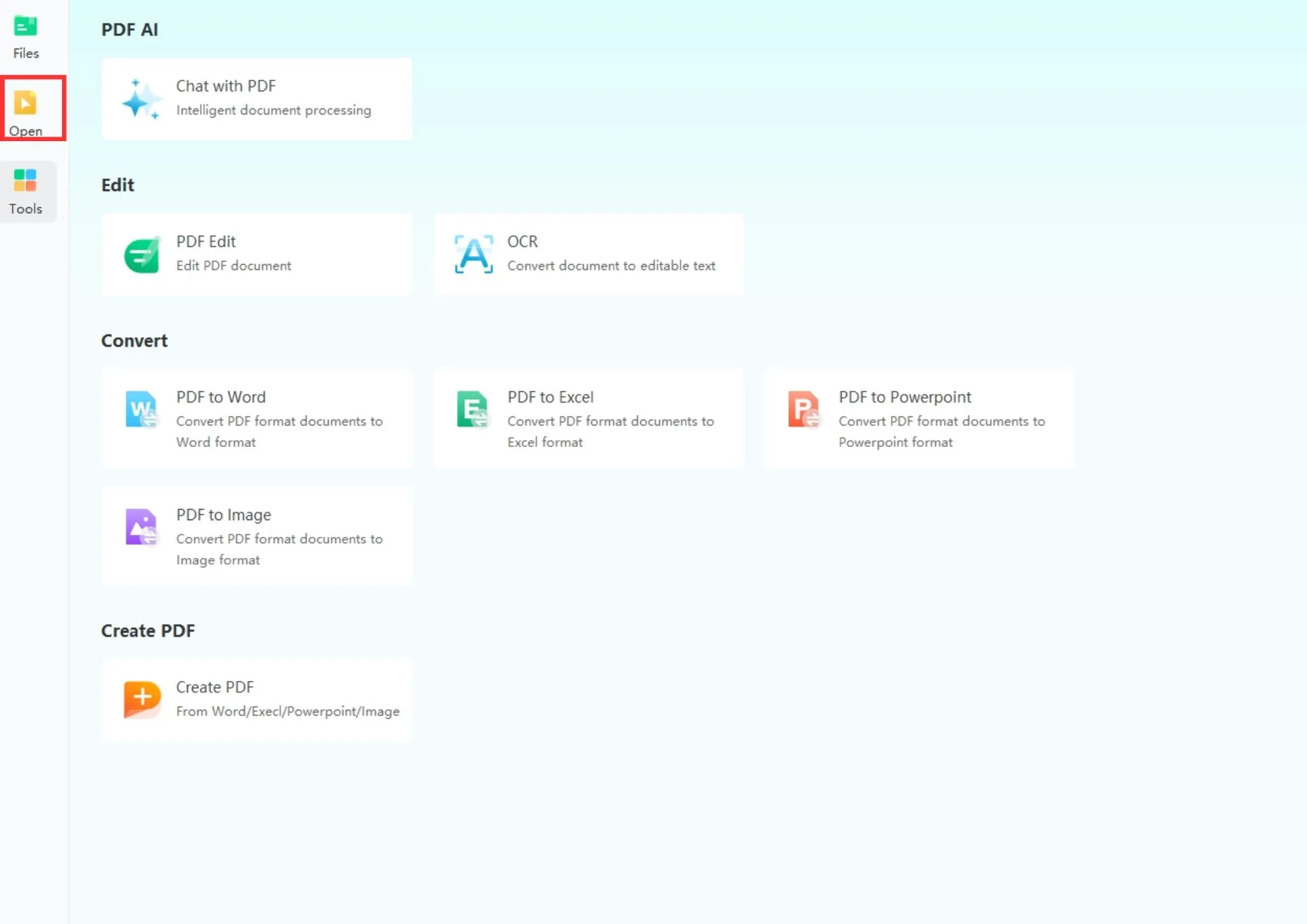
Step 2: Edit Your PDF Document
Is your PDF done? Did you make necessary adjustments? Well, then you just need to look for the printer icon. It is located in the upper left corner of the software. After you click, you’ll see a dialog box where you can adjust the print settings.
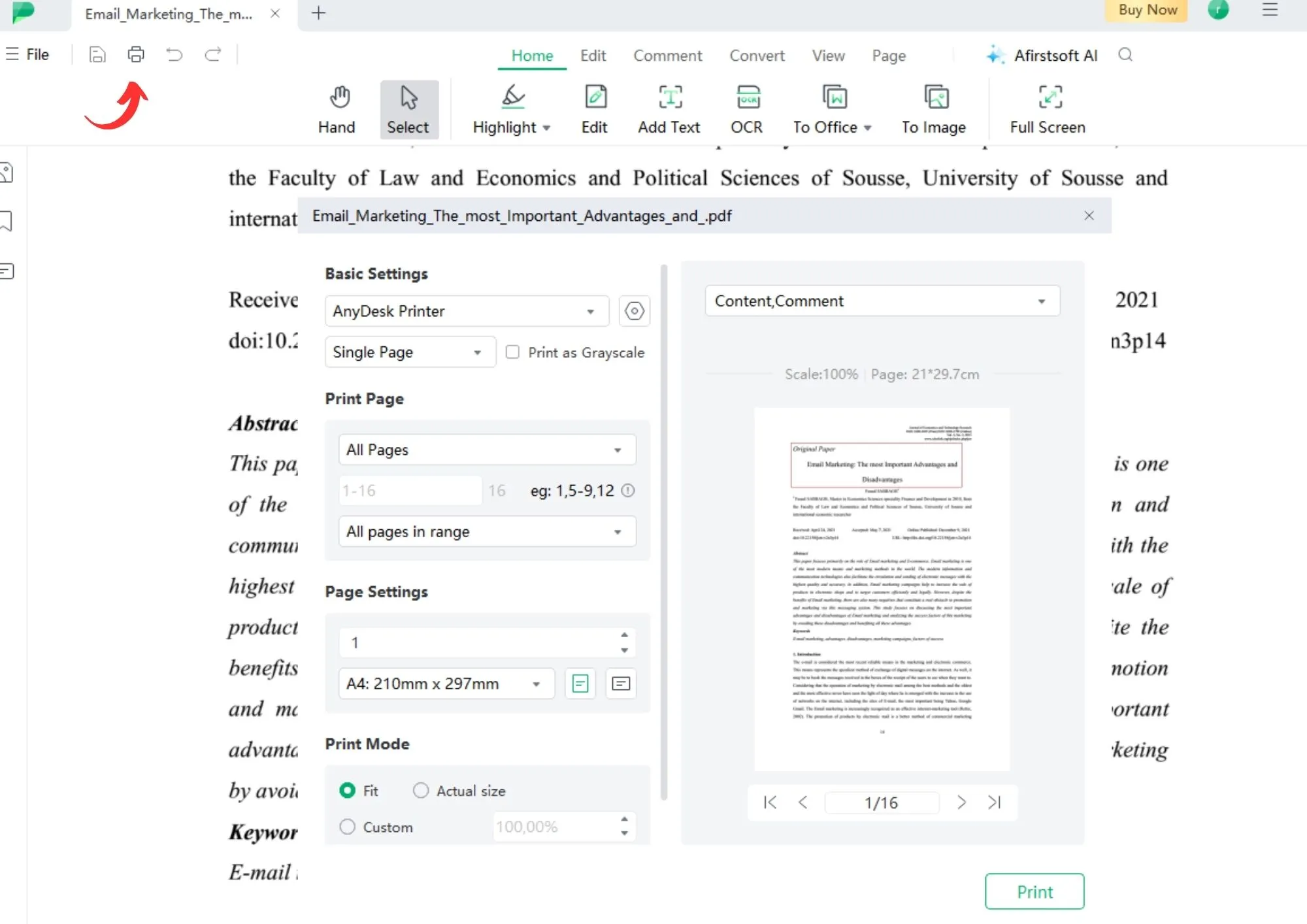
Step 3: Adjust the Paper Size and Print
In the bottom bar of the print dialog window, click on the paper size box to select the Bond paper size you wish to use for printing your document. Once you’ve configured the settings, click on the “Print” option to complete the process.
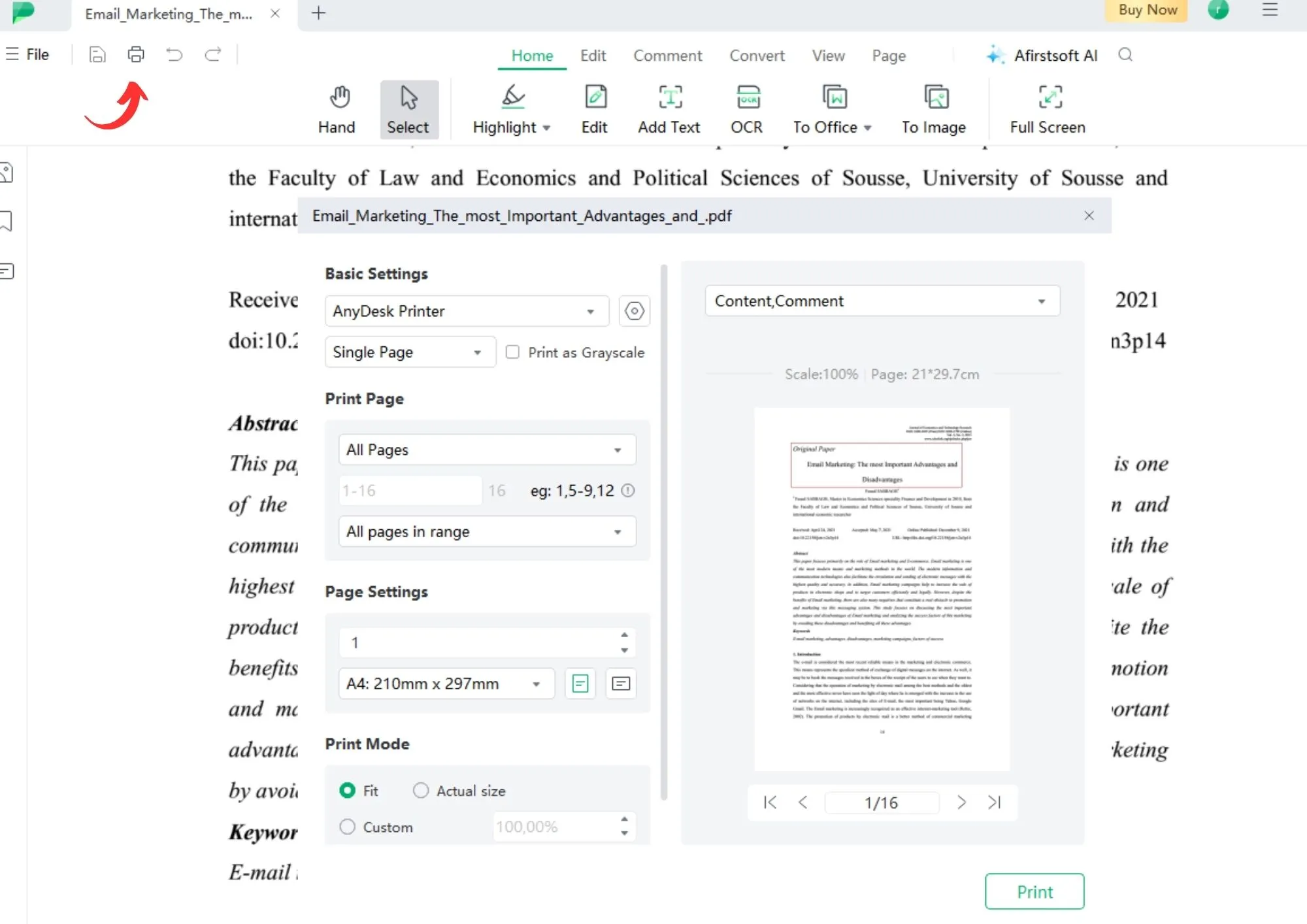
- 100% secure
- 100% secure
- 100% secure
Part 5. FAQs
Now that you know how to define your preferred long bond paper size or short bond paper size, let’s look at some frequently asked questions to clarify any additional doubts you may have.
What are the main differences between long and short bond paper sizes?
The short bond paper size has a standard size. It is also more widely used for various purposes such as small books, reports, office documents, etc. On the other hand, the long bond paper size is less common, has a larger size, and is used for printing posters, banners, plans, and any document that requires larger dimensions.
How do I select the correct bond paper size for my printer?
If you choose the right paper size, your document must appear correctly in the final output. If you choose a Bond paper size that is too large, it will look disproportionate, and if it's too small, the information may not be fully displayed. Here are some recommendations to follow:
- Check Measurement Units: You need to verify if the measurement is set to centimeters or inches before changing the paper size.
- Adjust Orientation: It’s possible your document may not need a larger size but a change in orientation.
- Check Margins: Ensure that the margins are set correctly so that the content prints within the paper's settings.
Can I use custom paper sizes in Microsoft Word and Afirstsoft PDF?
Yes, as explained earlier, you can select the “custom page sizes” option in Microsoft Word to choose a new custom paper size. You can open the list of available options in Afirstsoft PDF. Just choose the paper size that fits your needs.
What should I do if my bond paper size doesn’t fit properly in my document?
First, make sure that the print scale is correct. Also check if your font size is correct and adjust the margins. Finally, consider changing the document orientation if necessary.
Are there any common issues when printing on long bond paper?
Yes, several issues can commonly arise. You can face problems such as paper jams during printing, print marks or smudges, or wrinkling of the bond paper.
If you want to solve or prevent these problems, be sure that the paper is properly loaded before printing. You need also to adjust the roller tension of your printer, and clean the rollers regularly.
- 100% secure
- 100% secure
- 100% secure
Conclusion
Understanding the differences between long bond paper size and short bond paper size is crucial for using them correctly according to your needs. For example, if you want to print a poster, long bond paper could be your call. On the other hand, you can use short bond paper for office documents.
You’ll find quite straightforward setting up paper size in Microsoft Word. You just need to go to the layout option and select the paper size you want. On the other hand, you can easily and quickly change the paper size for printing a PDF with Afirstsoft PDF through the print option.
We recommend exploring all paper sizes based on your printing needs. Please always check the settings before wasting any resources. Also, share your experiences with different paper sizes with us. If you have more interests in resize PDF picture or resize PDF files, welcome to read more.