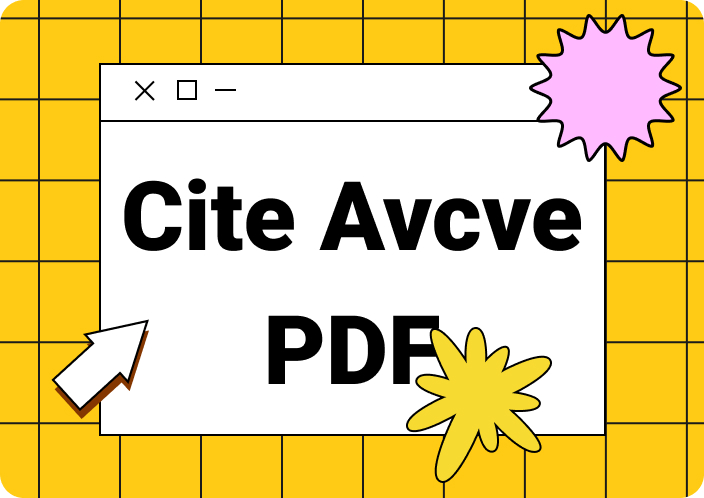This is an era of digital consumption where everything is available online, leaving print media far behind. People enjoy having access to offline media like PDF magazines on their desktop or mobile devices because it is effective and convenient for them. Moreover, these digital magazines contain a variety of categories, such as fashion, health, newsletter, and flipbook magazines.
That is why they are becoming popular among people due to their sustainable, friendly, and on-the-go nature. In this article, we’ll discuss the top 5 websites where you can download free magazines PDF.
(Enhance your reading journey with Afirstsoft PDF!)
- 100% secure
- 100% secure
- 100% secure
Part 1. How to Download PDF Magazines Safely
It has become easier to download different categories of digital magazines on any of your devices. For this purpose, there are several free magazine PDF download sites that provide an array of accessible magazines. However, you should consider the following key points before downloading anything from these free magazine websites:
- Checking Website Reviews and Ratings: Users can ensure the legitimacy of the free magazine download websites through online reviews. You can compare the ratings of each of these websites through multiple reliable sources.
- Avoiding Malware and Phishing: Before downloading free magazine PDFs from a website, ensure that your anti-malware software is updated. Moreover, always try to avoid suspicious pop-ups, links, and emails that are offering free magazines for you to download.
- Verification of File Integrity: When downloading a magazine from one of the free websites, compare the file size from the website. If the file size is larger than described, then it’s a corrupted or malicious file.
- Beware of Security Breach:Intruders can hack your system through your internet connection while your magazine downloads. Therefore, use a firewall to monitor any unusual network activity and secure your data from any breach.
(Effortlessly navigate through your PDF magazine with Afirstsoft PDF’s intuitive interface.)
- 100% secure
- 100% secure
- 100% secure
Part 2. 5 Best PDF Magazine Download Websites
This section of the article will explore the top 5 free magazines PDF downloading websites that provide you with high-quality magazines. You can find magazines according to different categories, genres, years, and more on these free websites. Therefore, read out the following section and choose which website best suits your interests and needs.
1. Internet Archive
Internet Archive is a free magazine download website that includes a variety of books in different categories. You can also access a library of audio, music, and more all free of cost for everyone to access. Moreover, this website provides you with the latest and the most classic books with a detailed description. Users can also check the reviews of the magazine before choosing to download it as PDF.
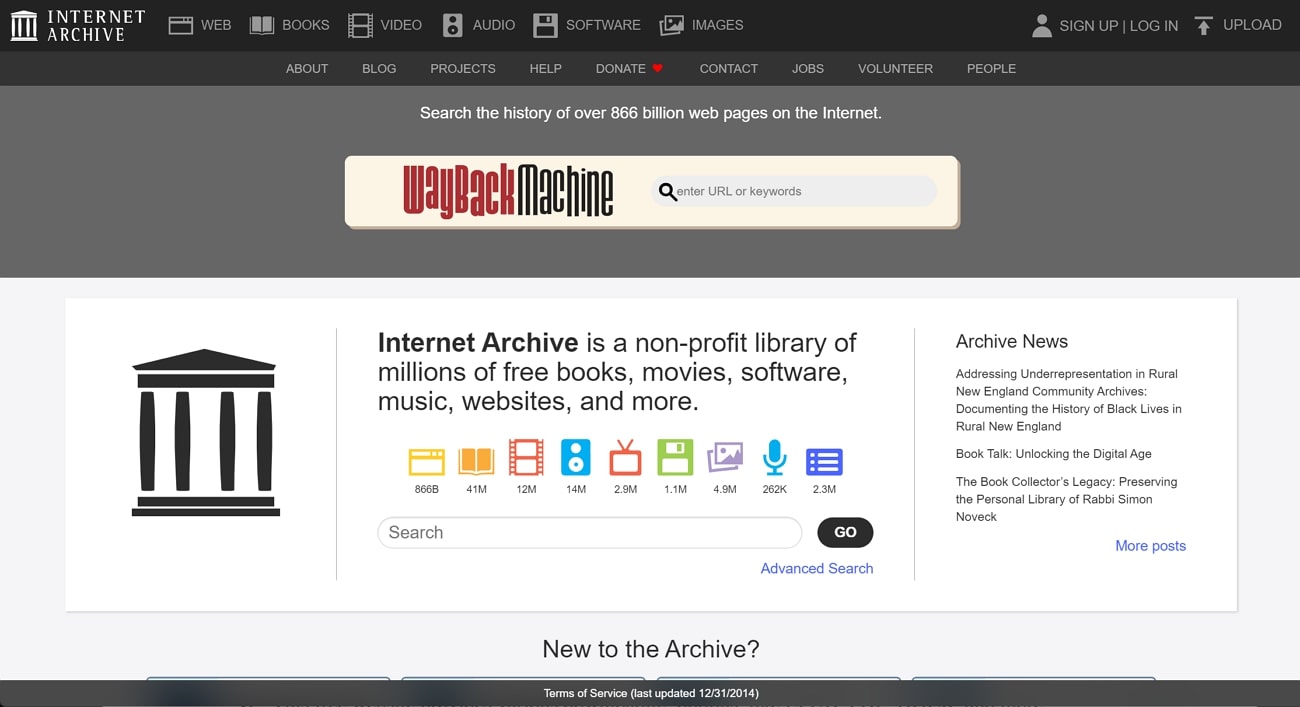
Key Features
- This free website provides various downloading options, like EPUB, PDF, HOCR, and more.
- You can find an abundance of adventure, thriller, romance, and other categories of books on this website.
- Internet Archive also gives you detailed information about a magazine, such as publication date, publishers, views, and download options.
Steps on How to Download Free Magazines from Internet Archives
First, launch the Internet Archives website on your browser and select “All Books” from the “BOOKS” tab at the top toolbar. After that, you can filter out your area of magazine interest by year, author, subject, and more. Now, click on the magazine you want to download as a PDF. After accessing the required magazine, scroll down to the “Download Options” and choose the “PDF” option.
(Keep your notes on magazine neatly organized using Afirstsoft PDF’s smart features.)
- 100% secure
- 100% secure
- 100% secure
2. FreeMagazines.top
On the FreeMagazines.top website, you can find thousands of free magazines in different genres. Readers can select their magazine choice from the Recent, Variety, or Tech Magazines tabs. The best characteristic of this website is that it provides you with a descriptive context for each category you choose. You can easily find the file size that will help you determine how many MBs it will take to download the magazine.
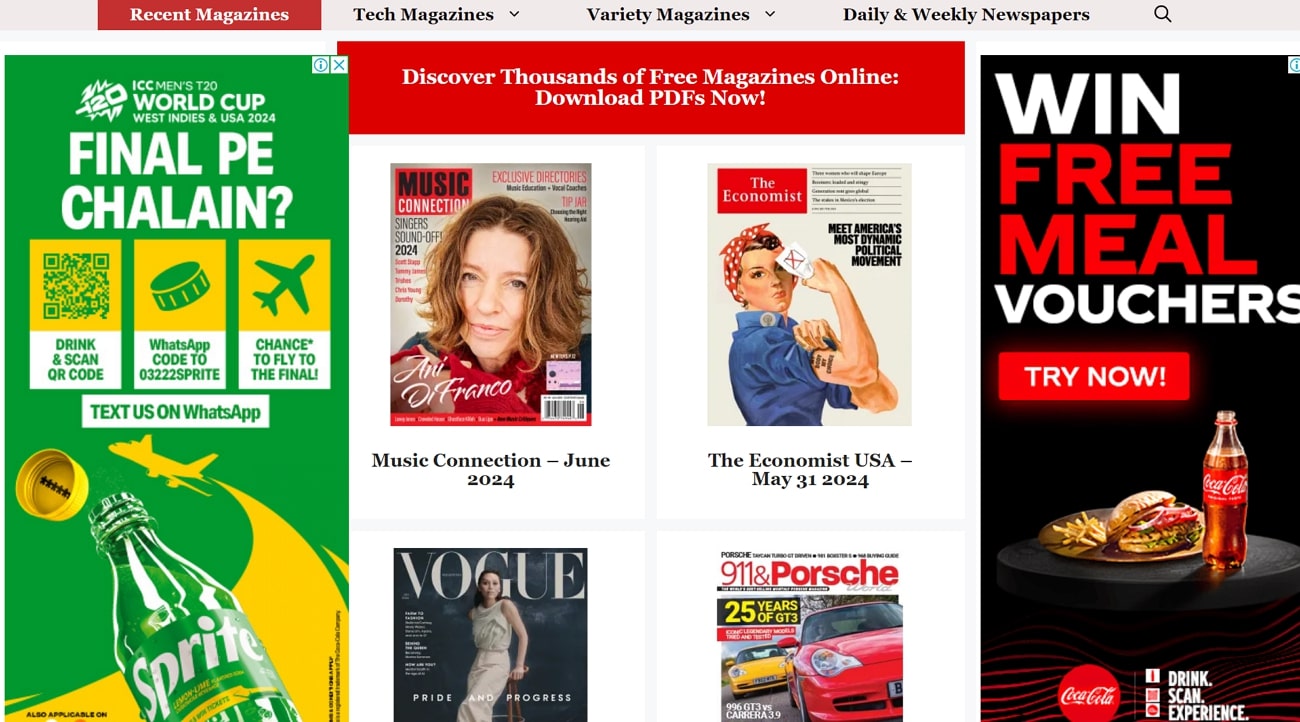
Key Features
- The free magazine website provides you with other magazine suggestions based on the one you are downloading.
- This free PDF magazine download site leverages various services to ensure fast downloading speed.
- With its simple interface, you can also use this free website on any of your mobile devices to download free PDF magazines.
Instructions on How to Download PDF Magazines with FreeMagazines.top
After opening the FreeMagazines.top website, navigate to the top category toolbar or search for your desired magazine. Choose a genre of the magazine from the drop-down menu of the “Variety Magazine” option. Now, pick a book by clicking it, and you’ll find a link under the book description. Press the link, and the book will automatically be downloaded in PDF format.
(Share your thoughts and insights easily with Afirstsoft PDF.)
- 100% secure
- 100% secure
- 100% secure
3. EBooksYard
If you are looking for limited editions and the latest magazines in hundreds of categories, this PDF magazine download website is the best option. EBooksYard is the ideal magazine destination where you can find monthly, weekly, and special edition magazines. Also, from a learning standpoint, you can find an array of magazines. These can include books like Introduction to Python, The Mac & MacBook Manual, and Basic Japanese.
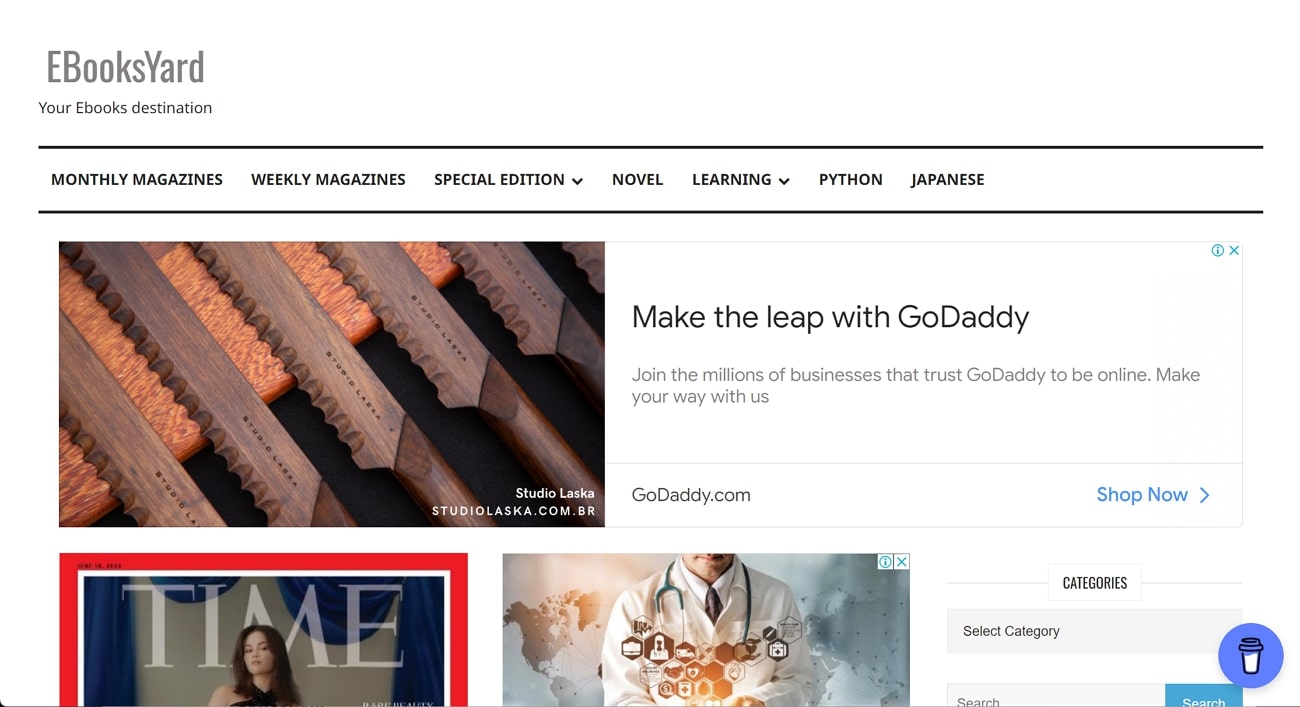
Key Features
- On this free magazine PDF download site,you can access over 300 different categories of magazines.
- You can directly share the book link on a variety of social media platforms, like Twitter, Pinterest, Facebook, and more.
- EBooksYard also displays the magazine's edition and issue date on the download page.
Step-by-Step Guide to Download Magazines in PDF Format via EBooksYard
First, gain access to the EBooksYard website on any browser on your computer. Now, click on any of the magazine categories at the top toolbar. You can also click on the “Select Category” option on the right side and choose one from the dropup menu. When the new window opens, scroll down the page and press the “Download” button to download the free magazine PDF.
(Get the most out of your PDFs with Afirstsoft PDF’s customization options.)
- 100% secure
- 100% secure
- 100% secure
4. Free-Ebooks.net
Free-Ebooks is an excellent website where you can easily download magazines in PDF format or other formats. You can find not only the typical vanilla bestseller magazines but also magazines written by independent and creative writers. Users get to experience the writing style of both the original and rebellious authors. Furthermore, it lets you add your reviews about a magazine to help other readers know its worth before downloading it.
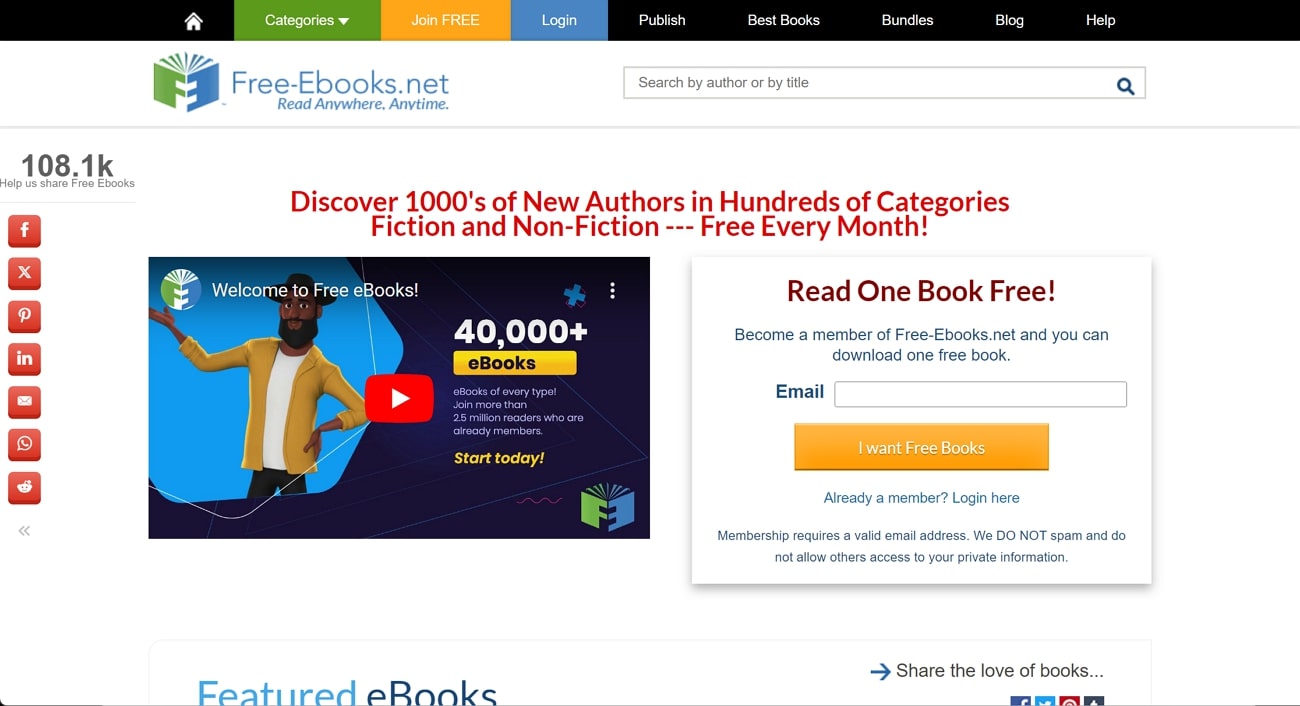
Key Features
- This free magazine PDF website also provides you with a bundle offer where you can download multiple magazines.
- You can choose magazines from its diverse range of categories, which includes fiction, academic, and more.
- Users can also publish their magazines on this platform to start their careers as authors.
Directions to Download Magazines in PDF Form on Free-Ebooks.net
To download a magazine from the Free-Ebooks website, select a category first from its main website page. You can choose a category by scrolling down the page or selecting from the drop-down menu of the “Categories” option on the top toolbar. Now, click on the “Download” button when the magazine screen opens on your browser. Pick the “PDF” option from the drop-down menu, and the magazine will be downloaded as a PDF.
(Stay productive by keeping all your notes in one place with Afirstsoft PDF.)
- 100% secure
- 100% secure
- 100% secure
5. Free Magazine PDF
Are you a busy person who just wants an easy and one-click solution to download magazines in PDF format for free? Then, the Free Magazine PDF can help you achieve that by providing a vast library of magazines. You can find the latest and updated collection of magazines from different authors on this website. Moreover, before downloading, you can read the brief introduction of the magazine on the download page.
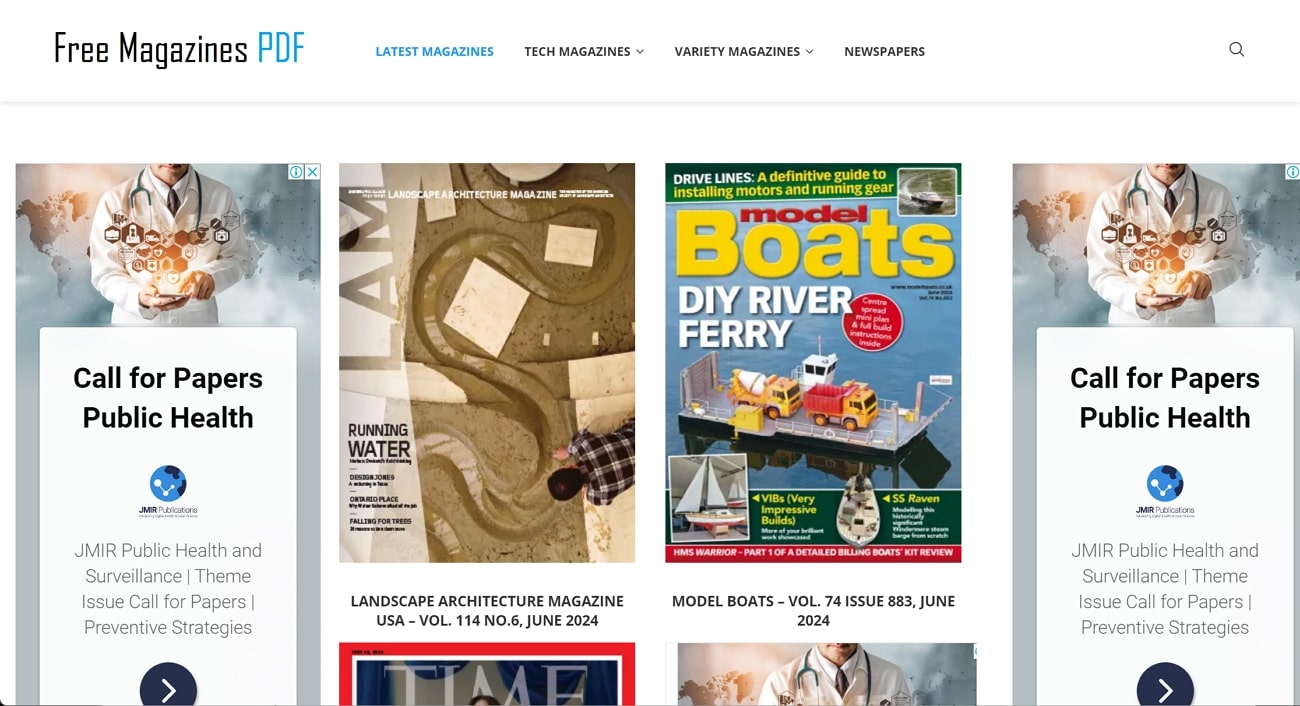
Key Features
- Free Magazine PDF also gives you suggestions depending upon the magazine you are downloading.
- It also offers newspapers of different companies such as The Times, The Economist, and Financial Times.
- You can also find the PDF magazine's exact issue, date, and month on the download page.
Easy Steps to Download Magazines in PDF
On the main Free Magazine PDF website, simply hover the cursor over the desired magazine category from the top toolbar and select a genre from the drop-down menu. Afterward, go through all the available magazines and select the one that suits your tastes. When the download screen opens, find and hit the “Download PDF” button to have a free magazine PDF on your computer.
(Search and find key terms quickly with Afirstsoft PDF’s advanced search capabilities.)
- 100% secure
- 100% secure
- 100% secure
Part 3. Best Choice to View, Edit, and Annotate PDF Magazines
Now that we know various websites to download magazines in PDF format, let’s look at the best tools to personalize the PDFs. The perfect PDF editor tool for this job is the Afirstsoft PDF that comes with a wide range of editing features. You can use the Annotate feature of this AI PDF toolbox to add text boxes to accentuate important points.
Moreover, you can even highlight, underline, add stickers, and more to your PDF magazine. It also allows you to increase your reading experience with different reading features like page navigation, zoom in & out, and reading mode. Users can also modify the text in a PDF with the editing features and customize them in different colors, fonts, and text styles.
(Click, download, and start a fantastic PDF experience with Afirstsoft PDF today!)
- 100% secure
- 100% secure
- 100% secure
Conclusion
Most people prefer to use digital magazines more often than traditional magazines as they are more convenient. This article explained how important it is to check free websites to securely download PDF magazines. In addition, we explored the top 5 free magazine download websites through which you can easily download different categories of magazines without any flaws.
Some people might prefer a more personalized look to their PDF magazine. For this purpose, Afirstsoft PDF is the ideal choice for that as it offers advanced and basic editing, reading, and annotating features for free.