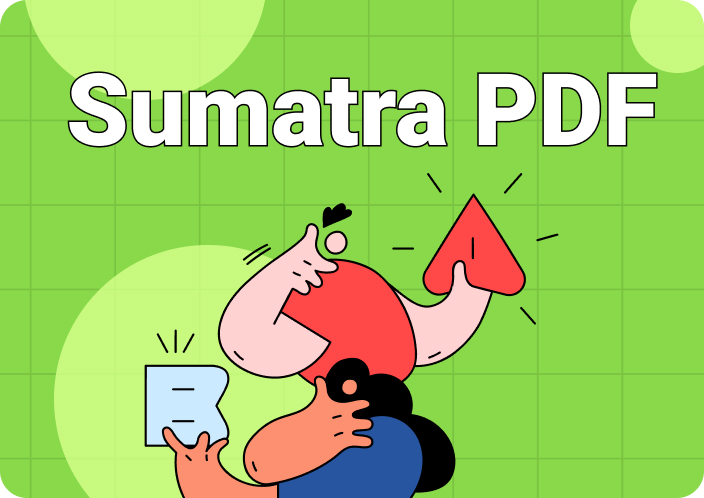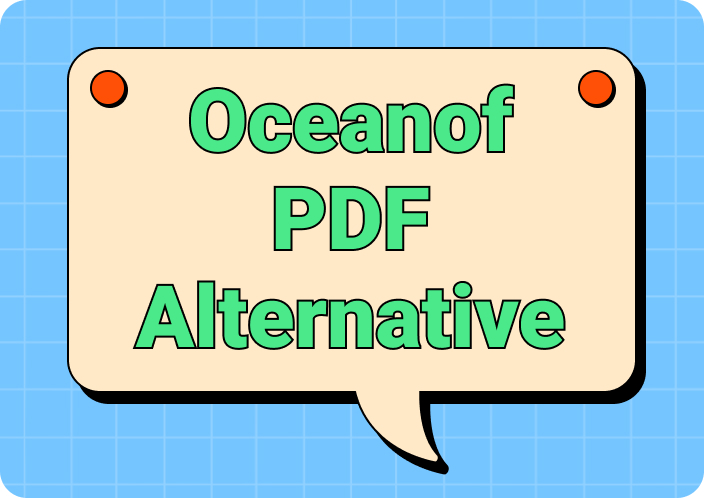Do you wish to edit or convert a PDF file but don’t have the right tools? In such a situation, PDF2Go might be what you’re looking for. PDF2Go.com is an online tool that helps you work with PDF files easily. This tool provides different types of editing tools for you to get your job done efficiently. By using this tool, you can simply upload your documents and start editing or converting them. In this guide, we’ll explore the PDF2Go review and its better alternative. To know more about PDF2Go, read this guide briefly!
Part 1. What is PDF2Go?
PDF2Go is an intuitive online platform that simplifies working with PDF files. Developed by Jens Bierkandt and his team, this online tool was originated to enhance file management through online converters. PDF2Go has focused on streamlining PDF handling since 2016. It offers a user-friendly experience accessible from any internet-enabled device.
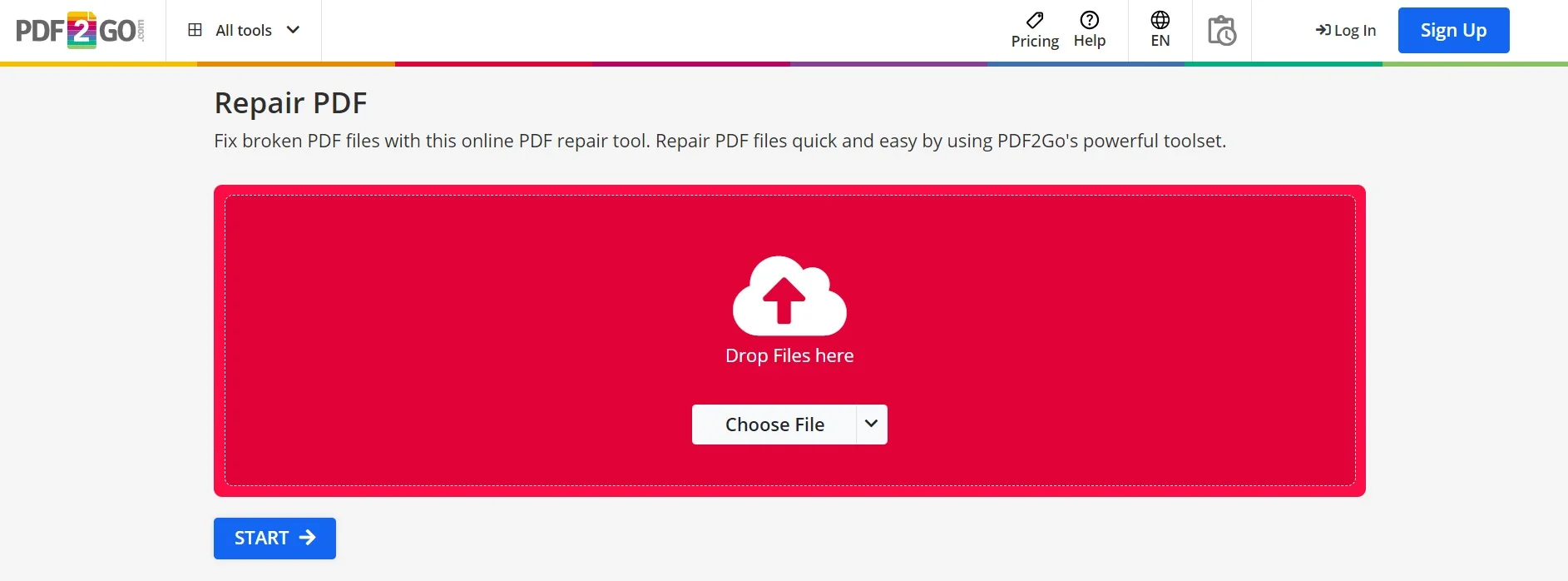
What is PDF2Go used for?
PDF2 Go serves multiple purposes, including editing PDFs, converting them into various file formats, and vice versa. It enables users to adjust PDF content, merge documents, compress file sizes, and more. Whether used at home, in the office, or on the go, PDF2Go aims to simplify digital document management for users worldwide.
Key features of PDF2Go
PDF 2 Go offers several key features designed to manipulate PDF documents efficiently. Here are some of the PDF2Go features –
- Edit:PDF2Go allows users to edit their PDF files directly. This feature allows you to modify text, images, and more within your PDF document.
- Annotate:With PDF2Go, annotating PDFs becomes straightforward. You can highlight important sections, underline key points, and add comments directly to your document.
- Convert: PDF2Go supports a wide range of file conversions. It allows you to convert PDFs to and from various formats such as Word, Excel, PowerPoint, and more.
- Merge and Split:PDF2Go enables users to merge different PDF files into a single document or split large PDFs into more manageable files. This functionality is particularly useful for organizing documents.
Pros and cons
Now, let's shed light on the pros and cons of PDF 2Go –
Pros:
- Users can access PDF2Go’s tools from any device with an internet connection.
- The platform offers a wide range of features including editing, annotating, converting, merging, and splitting PDF files.
- PDF2Goboasts an intuitive interface that simplifies navigation and usability.
- The platform prioritizes user data security with measures such as encrypted connections for file uploads and downloads.
- Many of PDF2Go's basic features are available for free, making it accessible to casual users.
Cons:
- Users in areas with limited connectivity may experience interruptions or delays in document processing.
- Free accounts may have restrictions on the size of files that can be processed.
- Some advanced features found in dedicated desktop software (like advanced OCR or complex automation) may not be available.
- Users should exercise caution when uploading sensitive documents to any online service.
PDF2Go Reviews: Positive Experiences and Negative Feedback
Below are some PDF2Go com reviews both positive and negative –
Positive Experiences
- Ease of Use:Many users appreciate PDF2Go for its intuitive interface and straightforward tools. They find it easy to edit, annotate, convert, merge, and split PDF files without needing advanced technical skills.
- Convenience:Users value the convenience of accessing PDF2Go from any device with an internet connection. This flexibility allows them to manage documents on the go, whether at home, in the office, or while traveling.
- Feature Richness:Positive reviews often highlight the range of features PDF2Go offers. Users find these capabilities useful for various document management needs.
- Affordability: Many users appreciate that PDF2Go offers a free version with essential features. Premium features are also reasonably priced. This offers additional functionality without a significant financial commitment.
Negative Feedback
- Performance Issues:Some users report occasional performance issues, such as slow processing times or delays in tool responsiveness. These issues can be frustrating, especially when handling time-sensitive documents.
- File Size Limits:Complaints often center around the file size limitations imposed on free accounts. Users needing to process large or multiple files may find these restrictions inconvenient.
- Security Concerns:While PDF2Go employs security measures, some users express concerns about the security of their sensitive documents uploaded to the platform. Ensuring files are securely deleted after processing is recommended.
- Feature Depth:Advanced users sometimes find that PDF2Go lacks certain advanced features found in dedicated desktop software, such as comprehensive OCR (Optical Character Recognition) capabilities or extensive automation options.
Part 2. How to use PDF2Go Edit and Annotate PDF?
Besides converting files, PDF2Go also allows you to edit and annotate PDF files using different tools. Here are the steps to use PDF2 Go edit and Annotate –
Step 1: First, navigate to the PDF2Go’s official website from your favorite web browser.
Step 2: Once you're on the website, tap on “Edit PDF” and upload the PDF file from your PC or cloud storage.
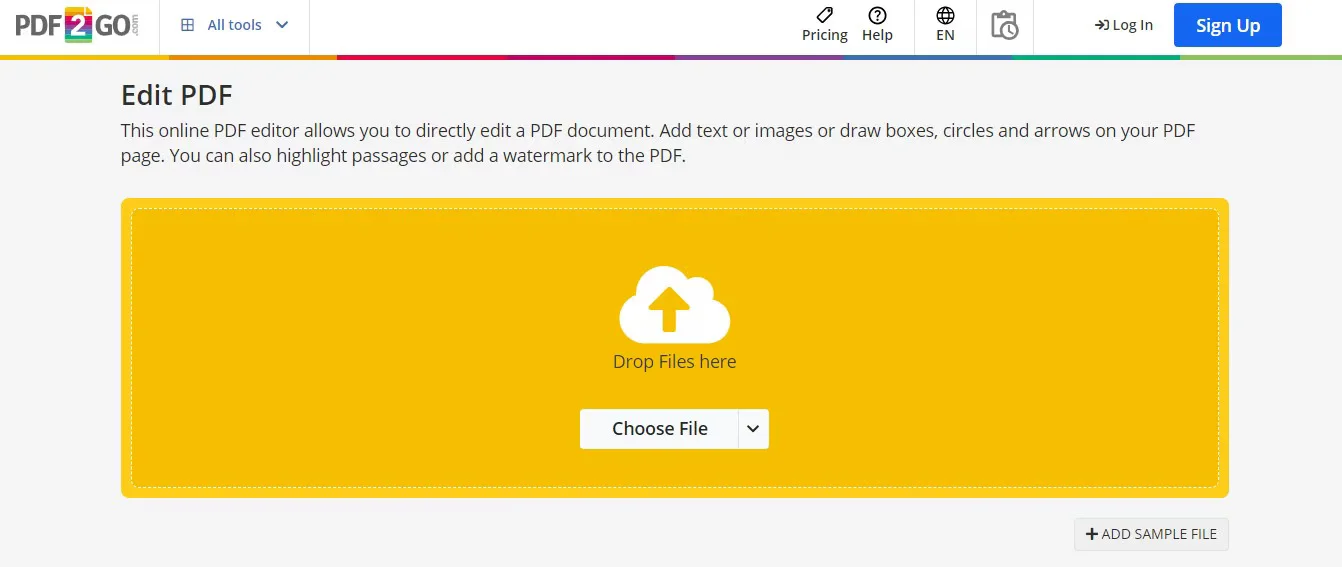
Step 3: You can start editing and annotating your PDF file after the file is uploaded. For instance, you can add text, highlight parts, draw different shapes, and add images. Also, this tool allows you to change the font and font color of your PDF file.
Step 4: Once done, you can save the file by clicking the "Save as" button from the upper-right corner.
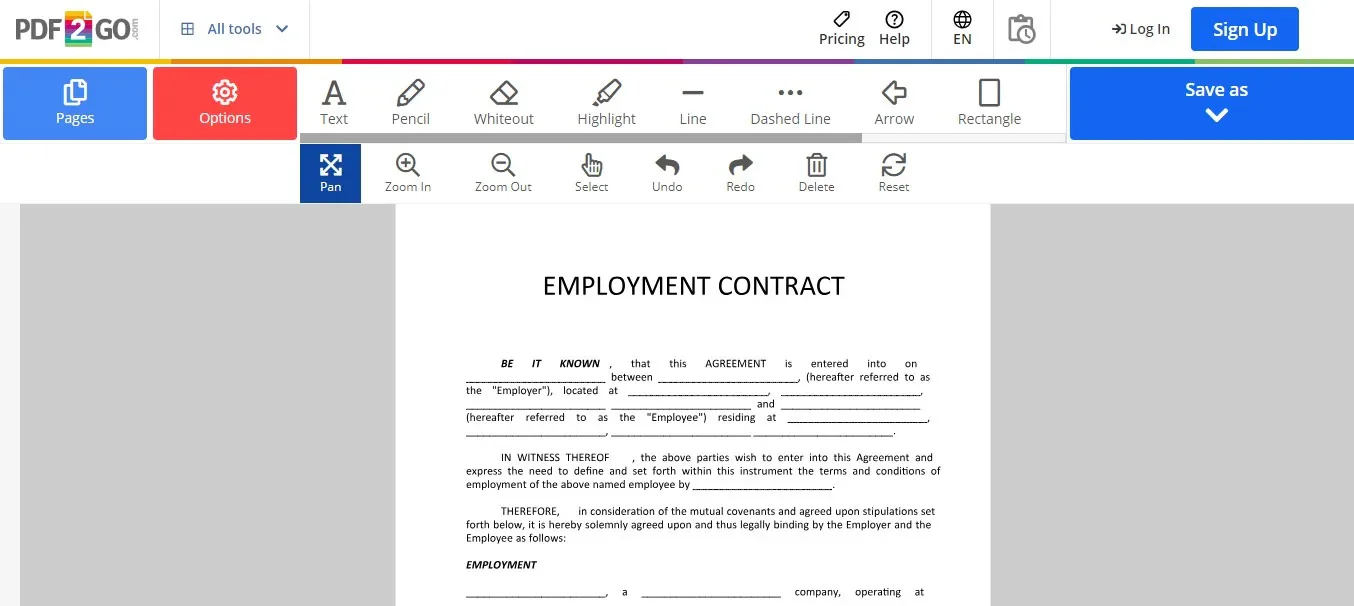
Part 3. Is pdf2go Safe?
Many wonder “Is PDF 2 Go safe?” Well, PDF2Go is considered safe to use because it prioritizes your security. It employs b encryption methods, similar to a secret code, to safeguard your files while they're being processed. This encryption ensures that only you and PDF 2 Go can access and understand your documents. Users appreciate this level of protection, feeling confident that their files are secure. Additionally, PDF2Go allows you to delete your files from their servers immediately after you finish working with them, adding another layer of privacy control. Overall, if you value document security and privacy, PDF2Go provides a reliable solution.
Part 4. Comparing PDF2Go with Afirstsoft PDF
It’s essential to compare tools to choose the right one for handling PDF files. Here, we’ll compare PDF2Go with Afirstsoft PDF Editor to help you decide which one suits your choices –
- 100% secure
- 100% secure
- 100% secure
- Features
PDF2Go offers a range of features for editing, annotating, converting, merging, and splitting PDF files. It's a versatile online tool that allows users to modify text, highlight sections, add comments, and change images within PDF documents. Additionally, it supports converting PDF files into different formats. However, PDF2Go may lack some advanced features like comprehensive OCR and extensive automation options.
Afirstsoft PDF Editor, on the other hand, provides robust features that cater to more advanced needs. It includes all the basic functionalities like editing, annotating, converting, and removing pages within PDFs. Moreover, Afirstsoft PDF excels in offering advanced OCR capabilities. This allows for better text recognition and editing within scanned documents.
- Pricing
When it comes to pricing, PDF 2 Go offers a free version with essential features. However, for more advanced functionalities, users may need to subscribe to a professional plan (USD 6.50/month).
Afirstsoft PDF also provides various pricing tiers – Half-Year Plan: USD$39.99, Yearly Plan: USD$44.99, 3-Year Plan: USD$55.99. With one subscription, users can access Afirstsoft PDF Editor on up to 5 different platforms. This flexibility offers excellent value for those who need to work on multiple devices.
- Usability
PDF2 Go makes it easy for users to navigate and use its tools without advanced technical skills. Its online nature means that it can be accessed from any device with an internet connection. This provides convenience and flexibility for on-the-go document management. However, users in areas with limited connectivity might experience interruptions or delays.
Afirstsoft PDF Editor goes a step further by offering a more seamless experience across different platforms. The consistency in usability ensures that you can manage your PDF files efficiently regardless of the device. This cross-platform compatibility makes Afirstsoft PDF a more versatile and convenient option for users who switch between devices frequently.
Conclusion
In this guide, we explored the PDF2Go review and its better alternative. PDF2Go is a user-friendly online tool that simplifies working with PDF files. With features like editing, annotating, converting, and splitting, it caters to various document management needs. However, users may face limitations such as file size restrictions and occasional performance issues. If you're looking for a more comprehensive solution with advanced features like OCR and better cross-platform compatibility, Afirstsoft PDF Editor is a highly recommended alternative. Its robust functionalities and flexible pricing make it a valuable tool for efficient PDF management.
- 100% secure
- 100% secure
- 100% secure