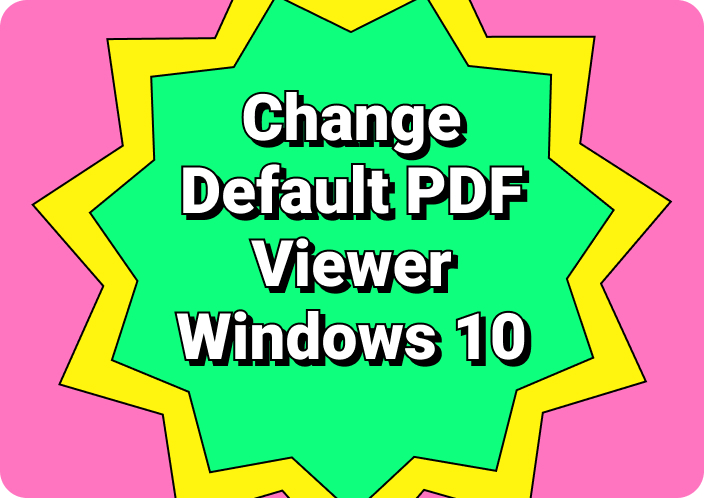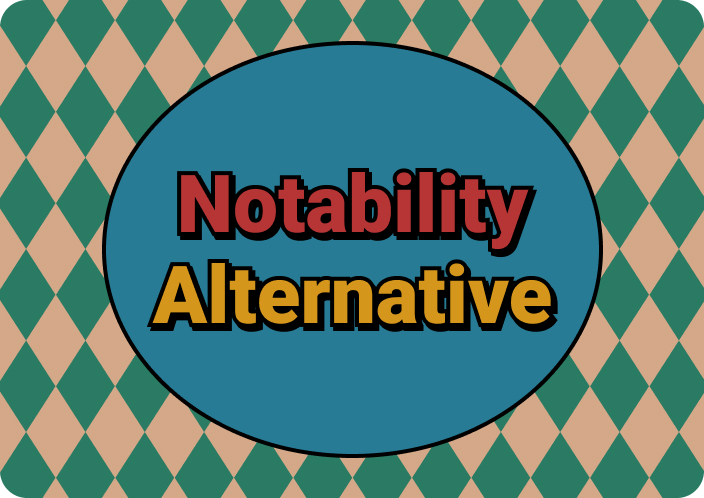When PDF is considered an unshakable format, pdfFiller provides online services to streamline PDF documents' creation, editing, and sharing process. It's a comprehensive set of tools that is becoming popular because it simplifies and enhances PDF document management through cloud-based abilities.
Several other things make this software viral globally for PDF-related tasks, but if you aren’t aware of anything related to it, you are at the right place. Here, we will provide a pdfFiller review, including its basic introduction, features, safety, legitimacy, users' reviews, and alternatives. Thus, read this article and expand your knowledge related to this PDF editor so you can replace it or get maximum out of it.
Part 1. What is pdfFiller Used For? Discussing the Basics
Delving into the details of pdfFiller, it’s a comprehensive PDF solution that can edit, collaborate, and sign documents over the browser. All it requires is to upload a PDF file under 100MB and a Word document under 25MB for smooth processing. Apart from PDF and DOCX, it supports PPT, JPEG, JFIF, TXT, RTF, and PNG files for working.
Moreover, it allows users to upload their files directly from cloud storage services such as OneDrive, Box, Google Drive, and Dropbox. Additionally, it accepts input in URL link format, requests for a document, and gets the file from email.
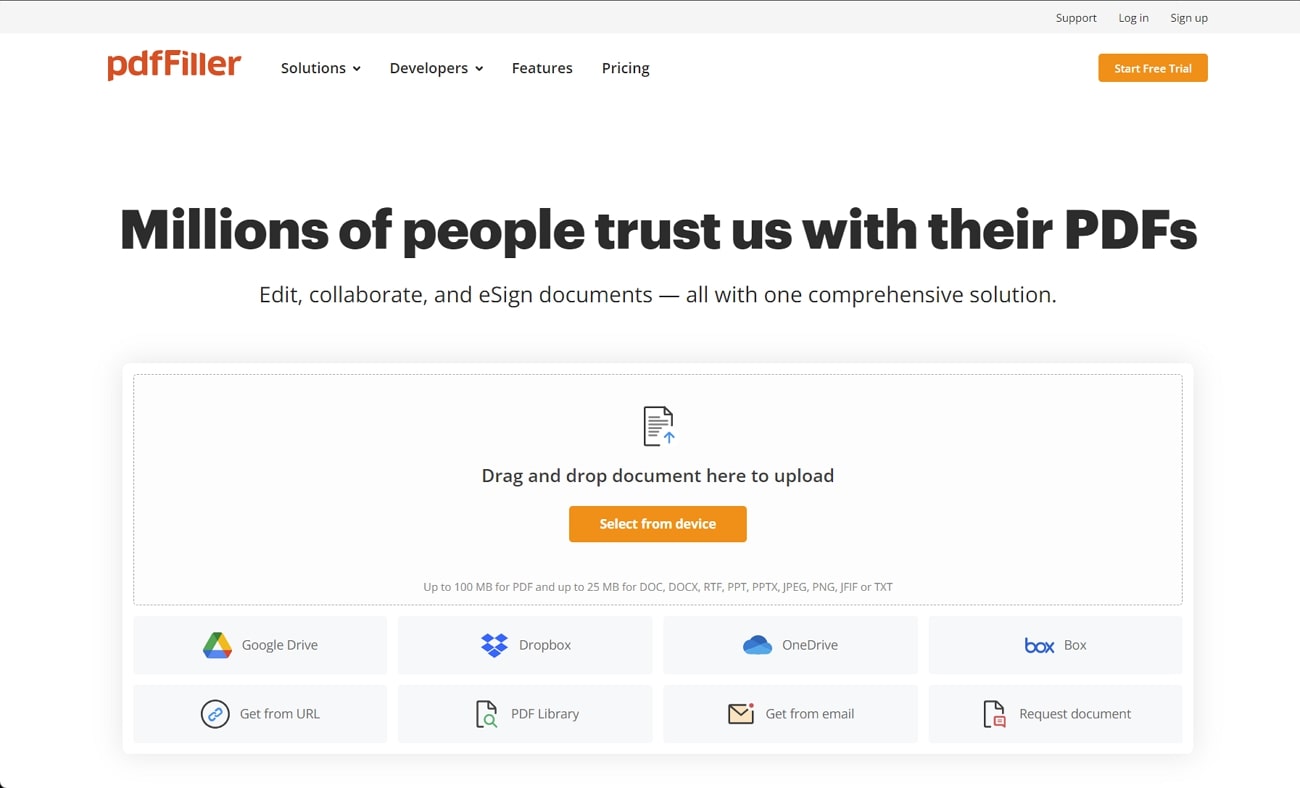
Key Features
- This PDF editor allows users to add textboxes and checkboxes to insert texts, tick symbols, or dates into PDFs.
- It provides an online spell checker to eliminate type mistakes and spelling errors and ensure the professional appearance of your PDF.
- After editing PDF, this software can download the file in PDF or Word format, allowing users to print or send the document directly anywhere.
- pdfFiller can add multimedia content in PDF files and let users add watermarks, page numbers, and other visual content.
- Another great feature of this software is its two-factor authentication, encrypted folders, document ID, and four-digit PIN to secure your files.
Pros
- Through this software, users can add, edit, and resolve comments in team collaboration.
- It can convert PDF files to Word, PPT, Excel, JPG, and TXT format to make it editable.
- While working on this forum, you can access and restore your previous file history.
- pdfFiller gives users a QR code to scan and access the document to add signatures.
Cons
- This software proves expensive for occasional users as they require a premium version for advanced features.
- It went through frequent bug fixes and improvements, which means you can lose data stored on its cloud.
pdfFiller Reviews from Trustpilot
After reflecting on the advantages and disadvantages of this software, below are the real-time user reviews of pdfFiller, which can further clarify your perception of it.
Good Reviews
- “It was very easy to edit PDFs using this program. It has saved a lot of time and effort to get this small change done on multiple documents.” - Brian
- “If you need to fill out forms, this software has been a blessing. Decided to pay for the upgrade and totally worth it. I can just tab through a PDF and fill out the form where it's needed. Best part is I can save it and come back later.” - Gregory Stewart
Bad Reviews
- “Keeps logging me out and when I log back in they charge my Credit card. Documents are impossible to edit and will not print. Also can't cancel the account. NIGHTMARE.” - C.Haynes
- “I'm busy and trying to finished a document for my lawyer. I try this "Free" app, build the document and can't save it with signing up for a trial subscription. That isn't free and it's a waste of my time. AVOID and ignore all the paid comments on here.” - Duane Moriarity
Part 2. Should I Rely on pdfFiller? Is it Safe to Use?
According to pdfFiller’s officials, this software is secure and prioritizes users’ data security. Their standard security involves data encryption with the NSA-developed SHA-256 encryption algorithm. Additionally, they ensure that every document is edited, generated, and shared with a unique digital audit trail that includes information like IP addresses and browser versions.
While covering the www.pdfFiller.com review, we have found that it supports two-factor authentication for e-signature identity verification. Besides, it lets users add passwords to their sensitive files and request recipient authentication to access the locked ones.
Part 3. Clarify Concepts on the Legitimacy of pdfFiller.com Site
Technically, pdfFiller is a legitimate service for editing PDF documents online, but several users have reported complaints and criticisms against it. As you can read from the above comments of users, it was found to be charging a subscription when the website was claiming it was a "Free" website. Despite that, many users report it as a scam as they didn't find a way to unsubscribe from the service.
Part 4. Which is the Best Alternative to pdfFiller for PDF Editing with Ease?
Similar to the advantages of using pdfFiller, this software has several disadvantages, pushing users not to use it. From the above pdfFiller review, if you are convinced to avoid this PDF editor, let us introduce you to a far more powerful and worthy alternative, Afirstsoft PDF. It is a dedicated PDF editor with cutting-edge AI technology to empower PDF-related tasks and provide you with ease.
- 100% secure
- 100% secure
- 100% secure
This software has various features to meet your diverse needs, whether you are a student, data operator, or any other professional. It’s offline software, which means your data will remain safe throughout the process, as third-party servers would not be involved like online tools.
Key Features
- AI PDF Summarization: If you are running short of time and have several files left to read and provide reviews, use the AI PDF summarizer of Afirstsoft PDF. It analyzes your PDF files accurately to deduce important points briefly so the original meaning of the text appears concisely.
- PDF Converter: Like pdfFiller, Afirstsoft PDF also supports format conversion, but it supports more formats for PDF to another format conversion. In addition, it supports PDF creation from other formats such as Word, PPT, and Excel.
- PDF Organizer: Notably, Afirstsoft PDF lets users edit the text inside the document with greater flexibility. However, many users don’t know this software allows complete PDF organization through PDF merging, splitting, rotating, and cropping options.
- Annotate PDF: Through this PDF editor, individuals can annotate their PDFs and mark what's important in the file. For this purpose, a PDF highlighter, underline tool, text box creator, and stickers can make the document captivating while marking valuable data.
- OCR Technology:It’s a digital world, and the trend of digitizing paper-format documents is increasing daily. Therefore, Afirstsoft PDF offers an AI-powered OCR that detects the language of scanned PDFs and precisely transforms them into editable and searchable files.
Benefits of using Afirstsoft PDF
- AI-powered Productivity Boosters: This pdfFiller alternativehas various innovative AI features to elevate your productivity and reduce cognitive efforts. For instance, it has a manuscript proofreader that eliminates grammar mistakes, so you can write without worries and delays.
- Cloud Syncing: Another productivity booster is Afirstsoft PDF's cloud service, which syncs your files across devices so you don't share them separately every time. It will even keep a backup of your documents and let you collaborate with teammates using the same account as your PDF editor.
- High-end Performance: Afirstsoft PDF is also prioritized for its excellent performance, which includes the shortest file loading, processing, and exporting time. Apart from that, it's a lightweight application that frequently gets updated to integrate new features and fix bugs if they occur.
- Comfortable PDF Reading: Like PDF editing capabilities, reading functions are important to comfort readers and prevent overwhelming feelings. Therefore, this software will provide you with zoom, bookmark, navigation, fit windows, and many other reading modes.
Conclusion
In summary, you have found everything related to the pdfFiller online PDF editor, including its primary functions, advantages, and drawbacks. Besides, this pdfFiller reviews inform you of its safety and legitimacy so you cannot get scammed and make a wise decision.
If you are looking for a PDF editor and find pdfFiller unsuitable, you must try Afirstsoft PDF. It is completely safe and equipped with a diverse range of features to cater to all needs, such as PDF conversion, collaboration, annotation, etc.