Removing sensitive information from crucial documents is essential for preventing potential identity theft. This is particularly important when sharing bank statements for loan applications or other legal matters. To redact bank statements, you need to identify the confidential details that must be concealed, typically including personal data that could be used to recognize you.
You can hide this information using various methods, such as redaction tools in PDF software or manually marking it out on a printed copy. This informative guide will explore everything from explaining a redacted bank statement to outlining the steps for redacting one.
- 100% secure
- 100% secure
- 100% secure
Part 1. What is a Redacted Bank Statement?
A masked bank statement is a financial document processed to remove sensitive information. Redaction often involves hiding sensitive data, such as account numbers, personal addresses, or specific transaction details, to protect the account holder's privacy. This process ensures that sensitive information is kept confidential while allowing the document to be used for necessary purposes.
The effectiveness of redacting a bank statement relies on thoroughly obscuring all critical information so that it cannot be recovered. Proper redaction techniques ensure that the document remains credible for its intended purposes but does not expose personal information that could be misused.
Part 2. When and Why Should You Redact a Bank Statement?
Having discussed the importance of bank statement redaction, let's delve deeper into its practical applications. We will explore the top use cases where learning how to get a redacted bank statement becomes crucial to safeguarding important information and ensuring the document's appropriate use.
- Legal Proceedings:Legal cases often require financial documents to verify details or support claims while providing evidence. Redaction helps keep sensitive information, such as account details, address, and transaction history, confidential. This protection is crucial for preventing privacy breaches while effectively allowing the document to be used in court.
- Loan Documents: When applying for loans, you may be asked to provide bank statements demonstrating your financial stability. Removing account information in these documents helps protect your privacy. Moreover, it ensures that the lenders can only review your financial status instead of viewing your details.
- Tax Reporting: While submitting documents to text authorities, redacting sensitive information from bank statements can be essential to protect privacy. During tax reporting, redacting specific details helps prevent unauthorized access to the information.
- Medical Insurance: Insurers often require bank statements to verify that the expenses claimed match the payments recorded. Moreover, insurers might review your bank statements to assess eligibility when applying for income-based assistance. Redacting sensitive information ensures that your privacy is protected while the financial details necessary for verification are visible.
- 100% secure
- 100% secure
- 100% secure
Part 3. Is it Illegal to Redact a Bank Statement?
As discussed above, many situations call for redacting sensitive information from a bank statement. Removing personal data, such as account credentials and transaction details, is generally considered a legal practice to maintain privacy. However, it is essential to perform redaction accurately and in accordance with the legal regulations. Improper redaction, where information is inadequately obscured, can lead to legal issues and potential privacy theft issues.
Misusing redaction, such as concealing and replacing information with false data, is considered illegal. Moreover, it is ethically incorrect to hide information from a bank statement if you don't own it. Therefore, while redacting a bank statement is typically lawful, it might be executed with care and in compliance with relevant laws to prevent any legal repercussions.
Part 4. How to Get a Redacted Bank Statement?
After exploring the importance and legality of bank statement redaction, let's now discuss the available tools that cater to this need. Below, we've pinpointed prominent online and desktop software that can assist you in effectively concealing sensitive information from your bank statements.
1. Adobe Acrobat
Using this software, users can obscure sensitive information within a bank statement by simply dragging the cursor over the area they wish to redact. This tool provides customization options, enabling you to adjust the look of the redaction marks. Users can even control the opacity level to ensure that redacted areas are either fully concealed or partially visible. Follow the simple guide below to redact bank statements using Acrobat:
Step 1. Launch the latest version of this PDF redaction tool on your computer and go to the “Tools” tab from the homepage. From the list of all tools, access "Redact" and click the "Open" button to import the bank statement for redaction.
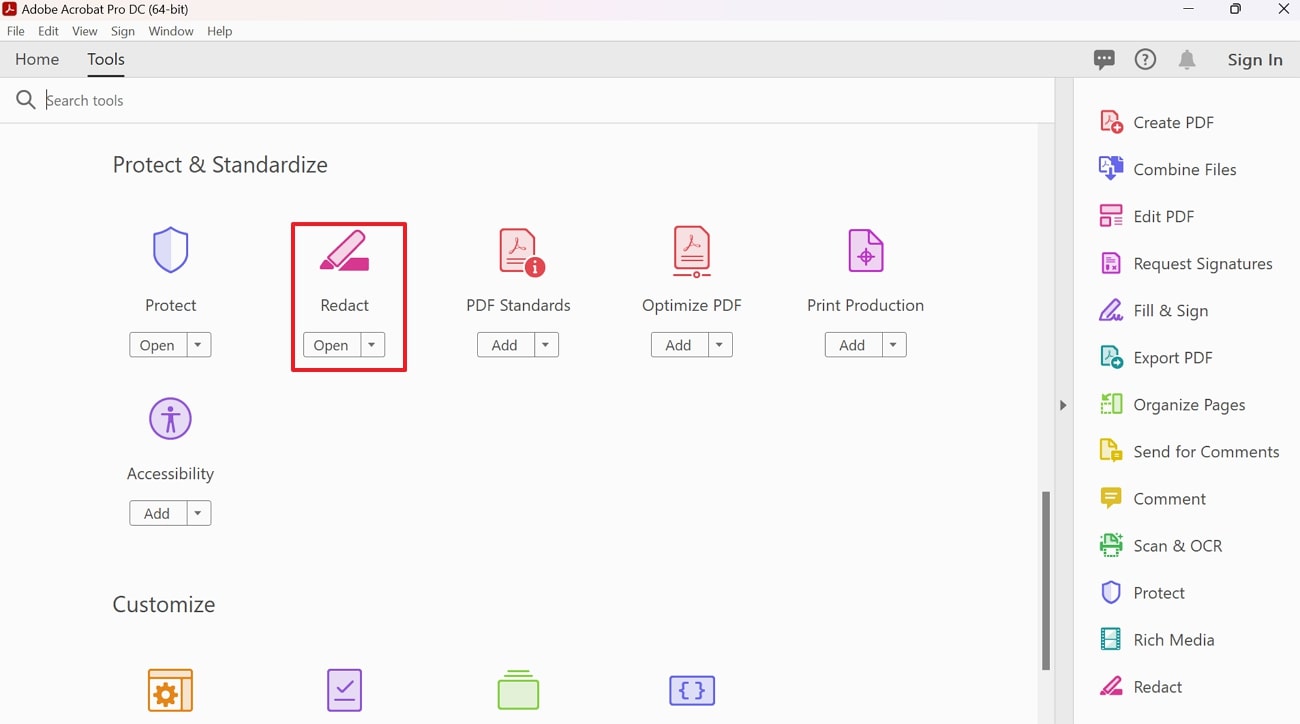
Step 2. Once the statement is imported, click and drag the cursor over the area you wish to redact. This action will create a redaction mark in built-in color over the selected area to indicate that this section is designated for removal. Here, right-click on the redaction box and select the “Properties” option from the drop-down list to bring up a “Redaction Properties” pop-up window.
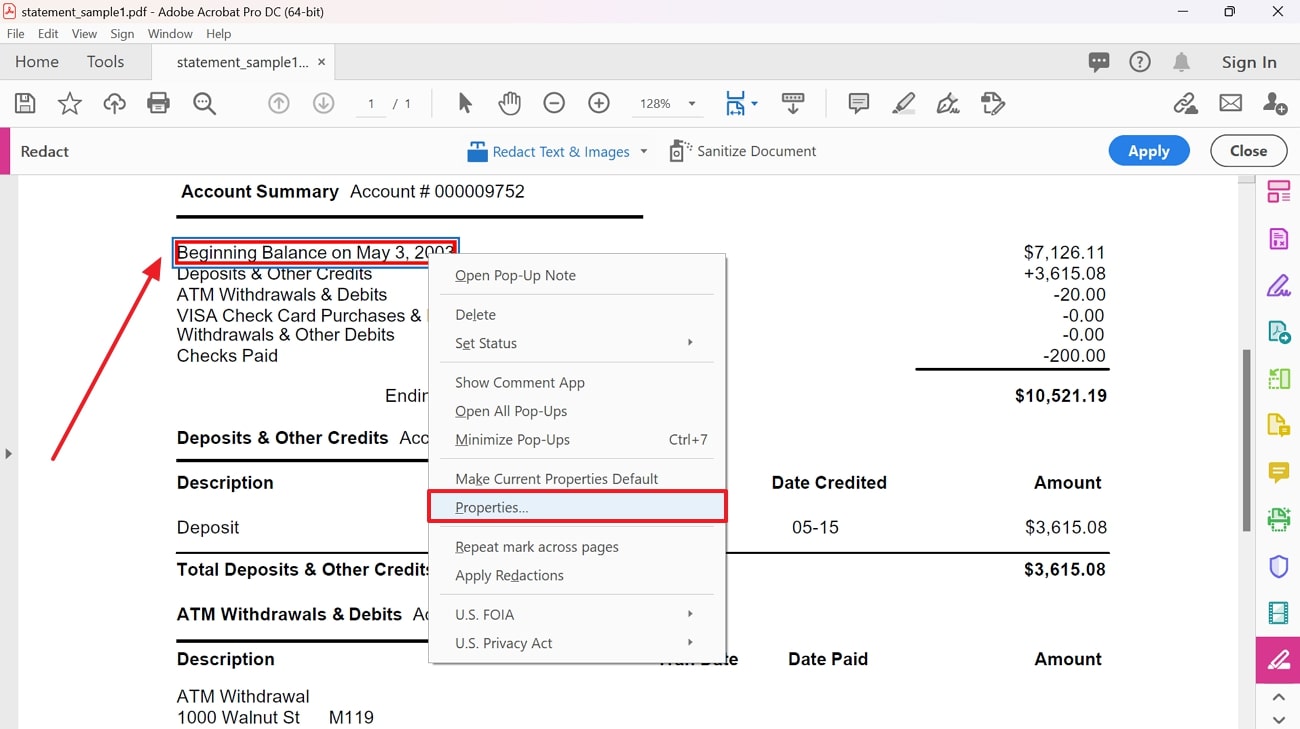
Step 3. Within this box, customize the appearance of the redaction area by choosing your desired outline color, fill color, and opacity. Make any additional settings as needed to suit your preferences. Once you've configured all the parameters, press the "OK" button at the bottom to apply these settings.
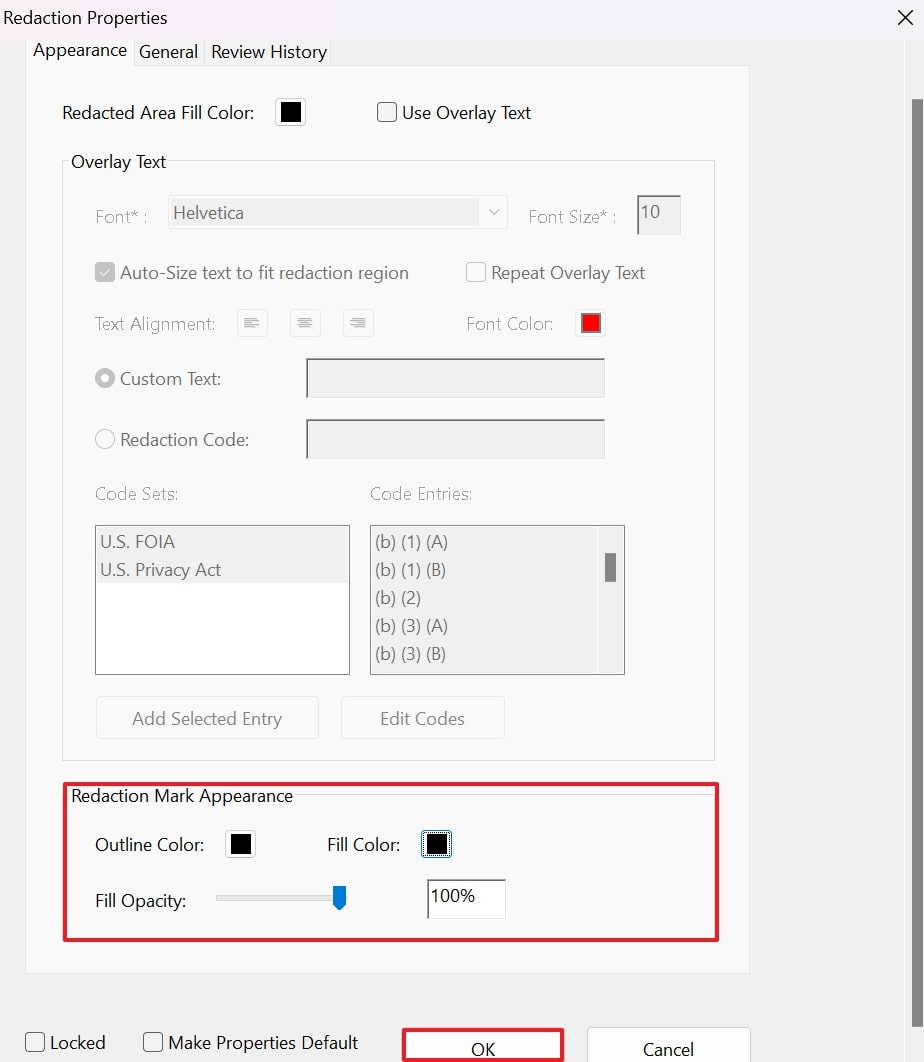
2. Redactable
Users can leverage the advanced AI features of Redactable to automatically detect confidential information within the document. Additionally, you have the option to search for the terms you want to redact. This tool also generates redaction certificates, providing a record of who performed the redactions and when they were done. Learn how to get a redacted bank statement using this online tool by following the step-by-step guide given below:
Step 1. Open the main website of Redactable on your web browser and click on the “Try for Free” button on the top-right corner of the interface. After reaching the workspace, load the statement for redaction using the “Upload Files” button. Once the document is uploaded, double click on the file to open it within the reader mode.
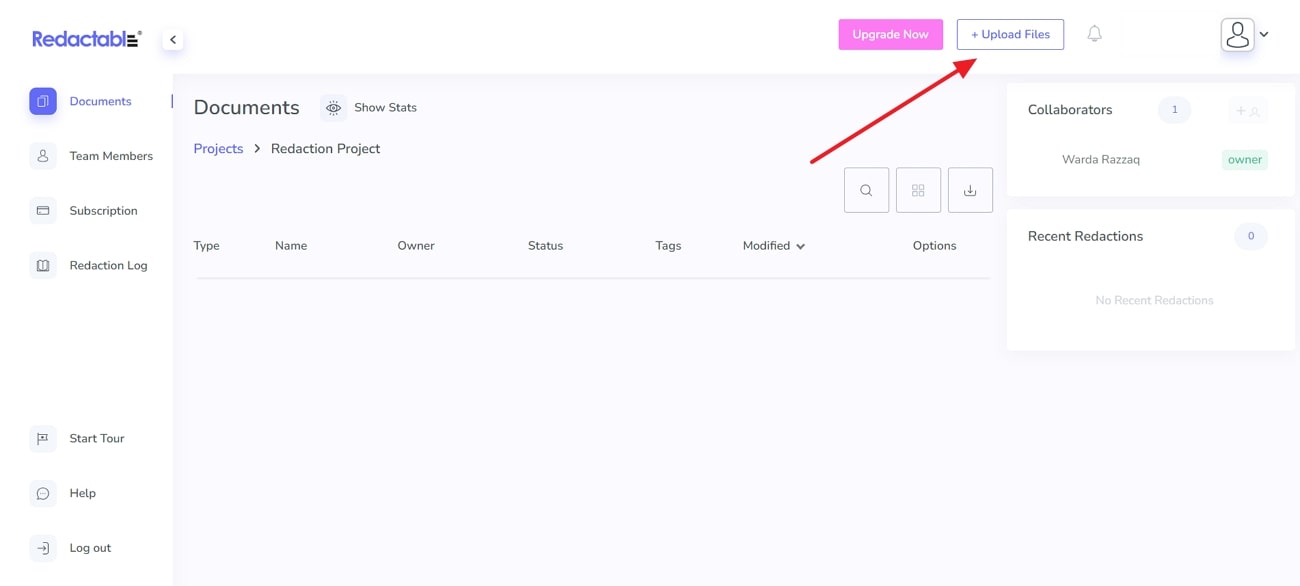
Step 2. Moving forward, press the “Draw Redaction” tool from the left-side toolbar and draw a box around the information you want to conceal. Once you perform this action, the selected text will be automatically redacted in the chosen color.
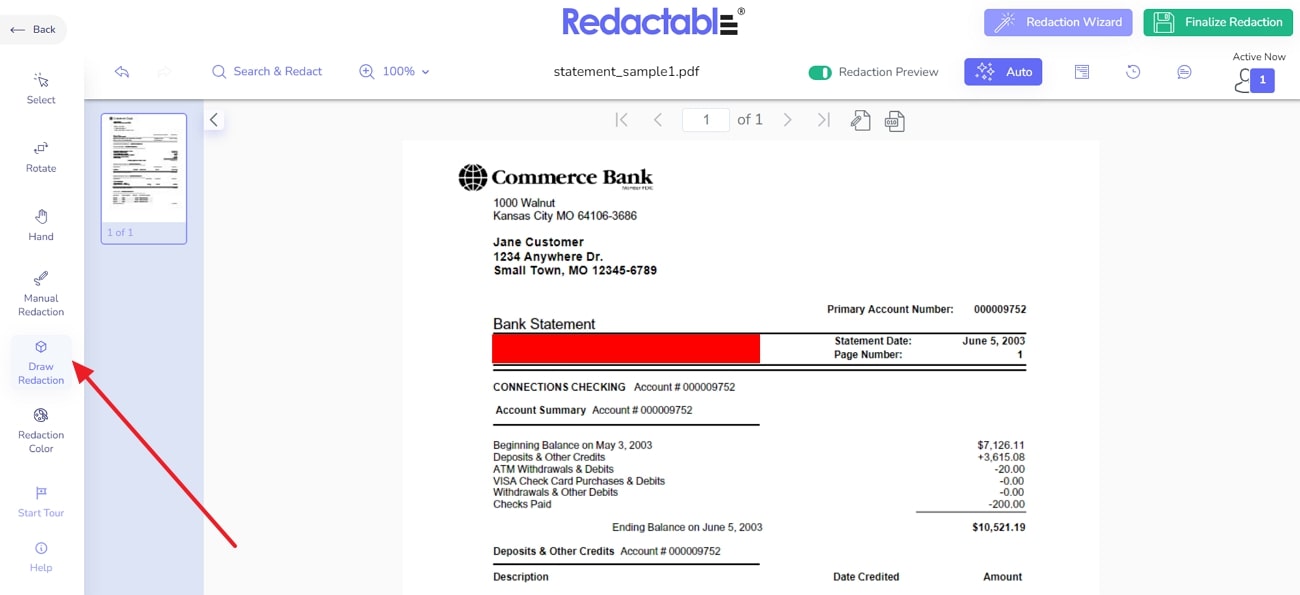
- 100% secure
- 100% secure
- 100% secure
Part 5. Enhance Your Bank Statement with Afirstsoft PDF
After you redact a bank statement, Afirstsoft PDF can assist with further document management tasks. This advanced tool allows you to extract specific pages from a redacted bank statement, enabling you to share only the necessary sections while keeping other details confidential.
In addition to page extraction, Afirstsoft PDF provides features for converting your redacted documents into diverse file formats, such as Word, Excel, or EPUB, making it easier to integrate the data as needed. Additionally, this AI software supports annotating crucial sections that allow you to add comments, highlight important information, and provide context.
You can also modify text, adjust formatting, and add or remove content as needed. By leveraging these features, Afirstsoft PDF ensures that a redacted bank statement is not only secure but also versatile, addressing a range of document management needs effectively.
Key Features of Afirstsoft PDF
- AI Integration: Using advanced AI technology, Afirstsoft PDF allows you to generate automated summaries of bank statements. The translate feature enables users to convert the text into multiple languages, which is helpful if you need to share the document with international stakeholders.
- Reading Mode: Users can easily read or view the bank statements using different modes, including full screen and fit screen. The tool also includes a two-page scrolling mode, allowing for a more comprehensive view of the document and enhancing the overall reading experience.
- AI OCR Support:The AI OCR technology provided by Afirstsoft PDF enables you to convert scanned bank statements into editable and searchable formats. After extracting the text, users can utilize the editing functionalities of the tool to make updates or modifications as required.
- Compression Function: After redacting a bank statement, you can reduce the size of the PDF by compressing images and removing invalid data. You can choose from 3 compression levels, such as low, medium, and high, to achieve the desired balance between file size and document quality.
- 100% secure
- 100% secure
- 100% secure
Conclusion
With the increase in identity theft and potential fraud, safeguarding sensitive information from your confidential documents must be a priority. Using reliable online and desktop software, users can effectively redact bank statements. While these tools offer advanced features for concealing vital information, they often lack comprehensive document management features.
To overcome this limitation, consider using Afirstsoft PDF, which provides robust annotation, editing, and conversion features to help you manage your documents efficiently. Therefore, download this software today to enhance the overall appearance and management of your PDF-based financial documents.


