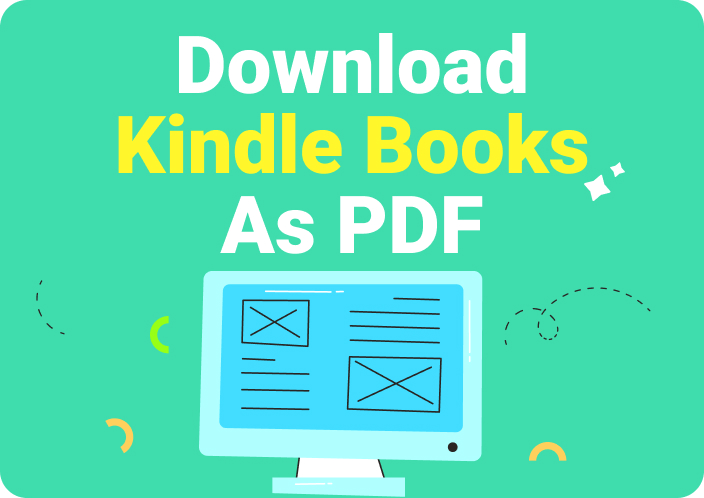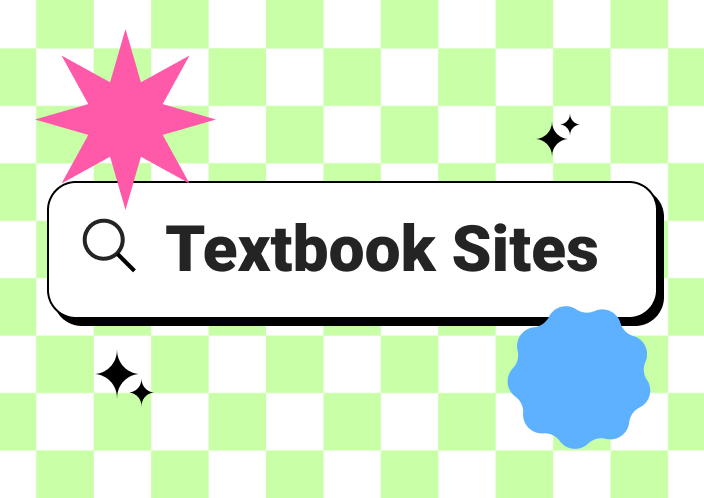Nowadays, the remote working or teleworking approach is being adopted by various businesses, organizations, and franchises. After the pandemic, numerous people started working from home, which became the new earning and collaboration norm. It is a convenient and sophisticated method of conducting meetings worldwide and working in teams.
Now that remote jobs are in high demand, various software for remote workers are being introduced to help employees in these jobs. Choosing the ideal working tools can help you communicate, connect, and collaborate more efficiently. Therefore, in this article, let’s explore the top 15 remote work tools that can reach maximum productivity at work.
- 100% secure
- 100% secure
- 100% secure
Part 1. Why Remote Work Tools are Essential in 2025
Remote work platforms can be immensely beneficial in creating a productive and effective remote workplace. These productivity tools help you in different group projects, keeping things organized, and more. You can learn more about the benefits of remote working tools by reading the following points:
- Enhancing Productivity: Remote workforce tools can help employees access information and data from anywhere, which improves productivity. These tools also provide a centralized hub to keep track of everyone's progress and ensure a smooth workflow.
- Facilitating Communication: You can conduct meetings from around the globe within minutes using various software for remote workers. Employees can exchange notes, messages, and files with each other with these tools.
- Ensuring Collaboration: When multiple people are working on the same project, shuffling ideas with each other is essential. Therefore, there are collaboration tools for remote teams to brainstorm ideas and ensure a proper plan for the project.
- Increase Employee Retention: Now, employees don’t need to work long shifts, which leads to burnout. Using remote work tools, you can work with flexible timing, which leads to high job satisfaction and a work-life balance.
- Better Performance Rate: Companies that use remote tools provide their employees with objectives and goals. This motivates employees to produce quality work, thus increasing the performance rate.
Part 2. 7 Collaboration Tools for Remote Teams
One of the contributing factors for achieving business goals is ensuring an ideal workplace. A space where every employee is working hard with their team to produce excellent and high-quality work. Collaboration tools for remote teams are an essential element in achieving that level of work. These tools increase the overall management system and internal communication.
1. 4 File Management/Sharing and Storage Tools
When multiple people work on a project, keeping the files organized and in one place can be challenging. Moreover, there is the risk of people accessing important files without permission. All these problems are solved by using remote work management software. The following tools can help you establish file control, share files with others, and store hundreds of files with real-time synchronization options.
1. Afirstsoft PDF
One of the best remote workforce tools is Afirstsoft, which is equipped with basic, advanced, and AI features that can help organize, store, and share files. This tool can act as a centralized hub where you can add and store all your important PDF files. Moreover, Afirstsoft includes various cloud collaboration features that will help you increase your productivity in a remote environment.
Company remote teams can easily review documents and synchronize the files while uploading them to the cloud. Other than that, you can create backups of your files to the Afirstsoft Cloud, which can store up to 20GB of data. To protect your files from unauthorized personnel, this tool comes with a password protection feature as well. Lastly, you can share files with your team and superiors via email and link.
- 100% secure
- 100% secure
- 100% secure
2. Google Drive
Google Drive is another useful remote work tool that allows teams to collaborate, share, and edit their content all in one place. This tool can be accessed from anywhere on different devices, which makes it highly convenient. Furthermore, Google Drive runs smoothly with any PowerPoint, Word, or Excel file format. So, whenever you upload any file, anyone can access it and make the required modifications.
When all the changes are finalized, Google Drive automatically syncs your files and allows you to share them via email or links. You can also make folders and subfolders to keep everything organized with your company’s objectives.
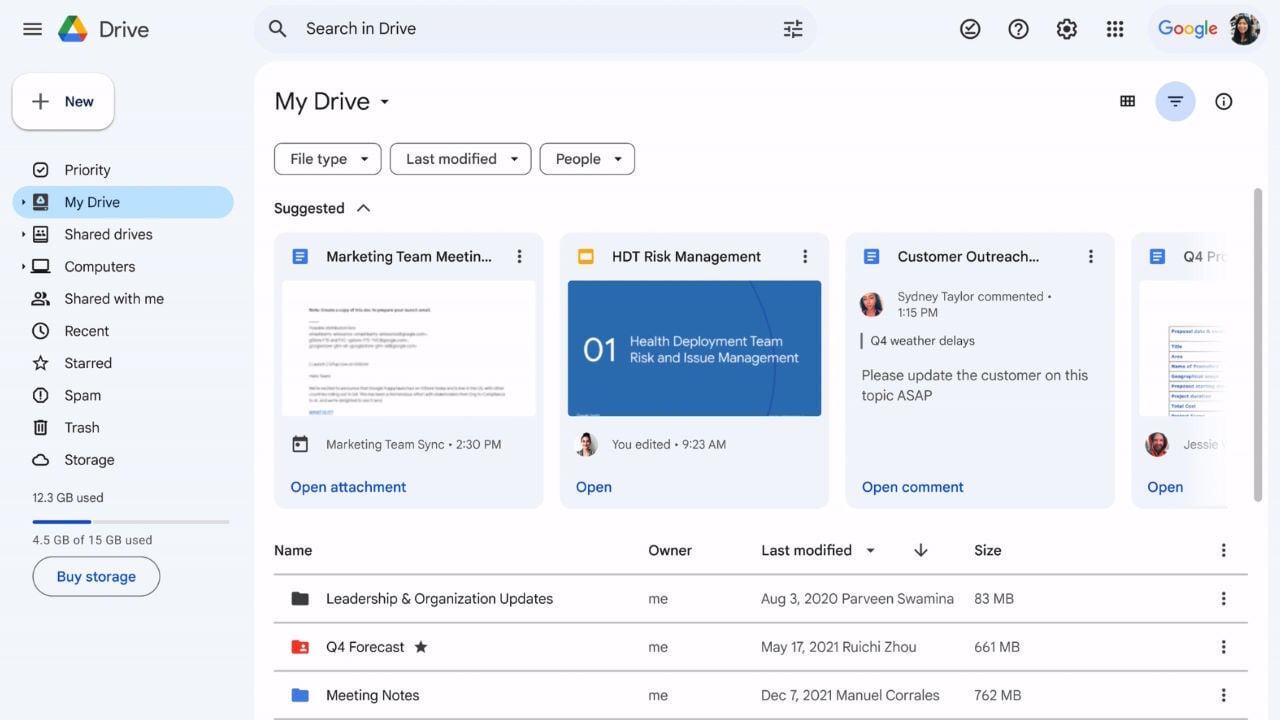
3. Dropbox
One of the popular remote work apps is the Dropbox file hosting service, which comes with an extensive library of sharing and collaborative features. With an intuitive interface, your team can work on multiple files simultaneously to boost efficiency and maintain accountability. While collaborating, your team can comment and leave suggestions with the built-in annotation options.
Moreover, Dropbox highly prioritizes the security of your files and provides file protection and encryption features to avoid unnecessary access. It also offers over 15 TB storage that supports all file types and data backup systems.
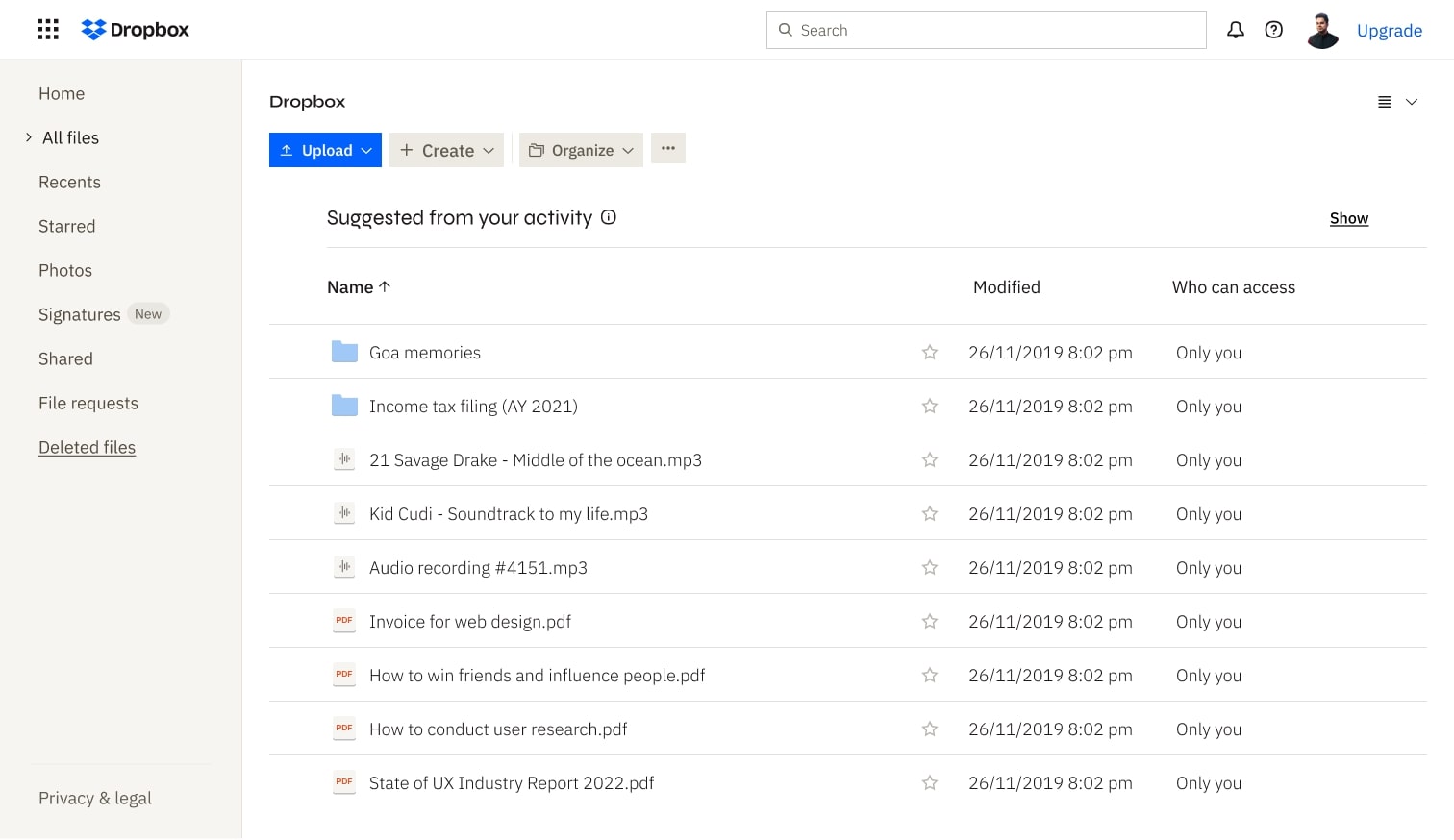
4. OneDrive
Microsoft 365 toolkit includes an excellent collaborative remote work platform with various sharing and editing features. OneDrive helps personalize your documents and securely store important confidential files. In addition, you can store up to 6 TB of data with automatic synchronization options using the paid plans.
This cloud storage system is also equipped with a password-protection sharing and ransomware detection system, which keeps your file secure. You can set up your OneDrive account on any Windows device to back up files directly from the system for secure sharing with other devices.
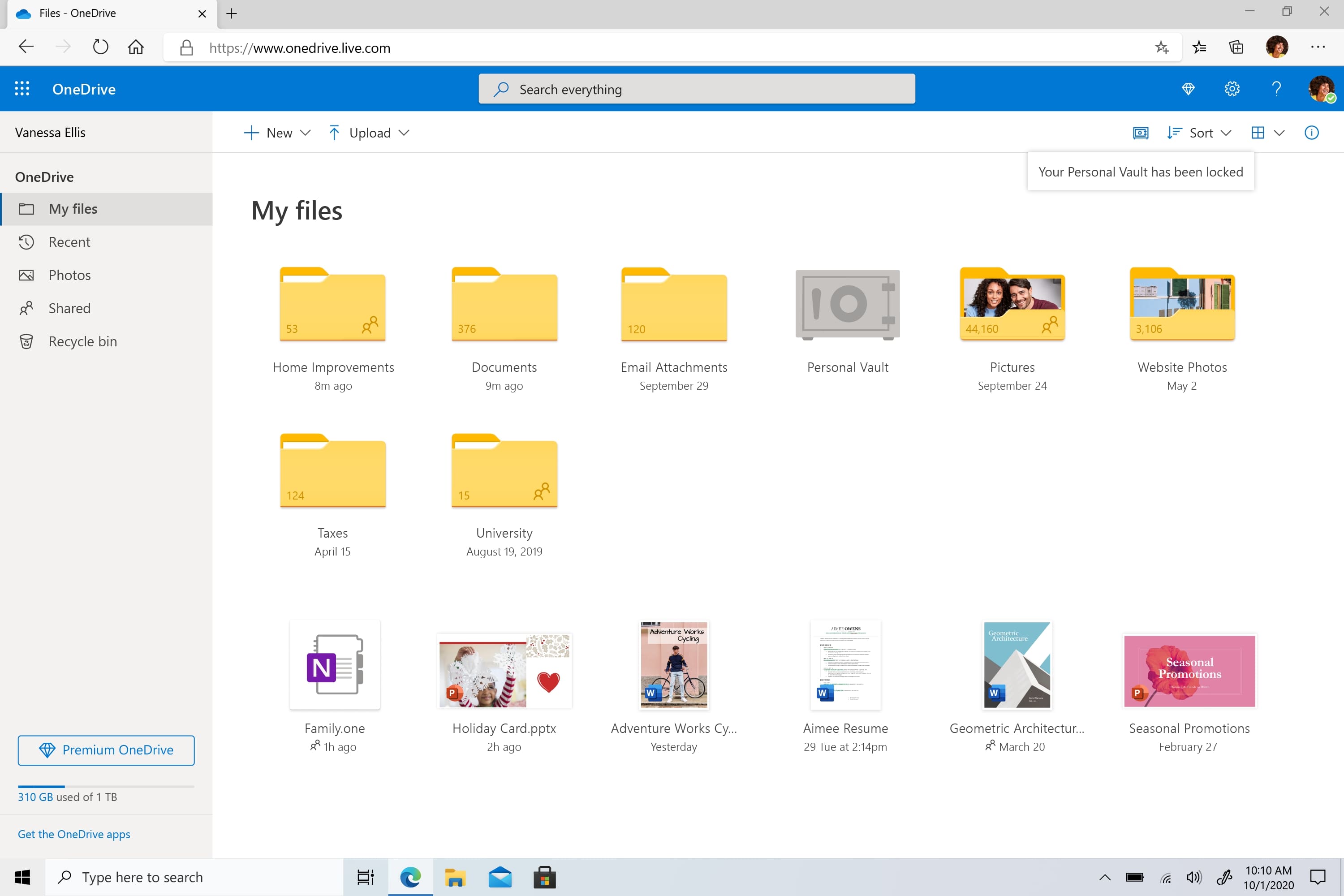
2. 3 Project Management Tools
Using remote work management software for project management can significantly increase a company’s success rate. These tools involve several planning, organizing, and management features that solve time-consuming tasks. Therefore, leaning toward the best project management tools can be beneficial for your organization. The following tools offer insight into what you can expect from such tools.
1. Trello
It is a powerful productivity tool that arranges all your work in one place, keeping a record of every change and upload. Trello is an ideal tool for small teams and companies as it creates a systematic platform for everyone. Moreover, it offers a variety of templates, such as product roadmap, feature request, and agile sprint, that help in various remote work projects.
Moreover, Trello Cards are primarily used to organize and monitor employees' updates in different phrases on the whiteboard. You can also create several tasks on Trello's boards and to-do lists to remind your team of the remaining tasks.
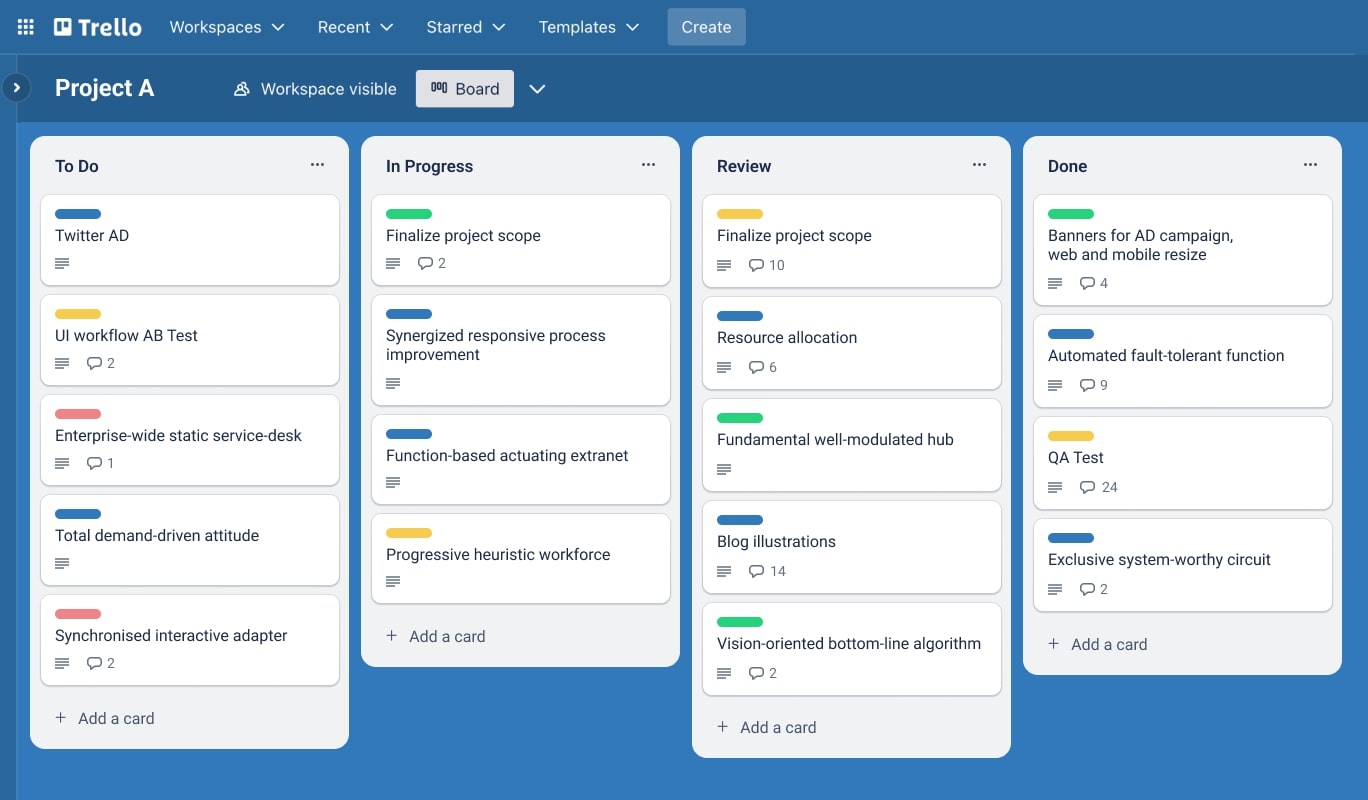
2. Asana
Asana is the best AI remote work management software used by many creative teams to create an appealing and active workplace. With this tool’s file management features, you can customize, allocate, and design projects for better efficiency. Other than that, you can add descriptions and due dates for every assigned task.
Moreover, Asana includes custom fields that label the task with various filters and tags to prioritize the important ones. You can also insert a status update feature that lets you see the progress of the highlighted projects. Along with these features, it also includes AI-powered features like smart summaries, editor, workflows, and digests.
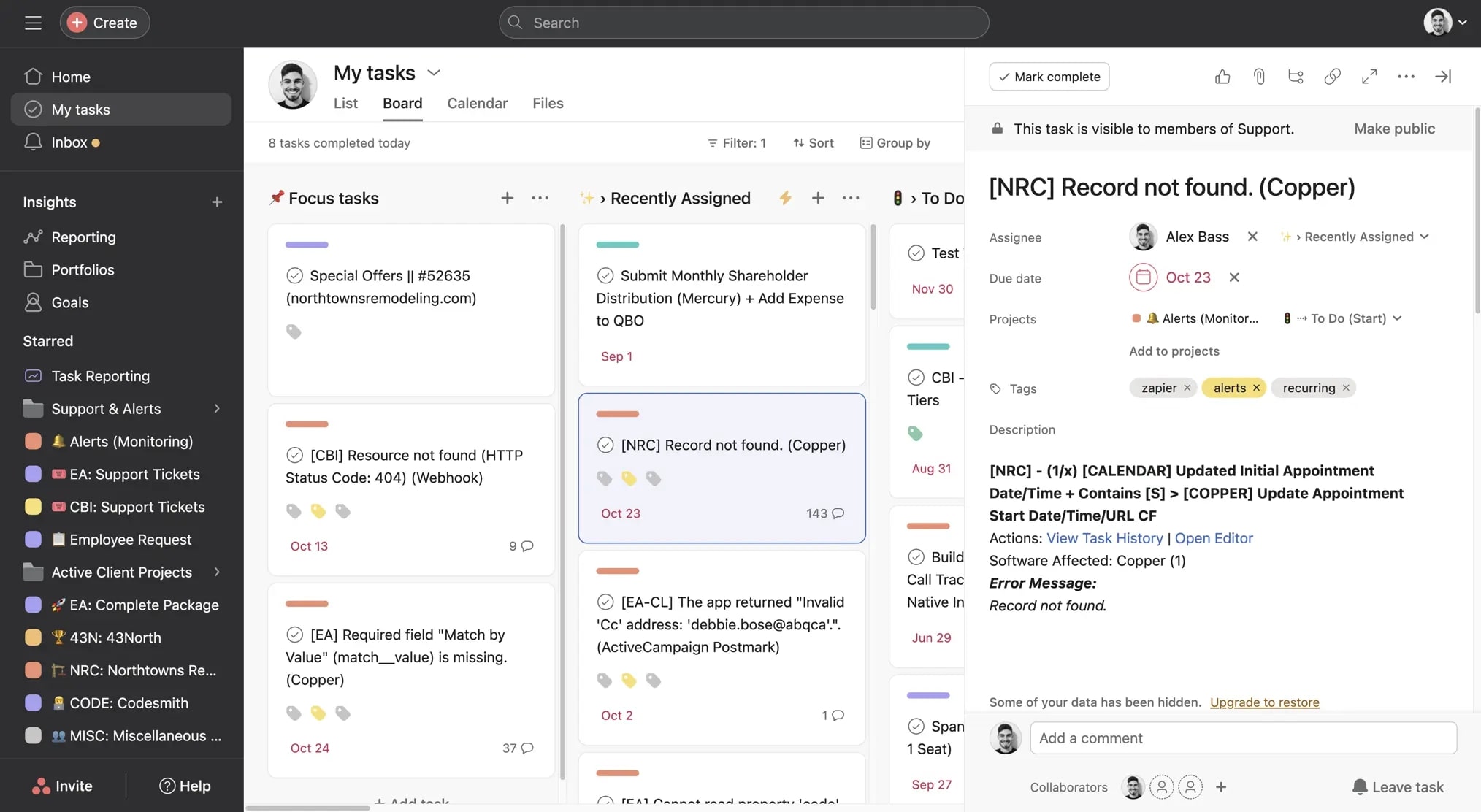
3. Monday.com
Monday.com is another award-winning productivity tool that empowers your team to complete tasks and achieve better results. The planning feature accurately lets you create estimate timelines with customizable templates and charts. You can also list your tasks, due dates, and roadmaps to reach company goals.
Furthermore, Monday.com reduces communication friction as you can assign tasks, provide feedback, and share files all in one place. This tool also simplifies project progress, budget, and deadlines with customization dashboards.
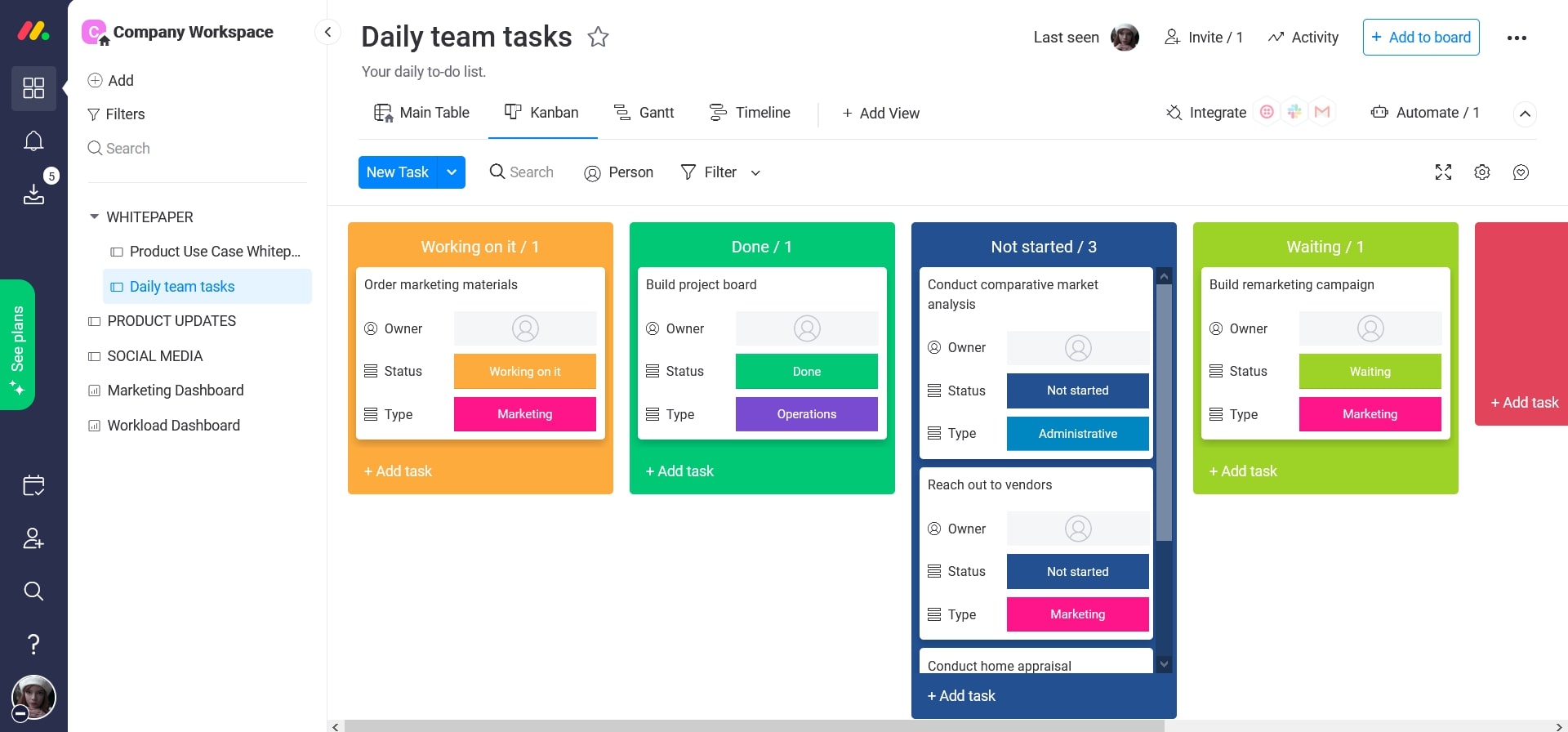
Part 3. 3 Communication Tools for Remote Teams
Remote teams mostly struggle to get the right message across from one department in London to the other in Canada. So, in this scenario, you need practical communication tools that optimize the workflow in a remote company. Selecting the right tool can significantly improve project engagement, internal communication, and more. Let's check the top 3 communication software for remote workers.
1. Zoom
Zoom is the most popular communication software for remote workers, and it helps your team connect and interact efficiently. It is the best AI tool for video conferencing, phone, chat, and conference rooms with reliable connections. Moreover, the Zoom Webinars allow you to add up to 100,000 view-only attendees with 100 panelists for remote meetings.
Furthermore, Zoom provides an AI companion feature through which you can generate concise summaries of your meetings to understand the important points quickly. The AI technology of this productivity tool will also divide the meeting recording into different chapters to save time.

2. Microsoft Teams
If your remote team is looking for an effective communication tool with multiple products integrations, Microsoft Teams is the right tool to choose. This remote work platform offers hot desking, town hall, file sharing, webinars, and more features. Whether you want to chat personally with your subordinates or discuss projects with a wide audience, Microsoft Teams has it all.
Users can share files and chat on messaging while having a video meeting within minutes. Moreover, Microsoft Teams creates an immersive place for meetings with its 3D digital space that increases participant engagement. Furthermore, you can schedule meetings and change the status of your meetings for an optimized remote working experience.
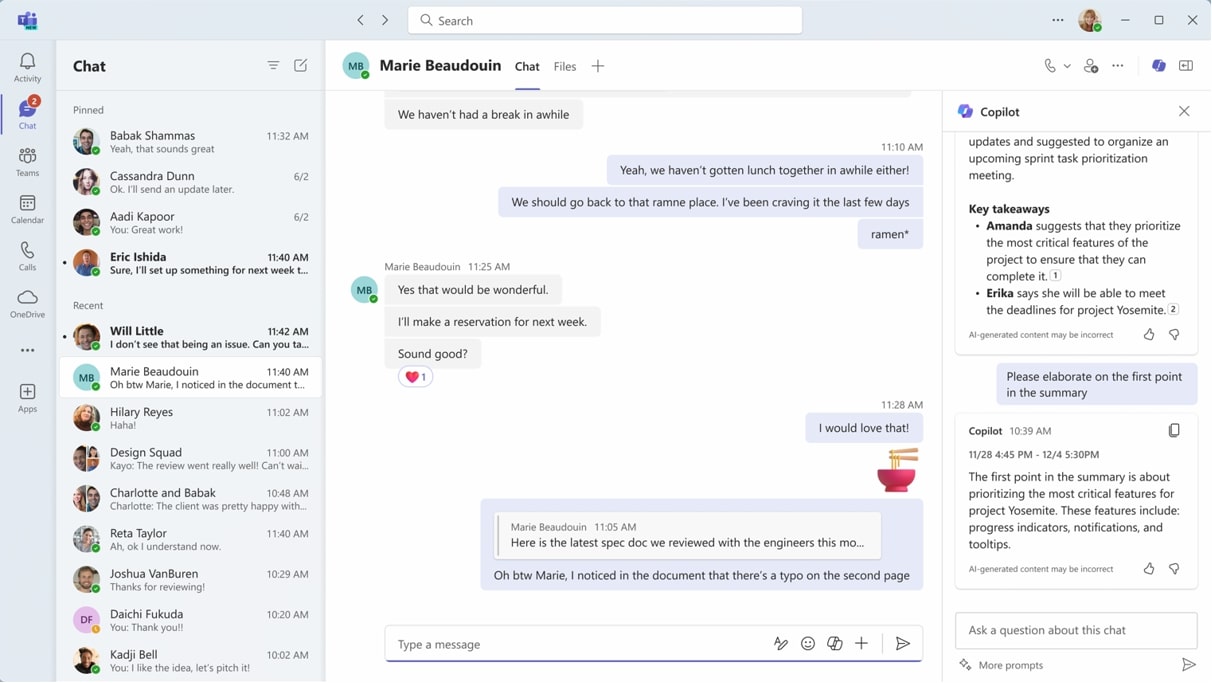
3. Slack
Slack is a great business communication application with its advanced AI algorithms, making it ideal software for remote workers. It provides real-time messaging, file sharing, and other features to help in remote work. You can create separate workplaces and channels with various customization options. In addition, screen sharing, status updates, and synchronous chat options are available to build better communication.
Moreover, Slack provides flexible channels for conducting webinars and other remote meetings. You can create public channels to increase transparency as everyone benefits from your conference. Furthermore, with the help of Slack AI, you can generate quick summaries of your unread messages and get a recap of all your channels.
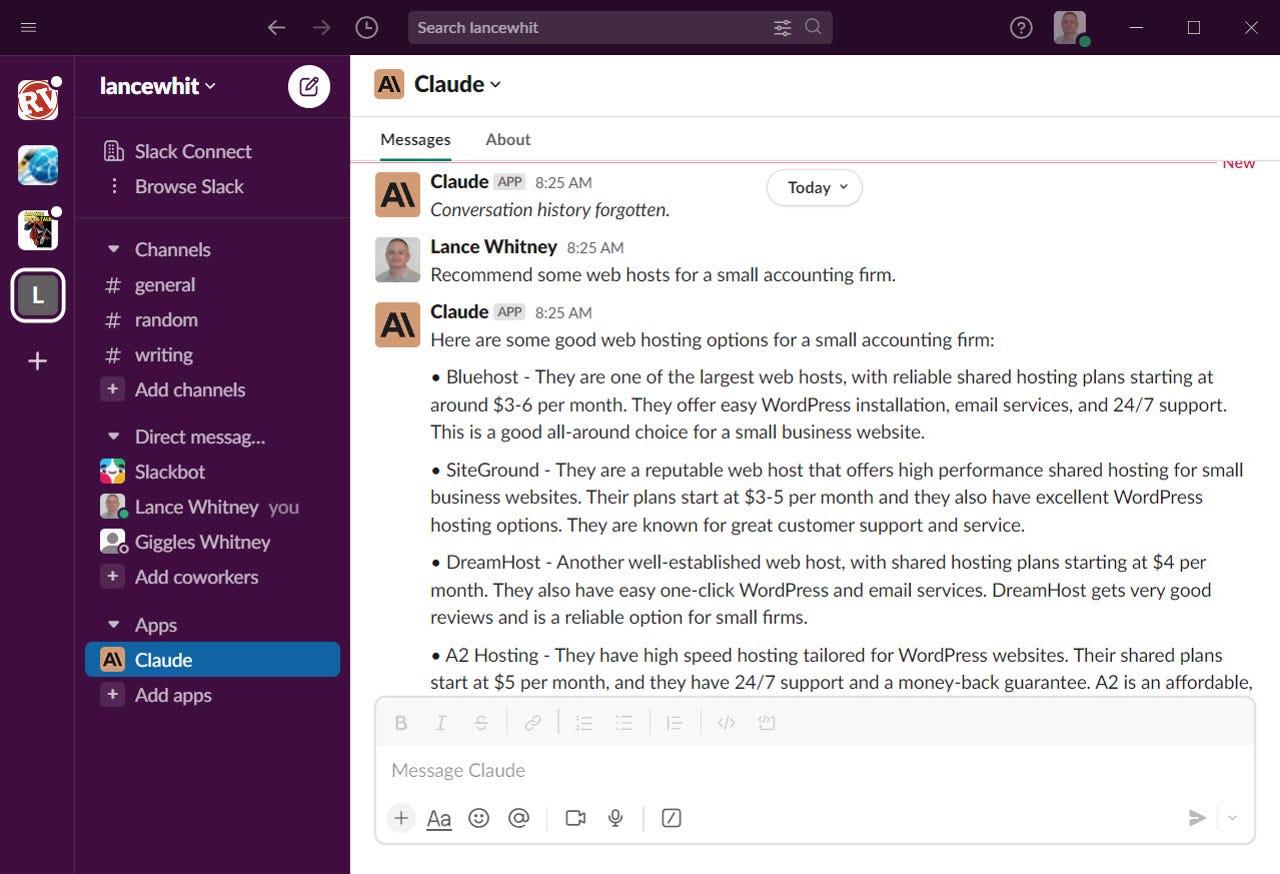
Part 4. 3 Productivity Tools for Remote Workers
Productivity tools are designed for remote workers to enhance efficiency and productivity while working from home. There are various tools that can help you achieve this level of effectiveness. Read the top-picked remote work platforms below to have a productive workspace.
1. Todoist
The best way for you and your team to stay focused and organized is by using the best productivity tool, Todoist. This tool makes your work and life easier with its natural language recognition that instantly fills your to-do list. You can sort tasks from the most important to the least one and categorize them with custom filters. Therefore, your team can review the tasks in a shared team space and prioritize accordingly.
Furthermore, if a project is too large, you can subcategorize it into smaller tasks and rank them with different marks. If you are running short on deadlines, set a timer for other small tasks, and you'll never miss them again. Moreover, Todoist is integrated with over 80+ platforms to convert anything into your essential task.
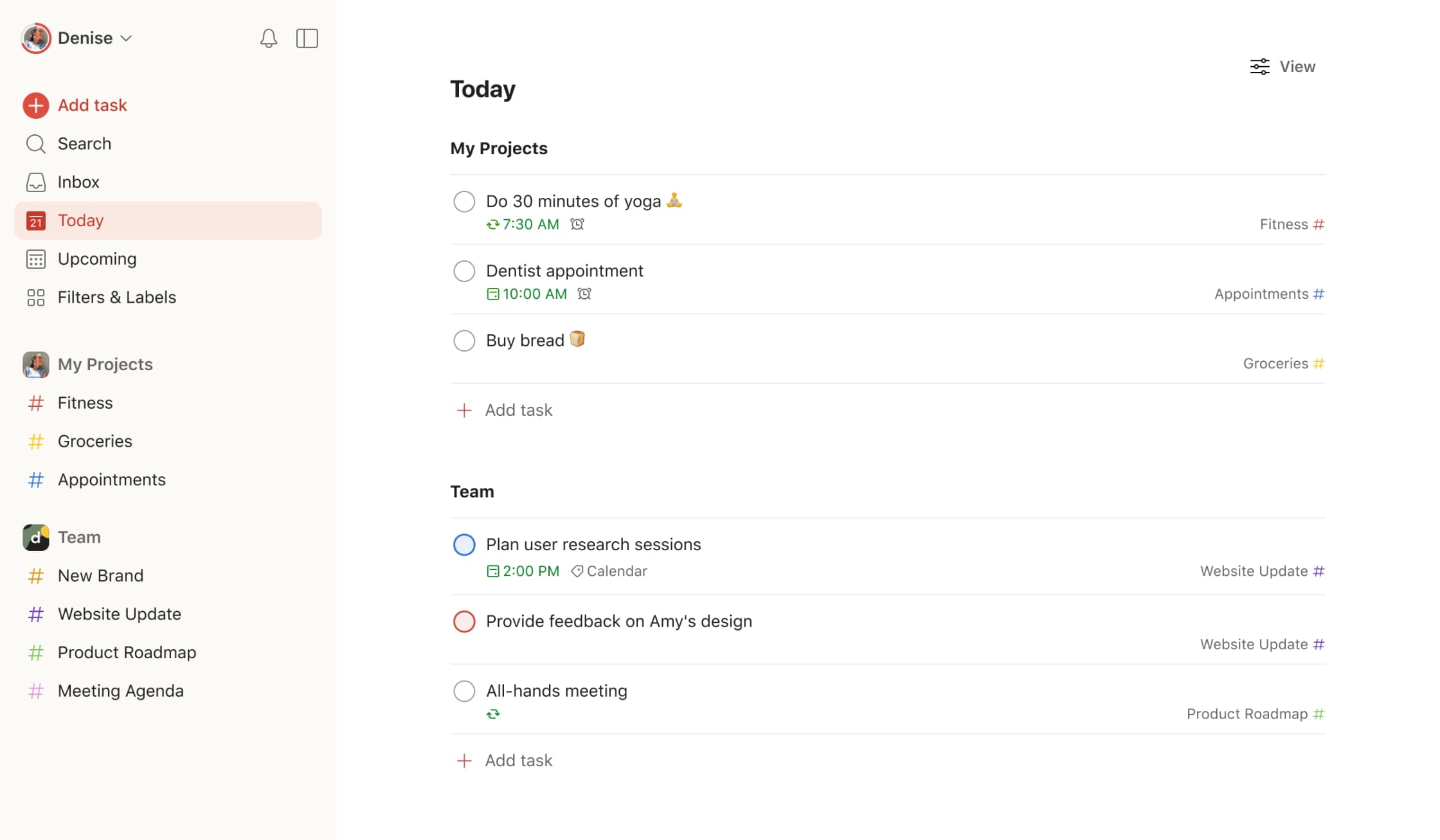
2. Evernote
Evernote is one of the best AI software for remote workers who work with larger projects or with multiple teams. Users can add text, images, audio, and more to their notes to keep things organized and scheduled while working within remote settings. This tool is convenient while traveling or shuffling projects, as you can access your to-do list on any device.
Moreover, the web clipper feature will help you clip various web pages so that you can note them down later in your notes. Other features of this tool include assigning tasks to other members while keeping track of their progress for better management while working from home. You can also use its AI tool to enhance your search capabilities and improve your notes by summarizing, translating, rewriting, fixing typos, or changing tone.
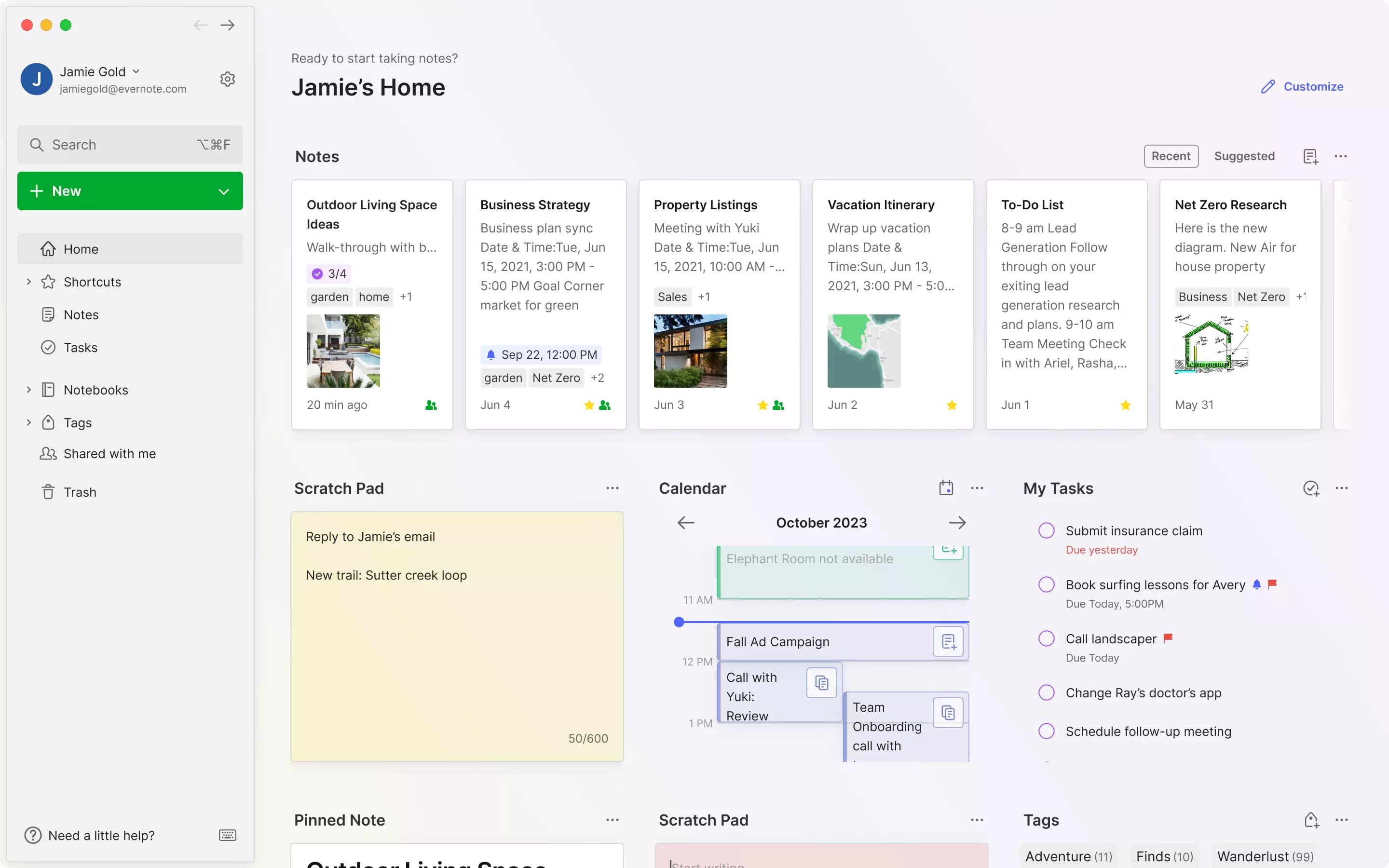
3. Notion
Notion is a powerful all-in-one remote work tool that manages projects, time, knowledge, and notes with different features. It includes text customization, rich media editing, and sharing notes features for collaborative projects while working from home. You can also ask different informative questions using its AI tool or use it to autofill your task tables according to the information you provide.
In addition, this is the best tool for remote workers because with it you can easily divide all your team members into different channels according to their tasks. You can add schedules and mark them on the calendar in different zones. It is also available in 12 languages, such as French, Danish, Swedish, and many more, to help you deal with foreign clients while working from home.
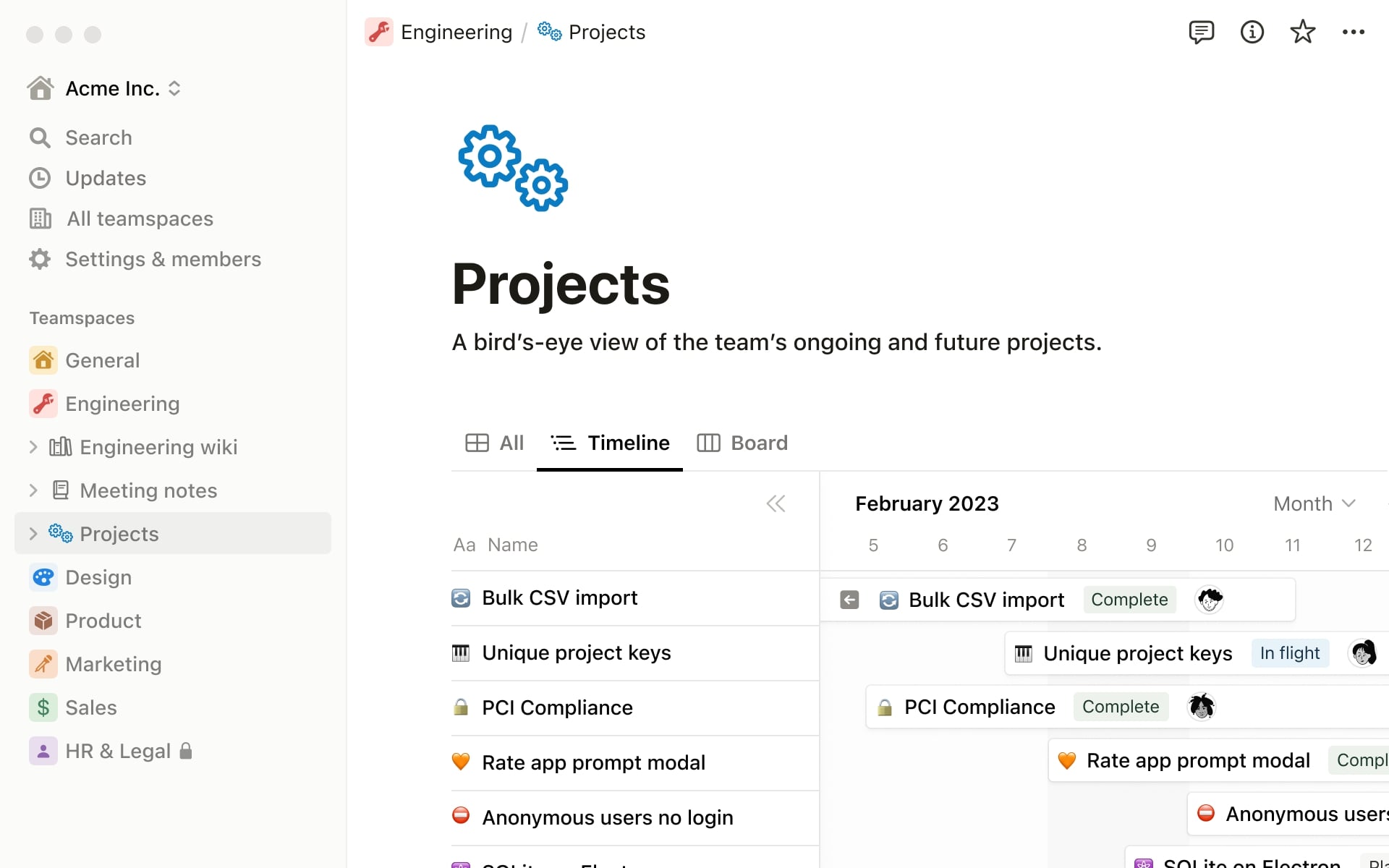
Part 5. 2 Security Tools for Remote Work
The dynamic flow of work in a remote setting can raise various security challenges, which can compromise the whole project for the company. When you share confidential files with others, there is a chance of someone stealing your content. Therefore, before considering sending anyone your files, explore the following security software for remote workers.
1. NordVPN
Keep your sensitive files protected from unauthorized access with the help of NordVPN, a VPN with 6400+ servers in 111 countries. This remote workforce tool has a Password Management feature through which you can create unique and complex passwords for your accounts. It can also help you in checking if the credentials of your account are compromised on the internet or not.
Furthermore, the Threat Protection feature stops any harmful malware, trackers, and others from accessing your file. Moreover, its next-generation 256-bit AES encryption protection and Meshnet feature makes sharing files in a remote workplace safe. The Kill Switch feature of NordVPN also keeps your data safe from internet connections while you collaborate with your team from a cafe.
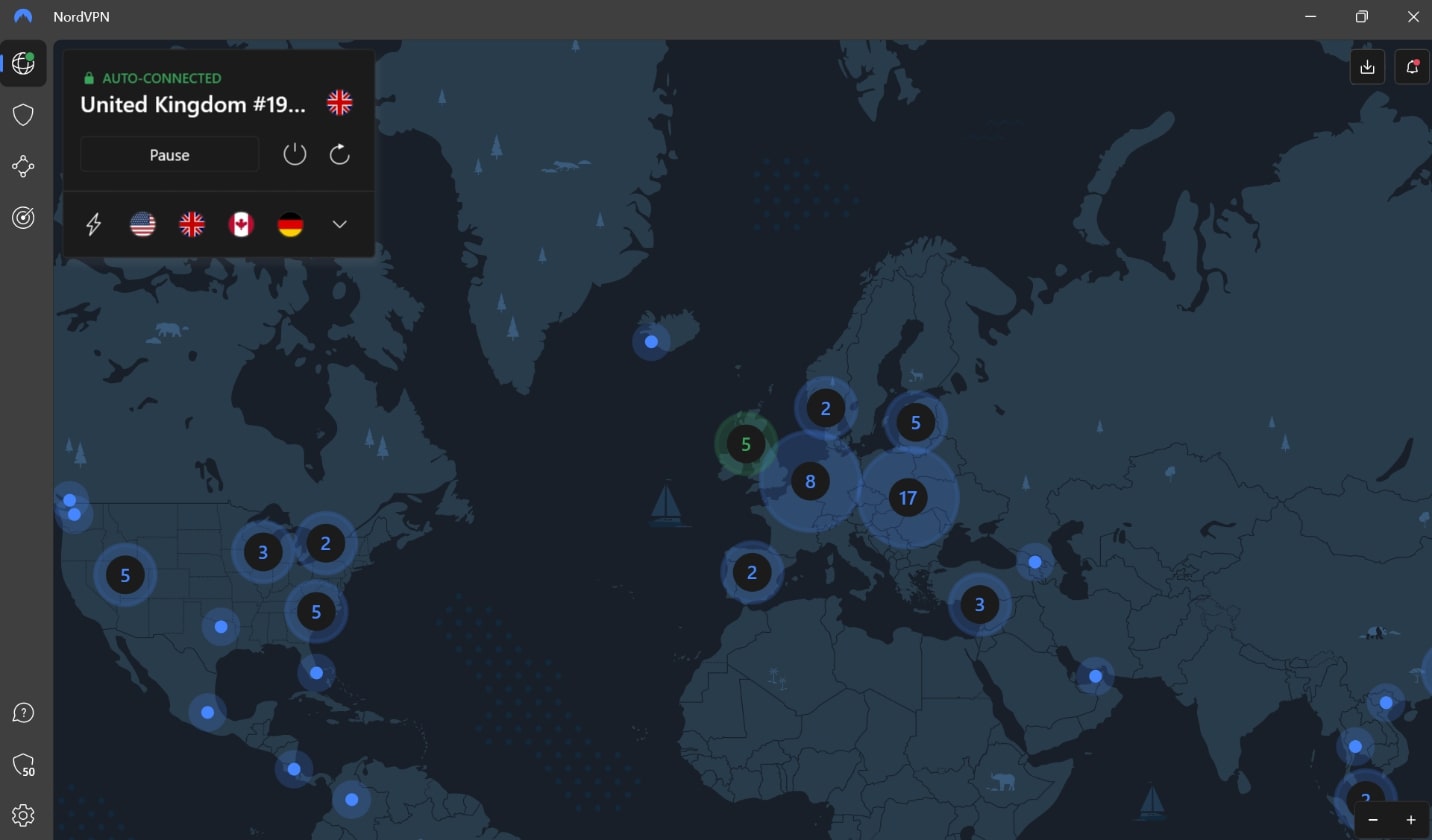
2. ExpressVPN
If you are a dedicated remote worker and want to feel safe working from home, ExpressVPN is the best option for you. It is an excellent security remote work tool that keeps your data protected with its 256-bit AES encryption and threat manager. Moreover, it hides your IP address and your network data as you share your files online.
This VPN tool has servers in 105 countries and a Smart Location feature to help you connect to the closest and fastest server by checking metrics like download speed and latency. Users can also connect ExpressVPN on 8 devices simultaneously for smooth and speedy browsing speed.
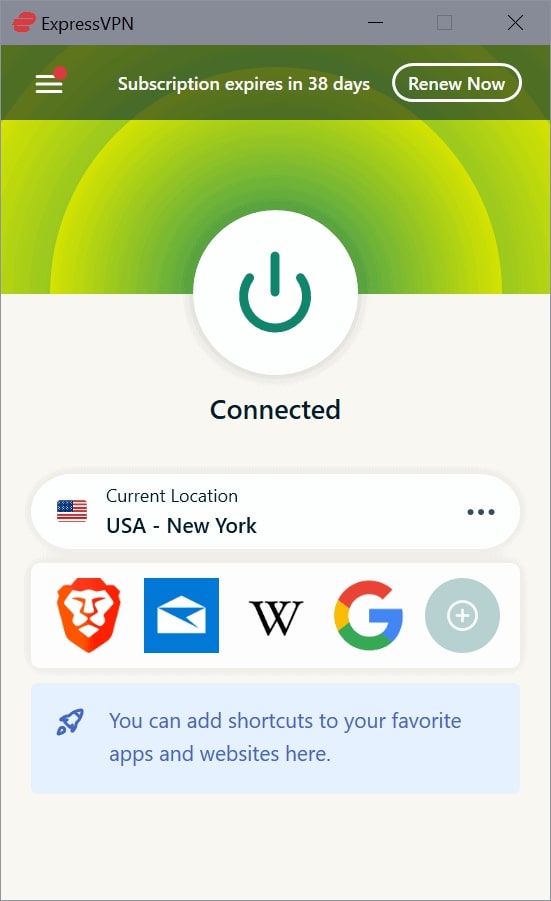
Conclusion
In conclusion to this article, we have learned the importance of using the right remote work tools for several reasons. These tools provide the perfect file management, communication, and security for your files. Therefore, using the right productivity tool can immensely enhance collaboration, productivity, and performance of your remote job.
Moreover, the perfect remote work tool is the Afirstsoft PDF, which includes cloud file storage, sharing, and security features to make working from home easier. It also consists of innovative editing, annotating, organizing, and AI features for managing or editing your document.
- 100% secure
- 100% secure
- 100% secure