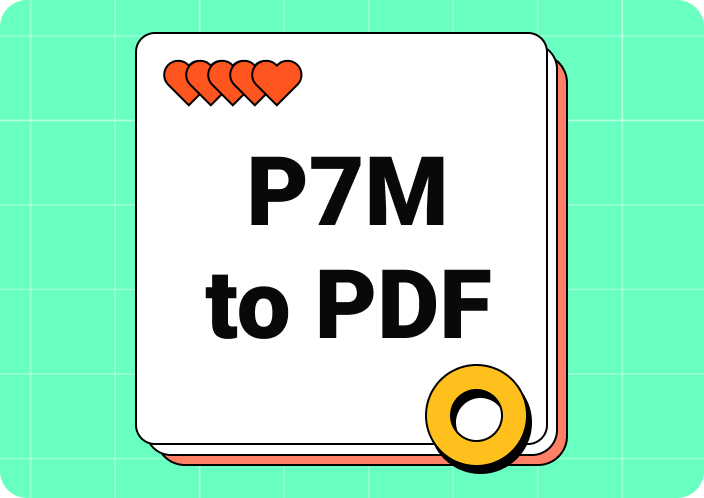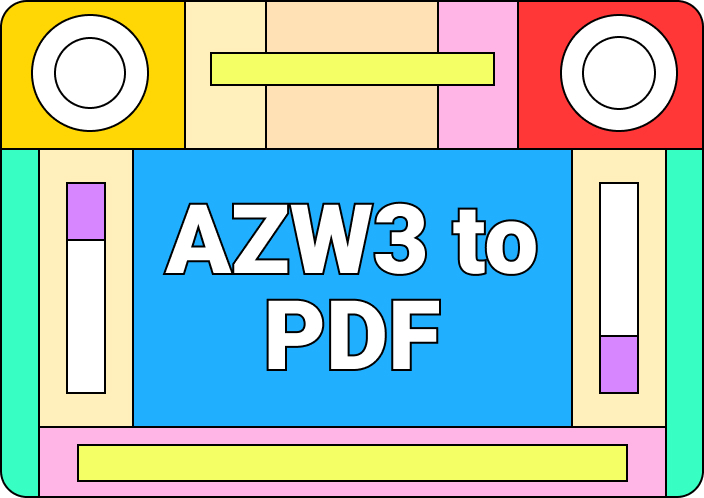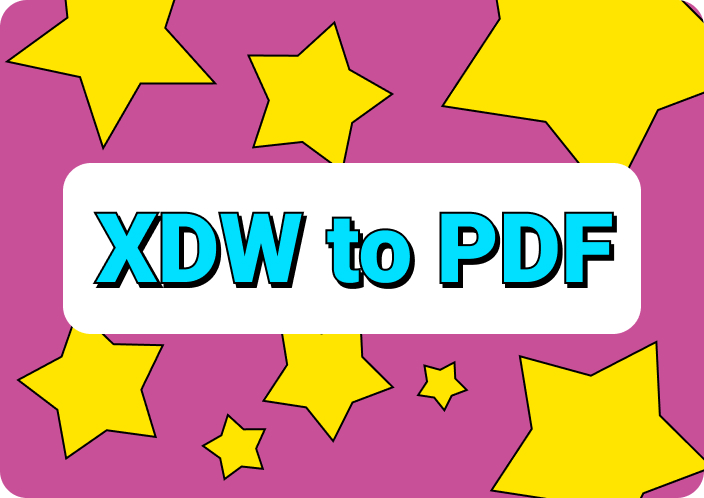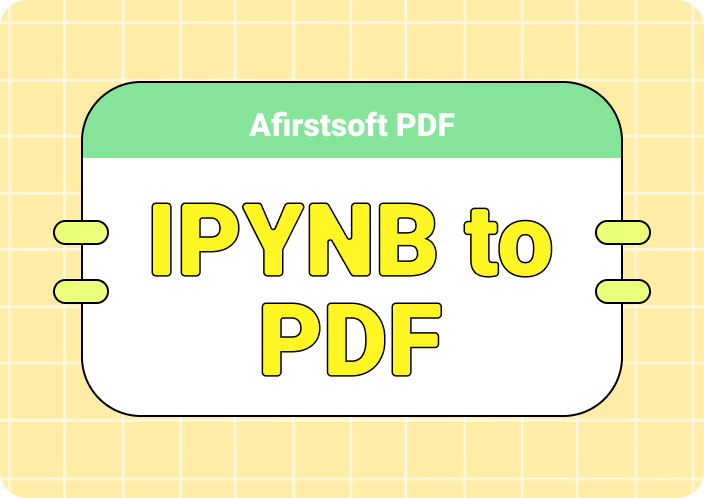Are you wondering how to convert XFDL to PDF? Converting XFDL file to PDF is important because PDF is universally recognized for its readability and compatibility. It ensures that the XFDL forms can be accessed, viewed, and printed without the need for specific software. This conversion is crucial for preserving the accessibility of important form data beyond the limitations of XFDL formats. In this article, we’ll describe how to convert XFDL to PDF.
Part 1. What is XFDL?
XFDL is a structured format used for creating and handling complex business and government forms. The primary benefits of XFDL include its ability to summarize the entire form, including layout, user data, etc. This ensures the integrity and authenticity of the information. Furthermore, XFDL is commonly used in electronic forms for government agencies and businesses.

Part 2. Why Convert XFDL to PDF?
Converting XFDL to PDF is often necessary for the following reasons –
- Universal Accessibility:PDF is a widely accepted format that can be opened on almost any device. Converting XFDL to PDF makes the documents more accessible to a broader audience.
- Ease of Viewing:PDF files can be easily viewed using common PDF readers like Adobe Acrobat Reader. XFDL files require specific viewers, which might not be readily available.
- Security:PDF files offer various security features such as password protection, encryption, etc. which help protect sensitive information.
- Printing and Sharing:PDFs are optimized for printing and sharing. The format ensures that the layout and formatting of the document are preserved.
- Annotation and Collaboration:PDF readers often come with tools for annotation, comments, and collaboration. These are useful for reviewing and editing documents in a professional setting.
Part 3. How to Convert XFDL to PDF Offline?
Are you looking for methods to convert XFDL to PDF offline? Here, we’ll list 2 different methods to convert XFDL file to PDF –
Method 1. Microsoft Notepad
Microsoft Notepad is a plain text editor that can be used to convert XFDL files to PDF. You can easily view and edit the XML structure of the file before converting it. This can be useful if you require to make adjustments to the raw code. Follow these steps to change the XFDL file to PDF using the XFDL to PDF converter –
Step 1: Right-click on the XFDL file you want to convert. From the context menu, choose “Open with” and then select “Notepad”.
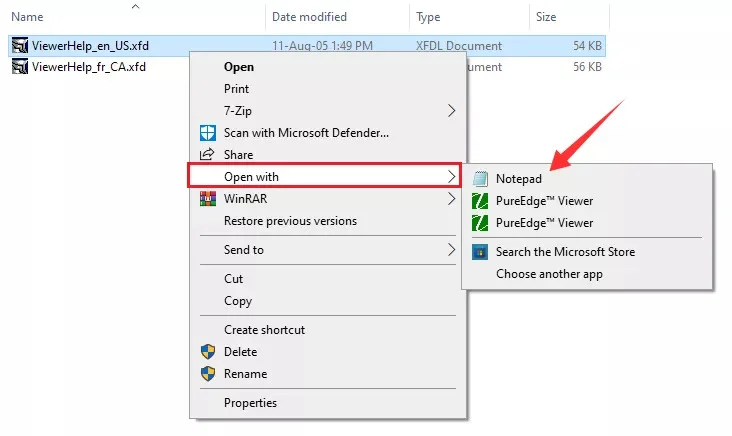
Step 2: The XFDL file will open in Notepad, displaying its XML structure. You can review and, if necessary, edit the raw code.
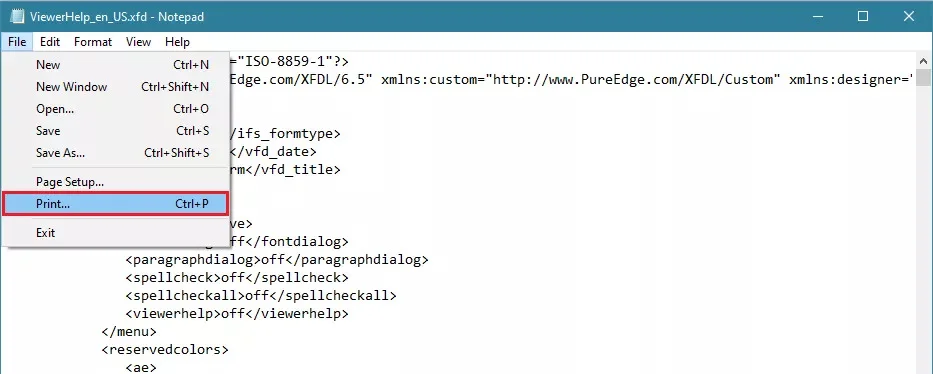
Step 3: In Notepad, go to the “File” menu located at the top left corner. From the dropdown menu, select “Print”.
Step 4: A print dialog box will appear. Under “Select Printer”, select “Microsoft Print to PDF”. Click “Print”.
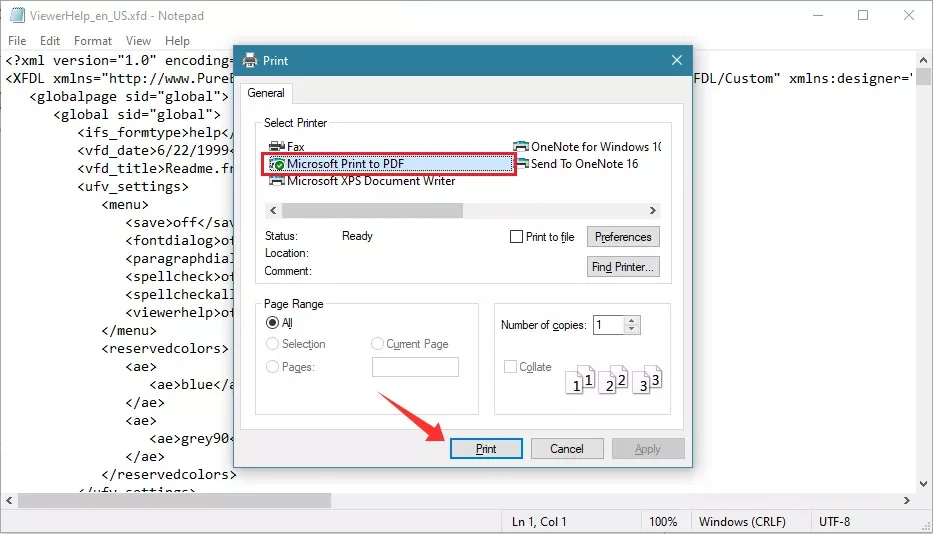
Step 5: You will be prompted to choose a location to save the new PDF file. Select your desired folder, name the file, and click "Save."
Method 2. PureEdge Viewer
Another method to convert XFDL file to PDF offline is by using PureEdge Viewer. This dedicated program lets you view and convert your XFDL files into PDF format without needing an internet connection. Here are the steps to convert XFDL to PDF using PureEdge Viewer –
Step 1: Start by downloading the PureEdge Viewer software onto your computer. Once the download is complete, follow the installation instructions to install the program.
Step 2: Launch PureEdge Viewer after the installation. In the top menu, click on “Open Form” and select the XFDL file you wish to convert. Your form will open within the viewer.
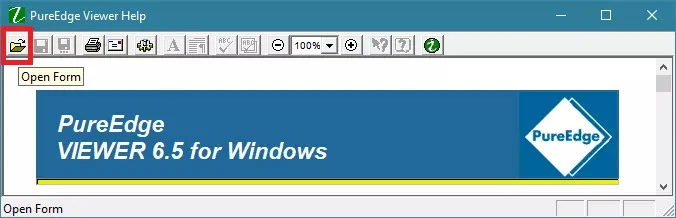
Step 3: Inside the PureEdge Viewer, find and click the “Print Form” button. This will open a Print dialog box. In the Print dialog box, find the dropdown menu next to “Name” and select “Microsoft Print to PDF”. This option will allow you to save your form as a PDF file.
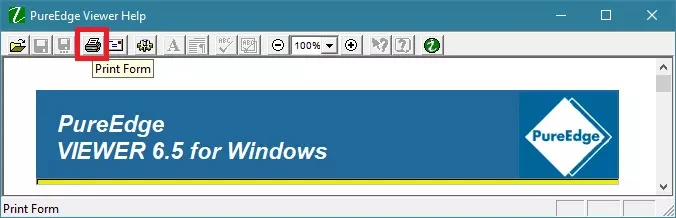
Step 4: Decide which pages you want to include in the PDF under the “Print range” section of the dialog box. Click "OK" to start the printing process.
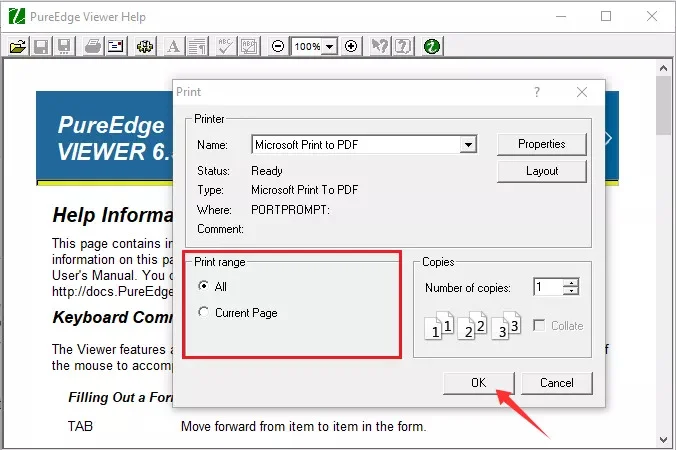
Part 4. How to Convert XFDL to PDF Online?
Now let’s talk about how to convert XFDL to PDF online free. DocHub is a famous XFDL to PDF converter online that works directly in your browser. By using DocHub, you can easily convert XFDL files to PDF format. This tool is convenient if you need to view or share your XFDL files as PDFs. Moreover, DocHub offers additional features such as editing and signing PDFs. Here are the steps to XFDL to PDF using XFDL to PDF online converter –
Step 1: Begin by importing your XFDL file. You can either drag and drop it into the designated area or browse for it on your device or cloud storage.
Step 2: Once uploaded, the service will automatically convert your XFDL file to PDF. This process usually happens quickly, so you won’t have to wait long.
Step 3: After conversion, you can start editing your PDF using the tools provided. These tools typically include options to add new text, insert images, draw shapes, and highlight content using different colors.
Step 4: If your XFDL file includes form fields, you can use the tools to adjust and fill them out as needed. This is useful for interactive forms or documents requiring signatures.
Step 5: Once you’ve made all necessary changes and edits, you can finalize your document. Options usually include downloading it to your device, exporting it to cloud storage, or sharing it directly with others.
Image name: dochub.jpg
Image name: dochub.webp
convert xfdl to pdf online free
Part 5. How to Enhance the Converted PDF?
Do you wish to enhance the converted PDF file? Then, Afirstsoft PDF Editor can be the best option for you as it lets you edit and annotate with ease. By using this Editor, you can modify texts within the PDF file. Also, you can annotate the PDF with comments, highlights, etc. Its user-friendly interface ensures quick access to advanced features like OCR for scanned documents.
Benefits:
- Annotation Tools:Annotate with comments, and highlights, for effective collaboration.
- OCR Capability:Convert scanned documents into editable text seamlessly.
- User-Friendly Interface:Intuitive design for easy navigation and quick access to features.
- AI: Uses AI technology to summarize PDF files for you to understand the content.
Here are the steps to enhance converted PDF files using Afirstsoft PDF Editor –
Step 1: Launch the software on your computer and click on the “Open” option. Select the PDF file you want to edit from your computer after clicking “Open”.
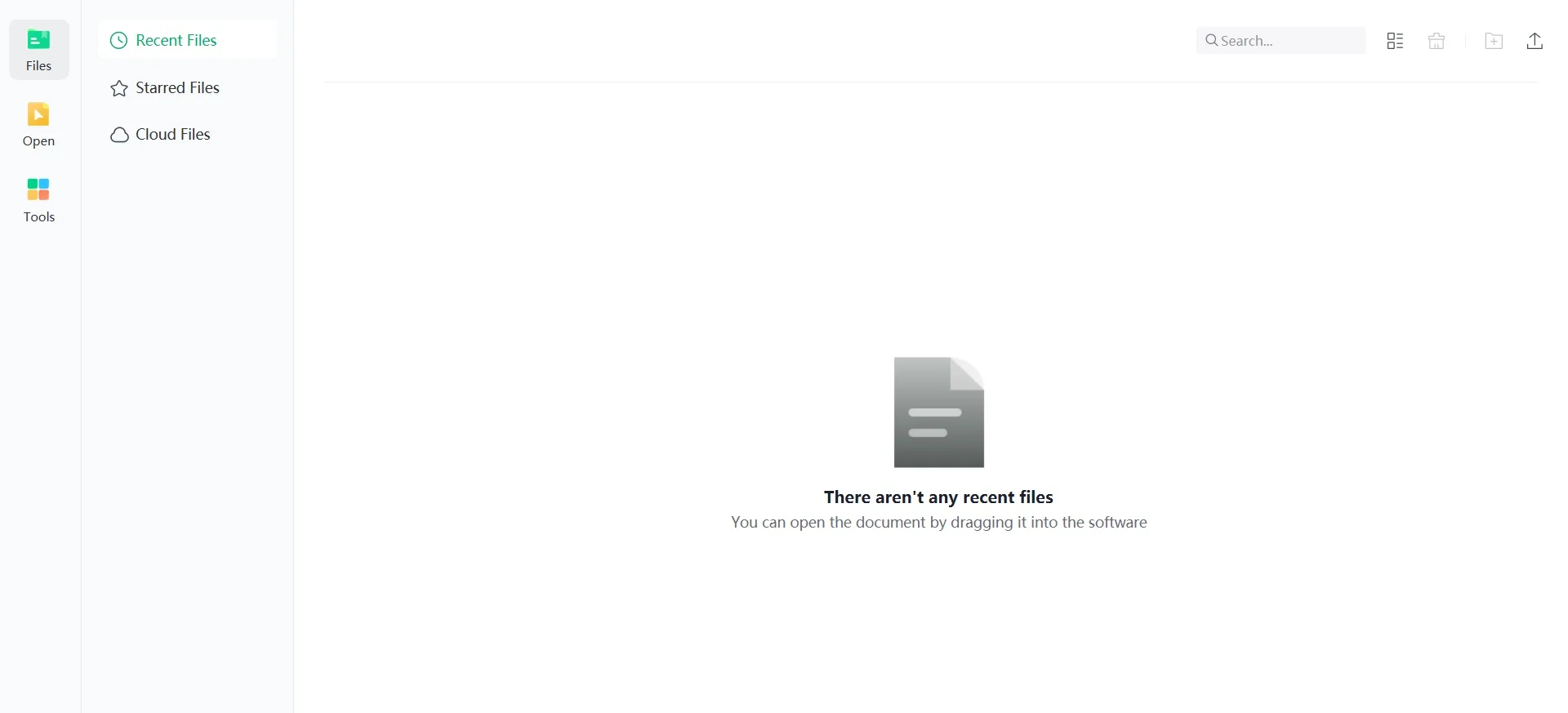
Step 2: Once the PDF is uploaded, you’ll see various editing tools such as highlighters, text boxes, font options, and commenting tools.
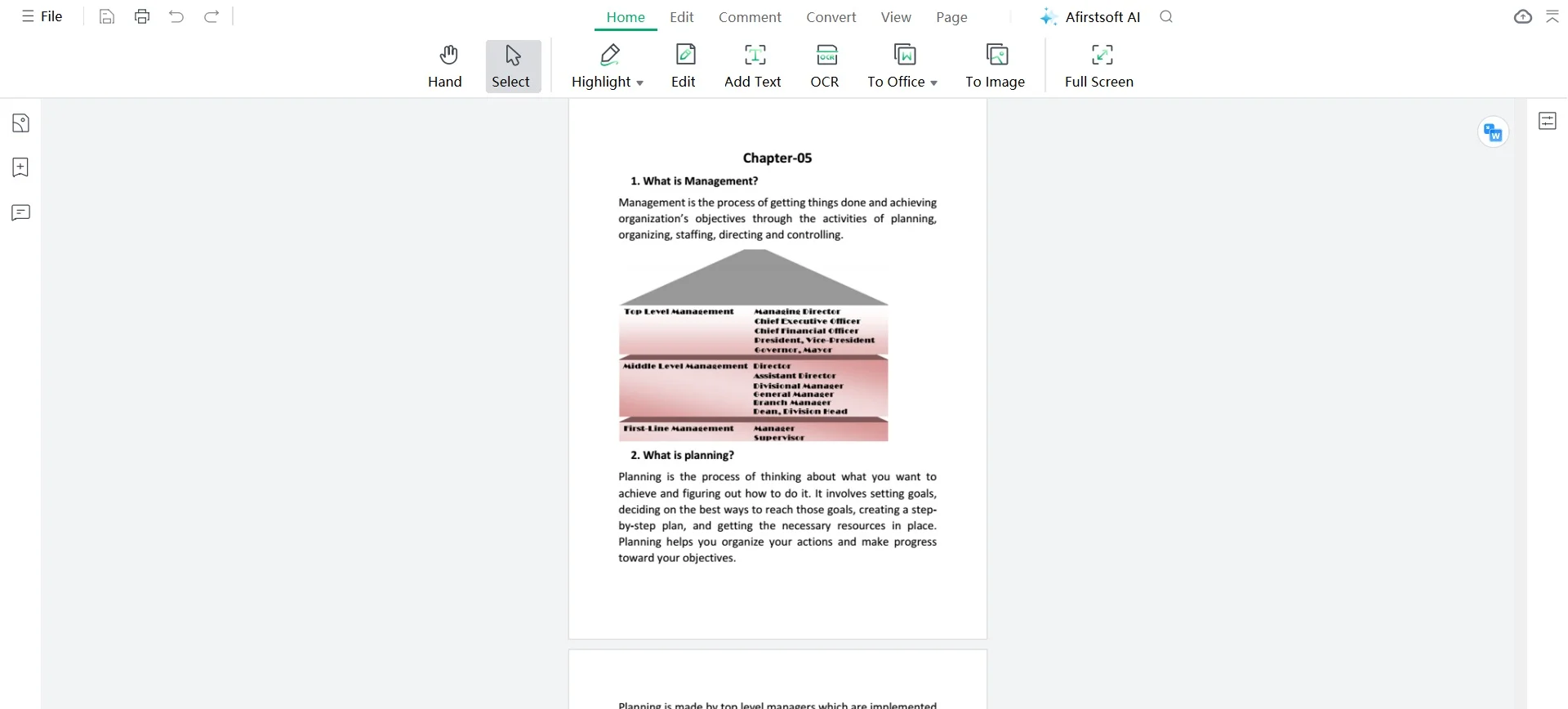
Step 3: Use these tools to make any changes or annotations you need.
Step 4: After editing, save your PDF by clicking on “File” and then “Save As”. The file will be saved within the program for easy access later.
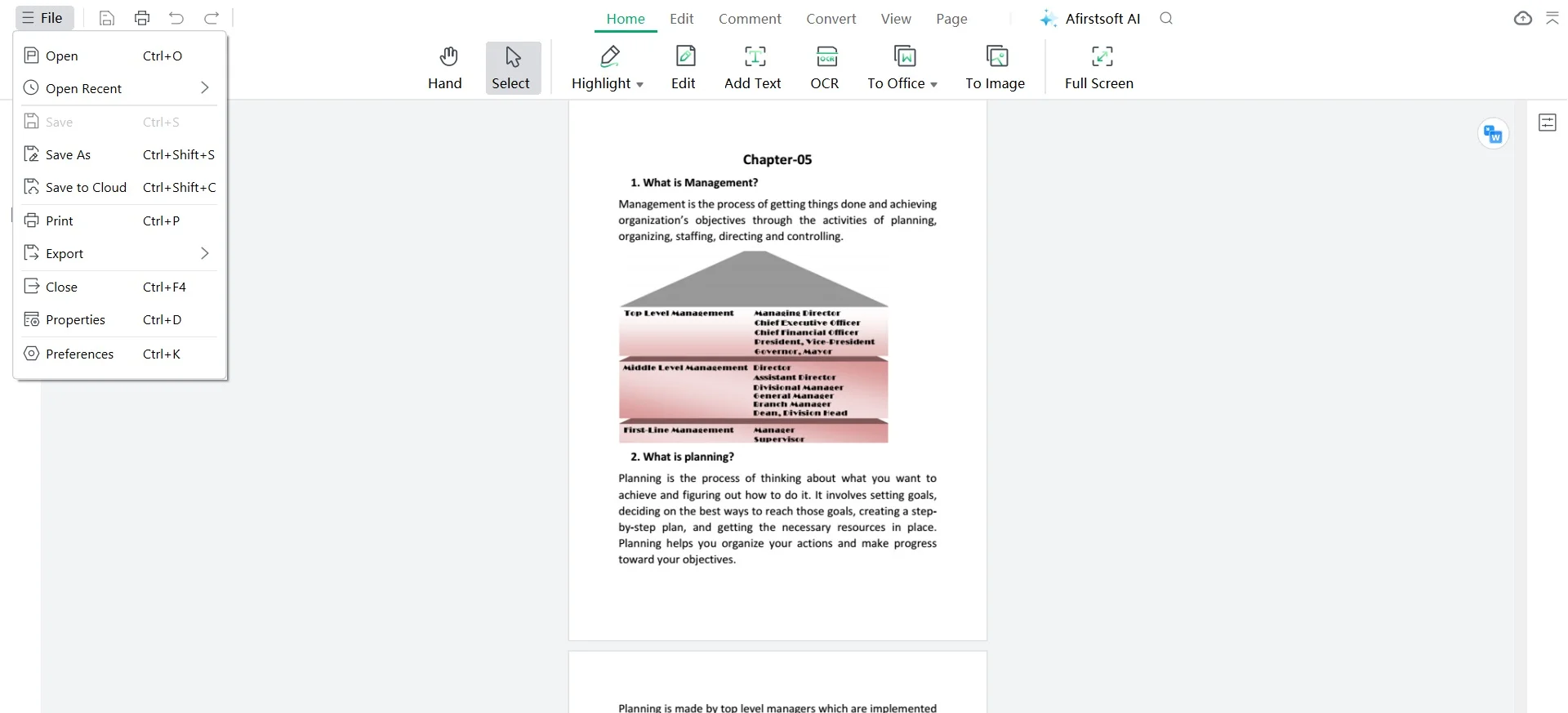
Conclusion
In this article, we described how to convert XFDL to PDF. Converting XFDL to PDF makes forms easier to access and share on different devices. You can convert using programs like Microsoft Notepad or PureEdge Viewer without an internet connection, or use online tools like DocHub. This process keeps your forms intact and makes them easier to use. If you need more features like editing and adding notes, Afirstsoft PDF Editor is a great choice. It's easy to use and has advanced tools like OCR for converting scanned documents. This makes it perfect for editing and enhancing PDFs.