Have you ever struggled to figure out the right page from the sea of document files present in front of you? Obviously, you must have felt stuck in this kind of situation while preparing for exams from different notes or books simultaneously.
People associated with the legal profession used to fall prey to this mess because they had to deal with evidence files, litigation documents, reference files, constitutional notes, and so on, resulting in mixing the pages of different files with each other.
To save yourself from creating a mess, you need to learn what is Bates numbering and how it can save people from mixing and loosing important documents. Just by enabling the users to index pages with unique identifying numbers or alphanumeric codes resulting in locating specific pages from the serial number imprinted on it.
Let’s explore what is the Bates stamp and how you can make one on your legal or other documents using different Bates stamping softwares.
Part 1. What is Bates Numbering?
Bates numbering, also known as Bates numbering stamp is the process of sequentially indexing pages with unique numbers or identifiers. It is mostly used in indexing legal documents usually present in the form of volumes, business records, medical records, by assigning each page a unique identity by imprinting a stamp on them.
Bates labelling makes documents easy to track because of the unique reference numbers assigned to the documents and retrieves information from specific pages within a matter of seconds.
For example, a lawyer can use Bates stamp to arrange documents in a sequence using numbers like “01”, “0.01”, and “02”, or alphanumeric strings such as “ABC-001” and “ABC-002”. These numbers can be usually placed at the bottom section of the pages, similar to the pages numbers.
Part 2. Historical Background of Bates Numbering
Bates numbering has come a long way from the last few scores when people used to add sequential numbers to their documents using rubber stamps or other conventional methods. Mainly, it was used by historians or legal practitioners who had to deal with large volumes of documents, organise them, and track different pages while studying.
Bates' numbering stamp was first created using a rubber device by Edwin G. Bates, who patented the machine in the late 1800s. This device automatically changes numbers by following a sequence everytime you pressed down onto a sheet of paper.
For example, if you have stamped “01” on a page when you stamp the paper again, it will be automatically marked as “02” on the next page. It allows users to easily add serial numbers in consecutive order by stamping pages manually each time.
Now, the digital Bates stamp has replaced the conventional machine because every premium annotation software, like Adobe Acrobat and Afirstsoft PDF, has started offering this tool to the users.
Part 3. What is the Modern Day Bates Numbering?
In these modern days, the stamping process is quite the same, but things have gone digital. People can add reference numbers of their documents with a click only using different PDF reading and editing softwares. Now you don’t need to stamp each page separately you can add numbering to volumes of volume in seconds.
Now, just click on the adding stamp on the document tab and experience the magic happening in front of your eyes. Lawyers or other professionals can track specific pages within seconds by searching with reference numbers instead of page content to accelerate their workflow.
Part 4. When Should You Use Bates Numbering in PDF Documents?
When dealing with large volumes of documents while preparing for court proceedings or exams, you should use Bates numbering for indexing PDF documents. By adding Bates numbers on stamps, you can easily track the different pages required while studying in a fraction of a second.
By just searching for the indexing number instead of the page number or words from the page content. It is equally useful for you in every situation, whether you are dealing with 3 books or a bunch of PDF documents or 10 books or evidence in the form of PDF documents.
Part 5. Why Bates Numbering is Important for Digitally Stamping Documents?
Keeping legal documents or hefty volumes organised or easy to identify would be a key element in dealing with different documents easily. It is most beneficial for law firms in retrieving complex litigation documents, which can be a challenging task if pages are not indexed.
Bates numbering associates a unique number or identity to the pages of different files, making it easy to search and access legal or other documents. It can be helpful in saving time, which is literally money in the legal profession.
It is equally beneficial for professionals associated with different fields of life, like librarians, historians, medical practitioners, business managers, etc. Allocating a reference number to a document with a number of pages makes it easy to locate specific pages by tracking through serial numbers.
Part 6. What are the Elements of Bates Numbering Stamp?
Bates numbering stamp consists of different elements helpful in assigning unique identity or locating pages within seconds using different annotation software like Adobe Acrobat, Afirstsoft PDF, and so on. The following are the elements for making a Bates stamp for PDFs or other documents.
Part 6.1: Prefix
A specific set of numbers or characters is added before the beginning of the Bates numbers to identify a specific document.
Part 6.2: Bates Numbers
Unique identity refers to the numbers or alphanumeric characters to give special status to the different pages.
Part 6.3: Suffix
A specific set of numbers or characters is added after the beginning of the Bates number to identify a specific document.
Part 6.4: ID Numbers
Using identity numbers based on regions or countries like “US-01” for the people associated with the United States of America.
Part 6.5: Historical Dates
Historians usually add historical dates to a specific set of documents to assign a unique identity to them.
Part 6.6: Business Names
Usually, law firms or business corporations dealing with different businesses add business names on the documents associated with them.
Part 6.7: Customer Identities
Hospitals or businesses usually arrange documents by segregating files based on customer national or ethnic identities.
Part 6.8: Case Numbers
Commonly used by paramedics to follow the sequence numbers being followed by the institution for every new patient coming to the hospital.
Part 6.9: Patient Identities
Mainly used by hospitals to admit each patient by using the patient's name for tracking the documents associated with the patient's name.
Part 6.10: Patient Record Numbers
Record numbers are basically the continuation of the chain already continued by the institution.
Part 7. Best Practices to Follow for Bates Stamping Legal Documents or PDFs
Make sure to follow the best practices mentioned below to effectively index tons of pages associated with different documents, usually legal files or PDFs. To make the most out of your productivity use the premium Bates numbering app like Afirstsoft PDF Editor.
Part 7.1: To Use Flexible Number of Digits in Stamping
When adding Bates numbering to your documents, make sure to choose a flexible set of numbering systems to accommodate a wide range of pages or files associated with one case.
Using the flexible Bates numbering makes it easy for the users to index as many pages or documents as available with the same sequence to easily identify the specific case with which all the pages are associated.
Make sure to use the right numbers of digits while indexing because if you don’t do this, you will have to start indexing the remaining pages with new serial numbers, which will result in confusion while dealing with a specific case.
Part 7.2: To Insert Identifying Information
Inserting identifying information like company or client name, important dates, symbols, etc, makes the pages of the document more intuitive and easy to find. Make sure to add these kinds of identifying information, such as elements, when stamping legal documents or PDFs.
Premium PDF annotation apps like Afirstsoft PDF allow users to add side information along with Bates numbers, increasing the overall identity of the document. It is easy to identify by referring to the clients or company names added to the stamp.
Part 7.3: To Ensure Each Number is Unique
Ensure the Bates numbering you are using on your documents consists of unique numbers to not mix the identity of two different documents. It is essential to use unique numbering in Bates stamp to keep track of thousands of documents associated with the same or different cases.
Always try to double check the stamp imprints on your PDFs or legal documents to assign different identities to the pages to not create a mess while revisiting them. It helps you to save your money and resources by working on the same documents again.
Part 7.4: Ensure Consistency
Consistency is the key to making unique or easy-to-track Bates numbering on your legal documents or important files. Make sure to use one serial number in stamping documents to assign a unique identity to the file.
Sometimes, we keep stamping documents without rechecking the imprints being made on the pages, which are sometimes wrong or not in a logical order resulting in confusion while revisiting documents.
Ensure the style or identifying elements you are using in the Bates stamp legal documents or other files to track pages associated with one case or client on the go.
Part 8. How to Add Bates Numbers in Documents Using Different Software?
To add Bates numbering on your legal documents or PDFs containing important information, you can use different software available in the digital spaces. But make sure to use the most efficient and premium apps to work on your documents with ease and extra layers of security.
After spending a lot of time on researching about the best apps to stamp e-documents we have find the below apps to be most valuable and useful in this case for the users from diverse backgrounds.
Whether you are associated with the legal profession or other walks of life both apps are equally important and useful for you. Make sure to follow the steps in the logical order outlined below to add Bates stamp on your documents or e-books.
Part 8.1: Adobe Acrobat
You can use Adobe Acrobat for indexing your document pages using Bates numbers available in the form of a digital stamp. You just need to follow the below steps as discussed below to make your digital documents easy to track using unique identities.
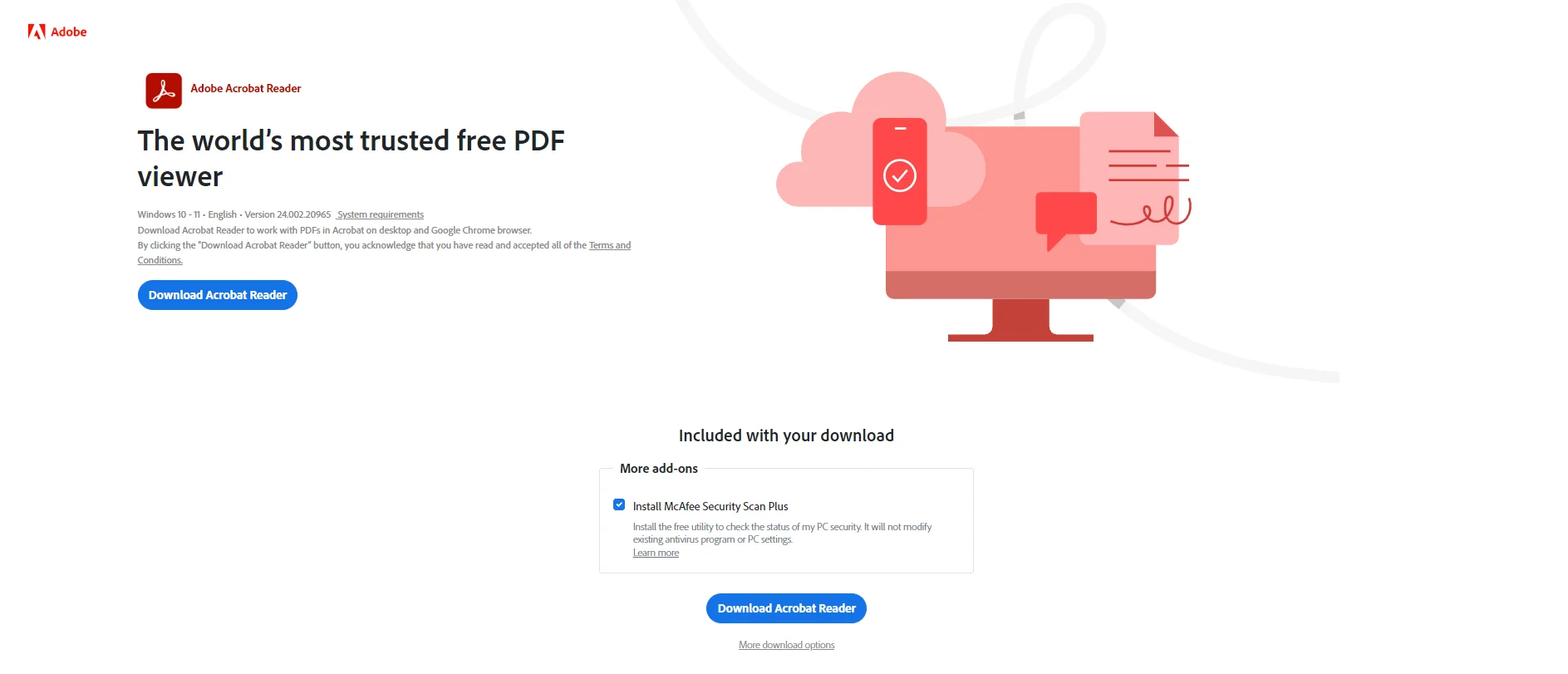
Part 8.1.1:
Open the file you want to add a Bates stamp on it using the Adobe Acrobat software.
Part 8.1.2:
After opening your document, that needs to be treated by clicking on the “Tools” tab placed on the interface.
Part 8.1.3:
Now you need to tap on the “Edit PDF” option of the app to start indexing your document pages with unique identities.
Part 8.1.4:
Hop on the choose “More” tab of the Adobe Acrobat software and experience a lot of Bates stamping options.
Part 8.1.5:
Tap on the “Bates Numbering and Add’ feature of the interface to insert different stamp imprints on the pages of your e-documents.
Part 8.1.6:
To customise the serial numbers of the stamp using unique numbers like “001”, “ABC-01” and so on to make imprints on the document.
Part 8.1.7:
Make sure to click on the “OK” button to save the changes made to your files, either legal or other important documents.
Part 8.2: Afirstsoft PDF
Afirstsoft PDF Editor is no doubt a best app to add Bates numbering on your PDFs or other most important documents. The best thing about this app is it is absolutely free to use for users, unlike Adobe Acrobat, which requires subscription charges from its users to access premium features, including stamping as well.
Make sure to use this premium app for marking your documents with unique numbers or identifying signals such as company or client name and so on. Apart from adding Bates numbers to your files you can read and annotate text as well without paying a penny to anyone.
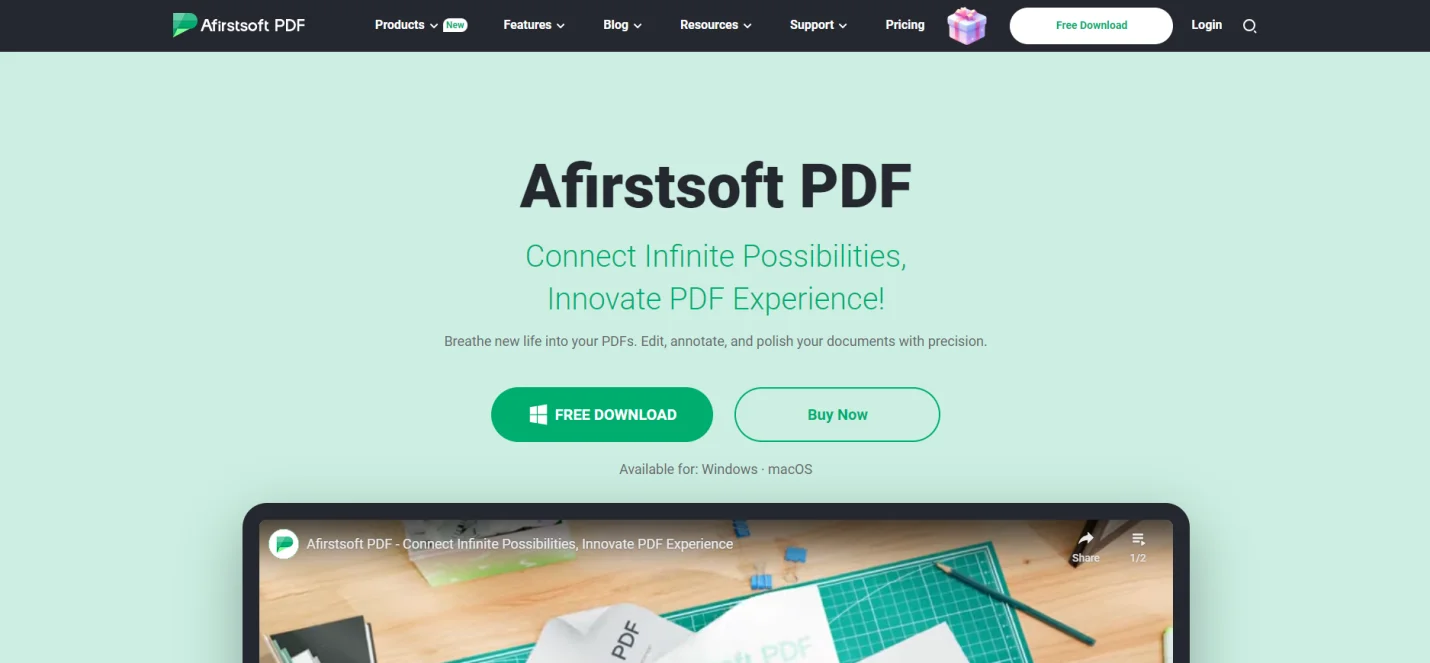
Part 8.2.1:
Open your PDF documents on which you want to add Bates numbering for better organisation of pages or retrieving the information quickly.
Part 8.2.2:
Now click on the “Comment” tab of the Afirstsoft PDF Editor to access the stamp for marking your documents.
Part 8.2.3:
Make sure to do maximum customisations on your document with unique Bates numberings such as using numbers, alphanumeric characters, company name or logo, client name or identity, and so on. To easily segregate between different kinds of information.
Part 8.2.4:
Make sure to save the editing progress that you have made on the documents by clicking on the “Save As” tab and store the document in your preferred location.
Part 9. How to Remove Bates Numbering from a PDF Document?
If you have mistakenly identified elements on your PDFs or other documents, You can easily remove them by following the simple steps mentioned below.
Part 9.1:
Open the PDF document you want to edit containing the Bates Numbers you have placed on it.
Part 9.2:
Now, click on the “Tools’ tab on the interface and hop on to the “Edit PDF” feature to remove the stamp you have made on it.
Part 9.3:
You can reach the choose “More” tab of the software reach the “Remove Bates Numbering” option and start working on your documents with ease.
Part 10. Frequently Asked Questions
Part 10.1: Q1. What is Bates numbering in PDFs?
Bates numbering is the phenomenon of sequentially indexing document pages with unique identifying numbers or symbols used for indexing legal or other important documents.
Part 10.2: Q2. How to add Bates numbering to Documents?
You can add Bates numbering to your documents by reaching the “Bates Numbering” section of the app you are using.
Part 10.3: Q3. Which software is best to use for adding Bates numbers to a Document?
Afirstsoft PDF Editor is the best app to use for adding Bates numbers to your documents without paying a penny to anyone.
Part 11. Conclusion
Say goodbye to conventionally adding Bates numbering on your documents page by page and switch to any premium PDF reading and editing apps like Adobe Acrobat, Afirstsoft PDF Editor, and so on.
Make sure to follow the process outlined above and keep in mind the best practices discussed above to index your important documents with unique identities for tracking the required page or information just by searching the serial number you have associated with it.

