Although distributing documents in PDF format has become the de facto standard, working with them efficiently typically calls for more than just basic viewing skills. Now for the best PDF reader with annotation. These powerful software programs convert static content into dynamic solutions, facilitating study, learning, and teamwork.
These apps improve productivity by providing underlining, highlighting, commenting, and sketching capabilities. This article explores the top 5 iPad and Windows apps for reading and annotating PDFs, understanding their distinct advantages, and assisting you in choosing the best one for your requirements.
Part 1. Benefits of Using a PDF Reading and Annotation App
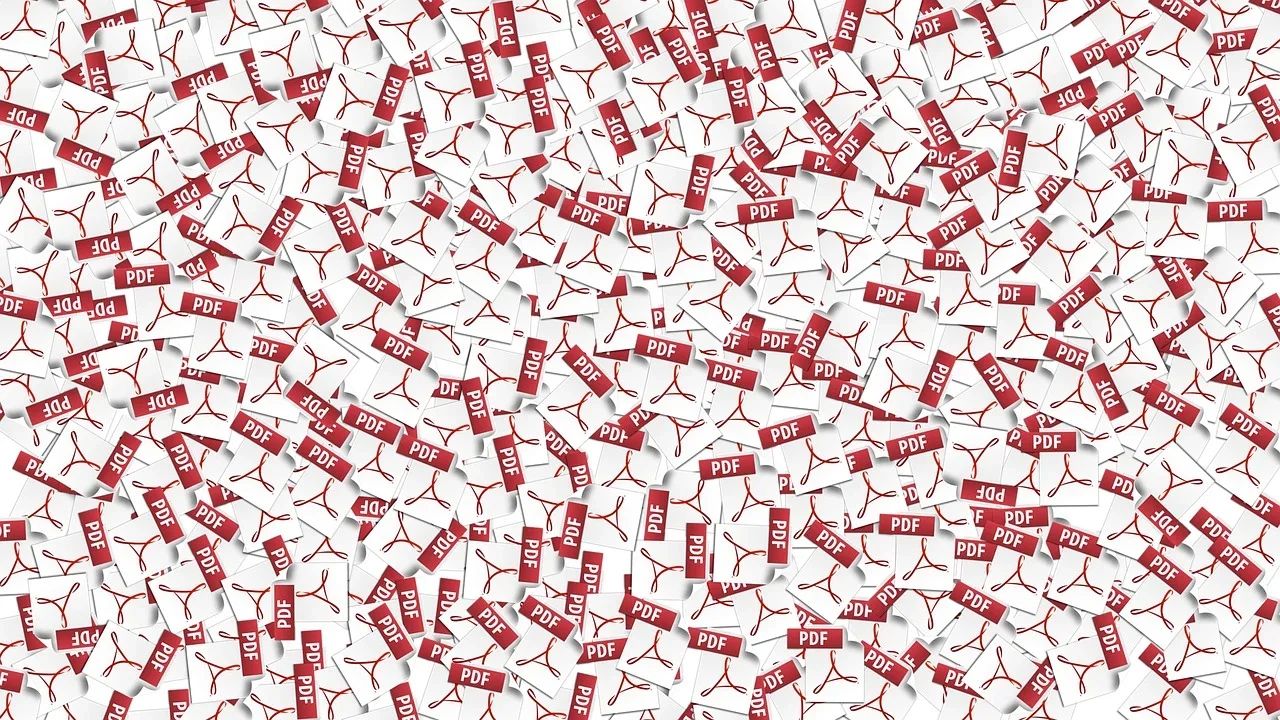
PDF annotation tools have changed the way we engage with digital documents. Professionals, students, and others who use PDFs can benefit greatly from these tools.
- Save Time:Get rid of the need to print or navigate between apps. Immediately annotate your PDF to improve productivity and expedite your workflow.
- Boost Collaboration: Easily share and discuss documents with your team. Real-time communication ensures that everyone agrees and speeds up review procedures.
- Improves Understanding And Retention: Directly on the PDF, underline crucial material, add comments, and highlight critical topics. This enhances learning and recall.
- Organize The Feedback: To make it simple to keep track of edits, remarks, and ideas, gather all annotations in one location. This aids in effectively managing challenging projects.
- Boost Accessibility: With cloud-based solutions, you may access your papers and annotations anywhere. Operate limitlessly and fluidly between devices.
Your document management and productivity will increase significantly with the use of PDF annotation software.
Part 2. 5 Best PDF Reading and Annotation Apps For Windows and iPad
1. Afirstsoft PDF
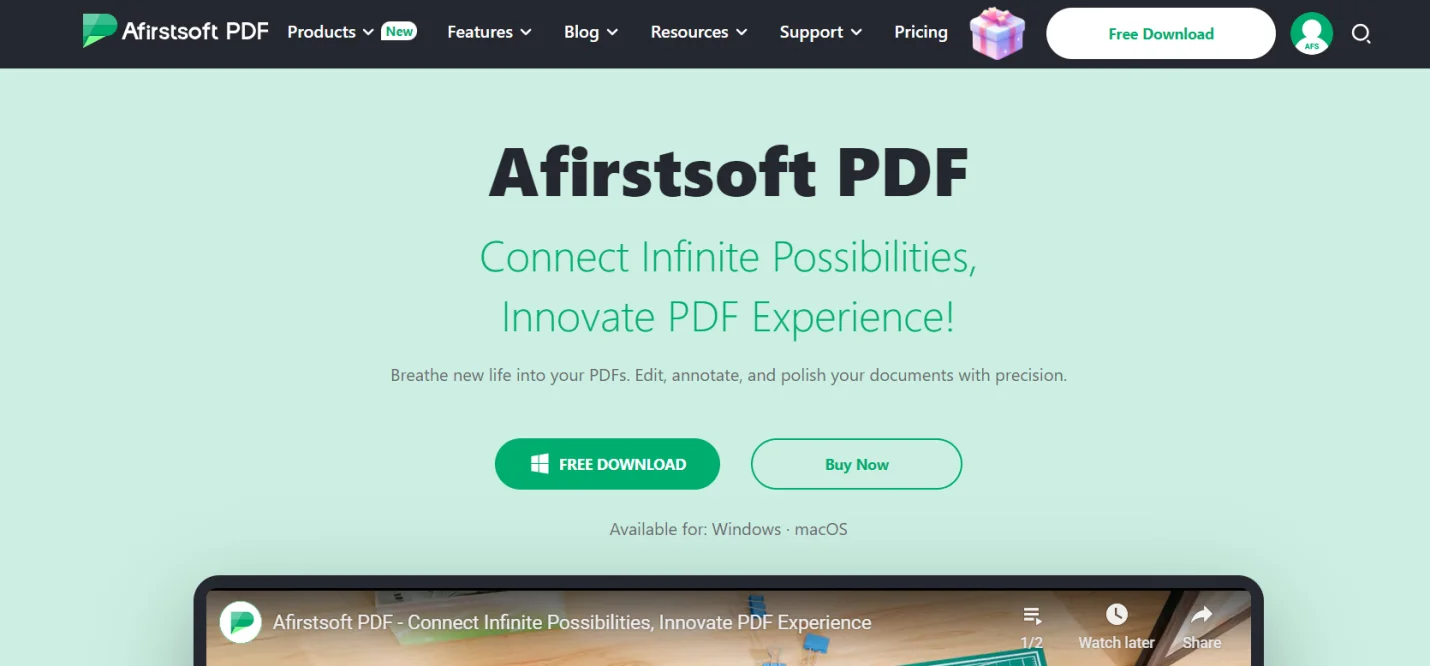
When it comes to the best app to annotate PDF on iPad and Windows, Afirstsoft PDF stands out as a formidable competitor. With its extensive feature set and fluid user interface, this adaptable program is a great option for professionals, students, and anyone who regularly works with PDFs.
Users may easily browse, annotate, edit, convert, and organize PDF documents with Afirstsoft PDF. Even for individuals who are not experienced with managing PDFs, its user-friendly interface ensures a seamless workflow.
Key Features of Afirstsoft PDF:
- Comprehensive Annotation Tools: To improve comprehension and teamwork, highlight, underline, strikethrough, add comments, and put sticky notes.
- Accurate Editing Features: Make precise changes to PDF files' text, graphics, and objects to keep documents looking professional.
- Versatile Conversion Options: To increase document usefulness, convert PDFs into Word, Excel, PowerPoint, and picture files.
- Organize: Simplify PDF administration by extracting, removing, and rotating pages.
- OCR Functionality: This allows you to extract information from photos by transforming scanned documents into editable and searchable text.
- Cross-Platform Compatibility: Ensure productivity while on the go by easily syncing and accessing documents between iPad and Windows devices.
Afirstsoft PDF is a complete solution that makes work easier and boosts productivity, whether you're a professional reading contract, a student taking notes, or anybody else who needs to work with PDFs effectively.
2. Annotate
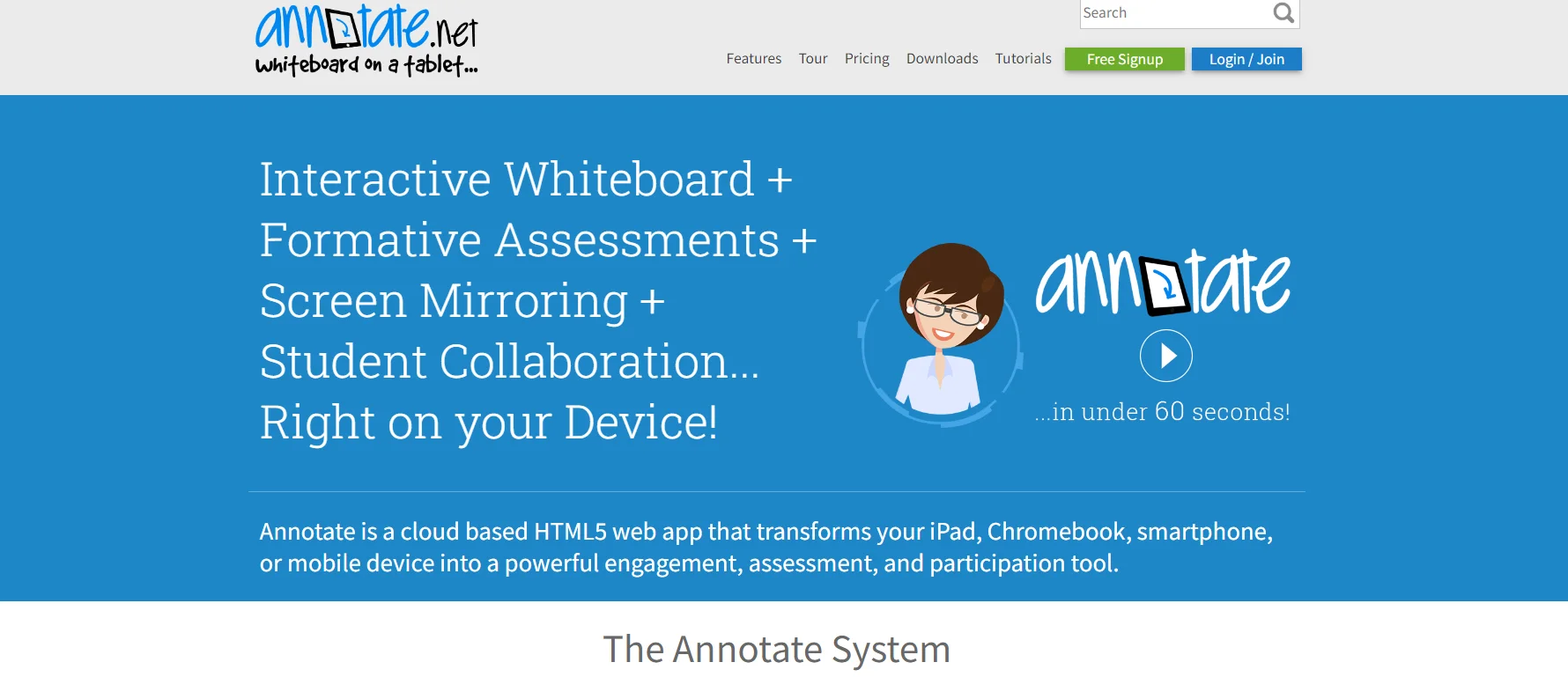
Annotate is an integrated platform that simplifies document operations while maintaining security and compliance, not just a PDF viewer. For companies that deal with sensitive data and need effective teamwork, this technology is revolutionary.
Annotate excels at innovating while adhering to regulations because its extensive feature set covers document production to approval, so it can be used in various businesses. Whether your organization is small or huge, the app promotes teamwork.
The functionality of its workflow is a noteworthy feature. Annotate makes it easier to ensure accuracy and efficiency by streamlining the document verification process and receiving required permissions. Key features of Annotate are as follows:
- Various annotation tools for in-depth comments
- Creation, assignment, and resolution of notes inside documents
- Automated tracking of document modifications for compliance
- Smooth interaction with current systems
To sum up, Annotate is a productivity enhancer thanks to its user-friendly document structure, efficient review and approval processes, and strong security safeguards. Despite the app's generally good integration, there could be issues when interacting with older systems.
3. Nitro PDF Pro
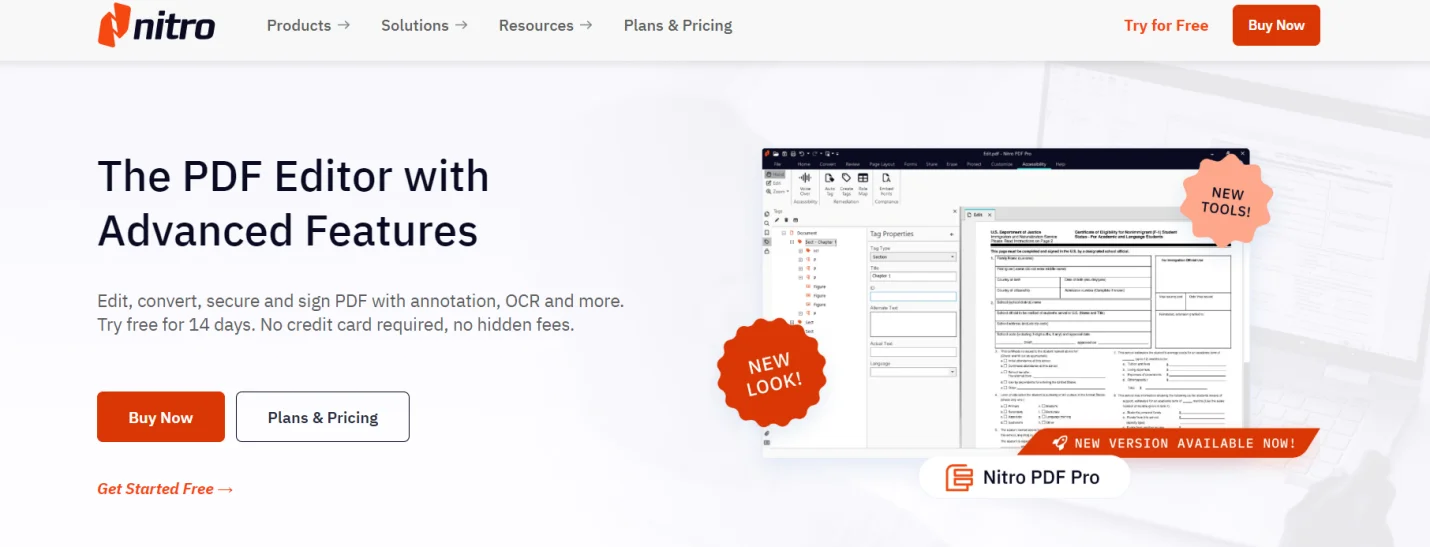
When it comes to PDF software, Nitro PDF Pro is a strong competitor, providing a full feature set for both Windows and iPad users. Nitro Pro is well-known for its effectiveness and extensive feature set, enabling users to easily edit, annotate, and manage PDF documents.
Strengths and Considerations:
|
Basis |
Description |
|
Batch Processing |
Applying changes or conversions to several PDFs at once might simplify procedures. |
|
PDF Creation |
Easily convert a wide range of file formats—including Word, Excel, PowerPoint, and others—into high-quality PDFs. |
|
User Interface |
Creative design strikes a balance between usability and robust functionality. |
|
Cost |
A costly subscription is essential to continue using the premium pricing model. |
|
Collaboration |
It provides commenting facilities, but compared to certain competitors, it lacks sophisticated collaborative features. |
4. PDF Reader Pro
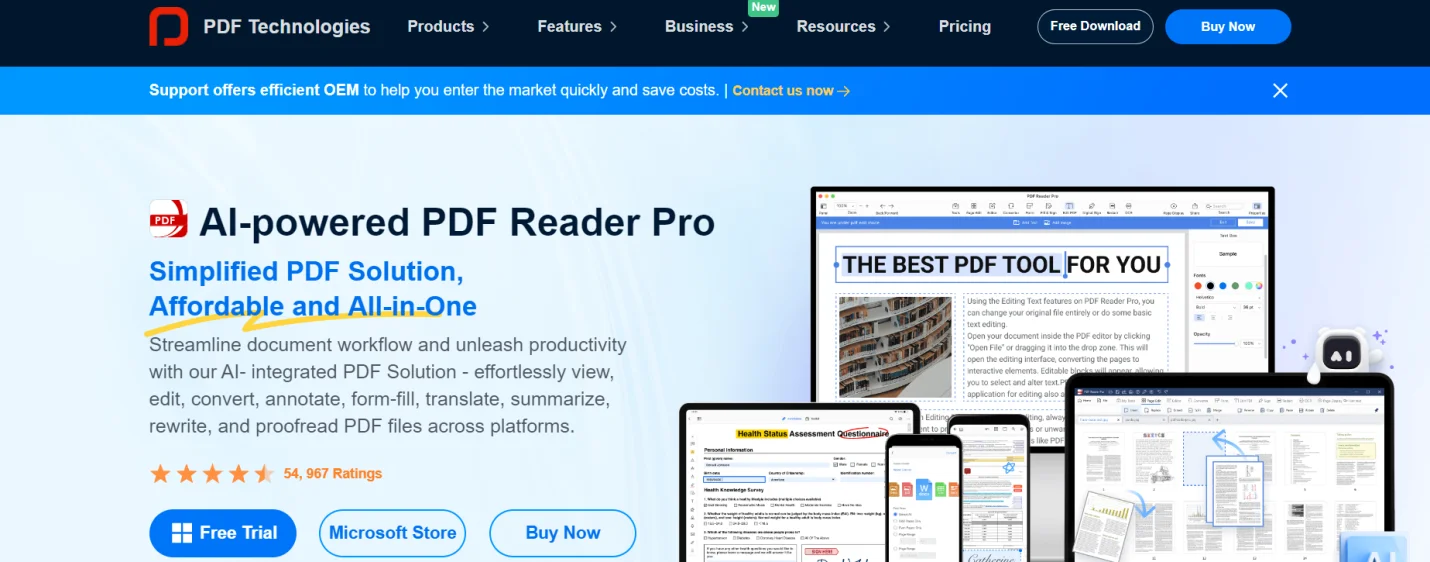
Designed to simplify your document process, PDF Reader Pro is a multifunctional free PDF reader with annotation functions that do more than just read PDF files. With a feature-rich suite of functions available for Windows and iPad users, this all-in-one solution is a valuable tool for individuals and teams.
Key Features:
- Adaptable Reading Modes: Take advantage of the best possible reading experiences with various display modes, including captivating slideshow presentations and immersive book mode.
- Comprehensive Annotation: Use various annotation methods, including underlining, highlighting, and anchoring notes, to express your ideas precisely.
- Easy Creation and Conversion: With only one click, quickly create blank PDFs or convert them into editable office formats.
- Proficient Editing Skills: You may easily edit text, pages, or entire documents, giving you total control over your content.
- Flexible File Management: Combine files into a single document, compress files for effective sharing, and convert PDFs to and from various other formats.
These functionalities and an intuitive user interface enable users to work together more efficiently, increase productivity, and streamline document management using PDF Reader Pro.
5. GoodNotes 6
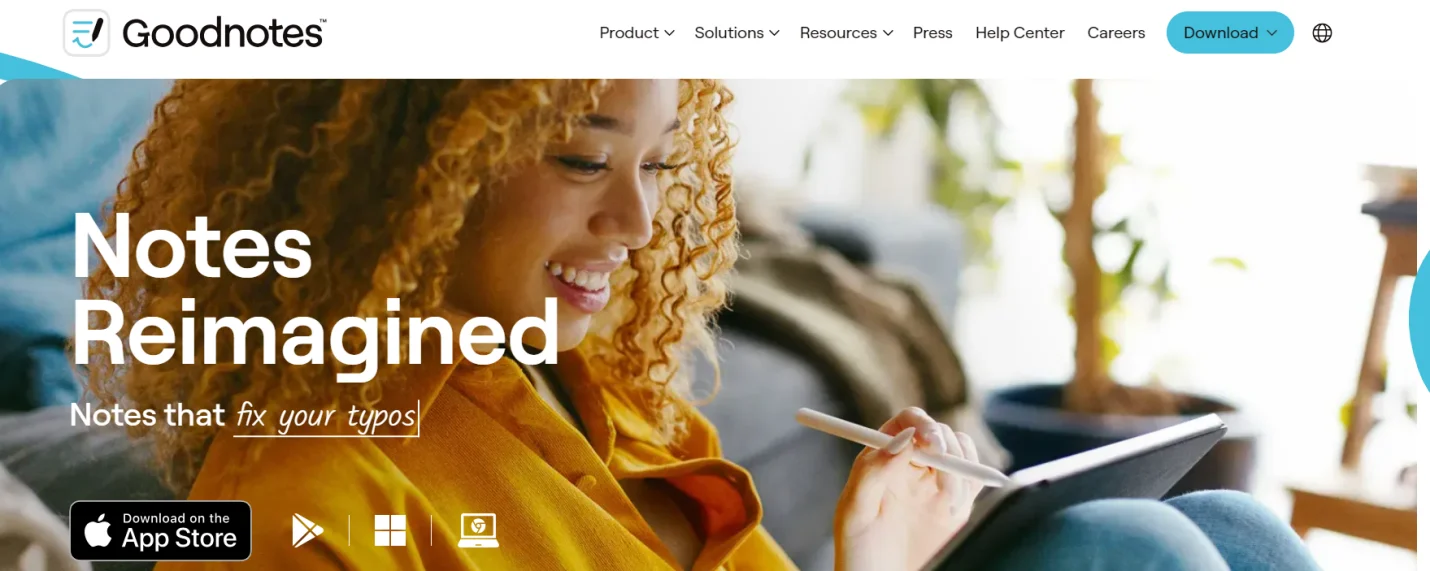
For iPad and Windows users who want seamless PDF reading and annotation, GoodNotes 6 is a top option. This powerful application increases efficiency and creativity by converting digital documents into interactive canvases.
- Easy to Use Interface: GoodNotes' intuitive interface makes navigating simple, freeing up your time to focus on your content.
- Accurate Annotation: You can annotate PDFs with style and accuracy by using a variety of tools, such as pens, highlighters, and shapes.
- Flexible Organization: To effectively manage your papers and provide easy accessibility and organization, create notes, folders, and collections.
- Handwriting Recognition: You may search within your handwritten notes with GoodNotes' sophisticated handwriting recognition technology, saving you time and effort.
- Cross-Platform Sync: Ensure your work is always up to date by seamlessly syncing your papers and annotations between iPad and Windows devices.
GoodNotes 6 provides an amazing experience for anyone who enjoys interacting with digital content, whether professional, student, or regular user.
Part 3. Tips To Choose The Best PDF Reading and Annotation App
Choosing the best PDF app for your iPad or Windows is essential for productive and effective document management. Consider the following when making your decision:
Key Features to Look For:
- Simple Interface: An intuitive layout improves the reading and annotation experience.
- Comprehensive Annotation Tools: For efficient note-taking, highlight, underline, strikethrough, add comments, sticky notes, and create shapes.
- Cloud Integration: Easily sync your annotations and documents between devices.
- Organize Documents: Organize and search your PDF library with efficiency.
- Filling Out And Signing Forms: Digital forms are simple to fill out and sign.
- Text Editing: If necessary, edit text right within the PDF.
- OCR Capabilities: Produce editable text from scanned documents.
- Compatibility: Ensure the program is compatible with many PDF formats and can be integrated with other productivity tools.
Additional Considerations:
- Cost: Consider the cost-benefit ratio in light of your unique requirements.
- Free Trial: Use the available trials to check out features before committing.
- Customer Service: When problems arise, having dependable service can be helpful.
- Device Optimization: Select an app designed specifically for your iPad or Windows for best results.
You can choose a PDF reading and annotating program that best fits your workflow and increases productivity by giving these things serious thought.
Part 4. Which Is The Best PDF Reading and Annotation App For iPad and Windows?
Selecting the ideal PDF application may significantly boost both productivity and efficiency. Below is a summary of when to use each app:
Select Afirstsoft PDF if:
- You need an extensive feature set that includes OCR, conversion, and editing.
- You and your team need to have an interface that is easy to use.
- The iPad and Windows platforms are cross-platform compatible.
Select Annotate if:
- Compliance and security are top priorities in your company.
- A platform is required for effective document processing and approvals.
- You appreciate that teamwork and collaboration are highly valued.
Select Nitro PDF Pro if:
- Processing several PDFs in one batch is a frequent operation.
- It's crucial to convert different file formats to high-quality PDFs.
- You feel at ease with a premium subscription plan.
Select PDF Reader Pro if:
- You require an adaptable tool to do more than just read PDF files.
- It's crucial to have flexible reading modes and many annotating possibilities.
- Requires simple creation, conversion, and editing tools.
Select GoodNotes 6 if:
- A simple, user-friendly interface for taking notes and annotating is your priority.
- Another useful function for you is handwriting recognition.
- For your workflow to function properly, iPad and Windows must sync seamlessly.
Remember that the ideal software relies on your unique requirements. When deciding, consider elements like the frequency of use, necessary features, budget, and device compatibility.
Part 5. Afirstsoft PDF — The Overall Best PDF Reading and Annotation App
For iPad and Windows users, Afirstsoft PDF is the clear winner in terms of PDF management. Afirstsoft PDF stands out despite the abundance of solutions on the market thanks to its well-balanced combination of ease of use, powerful features, and outstanding performance.
Why Afirstsoft PDF Outshines the Competition
- Unmatched Performance: Afirstsoft PDF easily manages even the most complicated documents, unlike other apps that may become slow when dealing with large PDF files. Its tuned engine guarantees quick loading times and seamless navigation.
- Comprehensive Annotation Toolkit: Compared to Annotate, Nitro PDF Pro, PDF Reader Pro, and GoodNotes 6, Afirstsoft PDF provides many annotation tools. You have everything you need right at your fingertips, from underlining and highlighting to adding shapes, sticky notes, and freehand drawings.
- Accuracy and Precision: Afirstsoft PDF is very good at selecting and recognizing text, making it easy to search, copy, or highlight text in documents. This accuracy is often missing from competitors.
- Seamless Integration: Afirstsoft PDF offers a dependable and simple user experience regardless of whether you're using a Windows PC or an iPad. Your annotations ensure workflow and papers sync between devices smoothly.
- Advanced Features: Afirstsoft PDF annotating goes beyond the basics. It is a complete solution for both personal and business use, including features like form filling, digital signatures, and batch processing.
To sum up, Afirstsoft PDF is a productivity tool that completely transforms how you work with documents; it's more than just another PDF application. For customers looking for a flawless PDF reading and annotation experience, this program is the best option due to its great performance, wide feature set, and cross-platform compatibility.
Part 6. Conclusion
In a nutshell, the right PDF reading and annotation app will boost your productivity and interaction with digital documents. You may choose the best program to optimize your productivity by carefully weighing aspects like compatibility, cloud integration, annotation tools, and interface.
These apps provide a solid foundation for effective reading and annotation on both iPad and Windows platforms, whether you're a professional, student, or just someone who works with PDFs a lot. Remember that the app that most closely fits your unique requirements and preferences is the greatest one in the end.

