PDF is the most widely used format for sharing and storing documents, as its universal compatibility ensures consistency in the presentation of data across all devices. However, there is always a need to annotate, highlight and edit PDFs, which is why online PDF markup solutions have been developed.
The fact that users can quickly edit and annotate documents from any device with an Internet connection has made these tools extremely convenient. Experts, professionals or students and all those who frequently work with PDF documents of any kind will get a huge productivity boost by improving their PDF workflow.
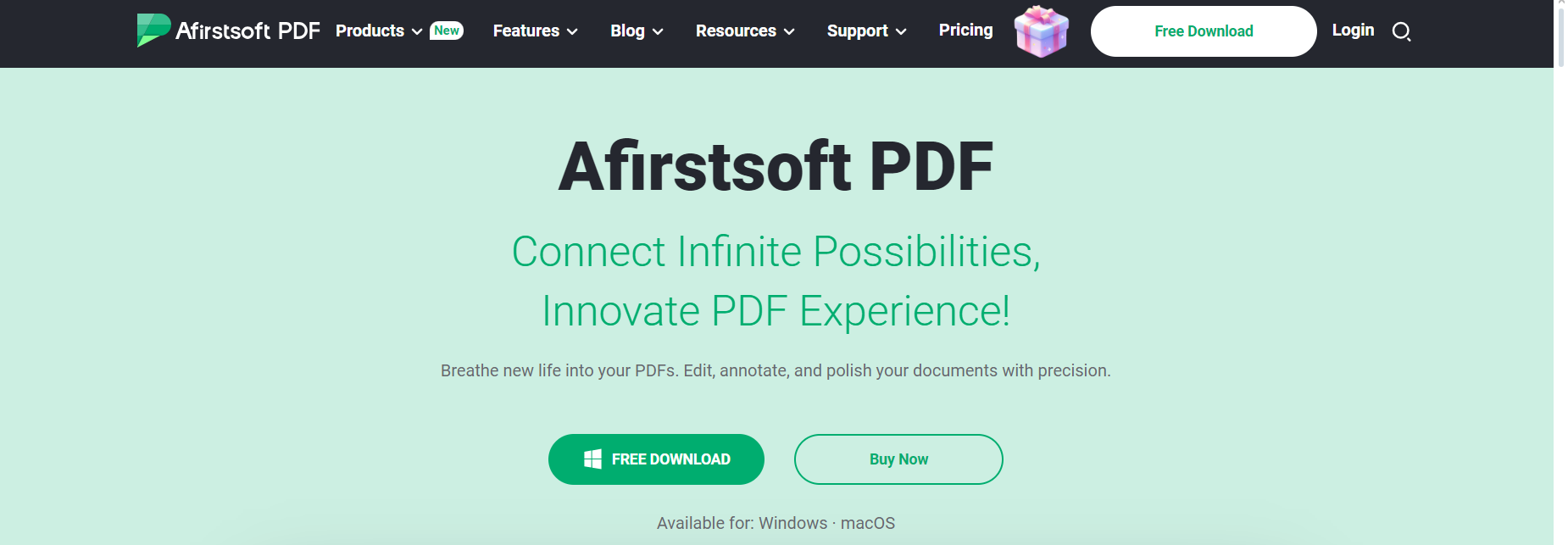
Part 1. Comparison between free and paid online PDF markup tools
There are many free and paid PDF markup tools available online, so you need to think carefully when choosing one. Here we tell you about the advantages and disadvantages of both options:
Free online PDF annotation tools
Advantages
- Inexpensive: for students and freelancers these types of tools are the most suitable, as they can enjoy the tool without making an investment.
- Basic features: free tools are available with basic features for corrections such as text editing, highlighting and comments.
- Accessibility: many of the tools are cloud-based and web versions, which means that users do not have to download or install anything.
Disadvantages
- No advanced features: free tools may not contain features such as OCR (Optical Character Recognition), advanced security and many file formats.
- Watermarks and add-ons: some free tools may add watermarks in the document or show many advertisements that may distract from our formatting.
Paid online PDF markup tools
Advantages
- Advanced features: paid tools will have other advanced features along with OCR, digital signature, encryption and integration of your software.
- No ads or watermarks: most paid editing tools offer a cleaner experience by providing ad-free services and not adding watermarks.
- Premium support: with a paid subscription, you can get customer support to help resolve any issues quickly.
Disadvantages
- Cost: the main disadvantage of the tools is definitely their price which may be difficult for some users.
Part 2. Main features of the online PDF markup tools
To choose the PDF markup tool you need you must know its features, so you can choose the one that best suits you. The most common features you can find are:
Highlighted
One of the main features is highlighting that allows users to emphasize text. It is the ideal tool for students reading long books or professionals who need to inspect and discuss their company's contracts and reports.
Annotations
This option allows you to make annotations, including comments, sticky notes and text boxes. This is a particularly useful feature for collaborative work, as it allows you to get comments and changes from multiple users on the document itself.
Text editing
With the text editing tools, users can insert new text or modify existing text in the PDF. It works great for correcting errors, filling out forms or including more information.
Drawing and shapes
You can use the drawing tools to underline, circle or add arrows to a specific part of the document. Rectangles and circles can be useful for organizing information or highlighting a specific point.
Form filling
Some free tools allow you to fill out forms and even interact with the PDF format without using a PDF reader. This helps to quickly process applications, surveys and other forms.
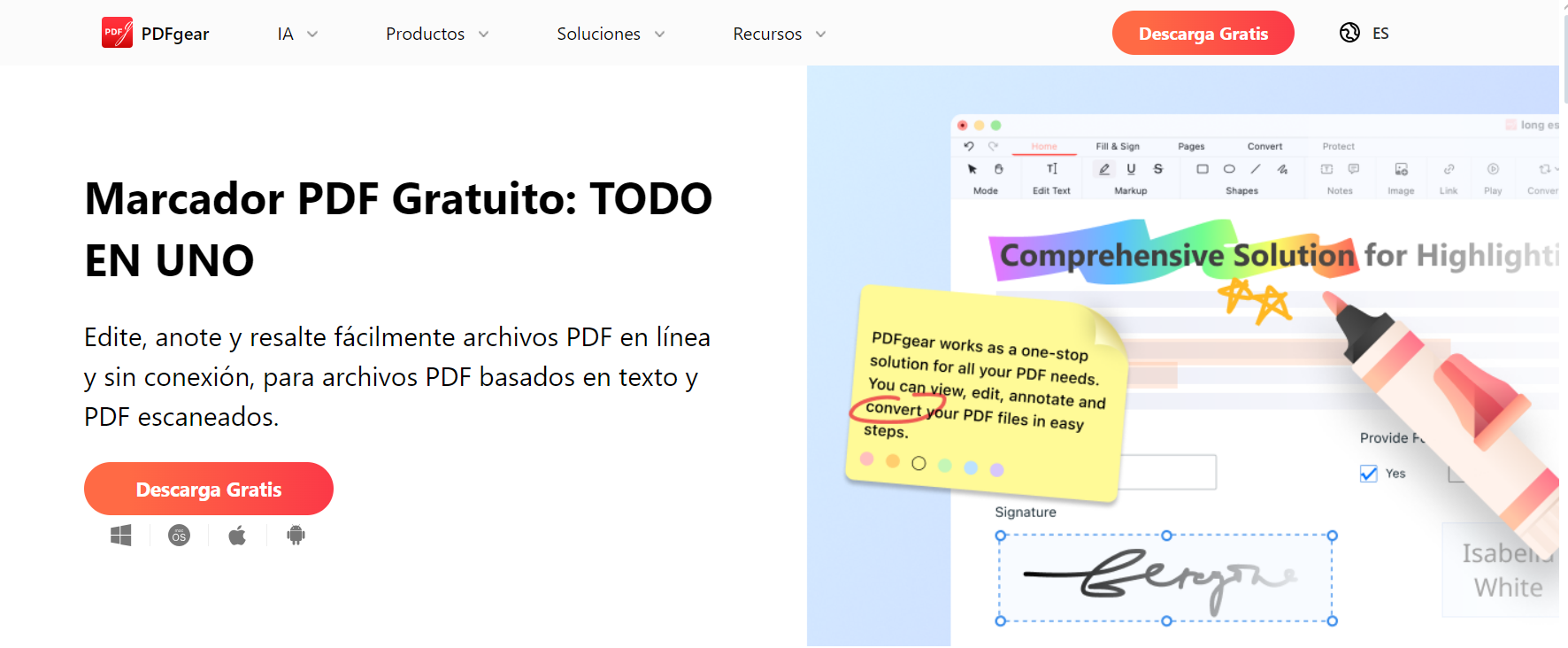
Part 3. Proper use with tips for better document management
Organize your notes
- Consistent colors: all annotations of a specific type should use the same colors. For example, use yellow for highlights, red for urgent comments, and green for suggestions.
- Labels: label your comments clearly or note what is what so that others can quickly understand the context.
Collaborate efficiently
- Share links: share link options to collaborate with team members. Link them to the document so they can read it and annotate it online.
- Real-time collaboration: similarly, if the tool allows it, collaborate in real time so that everyone knows where things stand.
Use shortcuts
- Keyboard shortcuts: learn hotkeys for quick editing. For example, use Ctrl+Z to undo changes and click the disk symbol (Ctrl+S) to save the document.
- Customize your toolbar:create and edit the toolbar for quick access to frequently used functions.
Maintaining safety
- Password protection: when offered by the tool, take advantage of password-protected documents to keep critical information secure.
- Regular backups: back up your documents marked mega archive to storage locations so you don't experience any data loss.
Part 4. How to save time and increase productivity with free online PDF markup tools?
Efficiency and speed
An online PDF markup tool simplifies the editing process, allowing you to make quick edits without printing and scanning documents. It saves a lot of time for a user who processes documents frequently and in large volume.
Accessibility and collaboration
These tools help you easily access your documents from any Internet-connected device, and also enable remote work and collaboration so that multiple users can work together on a document, which helps improve communication and increase productivity.
Cost savings
In addition, free online PDF markup tools save a lot of money, as they do not generate additional expenses in purchasing physical supplies or high-priced software. You can spend that time on other valuable things in your work or study.
Improved document control
It offers the option to annotate, fill in forms and edit text so that the user can easily project documents. This provides better organization, easier communication and a more efficient workflow.
The ability to properly mark up PDFs for free and online represent unmatched functionality that common document management would be unable to replicate. They provide basic functionality to meet the needs of students, professionals and typical users as well.
All these tools can help you save time, be more productive and enhance your documents for better sharing. Free online PDF markup tools are a great way to add comments, highlight key points or even fill out forms in the digital age.


