PDF annotation is making annotations, underlining, highlighting, and even adding comments to a PDF document. It is a beneficial tool for enhancing productivity and the quality of work being delivered at the workplace. Annotation allows for the highlighting of the required information and commenting on it.
It also helps in the process of excluding irrelevant information efficiently. There are several free PDF annotators available online. These are advantageous because accessible to everyone. This blog post will help readers find the best free PDF annotators online. We intend to help you make the right decision regarding the tool you need for your annotation.

Part 1. What is PDF Annotation?
PDF annotation is making comments, underlining and other marks on a document. This is very important, especially in managing documents in the digital environment. Also, annotations assist in drawing attention to specific information. This makes documents more attractive and valuable. For instance, students can highlight some information in their notes. Thus, it is possible to underline that professionals can highlight the information in the reports to draw attention to the most critical data. Furthermore, annotations assist in reviewing and editing the documents since one can locate information that requires alteration. Such advantages can be obtained from a pdf annotator free, meaning anyone can get these advantages without having to pay extra money.
PDF Annotation Tools can Help increase Productivity and Collaboration
- 100% secure
- 100% secure
- 100% secure
PDF annotation tools have been shown to enhance work and cooperation efficiency and effectiveness. Using PDF annotation free tools allows users to pay attention to specific texts and make comments. They enable users to pay attention to particular texts and put comments there. This assists in eliminating the many versions of the document that are usually in circulation. Moreover, annotations help to track the changes and understand other people’s perspectives. For instance, all the members of a specific team can type in comments on a particular document. It also allows people working on the project to work concurrently and speed up the process. Moreover, the efficiency of communication improves decision-making and the outcomes of projects.
Benefits of using a Free PDF Annotator for Personal and Business Use
Free pdf annotators offers several advantages. They provide simple equipment that is non-tangible and available for use by the public without any charges. For instance, students, freelancers, and small business people can benefit from these tools. Free annotators allow users to highlight, underline, and write comments and notes on documents. Moreover, they can be accessed from various devices, enabling working on the move. Also, free annotators are social, meaning that they work together. This makes it possible for several people to be involved with the document. As a result, the work efficiency and productivity levels will be enhanced.
Part 2. Top Free PDF Annotators
In this section, the list of free PDF annotators that can be used will be presented, as well as the descriptions of the tools.
Adobe Acrobat Reader DC
Adobe Acrobat Reader DC is among the leading PDF annotators. It has features like a highlighter and sticky notes. Also, it is easily integrated with Adobe Document Cloud. This feature helps you move documents from one device to another. Commenting and collaboration are also possible in an effective manner. Adobe Acrobat Reader DC is the most widely used and efficient software. It is simple to operate, but the button has many options. It can be downloaded from Adobe’s website. The good thing is that this software is a free pdf annotator windows users can rely on.
Foxit Reader
For this reason, Foxit Reader is described as fast and efficient. It includes rich annotation tools and collaborative features. Besides, it links with cloud services like Google Drive. This makes it very easy to share the documents in a very efficient manner. Foxit Reader is not an extensive application that occupies much space on a computer and, therefore, can be used by any user. The interface is easy to understand and does not take much time to get familiar with. Foxit Reader can be obtained from their official site and is a free application. It is used for personal and business needs and is an excellent option for annotating pdf windows free.
- 100% secure
- 100% secure
- 100% secure
Xodo PDF Reader & Editor
Xodo PDF Reader & Editor is very flexible. It is equally workable with web, mobile, and desktop operating systems. Also, it allows users to share and work with other users in the project in real-time. It can be used to highlight, complete fields, and sign documents. Also, it has an amicable user interface; thus, a layperson can use it without much struggle. Zodo is a collaborative document, implying several users can work on it simultaneously. This feature is helpful for group work as it enables the students to share files with their group members. You can visit the Xodo website and simply use it or download the application. It has features for all users, though it is more advantageous to the advanced users. Overall, Xodo is an excellent choice for free pdf annotate for anyone.
PDF-XChange Editor
PDF-XChange Editor is fast and efficient. It also has annotation tools and an Optical Character Recognition or OCR feature. Besides, it allows for PDF editing and form creation. This makes it appropriate for professional use. Its interface is very much charged with features and options. However, it can be misleading, especially for new users or first-time learners. PDF-XChange Editor is appropriate for power users. It is freely downloadable from Tracker Software’s site. It provides many tools to operate with PDF files in a rather detailed way. PDF-XChange Editor is an excellent choice for users who need to annotate pdf online free.
Kami
Kami is designed to be used in a learning context. It offers tools for annotation and text recognition. Also, it integrates with Google Classroom. This feature is beneficial to teachers and students. Kami is for cooperation and commenting. It has a user friendly interface that any person can quickly master. Also, it enhances efficiency in learning institutions. Kami is free to use online. It is advantageous, especially when speedily dealing with assignments and feedback. The features of the tools, the particular positions they occupy, and the extent of their efficiency.
Part 3. Comparing the features of Online Tools
In this section, it will be necessary to indicate the characteristics of each PDF annotator, the functionalities, and the level of user-friendliness.
Adobe Acrobat Reader DC

Adobe Acrobat Reader DC is one of the most versatile software in terms of annotation. It includes underlining, using the highlighter, and writing notes with the help of a sticky. Moreover, it supports Adobe Document Cloud. This enhances how users search for, retrieve, and distribute documents. It has a relatively simple and unimpressive-looking window but is chock full of features. Adobe Acrobat Reader DC is best for detailed annotations.
Additionally, it supports collaboration. It can be used for professional purposes. It is also an excellent option for those looking for a free pdf annotator mac users can rely on.
Foxit Reader
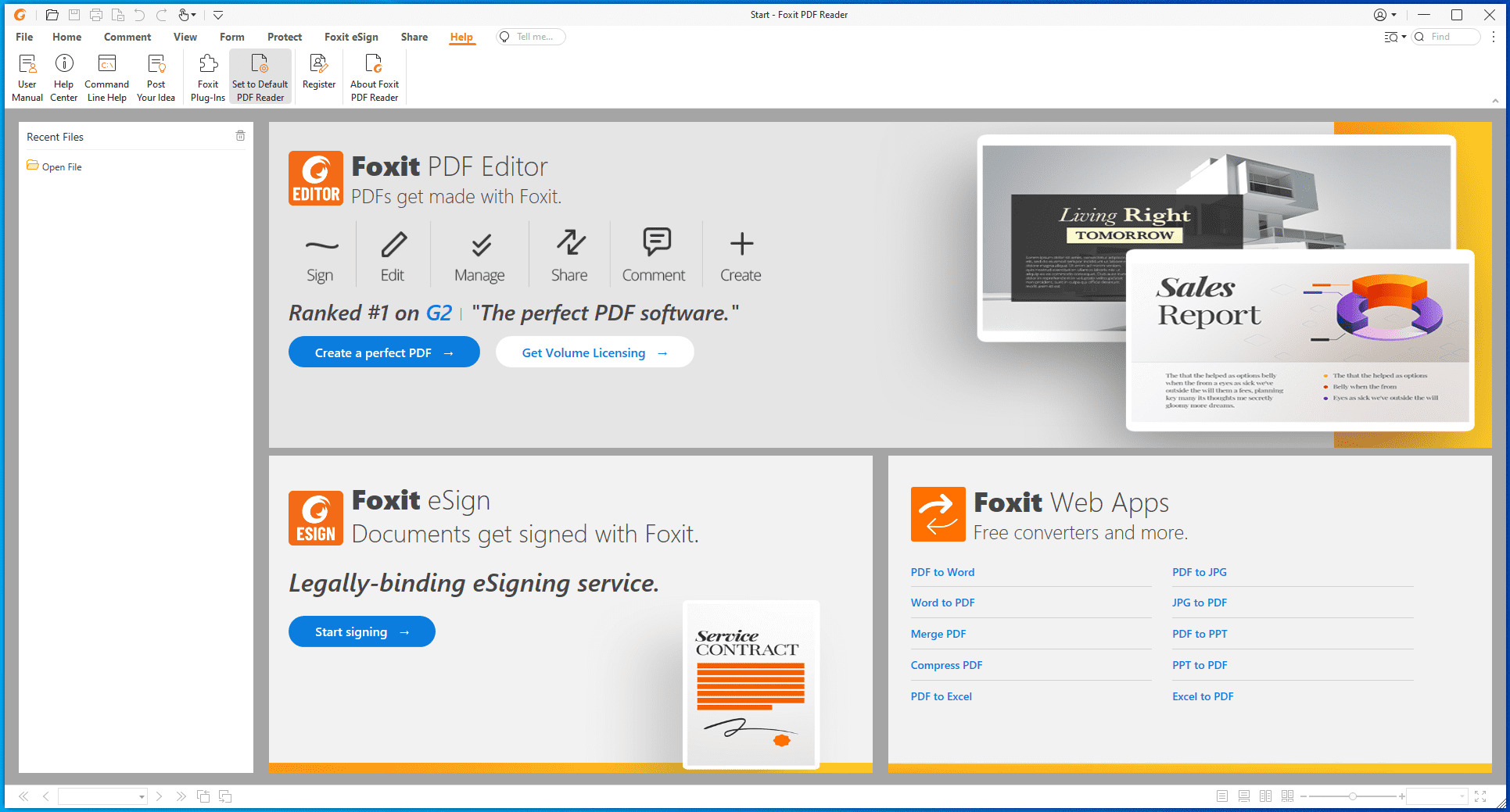
Foxit Reader is fast and not resource-hungry regarding the space it takes on the computer's hard drive. It consists of various annotation tools and collaboration features. However, it is integrated with cloud services like Google Drive, which is a plus. This makes document sharing very easy. However, Foxit Reader is simple and does not include any additional options a user must study before using the application. It is also helpful to both the first-time and experienced users of the computer. Also, it is fast and easy. Foxit Reader is suitable for use at home, workplace, and school. For those looking for a reliable pdf annotator free download.
Xodo
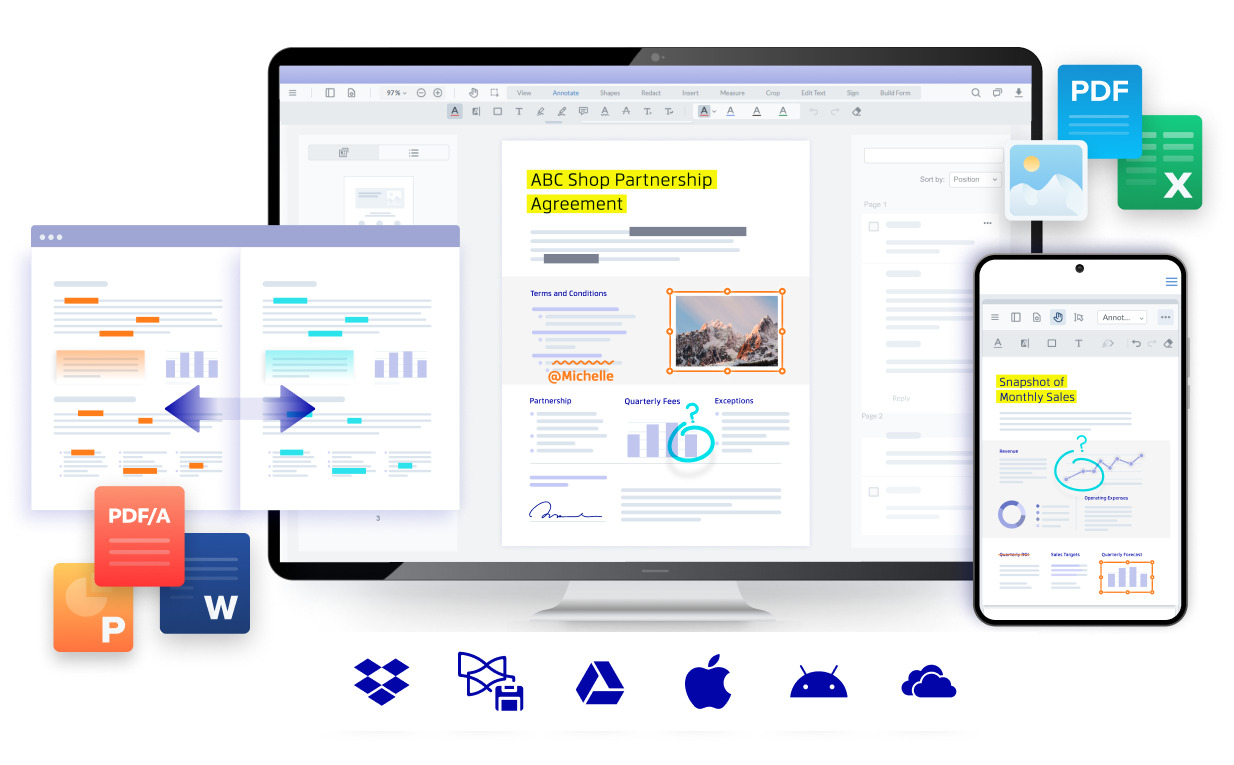
The next app that can be used is Xodo PDF Reader and Editor, compatible with Android and iOS devices. Xodo PDF Reader & Editor can be used on several devices. It includes annotations, form filling, and signing. It also allows real-time working. In terms of flexibility, Xodo is rather versatile, and its interface is relatively easy to use. Its graphical user interface makes it easier for anyone, whether computer literate or not. Also, it is suitable for group work and other activities that involve accomplishing a group objective. Xodo exists in the web and application versions. To different users, it offers various tools and choices.
PDF-XChange Editor
In this case, PDF-XChange Editor can be described as highly efficient. It has annotation tools and an Optical Character Recognition feature. Also, it allows PDF editing and form creation. This makes it convenient for professional use. It has a relatively cluttered design and offers many choices and features. Besides, it can be confusing to the novices. PDF-XChange Editor is more appropriate for power users. It offers a virtually limitless number of opportunities for further enhanced management of PDF documents.
Kami
Kami is specifically for learning institutions only. It offers information about annotations and text recognition. Also, it interacts with Google Classroom. This is very much advantageous to the teachers and students equally. Kami is used to distribute work and feedback. It is convenient to work with and control because the program's structure is quite understandable. Also, it enhances the efficiency of learning institutions. Kami is very efficient in managing assignments and feedback.
Links to Access and Download Free PDF Annotators.
After that, we shall provide you with the links to and download these free PDF annotators. Here are the details and links to each of the tools
Adobe Acrobat Reader DC
Adobe Acrobat Reader DC is accessible to download. This can be downloaded at Adobe’s official website. This is why the tool has relatively rich annotation capabilities as a part of its functionality, as illustrated in the next section. It also integrates with Adobe Document Cloud. It also becomes easy to retrieve and pass the information on to others. Download it here.
- 100% secure
- 100% secure
- 100% secure
Foxit Reader
Foxit Reader is a free PDF file viewer and printer. This is possible from the Foxit official site. As it is known, this tool is quite efficient and accurate in its functioning. Also, it connects to cloud services. Download it here.
Xodo PDF Reader & Editor
The Xodo PDF Reader & Editor is an online application. It can be used on the Web, Mobile and Desktop. It supports real-time collaboration. Also, it is versatile and convenient to use. Access it here.
PDF-XChange Editor
PDF-XChange Editor is shareware. It can be downloaded from the company's site known as Tracker Software. This tool has a high possibility of producing the best outcome. Besides, it has annotation tools and optical character recognition or OCR for short. Download it here.
Kami
Kami can be downloaded and used freely from the internet in the following ways. It is a learning tool; as such, it is meant to be used in teaching and learning processes. In addition, it is integrated with Google Classroom. This is especially the case with teachers and students. Access it here.
These links provide direct access to each PDF annotator described in the paper. Each of them has its strengths depending on the conditions of annotation.
Part 4. How to Annotate PDFs Online for Free
This section will provide a step-by-step guide on how to use an online tool to annotate PDFs.
- Choose Your Tool
Select an excellent free online PDF annotation tool. Some aspects that should be considered include underlining, annotation and text formatting. Also, check if it works with your device and the operating system you are using on your device.
- Upload Your PDF
Choose the PDF file that you would like to highlight. All tools allow you to drag and drop or choose files on your device. Wait for the upload to complete.
- Explore Annotation Tools
Find out more about the annotations that are available for use. These include highlighters, sticky notes, text boxes, and drawing tools. It is suggested that each of them understand how they are used.
- Start Annotating
Begin annotating your PDF. To highlight some parts of the text, underline, italicize, or bold the text; to put comments to make the text more understandable; and to insert the text boxes with additional information. This helps create a sequence of how one wants to present their ideas.
- Save Your Annotations
Once you finish the annotations, ensure you have saved the PDF file. Ensure that the tool can export the document in PDF format to ensure that all the changes made are saved.
- Review and Edit
Scan your annotations to make sure they are right and written well. Revise them if necessary to make the text more transparent.
- Share or Download
If needed, one can also share the annotated PDF with others. Store the file on the device for future use or when sharing with people who lack access to the internet.
- 100% secure
- 100% secure
- 100% secure
Tips and Tricks for Efficient PDF Annotation
- It would be preferable if each annotation type were in a different color. For instance, yellow can be used for the essential points and red for the vital points.
- Text boxes should accompany annotations for elaborated information or citations concerning the annotations.
- It is recommended that you type your work frequently, mainly when using the annotation tools so that you keep your annotations when making changes to the document.
- Highlight text in PDFs, save it with comments and notes, and then send it to others via email or a cloud service to allow collaboration.
- There are options for changing the size, color, and style of the annotation tools that the user can use.
- Annotation tools should be used to enhance the notes and comments on a text.
- One should familiarize oneself with the shortcut keys in a bid to make the process of annotation faster.
Versatility and Convenience of Annotating PDFs Online for Free
Online PDF annotation for free is convenient and can be done anywhere. Your documents are accessible anytime, anywhere with an internet connection. In addition, the types of annotations in the online tools include highlighting, commenting, drawing, etc. This enhances interaction and increases efficiency, especially when working from home. Moreover, integration with cloud storage ensures that the annotated documents are always available on the platforms. In general, free online PDF annotation makes the work with documents easier and increases the efficiency of the work with digital materials.
Part 5. Advantages of Using Free PDF Annotation Tools
Free tools are cheaper than paid ones as they are not logged in to the application. It is made available across different devices and platforms. It provides essential elements of annotations, comments, and text formatting. These are frequently used to avoid incompatibilities and threats that may be present in the environment. This is because the interfaces that are associated with them are friendly. The integration with cloud storage improves the functionality and sharing of documents. Users receive help and suggestions from the community and forum.
Cost-Effectiveness and Accessibility of Free PDF Annotators
- 100% secure
- 100% secure
- 100% secure
Free tools do not have charges that one must make at the onset; hence, they are cheap. Availability is available on Windows and macOS computers, tablets, and phones with iOS and Android. All the updates are free of charge and are done routinely. This means one can share and collaborate with others with cloud storage integration. Any interfaces the customers use should not force the customers to go through several lessons to understand the interface. This is because compatibility of the new system with the existing workflow helps increase productivity. Customer service is constantly online to give proper answers to questions.
Testimonials of Individuals & Businesses Benefiting From Annotation PDFs
Below are some of the testimonials from educators and professionals who have benefited from PDF Annotator in their work:
From Gregory Buckner, NC State University, Raleigh, NC:
PDF Annotator is the application I use for every lecture at NC State University; the tool is easy to use and very functional when interacting with the students, underlining the key points or annotating diagrams. For example, PDF Annotator is the best among the rest of the programs.
From Daniel E., Virginia Tech, Blacksburg, VA:
PDF Annotator is among the most beneficial applications I have applied in my practice at Virginia Tech; it assists me in annotating the lecture slides and interacting with students, thus enhancing the learning process.
From Darrol Colgur, Summerland, BC:
PDF Annotator is an online Chemistry tutor that develops attractive lessons and provide detailed feedback to the students in Summerland; it is handy.
From Julian Hurrell, New South Wales, Australia:
“I have worked with many PDF programs, including Adobe, but PDF Annotator is the most efficient in handling documents and collaborating. The program is very reliable and is updated often.
These testimonials provide an understanding of how PDF Annotator is used in classrooms and workplaces, how it alters the teaching strategy, enhances interest among students, and enhances productivity for users from various parts of the world.
Part 6. Summing Up
In our blog post, we have outlined the benefits of using free PDF annotators. These tools are inexpensive and can be run on various devices. They are easy to use, especially for students, teachers, and other professionals, since they can easily be used to highlight and add comments to documents. We recommend using these annotated PDF free tools to enhance document handling. Your comments and suggestions for future articles on PDF annotation and other tools for digital documents are welcome.
- 100% secure
- 100% secure
- 100% secure

John Smith
Editor-in-Chief
With 10 years of experience in the office industry, John Smith is a tech enthusiast and seasoned copywriter. He likes sharing insightful product reviews, comparisons, and etc.
View all Articles >
