In today's digital age, managing information like a pro is more important than ever. Whether you're a student pouring over lecture notes, a professional dissecting complex reports, or anyone in between, the ability to highlight and annotate PDF documents can significantly enhance your productivity. Enter Afirstsoft PDF Annotator—a powerful tool designed to transform how you interact with PDF documents. With its intuitive interface and robust features, Afirstsoft PDF Annotator makes highlighting text in PDFs not just easy, but also highly effective. This blog will guide you through the ins and outs of using the Afirstsoft PDF Highlighting Tool, ensuring you get the most out of this essential feature.
Part 1. Understanding Afirstsoft PDF
Overview of Afirstsoft PDF Solutions
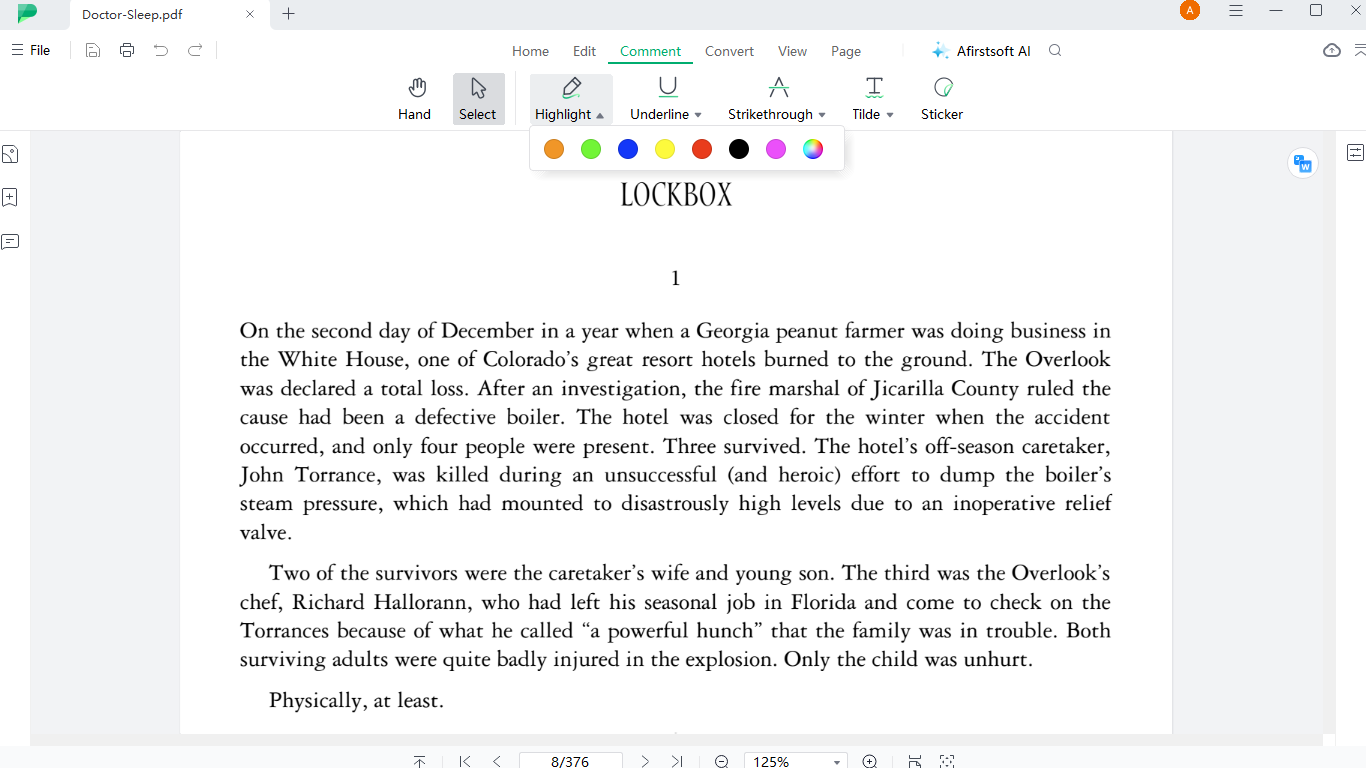
Afirstsoft offers a comprehensive suite of PDF solutions tailored to meet the diverse needs of its users. From simple viewing to advanced editing and annotation, Afirstsoft PDF Annotator provides all the tools necessary to manage and manipulate your PDF documents efficiently. Whether you're a casual user or a professional, Afirstsoft PDF Annotator's range of features ensures you can work with PDFs in the most effective way possible.
Key Features of Afirstsoft PDF Annotator
Afirstsoft PDF Annotator is packed with features designed to enhance your document management experience. These include:
- User-Friendly Interface:Designed with simplicity in mind, Afirstsoft PDF Annotator ensures that even beginners can navigate and utilize its features with ease. The intuitive layout and straightforward design make it easy to find and use the tools you need.
- Multiple Highlight Colors:Choose from a wide range of colors to categorize and prioritize information visually. This feature is particularly useful for those who need to differentiate between various types of data or information within a single document.
- Advanced Annotation Tools:Beyond highlighting, Afirstsoft PDF Annotator offers tools for adding comments, bookmarks, and other annotations. These features allow you to add context and notes to your highlights, making your documents more informative and easier to navigate.
Part 2. The Benefits of Using a PDF Highlighting Tool
Enhancing Readability and Comprehension
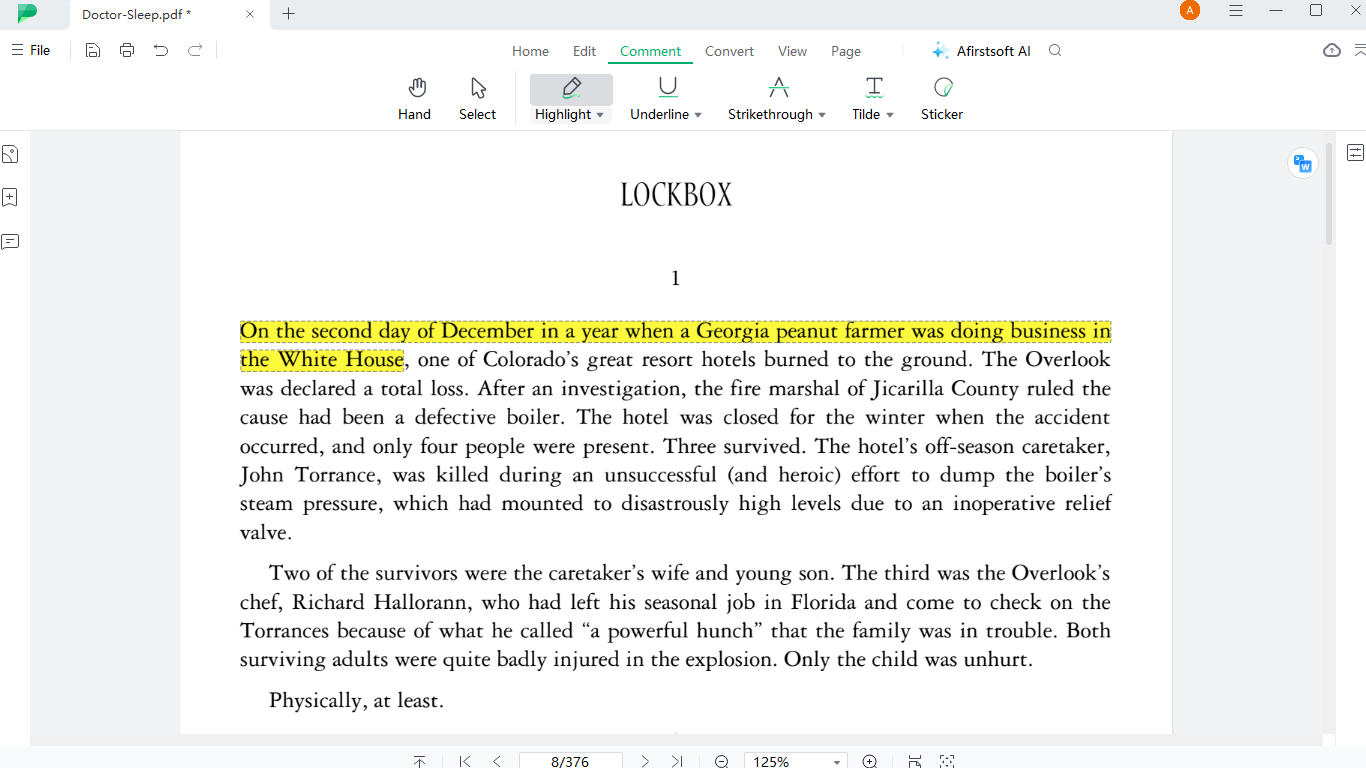
Highlighting text in a PDF document can significantly improve readability and comprehension. By marking important sections, you can quickly locate key information, making your reading experience more efficient. This is particularly beneficial for lengthy documents where important points might otherwise be overlooked.
Improving Document Organization
Highlighted text helps in organizing your documents better. Whether you're categorizing information by color or marking essential points, highlights can make your documents easier to navigate. This organization is crucial for both personal use and when sharing documents with others, as it ensures that the most important information is easily accessible.
Facilitating Collaboration and Communication
When sharing documents, highlighted text can draw attention to critical information, facilitating better collaboration and communication. Afirstsoft PDF Annotator makes it easy to highlight and share your PDFs, ensuring everyone is on the same page. This feature is particularly useful in professional settings where clear communication is essential.
Part 3. Customizing Your Highlights in Afirstsoft PDF Annotator
Exploring Various Color Options for Highlights
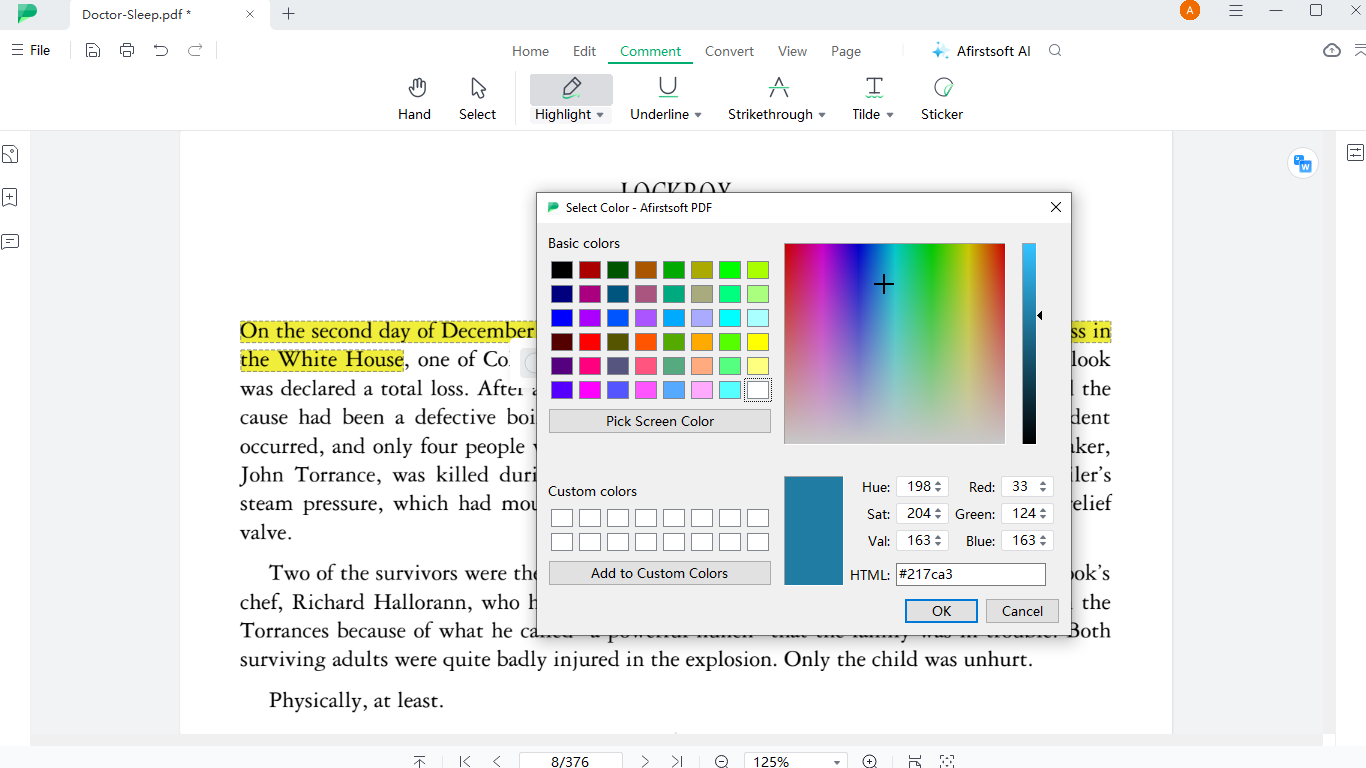
Afirstsoft PDF Annotator offers multiple color options for highlights, allowing you to categorize information effectively. Experiment with different colors to find the scheme that works best for you. This customization can help you create a visually appealing and organized document.
Adjusting Opacity Settings for Better Readability
In addition to color options, you can also adjust the opacity of your highlights. This feature helps in balancing visibility and readability, ensuring your text remains legible. Adjusting the opacity can make your highlights less intrusive, allowing the text to remain the focus.
Utilizing Additional Annotation Features
Beyond highlighting, Afirstsoft PDF Annotator provides other annotation tools such as comments and bookmarks. These features can add context to your highlights, making your documents even more informative. By adding comments and notes, you can provide additional information and context to your highlights, making your documents more useful and informative.
Part 4. Best Practices for Effective PDF Highlighting
Maintaining Consistency in Highlighting
Consistency is key when highlighting PDF documents. Use a consistent color scheme and method to ensure your highlights are easily understood. This consistency will make your documents more organized and easier to navigate.
Using Color Coding for Different Types of Information
Color coding can be a powerful tool for organizing information. Assign specific colors to different types of information (e.g., definitions, quotes, important points) to enhance clarity. This practice can help you quickly identify and access the information you need.
Avoiding Overuse to Prevent Clutter
While highlighting is useful, overuse can lead to clutter. Highlight only the most critical information to keep your documents clean and readable. This selective highlighting ensures that your documents remain organized and easy to navigate.
Academic Research and Note-Taking
Students can use PDF highlighting for taking notes and marking important information in research papers and textbooks. This method helps in quick referencing and review. By highlighting key points and adding notes, students can create a useful study resource.
Business Report Reviews and Data Analysis
Professionals can highlight key data points and insights in business reports, making it easier to analyze and present information. This highlighting can help in identifying trends and patterns, making data analysis more efficient.
Legal Document Examination and Clause Emphasis
Legal professionals can use highlighting to emphasize important clauses and terms in contracts and agreements, ensuring critical information is not overlooked. This practice can help in quickly identifying key points and ensuring that important information is not missed.
Syncing Highlights with Cloud Storage Services
Afirstsoft PDF Annotator allows you to sync your highlights with cloud storage services, ensuring your documents are always accessible and up-to-date. This integration ensures that you can access and share your documents from anywhere, making your workflow more efficient.
Enhancing Teamwork through Collaboration Platforms
The tool integrates with various collaboration platforms, making it easy to share highlighted PDFs with your team. This feature enhances communication and ensures everyone has access to the same information. Whether you're working on a team project or sharing documents with colleagues, Afirstsoft PDF Annotator makes it easy to collaborate effectively.
Part 5. Advanced Features And User Experience of Afirstsoft PDF
Additional Annotation Tools Such as Comments and Bookmarks
Beyond highlighting, Afirstsoft PDF Annotator offers additional annotation tools like comments and bookmarks. These features add context and organization to your documents. By adding comments and notes, you can provide additional information and context to your highlights, making your documents more useful and informative.
Advanced Customization Options for Annotations
The tool provides advanced customization options, allowing you to personalize your annotations to suit your needs. From color and opacity settings to adding detailed notes, Afirstsoft PDF Annotator offers a wide range of customization features. These options ensure that you can create documents that are tailored to your specific needs and preferences.
Intuitive Design and Easy Navigation
Afirstsoft PDF Annotator is designed with the user in mind. Its intuitive interface and easy navigation make it accessible for users of all levels. The tool's design ensures that you can quickly find and use the features you need, making your document management experience more efficient.
Positive Feedback from Users
Users consistently praise Afirstsoft PDF Annotator for its ease of use and powerful features. Positive feedback highlights the tool's efficiency and effectiveness in managing PDF documents. Users appreciate the tool's intuitive design and robust feature set, making it a preferred choice for PDF management.
Part 6. Getting Started with Afirstsoft PDF
Downloading the Software from the Official Website
Getting started with Afirstsoft PDF Annotator is simple. Download the software from the official website. The download process is straightforward, ensuring that you can start using the tool quickly.
Simple Installation Process
The installation process is straightforward and user-friendly, allowing you to start using the tool quickly. Afirstsoft PDF Annotator is designed to be easy to install, ensuring that you can get started with minimal hassle.
Exploring the Free Download with Basic Features
Afirstsoft PDF Annotator offers a free download with basic features, allowing you to explore the tool's capabilities before committing to a subscription. This free version provides access to essential features, giving you a taste of what Afirstsoft PDF Annotator has to offer.
Part 7. Understanding Pricing and Subscription Plans
Various Subscription Options Available
Afirstsoft PDF Annotator offers various subscription plans to suit different needs and budgets. Choose the plan that best fits your requirements. The subscription options ensure that you can find a plan that meets your needs, whether you're a casual user or a professional.
Benefits of the Free Download
The free download provides access to basic features, giving you a taste of what Afirstsoft PDF Annotator has to offer. This free version allows you to explore the tool's capabilities and determine if it's the right fit for your needs.
Frequently Asked Questions
1. Is Afirstsoft PDF Annotator compatible with all operating systems?
Yes, Afirstsoft PDF Annotator is compatible with Windows, macOS, IOS, and Android.
2. Can I highlight text in scanned PDFs?
Yes, Afirstsoft PDF Annotator includes OCR capabilities, allowing you to highlight text in scanned documents.
3. Are there any limits on the number of highlights I can make?
No, you can highlight as much text as needed without any limitations.
4. How secure is Afirstsoft PDF Annotator?
Afirstsoft PDF Annotator uses advanced encryption to ensure your documents are secure.
5. Can I customize the highlight colors?
Yes, you can choose from a variety of colors and adjust the opacity settings to suit your preferences.
Conclusion
Afirstsoft PDF Annotator's highlighting tool is a powerful feature designed to enhance your PDF reading and editing experience. By making important information stand out, it helps improve comprehension and organization. Try Afirstsoft PDF Annotator today and see how it can transform the way you work with PDFs.


