Nowadays, staying organized and productive is something that every individual or company needs to master. And one tool that has proven to be indispensable in achieving these goals is PDF markup software.
In this article, we look at the importance of PDF markup software for increasing productivity and organization, what is really meant by PDF markup and, we will compare paid versus free versions.
We also describe the 5 best free PDF markup software, how to use one of them and tips on how to get the most out of these tools.
Part 1. Importance of using PDF e markup software for productivity and ongoing organization
As you know, PDF documents are compatible with all devices and cannot be edited. But this static nature forces you to rely on other tools when it comes to annotating, highlighting and commenting PDFs. And this is where PDF markup software solutions come into play.
With these PDF markup tools, users can add notes, highlights and text boxes per line, draw shapes or choose to place a comment on a document. This is very useful for a number of reasons:
- Improved collaboration: marking up a document lets team members know that it is the correct version and eliminates questions or missteps.
- Improved communication: markups in the file allow you to provide explanation and instructions without interfering with the underlying content.
- Streamlined review: the ability to annotate PDFs decreases the time required for reviews and approvals, resulting in faster communication around revisions.
- References: organize important information you need to reference in annotations.
Part 2. What is PDF markup and the advantages of having one?
With a PDF bookmark you can easily mark up a PDF document by adding annotations, comments, highlights, etc. to make it more interactive and descriptive at your convenience using PDF markup. In addition, it allows you to turn a static PDF into an editable document that can be accessed by many people.
Advantages of PDF markup software
- Improved readability: highlighting key points and providing annotations can make complicated documents more digestible.
- Consolidating comments:users can easily leave comments within the document so that collaboration is not fragmented.
- Convenient document management: annotations allow documents to be organized and managed, highlighting crucial skills while containing context.
- Money-saving solution: instead of spending a large sum of money on expensive software, use these free PDF markup tools, as they are absolutely affordable.
Part 3. Comparison between paid and free PDF markup software
You can find multiple software options available for PDF markup, most of them can be divided into two categories: paid and free. Both have their own advantages and disadvantages.
Paid PDF markup software
Advantages
- Additional functions such as OCR (Optical Character Recognition), form creation and electronic signatures.
- Includes regular updates and good professional customer support.
- Works with other productivity tools and software.
Disadvantages
- Relatively high price, which may not make sense for casual users or small businesses.
- More complicated to use for some advanced functions.
Free PDF markup software
Advantages
- Free and available to everyone.
- For simple annotation needs and ease of use.
- Lightweight and easy to install.
Disadvantages
- Fewer features compared to paid versions.
- Less overall customer support and updates.
- Possible watermarks or advertisements in the final products.
Part 4. Top 5 best free PDF markup software
Here we bring you the list of top 5 best free PDF markup software that are equipped with different features, advantages and limitations.
1. Adobe Acrobat Reader DC
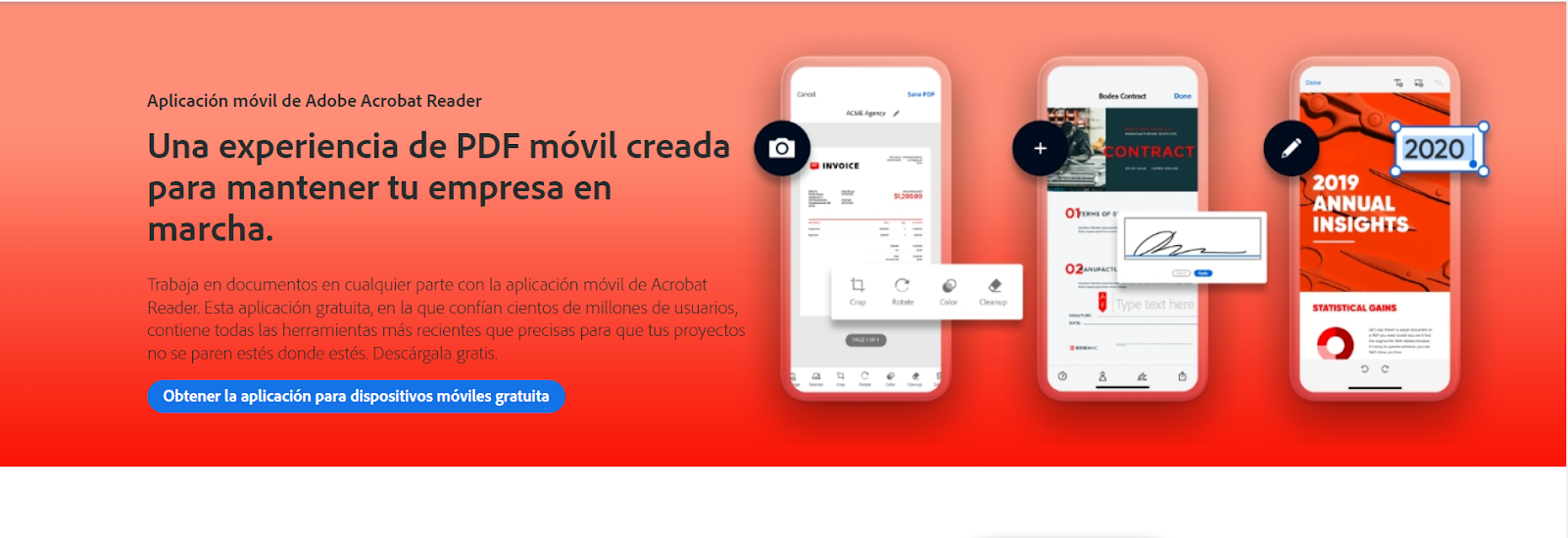
Features
- Read PDF, print to PDF and annotate.
- Includes notes, stickers and highlights.
- Fill out and sign forms.
Pros
- Trusted name in the industry.
- Simple interface and intuitive menus.
- Free technical tutorials and advanced support.
Cons
- There are also more Adobe-exclusive features, some of which require an Adobe account.
- Requires the Pro version to unlock all advanced features.
2. Foxit Reader

Features
- Write comments, highlight text in PDF and use stamps.
- Allows users to modulate PDF files by creating it as a new record or convert altered formats.
- Support for cloud storage services.
Pros
- Lightweight and fast performance
- Customizable user interface and toolbar.
- Strong security features.
Cons
- Paid upgrade may be required for some features.
- Occasional prompts for premium features may be distracting.
3. Nitro Reader

Features
- Commenting, highlighting and annotation
- Save PDF as Word, Excel and PowerPoint.
- Fill and save PDF forms.
Pros
- Easy to use interface.
- High quality PDF conversion.
- Consistent development and patches.
Cons
- Some features are not available in the free version.
- Larger installation size compared to other free alternatives.
4. Xodo PDF Viewer & Editor

Features
- Highlight, underline and annotate PDF.
- Fill and save forms.
- Synchronization with Google Drive, Dropbox (coming soon) and OneDrive.
Pros
- Absolutely free to use with no hidden charges.
- Display is fast and responsive.
- Compatible with web, mobile and desktop platforms.
Cons
- Lacks many advanced editing features.
- Some rare synchronization issues with cloud storage.
5. Afirstsoft
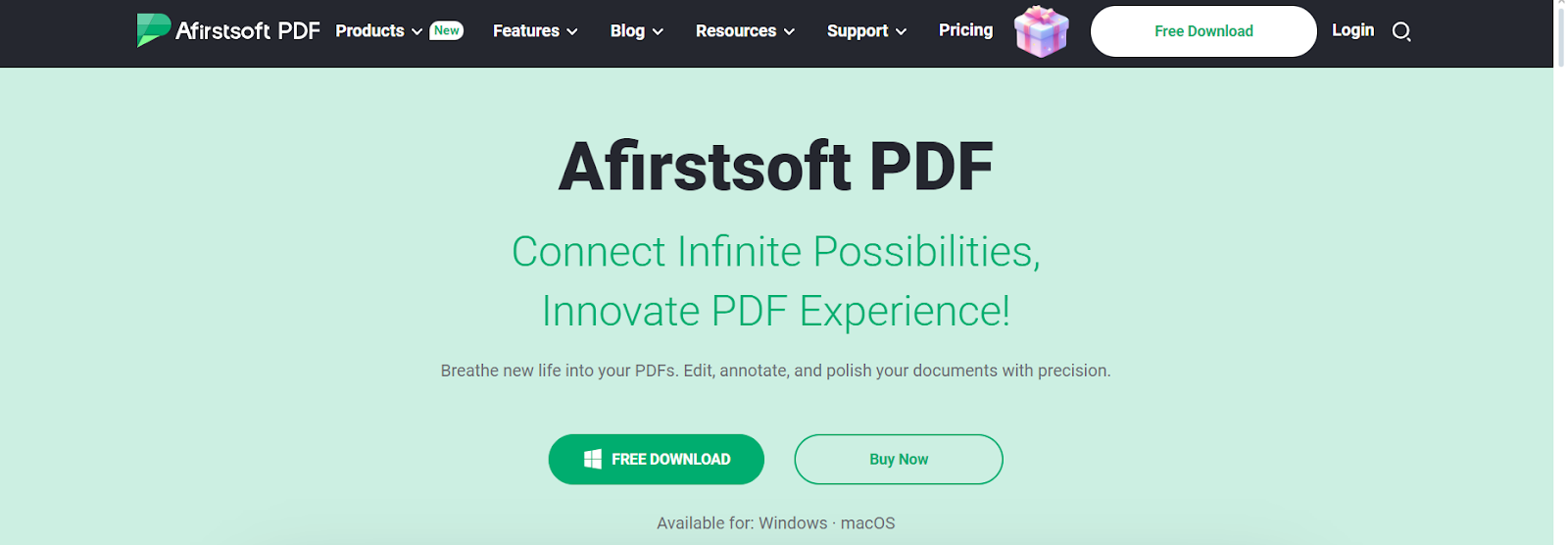
Features
- Simple tools for viewing and annotating PDFs.
- Add highlighting, underlining and strikethrough to text.
- Comments and sticky notes.
Pros
- The interface is very simple and makes sense.
- Light and fast.
- Basic use for annotations.
Cons
- Not as feature-rich compared to other free tools.
- Lack of community support and docs.
- Not updated frequently.
Part 5. How to get the most out of free PDF markup tools?
To get the most out of these free PDF markup tools, you should keep the following 7 tips in mind:
- Get to know the uses of all the functions: familiarize yourself with all the options available in the software and enjoy their full explanation.
- Reorganize your toolbar:move the tools you use the most to the front so that they are always accessible.
- Employ cloud storage: connect to cloud storage solutions to keep your files in the workplace and collaborate, wherever you are.
- Stay up to date: keep up to date with firmware updates, to get the latest features and security enhancements.
- Use keyboard shortcuts: learn and use keyboard shortcuts to make your notes faster.
The use of PDF markup software allows users to increase work efficiency and organization, which significantly helps both at a personal and corporate level. With good software, you can adhere to best practices, and these tools are a real help in optimizing your workflow.
Whether you use a paid solution or a free one, the PDF markup tool could change the way you interact and manage your documents.
So always be on the lookout for new additions and changes that can help you improve the way you work. Keep in mind that when used correctly and effectively, PDF markup software is an incredible weapon.



