Authenticity & Security are the Document Handling buzz words of the new digitally advancing world. Think how it would feel to send a contract or confirm an agreement anywhere around the world without having to print, scan and meet in person. This is the beauty of digital signatures: a simple solution that now merges ease and security in what often feels like our moving at pace, remote-first reality.
There are so many tools out there, though — how do you choose the one that’s best for your situation? Or, how do you make sure your e-signature is secure and creates an efficient representation of yourself? This guide will explore some of the top methods to help you sign your PDFs in a secure and personalized fashion. Read on as we detail everything you need to know if you're a business professional, freelancer, or just work with digital documents a lot.
Part 1. Understanding Digital Signatures
Now, getting back to the real stuff, we will first need to know what those digital signatures are and why they matter.
What is a Digital Signature?
A digital signature is not a scanned image of your real-life handwritten signature. A cryptographic safeguard to verify the valid, accurate provenance of a document. By signing a PDF digitally, you are adding a special code to the document that verifies your identity and ensures it has not been altered since the signature was made.
That is why many find the digital signature safer than classic electronic signatures. An electronic signature can be as simple as typing a name, whereas digital is based on an encryption that might require you to prove through some certificate from a trusted CA.
Legal and Security Aspects
In many places, digital signatures are not just a convenience—they have the full weight of legal authority. For example, e-signatures have the same legal weight as their handwritten equivalents in countries like the United States (thanks to the 2000s ESIGN Act). Across all European Union member states, digital signatures are recognized due to the eIDAS regulation.
Another key for this is security. It additionally secures the signature, but encrypts both a document and its corresponding electronic signatures. That would mean that the signature is voided and an attempt of altering it will also come to surface, thus making it impossible for anyone to temper with its integrity.
Part 2. Essential Aspects to Consider While Looking for a Digital Signature Tool
There are a great number of digital signature tools on the market, take time to consider what features will matter most to choose one that works well for your application.
Security and Compliance
Security is the number one characteristic you need to have in a digital signature tool. Pay attention to the tools that leverage robust encryption schemes and abide by industry mandates (eIDAS, ESIGN etc.). This will make your digital signatures legally compliant and safe.
Smoother User Experience and Integration
No matter how secure it may be, a tool that is hard to use isn't going to perform very well. An easy-to-use interface is paramount when signing documents using digital signature tools, especially for non-technical users. Additionally, look for tools that integrate seamlessly with platforms you already use, such as Google Drive, Dropbox, or Microsoft Office.
Customization Options
Along with Security, even Personalization matters. Customizing your digital signatures – such as adding a logo, fashioning a signature to reflect the feel of your brand, and even tweaking how recipients interact with you during signing — can go a long way in making an impression on clients or partners.
Part 3. Best Solutions for Signing PDFs Electronically
With the above info now you know which ones to look for. Here are some of the best Digital signature tools that work with PDF and how we found them: They were chosen because they are secure, accessible and feature rich tools.
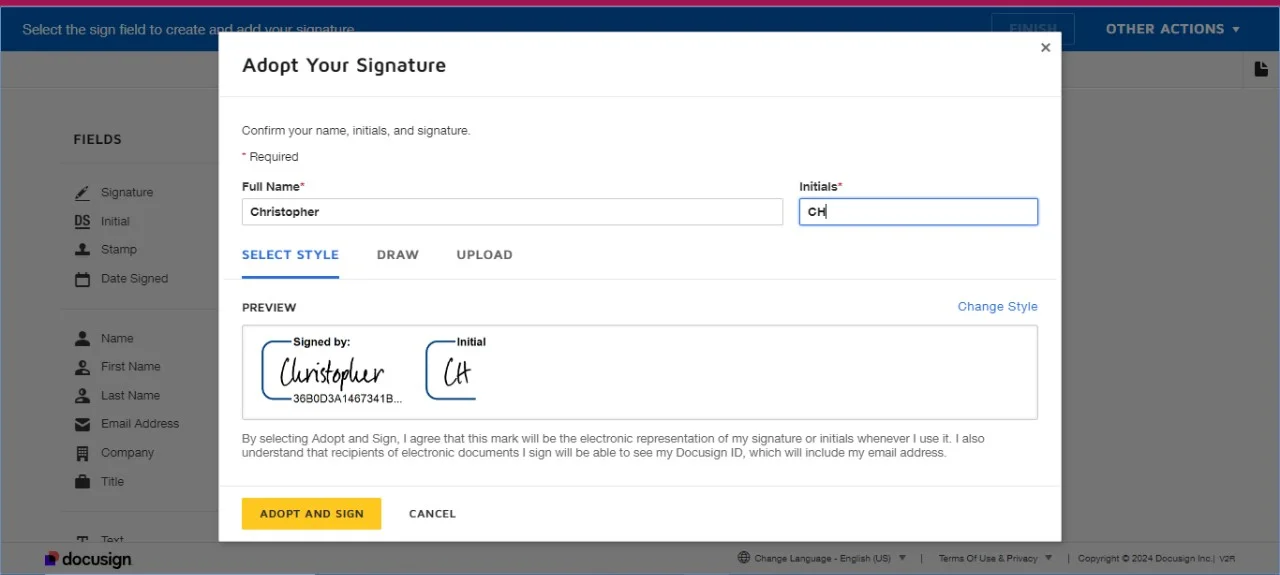
|
Tool |
Best For |
Key Features |
|
DocuSign |
Anytime a business needs an enterprise-class secure and trusted tool |
High security, global compliance, native platform integrations |
|
Adobe Acrobat Reader |
Great for regular PDF users who need to make heavy edits |
Powerful editing of PDFs, JavaScript support, licensure from certifying bodies |
|
Sign Well |
Freelancers and small businesses |
Friendly interface, inexpensive document management |
|
Sign Now |
Scalability & security for enterprises |
Good security, scalable, integrates with multiple platforms |
|
PDF Filler |
Users requiring flexible form filling and signing |
Annotate, edit, and sign your PDFs in one platform |
|
Jotform Sign |
Industries that require creative adaptation |
Elaborated signing process, branding as a service |
|
PDF Buddy |
People who need to collect signatures in a fast, straightforward manner |
Easily edit and sign PDFs |
|
Small PDF ensign PDF |
Speed and simplicity-focused users |
Faster overall, streamlined GUI |
|
Hello Sign (Dropbox Sign) |
Users integrated with Dropbox |
Seamless integration with Dropbox, pain-free signing process |
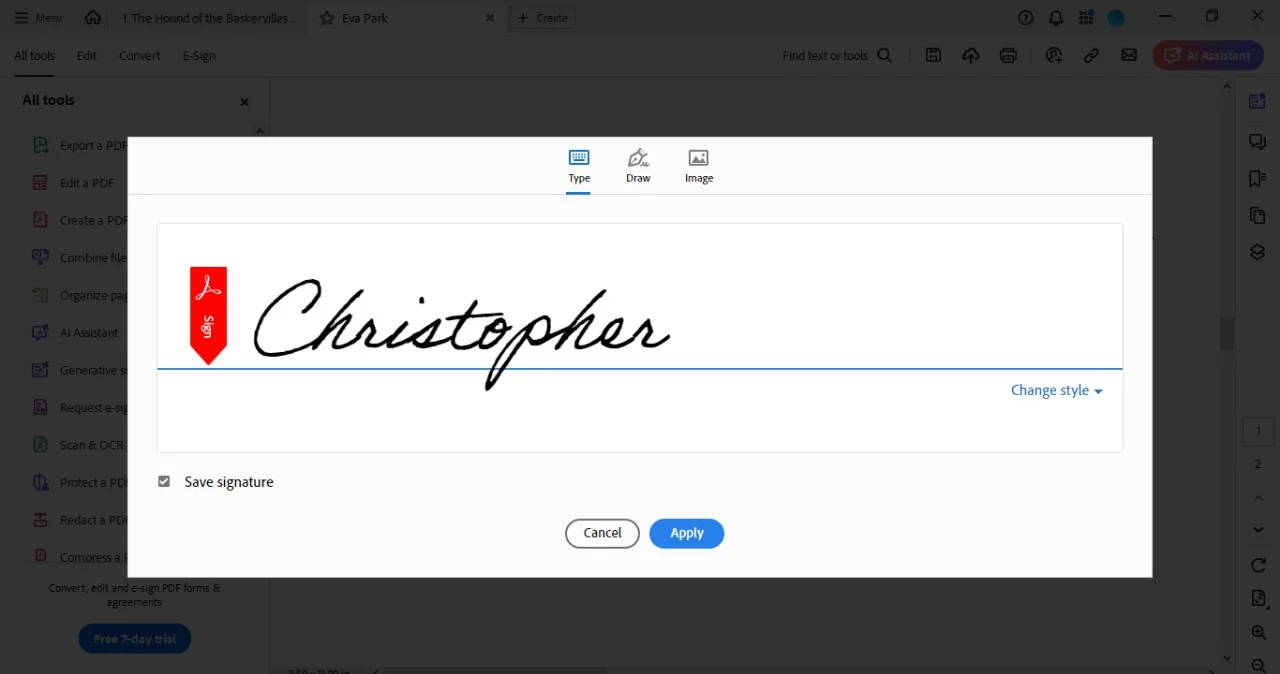
Part 4. Animating Your Signatures Using An Online Video Signature Maker
This is the age of digital content; so, personalization and authenticity go beyond just static documents. With video signature generators, you can create a distinct sign on your videos that makes it impossible for anybody else to post the same work and if they do then at least it is guaranteed this content belongs to you.
So, What is a Video Signature Generator?
What is a video signature generator? This comes in quite handy for a number of things, let's see what they are?
Branding: Engraving a signature or logo on the video so that it makes clear who owns this piece of content, using your branding in order for viewers to tie up all features about presented things with you.
Authentication: The process of embedding a distinct fingerprint to verify the originality and non-tampering status of your video, very useful in industries where content authentication is vital.
Prepare by adding a watermark: We highly recommend placing your trademark on the video before you start uploading, since having it there will prevent content thieves from stealing and distributing his/her own license, as well as allow international brands to protect their primary property.
Most commonly, such tools offer control over the appearance of your signature (its size, where it is positioned and how transparent it should be) as well support for different file formats. An application that can be helpful in a variety of industries; ranging from digital marketing to enabling secure, signed video documentation (for instance legal documents) for any business purpose.
Top Video Signature Tools
If you want to feature video signatures in your content, some of the best tools for that job are Adobe Premiere Pro and Canva.
Adobe Premiere Pro (Professional) — Adobe Premiere Pro is an industrial-strength video editor that lets you attach custom-made signatures, logos, and watermarks to your videos with careful detail. This then enables you to adjust the size, position and even transparency of your signature; all while ensuring they accent your video opposed to overpowering it. A perfect tool for the content creator and marketer in your life (or you) who needs more advanced editing features and a smoother workflow.
Canva — Canva, with an already user-friendly interface, provides another powerful method of adding a video signature. Promising the quality of Canva may not be present but opening a signature or even some text overlay on videos is possible if you want to say goodbye, as an introduction and use them while running video ads. So it is a good choice for people who want the simple and straightforward platform while still having some flexibility.
When to Use Video Signatures
Video signatures are powerful tools in businesses where branding and content is sacrosanct. For instance, digital marketers can use video signatures to ensure their brand is visually consistent for all media content in order that this the same template; legal entities could unite videos signed with secure timestamps and proof of originality as records or presentations. Especially in creative industries where individuality is key, video signatures can add a polished final touch that sets your work apart.
With uses ranging from protecting your content to promoting yourself or brands, being able to accurately verify the origin of any video with confidence is vital and that's where a tool like Adobe Premiere Pro has you covered alongside Canva who is well known for much more than just signature generation.
Part 5. Star-struck, Celeb-Autograph Generators (for fun)
Although digital signatures are traditionally thought of in terms of security and professionalism, they can also breathe some fun into what might otherwise be considered a somewhat staid process. If you enjoy a bit of humor… Lastly, there are celebrity signature generators that give a unique twist to adding the touch of fame in your digital content.
What Are Celebrity Signature Generators
Top 5 Celebrity Signature Generators From fun things to do, creative projects and some pizzazz in less important documents, these tools help your digital signature standout.
Top Websites to Create Fake Celebrity Signatures
The tools above help create a signature that suits your celebrity crush.
SignNow: signnow has all the robust features you need to create a digital signature, plus a few extras for having fun generating signatures that look like your favorite celeb. If you would like to copy the style of a popular signature for fun, or simply need more interesting documents, SignNow can make it easier than ever.
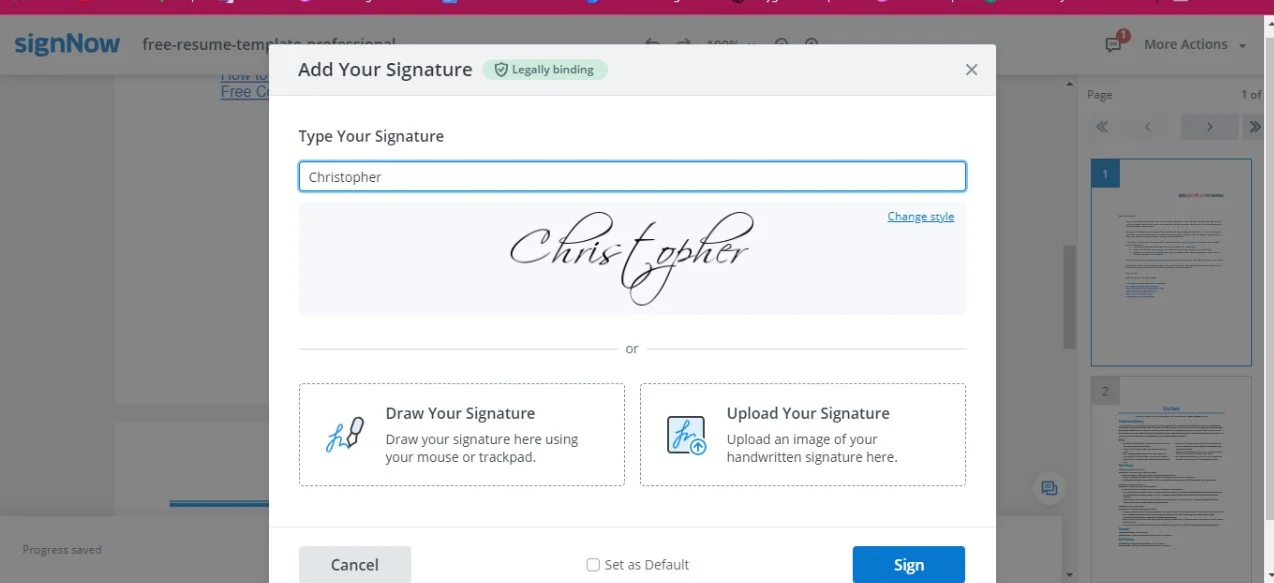
The alternative: Thousands of websites where the signature you want to forge is available for perusal and replication. And, naturally, those tools have customization features that enable you to tidy your desired disposition while still retaining some of the shimmer made by all-stars.
Using Celebrity Signatures
Celebrity autographs exist mainly for entertainment, although they can also be used in a creative way when it comes to company names or other common leads. One example of this could be to add a celebrity style autograph on your promotional materials or in some kind of humorous project unrelated to you. But keep it pertinent, and always remember context and audience; make sure your signature does not distract or detract from the purpose of why readers are on the page.
Part 6. Comparing Digital Signature Tools: Which One is Best for You?
There are a wide variety of digital signature tools in the market, making it difficult to pick out the perfect one. We'll break it down for you so that if it comes time to choose between the two blitzers, then maybe this will help sway your opinion based on what exactly you're using them for.
|
Category |
Best Tools |
Why |
|
Security & Compliance-focused |
DocuSign, SignNow |
Strong security features, compliance with regulations globally |
|
Best for Frequent PDF Users |
Adobe Acrobat Reader, PDF Filler |
Top-end features for PDF editing and signing |
|
Best for Small Businesses and Freelancers |
SignWell, Jotform Sign |
Good value, simple, and ideal for low to mid-tier operations |
|
Best for Seamless Integration |
HelloSign (Dropbox Sign), DocuSign |
Seamlessly integrates with Dropbox and many other platforms |
|
Best for Speedy, Basic Signatures |
Small PDF eSign PDF, PDF Buddy |
Quick and easy signings, ideal for users needing a simple and fast solution |
Part 7. AI and Beyond: The Future of Digital Signatures
The world of digital signatures is also an ever-evolving ecosystem and with technology continuing to advance, it continues being so. There are exciting things planned for the future that will make the cool signing process even more secure and tailored to you!
AI-Powered Signature Tools: Digital Signatures and Artificial Intelligence
The creation and customization of signatures can be a lot better accomplished by using AI tools that would allow the signature to adapt to the specific need. From predictive text to auto-signature generation, AI is poised to streamline the process even further.
Emerging Trends: Digital Signatures of Tomorrow
Aside from AI, other trends strengthen the base. For instance, blockchain technology is being considered in order to ensure that digital signatures are more secure and transparent. Biometric authentication is also an area in which greater security measures are applied to confirm identity.
Part 8. Better PDF Management with Afirstsoft PDF
In the digital world, you cannot do without a secure and verified process for signing your most critical documents, so let us talk about digital signatures! If you are going for DocuSign because of its excellent security or Adobe Acrobat Reader due to extensive PDF tools, or taking the simpler route and using SignWell, a right tool can make your workflow so simple.
But really, dealing with PDFs is not just about signing them. Afirstsoft PDF provides a single answer for modifying, annotating and changing your PDF file to be able in order that your documents are usually well sorted plus attainable. Not just signing ????—Afirstsoft PDF standardizes your entire document management process, beginning to end.
Level Up Your PDF Game Discover Afirstsoft PDF today and unlock a new level of efficiency using your documents!
Part 9. FAQs
- What is the difference between a digital and electronic signature?
By using digital signature technology, a cryptographic process can verify that the document has not changed after it was signed and can identify who is signing with authority. It is much safer and can be legal. This can be as simple as a typed name or an image of the handwritten signature, by contrast compared to electronic if you want to make it. Both are employed for signing documents, digital signatures provide enhanced security and verification.
- Is a digital signature legally valid?
Digital signatures are legally binding in the United States, EU and other countries. For example, in the U.S., laws such as the ESIGN Act and in EU countries eIDAS regulations have created a legal basis for digital signatures to be treated with equal validity to handwritten ones, based on certain defined standards related to security and verification.
- How to Sign a PDF With Digital Signature?
You can digitally sign a PDF file using options like DocuSign, Adobe Acrobat Reader or SignWell. They usually require an uploaded PDF, and the tool will then allow you to apply your digital signature before saving or sending the signed document. This usually consists of a provider asking you to add your signature, typed or in drawing format / image upload, and then put encryption on top.
- What Is The Right Tool For My Business Requirements?
The tool that is best for your business, will depend on what you need. For security-focused and regulated industries, DocuSign & SignNow are good candidates. And, if you are someone who needs an all-inclusive set of tools to work with PDF files more frequently, then Adobe Acrobat Reader and PDF Filler would be your best bet. SignWell and Jotform Sign are priced lower, making them more Favorite to small businesses and freelancers than HelloSign (Dropbox Sign).
- Are Digitally Signed Documents Secure enough?
Because digital signatures are backed with encryption technology, they offer a strong level of security. They ensure authenticity and integrity of the document by providing both authentication (who signed) and integrity (edited or unaltered after signing). Further, a lot of digital signature tools also follow the global security standards that mean receipts created with them are integral and admissible for court, hence providing a more secure environment than manual signatures.
- Has digital signing been expanded to personal documents?
Absolutely! Many people think of digital signatures as only part of the workplace, but they can have their uses at home for items such as leases and agreements as well. Just like for personal transactions, they give guarantees that your files will be unaltered and legally compliant.
- What role does AI play in digital signatures?
Since AI is revolutionizing every sector, digital signature tools are moving towards that direction to deliver a better user experience and security. The embedded AI-powered features can help automatically complete forms, predict where the user should sign on a form and even validate signatures thanks to more powerful predictive signature checks. With the progress of AI technology, it is not difficult to imagine a digitally signed signature that will be more intelligent and personalized on both sides.

