Have you ever felt the awkwardness of being lost when it comes to annotating PDFs on an iPad? Whether you are studying and underlining important points in a book in the class, a business person, who is reviewing reports, or an avid reader who enjoys commenting on the e-books, the right tools are very important. Welcome to Afirstsoft PDF Annotator; the one and only app that is set to revolutionize how you deal with PDFs. This app is not just another tool for viewing and editing PDFs — it also comes with text markup, customizable text boxes, stickers, and other AI-related features. Now let me explain to you why Afirstsoft PDF Annotator is the best PDF annotation app for iPad and how this application can change your life now.
Part 1. Discover the Best PDF Annotation App for iPad
When attempting to identify the optimal PDF annotation application on the iPad, one can state that Afirstsoft PDF Annotator can be considered as the best one. It has a lot of utilities, and it is relatively easy to manage. Thus, it is a must-have tool for anyone who wants to increase their efficiency when it comes to PDF documents.
Afirstsoft PDF Annotator: Your Top Choice
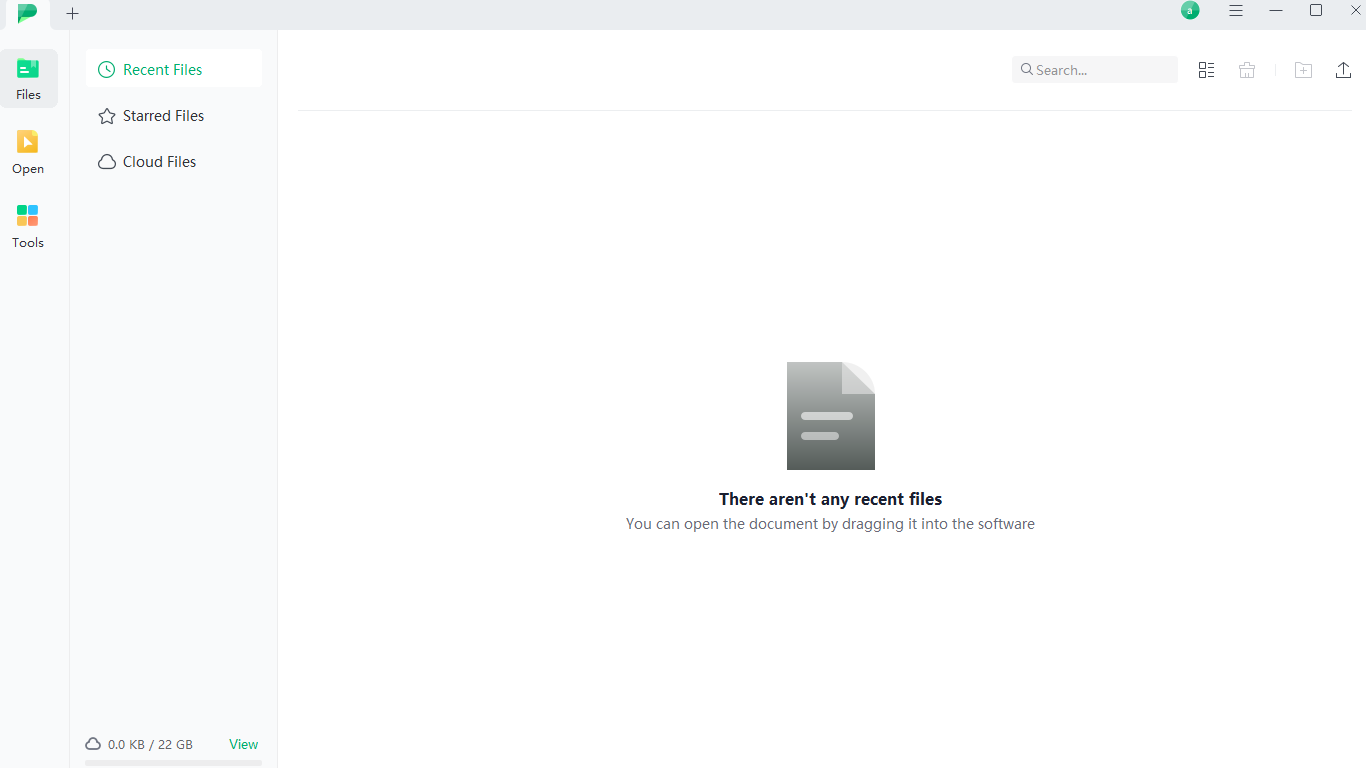
Afirstsoft PDF Annotator is rich with handy features for your needs for PDF annotation options. Such as text markup with commenting, text boxes, stickers, and any sort of annotations for detailed feedback. It not only allows you to annotate your PDFs but also offers more features for document control and organization, which makes it the best PDF annotation app for iPad.
Seamless User Interface
The layout of Afirstsoft PDF Annotator is very simple to use and there are no numerous buttons on the interface which can confuse a user. This integrated design affords easy access to the required tools at any given time, thereby enhancing your performance. The design aspect of the product is both beautiful and useful, as it provides a clean and clear working space for the user.
User-Friendly Design
The built-in user interface is easy and plain to help you to work without distractions that come with lots of menu and options. This design allows easy and fast access to the most frequently used tools to accomplish jobs without delays. This may be regarded as one of the primary aspects why Afirstsoft PDF Annotator is recognized as the best PDF annotation app for iPad.
Comprehensive Tutorials and Support
New users of Afirstsoft PDF Annotator will also find comprehensive help in the form of many tutorials, and the support is very friendly and helpful too. Regardless if the client requires help with the app’s certain aspect or asks a question, the professionals of the support team are always ready to provide an answer. The support is diverse and extensive, so you can get the best out of the app’s functionalities and also fix whatever problems you run into.
Part 2. Master PDF Annotation with Comprehensive Tools
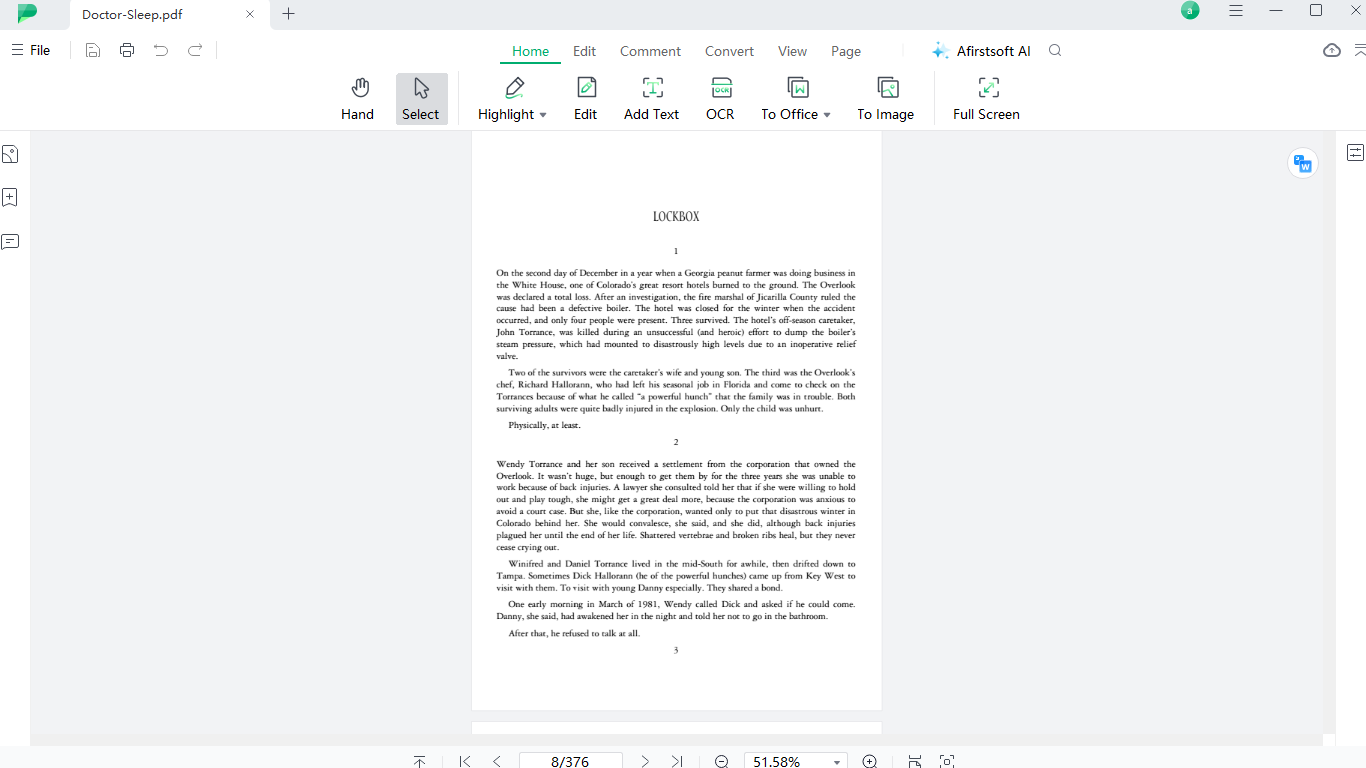
Afirstsoft PDF Annotator has a number of tools to satisfy various annotation needs. From highlighting text to inserting stickers, one can enhance their PDFs according to their needs to make the review and interaction with documents more interactive.
Text Markup Magic
Using Afirstsoft PDF Annotator it is possible to highlight the text, underline it, strike it through, and apply the wavy underline to the necessary string and words. These text markup tools are very useful for students and working professionals who need to highlight certain information for further use. This way, depending on the context, you will find it possible to use the most suitable markup to emphasize the sections of the text.
Dynamic Text boxes
It has never been easier to insert detailed notes and comments to the files you may receive and work with in PDF format. Afirstsoft PDF Annotator enables the user to create and organize new text boxes so that the texts are useful, meaningful, and aesthetic. The text within the text boxes can be formatted in font, size and color according to the specific needs of an individual. This feature is very helpful in instances when the writer has to include many commentaries or justification on the document.
Engage with Stickers
Stickers are a great way to make your document personalized and also eye-catching. In addition to pictures and text comments, Afirstsoft PDF Annotator includes logos and holiday elements as well as mood stickers to make your PDF files even more attractive. Inserting stickers is also fairly straightforward; one has only to choose the sticker they want and simply place it wherever they wish in the document. This feature is ideal for enhancing your document or adding your unique flair.
Collaborative Commenting
The commenting system incorporated in Afirstsoft PDF Annotator is a great feature for collaboration tasks. You can include detailed feedback & discussions right within the document, which will save time as there would be no need to use other platforms to share it with your team. This feature helps in the review process and breaks the barriers of communication between different members of the team.
Part 3. Leverage AI to Boost Your Productivity
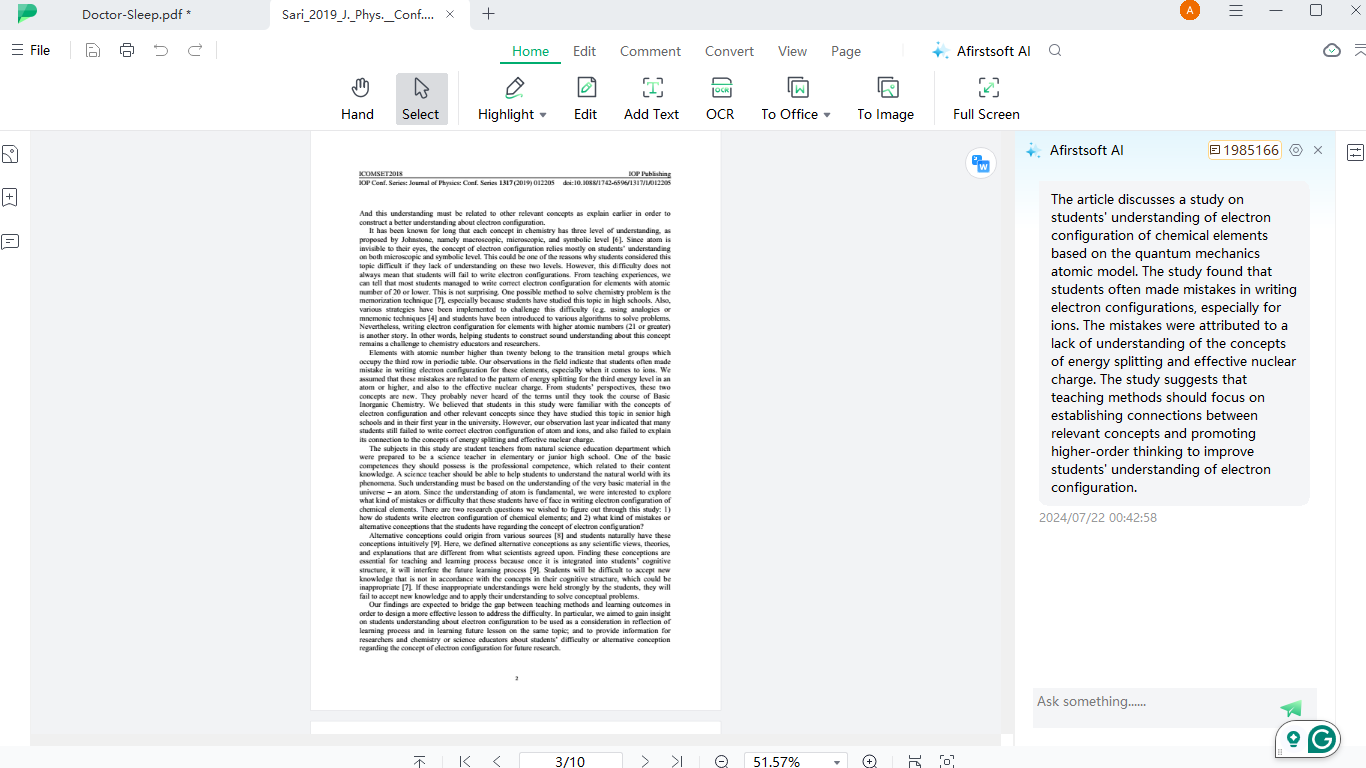
Afirstsoft PDF Annotator rises above standard annotation tools by integrating AI components designed to multiply your efficiency and simplify your work.
Interactive AI Chat
Embedded within the app, the AI chat functionality helps respond to the users’ questions and elucidate the meaning of the documents in real-time. If you have a question about how to accomplish something or directions on the use of the application’s tools, or you require assistance in completing a task, the AI chat is there to assist. This way, it remains clear that it’s very easy to always reach help without leaving the loyal app or going through documentation.
Efficient AI Summarize
AI summarize is one of the simplest tools to use, especially for condensing long documents into short, concise digests that one is able to understand. To add to this, this feature assists you in saving time, while at the same time helps you understand the important points of the document without the necessity of having to read through the whole of it. The kind of people who may benefit from this are practicing business personnel, who may wish to grasp the gist of long business reports or articles.
Multilingual AI Translation
This feature facilitates translation of your documents through an AI assisted translation option to help you get results in the language of your choice. It is best used for international organization work and its goal is to also make the documents you created available to more individuals. Thus, the use of Afirstsoft PDF Annotator can help eliminate language barriers and improve interaction between people from different countries.
Part 4. Comprehensive PDF Management Suite
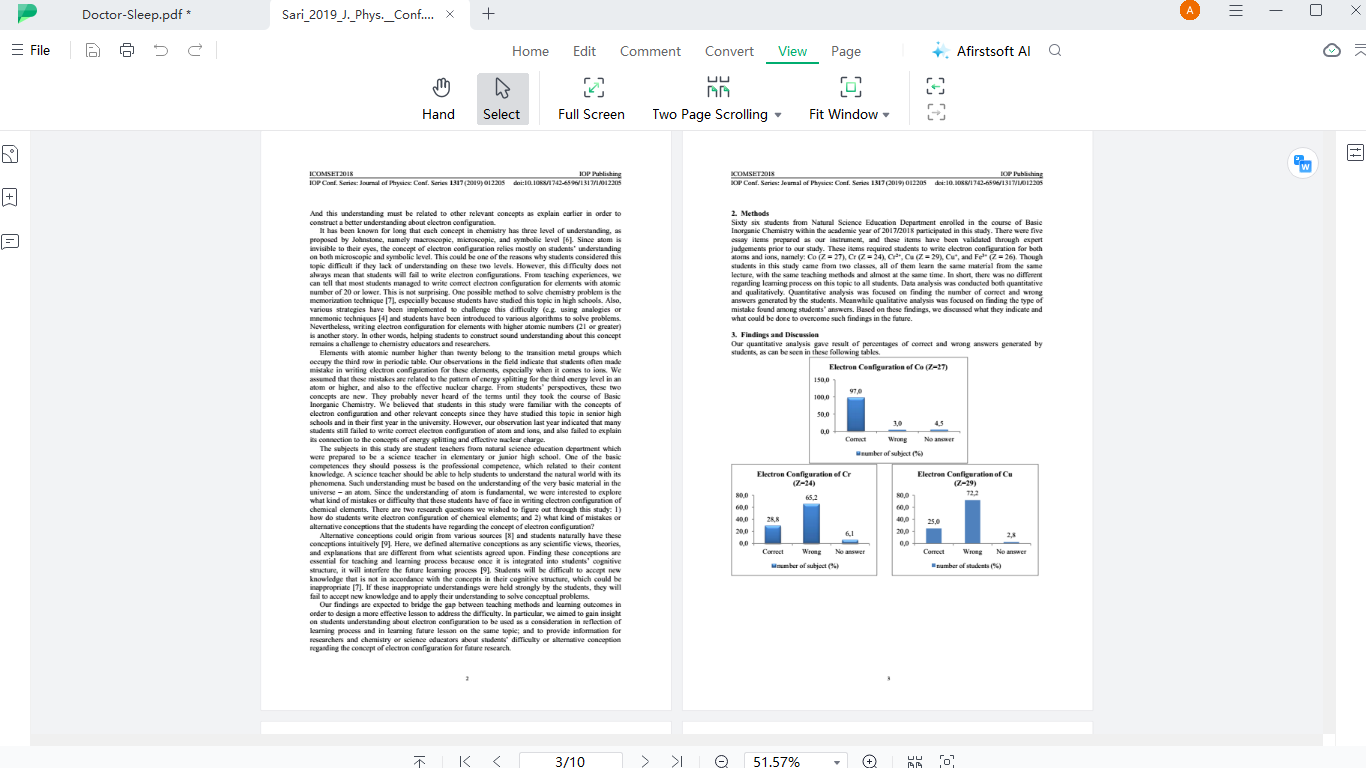
Afirstsoft PDF Annotator is much more than just an annotator application. It contains a set of interesting tools that make it possible to consider it as an effective option for work with PDF documents.
Effortless Link Sharing
Link sharing is another feature, once you have annotated your PDFs you can easily share them with other people. You can prepare a digital copy of your document and get a safe, unique link to it to invite all the colleagues to live updates – when one collaborator is editing it, the other can see it too. This feature is most suitable for facilities where people collaborate on a specific project and guarantees up-to-date information to all members.
Integrated Cloud Storage
Thanks to our own cloud storage system, you can store and access your PDFs in the cloud. It lets your document be always accessible to you at any given place, so you do not need to worry. This is a well-designed cloud storage service that can be used to improve the way you manage your files at Afirstsoft.
Convenient Cloud Upload
The incorporation of the uploading feature where one can upload files directly to the cloud from within the app is excellent. This integration improves your productivity and provides you with insurance for your documents. Physical upload and easy cloud upload features make it possible for you to easily save your work and pick up from where you left, at any time, on any device.
Part 5. Advanced Editing and Conversion Tools at Your Fingertips
Afirstsoft PDF Annotator comes equipped with great editing and conversion features which help in administration of the PDFs.
In-App PDF Editing
Modifying text and images in your PDFs is easy using Afirstsoft PDF Annotator. This feature is especially useful if you need to edit some information, add or change a date, highlight a new price – and do not want to open another application. The integrated editing functions are comprehensive and contain all the options to further enhance your documents.
Versatile Format Conversion
Converting PDF documents to other formats such as Word, Excel, PowerPoint and images in different formats like JPG, PNG, BMP, TIFF, GIF is very easy with Afirstsoft PDF Annotator. This versatility makes sure that there are many ways in which you can re-use your documents. From getting the text to put in a report to transcribing the same to present for editing or presentation, you can rely on the help you get from Afirstsoft.
Efficient Split and Merge
Cutting a big PDF into many small parts or joining many PDFs to produce a single PDF is easy. These elements offer you some choices on the organization of your documents as well as restrictions at the same time. The two major features of splitting documents and merging them allows rearranging your files in the most convenient manner.
Create and Convert PDF with Great Ease
Using Afirstsoft PDF Annotator one can easily create new PDF files from scratch or convert some other files such as Word, PowerPoint and Excel into PDF files. This feature enables you to be able to manipulate any PDF in the way desired. The functions such as creation and conversion are couched in a very simple manner to ensure that a professional document is designed.
Part 6. Organize and Extract Pages with Precision
Controlling the content of the PDFs that may be included within your document is made much simpler with organization and extraction tools.
Page Management Simplified
Copying, cutting and pasting, moving, or even rotating one or many pages of a given PDF is very easy. This feature proves useful in the creation of a logical, structural and professional look and feel of a document. The page management tools are well-designed and easy to use, which makes working with documents comfortable and fast.
Selective Page Extraction
Quitting certain pages from the total PDF to produce other papers is quite easy. As for me, this feature is suitable to hide necessary information or its parts which need to be represented separately. The relative freedom that comes with pulling out pages enables you to have more control over your document content.
Part 7. Enhance Your Viewing and Printing Experience
Afirstsoft PDF Annotator makes sure that you possess all the essentials that are required in viewing, as well as printing, the PDFs.
Optimized PDF Viewing
Organize pages into single page, single page scrolling, two page, and two page scrolling placements and create your ideal PDF design. With this flexibility, one is able to view the documents in the best way that they would like depending on their needs. It doesn’t matter if you are going over a report, or you are engrossed in an e-book, the viewing tools enhance the process.
Direct PDF Printing
For printing, it is easy to print your annotated PDFs straight from the app. This feature is very useful for those who need to print documents for meetings, presentations or any other records. The direct actions help to avoid information loss of the printed documents, which are besides annotated in MS Word format.
Part 8. Flexible Pricing and Availability
An Afirstsoft PDF Annotator can be downloaded from the official site of Afirstsoft and a free version with restricted capabilities is available. As for such users who require additional features, there are many for paid services and options.
Begin with the Free Version
The basic version of the Afirstsoft PDF Annotator does not have all the functions offered in a premium version, but it provides you with an opportunity to try and explore the tool. This is ideal for users who are not very active, or those who only require the most simple of tools. The free version enables the user to get acquainted with its functions, in addition to assessing its effectiveness.
Upgrade to Paid Choices from Subscription Tables
Afirstsoft PDF Annotator provides users with upgraded features in the form of a set of subscription plans. These plans offer all the premium features such as more options in annotations, the use of artificial intelligence tools, integration with the cloud, and better options in security. The subscription plans have been developed to be very affordable while providing users with the best value for their money.
FAQs: Everything You Need to Know
1. What is the best PDF annotation app for iPad?
Afirstsoft PDF Annotator is the top choice for its comprehensive features and user-friendly interface.
2. Can I customize the text in my annotations?
Yes, you can customize the font, size, and color of the text in your text boxes, making your annotations more personalized.
3. How do I add stickers to my PDF documents?
Adding stickers is simple. Just select the sticker you want from the Afirstsoft PDF Annotator library and place it anywhere in your document.
4. Is there a free version of Afirstsoft PDF Annotator?
Yes, Afirstsoft PDF Annotator offers a free version with limited features. For more advanced capabilities, various subscription plans are available.
Wrapping Up
Afirstsoft PDF Annotator is the best PDF annotation app for iPad, offering a comprehensive set of features that enhance productivity and document interaction. From text markup to custom stickers, AI-powered tools, and extensive PDF management capabilities, this app provides everything you need to make your PDFs more engaging and informative. Download Afirstsoft PDF Annotator today and take your PDF annotations to the next level.

John Smith
Editor-in-Chief
With 10 years of experience in the office industry, John Smith is a tech enthusiast and seasoned copywriter. He likes sharing insightful product reviews, comparisons, and etc.
View all Articles >
