Afirstsoft PDF came into the market the moment you landed here. The dream cost-effective alternative of Adobe Acrobat for students. It is an all-in-one solution for all kinds of PDF editing. It contains all the advanced characteristics. It is easy-to-operate software with a simple interface.
Finding a PDF editor that has all of the features you need is a rare find. Choosing editors that are easy to understand and will facilitate your study is vital. The most commonly used PDF editors, with their pros and cons, are listed below. Select the one that suits you well.
- 100% secure
- 100% secure
- 100% secure
Part 1. Free PDF annotation software for Window
Being a Windows user, you have always been short of free PDF annotation software. Here, we got you top supplies in the form of Afirstsoft PDF, iLovePDF, and PDFXchange. Save them so you never run short again.
1. Afirstsoft PDF - Best PDF Annotation APP for Windows
Afirstsoft PDF is a capable PDF editor designed to be a cost-effective alternative to Adobe Acrobat. One should be aware of the application's Pros and Cons.

- 100% secure
- 100% secure
- 100% secure
Pros
- Edit PDF: Afirstsosft enables various editing options, just like Word. You can highlight the main text in your file. Removal and text addition are also done.
- Convert PDF: It can convert PDF files to required formats like PowerPoint, PNG, and JPEG.
- OCR PDF: This software also has optical character recognition (OCR). It is a tool which transforms images or documentary data into visual text.
- Read PDF: You can read your PDF file whenever you want. It provides comfort to you.
- Annotate PDF: Masterful PDF annotation tool- Annotate your PDF whenever you want.
- Create PDF: Just like it can similarly convert PDF into other formats, it can transform other files into PDF.
- Organize PDF: Assist in the arrangement of pages in your PDF. Layout organization according to need
- AI PDF assistance: Afirstsoft PDF with Smart AI cooperation allows users to improve content efficiency and quality. It offers assistance, summary, and talking options. AI assistance makes your PDF file errorless.
Cons
- Watermark output: For free trial users, there is a watermark output.
- Premium mode: It offers the basic features freely, but you need to pay to get full features for editing.
2. PDF-XChange
Here is another most reliable, feature-enriched and compatible PDF editor for annotation. It is a renowned PDF reader for Windows. Let's move forward to learn its pros and cons.
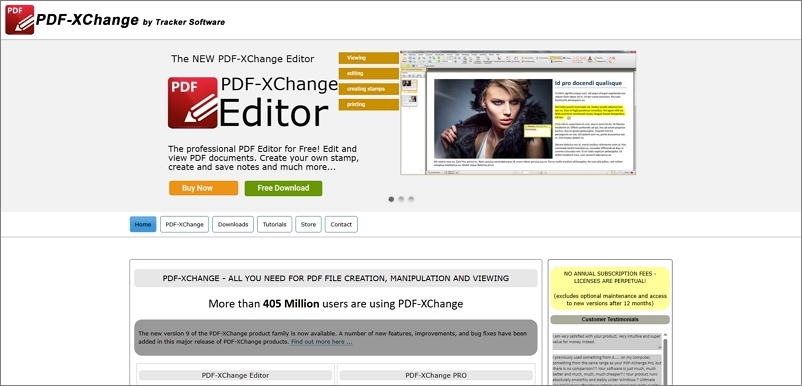
Pros
- It is affordable to buy.
- Provides all kinds of editing, including highlights.
- It can create fillable forms,
- It contains almost all modern and most commonly used features.
- It has a user-friendly interface.
Cons
- It changes your file context itself without permission.
- Data in PDF-XChange is entirely insecure.
3. iLovePDF
It is a service provided by Adobe for PDF editing, splitting, merging data, reducing file size, signing a document, creating forms.
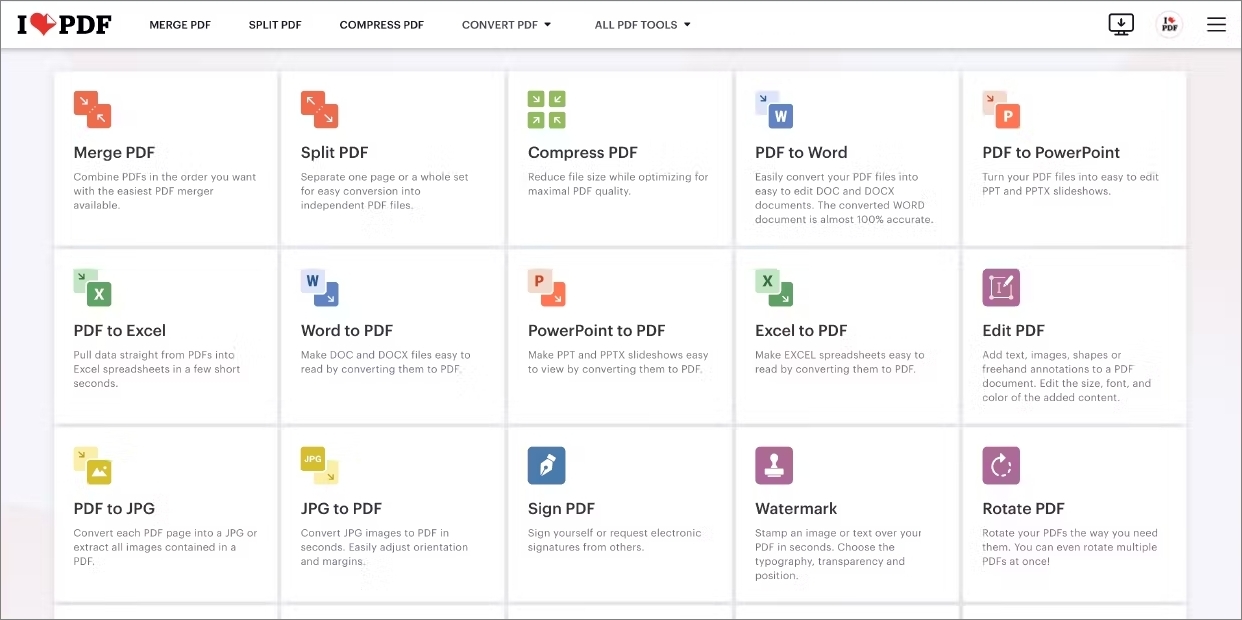
Pros
- iLovePDF is used by many people to reduce file size
- It also can merge many files into one.
- Edit your PDF file, including highlighting your important text.
- You can create a digital signature on essential documents instantly.
Cons
- When uploading a file requires some time.
- Files larger than 40Mb can`t` be processed.
- The Internet should be available all the time, even for reading.
- Approach to all features requires a premium subscription.
Part 2. Best PDF Annotation APP
What if I tell you the best PDF annotation apps that give you the freedom to edit anything in your file? Numerous apps provide annotations to PDFs. You are probably familiar with some of them. They are listed below. But you got to pay them to enjoy their best features.
1. Adobe Acrobat - Best Tablet PDF Annotation
Adobe Acrobat stands first when you think about doing annotation anywhere. It is a reliable and most commonly used PDF editing and document-saving app. It can create, edit, and save PDFs to the cloud.
Its standard premium cost is 13$ US.
The premium price is 19$ US
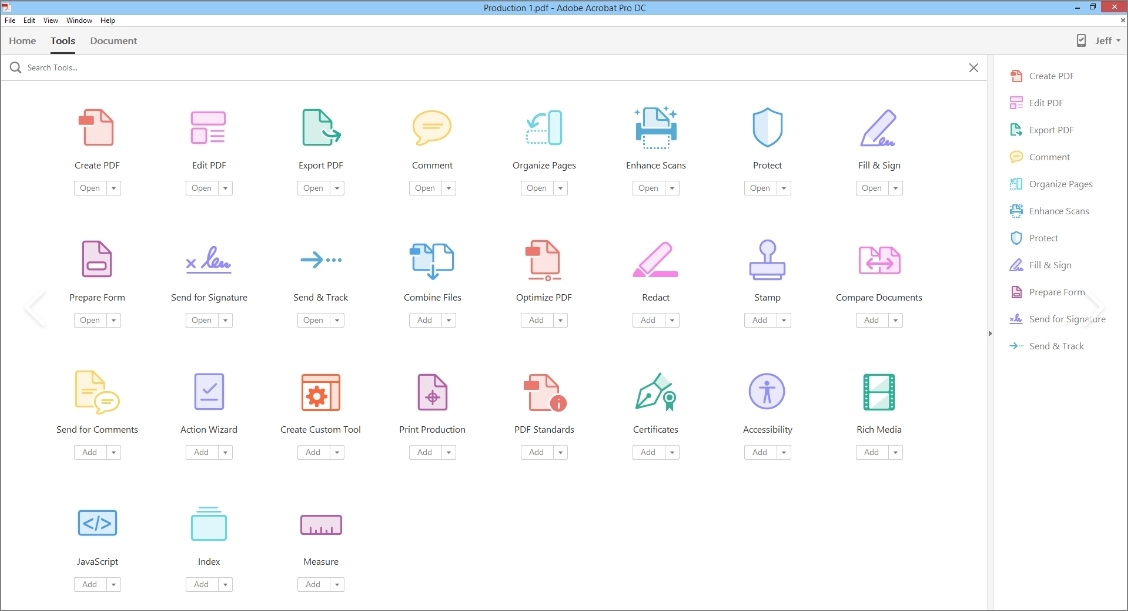
Pros
- This software is straightforward and popular. Editing in this app is very reliable, and its features are easy to comprehend.
- This software will work smoothly regardless of which electronic device you use, whether Mac, iPad, mobile, or PC.
- It can highlight important text, enable one to make a digital signature and adjust the structure or layout of the file.
Cons
- Files generated by Adobe Acrobat are greater in size, particularly those containing photos and supplementary media. It will require colossal spacing and a sharing difficulty.
- Adobe Acrobat does not have tagging or accessibility features.
2. PDFelement
A PDF element converts a PDF file into another format. It is offered in two versions: paid and free. The free trial lasts one month and is available on Mac and Windows.
Premium versions have two pricing options: yearly pricing and a two-year plan with manual renewal.
Yearly plan price: 79.99$
- years plan price: 99$
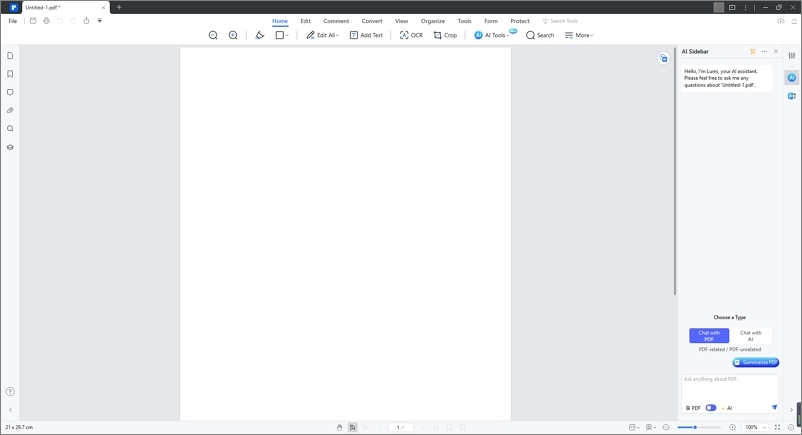
Pros
- PDF element is cost-effective compared to other browser-based software like Acrobat and PDF-XC
- When you edit your file in the PDFelement, the file size will not be increased. Instead, this software will reduce your file size, making sharing and preserving memory easier.
- It offers all-in-one features, including editing everything and scanning text in a document, changing format style, fillable forms, and signing.
Cons
- Although this app has numerous opinions, it still lacks many current features that some employees or professionals require. There is no advancement in the features.
- Even after upgrading to the premium edition, some attributes cannot be unlocked and must be purchased. It would be irritating to pay for features individually to edit your file.
3. Foxit
Foxit is a PDF reader with the most advanced features and is ideal for professional use, with complete updating capabilities. It is one of the software working globally with over 700 million users. It is available in both free and premium mode.
Premium for individual:109.99$
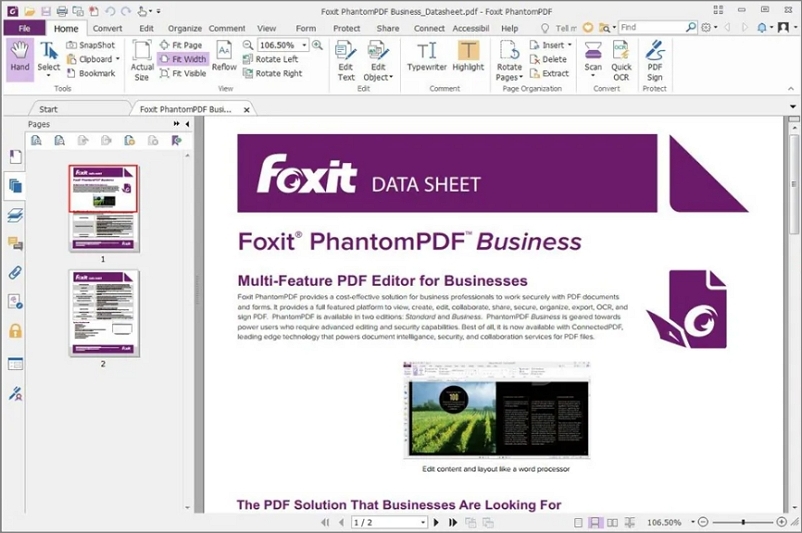
Pros
- You can put your signature on documents and protect your file from being detected.
- Fillable forms are also created using Foxit for different surveying purposes and are widely used.
- AI assistance is provided to you, which will support your PDF data and summarize it reliably.
- This software works on various devices, including Macs, iPads, mobile phones, and Windows. You may read your PDF wherever and anytime you want with no fuss.
Cons
- Many users complain about compatibility problems with their software. It demonstrates that it does not operate smoothly for everyone.
- The Foxit producer does not occasionally upgrade their version, which will interfere with its operation.
Part 3. Best PDF annotation app for iPad
You used an iPad while studying. You always wanted the best annotation app. You’re in luck. A few PDF annotation apps for iPad work best. Here are our top choices that you can try anytime anywhere in the world.
1. PDF expert - Best iPad APPs for PDF Annotation
Here is our first all-in-one tool. Try this whether you want to convert or personalize your PDF files. It will not make you regret in any condition. PDF Expert is the best PDF annotation app on iPad, with the following properties.
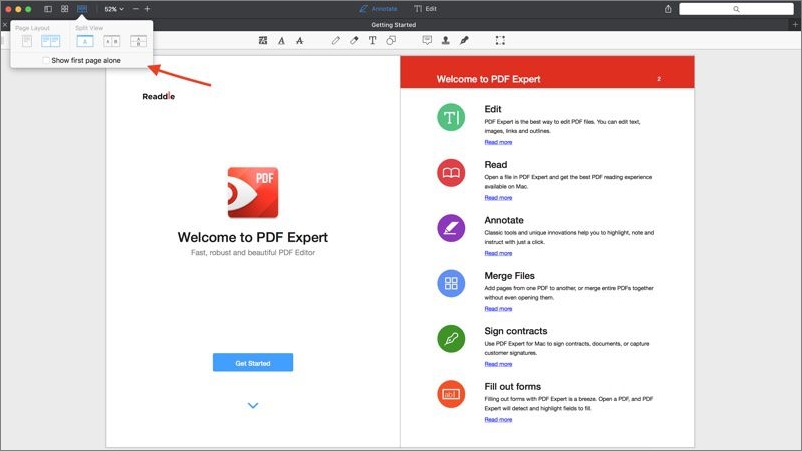
Pros
- PDF Expert is an efficient utility designed specifically for Apple devices.
- It works best on iPad, iPhone, and Mac.
- It has a wide range of capabilities, like boosting text quality to a higher resolution to minimize distortion and unclear vision, modifying the fitting size of text to your screen, and switching to day/night mode.
Cons
- It cannot convert PDFs into other formats, such as Word PPT.
- It is platform-limited because it is functional on iPad or Mac.
- It does not enable right-to-left editing.
2. PDFgear - Best PDF Annotation APP for iPad free
When it comes to AI-assisted best PDF annotation app for iPad, PDFgear standout. It gives you the best features even in its free mode.
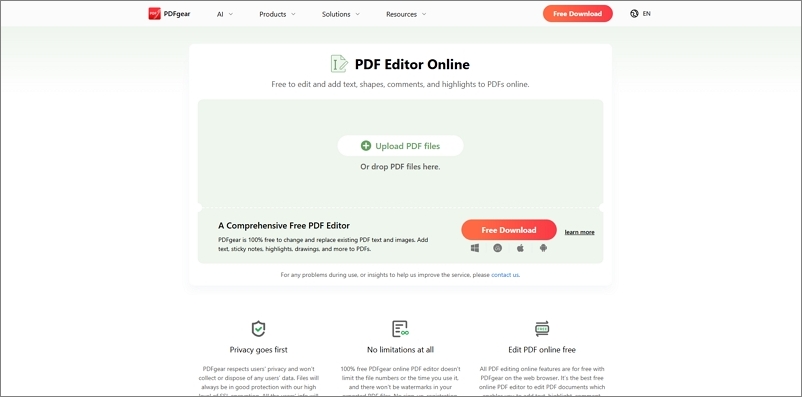
Pros
- You can make notes for research papers using PDFgear.
- They have a super minimalist interface.
- Being a free tool with no watermark is really inspiringfor others who are charging dollars.
Cons
- They haven’t enabled cloud services yet.
- They have some devicecompatibility issues.
3. UPDF - iPad Best PDF Annotation APP
When it comes to finding the best alternatives for iPad PDF annotation apps, UPDF stands tall in the market. With its user-friendly smooth interface, you can do any kind of editing in your PDF or image.
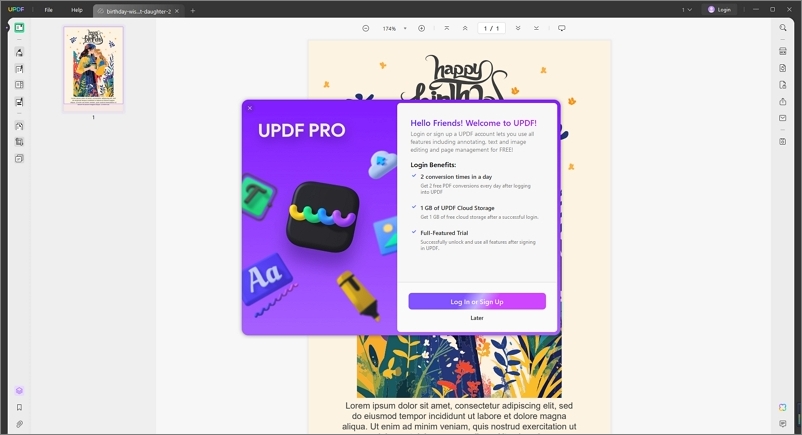
Pros
- UPDF editor is a tool with AI assistance that makes your editing easy.
- This tool is specially designed for Apple devices and works very efficiently.
- UPDF addresses linguistic issues in a variety of ways. It is extensively used around the world and supports over 11 languages.
Cons
- Your saved data in UPDF is not secure. There is a chance that your data will get stolen while working on public networks.
Part 4. Best PDF Annotation App for Mac
It is disheartening for Mac users to be unable to find PDF editing apps. But we got you something extraordinary. The finest PDF annotation apps for Mac are PDFfiller, Sejda, and Smart PDF Editor. Their distinctive attributes are listed below.
1. PDFFiller
Businesses find it hard to find a document manager tool for their employees. After PDFfiller, the problem was solved to a great extent. It is a PDF management browser-based program that is considered remarkable for its ability to create a fillable form for different purposes.
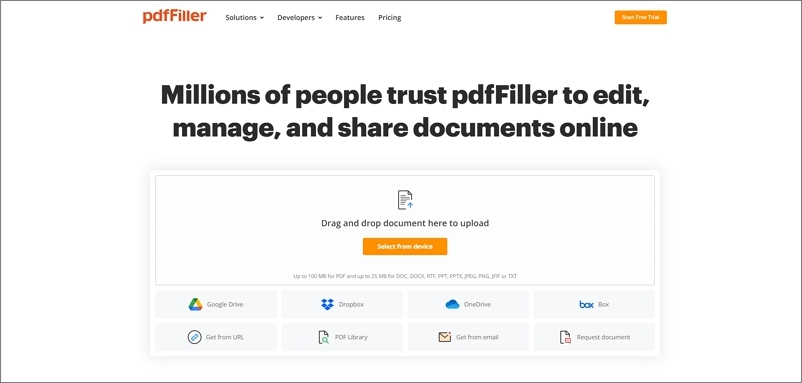
Pros
- It can edit any PDF and optimize your document to suit your needs.
- You can change the format of your document file from PDF to any format.
- PDFfiller can generate fillable forms.
- It gives numerous editing options, such as signature accessibility, highlighting text, and adding crucial notes and images to your documents.
Cons
- The app's features and tools are relatively complex to use. Beginners may need some time to become familiar with its features.
- The templates offered for your PDF did not provide ideality to your document, which might be irritating.
2. Sejda
Many apps in the market lack in providing editing, compressing, and protecting features. But Sejda has filled the gap. It even allows you to manipulate PDFs through their application. Learn more Pros below.
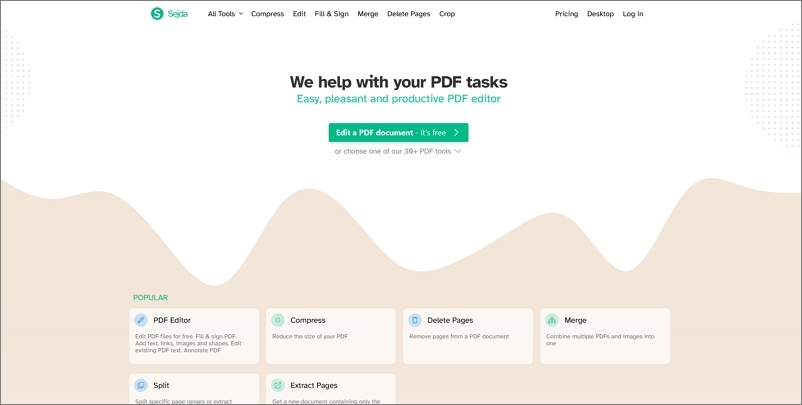
Pros
- It is an online service that can be accessed via a browser and comes in free and paid versions.
- Using Sejda, you can use a variety of formats to format your documents.
- It can add picture signatures and unite many files into one.
- Moreover, Sejda offers protection to your files by applying passwords to them.
Cons
- Although Sejda also works in free trials, there is a time limit in the free version. So if you are working on a longer project, this will not suit you.
- This editor has limitations on larger files. You can not edit more than three files in hours.
3. Smart PDF Editor
When it comes to managing multiple PDF files in one place, the Smart PDF editor comes to our list. Along with its other amazing features, it enables you to change the UX of your file in a few clicks. Get down to know more about it.
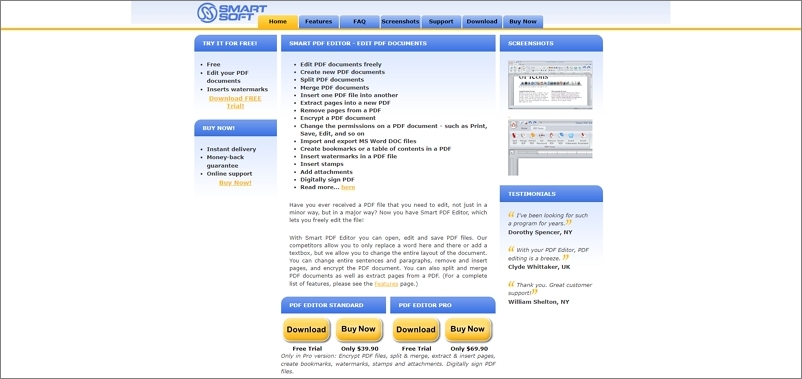
Pros
- It will condense the PDF’s size, add an autosave option, and rebuild the file's entire layout.
- It can convert file formats, just like Sejda and PDFfiller.
- Smart PDF editor doesn’t require much effort to your editing.
- Converting many files one by one with too much effort requires a lot of time. But a smart PDF editor saves you time.
- It will save your file to the cloud and solve the privacy issue to keep your file safe.
Cons
- It contains many features, many of which are meaningless for editing.
- It requires internet connectivity, which is the primary difficulty. If you are in a place with low connectivity, this problem will be exhausting.
- It would be pretty pricey for individuals who only want minor changes to their PDF files.
Part 5. Conclusion
There are many apps for PDF annotation, each with its characteristics and Pros. We’ve discussed various browser-based online software and their pros and cons.
Among all the software, the Afirstsoft PDF has several Pros. It is also suggested as the finest alternative to Adobe Acrobat, with the most advanced attributes, as it offers similar functionality. It provides various security features and is cost-effective with the most recent version.

- 100% secure
- 100% secure
- 100% secure
Unlike Adobe Acrobat, UPDF, and Foxit, Afirstsoft PDF is easy to use and contains the simplest and most unique interface. It is a dependable tool for editing, creating, and sharing PDFs, so you should switch to the most reliable program, Afirstsoft PDF.
To summarize the discussion, Afirstsoft PDF should be preferred over all other APPs.





