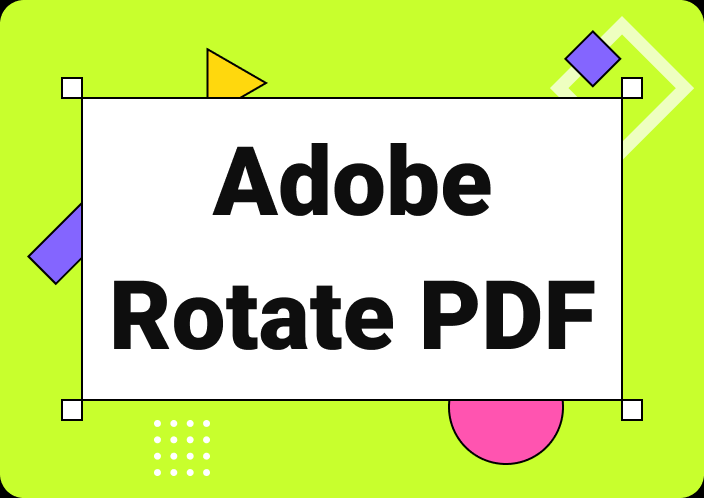Splitting long PDF files can help you enhance productivity and manage your documents. It might be possible that you find it simple to deal with small files instead of lengthy files with multiple useless and blank pages. To help you in this regard, we have written this blog about the Adobe split PDF function.
This specific function will help you quickly split your lengthy documents and save them in different smaller files. Using the Adobe PDF split function, you can get multiple files from one document without getting problems like missing pages. Let us share a deep overview of this function and how you can access it in different versions of Adobe.
- 100% secure
- 100% secure
- 100% secure
Part 1. How to Do Adobe Split PDF Using Adobe PDF Reader?
No denying the fact that Adobe Reader is used by thousands of people to read their PDF documents. The main reason for its extensive usage is multiple reading modes with smooth functionality. This PDF software is also used by many people for simple tasks.
However, it doesn’t offer functions for editing your PDF files. Doesn’t matter whether you want to edit the text from your files or split it, you will not be able to do this using Adobe PDF Reader. It means that you can’t split your files using this software.
It hasn’t been launched with such functions. You can only view your files to read them and have a quick eye on them. To access the split PDF Adobe function, you must have to download Adobe Acrobat. This particular version of PDF software by Adobe is made just to help you with the editing of your files.
In the coming sections, we have shared a detailed guide on this software to let you split your files quickly.
- 100% secure
- 100% secure
- 100% secure
Part 2. How to Split PDF in Adobe Acrobat?
If we say that Adobe Acrobat is a comprehensive software for editing your files, it won’t be wrong. This PDF software will help you manage almost every task related to editing your documents. Ranging from simple text editing to splitting of files, you will find it feasible to do every task.
This software can be downloaded on any device because of its cross-platform working without any restriction on the operating system. Its compatibility is the main reason for its extensive usage by professionals who want to quickly edit their files and make them suitable for their tasks.
Major Features
Overall, Adobe Acrobat has multiple benefits and features to assist its users in smooth working. However, when it comes to Adobe split PDF, you will have some prominent features available in it. Here, we have listed those effective and major functions that you will get in this software.
Effective Splitting
Unlike other splitting tools, it will split your files effectively without damaging the quality of pages and changing the sequence. You will find it pretty simple to split your files without facing complications. Moreover, this tool will help you split your document exactly from the point you want.
Comprehensive Toolkit
Another major benefit of Adobe Acrobat is its comprehensive toolkit. In addition to the split PDF document Adobe function, it has multiple editing tools. You can easily edit your files after splitting to make them suitable for your tasks.
In simple words, if you are looking to edit your documents or convert them to any other format, you can do this using its tools. All in all, it has almost every function that you are looking for in a PDF editor and splitter for effective working.
Fast Processing
Last but not least, you don’t have to wait for minutes to let the Adobe PDF split function work. You can easily get the output within a few seconds of the instructions. In simple words, you will have output files ready just after inserting the pages from where you want it to split your files.
Undoubtedly, the interface of the software has been kept simple for understanding by everyone. However, we have listed the steps to guide you on how to split PDF in Adobe Acrobat without facing complications.
Step 1. Open Adobe Acrobat on your computer and go to the “File” section.
Step 2. Choose the “Open” option and then select your file from the list.
Step 3. Go to “Tools” from the left menu and choose “Pages”.
Step 4. Now, click on the “Split Document” to split the files.
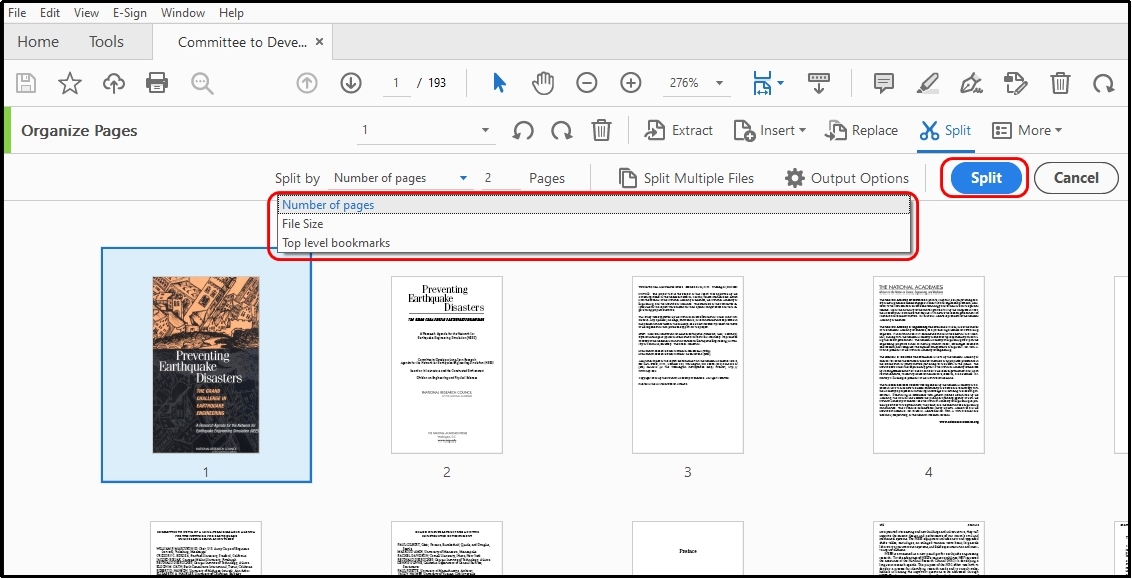
Step 5. It will open a dialogue box from where you have to choose how you want to split the file.
Step 6. For “Number of Pages” splitting, specify the number of pages.
Step 7. Hit the “OK” button to let the tool process on your file.
It will take only a few seconds for the Adobe split PDF tool to get the task done. This software will save the output files on your device that you can find in a specified folder. You can also go to the files stored in Adobe Acrobat to check where your output files have been stored.
- 100% secure
- 100% secure
- 100% secure
Part 3. How to Use Adobe PDF Split Online Tool?
For many people, split PDF document Adobe is available in its software that needs to be downloaded on the system. It is completely wrong because you can also access the online splitting tool by Adobe. It is an online tool that doesn’t ask you to download any software on your device.
You can easily browse this tool in your browser and use it to split your files. The only thing you have to make sure is your registration with the platform. Without your account’s registration, you will never be able to download the output files.
Major Features
This online tool by Adobe is also kept in the category of Adobe Acrobat. It comes with multiple major benefits making it better than other online splitting tools. That’s why it is also considered a good alternative to online tools like the Sejda PDF alternative.
Here, we have discussed some of its major features briefly.
No Downloading Required
One of the best features of this PDF splitter is its online working. You don’t have to download heavy software on your device or look for particular specifications on your files. It is pretty simple to browse this software in your browser, sign in with your Adobe account, and split your files.
Quick Browsing & Processing
Like the software-based Adobe split PDF tool, it is also capable of quick processing. You will not experience a delay of a few minutes for its browsing or processing. You can easily split your lengthy files within a few seconds and get them on your device.
File Preview Before Downloading
Another major benefit that you will from Adobe split PDF online tool is its file preview before downloading. This tool will help you preview your files to make sure that you have separated your files perfectly.
You can also preview your files after uploading them to this online tool. In short, this tool will help you ensure that you are moving in the right direction and getting the expected results.
To let you learn how to split PDF in the Adobe online tool, we have shared the steps to follow here.
Step 1. Browse the “Split PDF” online tool in your browser.
Step 2. Tap on “Select a File” and choose it from your device.
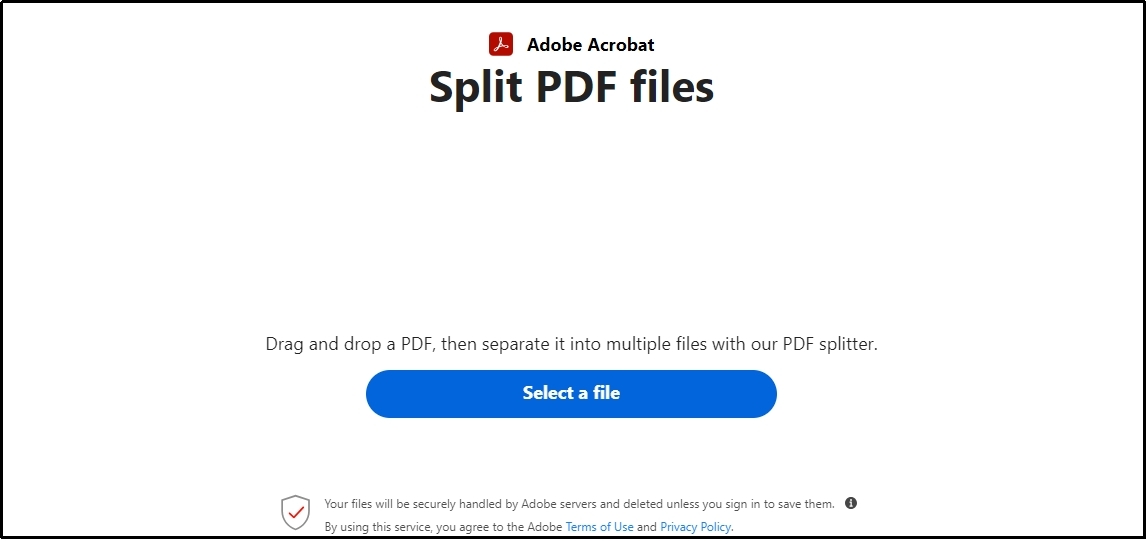
Step 3. Sign in to your Adobe account to go ahead with this process.
Step 4. Use the divider to split your PDF documents from the desired page.
Step 5. Click the “Continue” button to complete the process of splitting files.
By following these simple steps, you will be able to use the Adobe split PDF online tool and get multiple files from one single file. It will help you organize and manage your files without facing complications.
- 100% secure
- 100% secure
- 100% secure
Part 4. Limitations of Using Split PDF Adobe Function
So far, you have learned about the Adobe PDF split function in detail. We have shared the major benefits that you will get from Adobe Acrobat while using it to split your files. However, it also has some limitations that will make this PDF software incompatible for some users.
First of all, this software is available for professionals only because of its paid subscription. You will get a 7-day trial of this software after which you have to pay for using its services. Secondly, the software is made for professionals particularly making it a little tricky for beginners.
You may not find the required options without getting assistance from a guide. For example, it may not be possible for you as a beginner to split the files without learning how to split PDFs in Adobe. These limitations make it hard for newbies to use this software.
In this regard, the only solution is to look for an Adobe Acrobat substitute and use it for splitting your files.
- 100% secure
- 100% secure
- 100% secure
Part 5. Best Alternative to Adobe Split PDF Feature
As mentioned earlier, it might be hard for you to use Adobe Acrobat for splitting your documents. That’s why we have researched to find the best alternative to this PDF reader. After research, we have come to the result that Afirstsoft PDF is the best alternative to Adobe Acrobat.
This newly launched PDF reader and editor will enable you to access most of its functions for free. You can download it on your Mac or Windows device by clicking on the “Free Download” button shown below. Despite of free working, it has some major functions that make it suitable for your usage.
Simple Interface
Afirstsoft PDF has a simple and user-friendly interface. One can use this software for the required editing without assistance from the experts. You will find most of its tools in the main menu bar from where you can access multiple extended functions.
Effective Splitting
Unlike other PDF splitting tools, it won’t change the order of pages. Your separated files will have the pages in the same order as they were in the original document. Moreover, it will not damage or impact the graphics and images of your PDF files.
No Usage Limitation
When you are accessing a PDF reader and splitter, you will see a limitation on the number of usage. It means that the tool will enable you to use it for free only a few times. On the other side, Afirstsoft PDF has been made free for everyone without limitations.
It means that you will not face limitations over usage. You can keep using this software for as much time as you want.
- 100% secure
- 100% secure
- 100% secure
Part 6. Summary
After reading this blog about Adobe split PDF, you must have an idea about how this function works. We have shared how you can utilize this function from Adobe Acrobat or its online tool. You can easily start using this software or online tool for the splitting of your files.
Abide by this, we suggest you download Afirstsoft PDF over the Adobe PDF split function. It will help you split your files easily without any limitations and subscription fees.