As PDF has become the most commonly used document format in the world now, hundreds of tools have been launched on the internet. Ranging from editing to format conversion and others, you will find multiple online tools. When it comes to evaluating the efficiency of those tools, the best solution is to look for a sample PDF.
It is because you can’t rely on any tool that you see on search pages. You may lose data or experience unexpected results by sharing your confidential data with those tools. This is where you will find sample PDF document useful that will keep you secure while checking them.
This blog will help you learn about this particular type of PDF and its benefits. We will get a deep dive to explore the information we have found on the internet.
- 100% secure
- 100% secure
- 100% secure
Part 1. What is a Sample PDF?
It is a special kind of dummy document that is available in PDF format. A sample PDF file enables the users to test different tools comfortably without thinking about data loss. One can easily test various tools available for the same document and ensure that they are going to pick the right one.
Whether you are testing a PDF reader online or looking for an effective format converter, you can get a PDF sample and use it with different tools. The results will help you compare the efficiency of all those tools and find the most reliable for their usage.

It is right to say that this type of document is shared by the websites to let the users be comfortable while they are searching for a better tool. You can download those documents and use them anywhere on the internet.
- 100% secure
- 100% secure
- 100% secure
Part 2. Types of Sample PDFs
When it comes to downloading a testing PDF, many people are confused about which type of document they should download. It is because they want to ensure they are using the same file for the evaluation of the tool they normally deal with.
In the following section, we have shared two types of sample PDF that you can download and use for testing purposes.
Text-based PDF
The most commonly available type of sample PDF file is a text-based document. In this type, the document will include text only which means that it won’t have any other elements like images, videos, and others.
You can use this PDF example file to test various tools like format converter and ensure that it has changed the format with accuracy. However, they will become more useful when you have to check a tool to extract text from PDF.
Image-based PDF
If you are looking to test a PDF tool for format conversion of a file having multiple images, you should download an image-based PDF document. This sample PDF will have a lot of images and scanned graphs making your testing more accurate.
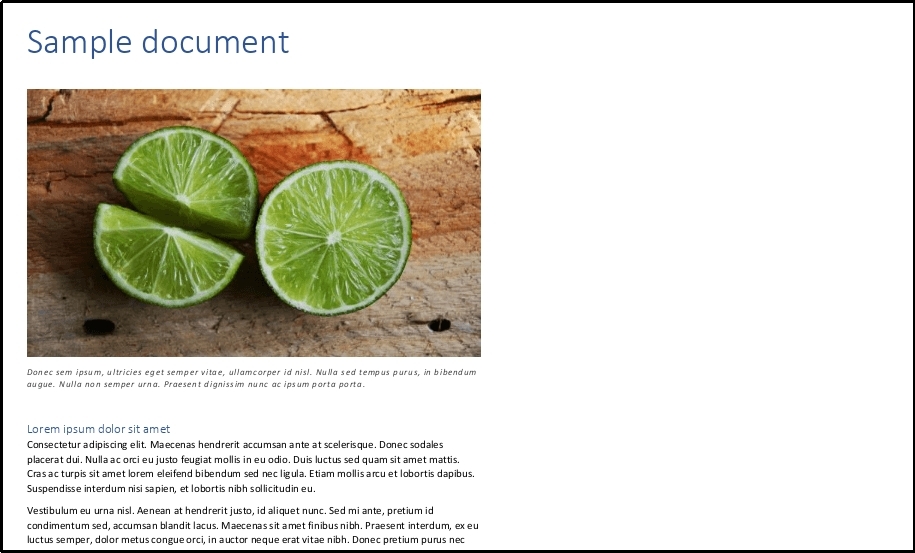
By using this type of document, you can make sure that the selected tool is extracting the images with high-quality results or not. In turn, you can choose the tool or software that will help you perform image-based PDF extraction without damaging the quality.
- 100% secure
- 100% secure
- 100% secure
Part 3. How to Create a Sample PDF?
Nothing wrong in creating a sample PDF on your own and using it for your specific task. But many people don’t know how they can do this. Here, we have discussed it briefly for your better understanding of the method to create a testing PDF and download it.
First of all, you have to create a Word document on your device. Then, you should browse a website from where you can download the dummy content or you can copy anything like a blog from the internet.
After pasting the copied text, you only need to click the “Ctrl + S” to get the saving settings dialogue box. From that box, you can choose the format of the document as “PDF” and save it. Once you are done with this, your sample PDF file is ready to use.
As you can see that it seems hectic to create a document on your own, so, it is recommended to download the sample PDF from this page. You can download it by clicking on the “Download” button shown below. It will save a few sample PDF documents on your device and let you use them wherever you want.
- 100% secure
- 100% secure
- 100% secure
Part 4. Benefits of Using Sample PDFs
You can experience a lot of benefits by downloading and using a sample PDF. Some of the major benefits that we have found in our research are mentioned below.
Testing Tools
First of all, it makes the evaluation of different PDF-related tools easy. You don’t need to worry about the privacy of the tool you are using. It will not damage your personal data privacy or anything like that.
Moreover, you can upload a test PDF to any tool for its performance checking because such a tool includes text as well as visual data.
Save Time
With the help of a sample PDF file download, you can save time by creating a document that you can upload anywhere on the internet. It will neither take much time nor ask you to follow various steps to get a document ready to be used.
Enhance Accuracy
Last but not least, a sample PDF is created by professionals keeping accuracy in mind. It is rare that you will find any mistake in such a document. In simple words, this type of document will help you use it anywhere with confidence because of no mistakes or errors in it.
- 100% secure
- 100% secure
- 100% secure
Part 5. How to Use Sample PDFs Effectively?
The method to use a sample PDF depends on the tool’s interface you are using. You only have to make sure that the tool or software you are using is capable of accepting PDF files. If it is not, you won’t be able to upload a PDF sample file to the tool.
In turn, it will not be useful for you to access this PDF and use it. Moreover, you should also ensure that you have the original and customized file for a better preview of the results. Some PDF tools will save the modified version of the file only and not allow you to use or download the original sample PDF file.
Part 6. Best Tool for Editing and Customizing Sample PDFs
As mentioned earlier, some PDF tools are suitable for text-based sample PDFs only. If you have this type of testing PDF and looking to test a tool that is suitable for image-based files, you should customize your file.
For this purpose, the best tool to personalize your document is with the help of Afirstsoft PDF. It is a comprehensive software that can help you perform editing to your files up to an advanced level. Using its tools, you can edit, replace, write, or remove text in your PDF files.
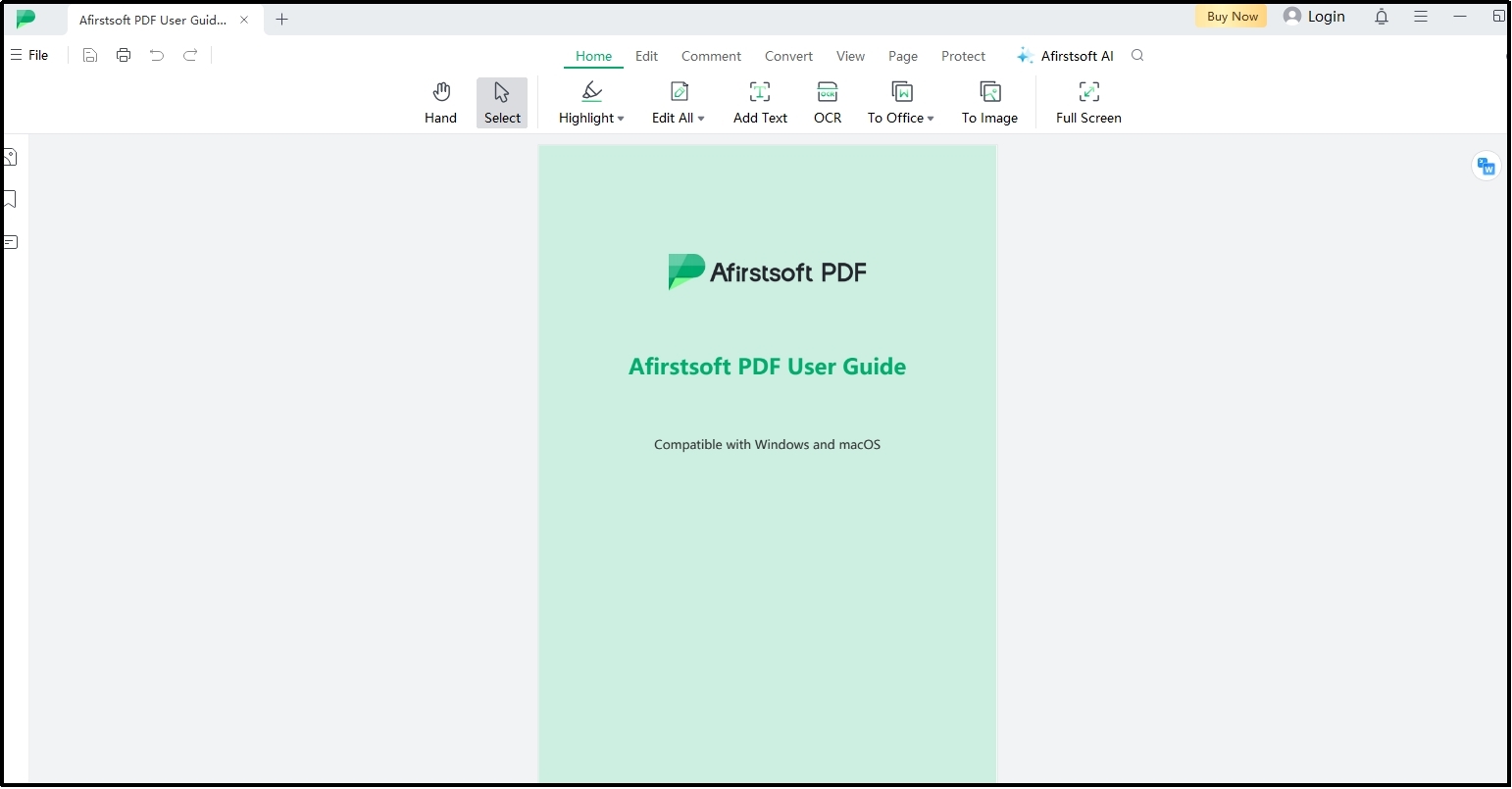
- 100% secure
- 100% secure
- 100% secure
Additionally, it enables you to open PDF documents without a restriction over the numbers. It means that you can open multiple PDF sample files in a single turn and customize them. The image editing function of this software will help you edit or insert images into the document.
One of the best functions of this software is its free working mode which will help everyone access and use it. Doesn’t matter whether you want to access its editing tools or format converting tool, you will find it suitable for your tasks.
All in all, Afirstsoft PDF is the best software available right now to customize sample PDF documents. Therefore, it is highly recommended to download it by clicking on the “Free Download” button given below and follow the on-screen instructions to install it.
Part 7. Conclusion
From this blog, you must have got an idea about a sample PDF that you may have seen on the internet. We have discussed everything about this term used in PDF software websites. You can now download a PDF sample document from our website, customize it, and use it anywhere you want.

