As sharing PDF files is increasing with every passing day because of its advantages like format protection and quick sharing, it has become common to look for a PDF reader online. Such a tool can help users view and read their documents online without downloading a specific software.
It will help them save space from their device as well as view their documents online without any interruption. In this blog, we have listed the best tools that you can use for online reading of your files. By reading this guide, you will find an online PDF reader that can help you view and read your files without any problem.
- 100% secure
- 100% secure
- 100% secure
Part 1. 5 Best PDF Reader Online
On the internet, hundreds of PDF readers are available with online reading modes. Almost every PDF reader online viewer claims to be the best as compared to others. However, you can’t rely on any of those and looking for a fast PDF reader that can help you quickly browse your files and read them.
In this section, we have listed some of those online resources that can help you improve your reading and viewing PDF documents experience.
1. SmallPDF
If you are looking for a PDF reader online with a simple interface, you should try SmallPDF. This online viewer has a simple interface using which you can upload your document via single click. You don’t need to log in to this software to read your files.
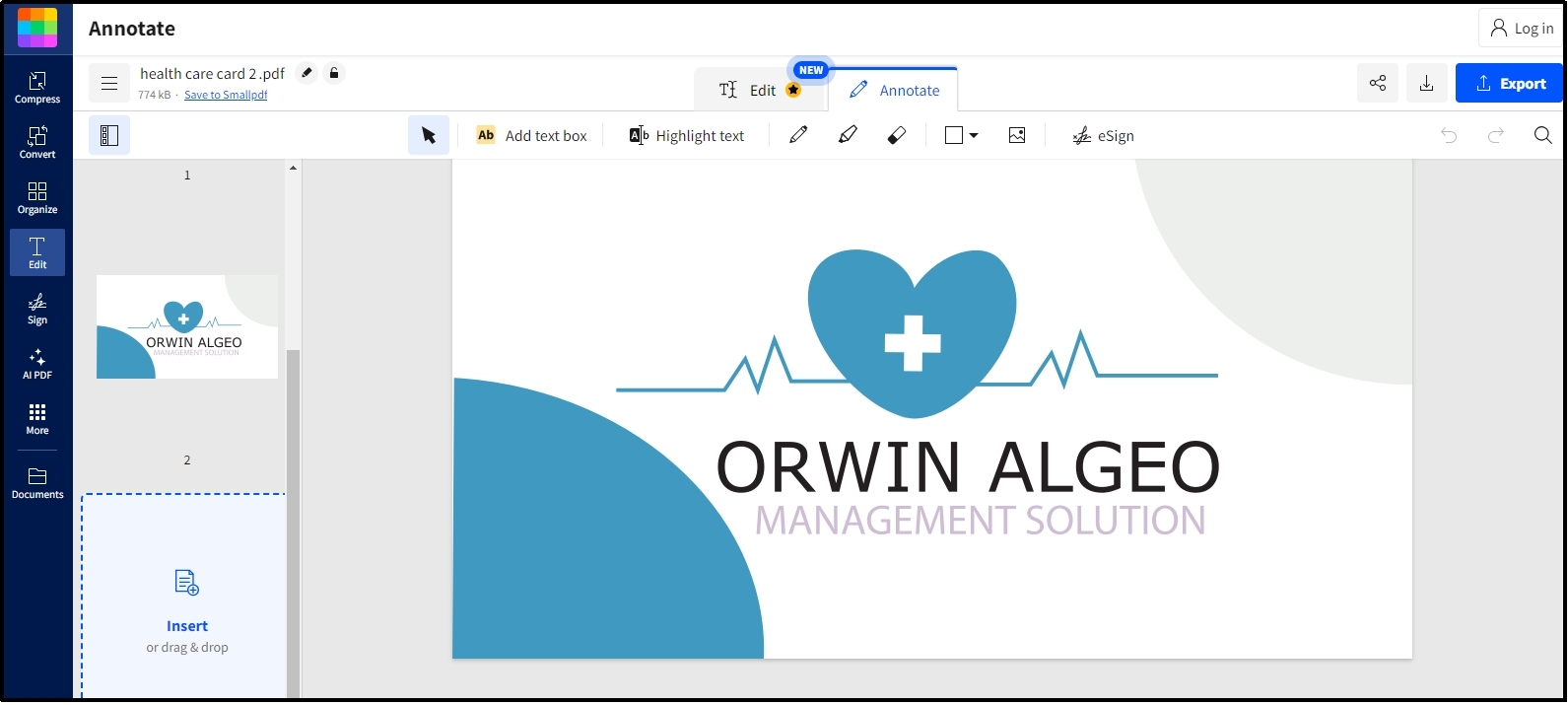
For a smooth reading experience, you can highlight your text as well as add a box for leaving important notes. It has multiple tools that you can use for the annotation of your PDF files. These features make it a good PDF reader online for enhancing your reading experience.
- 100% secure
- 100% secure
- 100% secure
2. DocFly
When looking for a PDF online reader with extensive security, DocFly is the best choice for you. This online PDF reader doesn’t have tools for reading like other readers. Using this tool, you can access different editing-related features too.

It allows you to perform basic tasks related to your PDF editing like image addition, signature insertion, link placement, and highlighting text. The only limitation of this PDF reader is slow working and file incomplete uploading. Sometimes, you may feel very slow processing of your files with this online tool.
- 100% secure
- 100% secure
- 100% secure
3. Xodo
With an extensive list of tools, Xodo can be another reliable PDF reader online. This online reader allows you to upload files from local storage as well as from cloud storage. Using its PDF viewer, you can change the text color, write on your document, and insert links.
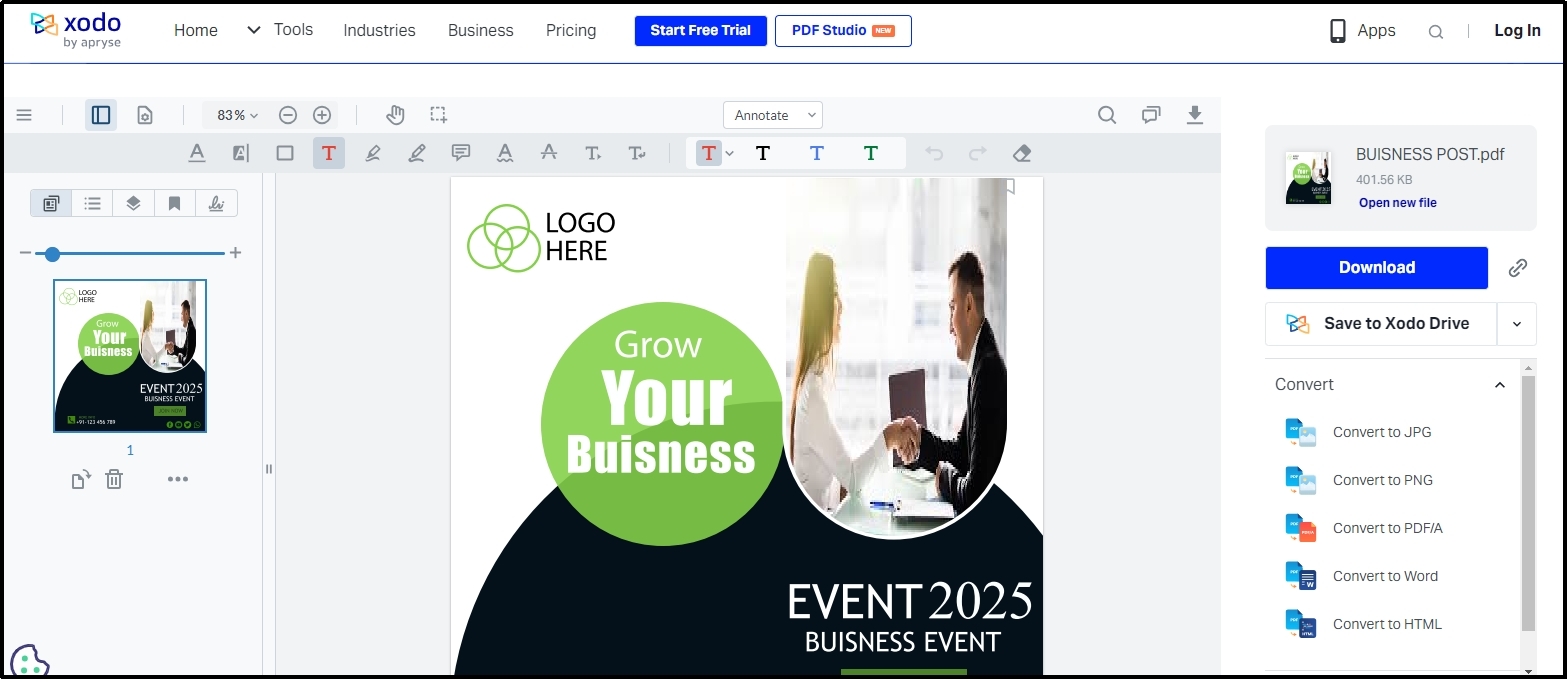
It also enables you to delete specific pages from your document. Its built-in converter will help you convert your document’s formats to make them more suitable for professional usage. However, some of its functions are available for paid subscribers only. To resolve this problem, you can find a Xodo alternative and use it instead of this online PDF reader.
- 100% secure
- 100% secure
- 100% secure
4. PDF Gear
For basic usage like reading and viewing documents, you can also use PDF Gear. Its online PDF reader will help you read your files quickly after receiving them. Using it, you can change the preview size of your document’s pages and read them without any problem.

To access its all features, you need to download this PDF reader online on your desktop. Keep in mind that you can use this reader PDF online on your mobile. Sometimes, it may not work finely on the handy device for which you have to switch to “Desktop Preview” from the settings of your browser.
- 100% secure
- 100% secure
- 100% secure
5. Soda PDF
For those looking for a fast-working PDF reader online, Soda PDF can be a good choice. It has been designed with a fast algorithm to open your documents within a few seconds of uploading. The best feature of this PDF reader online is the option to upload images or draw something over the pages.
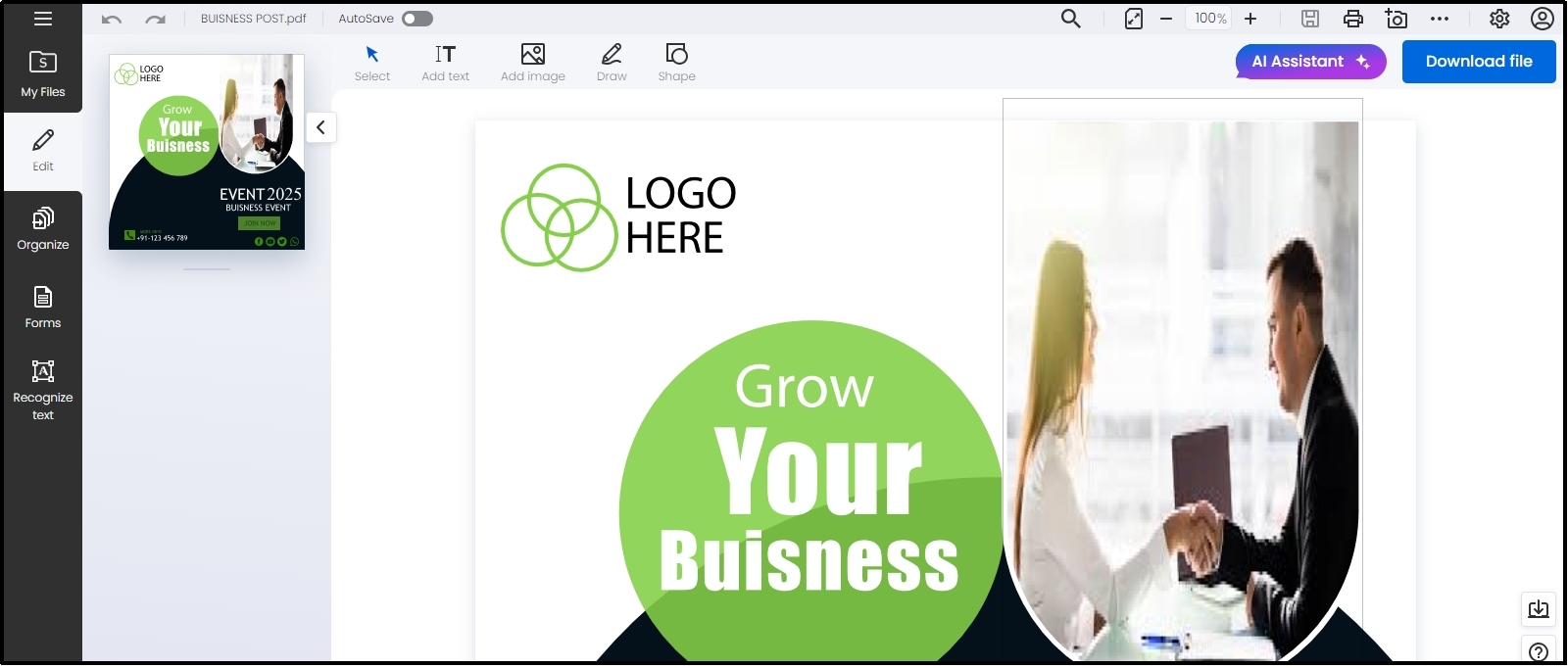
As it has an editing toolbar, it enables you to use its autosave option for saving your files. By enabling this mode, you can easily save the changes you have made to any file. The only limitation of this tool is its premium version which isn’t affordable for everyone.
- 100% secure
- 100% secure
- 100% secure
Part 2. 5 Free Online PDF Reader
Undoubtedly, the above tools are perfect for reading and viewing documents online. However, most of their features are available to paid users only. For those who don’t want to invest in choosing the best PDF reader online, we have listed 5 best free online tools that you can use for the smooth reading of your documents.
1. Sejda PDF
One of the best picks among online tools for free reading of PDF files is Sejda PDF. This reader PDF online can help you open your documents and read them with different preview sizes. It allows you to perform basic edits like the addition of text, signing documents, and dealing with forms.
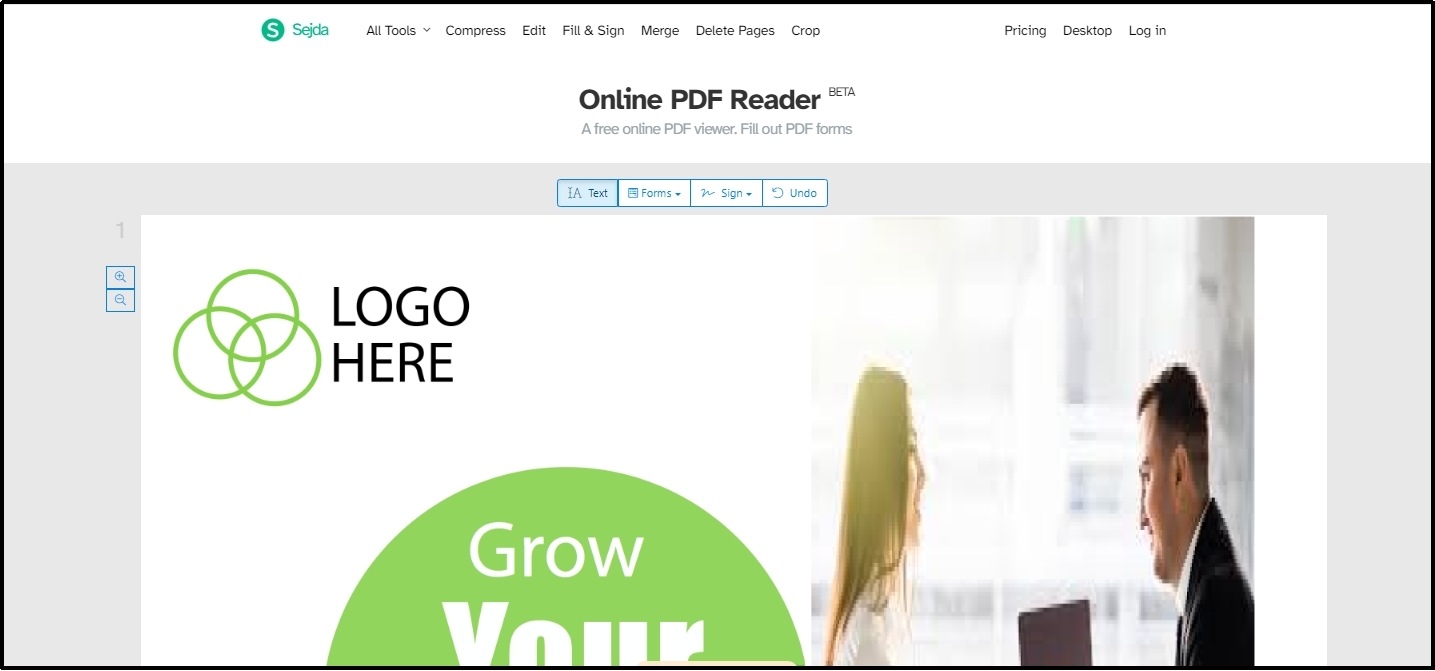
For your data privacy, it deletes every document after 12 hours of uploading. So, your files won’t remain stored even in the tool’s database. It is right to say that this is the best Adobe Acrobat alternative free available for online document reading.
- 100% secure
- 100% secure
- 100% secure
2. Google Docs
No denying that Google offers multiple services to its users for dealing with different tasks like document sharing, writing, and cloud-based storage. Google Docs enables you to use it as a PDF reader online using which you can read documents.
After uploading your file to G-drive, you can easily open it with Google Docs by automatic conversion from PDF to Word. The only limitation of this method is its working with text documents. If your document has graphics, you may not be able to preview your files properly and read them.
- 100% secure
- 100% secure
- 100% secure
3. Adobe Reader
Most people think that Adobe Reader can be used by downloading on their devices. It is completely wrong because it can be used as a reader PDF online without installation. You can use it for reading your files at different preview sizes.
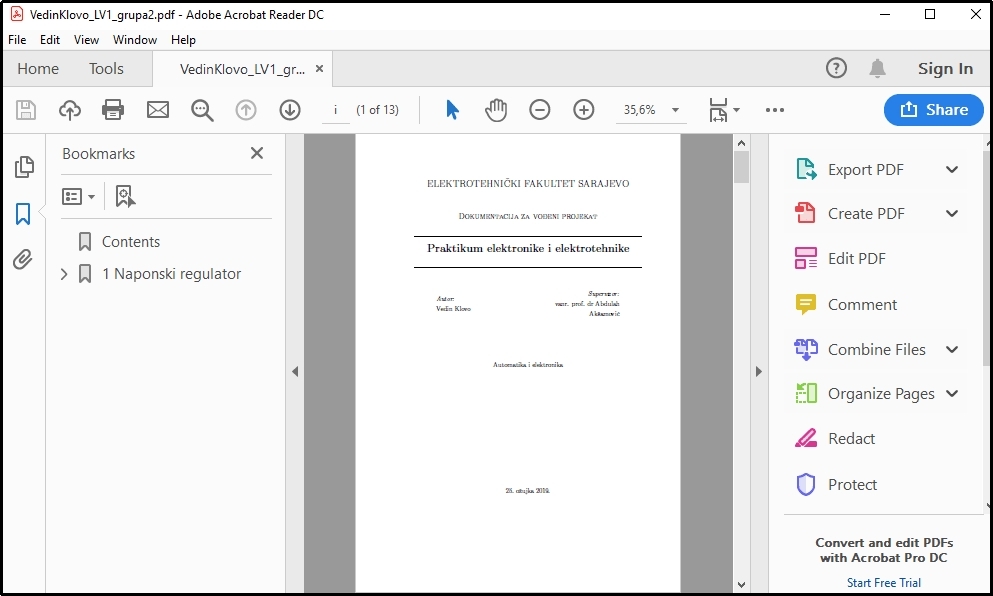
If your tasks only include the basic reading of your documents, the best approach is to use this online resource instead of looking for an Adobe Acrobat substitute after the trial period.
- 100% secure
- 100% secure
- 100% secure
4. All in PDF
Another free PDF reader online viewer is All in PDF which offers smooth reading of your files. This tool is of basic intent that can help you zoom in and zoom out your pages. You can’t use responsive settings like you can do with other tools.

This PDF reader also enables you to use other tools like basic editor and converter. But all its tools are of basic intent which means you can’t use them for advanced levels of editing.
- 100% secure
- 100% secure
- 100% secure
5. Chrome PDF Reader
One of the most used online PDF readers is Chrome's built-in reader. Yes, Chrome browser enables you to open PDF files directly and read them. Using this built-in tool, you can read your files at different preview sizes and modes like full-screen mode.
The best thing about this reader is its simple interface and free working. You can set this PDF reader as default to open your all documents in this format automatically using this PDF online reader.
Part 3. Limitations of PDF Reader Online Viewer
Undoubtedly, using a PDF reader online can help you quickly browse and read your documents. However, they can have some limitations that may make them inappropriate for your usage. Here, we have listed some of the prominent drawbacks of these online tools.
Your data might be at risk like it can be saved online in their databases and used anywhere on the internet.
- Some tools need registration to download your files after leaving simple comments.
- You may have to see advertisements on the screen while reading your files.
- Such online tools will have basic reading features only and don’t have any editing features.
Due to these drawbacks, you may need to find software that can help you read your files instead of relying on a simple PDF reader online viewer. Don’t worry, we have listed the best software that you can use as a Sejda alternative or any other online tool’s alternative.
- 100% secure
- 100% secure
- 100% secure
Part 4. Best Alternative to PDF Online Reader [Windows & Mac]
Afirstsoft PDF is the best alternative to PDF reader online that can be installed on Mac and Windows devices. You can download it freely by clicking on the “Free Download” button shown below. This software will help you read your documents with preview sizes as well as access various additional tools.
You can read your documents using its responsive preview options. It can help you adjust the size of the page for a clear preview. Moreover, it will help you write comments on your documents, bookmark the sections, and do many other actions.
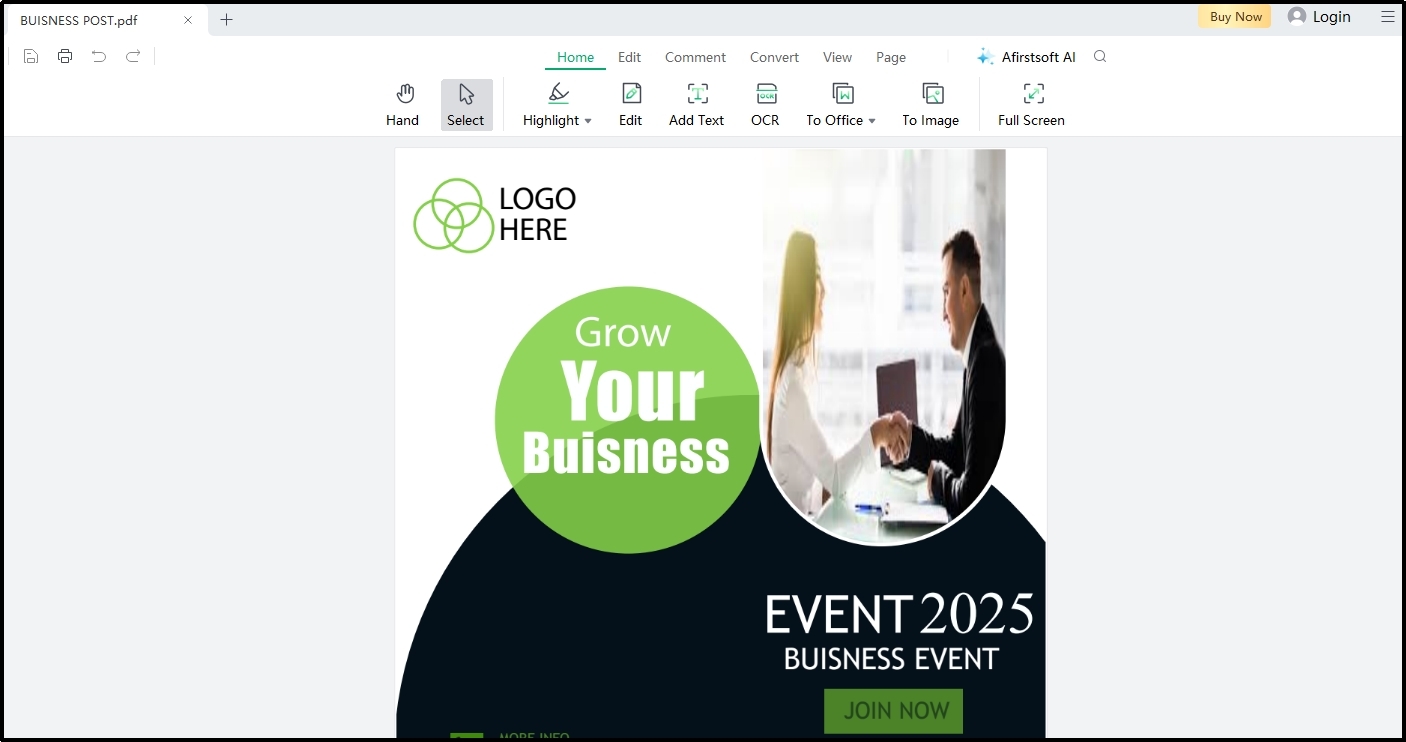
- 100% secure
- 100% secure
- 100% secure
Rather it is a new addition to the list, it has become one of the best PDF readers for Windows. The reason is its effective processing with a simple interface. To use this software, you don’t have to be a technical or experienced user.
Using its built-in converter, you can also change the format of your document. All its tools are available for free browsing except its AI summarizer. You can start using it for free but need to upgrade the subscription after a specific time. It won’t remain accessible once you have used the free credits awarded by the platform.
Part 5. Summary
So far, you must have found the best PDF reader online with which you have to go ahead with your reading and viewing. You can use any of the above tools if your aim is to read documents only instead of focusing on editing.
Any online PDF reader that you will pick will have the basic features. However, it is recommended to download Afirstsoft PDF for extensive usage. You will be able to access its collection of tools for extensive usage and better performance.





