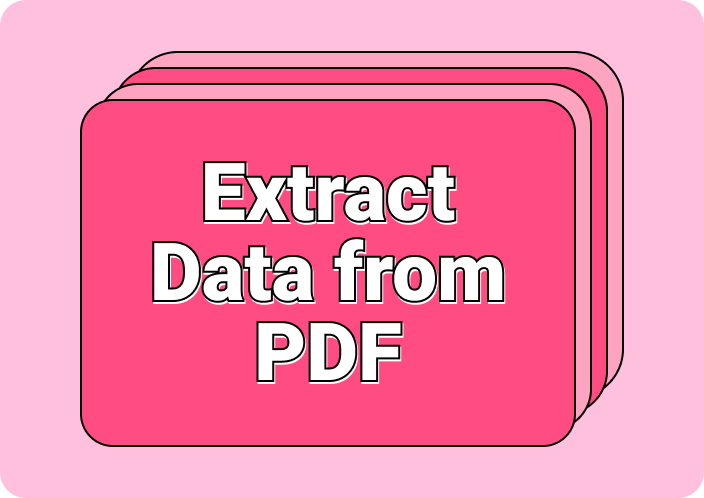When it comes to making text editable, PDF isn’t as good as MS Word. This particular format demands some additional resources to extract text from PDF to make it editable. You can’t just copy the text from a PDF document like a Word document and paste it on your required document.
To extract text from a PDF, you may have to use an online tool that can help you copy the text without changing the format. In the following sections, you can read about the best online tools that we have found for this extraction.
- 100% secure
- 100% secure
- 100% secure
Part 1. Can You Extract Text from PDF?
Yes, you can extract text from PDF but not with simple steps like you do for MS Word document data extraction. It is because this particular format is designed to keep the formatting protected when sharing documents/files with anyone on the internet.
It is important to learn how to extract text from PDF if you want to copy a specific section of your file or even the entire document. With the help of the right methods, you can copy any section from the document and edit it as per your needs.
Part 2. Why Do You Need to Extract Text from a PDF?
Before text extraction from PDF file, it is important to be familiar with when you need to do this. Though, it purely depends on your choice when you need text from any PDF file. However, there are some situations in which you will find it a must-have task.
For example, if you have got an educational document for proofreading, you need to extract text from PDF to edit it. While proofreading, you need to make some changes that aren’t possible without extracting text or using the best PDF editor.
Similarly, you may have a formal document in which you want to make some changes before sharing it with your prospect. You have to extract text from PDF, edit it as per your needs, and create a new file before sharing.
All in all, there can be a long list of reasons which you have to think to extract text from a PDF and make it suitable for your usage.
- 100% secure
- 100% secure
- 100% secure
Part 3. 4 Online Tools for Extracting Text from PDF
So far, you have learned about the major situations in which you have to get text from a PDF file. It is time to learn how to extract text from PDF using different online tools. We have seen hundreds of online resources available on the internet.
On testing, we have found most of them just claiming them to be the best. That’s why, we have compared multiple online tools and listed the best ones that you can use without thinking about the format or quality protection of your text.
Afirstsoft PDF
On the top of our list, we have a text extractor by Afirstsoft PDF. It is a new online tool launched by the company for users to let them quickly get their PDF files converted to text format. Undoubtedly, its desktop application has a built-in converter but it converts the format of the entire document.
This specific online tool will help you extract text from PDF. In simple words, it will make the text of any PDF file searchable and editable. You only have to download the new text document and use it for your required tasks.
Its free working mode makes it the best Adobe Acrobat alternative free. You can use its online tools for basic purposes as well as download its desktop application for extensive features. In its toolkit, it has multiple editing tools that will help you edit pages of your file.
To get it on your device, you only have to click on the "Free Download" button shown below. After getting it on your device, you need to follow the on-screen instructions. It will help you install the software on your device without facing complications.
- 100% secure
- 100% secure
- 100% secure
To download the documents without a watermark, you need to register as a free user with the platform. If you don't do this, you may see a watermark on your files after downloading them.
Pros
- Effective conversion without any change
- Free to use
- Simple interface that makes it understandable for everyone
- An extensive list of tools in its application
Cons
- Shows watermark to un-registered users on their files
Xodo PDF
Another online tool to extract text from PDF is offered by Xodo PDF. It offers a variety of online tools that can help you do various tasks ranging from reading to editing, conversion to protection, and many others.
While using its online tool, you don’t even need to learn how to read PDF because of the simple interface. All the tools offered by the platform have been made with a user-friendly interface. Moreover, you can access most of its online tools for free.
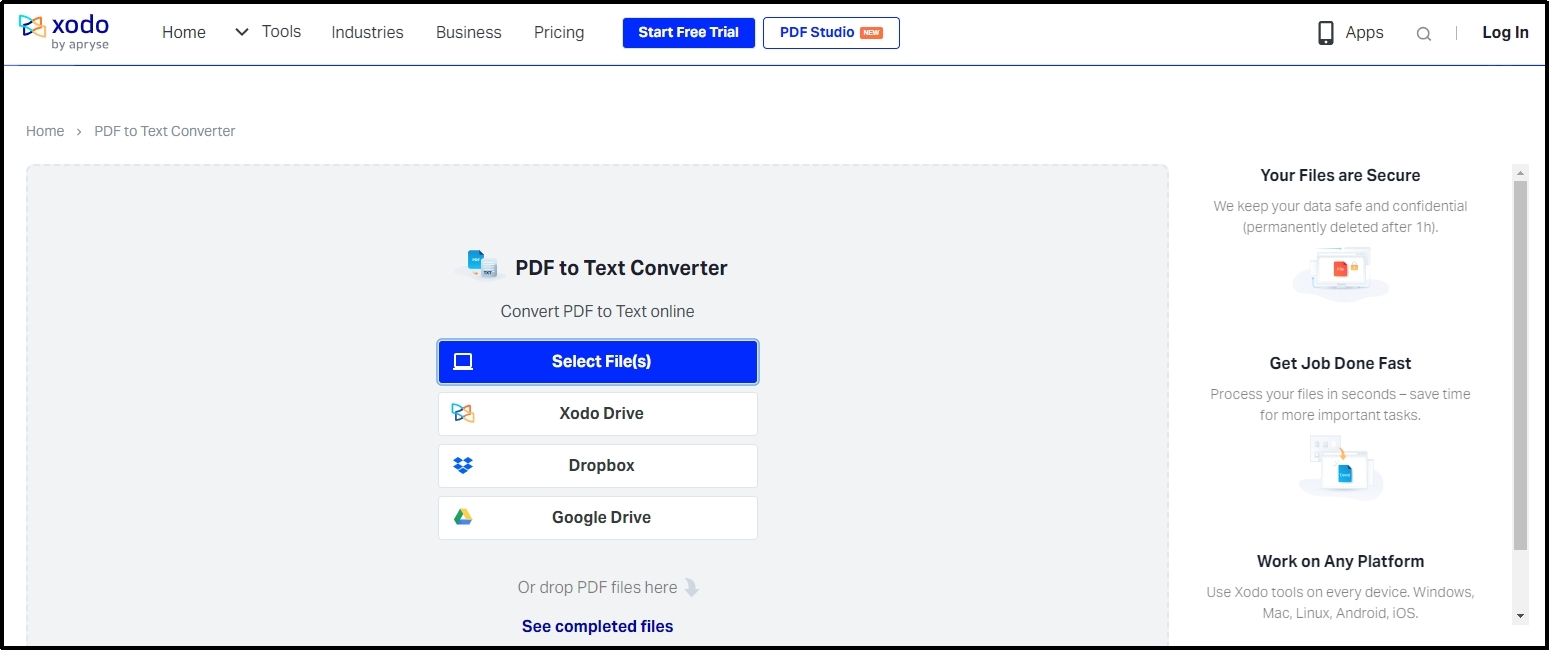
You don't have to register with the platform even as a free user as it enables you to access all its tools for basic purposes. Its tool to extract text from a PDF has been made effective for smooth conversion. You can convert your PDF files to text format without missing a single character, word, or line from the file.
Undoubtedly, it is one of the best tools for extracting text from PDF without facing complications. However, it has some limitations that make it suitable for a small proportion of users. For example, it has a premium subscription that is required for its extensive and long-term usage.
Moreover, it displays advertisements on the screen that you have to watch. You can also block the ads using the browser extension but you have to find a reliable and safe extension for this purpose.
Pros
- One-click working process
- Supports multiple storage options for file insertion
- Removes files from its storage after a specific time of uploading
- Free to use for basic purposes
Cons
- Little slow processing
- Show advertisements
Sejda PDF
If you are looking for a Xodo alternative with the compatibility to accept lengthy files, Sejda PDF is a good alternative for you. This platform also offers an online tool for extracting text from PDF without facing any complications.
The tool has been designed to keep the privacy of the user in mind. It removes all your uploaded files after 2 hours of uploading. In turn, you will feel safe while converting confidential documents from PDF to text.
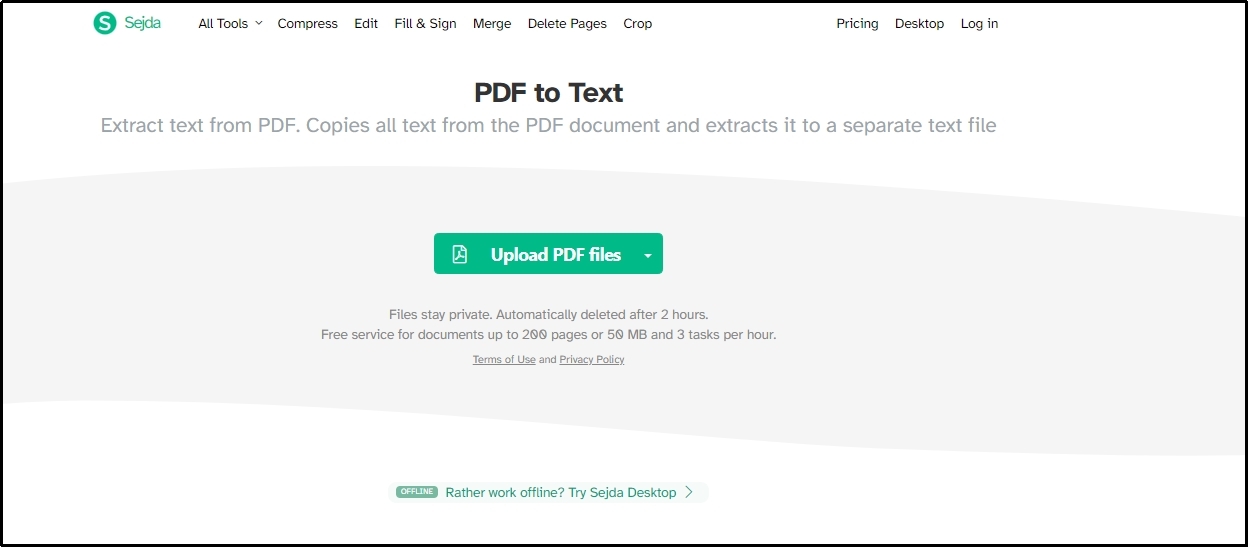
Moreover, it allows you to use it for 3 tasks in an hour which means that you can perform conversion of three files in this duration. After this, you have to get a premium subscription for text extraction from PDF without copying the images or other graphical data.
Its capacity to accept documents having up to 200 pages will enable you to upload lengthy files. In turn, you can upload an educational or professional document without taking care of its length. The only limitation of this online tool to extract from a PDF is its limited task acceptance in a specific duration.
This accessibility makes it suitable for basic users and premium users who can afford its subscription.
Pros
- Ability to accept lengthy documents
- Auto-deletion of documents from the database
- Quick processing
- Simple and user-friendly interface
Cons
- Suitable for basic usage
I Love PDF
For those who are looking to extract text from PDF with high accuracy, the OCR PDF tool by I Love PDF is the best choice. This tool is based on an advanced OCR algorithm that detects the characters via pattern technology and extracts the text.
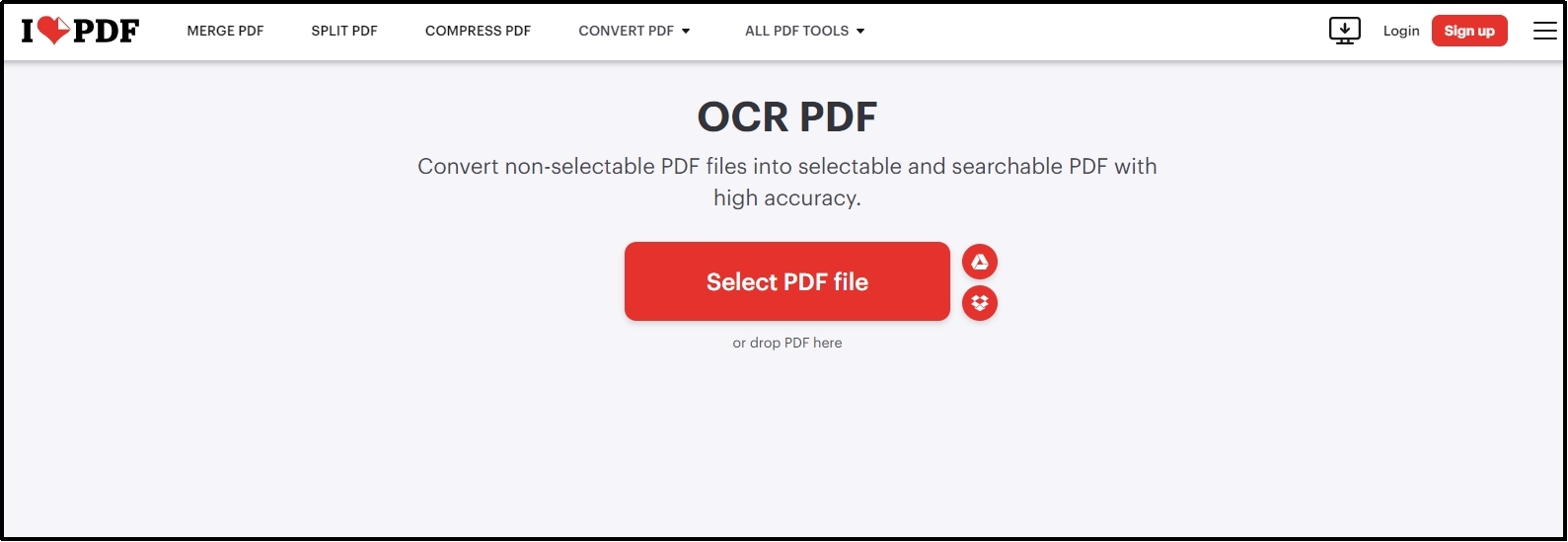
In turn, there will be no chance of errors when it is extracting text from PDF. You will not see even a minor difference between the PDF scanned text and editable text written in the final downloadable document.
From the final document, you can easily search for something, extract particular text sections, and edit them to make them suitable for your task. The best thing about this online tool is its ability to accept files from other cloud storage like G-drive, Dropbox, etc.
It means that you can upload your files directly from these cloud storage instead of getting them on your device first. All in all, it is one of the best choices available for extract text from PDF. The only drawback of this text extraction from PDF tool is the advertisement banners.
You have to watch the banners to use them or add an ad blocker in the browser to block them.
Pros
- Multiple file insertion options
- Free to use
- Quick processing with higher accuracy
- One-click working mode
Cons
- Show ads
- 100% secure
- 100% secure
- 100% secure
Part 4. Summary
In this blog, we have discussed the best tools to extract text from PDF with higher accuracy. All these tools are available for online usage without registration. However, you can register with them for extensive usage for free.
You may need to get their subscription to access their premium features. But it will be exceptional and you are asked to do this only when you want to use them for professional purposes. For basic usage, it is recommended to use their free working modes that don't even need registration.