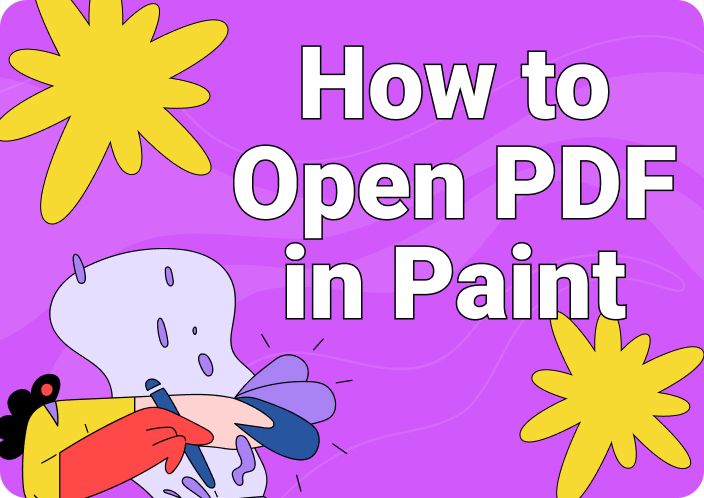Getting PDF files and opening them isn’t difficult because you only have to double-tap on the file to open it. However, you may not get a proper preview if you have picked the wrong application or tool to open PDF.
If you are looking for extraordinary results while opening and reading your files, you have come to the right spot. In this blog, we will show you the best software that you can use to open PDF file and read them in different preview sizes. By the end, you will have a better idea of how you can open your files and read them using this particular software.
- 100% secure
- 100% secure
- 100% secure
Part 1. Best Software to Open PDF Files & Read Them
When it comes to finding the best PDF reader app using which you can open your documents for quick reading, you will find a long list of options. Not all of those are good to download and use because some of them may not be suitable for effective reading.
For your assistance, we have researched a lot and found Afirstsoft PDF the best solution for you. This PDF reader is compatible with Windows, Mac, and IOS devices. It means you can download them on any of your devices working on these operating systems.
The best thing about this application is its quick processing of your documents. You will not need to wait for a minute to open PDF files using it. Moreover, it will also enable you to adjust the preview of the pages of your files for smooth reading.
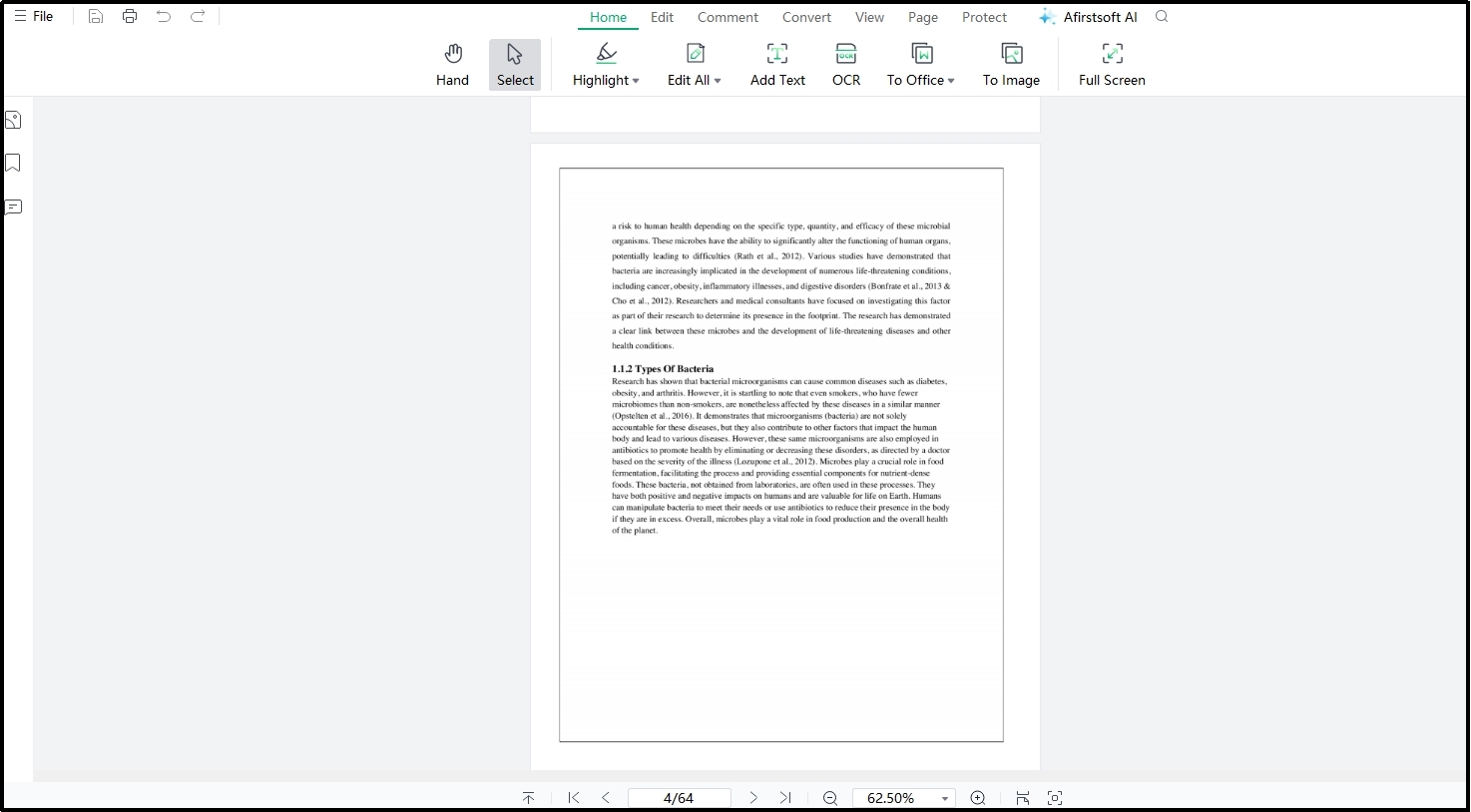
- 100% secure
- 100% secure
- 100% secure
At the end, it also includes PDF organizing features that will help you arrange pages, remove them, or add new pages to your file. In short, it has a comprehensive solution to open, read, edit, and organize PDF files without any restrictions.
Here is a quick list of its major functions.
- Afirstsoft PDF has been made compatible with different operating systems.
- One can easily read their documents in different preview sizes.
- You can open multiple PDF files in a single go.
- It has a built-in document format converter using which you can convert your PDF files to other document formats.
Because of these advanced features, we have labeled Afirstsoft PDF as the best software for PDF documents. You can download it freely by clicking on the “Free Download” button shown below. It may ask you to register a free account to access some functions or get a premium subscription but it is needed only for professional usage.
- 100% secure
- 100% secure
- 100% secure
Part 2. Ways to Open PDF File in Afirstsoft PDF
When talking that Afirstsoft PDF is the best to open PDF file, many people are confused. It is because they might have a point that they can open a PDF file via a single method just like they do for other tools. However, this particular PDF reader has multiple different options to open your files and make them readable.
In this section, we have listed the methods that you can follow for opening your files using this PDF reader and editor.
Using + Icon
After launching Afirstsoft PDF, you will see a “+” icon in the topmost left corner just beside the software logo. By using this icon, you can browse the files available on your device and select them to open in this software.
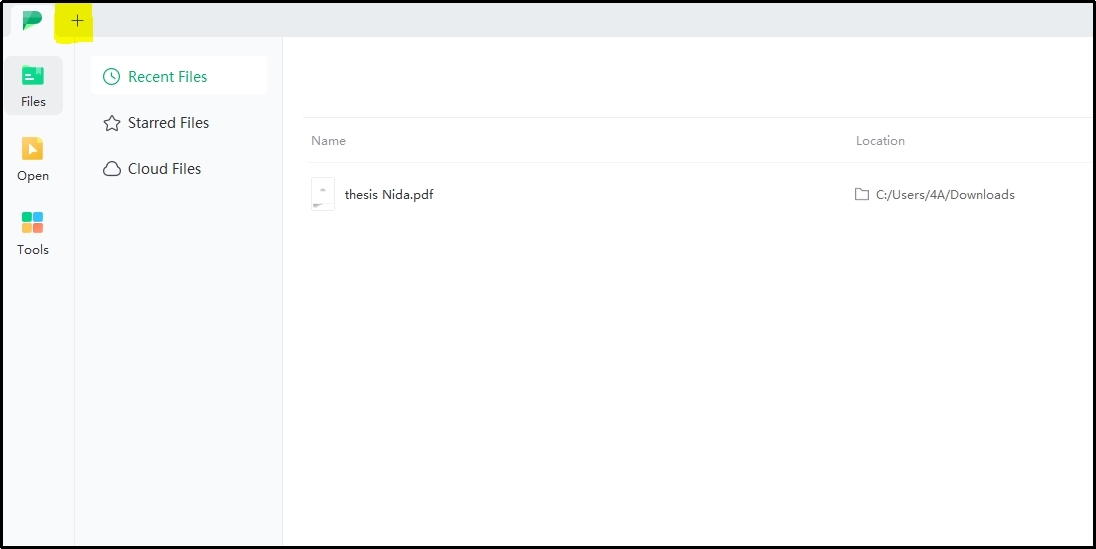
Via Open Option
Another method that you can follow to open PDF documents in this software is via the “Open” button shown in the left vertical menu bar. You only have to hit the button that will open a browsing window to select the files from your documents.
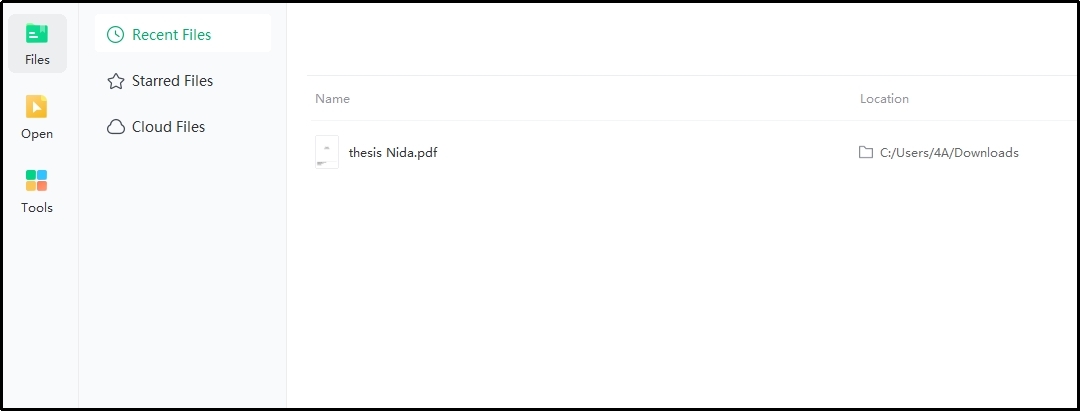
Using Drag & Drop
Like other PDF readers, Afirstsoft PDF also enables you to drag & drop your files directly to this software. You need to browse this software first and then drag your files to this software to open them. It will quickly upload your files and open them within a few seconds.
- 100% secure
- 100% secure
- 100% secure
Part 3. How to Open PDF Files in Bulk Using Afirstsoft PDF?
Opening PDF files doesn’t mean that a person has to open his files and documents once at a time. Sometimes, you may be looking to open multiple files in a single go to preview them side by side for comparison. It becomes common for students when they have to research something from various papers.
Many users search for how to open multiple PDFs at once because their software may not be suitable for quick approaches. Don’t worry when you have Afirstsoft PDF on your device because it can help you do this within a few minutes.
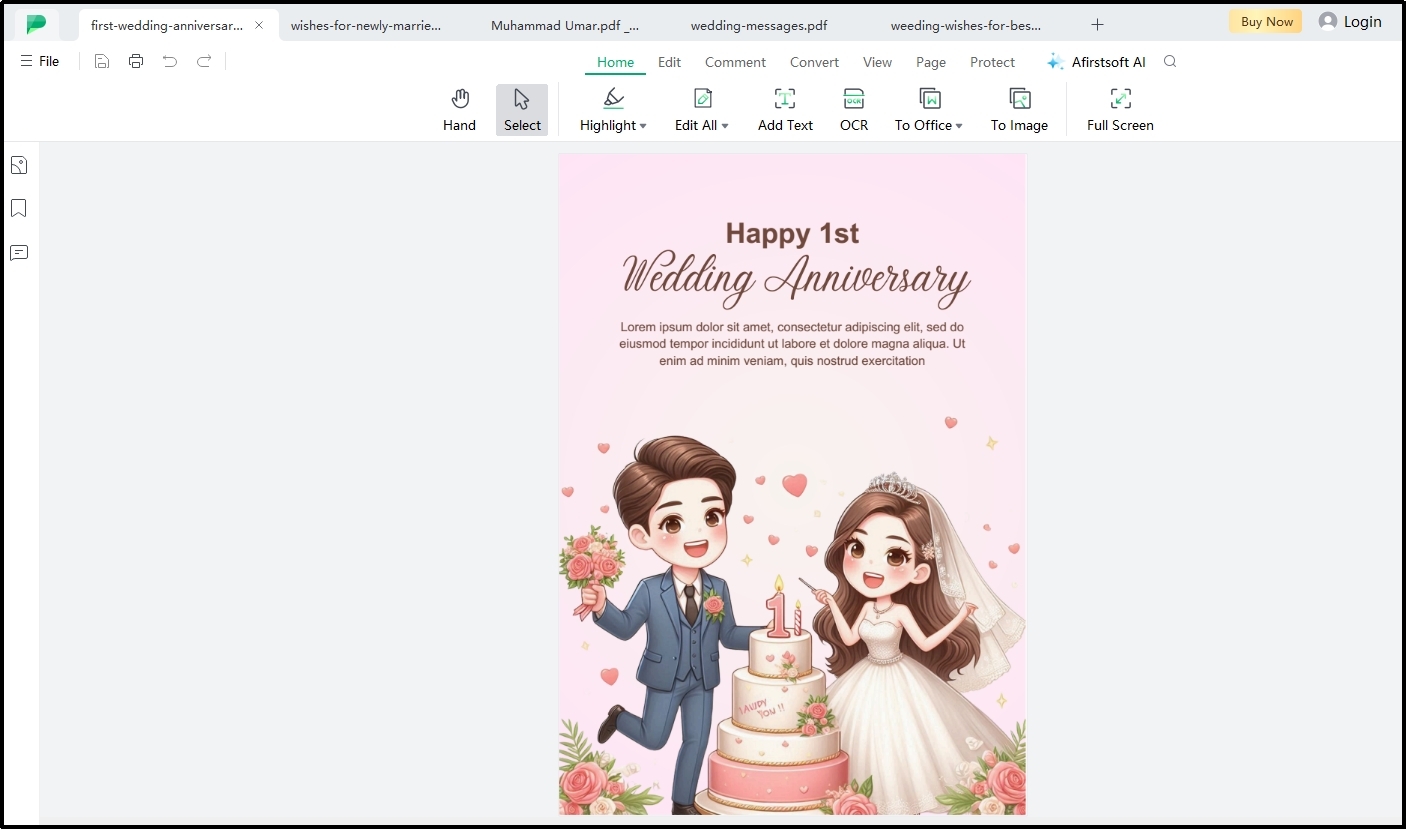
You can easily open multiple PDF files using this software. The simplest approach is to launch the software, browse the folder from where you want to upload files and drag them to the software. In this way, you will be able to open all your selected files in this software and read them quickly.
- 100% secure
- 100% secure
- 100% secure
Part 4. Why Afirstsoft PDF is The Best to Open PDF Documents?
So far, you have read how to open PDF documents in Afirstsoft PDF quickly. We have shared the methods to open a single file as well as multiple ones in a single go. However, you might have a question on why this software is the best over others.
In this section, we have listed a few reasons that make it the best approach to open your files. These particular reasons make it the best Adobe Acrobat Alternative free available on the internet.
Multiple Options to Open Files
The most prominent feature that makes it the best tool to open PDF documents is the multiple methods to do this. As we have mentioned earlier, it offers you 3 major ways to open and read your files. It enables thousands of users to use the option that suits them the most.
Moreover, its ability to open multiple files in one click makes it a suitable choice for students, researchers, and professionals. You can easily open multiple documents quickly instead of opening them one by one which will take a lot of time.
Free Usage
Another major benefit that you will get from this software to open PDF files is free usage. You can download this software and keep using it to open your files without any registration. There is no limit on opening your files per hour, per day, or per month.
You can keep using it for as many files as you want regardless of the maximum file limit. Also, it doesn’t have any maximum file size limitation which makes it suitable for everyone. Whether you are a student looking to read a book of hundreds of MBs or a professional need to open a signing document, you will find it suitable.
No Advertisements
No doubt, you can find multiple online tools to open PDF documents. But almost every tool will show you advertisements while you are using them. However, Afirstsoft PDF will not let you feel distracted by showing ads on your screen.
You will never see any software-related ads or other banners on the screen. Despite this, you can also keep using this software offline which will keep you comfortable and away from any problems like ads display.
Variety of Editing Tools
When opening PDF files, do you only focus on opening files and reading them? In most cases, you need additional resources like an editing tool to edit text, images, and pages. Afirstsoft PDF has also got your back in this situation by adding a long list of tools to its list for editing purposes.
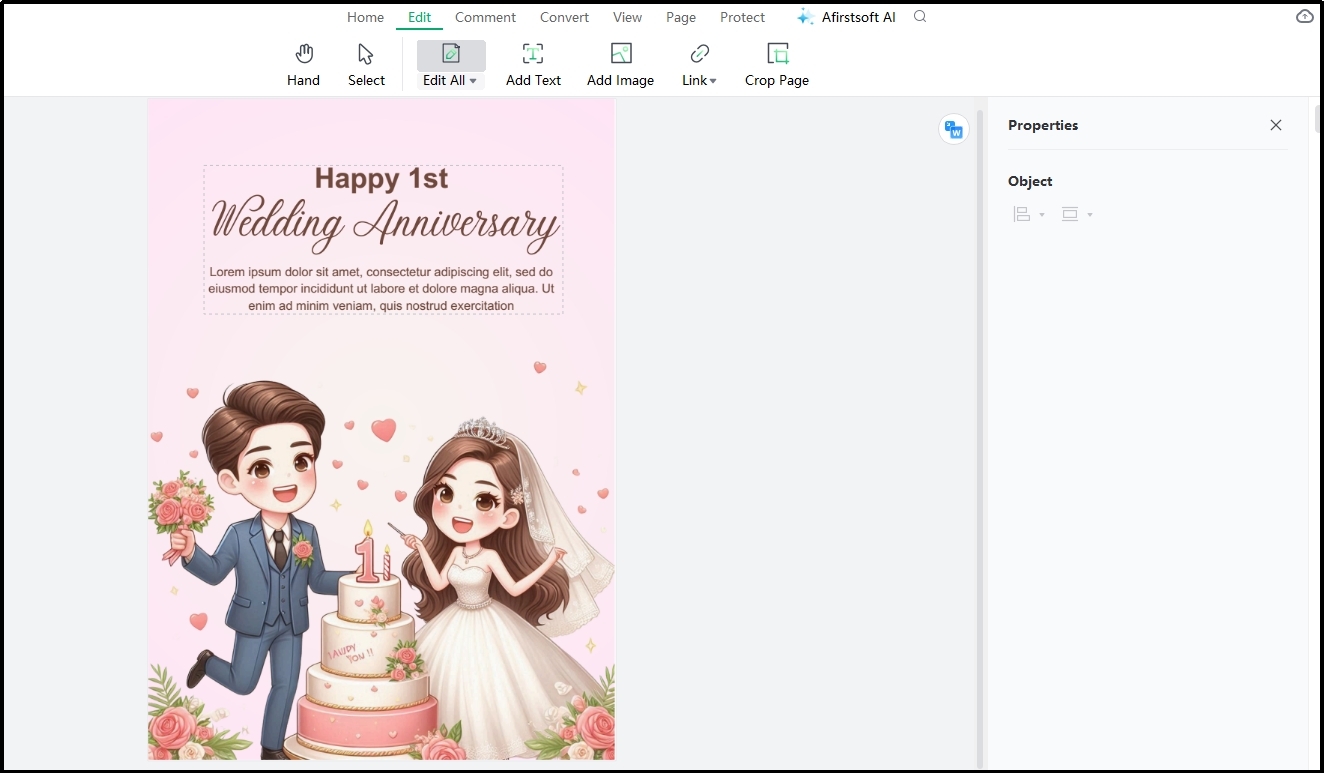
Ranging from text editing to insertion, you will find multiple options in this software. Moreover, it will also help you add stickers or other elements to your files if you are working on a project with such intent. In short, it has almost every tool that you need to edit your PDF files after opening them.
- 100% secure
- 100% secure
- 100% secure
Part 5. Summary
By reading this blog, you must have an idea about the best software to open PDF documents. Using Afirstsoft PDF will surely help you read your files, edit them, and convert them to the required format. Its built-in editing tools list will help you manage your PDF files from scratch.
If we say that it has a comprehensive solution for performing multiple PDF-related tasks, it will be right. You can easily open your documents using it and read or edit them without damaging the original quality of the document.