Undoubtedly, we open PDF files on our mobile devices when we receive such files. But it is not compulsory that you are using this handy device for reading your documents over a long time. It might be possible that you are using your iPad for this purpose and looking for an iPad PDF reader.
The main reason for using this device is that it can be taken with you anywhere, and the documents can be displayed properly. Many users struggle when they need the best PDF reader for their iPad. If you are one of those, we have solved the problem by listing some of the best PDF readers for your device.
- 100% secure
- 100% secure
- 100% secure
Part 1. Free iPad PDF Reader
When it comes to picking a free iPad PDF reader, you might not be able to find multiple choices. The reason is only a few of them are available for free. But the problem is those free resources have limited features for reading and editing your files.
KDAN PDF Reader is the best choice when you are looking for additional resources in the free version too. This PDF reader for iPad has an extensive list of features to facilitate users from various fields and with different intent.
Whether you are a student or a music professional, you will find dedicated tools to read your concerned documents. This PDF reader iPad is based on advanced PDF OCR technology making the data extraction from files easier.
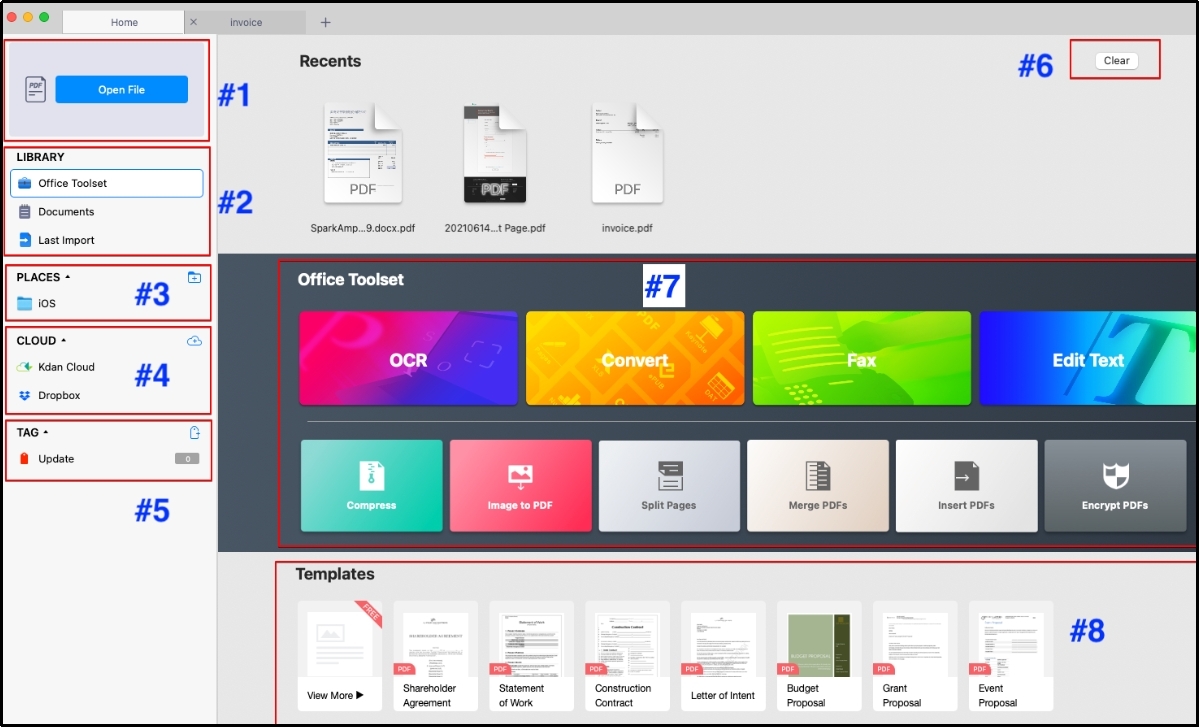
It can be used on all devices including iPad, iPhone, Mac, and Windows because of its cross-platform working. The user interface of this software has been kept simple to let everyone use it fearlessly. Unlike other tools, it doesn’t have a simple PDF reader but is equipped with advanced features.
Using its night and day modes, you can improve your reading experience and read carefully without getting irritated. In short, KDAN PDF Reader is the best pick to choose with a free trial to read and edit your files. For extensive usage, you have to get a subscription that will give you access to almost every feature.
Part 2. Online PDF Reader for iPad
Some users don’t want to download any specific good PDF reader for iPad and want to pick an online tool. If you are also one of those users and looking for the best pick, choose Google Chrome. This browser comes with a built-in PDF reader that enables you to read your files seamlessly.
It allows you to open PDF files within a few seconds and preview them. Like a basic PDF reader, it has an option to adjust the zoom settings of the page. It means that you can choose whether you want to read the document with a larger preview or a smaller one.
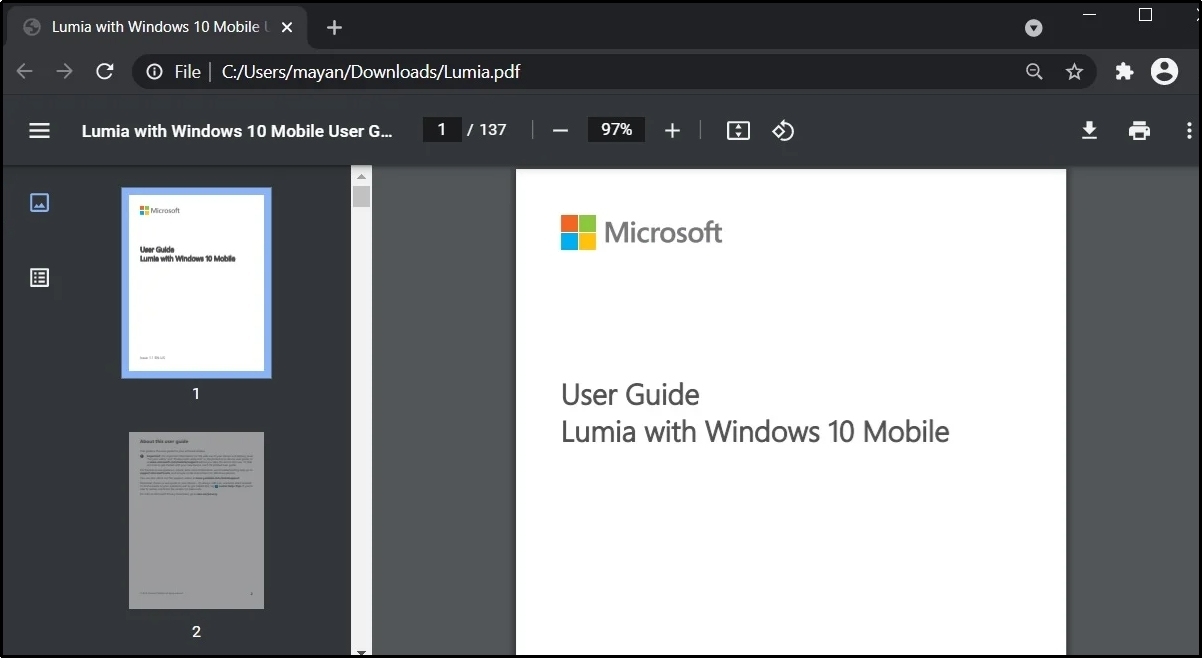
Similarly, it has a dedicated box showing page numbers that can help you quickly jump from one page of the file to any other page. Using its built-in features, you can also set the preview of your documents to full-screen mode.
In simple words, this iPad PDF reader enables you to read your files in different preview sizes to improve your reading experience. It has almost every feature that you might be looking for in an online PDF reader. However, the major drawback of this method is no editing features availability.
It means that you can’t edit your files using this specific browser or online PDF reader. You can only read your documents using it and need to choose an additional resource for editing them. It doesn’t allow you to perform basic tasks like writing comments or highlighting text.
Part 3. Best & Good PDF Reader for iPad
Another good PDF reader for iPad is PDF Expert – Editor & Reader which is designed by Readdle Technologies Limited. This unique PDF reading application includes a long list of features related to editing, signing, and converting documents.
Unlike other applications, it enables you to edit the images too in addition to text only. It means that if your PDF has images that you want to edit, this iPad PDF reader allows you to do this. Moreover, you can also edit already written text to make it more appealing and good-looking.
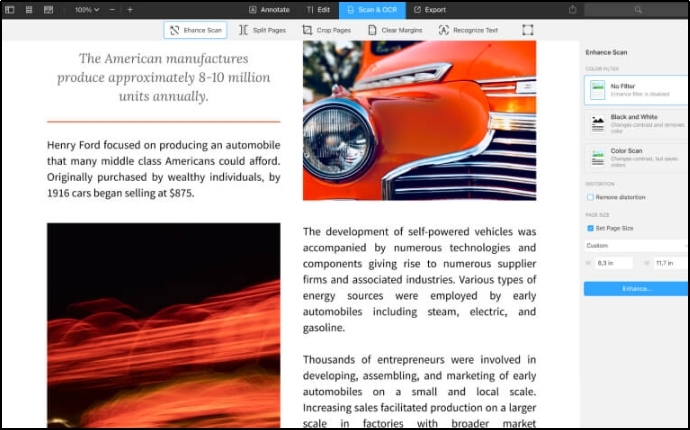
Using its toolbar, you can easily change the color of the text, highlight any section, and do many other tasks. To make the text more prominent, you can also change its font size and style. In short, it has multiple features to enable you to get high-quality results by editing your files.
You may have used other applications too for reading and editing PDF files. But most of them allow you to add your files from internal storage only. However, this PDF reader for iPad enables you to upload your files from various cloud storage programs like Dropbox, Google Drive, and OneDrive.
Its editor has been made efficient enough that you can edit and fill your forms without making them look weird. You can download and install this iPad and PDF reader from the App Store for free. It will not ask you to get a subscription unless you want to access its premium features that are not required for basic usage.
Part 4. Best PDF Reader iPad for Full-Screen
It is not wrong to say that Adobe Acrobat Reader is the pioneer in the industry of PDF readers. It is one of the oldest PDF readers that are still used. Moreover, it also holds the label of the most used PDF reader in the world.
This specific software can also be downloaded on your iPad and used for reading your documents. This iPad PDF reader has been launched with extensive features to help you improve your reading experience. You can easily use it for checking your files in full-screen preview to have a deep eye on the document.
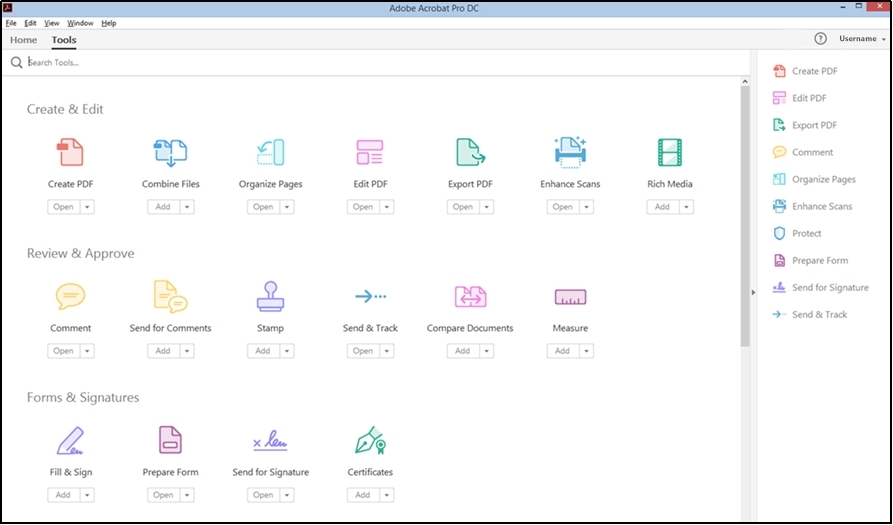
Moreover, it enables you to access a long list of functionalities for editing your PDF files effectively. From simple edits like commenting to advanced options like signing documents, you will be able to access every feature in this software.
Adobe has launched this PDF reader iPad with a cross-section platform working. You can use it on every device including IOS, Mac, Windows, and Android. It is compatible with every single device making it one of the most reliable PDF readers available on the internet.
The best function of this iPad and PDF reader is its quality protection. You will never notice any damage to the quality of your document after editing it. Along with this, it enables you to protect your confidential documents before sharing them on the internet.
In this way, you will be able to keep your data safe if it includes confidential information about your work or profession. It is right to say that this is the most comprehensive iPad PDF reader for you with an extensive list of advanced features.
However, the major problem with this lightweight PDF reader and editor is its paid version. You can use it for free with limited access in a 7-day trial period. After this, you have to upgrade your subscription to access its other tools and use it even for basic tasks.
Part 5. Best Software for iPad and PDF Reader
Another iPad PDF reader that you can download on your device for a smooth reading and editing experience of your files is Soda PDF. This software has been designed with a unique and simple interface to let beginners be comfortable while dealing with such software.
It has a user-friendly interface that will help you find almost every feature quickly within a few seconds. You may not need to struggle while looking for a specific function from its list. In addition to this, it includes advanced PDF editing tools that will help you edit text, images, and other portions of your document.
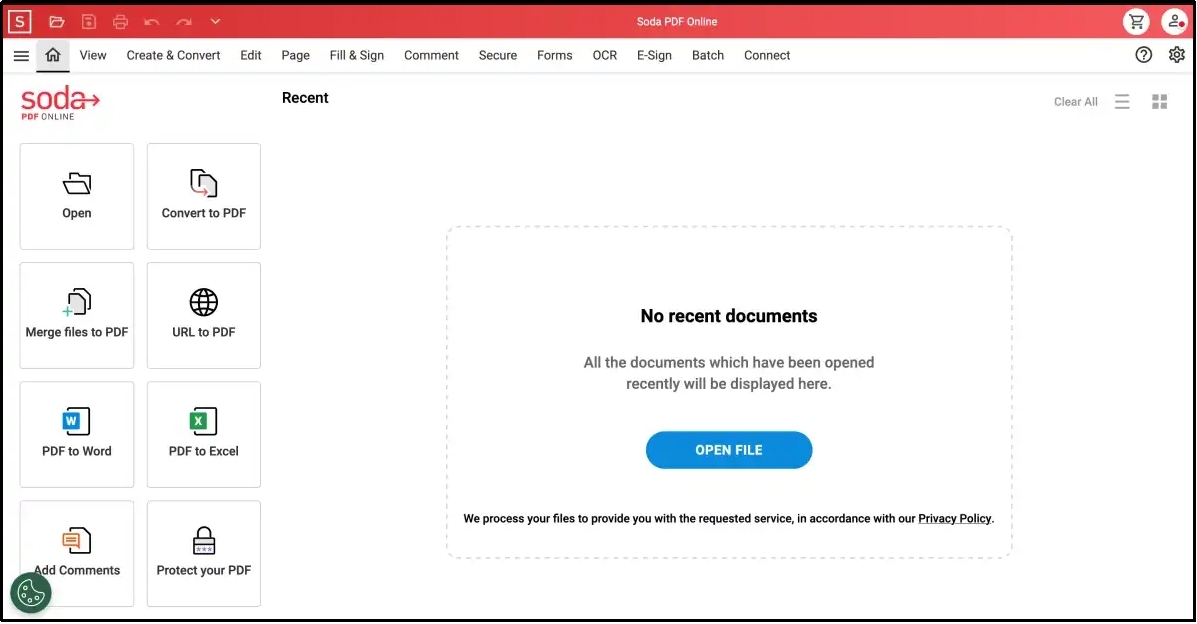
A unique feature of this iPad PDF reader is document merging. It can easily merge multiple files to get one single output document. If you are a student or a researcher, it would be a great facility to merge various documents and read them via a single window.
To help every user be at comfort while managing multiple PDF files, it has a built-in function to compress files. In turn, it will help you save storage space on your device and manage multiple files. Undoubtedly, you can get started with Soda PDF for free.
But to extend its working and access its all features, you have to upgrade your subscription. It offers various features to paid users only. This limitation can be a drawback for many users, especially students, who don’t want to invest in such tools.
- 100% secure
- 100% secure
- 100% secure
Part 6. Summary
We hope you have found an iPad PDF reader by reading this blog. You can find free as well as paid resources from the above section and choose the one that suits your needs. All the above-mentioned software are tested to make sure that they stand among the best tools for iPad users.





