Android mobile is one of the most used devices in the world for making calls, sharing documents, and many related tasks. It has become common to open PDF documents using this handy device just after receiving it. However, the problem is you need an effective third-party PDF reader Android for this.
Undoubtedly, your Android device may have a built-in PDF reader. However, it may not be possible to read your documents effortlessly using it. That is the main reason why you should look for an additional PDF reader application for Android.
When it comes to choosing the right application for this purpose, you might be confused. It is because multiple options are available in Google Play for this task. We have researched a lot to find the best choices from there and listed them below with a brief discussion.
- 100% secure
- 100% secure
- 100% secure
Part 1. Best PDF Reader Android
When it comes to being the best PDF reader software for Android, no other application can be better than Afirstsoft PDF. It is one of the best PDF readers for Windows and Mac users for now. But its Android application will be launched soon with all those functions that are available for desktops.
Despite being a new addition to the list, it has added all the necessary basic to advanced features in its toolkit. Using its extensive functions, you can edit your documents effectively without thinking about the damaged quality.
This PDF reader Android will enable you to read your documents in different preview sizes. It has a responsive bar that can help you either zoom in or zoom out of your document. Moreover, it also allows you to set whether you want to preview the document in a single-page preview or a double-page preview.
In short, it has all those features that can help you improve your reading experience. Despite having multiple PDF reading features, it also has a list of powerful editing tools. Using this PDF reader for Android, you can perform various editing tasks from simple text replacement to image engediting.
The most prominent facility that makes it the best tool is its free working mode. You can access all its functions for free without any registration. The only limited part of this PDF reader Android is its AI chatbot which is available for paid users only.
Key Features:
- This Android application will help you read and edit documents effortlessly.
- You can use it easily because of its simple interface.
- Its algorithm has been made faster and more efficient to help you get quick but accurate outcomes.
- No need to register your account with this application to use it to edit your files.
All these features make it the best Android PDF reader. We suggest you download this application to your Android device to read and edit your files whenever it is available for these handy devices.
Part 2. Free PDF Reader Application for Android
If you are looking for a free resource in terms of a PDF reader application for Android, you should try using the PDF Reader App: Read All PDF from Google Play. It is one of the best applications with most of its features available for free.
Using it, you can streamline your reading experience as it enables you to quickly read, edit, and convert your files. It supports almost all formats that can be used for sharing documents. You don’t need to access any third-party application or additional resources for such basic tasks.
Abide by this, you will be able to access its premium functions like locking and unlocking files. It means that you can unlock a PDF file if it has been shared with read-only privacy. So, you can easily remove that setting from the file and make it editable, if you need.

Another prominent feature that makes it a distinct choice is its multi-lingual working. You will be able to set its language as per your native language as it supports multiple ones. Undoubtedly, you may need to do in-app purchasing of some assets but it is optional.
Key Features:
- This PDF reader Androidsupports multiple document formats for smooth working.
- It supports multiple languages which makes this application suitable for non-English users.
- You will be able to access powerful tools for editing your documents.
- It allows you to lock your private files and share them with extensive security.
Part 3. PDF Reader Software for Android with No Ads
Do you know what is the most irritating function of a PDF reader for Android? It is the advertisement that keeps on showing after a few minutes of continuous usage. You may have experienced this situation and found that it is an irritating activity.
In this section, we will share the best PDF reader Android that will not display any ads. It means that you will not see any advertisement videos or banners while working with them. We are talking about the Adobe Acrobat Reader application for Android.
It is a cross-platform solution that you can use on your different devices including Android, Desktop, and Apple devices. With this, you can use one account for this program and access your files stored in its cloud storage from other devices.
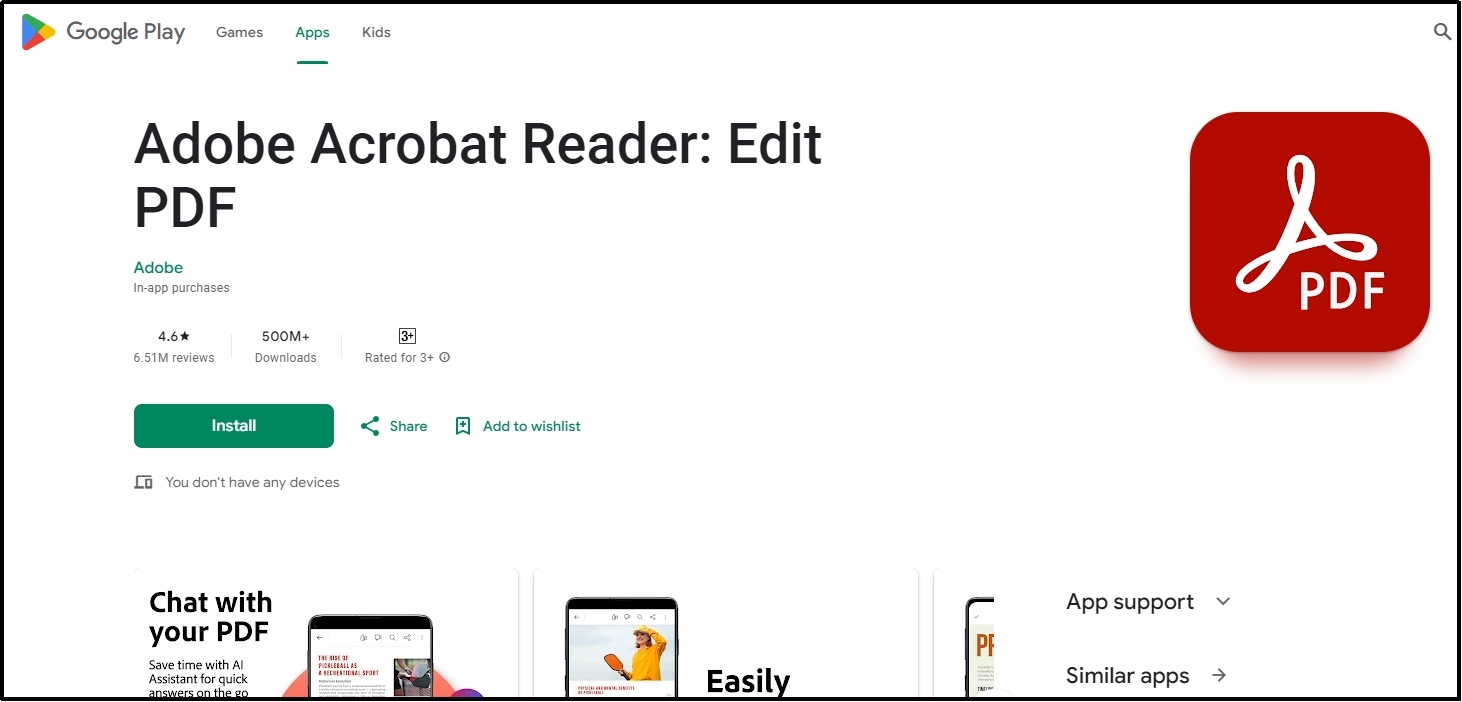
In addition to this, it facilitates you to access multiple advanced editing tools like text editor, image editor, and others. While using this PDF reader application for Android, you will find almost every tool in its list.
The only drawback of this Android application is its limited free trial. You can use it for 7 days only as a free user. After this, you will need to upgrade your subscription to keep enjoying its functions for reading and editing your files.
Key Features:
- Adobe Acrobat includes the most comprehensive toolkit for PDF readers and editors.
- It has advanced tools for signing and editing your files.
- You can upload/download your files in different formats except PDF.
- It is one of the oldest PDF readers available with extensive features for its users.
- 100% secure
- 100% secure
- 100% secure
Part 4. PDF Reader for Android to Read Books
For those who want PDF reader software for Android to read books, no other tool is better than Foxit PDF Reader. It is an advanced solution with a dedicated facility to read documents. Using its Android application, you can easily switch to “Reading” mode instead of viewing and editing.
This setting will adjust the preview size of the screen and make it more clear for smooth reading. The best thing about this software is its compatibility with other operating systems. So, if you have saved a book in its cloud storage from other devices, you access it from its best Android PDF reader application.
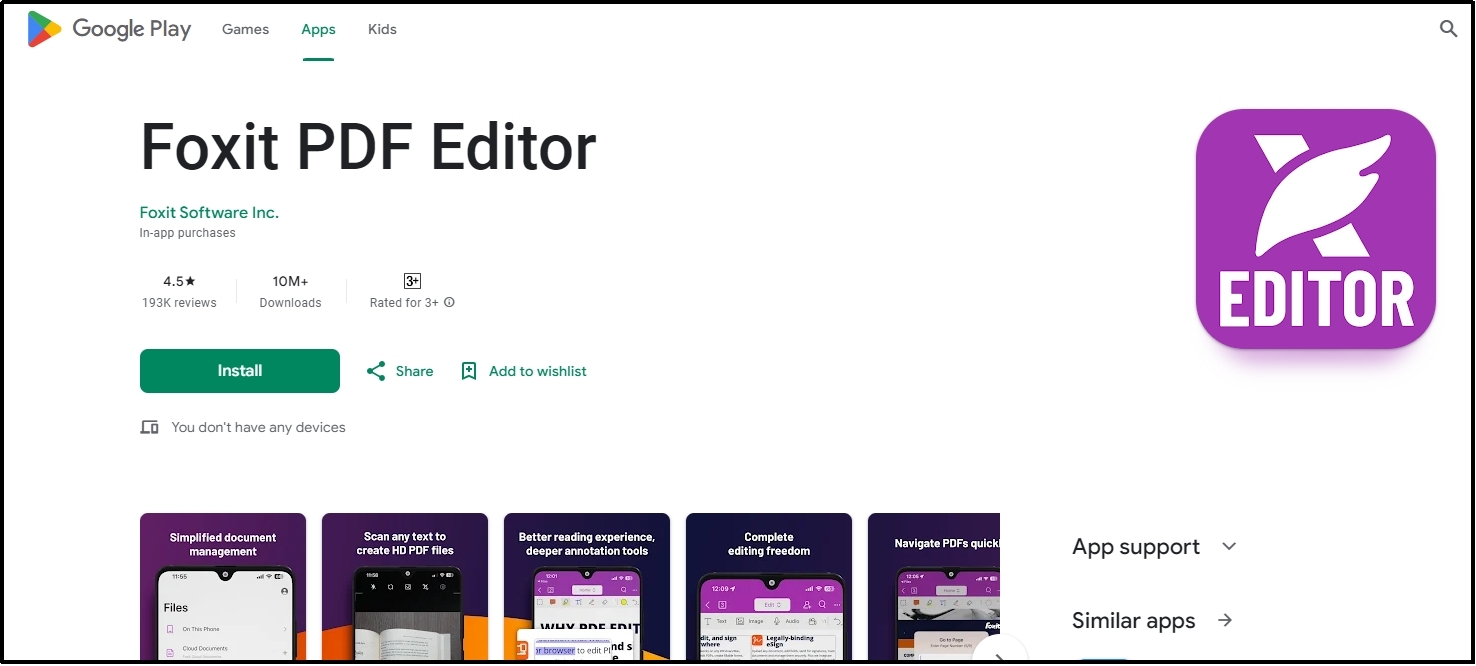
To help keen readers, it also has functions to bookmark lines, annotate phrases, and leave comments. With this, you will be able to get an understanding of the concept for which you have left comments while reading. In turn, you don’t need to read the entire book or pages again to learn from its concepts.
Abide by this, you can use its AI assistant to summarize your books. It can summarize the whole book in a few pages or paragraphs. With this, you will be able to complete a long book within a short time and move ahead with your learning.
Key Features:
- It has advanced features to customize the interface for smooth reading.
- Its AI assistant can help you quickly summarize large documents and understand the core points.
- You can directly share your documents with others via a direct sharing link.
- A dedicated reading preview is available for enhanced reading experience.
Part 5. Best Android PDF Reader for Students
Being a student, you must be looking for a PDF reader Android that don’t ask you to get a subscription even if you are using it for months or years. The reason is students normally don’t want to invest in this section.
For you, the best choice for reading your files is WPS Office which is a complete toolkit for reading Office documents as well as other files. It can help you view PDF documents for free and edit them using its built-in functions.
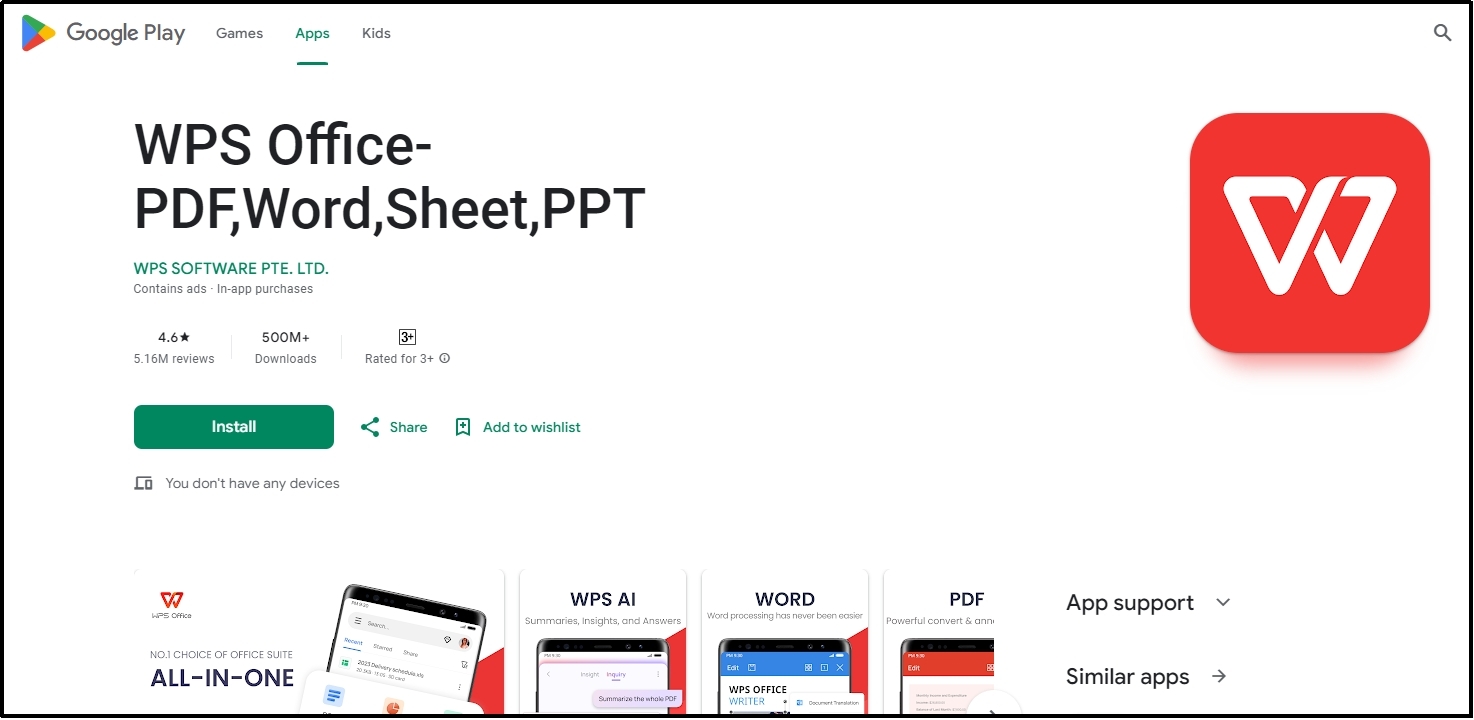
This particular package contains multiple programs for opening various documents. You can say that it is designed by combining multiple tools including the PDF reader. It is pretty simple to use this application as it can help you open your documents from File Manager directly.
Unlike other applications, you don’t need to browse the application first and follow different steps to view your files. You can easily open PDF files from your Android device’s built-in storage. The only thing you have to do is to click on the file name and it will display the list of apps to open it including WPS Office.
Key Features:
- It allows you to open documents having multiple other formats.
- WPS Office includes a complete toolkit for assisting users of all types.
- It is a lightweight PDF reader Android
- No need to worry about advertisements as they show only a few after many hours.
Part 6. Best PDF Reader Android for Professionals
As a professional worker, you can’t rely on a simple PDF reader Android. You must be looking for an application that has the ability to improve your productivity in your workspace. No other resource is better than the Xodo PDF reader because of its extraordinary features and effective working.
It includes a set of easy-to-use PDF tools to improve your reading and editing experiences. The best facility of this best Android PDF reader is its working on every device. Doesn’t matter which operating system is your device using, you can access and use Xodo PDF.
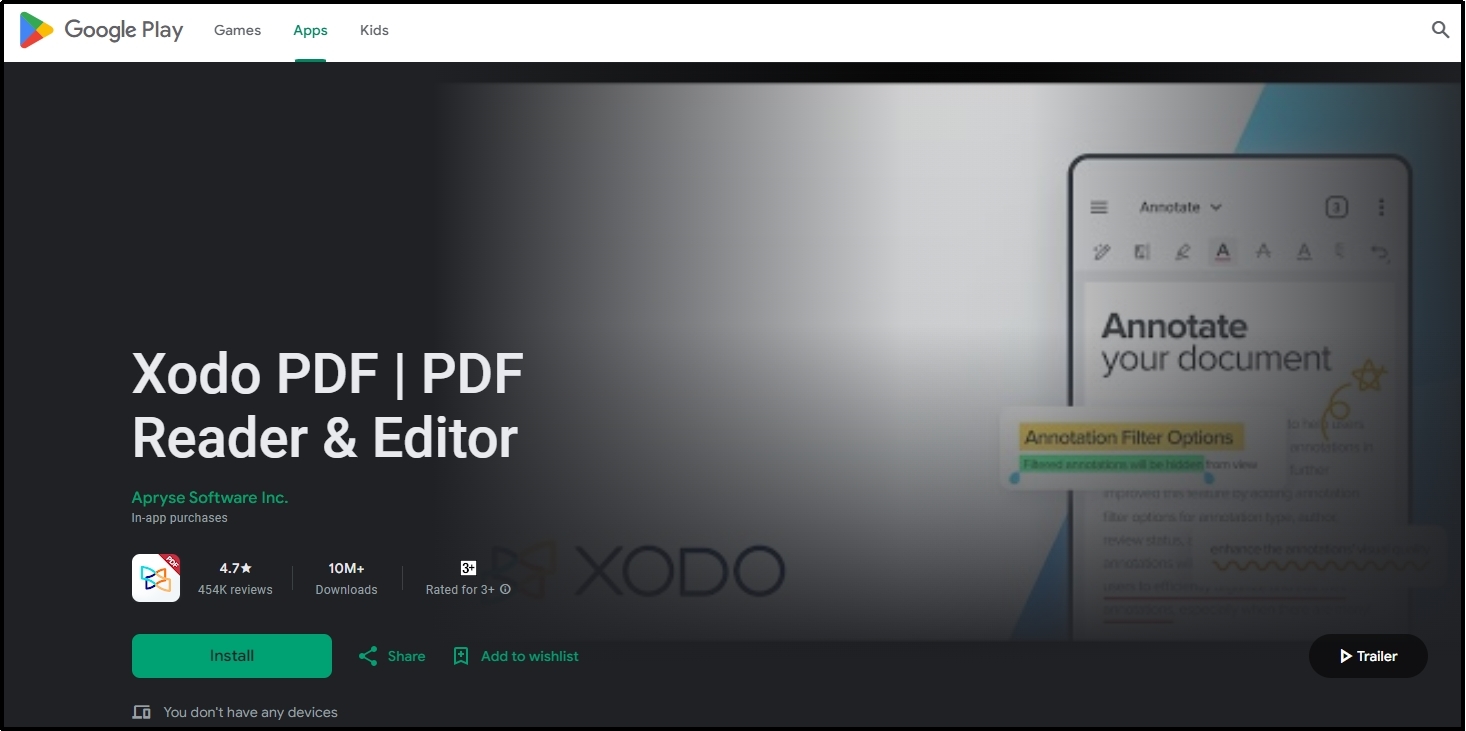
With the help of its AI-based AskPDF feature, you can ask questions about your inserted document. It can easily extract the answers from your document and display them on the screen. using this, you can summarize documents, get quick tips for enhanced readability, and do other related tasks.
Moreover, this best PDF reader Android doesn’t ask you to install dedicated software like Word to edit its documents. You can directly upload your Word files to this software and it has a built-in editor that enables you to edit the files effortlessly.
Key Features:
- It includes a powerful tool to digitally sign your documents.
- Most of its tools are made with an easy interface to let every professional work with them.
- One software is enough for all devices because of its cross-platform working.
- No limitations are applied to this software in terms of usage and functionality.
- 100% secure
- 100% secure
- 100% secure
Part 7. Summary
By reading this guide about the PDF reader Android, we hope you have found the right pick. In this blog, we have discussed the applications that we have found suitable for every Android user. From students to professionals, one can find the PDF reader software for Android as per their needs.
However, if you want a completely free solution, you should try using Afirstsoft PDF. It will be available for Android users in a few months. You can try accessing its features via its desktop application and check its advanced functioning before downloading the Android application.





