One of these affordable options is a recently released Afirstsoft PDF. Afirstsoft PDF is revolutionizing the meaning of a cost-effective PDF tool with its tailored features that offer an extensive editing suite at a far lower price than high-end software. It promises to take over the market by providing Windows and Mac customers with a powerful, affordable alternative to more expensive solutions.
- 100% secure
- 100% secure
- 100% secure
Part 1. Cheap PDF Editor for Windows
When looking for affordable PDF editors for Windows, consumers want to find tools that combine an extensive feature set with affordability. The digital document market has become more user-friendly, providing options that meet budgetary limitations without sacrificing functionality. Professionals and the general public may now do document editing activities more quickly and accurately, thanks to this increased accessibility. In this section, we look at three affordable PDF editors for Windows users seeking quality.
1. Afirstsoft PDF - Cheap PDF Editor for Windows 10
Afirstsoft PDF emerges as a beacon for users seeking a Cheap PDF Editor for Windows 10, blending affordability with robust functionality. Its objective is to balance cost and functionality while creating a system that can meet the demands of a wide range of users. Afirstsoft PDF is designed to simplify editing, covering everything from simple text manipulation to advanced features like optical character recognition (OCR). The user interface is simple, and the feature list is extensive.
Moreover, Afirstsoft PDF's OCR capability ensures that even scanned documents become easily editable, further enhancing its utility in various professional and academic settings. From personal annotations to professional document handling, Afirstsoft PDF enables seamless interaction with PDF files. Users can effortlessly modify text, incorporate images, and navigate through documents with a user-friendly interface that simplifies complex tasks. This blend of functionality and ease of use makes Afirstsoft PDF ideal for those looking to manage PDFs efficiently without breaking the bank.

- 100% secure
- 100% secure
- 100% secure
Pros
- Cost-Efficiency: Afirstsoft PDF competes on price, but with this, it remains the best option for PDF editing because it is affordable for people who want to have the right PDF editing tools but don't want to spend too much of their money.
- Intuitive Interface: The program is designed with usability in mind and has a user interface that is easy to navigate, no matter how skilled the user is.
- OS Integration: It utilizes the specific features and functionalities of Windows 10, thus guaranteeing the excellent synchronization of the software with the user's current workflow.
Cons
- Feature Range:Though it has many functions and features, it does not entirely cover the user's needs, which is very technical.
2. Smallpdf
Easy to use and accessible, Smallpdf is a web-based solution that is simple and amazing. This is an excellent option for users who want to avoid installing special software but need quick changes or conversions to PDFs. Smallpdf's user-friendly interface makes editing documents fast and simple, enabling users to combine PDFs, reduce file sizes, and convert documents between different formats.
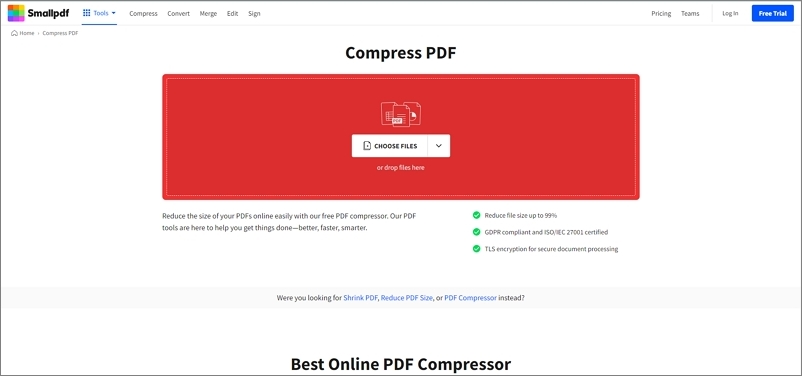
Pros
- Accessibility: Being a cloud-based platform, Smallpdf is available on any device through an Internet connection, which makes it even more powerful and versatile.
- Ease of Use: It was developed with the help of an easy and intuitive interface based on drag-and-drop features that simplify document management.
Cons
- Online Dependence: The requirement for an active internet connection will exclude offline editing, which is not suitable for users who don't have constant online availability.
- Limited Free Features: Smallpdf is a free tool, but most valuable features are hidden behind a subscription, which may be challenging for those with a tight budget.
3. PDFgear
PDFgear debuts as a new service dedicated to the most basic needs of PDF editing. It is a suitable option for users who need essential PDF functions, like combining, splitting, and rotating PDF pages. The platform integrates into any user's workflow and is ideal for file and document management, custom document workflow creation, PDF form creation and management, custom web forms, and more. They offer a no-frills option that is straightforward and quick.
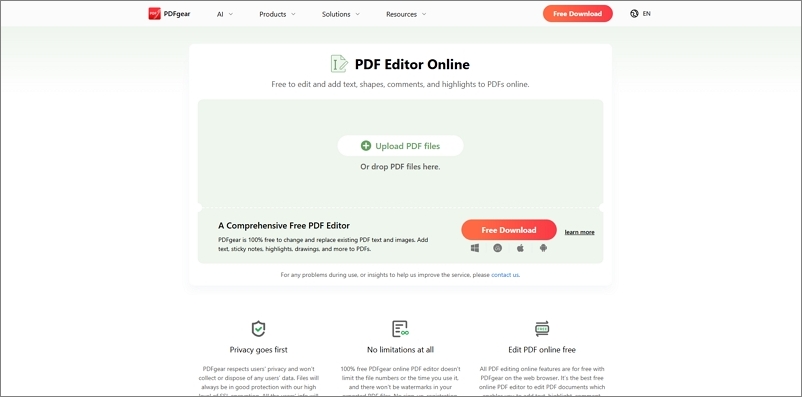
Pros
- Free to Use: With PDFgear, there is no need for any payment because it is 100% free to give worth to those users who need a basic level of PDF editing.
- User-Friendly: The site is user-friendly; it offers a simple and straightforward design, making the interactions easy, even for those who do not need extensive training in operating it.
Cons
- Essential Tools: Without full customization & OCR (optical character recognition), PDFgear is not the best option for those who want to get more out of their PDF editing applications.
- Ads and Limits: Users could be annoyed by ads and reach the limit on their usage. Some might benefit from using the free version of the service.
Part 2. Cheap PDF Editor for Mac
The Mac ecosystem is renowned for its elegant appearance and powerful performance. Fortunately, for those watching their budget, the market offers a variety of cheap PDF editor for Mac options that don't compromise on quality. These programs are designed to meet various demands, from essential, quick PDF modifications to complete document management. Mac users may pick an editing option that works for them and their budget.
1. pdfFiller
Beyond simple PDF editing, pdfFiller is a powerful all-in-one document management solution for Mac users. With its advanced features, pdfFiller makes editing more accessible than ever. It also makes creating complex forms, storing documents securely, and sharing files quickly and efficiently possible. PdfFiller transforms the Mac into a professional editing suite for individuals needing a powerful PDF manipulation platform.
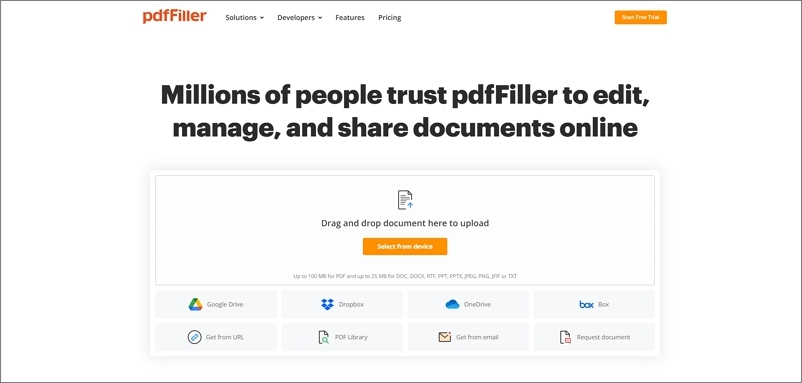
Pros
- Document Management: Extensive editorial features that help you edit, keep, and share.
- Advanced Form Features: Form creation and filling are made easy.
Cons
- Cost: Higher subscription price compared with the basic edition.
- Complexity: It might get complicated for users looking for simple functionalities.
2. iLovePDF
iLovePDF brings us an exciting combo that includes editing and converting PDF documents. It is especially praised for the easy-to-use tools that enable effortless conversion of PDF to various other file formats such as JPEG images and office documents. This platform is the best choice for users who need a potent tool to edit PDF files or convert them into more flexible formats such as Word or HTML for further work.
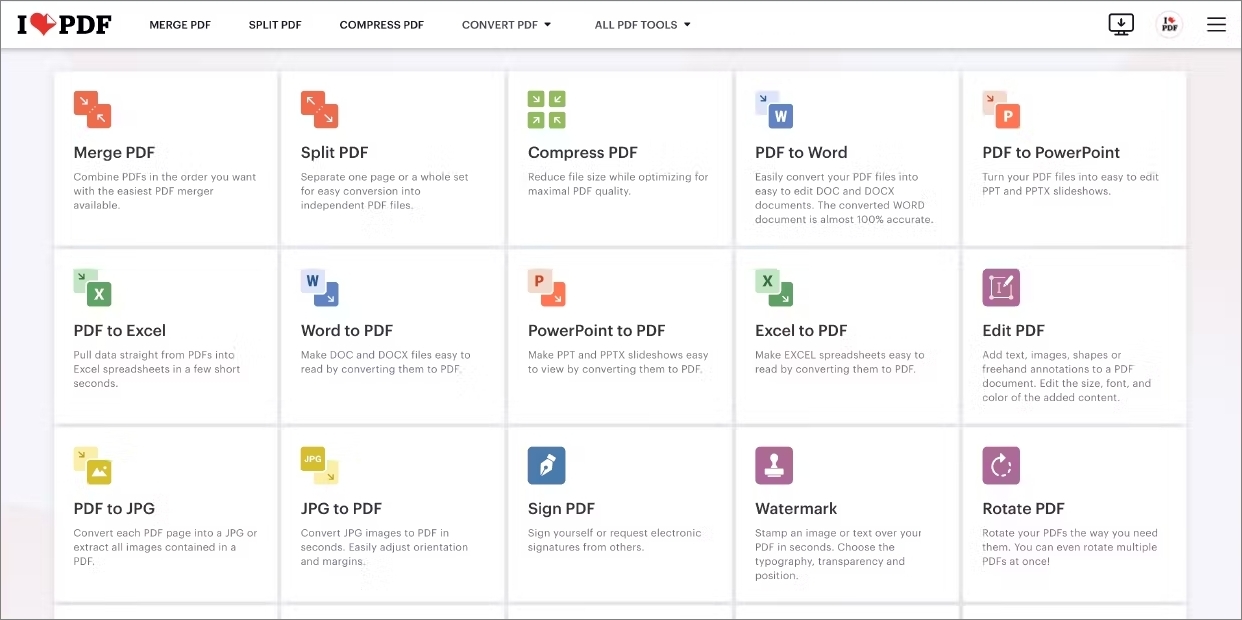
Pros
- Versatile Converter: Complete conversion services.
- Batch Processing: Handle many files at the same time.
Cons
- Limited Editing: A simple set of editing features different from those of a professional editor's software.
3. Sejda
Sejda is a simple PDF editor with an easy-to-use UI. It works well for users who need to make quick changes without getting into more involved editing chores since it is pretty good at doing quick edits and updates. Various editing tools are available in desktop and web editions, allowing users to choose their preferred access method.
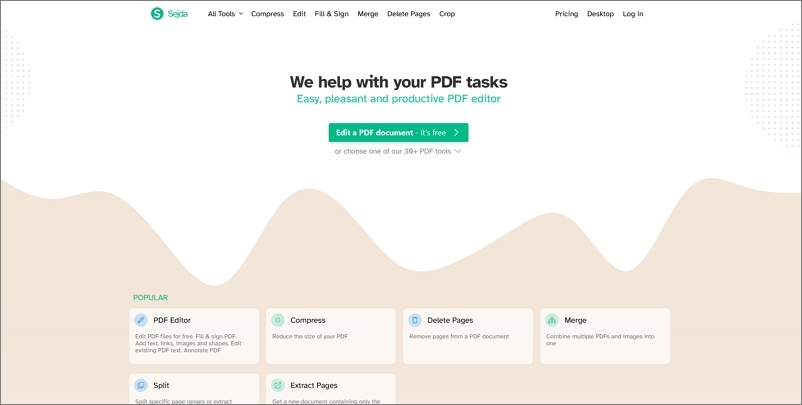
Pros
- Simplicity: User-friendly interface.
- Online and Desktop Versions: Versatility in terms of access and usage.
Cons
- Session Limits: The online option has daily usage restrictions.
- Feature Depth: This may not be suitable for those who need elaborate editing features.
Part 3. Cheapest PDF Editor for PC
You don't have to give up on functionality or quality to get the cheapest PDF editor for PC. The Cheapest PDF Editor for PC solutions is at your disposal, offering both basic and sophisticated document management features to ensure productivity and user-friendliness.
1. Kofax Power PDF
Kofax Power PDF is built with the business user in mind; it provides advanced capabilities and then blends them into a user-friendly interface for maximum productivity. It performs best in cases where high-volume document processing is required, providing tools such as batch conversion, a high level of security, and the ability to connect to existing business systems. Professionals prefer Kofax Power PDF because it can transform complicated workflows into an efficient process suitable for accessibility and performance.
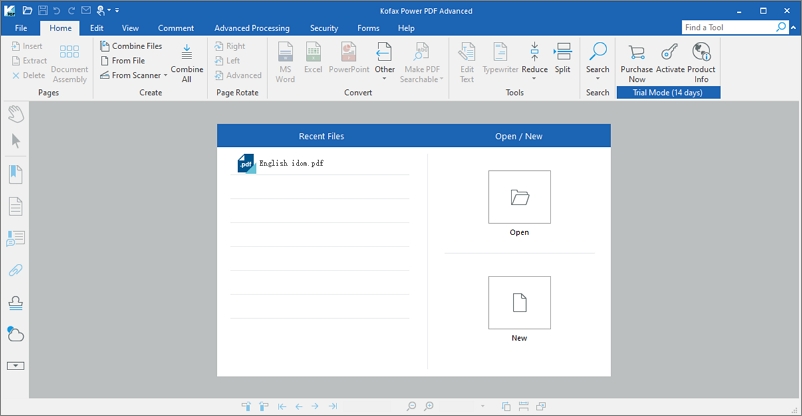
Pros
- Professional Tools: Features tailored to suit business use well, such as premium suits.
- One-Time Purchase: No recurring subscription fees.
Cons
- Price Point: Higher initial cost than a simple tool.
- Resource Usage: This may consume system resources heavily.
2. FineReader Pro
FineReader Pro by ABBYY is a state-of-the-art OCR (Optical Character Recognition) technology that converts scanned documents and images into editable, searchable digital text with astonishing accuracy. It enables a wide range of languages, making it suitable for global enterprises and users operating with multilingual documents. FineReader Pro is a very efficient, accurate, and multifunctional OCR software that uses user-friendly tools, including advanced editing options, document comparison features, and the ability to convert scans and image data into different digital formats. Without it, it would be very challenging for anyone required to convert text content to digital forms.
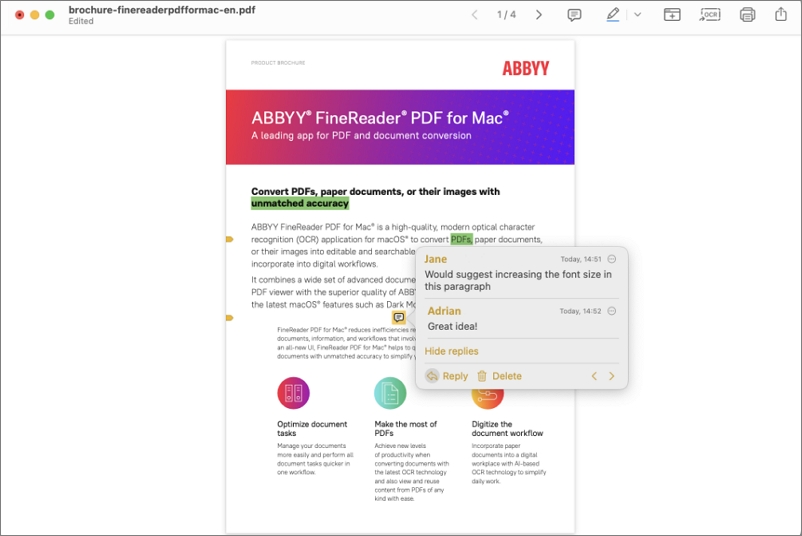
Pros
- OCR Excellence: High-end OCR features.
- Multilingual Support: Lots of language support.
Cons
- Cost: Priced high owing to its OCR technology.
- Complex Interface: It might be more challenging to learn.
3. Master PDF Editor
Master PDF Editor is a multifunctional application that allows users to perform standard and advanced tasks, from basic editing to reorganizing complicated documents. It targets end users searching for a full-featured editing tool with an easily understandable interface and usefulness. Master PDF Editor can make PDF documents, edit, and annotate. Thus, its multifunctionality makes it an ideal editor for personal and professional use.
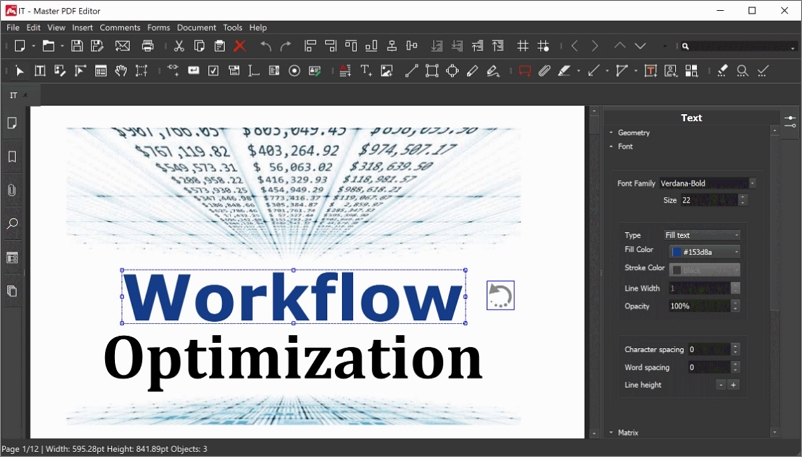
Pros
- Comprehensive Editing Tools: Provides a wide range of editing features such as text editing, digital signing, and form making.
- Cost-Effective: Offers a cost-effective option, purchasing it once that does not require a monthly or annual subscription.
Cons
- User Interface: Although it serves its function, the interface may not look modern compared to other applications, negatively affecting the user's experience later.
- Learning Curve: The wide array of unique features may take time for the new users to master and employ effectively.
Part 4. FAQs
1. Does Windows have a free PDF editor?
Windows offers basic PDF editing capabilities through the Microsoft Edge browser, allowing users to fill forms and add annotations.
2. Why is Adobe Pro so expensive?
Adobe Pro includes advanced features, cloud services, and frequent updates, justifying its higher price point for professional users.
3. Is there a 100% free PDF editor?
Yes, free PDF editors like Afirstsoft PDF are available online but may offer limited features compared to paid versions.
4. Which is the best free PDF app?
Afirstsoft PDF is highly regarded for its extensive features and usability among free PDF applications.
5. What is the cheapest way to edit PDFs?
Free online PDF editors or open-source desktop software like Afirstsoft PDF offers the most cost-effective way to edit PDFs.
Part 4. Conclusion
Whether you are a professional, a student, or a casual user, inexpensive PDF editors exist that efficiently take care of your document editing concerns without putting too much pressure on your purse. Among all the PDF editors available, the Afirstsoft PDF is a strong candidate, offering a comprehensive suite of editing tools at a reasonable cost. This represents our dedication to going with value and quality, always within the cost range. We highly recommend that readers utilize a Cheap PDF Editor like Afirstsoft PDF, which stands out as both superior and more affordable compared to its counterparts. Download it today and take the first step towards streamlined and economical document management.

- 100% secure
- 100% secure
- 100% secure
Choosing a good PDF software is not just about price. If you are looking for the best PDF program, here is an article that you will be interested in: Best PDF Program.





