Since converting the PDF into other formats only to edit isn't worth it, trying the best way to edit PDF makes complete sense. This guide aims to introduce the best way to edit PDF files by listing the 12 stunning and mind-blowing options.
Part 1. Best Way to Edit a PDF Document
1. Afirstsoft PDF - Best Way to Edit a PDF for Free
Afirstsoft PDF is the perfect contender for the best way to edit a PDF file. Some of the features it brings to the table are mind-blowing, and you won't find such attributes on other tools. From allowing you to handle the PDFs through AI to assisting you in annotating or organizing the PDF documents manually, Afirstsoft prompts so much quality when customizing the PDF documents.
- 100% secure
- 100% secure
- 100% secure

The attractive interface of the Afirstsoft PDF is underrated, and this tool keeps updating the new interface and is worth paying attention to. Apart from helping you to convert PDF documents into several other formats, Afirstsoft also lets you read and edit PDF documents with complete authority.
Pros
- Prompts the Smart AI assistant to handle the PDFs
- Annotate and organize the PDF files effortlessly
- Create and read the PDF documents
- Explore the user friendly interface
- Convert the PDF documents into multiple formats
Cons
- We didn't find any noticeable downside, but it can improve the uploading time.
- 100% secure
- 100% secure
- 100% secure
2. PDF Expert
PDF Expert has been the best way to edit a PDF file on iOS and Mac devices. Luckily, it doesn't ask you to do much to edit the PDF files, as acting upon specific guidelines is enough to customize the PDF documents according to your preferences.
The best part of the PDF Expert is that you can use it for free; that version of this tool helps you access almost all the key features.
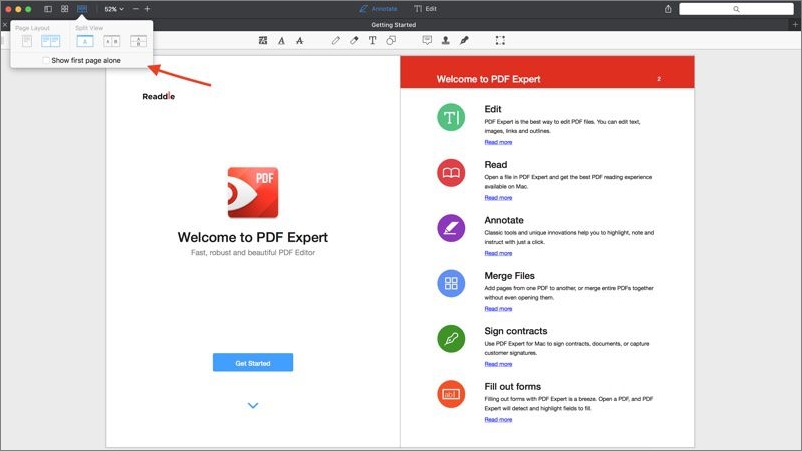
Pros
- Explore the impressive speed for functionalities and page organization
- Helps you to add the annotations and text easily
- Simple image and text functions
Cons
- The compatibility is an issue.
3. iLovePDF
The tool slowly coming into the reckoning of the best way to edit PDF on Windows is the iLovePDF. You won't find such tools online to convert, compress, and perform multiple other operations to the PDF documents that iLovePDF manages.
The smooth user and top-notch PDF editing attributes are enough to make you fall in love with this, and exploring the fantastic free trial version is undoubtedly icing on the cake.
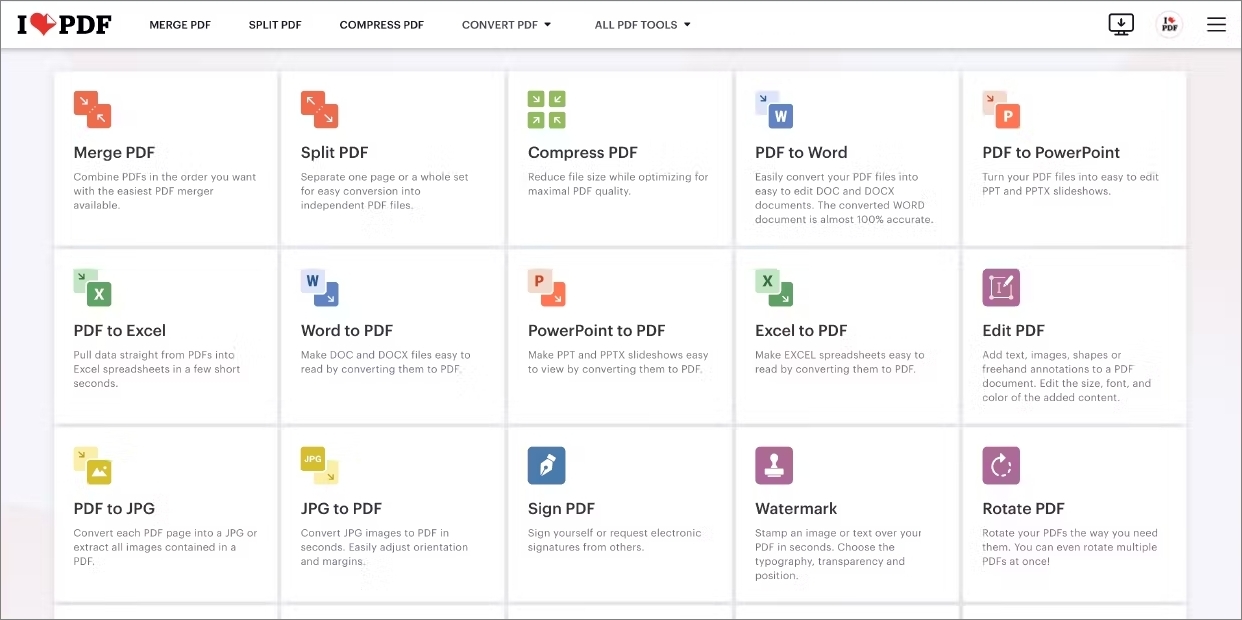
Pros
- Helps you to browse for 20 PDF online tools
- Cross platform tool
- No installation needed
- Upload the limited files in the free version.
Cons
- Long processing operation
Part 2. Best Way to Edit a PDF File
1. Smallpdf - Best Free Way to Edit PDF
Dropping and dragging the PDF files to an interface has been more challenging than the SmallPDF has made it look. With the amazing features buttons and ability to draw the text, highlight it, and insert the photos to the PDFs, Smallpdf is slowly becoming the best way to edit PDF documents.
One thing with the SmallPDF is that you don't have to put in any extra effort to optimize the PDF documents; only visiting the tool's official webpage and dragging the PDF documents to the timeline of the SmallPDF will do good for you.
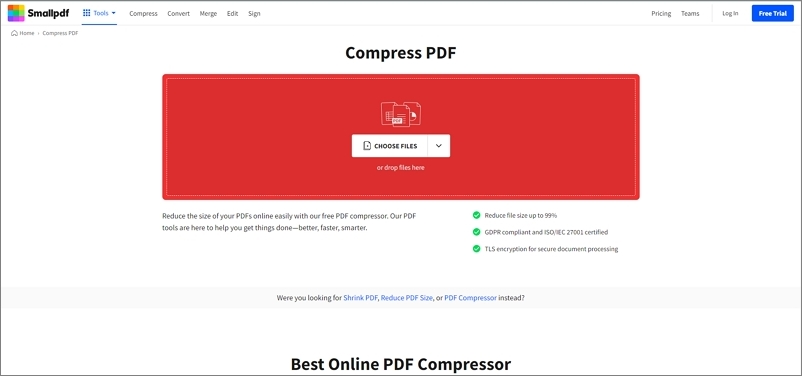
Pros
- Write, blackout, and redact the PDF document
- Convert PDF to multiple other documents.
- Simple user interface
Cons
- Converting and high compression features are lacking in the free version
2. SodaPDF
If you're searching for the best way to edit a PDF for free without paying even a penny, Soda PDF might come in handy. This tool holds the sublime credentials to meet all the requirements of the PDF with complete control.
Apart from using this tool on a mobile device, you can explore all the credentials of this magnificent PDF editor on a Windows computer. The tool sits well for those looking to do basic editing operations as performing the advanced PDF editing operation on the free tool like Soda PDF might be a big stretch.
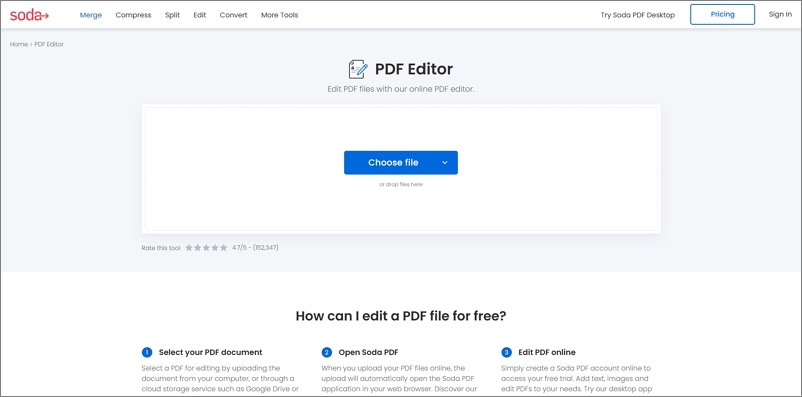
Pros
- Prompts the OCR capabilities
- Comes up with a simple user interface
- Compatible with the signing and securing PDF features
Cons
- Could affect the documents quality while going for the free version
3. UPDF
Despite trying multiple options, if you're still looking to find the best free way to edit PDF, paying attention to the UPDF is worth it. It makes it ridiculously easy to import PDF documents and then turn the complete shape of the PDF documents, making them look sublime and extraordinary.
Although the new users might have to spend a few extra minutes to understand the workings of this tool, that won't be a major concern for anybody.
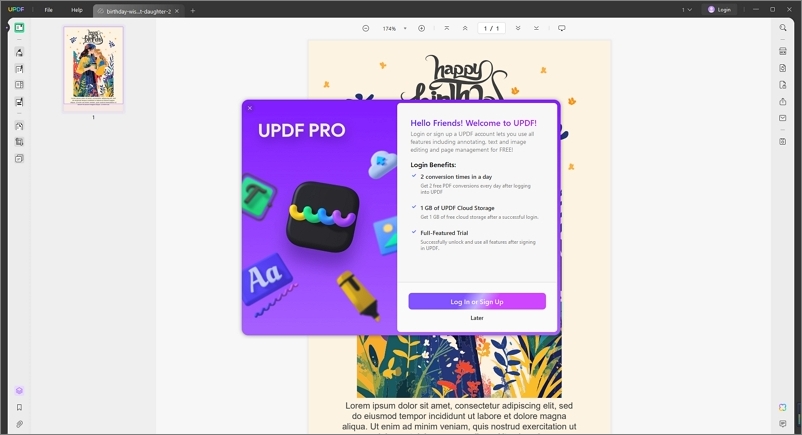
Pros
- Explore the manageable user interface.
- Doesn't mess up with the quality of the PDF documents
- Supports converting PDF documents into various formats
Cons
- Expensive premium
Part 3. Best Way to Edit PDF on Mac
1. pdfFiller - Best Way to Edit Text in PDF
PDF filler is the best way to edit PDFs on Windows; there is no surprise heading this way.
With plenty of PDF editing attributes and features, PDF serves you well, enabling you to manage and customize PDF documents effectively and efficiently.
Whether you're an iOS, Android, Windows, or Mac user willing to make some changes to PDF documents, PDFfiller ensures you can get complete control over the editing.
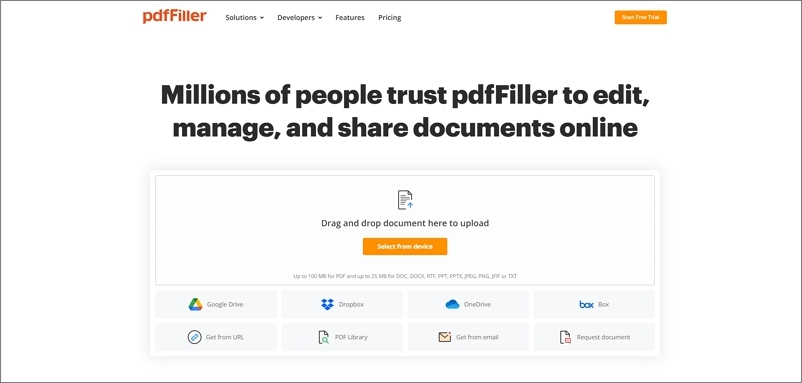
Pros
- Responsive Customer support
- Prompts the several editing tools
- Doesn't ask for a sign-up to read the PDFs
Cons
- Full toolkit asks for the subscription.
2. Smart PDF Editor
Smart PDF Editor remains the best way to edit PDF on Mac, and rightly so courtesy of its inspirational PDF modifying features. It's a PDF editor specially optimized for ink annotations, which enhance your document reading experience.
Most Apple editors recommend this tool to satisfy you while editing and managing important PDF documents.
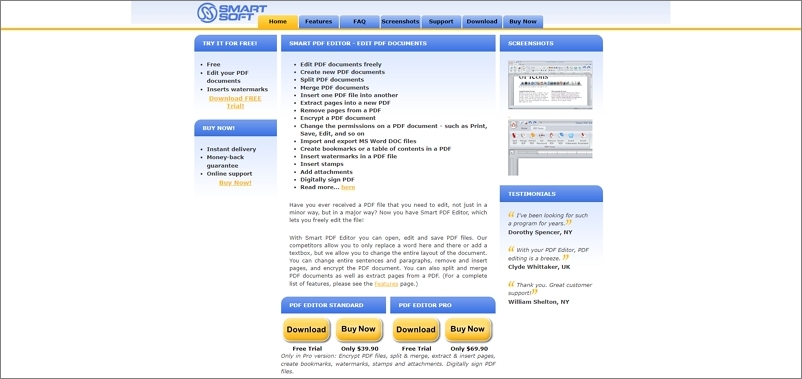
Pros
- Comes up with a simple and easy user interface
- Doesn't affect the quality of data while editing PDF documents
- Compatible with the iOS and Mac
Cons
- Doesn't support the Windows
3. PDFpenPro
Preview has influenced the PDFpenPro and is the best way to edit PDF for multiple users. The professionalism and advancement of this tool aren't talked about enough, as it makes it effortless for newcomers to upload their documents and start editing them without significant delay.
With this tool, you can add the text signature, correct typos, and perform the magnificent OCR on several documents. Creating and filling the forms is also fairly simple, and it also supports turning the PDF document into formats like PowerPoint, Excel, and Word.
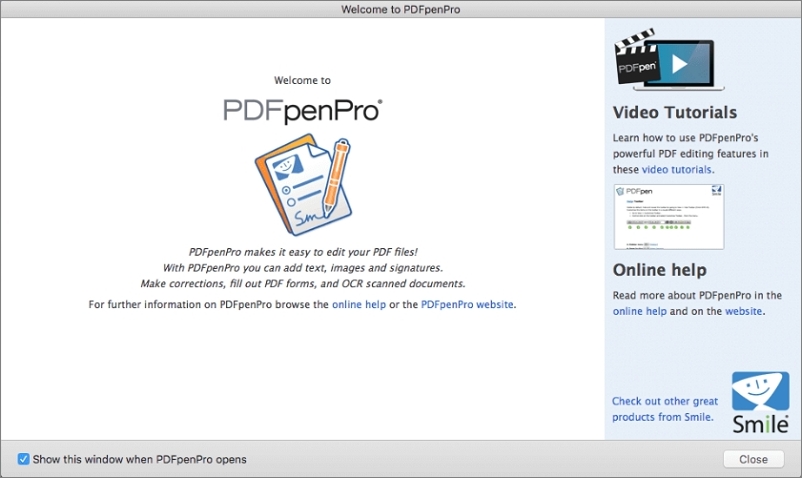
Pros
- Provides you with a magnificent form field creation
- Simple user interface
- Supports the Mac and iOS devices
- Explore the various basic PDF editing techniques
Cons
- Doesn't support all the languages
Part 4. Best Way to Edit PDF on Windows
1. EaseUS PDF Editor
It is fitting that EaseUS PDF Editor comes into the list of the best way to edit PDFs, and rightly so.
With the brilliant customization ability to change the shape of the PDF document, making it look sublime isn't any small feat of the best way to edit a PDF file.
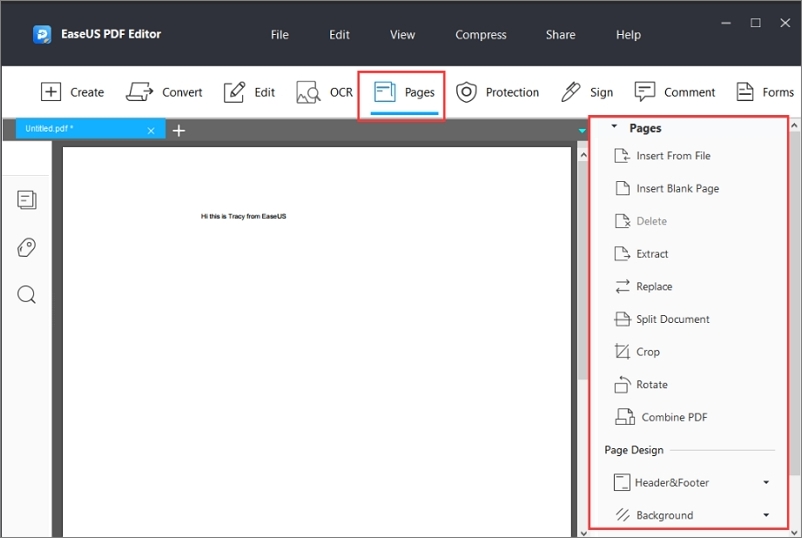
Pros
- Prompts the simple user interface
- Supports the Mac and Windows
- Allows you to perform the plethora of PDF document editing techniques effortlessly
Cons
- Free version is limited
2. PDFescape
PDFescape is also a crucial and one of the most apt ways to edit the PDF documents and when you decide to acquire its services it could be a game changing decision. The PDF document attributes it prompts are flawless, and only importing the documents to this tool is enough to begin editing the PDF document.
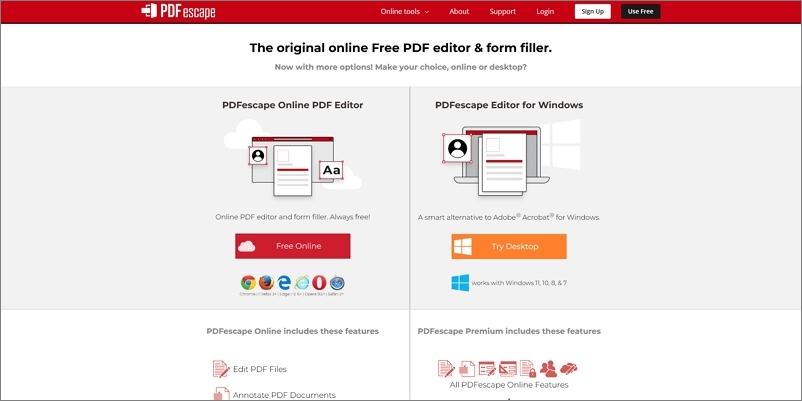
Pros
- Offers the affordable premium package
- Easy to use
- Allows you to convert the PDF documents into several formats
Cons
- Could take time to edit the PDF documents
3. Adobe Acrobat
Adobe Acrobat is one of the most professional ways to edit the PDF documents and most tend to use this tool to manage their PDF documents. This tool comes up with a brilliant facility to improve the credentials of PDF documents, and one thing is certain: it doesn't mess up the quality of the PDF documents.
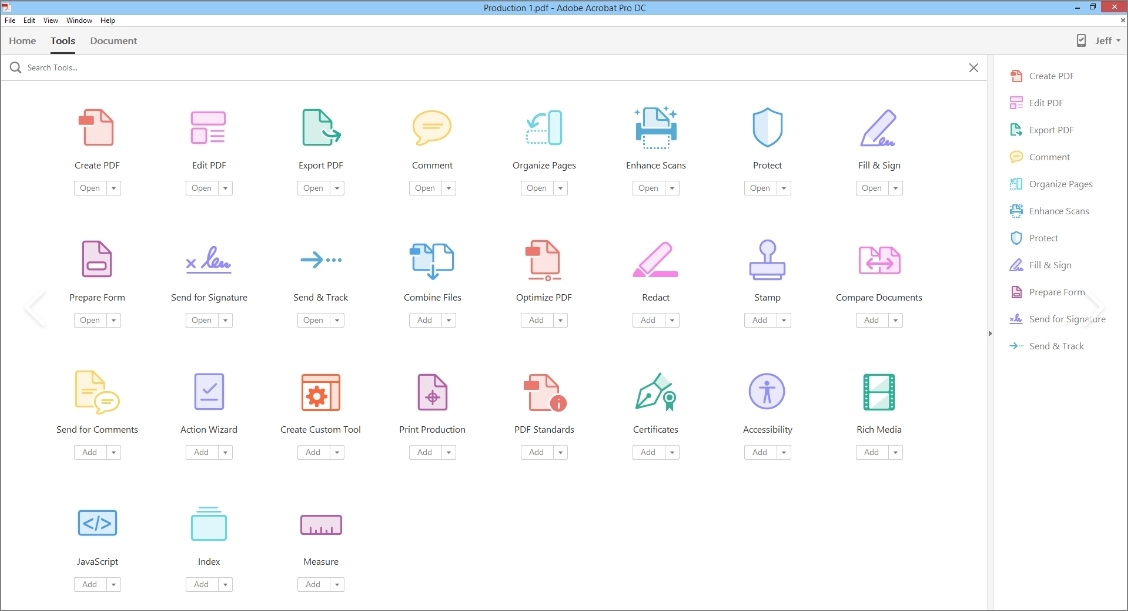
Pros
- Explore the simple user interface
- No PDF document quality loss
- Supports Mac and Windows
- Prompts the smoother user interface
Cons
- Premium package is expensive to many people' liking
Part 5. Bottom Line
It could have been surprising to many people that despite exploring all the tools on the internet, they couldn't find the best way to edit PDF documents. Some of the tools on the internet need to be better or will mess up with the quality of the PDF documents. Fortunately, we've compiled 12 absolutely mind-blowing to edit PDF documents, and all of which are worth it.
In Afirstsoft PDF, you've found the best ways to edit PDF on Windows and Mac, and this tool doesn't disappoint regardless of how much complicated PDF file you throw at it to edit.

- 100% secure
- 100% secure
- 100% secure
If you have a Mac and you want to find the right PDF editor for it, we have made a list for you to choose from: Mac Free PDF Editor.





