You can rely upon the annotator's functions of the strikethrough and highlight to eliminate any text from the documents. Regardless of what type of PDF editing you want to perform, the presence of the best PDF annotation comes in really handy.
Part 1. Best App for PDF Annotation
1. Afirstsoft PDF
Everyone wants to go for the best app for PDF annotation, and accessing the best option isn't a simple gig either. Fortunately, Afirstsoft PDF has surely changed the dynamics of PDF documents as this tool has emerged as the finest PDF editor. This tool has got all the credentials you'd like to see in the best PDF annotation tool, and rightly so.
From enabling you to edit PDF documents effortlessly to managing and organizing them through AI, the Afirstsoft PDF works hard to make the user's experience absolutely memorable and exciting. Adding the annotations like comments, images, signatures or various things and the ability to convert the PDF documents to other formats adds another flavour to already being a spectacular tool.
Fortunately, you don't have to worry about the user-friendly interface of this tool as it was designed aiming at the newcomers, allowing them to edit the PDF documents without doing much.

- 100% secure
- 100% secure
- 100% secure
Pros
- Simple user interface
The best thing about the Afirstsoft PDF is its simple user interface, which makes it effortless for newcomers to handle PDF documents.
- Multiple annotations tools
Adding flawless annotations and signatures to the preferred PDF documents has become simple. Whether you want to insert the text or images or underline the words, the annotation tools will surely come in handy.
- Search for the PDF documents through OCR
The presence of the OCR feature empowers you to recognize the most anticipated PDF documents automatically, enabling you to handle it in a few clicks.
- Create and convert the PDF documents
Apart from creating PDF documents from other formats, the Afirstsoft PDF also lets you convert PDF documents to other text formats.
Cons
- The PDF document's uploading time could be improved
2. Master PDF Editor
Another robust and best app for annotation you can put your eyes into is none other than Master PDF Editor. With supporting devices like Linux, Windows, and Mac, this tool allows you to customize the format, align, and line spacing without extra effort. Adding the annotations, sticking out or highlighting the PDF text, and adding the comments is pretty simple.
Besides blessing you with text editing features, the Master PDF editor doesn't shy away from PDF forms. Creating and editing the forms, along with the filling in the values, is what makes this tool reliable and breathtaking to say the least. Moreover, you can adjust the footers, headers, and watermarks effortlessly.
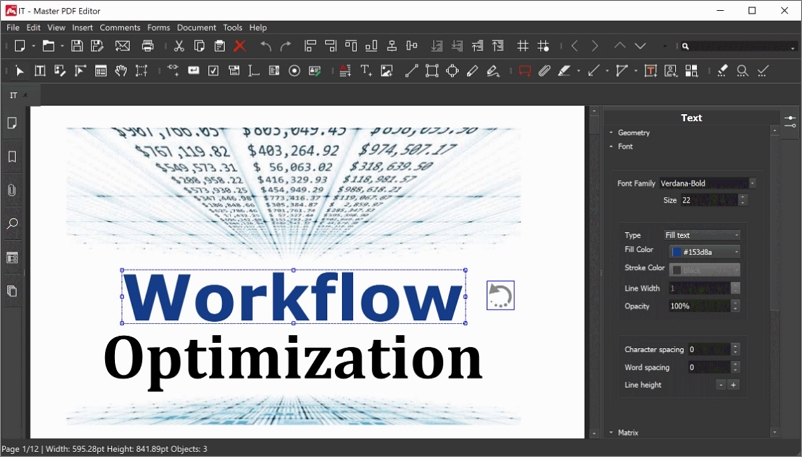
Pros
- Prompts the spectacular PDF editing features
- Cross-platform functionality
- Lets you add the annotations effortlessly
- Supports several text formats
Cons
- You may face compatibility issues
3. Adobe Acrobat
Adobe Acrobat sits well if you're looking for the best free annotation app for Android or iOS.
It is one of the most popular and professional tools that urges you to explore annotation tasks, including inserting shapes and creating sticky notes, followed by typing on the PDFs.
It is a mature PDF editor that gives you complete control over organizing the PDF document, and regardless of which type of PDF editing operation you're going to perform, Adobe Acrobat finds a way to come up with brilliant solutions.
If you tend to use this tool once a time, you'll be forced to return to this tool again and again as such, the precision and beauty of this tool.
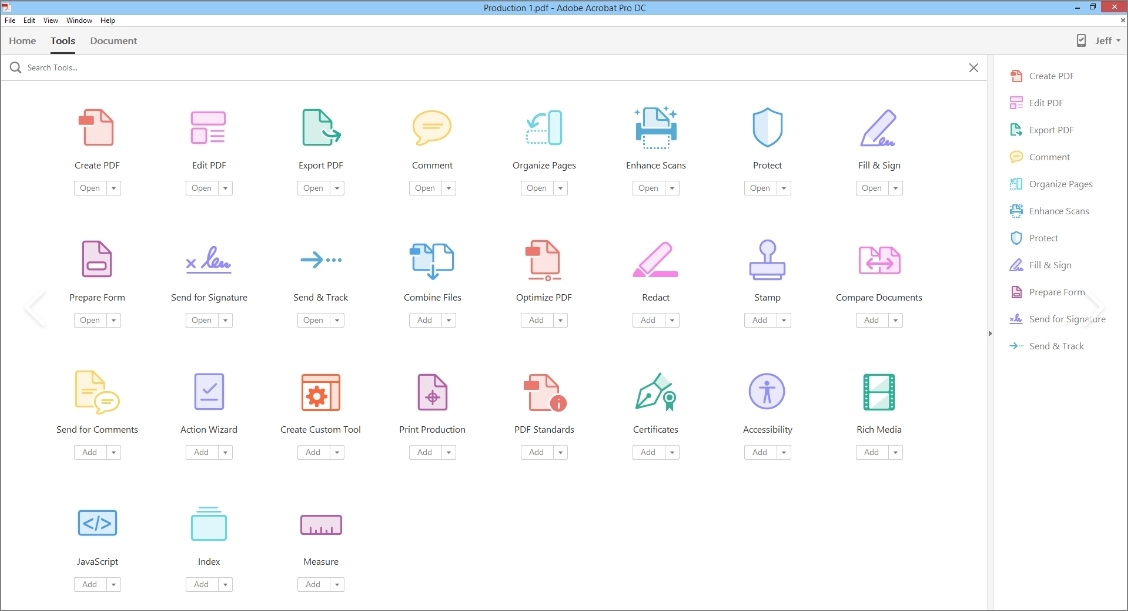
Pros
- Prompts the thirteen annotation tools, including the strikethrough, underline, highlight, or sticky notes
- Top-notch ally for the PDF working
- Easy for editing and viewing the PDF documents
Cons
- Expensive premium package
Part 2. Best iPad PDF Annotation App
1. iLovePDF - Best Free PDF Annotation App for iPad
iLovePDF becomes the candidate of the best PDF annotation, and this tool doesn't disappoint you when customizing the PDF documents.
The features this tool brings to the table are top-notch, which helps you compress or convert documents without messing up the overall quality. Although free users won't be able to explore the full quota of the iLovePDF's features, it is undoubtedly worth trying.
From helping new users to do basic PDF editing to blessing professional users of PDF to perform complex editing, iLovePDF is there for anyone. Since it is an online tool, it only asks you to visit its official website before uploading the documents into its user interface, and then get the best of it while customizing the PDF documents.
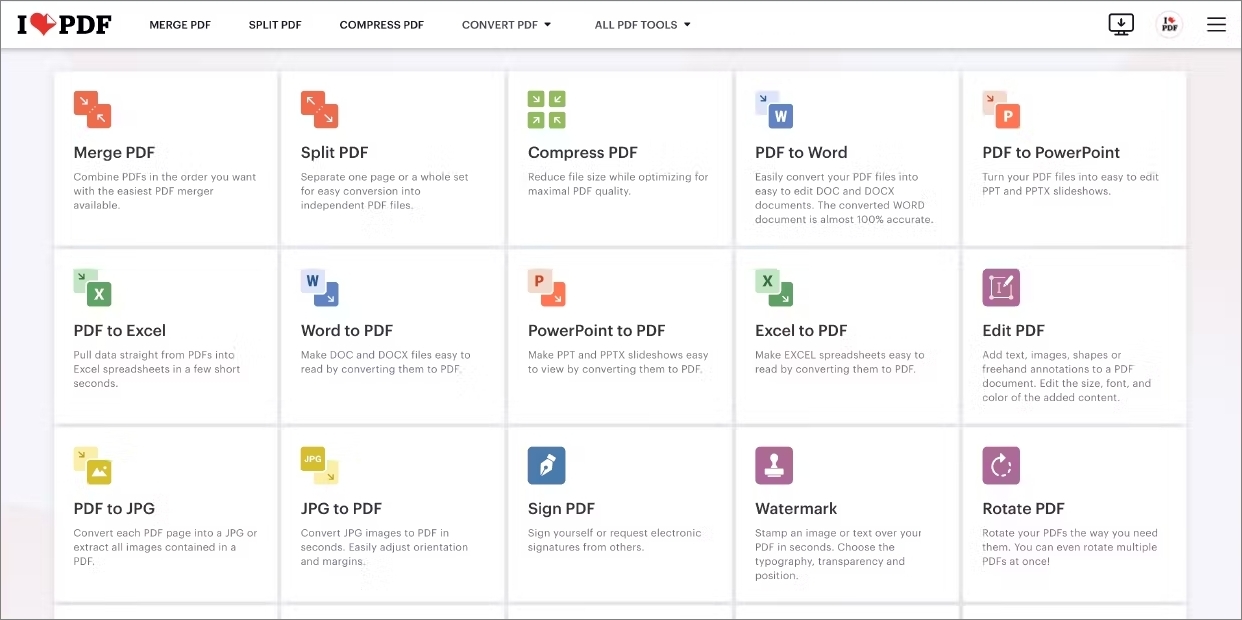
Pros
- Allows you to add the page numbers to the PDF documents
- Add signatures, edit PDF documents, and fill PDF forms
- Explore the effortless user interface
- Compatible with iOS, Android, Mac and Windows
- Add the annotations in one click.
Cons
- Free version comes up with a limited number of uploads
2. Smart PDF Editor
If you're looking for the best PDF annotation app for your iPad, SmartPDF could come in really handy. With this tool, you can add fascinating annotations, sign documents and forms, and read and read PDFs from the cloud.
Despite being a mobile app, this tool doesn't disappoint you when offering top-notch and highly professional PDF editing features. The customer reviews of this tool are encouraging and only installing the tool from the App Store will be enough to begin editing the PDF documents and making them look wonderful.
Adding the precise and desired annotations to the PDF documents is only a matter of a few moments, and you don't have to pay much to explore this tool's editing credentials.
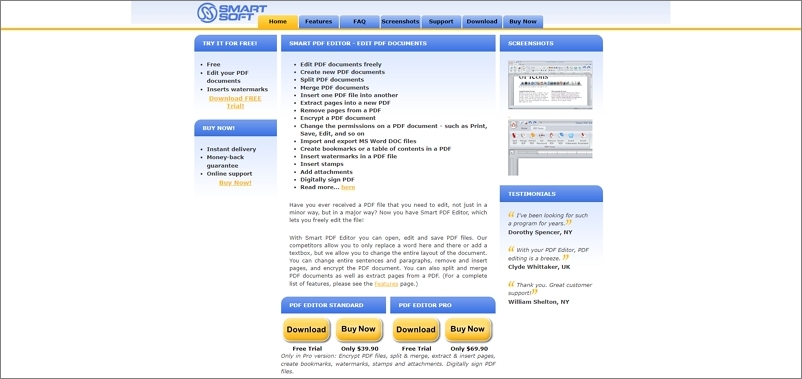
Pros
- Prompts the simple user interface
- Lets you add the annotations to the documents effortlessly
- Doesn't affect the quality of the PDF documents
Cons
- Software bugs can make it work slowly
3. DocHub
If you ask us about the best free PDF annotation app for iPad, we won't shy away from naming DocHub. This app ticks all the boxes, and the cross-platform compatibility of this tool is just mesmerizing. It allows you to perform tons of stunning editing operations on PDF documents.
You don't need to worry about the user-friendly interface of this tool as it is designed for newcomers, offering the best PDF editing features on your fingertips.
DocHub is commonly used in devices like iOS and Android, and most users love using this tool courtesy of the simple user and ability to read and write the PDF documents significantly.
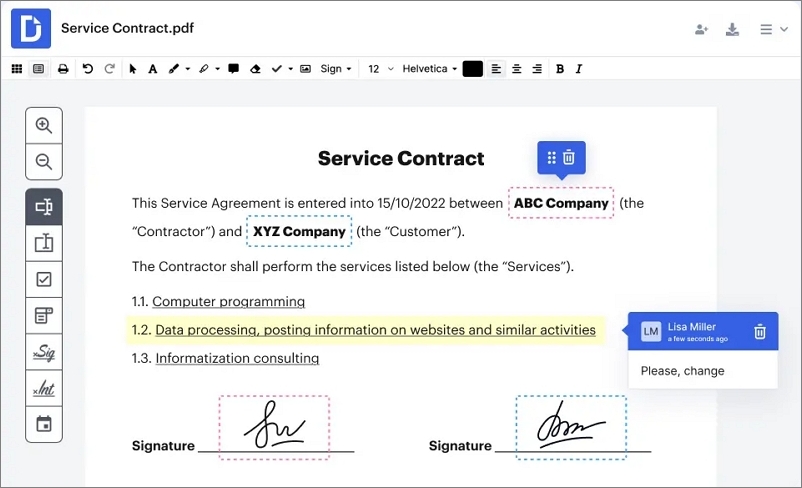
Pros
- Explore the simple user interface
- Doesn't mess up with the quality of PDF documents
- Allows you to manage multiple PDF documents simultaneously
- Insert the preferred annotations to the documents effortlessly
Cons
- Lacks the professional features
Part 3. Best Free PDF Annotation App for Android
1. Smallpdf
Smallpdf is another brilliant way to add the annotations, and using this tool to edit or read PDF and compress the PDF documents is quite simple. Smallpdf is also good at combining the PDF document and converting it into other formats.
Using the Smallpdf is fairly simple as you only need to visit the official website and import the documents before adding the shape, images, and text.
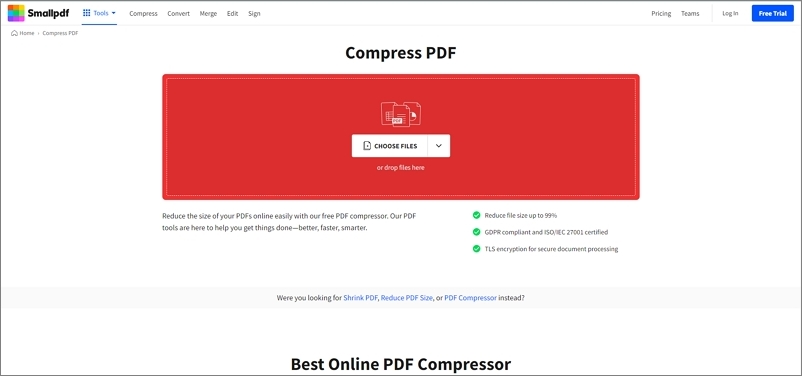
Pros
- Brilliant PDF annotator
- Offline and online mode supporter
- Converts the documents to PDF
Cons
- Expensive premium package
2. PDFelement
PDFelement could also be the best PDF annotation tools that prompts the quite comprehensive and prestigious PDF editing techniques. From allowing you to add annotations to the documents to assist you in using the OCR, digital signatures, and processing, PDFelement is surely a great addition to the PDF editing market.
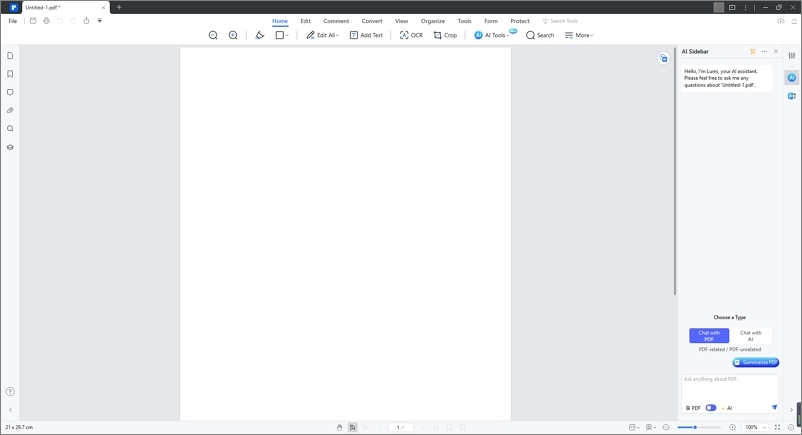
Pros
- Comes up with the simple user interface
- Sign and fill out the PDF forms
- RobustPDF conversion and creation
- Powerful PDF annotation and editing tools
Cons
- Limited advanced features
3. pdfFiller
When it comes to adding sublime annotations to PDF documents, PDFfiller doesn't disappoint you. With the ability to read, fill, sign, or annotate documents without messing up their quality, PDFfiller emerges as one of the best tools to customize PDF editing.
Another thing to ponder about the PDF filler is that despite offering an affordable premium rate, it prompts exciting and professional features.
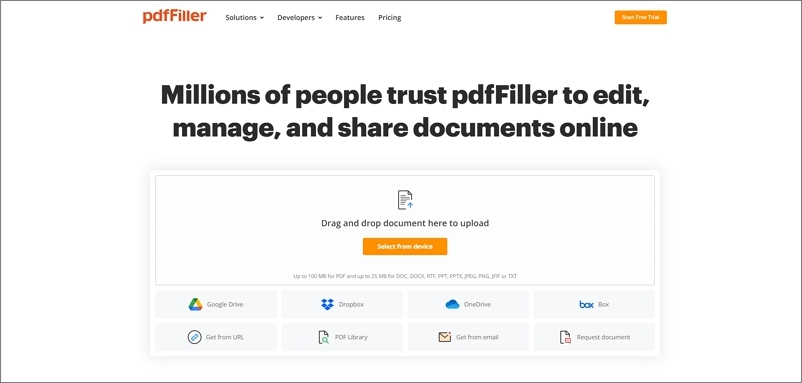
Pros
- Cross-platform compatibility
- Prompts the several PDF editing techniques
- No sign-up required
- Add the annotations and comments effortlessly
- Doesn't affect the PDF document quality
Cons
- Advanced options require a subscription
Part 4. FAQs About Best PDF Annotation Tool
1. What is the best software to annotate PDF?
Annotating a PDF document requires special efforts from the PDF editor. You can explore all the tools available in the market to edit PDF documents, but none will prompt services like Afirstsoft PDF.
With this tool, you can perform basic or professional editing operations effortlessly, and adding quick annotations to PDF documents is a couple of moments away. The smooth user and affordable premium package also urges you to rely upon this tool while managing different PDF files.
2. How to choose the best free PDF editor for you?
Selecting the best free PDF editor isn't simple. While choosing the best one, you'll need to look at the tool's overall features, including document editing, compatibility, and user interface.
For instance a PDF editor must be able to organize, arrange or combine the PDF documents without prompting the text data quality loss. Moreover, while selecting the PDF, you'll need to ensure that the tool you're taking the services of is compatible with the Windows or Mac computer you're currently using. One more thing to watch out for in the PDF editing tool is the user interface, as you must go for a tool that offers a simple yet professional user interface. Paying attention to the budget, optical character recognition, security, updates, and upgrades will help you access the best available option.
Taking the services of an awful tool because it prompts the affordable premium package isn't worth it, as you must remember that the tool you're looking at must be able to manage and edit the PDF documents professionally and brilliantly.
Part 5. Final Words
Aiming at the best PDF annotation tool isn't a piece of cake, but this post clearly has other ideas. With 9 professional and advanced tools, this post perfectly illustrates how to perform the basic and major PDF editing techniques, along with exploring the quick and brilliant adding annotations attributes.
Although all the tools in this guide have their significance, the Afirstsoft PDF emerges victorious. This tool lets you perform plenty of PDF modifying operations without messing up the quality of documents.

- 100% secure
- 100% secure
- 100% secure





