Introducing groundbreaking best free edit PDF online - Afirstsoft PDF. Built with the user in mind, Afirstsoft PDF empowers users to edit, annotate, and manage PDF files effortlessly. Whether you're a professional handling complex document workflows or a student working on academic projects, Afirstsoft PDF offers the accessibility and functionality you need, all without breaking the bank.
- 100% secure
- 100% secure
- 100% secure
Part 1. Editor Text PDF Online
1. Afirstsoft PDF - PDF Online Edit
Afirstsoft PDF is at the forefront of innovation when it comes to online tools for editing PDFs. It provides an extensive feature set designed especially for easy PDF modification in an online setting. This editor text PDF online has one mission- to help people change PDFs without any extra software.

- 100% secure
- 100% secure
- 100% secure
Pros
- Smart Help with AI
Time is of great essence in today's fast-paced world of online PDF editing. Acknowledging this necessity, Afirstsoft PDF presents a cutting-edge AI PDF assistant. With capabilities such as document summarizing and real-time communication, this intelligent companion makes arduous work smooth sailing.
With AI on your side, handling online PDF modifications is a breeze. It not only increases your output but also optimizes your workflow.
- Easy Editing, Just Like Writing a Document
Editing PDFs online with Afirstsoft PDF is as effortless as writing a document in a word processor.
This PDF online edit intuitive design ensures that users can edit text, images, and other elements within PDF files effortlessly. It's a bit like editing a Word document online and doesn't require the installation of cumbersome desktop applications.
- Write Notes and Comments Together with Annotation Tools
When you're working with others on a PDF online, it's vital to be able to leave notes and comments. Afirstsoft PDF makes this super easy with masterful annotation tools. Users may highlight crucial points, comment, and place stamps into PDF documents. This feature is invaluable in collaborative discussions because it allows users to express ideas and recommendations directly within the page.
- Make Your PDFs Look Neat and Tidy with Organizational Tool
Have you ever had a messy PDF with pages all over the place? Afirstsoft PDF can help with it. It simplifies page organization with intuitive tools for rearranging, merging, and splitting pages within a few clicks.
Now, users improve readability and user experience with clearly structured and easy-to-navigate PDFs.
- Convert Your PDFs into Various File Types with Format Conversion
Sometimes, you need a PDF in a different format, like a Word document or an image. With the flexible conversion features of Afirstsoft PDF, you can easily convert PDF files into several other formats. Whether converting to Word, Excel, PowerPoint, or image formats, users can adapt their PDFs to suit their specific needs. It offers a smooth interaction with diverse workflows.
- Find Text in Scanned PDFs with OCR Technology
If you've tried to search for something in a scanned PDF, you know it can be a pain. But with Afirstsoft PDF, it's much easier, as it employs advanced OCR technology.
Through text recognition in scanned documents, users can use improved search and editing features that convert static images into editable text.
- Immersive Reading Experience
Reading PDF documents online should be a pleasant and immersive experience. Afirstsoft PDF enhances the reading experience with intuitive navigation and customization options.
Users can tailor their viewing preferences to suit their needs and get an enjoyable reading experience every time.
- Create PDFs without Any Hassle
Finally, if you need to make a PDF from another type of file, Afirstsoft PDF has you covered. You can turn documents, spreadsheets, presentations, and more into PDFs without any hassle. It's like having your PDF-making machine. So, this feature simplifies document distribution and ensures compatibility across different platforms.
Cons
Although the unpaid version of Afirstsoft PDF offers basic functionalities, certain advanced features are only available in the paid version.
Premium Version Upgrade
- The free version offers essential tools for PDF tasks.
- By investing (insert premium price here), users can unlock the complete professional version of Afirstsoft PDF and enjoy endless features for comprehensive PDF management.
Compatibility
- It supports Mac, Windows, Android, and iOS operating systems.
- Users can freely access and utilize Afirstsoft PDFacross desktops, laptops, tablets, and smartphones.
2. PDF24 Creator
PDF24 Creator offers a wide range of functions to satisfy the needs of various document management applications. Both consumers and organizations find it a compelling option due to its user-friendly interface and complementary nature.
Even though PDF24 Creator is only compatible with Windows, its effectiveness in managing operations such as document production, merging, compression, and OCR guarantees top performance.
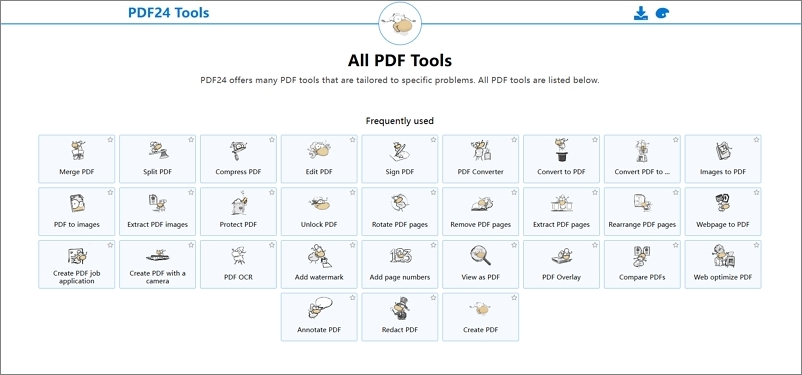
Pros
- PDF24 Creator doesn't cost anything to use. So it is best edit PDF onlinesoftware for people on a budget.
- It's designed to be quick. Now, the user can do the work without fuss.
- One can do all sorts of things with PDF24 Creator, from basic tasks like merging files to more advanced stuff like making scanned documents editable.
Cons
- While it gets the job done, the way PDF24 Creator looks and feels can be a bit awkward at times, which might slow you down a little.
Compatibility
PDF24 Creator is compatible with Windows operating systems.
3. PDF Candy
Among the many features and tools available for online PDF editing, PDF Candy is a flexible option that works with both PC and web platforms. For those looking for a free and easily accessible PDF editing solution, PDF Candy is an elite option because of its user-friendly design and strong capabilities, which streamline the editing, converting, and maintenance of PDF files.
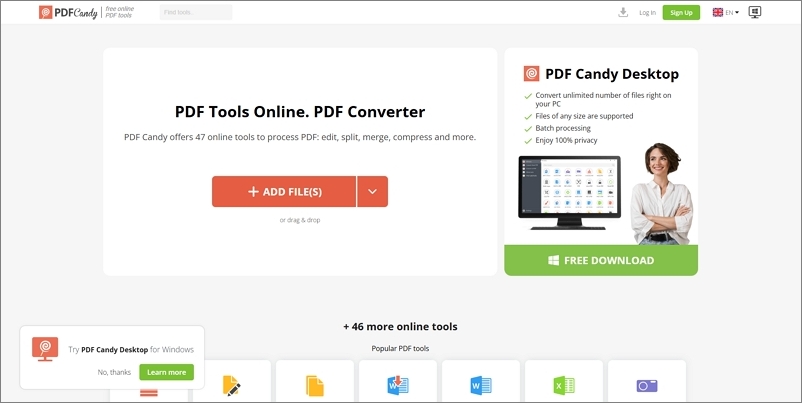
Pros
- Free online editor with extensive features
- Windows desktop version available
- Intuitive interface for seamless navigation
Cons
- Lacks dedicated apps for Mac and mobile devices
System Compatibility
PDF Candy offers both online and desktop versions, with the desktop version available for Windows operating systems.
Upgrade Options
PDF Candy offers three pricing options: Web Monthly at $6 per month, Web Yearly at $48 per year, and Desktop + Web Lifetime at $99.
Part 2. Edit text PDF Online Free
1. DocHub
If you’re seeking a free PDF editor with robust signing capabilities, DocHub is a viable Edit text PDF online free option. This web application enables users to edit PDFs effectively and for free on multiple platforms. Users can easily access documents stored on those platforms with DocHub's seamless integration with Google and Dropbox.
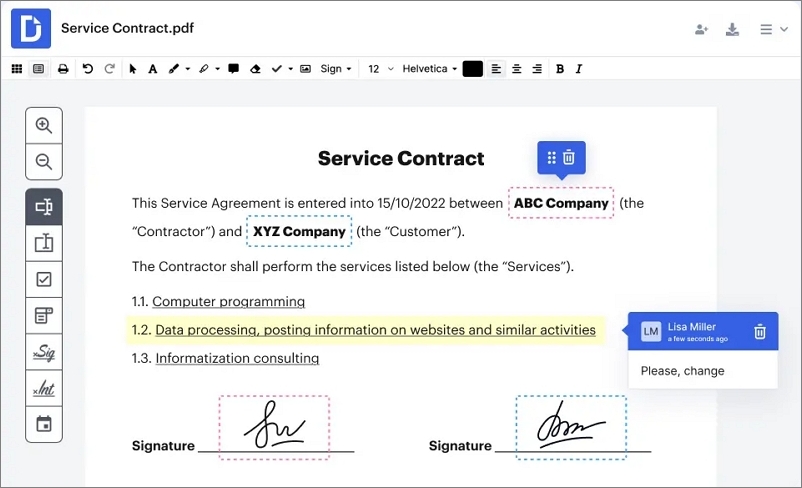
Pros
- Intuitive interface for easy navigation.
- Collaboration tools for seamless teamwork.
- Secure cloud storage for enhanced accessibility.
Cons
- Limited offline functionality compared to desktop alternatives.
- Occasional glitches and bugs in the software.
2. iLovePDF
iLovePDF offers a comprehensive PDF editing, conversion, and compression suite. This editor text PDF online is a one-stop solution for document management. Whether you need to merge multiple files, convert formats, or compress large documents, iLovePDF has you covered. With its user-friendly interface and fast processing speeds, this software is ideal for users seeking efficiency and convenience.
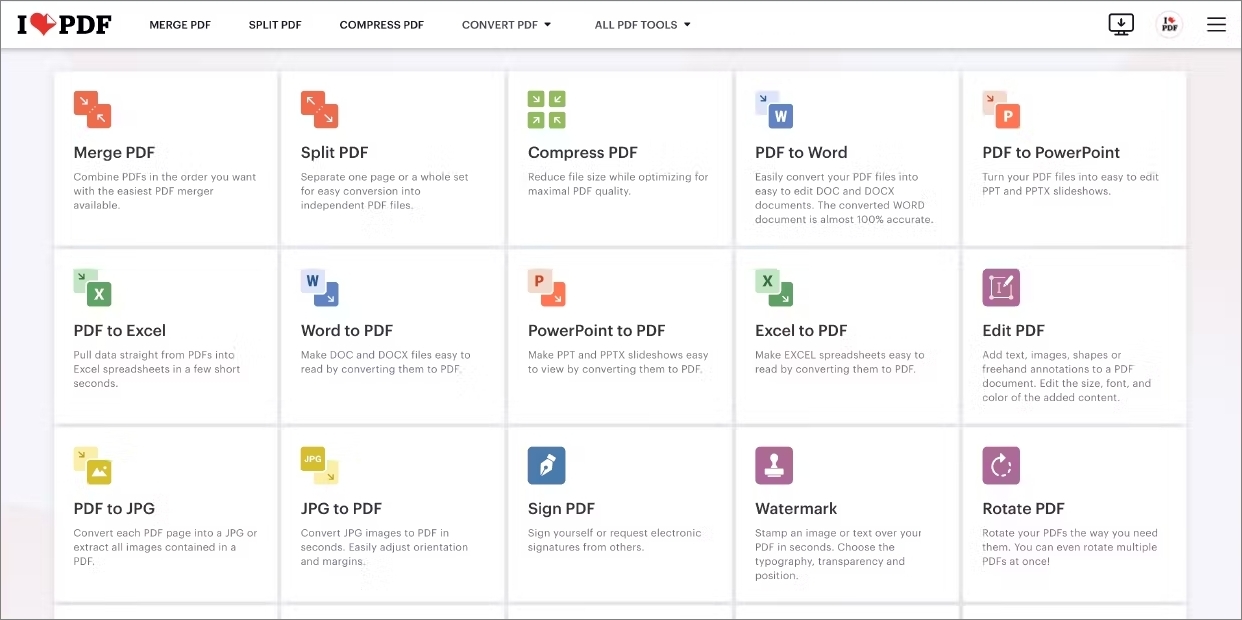
Pros
- Wide range of tools for PDF editing, conversion, and compression.
- User-friendly interface suitable for beginners.
- Free to use with no registration required.
Cons
- Limited advanced features compared to premium alternatives.
3. Foxit
Have you ever wondered how to streamline your business document processes effectively? Look no further than Foxit – a powerhouse PDF editor designed for the demands of modern enterprises. Whether you're collaborating on projects or sealing deals with secure signatures, Foxit empowers your team with advanced features for smooth workflow optimization.
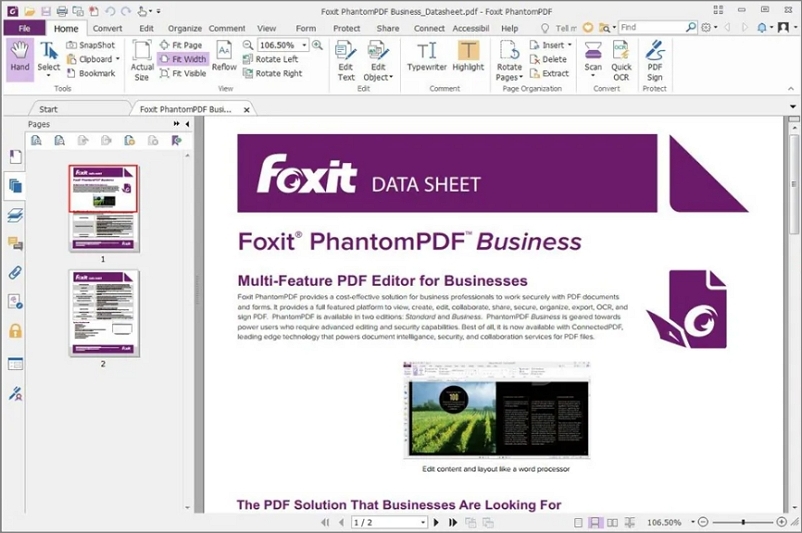
Pros
- Advanced editing capabilities for text, images, and annotations.
- Secure digital signatures for document authentication.
- Integration with cloud storage platforms for enhanced accessibility.
Cons
- Present a more intricate learning process compared to other editing software.
Part 3. Best Free Edit PDF Online
1. pdfFiller - Best Edit PDF Online
pdfFiller is a top choice for users seeking a comprehensive PDF editing solution without breaking the bank. With its intuitive interface and robust feature set, pdfFiller simplifies the process of editing, annotating, and signing PDF documents. Whether you're a freelancer, small business owner, or student, you can stay occupied with pdfFiller.
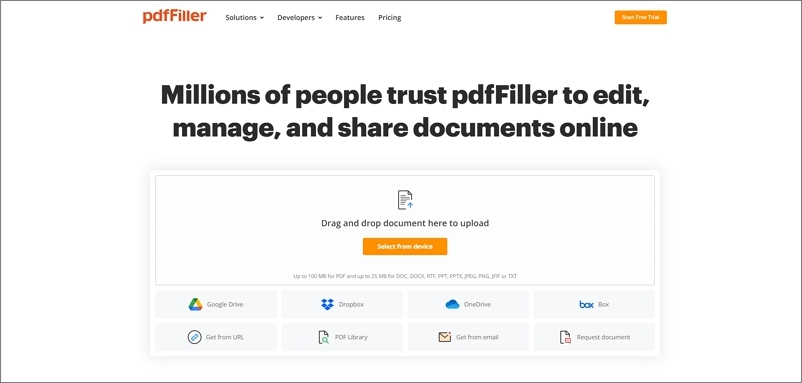
Pros
- Secure cloud storage for easy access to documents.
- Seamless integration with popular productivity apps.
Cons
- Limited functionality in the free version.
2. PDFescape
Exhausted of wrestling with complicated PDF editing software? Look no further than PDFescape. Designed to solve the problem of cumbersome editing processes, PDFescape offers a user-friendly interface and essential tools for annotating and filling out PDF forms.
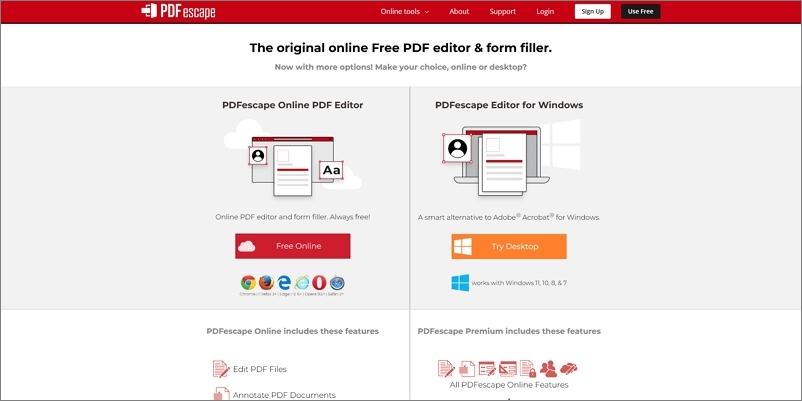
Pros
- Intuitive interface for easy navigation.
- Free to use with no registration required.
Cons
- Occasional glitches and bugs in the software.
3. SodaPDF
Tired of juggling multiple tools for PDF tasks? Enter SodaPDF. With its comprehensive suite of editing, conversion, and collaboration features, it's the all-in-one solution you've been searching for, streamlining your document management processes effortlessly.
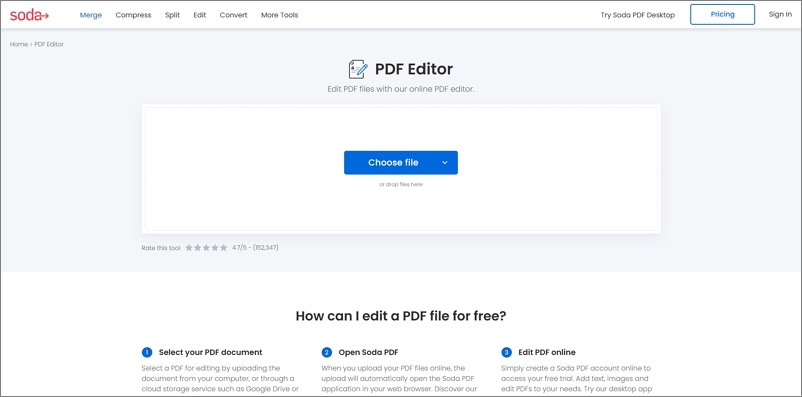
Pros
- Wide range of tools for PDF editing, conversion, and collaboration.
- User-friendly interface suitable for beginners.
Cons
- A premium subscription is required for access to advanced features.
Part 4. Get Your Hands On The Best PDF Online Editor for Free
When it comes to PDF Online Editors for Free, Afirstsoft PDF stands head and shoulders above the rest. With its intuitive interface, robust feature set, and unbeatable price point, Afirstsoft PDF is the ultimate solution for all your PDF editing needs. Whether you're a student, professional, or business owner, Afirstsoft has you covered.

- 100% secure
- 100% secure
- 100% secure
Say goodbye to cumbersome editing processes and embrace the best free edit PDF online. Download Afirstsoft PDF today and discover the ease and convenience of editing PDFs online for free.





