Amidst this growing demand for accessible and feature-rich PDF editing tools, Afirstsoft PDF is a competitive solution. Designed to rival industry heavyweights like Adobe Acrobat, this software offers multiple features at a fraction of the cost. With features ranging from AI-powered assistance to seamless PDF conversion, Afirstsoft PDF promises to change how you work with digital documents.
- 100% secure
- 100% secure
- 100% secure
Part 1. Best Online PDF Editor for Free
1. Afirstsoft PDF - Online PDF Editor Free Best
For individuals searching for an easy-to-use and free online PDF editor, Afirstsoft PDF is the best online PDF editor for free. With its comprehensive features, Afirstsoft PDF is a powerful yet affordable alternative to Adobe Acrobat.

- 100% secure
- 100% secure
- 100% secure
Pros
- AI PDF: Smart Document Assistance
Experience the power of smart AI technology with Afirstsoft's AI PDF assistant. This intelligent companion makes managing PDFs effortless. Users benefit from features like interactive conversations and document summarization to ensure smooth and effective PDF management.
- Edit PDF: Effortless Editing
With Afirstsoft PDF, editing PDF files becomes a breeze. Enjoy the simplicity of editing PDFs just like you would a Word document. It's all because of its user-friendly layout and easily accessible tools that facilitate swift modifications.
- Annotate PDF: Precision Annotation Tools
Easily annotate PDFs anytime, anywhere with Afirstsoft's masterful annotation tools. Users can highlight important sections, add comments, or draw shapes with precision and ease. As a result, this best free PDF editor online no sign-up enhances your collaboration and communication with others.
- Organize PDF: Streamlined Document Management
Organizing PDF pages is a snap with Afirstsoft PDF. The user may effortlessly modify document structure, split or merge documents, and rearrange pages with simple and fast steps. So, Afirstsoft is one of the best online PDF editor for free to increase workflow productivity.
- Convert PDF: Dynamic File Conversion
Discover how versatile the converting features of Afirstsoft PDF are. Convert PDF files to Word, Excel, PowerPoint, TXT, picture, and RTF formats. It guarantees compatibility with many file formats and facilitates the sharing and collaboration of documents.
- OCR PDF: Enhance Scanned Document Accessibility
With Afirstsoft's OCR (Optical Character Recognition) functionality, you can recognize and edit scanned PDFs. Add search and editing capabilities to scanned documents to boost efficiency and usability.
- Read PDF: Enhanced Reading Experience
Experience a brand-new PDF reading experience with Afirstsoft PDF. This best free PDF text editor online guarantees users an optimal reading experience with sophisticated reading features and seamless navigation in a comfortable and convenient package.
- Create PDF: Hassle-Free PDF Creation
Afirstsoft simplifies the process of creating PDFs from other file types. Users can easily convert documents, spreadsheets, presentations, and more into PDF format without any hassle.
Cons
- Advanced features may require additional purchases.
Upgrade to Premium Version
- Access essential PDF tools with a free version.
- Upgrade to the professional version of Afirstsoft for [insert premium price here] to enjoy endless editing features for PDF management.
Compatibility
- This online PDF editor free bestis compatible with Mac, Windows, Android, and iOS.
- Experience flawless utilization across desktops, laptops, tablets, and smartphones.
2. PDF Buddy
PDF Buddy is a practical choice because it lets users edit PDF files without downloading or installing software on their PC among different online PDF editor free best. Users may quickly edit PDF files using their web browser. It makes it an easy option for making short changes to documents.
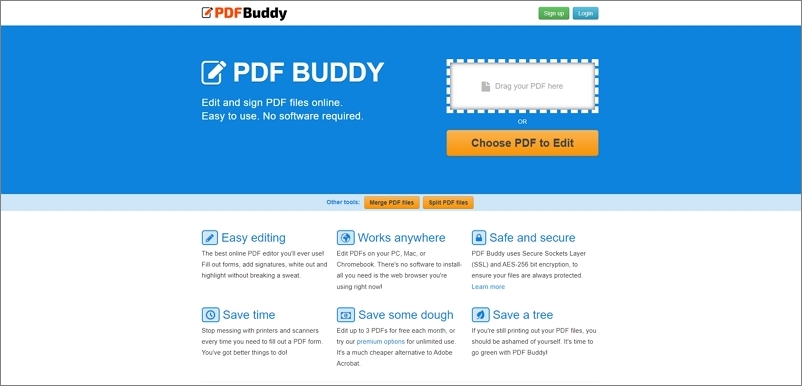
Pros
- Easy uploading and editing of files.
- Clear instructions and quick task completion.
- Simple and quick signup process.
Cons
- Limited features compared to other editors.
- Potential concerns regarding document security and privacy.
Update
- PDF The premium edition of Buddy is $7.99 a month.
Compatibility
- PDF Buddy makes editing PDFs on PCs easier and is compatible with Windows.
Part 2. Best Free Online PDF Editor for Windows 10
1. Smallpdf
Smallpdf is the best free online PDF editor for Windows 10 users for its all-encompassing toolkit for PDF editing and conversion. Smallpdf offers a solution for all your document management needs, from merging and splitting files to converting formats.
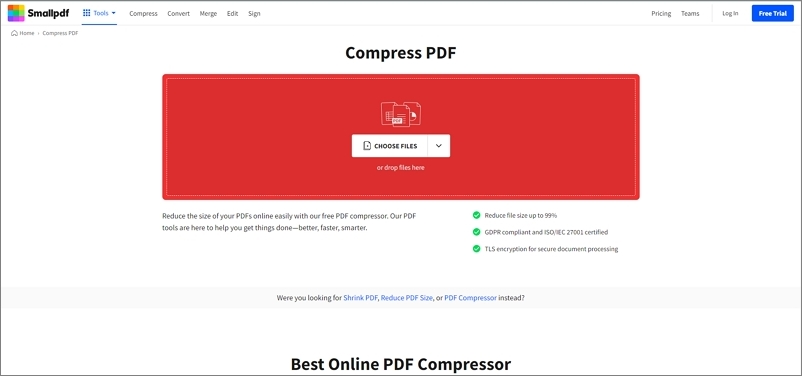
Pros
- Allows text addition to PDFs, with options to adjust text size.
- Enables placement of white space to erase areas as needed.
- Supports importing shapes such as rectangles, squares, circles, arrows, or lines.
Cons
- Text editing restriction for free users.
- One PDF edit daily.
2. iLovePDF
One notable feature of iLovePDF is its extensive toolkit for editing, converting, and compressing PDFs. While it may not provide full editing capabilities like Adobe Acrobat DC, iLovePDF remains a user-friendly option for minor document modifications.
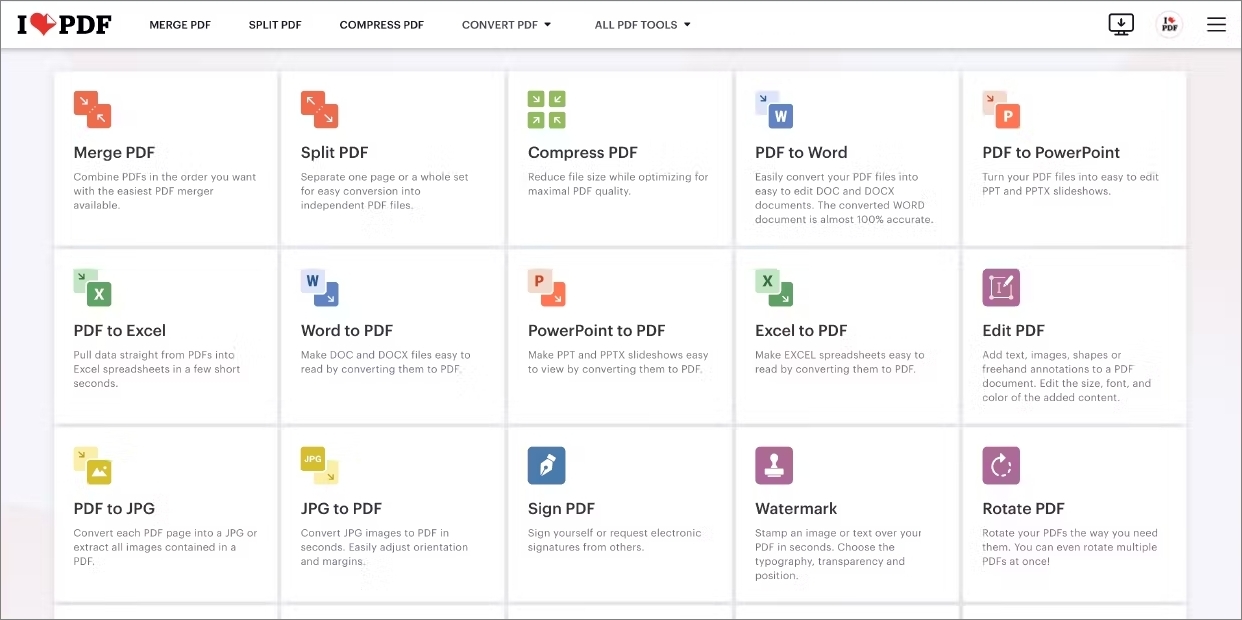
Pros
- It's user-friendly. Thus, people of all experience levels can utilize it.
- This best free online PDF editor for Windows 10 provides free web services with some nifty tools for light document editing.
- It supports web browsers and runs on Windows, Mac, Android, iPhone, and other platforms.
Cons
- Limited advanced features compared to premium alternatives.
Part 3. Best Free PDF Text Editor Online
1. PDFelement
PDFelement emerges as a formidable competitor in the race for the best free PDF text editor online. It allows users to directly edit text, add images, links, and custom watermarks, and even adjust the background of PDF pages.
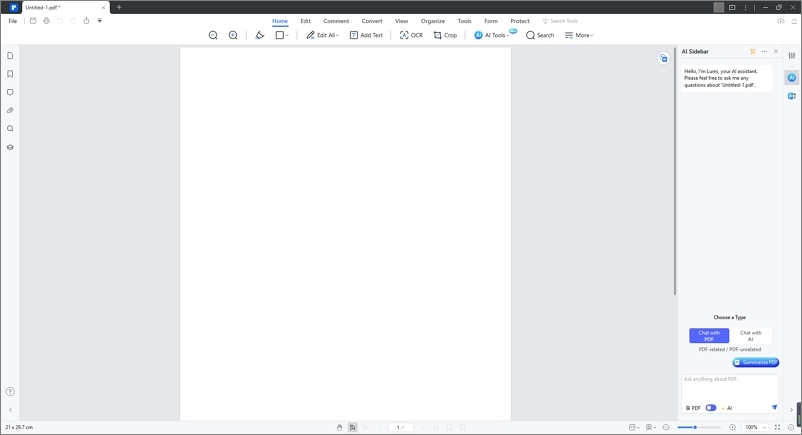
Pros
- Direct editing of PDF text.
- Comprehensive editing features include image insertion, page manipulation, and form editing.
- Password protection for document security.
Cons
- Watermark on documents in the free version.
- Requirement to log in to save documents.
2. Foxit
Foxit PhantomPDF is a unique yet affordable PDF management suite tailored for businesses. Foxit PhantomPDF is reasonably priced and doesn't skimp on features—it has powerful editing capabilities that simplify document management procedures.
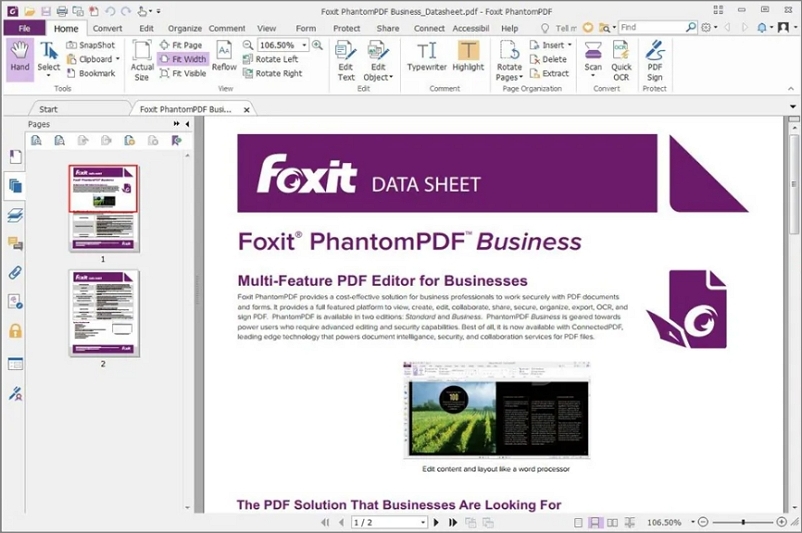
Pros
- Highly responsive software.
- Efficient workflow.
- Familiar user experience like Microsoft Office suites.
Cons
- Expensive pricing for extensive electronic signature.
- Occasional slow response time.
Part 4. Best Free PDF Editor Online No Sign-Up
1. SodaPDF
This best free PDF editor online no sign-up software offers countless tools for PDF editing, conversion, and collaboration. With its user-friendly interface and secure cloud storage integration, SodaPDF is perfect for beginners and advanced users.
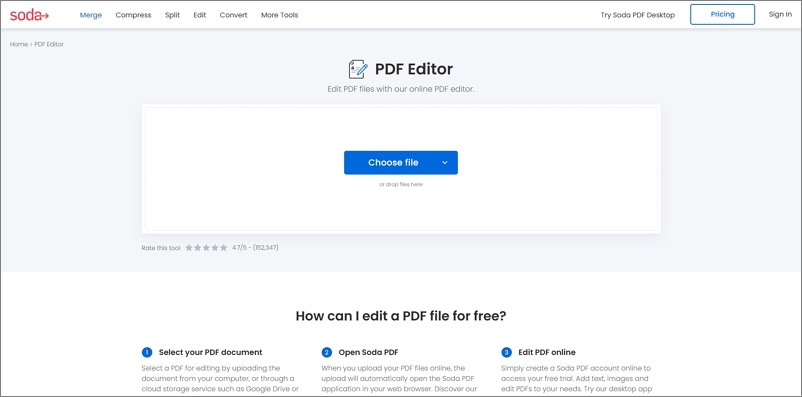
Pros
- Wide range of tools for PDF editing, conversion, and collaboration.
- User-friendly interface suitable for beginners.
- Secured cloud storage for easy access to documents.
Cons
- A premium subscription is required for access to advanced features.
2. PDF24 Creator
Users looking for a hassle-free editing experience without registration can definitely consider PDF24 Creator. It is a feature-rich, free-to-use PDF editor. Even though PDF24 Creator is limited to Windows, its lightweight and rapid speed makes it suitable for users with low-resource computers or older systems.
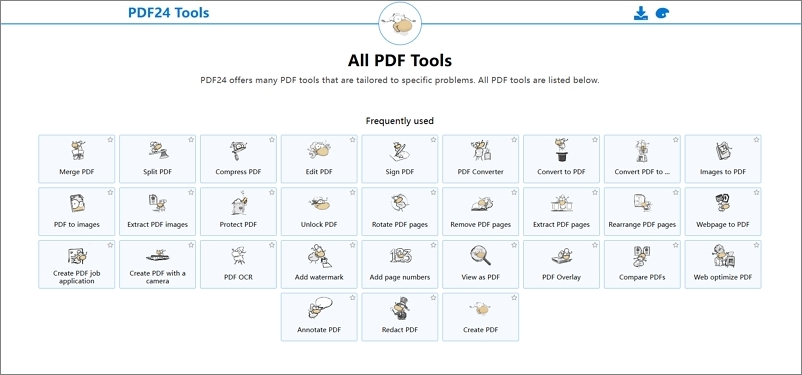
Pros
- Completely free with no limitations.
- Fast and lightweight software.
- Offers a wide range of features for PDF creation and editing.
Cons
- Occasional clunkiness in the user interface
Part 5. FAQs
1. Can I Edit a PDF Without Adobe?
It's simple to edit PDFs without Adobe Acrobat using alternative software options. Some well-liked choices include PDFelement, Foxit PhantomPDF, Nitro Pro, PDF-XChange Editor, and Afirstsoft PDF. These tools provide features for editing text, images, and other elements within PDF documents, as well as capabilities for annotating, converting, and merging PDF files.
However, Afirstsoft PDF is a cost-effective solution with endless features compared to other options. With its extensive feature toolkit, including AI-powered PDF handling, easy PDF editing like Word, robust annotation tools, and support for various platforms, Afirstsoft PDF shines out as the best choice for individuals who want affordability without sacrificing capability.
2. How to Edit a PDF File Online?
Editing a PDF file online can be painless and can be done using various online tools. Here's a general guide on how to edit a PDF file online:
- Select a suitable online PDF editor like Smallpdf, PDFescape, Sejda, or Afirstsoft PDF.
- Then, upload your PDF to the selected online PDF editor's interface.
- After that, use the available editing tools to add, modify, or remove content from your PDF file.
- Save the edited PDF file after making the desired modifications.
- Next, download the edited PDF file to your device or share it with others via email or a shareable link.
- Finally, encrypt or password-protect your PDF document before sharing it for added security.
3. What is the Easiest to Edit a PDF?
The easiest way to edit a PDF depends on your preferences and requirements. However, some commonly recommended methods include
- Online PDF Editors
Platforms like Smallpdf or Afirstsoft PDF offer simple web-based interfaces for quick edits.
- PDF Editing Software
Programs like PDFelement or Afirstsoft PDF provide comprehensive features for desktop PDF editing.
- Google Docs
Edit PDFs easily by uploading to Google Drive and using Google Docs.
- Mobile Apps
Use apps like Adobe Acrobat Reader or Afirstsoft PDF for quick edits on the go.
Part 6. Best Free Online PDF Editor for Document Management
It can be challenging to find an efficient and free PDF management solution. Despite numerous options, Afirstsoft PDF is the best free online PDF editor. With its wealth of functionality and intuitive interface, it provides a good substitute for pricey software.

- 100% secure
- 100% secure
- 100% secure
Designed to satisfy the requirements of people and enterprises alike, Afirstsoft PDF offers annotation features, smooth converting capabilities, and easy-to-use editing tools.
Don't miss out on the opportunity to optimize your workflow and open the full potential of your PDF files.
Download Afirstsoft - the best free online PDF editor today and experience the difference firsthand.





