Whether you aim to create the notes or would love to edit the PDF document, going for the best PDF editing software is important. Dig into this post to explore 12 of the list of exciting tools to edit the PDF.
Part 1. Best PDF Editing Software
1. Afirstsoft PDF - Best Software for Editing PDF Documents
Terming the Afirstsoft PDF as the best free PDF editing software is an understatement, to say the least. From allowing you to edit PDF, organize PDF files, OCR PDF, and convert PDF files, or if you would love to do some basic editing operations on the documents, you must not look beyond the Afirstsoft PDF.
- 100% secure
- 100% secure
- 100% secure

If you've a lot of PDF documents to manage and would love to recognize the scanned PDFs with OCR, Afirstsoft PDF doesn't disappoint you. Reading and creating the PDF documents is only a matter of a few moments, prompting the simple user interface.
Pros
- Prompts the simple user interface
- Edit and organize the PDF documents
- Convert and Annotate the PDF files
- Rely upon the AI PDF feature to handle the PDF files automatically
Cons
- Requires the fast internet connection to get installed
- 100% secure
- 100% secure
- 100% secure
2. EaseUS PDF Editor
In EaseUS PDF Editor, you've got the best free software for editing PDF files. Although it doesn't offer the highly advanced features like Afirstsoft PDF prompts, it is undoubtedly a worth trying tool. From enabling to merge, split, annotate, and create the documents, to empowering you to explore the OCR, EaseUS PDF editor seems to have all the basics covered.
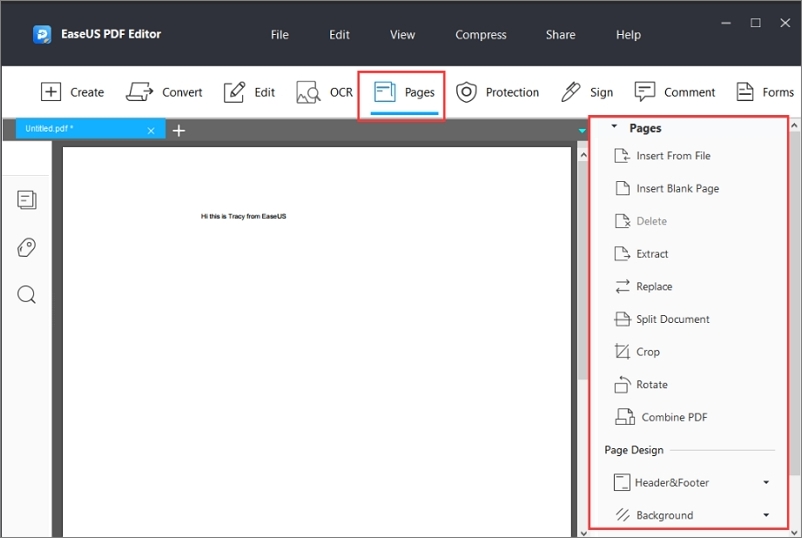
Pros
- Prompts the 24/7 customer support
- 100% safe and secure
- Explore the several PDF editing techniques
Cons
- Doesn't support Mac and mobile devices
3. pdfFiller
pdfFiller could also be the best free PDF editing software that contains all the credentials you'd like to see in a PDF reader and editor. The features it prompts aren't talked about enough, and regardless of which type of PDF editing operations you throw at it, the solution is most likely to come out of it.
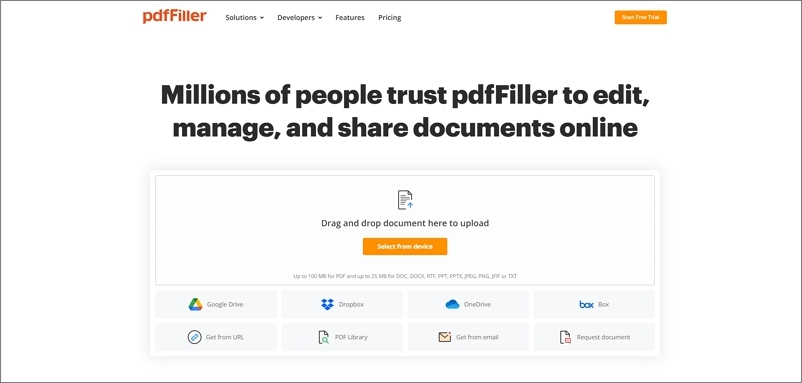
Pros
- Cross platform PDF editor and reader
- Prompts the impressive free trial version
- Manageable user interface
Cons
- Customer support could be improved
Part 2. Best PDF Editing Software for Mac
1. UPDF
Exploring the multiple options to access the best PDF editing software for Windows 10 isn't a bad thing as in this way you can put your hands into the options like UPDF.
Several talking points of UPDF will urge you to utilize this tool, and this software's PDF editing attributes won't disappoint even a bit. Although the credentials of UPDF don't match with Afirtsoft, it is worth paying attention to.
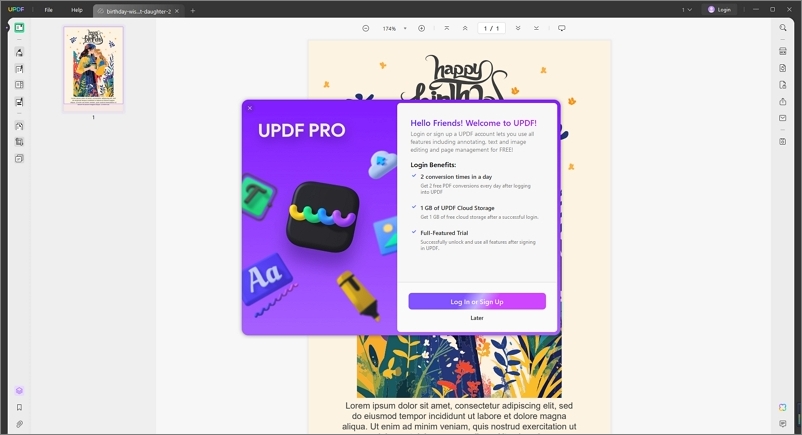
Pros
- Comes up with a simple installation
- Explore the gigantic PDF editing functions
- Edit the unlimited files in the premium version
Cons
- Premium packages could be costly.
2. Adobe Acrobat
Adobe Acrobat is the best software for editing PDF documents, making you fall in love with the services it brings to the table. The spectacular feature of editing PDF documents and making multiple document amendments is underrated. Still, the hardcore users of PDF are well aware of the efficiency of Adobe Acrobat.
Going for the premium of the Adobe Acrobat is a fair decision as this way you can explore and unlock all the worthwhile PDF editing features effortlessly.
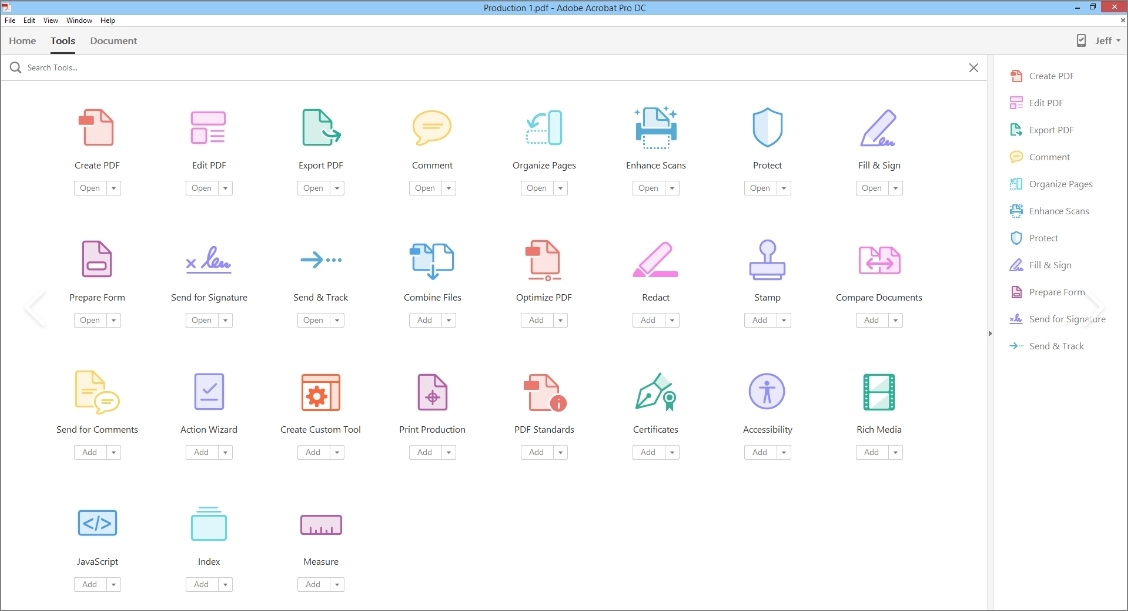
Pros
- Edit the PDF document in one go
- No PDF document quality loss
- High Profile and highly advanced PDF customization attributes
Cons
- Expensive premium
3. Nitro
One can argue whether Nitro is the best PDF editing software for Mac, but you can't undermine the sublime attributes it blesses you with. You can almost sit back and see the doings of this magnificent tool. Regardless of how lengthy and complex a PDF document you aim to change, Nitro puts it right in its pocket before revealing it modified and customized to have the best look.
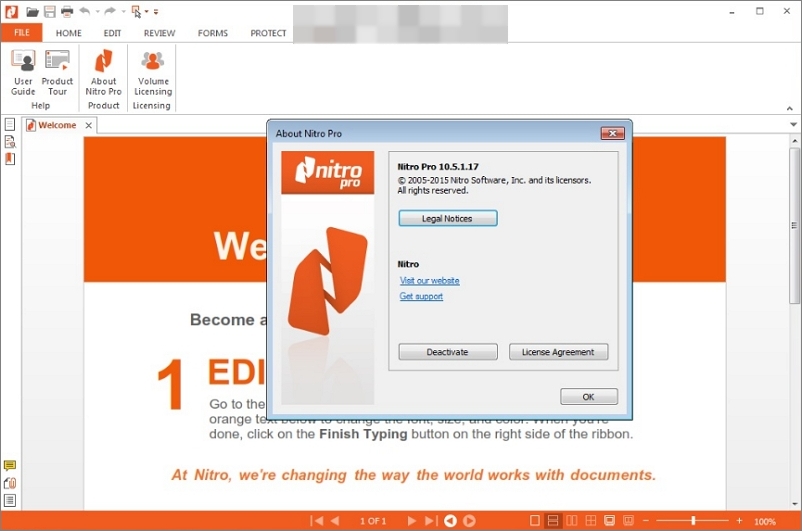
Pros
- Explore the manageable user interface
- Available for Android and iOS device
- Free version without credit card
Cons
- Some of its features could misbehave at times
Part 3. Best PDF Editing Software for Windows 10
1. PDFelement - Best Free Software for Editing PDF Files
Significantly, few tools will dictate your decision-making, and PDFelement is one of them. It comes into the reckoning of the best PDF editing software, and you won't have enough of the commendable services it prompts. With various practical and convenient features, PDFelement can push above its weight while editing the PDF document.
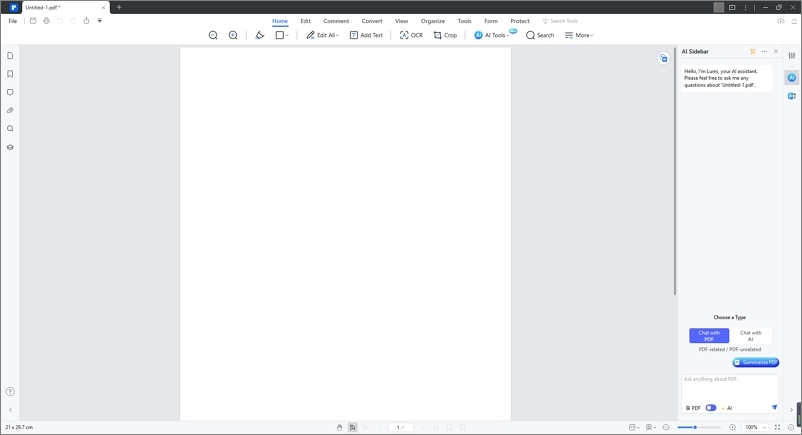
Pros
- Prompts the robust PDF conversion and creation
- Simple user interface
- Sign and fill PDF formats
- Multiple PDF annotations and editing tools
Cons
- There are fewer professional and advanced editing features than the Afirstsoft PDF.
2. PDF Candy
If you don't know much about PDF Candy, you are a bit late exploring the best options to edit PDF documents. It could come into contention as the best PDF editing software for Windows 10, and its web based existence makes its case stronger than you think. Whether you're switched on to do the basic editing or would love to perform the advanced PDF editing, PDF Candy holds all the cards to put things in order.
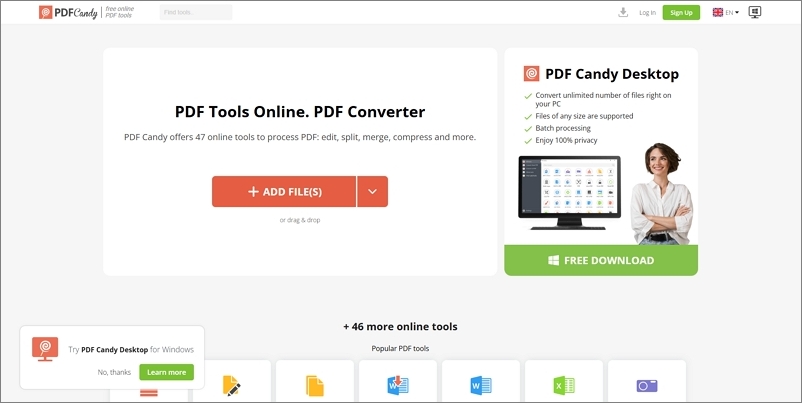
Pros
- Intuitive and clean user interface
- Best for advanced PDF editing
- Affordable premium package
Cons
- Unsubscribed users might find it challenging to use it
3. iLovePDF
iLovePDF is a reliable way to read and write PDF documents, and terming it as the best free PDF software won't be a stretch. Whether aiming to improve the formatting of the PDF or looking to add comments, iLovePDF does wonders, with all guns blazing and making the PDF documents look modified and worth noticing.
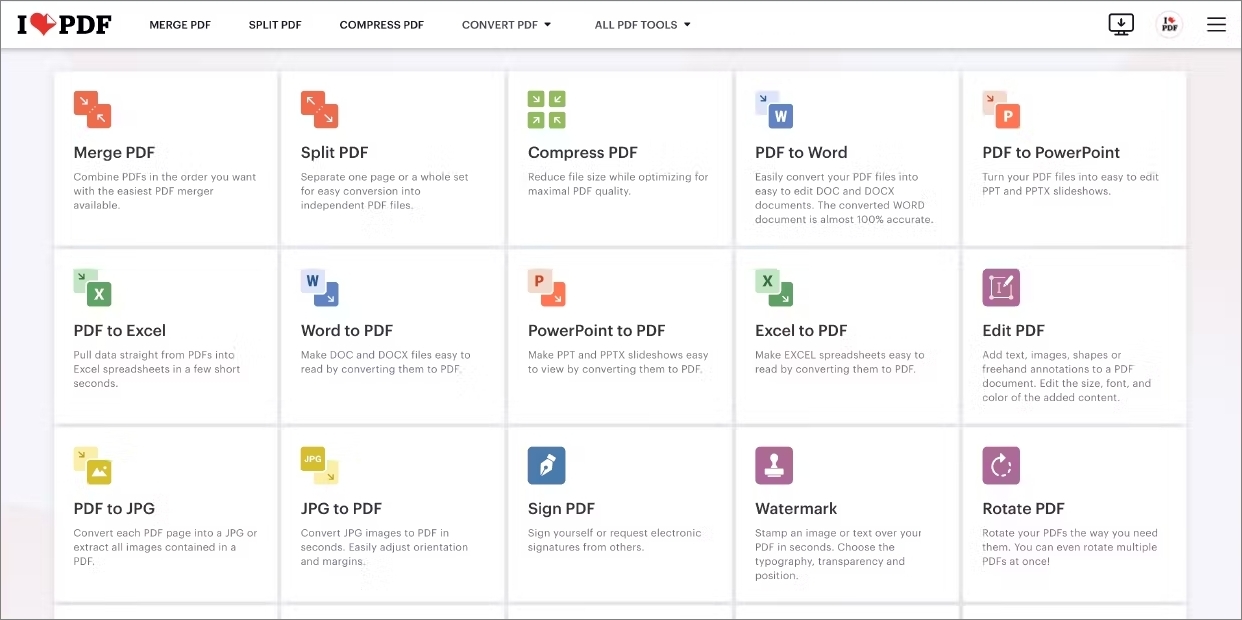
Pros
- Edit PDF documents and fill the PDF forms effortlessly
- Simple user interface
- Explore the most advanced PDF editing techniques
Cons
- Long uploading and processing fatigue
Part 4. Best Free PDF Editing Software
1. Foxit
Another affordable and best software for editing PDF documents you can watch out for is Foxit.
The testing of this tool is excellent, and some of the features it prompts is nothing less than astonishing. Making the editing and viewing this tool's changes is spectacular and you won't see the quality of the PDF documents getting messed up. Since it comes up with tremendous features, it gives you complete control over editing PDF documents.
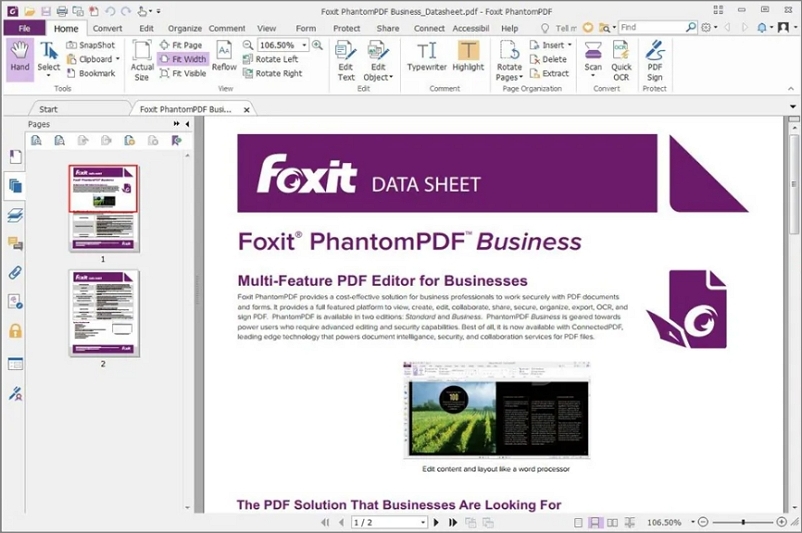
Pros
- Prompts the simple user interface
- Easy Installation
- Read and write the PDF documents
Cons
- Expensive pricing of premium package
2. HiPDF
When someone can go for the best PDF editing software online without even installing the tool, why would that person go through the hectic decision of installing the software? The arrival of the HiPDF has opened up a lot of options for you, enabling you to customize the PDF documents without installing any type of software.
It is more than a PDF editor; you can open the PDF document anytime you'd like, and performing the simple editing options like adding comments, redacting, cropping, editing, and deleting the text is a piece of cake.
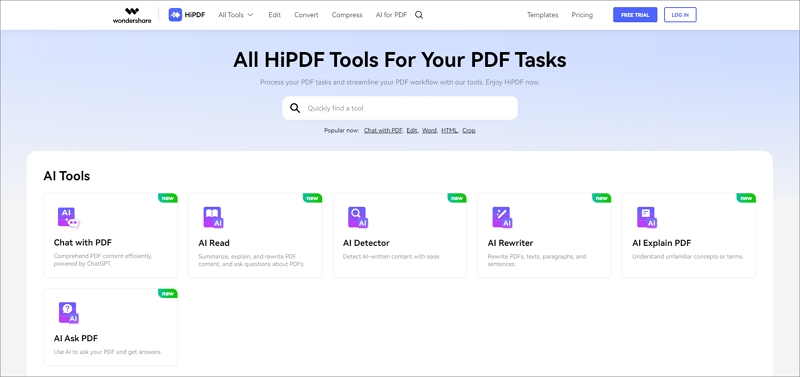
Pros
- Compatible with the Android and iOS devices
- Prompts the simple user interface
- Explore the cloud access functionality
- Supports multiple document formats
Cons
- You'll need to pay for the advanced features
3. SodaPDF
Since you've the opportunity to explore multiple options, you can access several online tools, and SodaPDF is also one of the prominent and efficient ones. Everything about this tool is splendid. Regardless of which type of PDF editing operation you intend to perform, SodaPDF doesn't take any time before modifying the PDF documents according to your requirements.
Since it is also an online tool, it doesn't require the installation of any tool, and visiting the official webpage of the tool and then importing the documents to its platform is enough to perform the commendable PDF editing techniques on the documents.
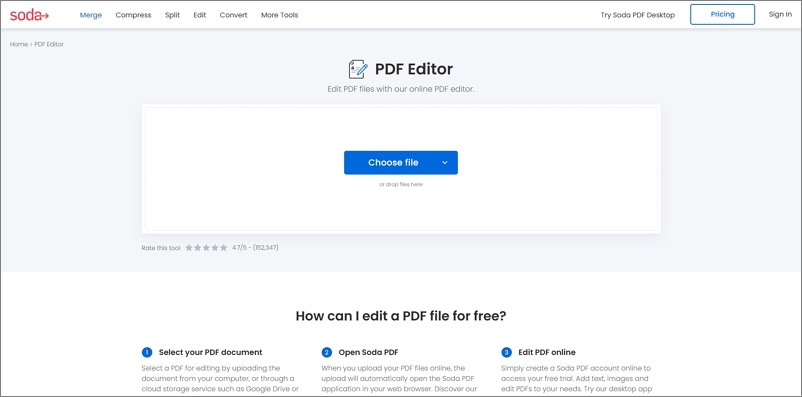
Pros
- Comes up with a smooth user name
- It doesn't mess up with the overall quality of the PDF document
- No installation demanded
- Affordable premium package
- Add the comments or change the format of PDF documents
Cons
- Unwanted ads could pop up
Part 5. Final Thoughts
Creeping into the annoying tools to edit the PDF documents unprepared doesn't sit well. Fortunately, this guide has other ideas by revealing the 12 best ways to customize and tinker with PDF documents, making them look reliable and relevant.
All the credentials these tools have come up with are worth your attention, but Afirstsoft PDF remains the best PDF editing software. The smooth and attractive user interface will urge you to install it, and by exploring this tool's features, you'll become a fan of this fantastic tool, enabling you to get complete control over editing PDF documents.

- 100% secure
- 100% secure
- 100% secure
If you still can't find the right PDF editor software for your needs, here is an article for you: PDF Editing Apps.





