Part 1. Best PDF Program for Windows
1. Afirstsoft PDF - Best Program to Edit PDF
Finding the best PDF program is still difficult, but Afirstsoft PDF changed the dynamics.
Apart from allowing you to handle the PDF through AI technology and organize the PDFs in precise and simple steps, this best program to edit PDFs also empowers you to turn any raw file into a PDF document.
The quality of this tool is such that you'll only need to install it to get the things and you won't have to worry about paying hefty price as Afirstsoft PDF is all about making the users' experience effortless by providing the affordable premium packages. After installing this amazing PDF, you'll need to find many more excellent hidden PDF editing features that look pleasing to the eyes.
- 100% secure
- 100% secure
- 100% secure

Pros
- Lets you summarize the text written on PDF documents through AI
- Lets you edit PDF files effortlessly
- Organize and manage your PDF pages with fast and simple steps
- Enables you to convert the PDF files to several formats, including TXT, Excel, Word, and RTS Formats
Cons
- You'll have to get the premium package to unlock all the PDF editing features.
- 100% secure
- 100% secure
- 100% secure
2. Adobe Acrobat - Best Free Program to Edit PDF
Adobe Acrobat could be a contender for the best program to edit PDF documents, but its premium package might puzzle you as to when you should go for it or not. Whether you're looking to comment, fill, sign, or read the documents, few software comes up with as much of a simple user experience as Adobe Acrobat prompts.
Unlocking all the features is possible courtesy of the Adobe Acrobat premium package. After getting the premium version of Adobe Acrobat, you're all set to explore all the services provided by Adobe Acrobat.
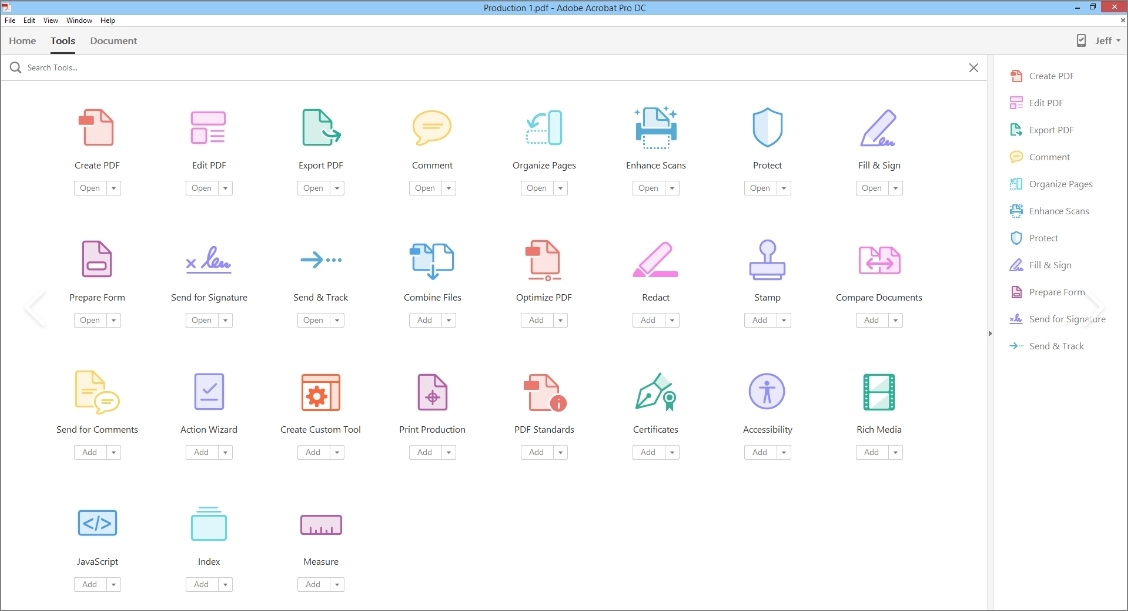
Pros
- Prompts the several free features to edit the PDF documents precisely
- Comes up with the multiple platform support
- Blesses you with the simple and clean user interface
Cons
- Free trial prompts several annoying ads
- Expensive premium package
3. PDFescape - Best Program to Edit PDF Documents
Another program for editing PDF files you can look at is PDFescape. With this amazing tool, you've got the leverage to create, view, save, and annotate PDF documents. It prompts several PDF editing attributes to help you customize the PDF's credentials, including links, shapes, images, and other form fields. This amazing tool also enables you to establish the password, protect PDF files and access the PDF escape from the various types of web browsers supporting the Linux, Mac, and Windows operating systems.
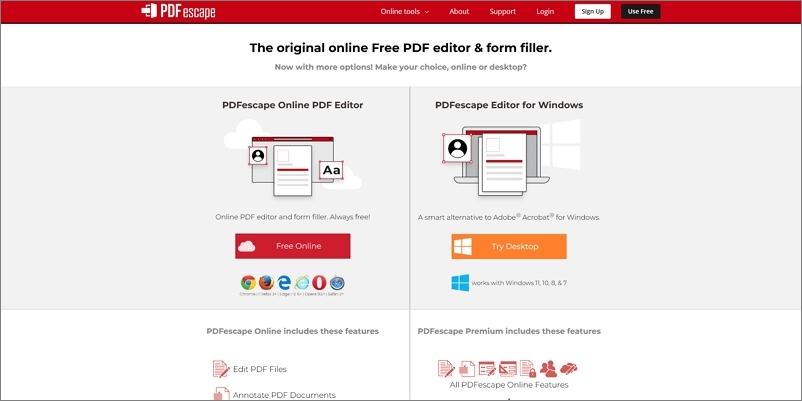
Pros
- Comes up with a simple user interface
- Enables you to edit, review, and navigate the PDF files
- Prompts the amazing free basic version
- Explore the secure sharing and password protection options.
Cons
- The free version isn't good enough.
- The free version doesn't come up with the conversion feature
Part 2. Best PDF Program for Mac
1. PDFelement - Best Program to Edit PDF on Mac
If you're anticipating the best PDF program for Mac, PDFelement is worth your attention. It is coupled with the variety of the practical and convenient features for the annotations, conversion, digital signature, form processing, and more.
This PDF editor is popular among Mac users and doesn't take any time to read or edit any PDF document, regardless of the size of the PDF document. With the AI function, you can enhance editing efficiency, allowing you to manage and edit PDF files with much more authority and control.
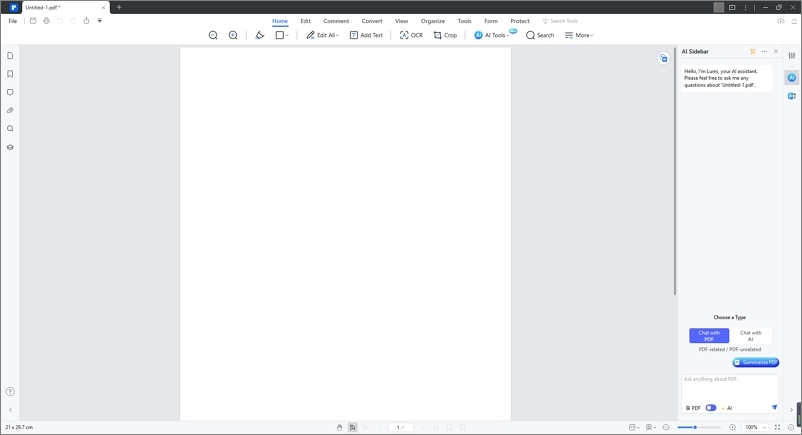
Pros
- Simplify the editing work through AI technology.
- Supports the latest macOS 14
- Brilliant PDF annotation and PDF editing too that blesses you with a smooth editing experience
- Prompts the amazing PDF conversion and creation features
Cons
- It lacks professional and advanced features like the Afirsoft PDF editor.
2. PDF Expert - Best Program for Editing PDF Files
Although PDF Export is an underrated PDF reader, it comes up with the credentials that could make it the best program to edit PDF on Mac. Some Apple editors have recommended this tool, which has been a defining factor in reading and making certain amendments to PDF documents.
Whether you're looking to edit or read PDF documents on the MacBook Air or MacBook Pro, PDF Expert won't discourage blessing you with what you've been aiming for. PDF Expert makes things simple but could sometimes land professional features, so it can, like Afirsoft PDF Editor is fairly good at.
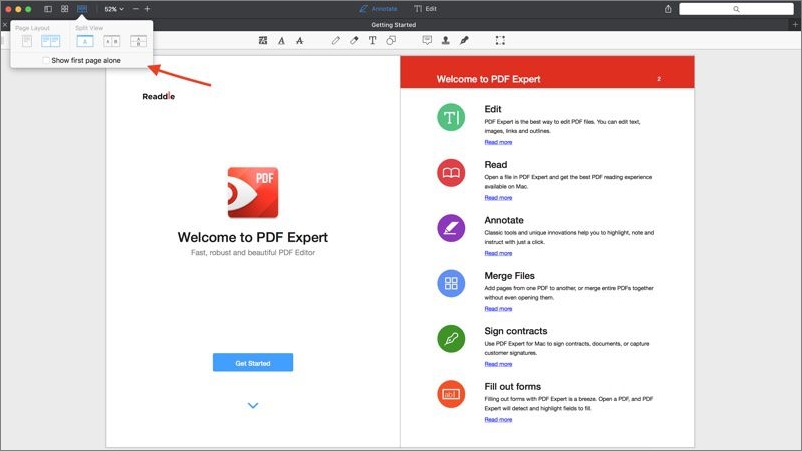
Pros
- Comes up with the fast speed for page functionalities and organization
- Explore the several PDF editing and annotation functions.
- Legs you to do image and text editing
Cons
- You may face a compatibility issue
3. PDFpenPro - Best Programs for PDF Editing
Despite trying out the multiple options, if you can't find the best PDF program for Mac computer, PDFpenPro could be an inspirational tool. PDFpenPro is fully compatible with all macOS devices, and it tends to maintain the Preview's original processing feature. With the PDFpenPro, you've also got the credentials to explore several functional enhancements, including adding text and signatures, correcting typos, and performing the OCR on several scanned documents.
Creating and filling the forms in PDF documents is quite simple, and converting the PDF to Excel, Word, and PowerPoint Formats is also manageable.
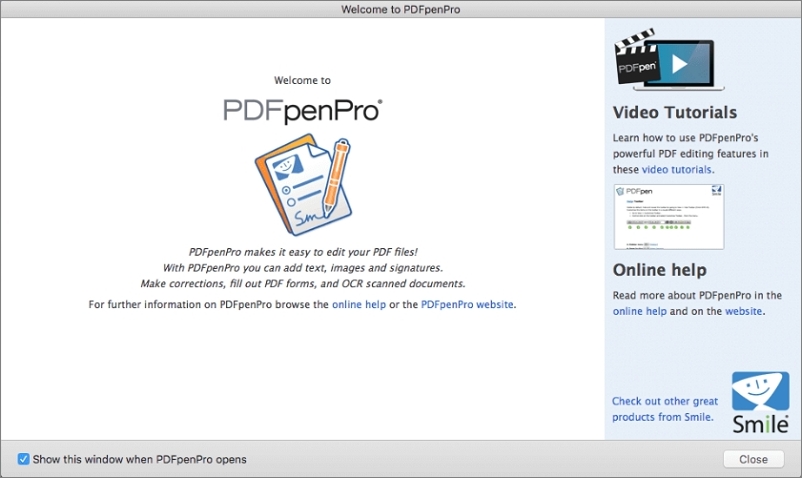
Pros
- Comes up with the simple form field creation
- Explore the effortless annotation properties.
- Easy to manage
- Affordable premium package
Cons
- Doesn't support all the languages
Part 3. Best Free PDF Program
1. EaseUS PDF Editor
In EaseUS PDF Editor, you've found the popular and reliable best program to edit PDF documents. This tool allows you to easily merge, create, split, and annotate PDF files effortlessly.
Regardless of which type of PDF files you will edit, the EaseUS PDF editor doesn't take any extra time to edit and read complex PDF files. Apart from offering a tremendous free trial version, the EaseUS PDF editor lets you explore the amazing premium package of the EaseUS PDF Editor without paying extra or any unreasonable amount.
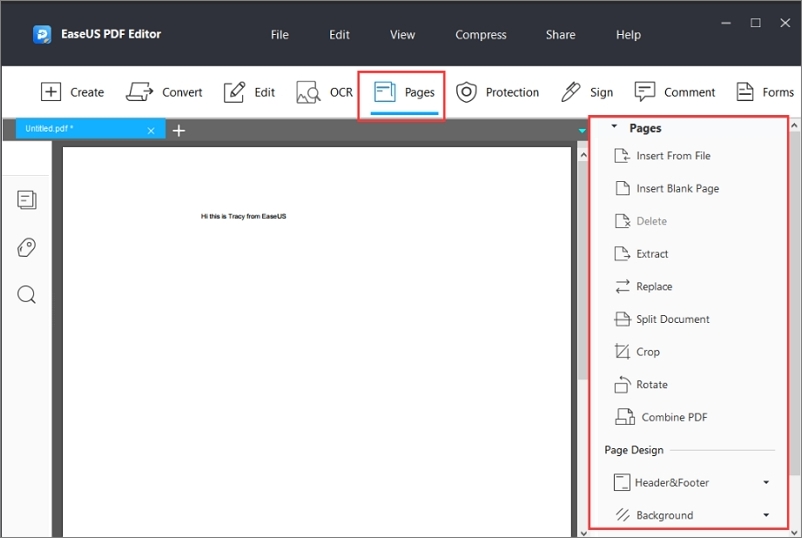
Pros
- Offers a simple user interface
- Lets you read and write the PDF document in a few steps
- Prompts the 24/7 customer support
- 100% safe
- Affordable premium package
Cons
- Doesn't support multiple operating systems
2. PDF Candy
Had you lived in the old times, you would have been surprised after knowing you can access the best PDF program online. With PDF Candy emerging into the scene, you've got the chance to customize PDF documents without even downloading any software.
If you look at the attributes of PDF editing that this tool comes up with, you won't believe it is an online tool, as it is packed with some of the most amazing and commendable features. The interface of this tool is flawless, and regardless of which type of PDF editing operation you perform on this tool, it will come up with an amazing solution. To read or edit the PDF using this best program for editing PDF files, you only need to navigate to the tool's official website before importing the PDF document and starting to edit it.
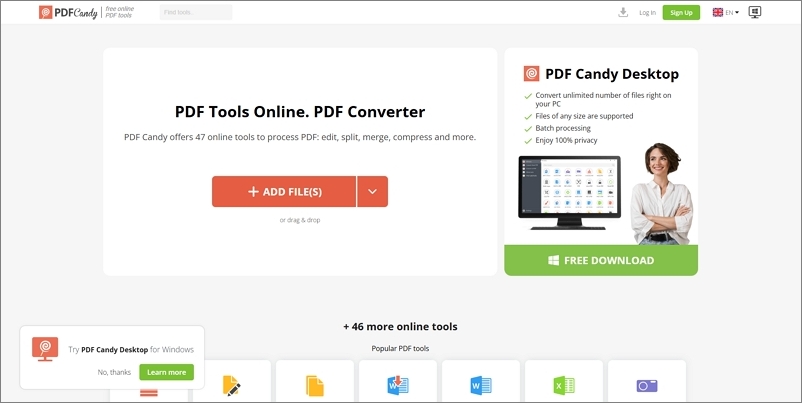
Pros
- No installation needed
- Prompts the impressive OCR capabilities
- Free online editor
- Download the Windows version
- Lets you read and write PDF documents quickly
Cons
- Doesn't support mobile apps and Mac
- Limited free trial version
3. iLovePDF
Another impressive and best PDF program you can use is iLovePDF. As the name suggests, this tool loves editing PDF documents, and all the attributes it brings up are nothing less than superb and outstanding.
From allowing you to read and write PDF documents to enabling you to turn PDF documents into several formats, iLovePDF has covered all the basics.
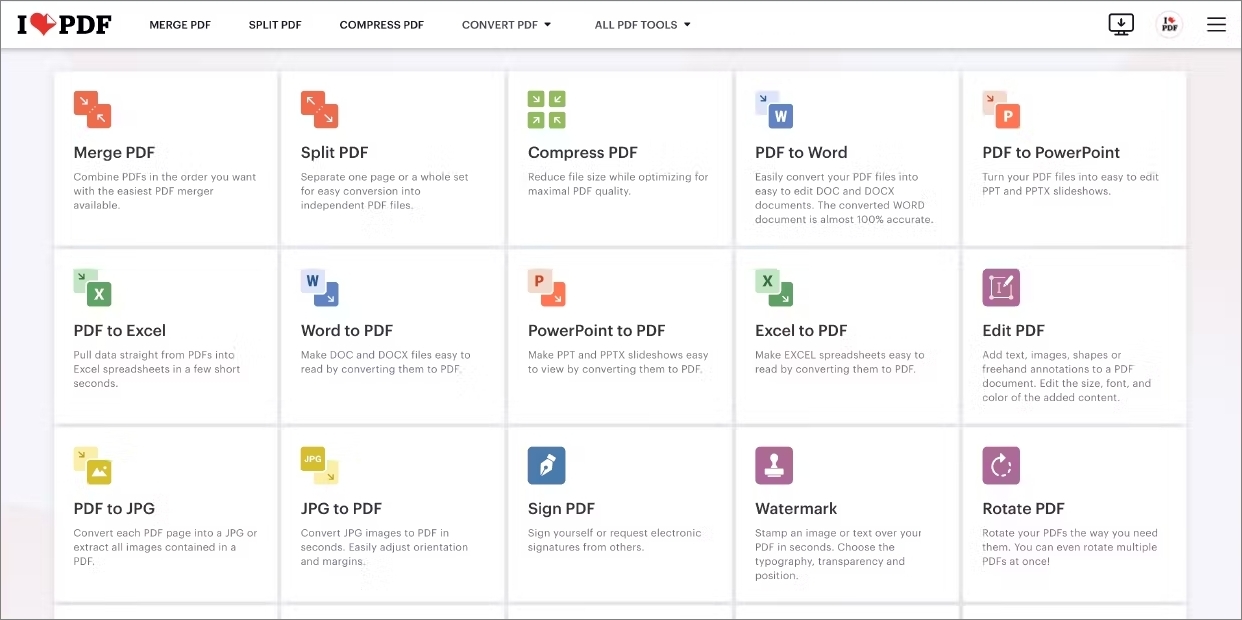
Pros
- Prompts the simple user interface
- No installation required
- Perform several editing operations on the PDF files
Cons
- Unwanted ads might pop up
- Free version is limited
Part 4. Final Words
Since managing the files as PDF files is one of the most popular things, getting the best program to edit PDF files that do more than just view the PDF documents is quite necessary. Whether you're looking for a best PDF program for Windows or Mac or would love to explore the best online free program to edit PDF files, putting your eyes into this guide can help you access the brilliant options.
You can watch out for the 9 amazing tools listed in this guide, with Afirstsoft PDF emerging as the best PDF program. This tool beats all its competitors effortlessly providing you with the AI powered features to manage the PDF files flawlessly.

- 100% secure
- 100% secure
- 100% secure





