What if I give you editing software that has been launched recently? It is super easy to use and provides free access to most features. Afirstsoft PDF is your next go-to tool for PDF editing. Having a clear and user-friendly interface is intriguing for people to make a habit of it.
It is still unclear whether you should try out the newly launched. We will be making things easy for you to decide for yourself. Here, we are comparing Afirstsoft PDF with industry famous and how it is far better and cost-efficient.
- 100% secure
- 100% secure
- 100% secure
Part 1. Free PDF Editing Program
Who would want to pay when you have free editing programs like Afirstsoft PDF editor and Foxit? Get down to their merit and demerit points and decide your next go-to program.
1. Afirstsoft PDF - Best Free PDF Editing Tool
Afirstsoft PDF is the best free PDF editing tool for all devices. Its price is incredibly low compared to others. It is considered an alternative to all other available apps.
What people want in PDF editor is they can use it on any device. It should be easy to use whether you have a Mac, iPad, Windows or even Chrome books. You won't find all these freedoms anywhere except Afirstsoft PDF, the best in business.
Even someone new to editing tools can operate it easily. It has such a clear interface. We are breaking down more features, too.

- 100% secure
- 100% secure
- 100% secure
Pros
- By using Afirstsoft PDF, you can transfer your content in hard form to PDF by scanning. It is the most advanced feature.
- You can enter your data of interest and create a PDF that is high in content quality. PDF created by Afirstsoft PDF is saved and shared easily
- This program has all the functions, and you believe it should be expensive, but it is cost-efficient and can be obtained by anyone.
- Its interface is elegant and very easy for beginners to understand quickly.
- Edit your PDF without any issues. Any change to your PDF is possible You can add or remove text. Change the layout and organization of the PDF.
- Convert PDF to another format to share easily, like Word, PPTx, PNG, or JPEG.
- AI cooperation is provided to the users to assist in their writing. It helps to improve content.
Cons
- Watermark: People using a free trial face a watermark to their content.
- Premium required: To unlockall the editing options, buy the premium version.
2. Foxit - Best APP for PDF Editing Free
Foxit is another powerful and mostly used app for PDF editing free. Several modern attributes are included in Foxit. It is also available in a free version.
The producer of Foxit gives different premium offers to their buyer. The cost for a one-month subscription is 14.99$
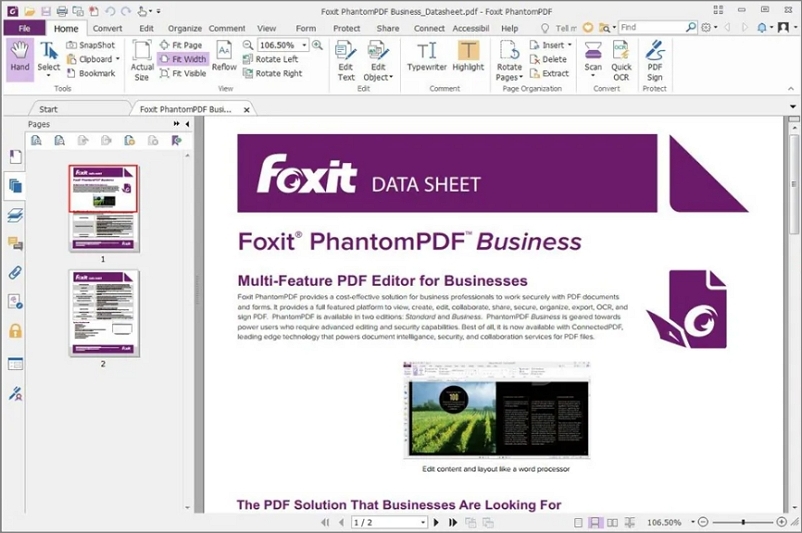
Pros
- Improving quality: Foxit offers one of the best features for improving the quality of your context to a higher level. This feature enables an individual to improve the quality of their data.
- Paragraphs organization: It arranges your paragraphs in PDF in the appropriate order. Allows you to obtain the preferred organization of data in the file.
- OCR: The OCR tool instantly creates a PDF file from a hard form. You can make a PDF version of your fileby hitting scan.
Cons
- Large file editing: Foxit does not process over 200 pages or 40 MB.
- Tedious interface: Foxit's user interface is sophisticated. The person using it needs enough time to absorb it. It will waste users' time.
Part 2. Free PDF Editing Software
Sodapdf and Sedja are the most beneficial free PDF editing applications. However, besides the numerous benefits, some drawbacks are being written too. They will help you save yourself hours for your next PDF editing.
1. Soda PDF - Free PDF Editing Tool
Soda PDF contains a bundle of options for editing your PDF. It works in both offline and offline. A free trial is also available, and the premium version costs about USD 84$ per user annually.
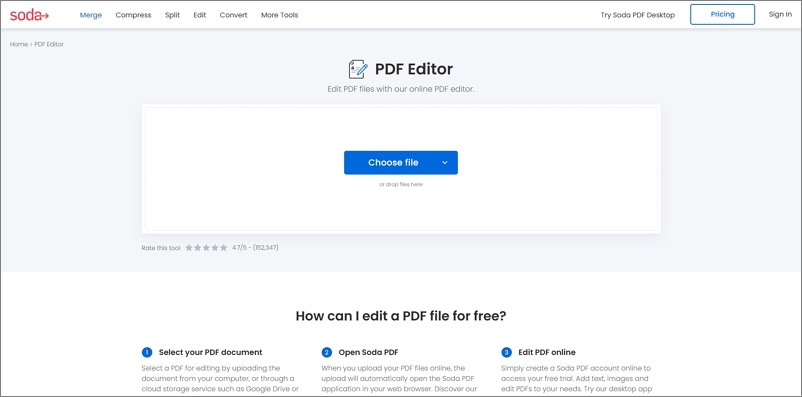
Pros
- If you have multiple files and want to combine all these into one, then SodaPDF is a good option. It provides the same opportunity.
- Having access to E-signatures is a solid choice. You may need a digital signature if you are a professional. Fortunately, SodaPDF has this property.
Cons
- Besides having too many features, some editing options are still unavailable in this software.
- People who use the free trial for editing cannot access all editing options. To enjoy all of the features, users must purchase the premium version.
2. Sejda
Sejda is a strong PDF editing program designed to help individuals edit their documents. It includes all-in-one benefits but has certain downsides. These drawbacks should be considered before selecting a PDF editor.
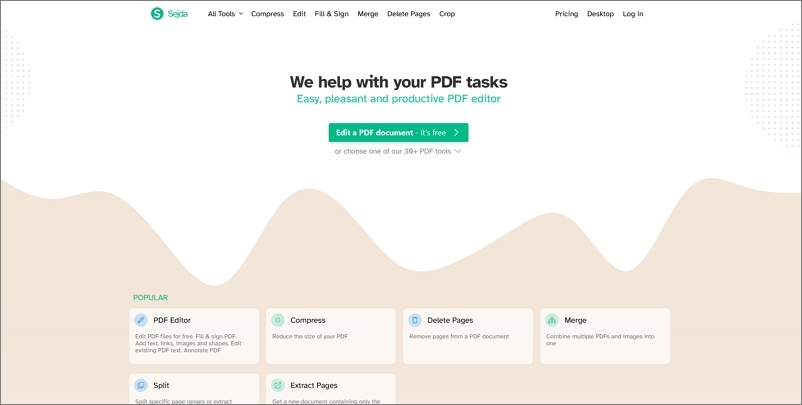
Pros
- Extract pages: If your file contains many pages and you want to get some of them, Sejda allows you to extract the pages that meet your requirements.
- Merging files: More than two files can be fused into one.
- Crop data: You can crop unnecessary data from your files without harming other context.
Cons
- Larger files: Larger files above 50 MB could not be operated or edited in this software.
- Limited options:Editing options are limited to some extent. To get full access to all features, you must purchase a premium subscription. Furthermore, only one document is being edited at a time.
Part 3. PDF Editing Software Mac
Having compatibility issues is the biggest reason for Mac users to keep looking for tools. The best-used PDF editing software for Mac is Adobe Acrobat and smart PDF. Learn how these can be your first choices.
1. Adobe Acrobat - TOP Rated PDF Editing Software
Adobe Acrobat is the most commonly used top-rated PDF editing Software. Over a billion of people are using this software. It has some Cons over Pros. Both of them are discussed below.
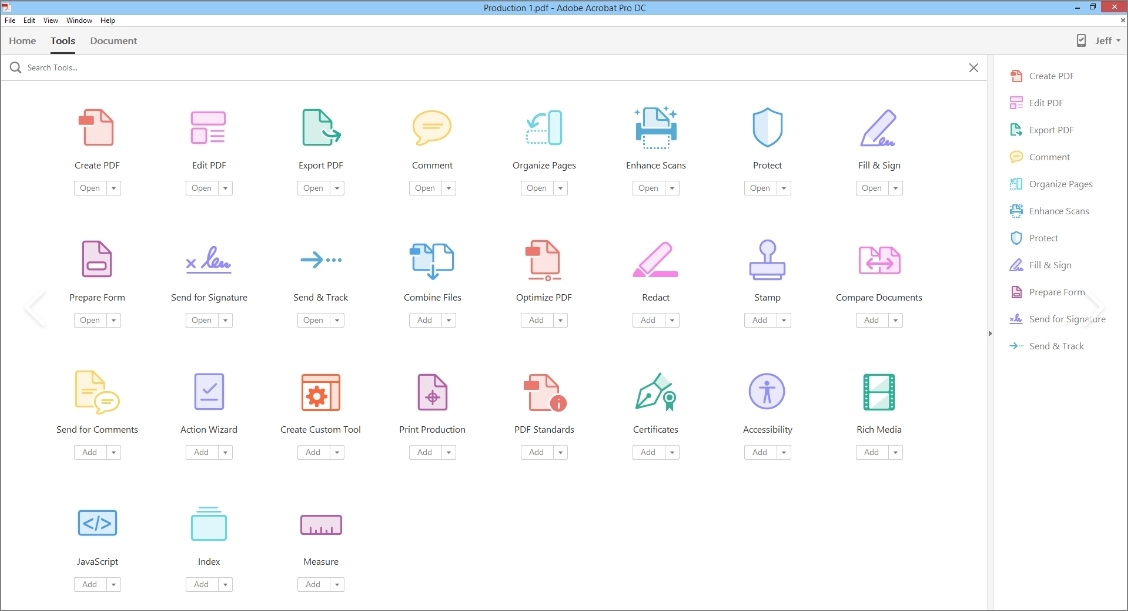
Pros
- Modifying PDF: Modify your PDF according to your needs. You can edit, create, and organize your PDF. Change yourPDF Compress it. Add additional data like pics and links.
- Modern features: Acrobat is a widely used software for PDF editing. It has all the advanced features in it. Acrobat is frequently updated by their producers.
Cons
- Expensive: Although it has many features and people like to use it, it is very expensive.
- No splitting option: You can not split your PDF file. This property is available in many other apps, but Adobe Acrobat lacks this feature.
- Hard to use:Due to the complexity of the interface and the abundance of features, it requires some time to comprehend. So, it is hard for some people to use it.
2. Smart PDF Editor - TOP Rated PDF Editing Software
Smart PDF Editor is another PDF Editing app for iPad. It is a widely used app for PDF editing. It may modify large portions of your PDF. Its various benefits and drawbacks are mentioned below for your understanding.
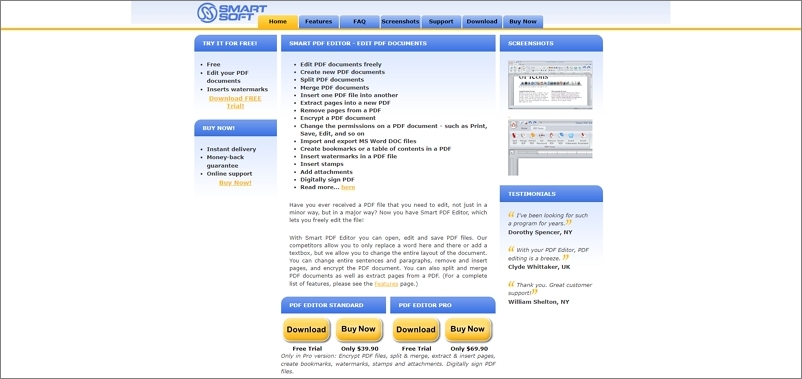
Pros
- Besides editing, you can create new PDFs.
- Edit your PDF from top to bottom according to your taste.
- You can add external material to the file, like images, tables, and links.
Cons
- No signing option: It is disappointing that despite having so many options, this signing capability remains unavailable.
- Costly: Despite meeting practically all requirements, the hefty cost of subscriptions disappoints users.
Part 4. PDF Editing Software Windows 10
The people working in offices get to face Windows for their file editing. This is where you need the best PDF editing apps for Windows. EaseUS PDF editor and Nitro stand out as your top editing tools.
1. EaseUS PDF Editor - Free PDF Editing Software for Windows 10
It is an in-one smart PDF editor. It automatically creates, manages, and edits PDFs instantly.
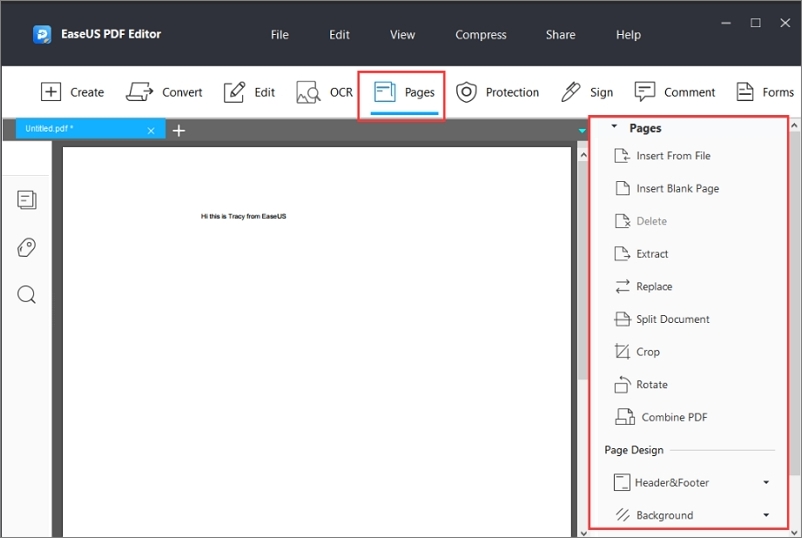
Pros
- It contains a wide variety of tools.
- It is highly capable of OCR.
Cons
- It is very hard to understand its functions.
- Some users face difficulty in comprehending its interface.
- It is workable on PCs only.
- Its subscription is very costly.
2. Nitro
It is the best free PDF editor software for Windows 10, suitable for individuals, business persons, and educational purposes.
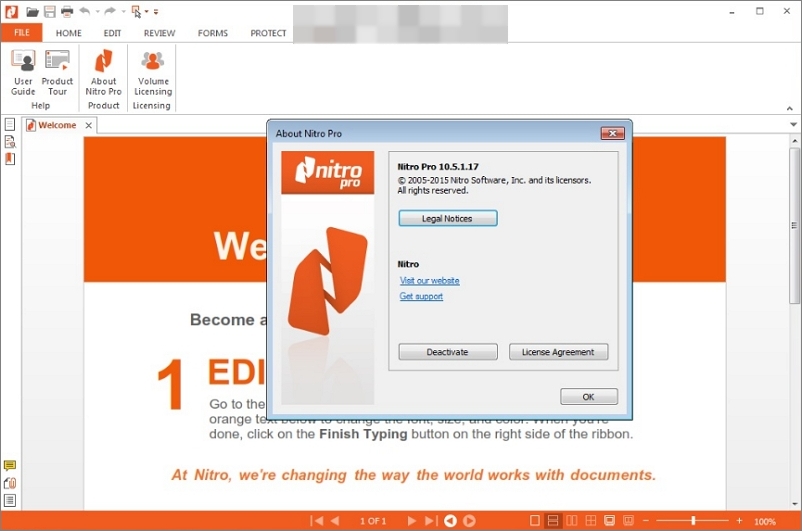
Pros
- It is cost-effective.
- User-friendly interface.
- All traditional editing options.
- Format conversion.
Cons
- The software does not offer customer support.
- Sometimes, while operating PDFs, users complain about error issues.
- Downloading this app is hectic because you must also download other software to install it.
Part 5. FAQs
1. How to Choose The Best Free PDF Editor for You
Selecting the best editor can be challenging for individuals hurrying to complete their PDF work. However, there are several aspects to consider when picking the best Editor. The editing software should have the following properties:
- AI-Powered
Selecting editors upgraded with advanced capabilities will help you create flawless content. The most advanced types of editors include AI assistance. It lets users write the most intimate and powerful stuff in their PDFs.
So, if you want to write efficiently, always use AI-powered software. This will take your PDFs to the next level. This helps to retain the fluency and tone of text in the file.
- PDF Editing
Best PDF editing is the main ingredient for all PDF editing APPs. While selecting a PDF editor, you must choose efficient, smooth, and easy-to-operate editing.
- PDF Converter
Converting PDF files into other formats is the fundamental part of every software. One must understand the significance of this aspect when selecting your preferred format.
- OCR Technology
OCR refers to optical character recognition. This feature will allow the user to convert their data into images, files, or documents in text form. It is a very advanced feature. It is inserted in most of the updated and new software. When choosing an editor, check for this feature.
- Organize PDF
Organizing the structure and layout of PDFs is essential. These features allow you to pick the most suitable organization for your PDF.
Part 6. Conclusion
We discussed various PDF editing apps with prices and their best working source. All apps have some Cons. Some apps include modern features but lack vintage ones, while others combine the two but are pricey. Only one app has received a top ranking: Afirstsoft PDF.

- 100% secure
- 100% secure
- 100% secure
Afirstsoft PDF combines all of the capabilities. Compared to other options, it is reasonably inexpensive. It offers an interface that is both appealing and decent. Editor is an excellent application for editing, producing, sharing, formatting, and compressing PDFs. It is the only software that satisfies one's desires.
You can visit and download Afirstsoft PDF to enjoy its early bird access.





