But what if we tell you that some amazing free PDF editors are available? Editors that are not only free of charge but provide you with tools like those expensive paid tools. Some are Adobe alternatives like Afirstsoft PDF, an amazing AI-assisted editing and reading tool designed to serve everyone's needs.
Yes, such tools are available, and the following is a complete guide detailing some of the best free PDF editor. All of these provide you with not only extensive editing tools but also amazing creation and security functions.
So skim through this list and find the best free PDF editor for yourself.
- 100% secure
- 100% secure
- 100% secure
Part 1. Free PDF Editor for Windows
1. Afirstsoft PDF - Free PDF Editors for Windows 10
A free PDF editor equipped with not only some of the best editing tools but also AI technology. Afirstsoft PDF is the best PDF editing partner one could ask for.
Afirstsoft PDF is an easy-to-operate PDF editing tool compatible with all kinds of operating systems. The user-friendly interface makes it easy to use not only by pros but also by beginners.
The smart AI assistant handles various PDF documents and has chat support. The easy-to-use PDF edit software allows you to modify your documents how you want.
The document conversion tool allows you to convert the files into various formats. All forms are available, from Word to PPT, Excel, and TXT.
The latest OCR technology recognizes the scanned PDF, while the new reading tool offers a convenient reading experience. You can even create PDFs from other file formats with just a few clicks.

- 100% secure
- 100% secure
- 100% secure
Pros
- Compatible with Mac/ Windows/ iOS/ Android
- Simple and user-friendly design
- Versatile and equipped with numerous editing tools
2. PDF24 Creator
PDF24 creator is a simple, lightweight editor best suited for people who want something for day-to-day editing. This doesn’t come with any premium packages or subscriptions.
Although it is nothing fancy, it does offer some powerful editing tools.
You can split, merge, and edit the document according to your needs. It also offers an extraction tool to extract pages and create a separate document. OCR function for PDF is also available to convert images to text. The clean and intuitive interface makes it friendly to use.
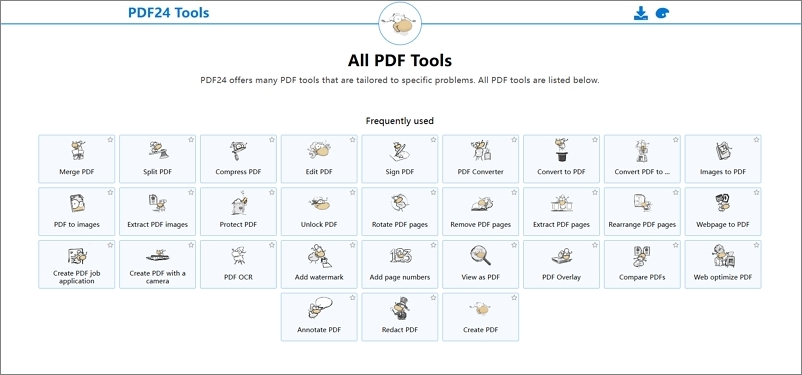
Pros
- Lightweight PDF editor
- Fast processing of files
- Completely free to use
Cons
- Have a limited set of tools
3. Foxit
Foxit is a well-known free PDF editor for Windows 10 that has a wide range of editing and annotation tools. The user-friendly interface makes the navigation tool easy to use. Annotation, underlining, highlighting, strikethrough, and comments are all types of tools available in this one.
Aside from the above features, it also includes Text-to-Speech, form-filling, and E-Sign functionalities. This is a one-stop solution for users looking for a lightweight but powerful PDF markup tool.
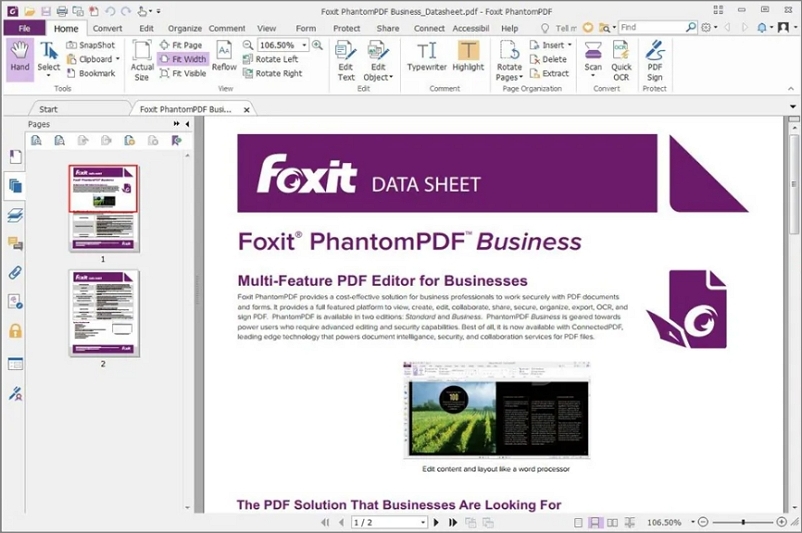
Pros
- Intuitive and simple design
- Advanced annotation tools
- Support a wide range of PDF files
Cons
- It doesn't offer document creation tools
4. Smallpdf
Equipped with twenty-plus tools, small PDF is an excellent editing tool for small and quick editing. But don’t fret. It can also handle heavy tasks as well. This free PDF editor for Windows offers tools to convert, compress, and create, plus an array of editing tools at your disposal.
The free version is perfect for doing minor and basic editing. At the same time, the premium version offers functions like converting scanned PDF into Word documents. Whether you want to merge or split the document or convert it into various formats, smallPDF is the tool for you.
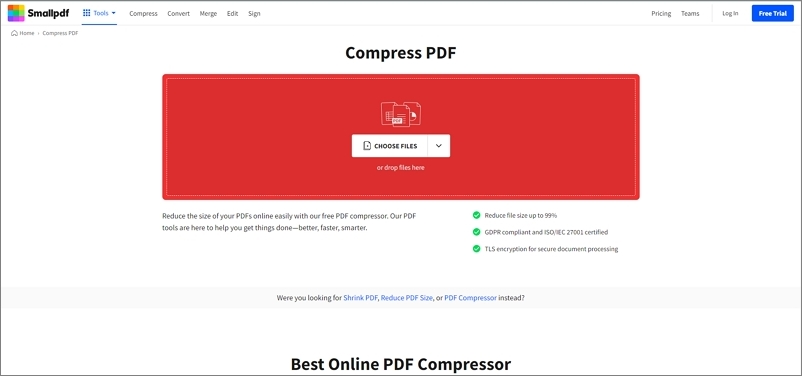
Pros
- Twenty-plus editing tools
- Comprehensive formatting options
- Free apps available
Cons
- Allows editing of 2 PDFs per day
5. PDFgear
A tool that provides you with all the paid features that are free of charge? Isn’t it something everyone wants? PDFgear is a tool that offers functions like Adobe Acrobat. This free PDF editor is compatible with all operating and mobile devices.
This can do everything from splitting documents to adding digital signs, highlighting, adding, and extracting pages. The drag-and-drop features allow you to add images and graphics hassle-free. Add notes and stamps and modify the text as you like.
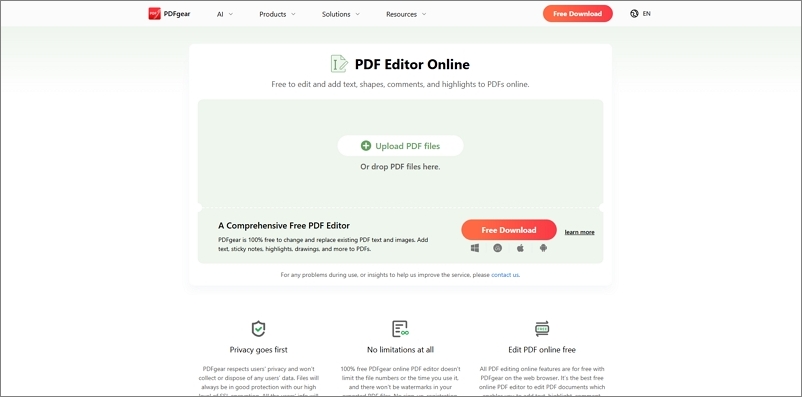
Pros
- AI assistant to help with work
- Polished and easy-to-use interface
- Powerful editing tools
Cons
- No loud integration service
6. Nitro
Nitro is an amazing free PDF editor for Windows, with functions like viewing, creating, and editing PDF documents. The unique thing about this one is the digital signature function that enables you to secure documents present online.
Another great thing is that you can add, delete, and rearrange pages of the files with this editor. You can also add comments and feedback on the form, an essential feature for business tasks. The only downside is that it is only compatible with the Windows system.
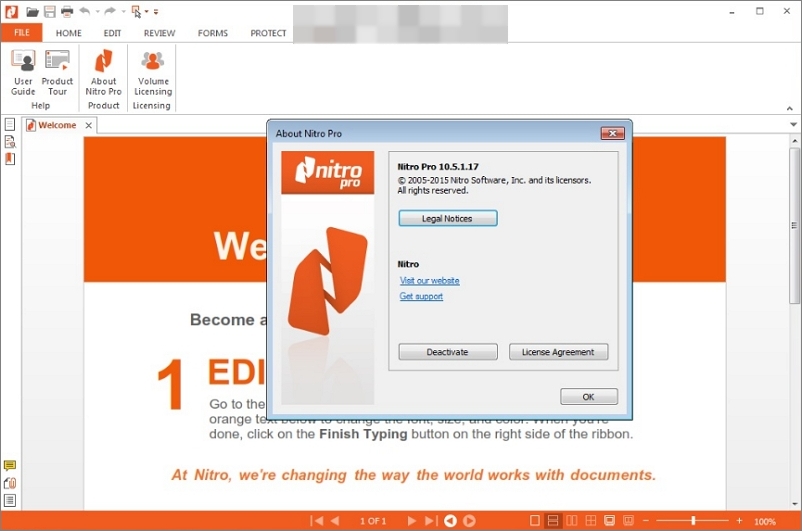
Pros
- Ability to add, delete, and organize pages
- Digital signature function present
- Supports various formats
Cons
- Only compatible with windows
Part 2. Free PDF Editor PC
1. SodaPDF
For people looking for a cloud-based, easy-to-use, and responsive free PDF editor, this one's for you. From correcting the typos to adding new text, you can do all with this one. This one allows you a free trial to test the software's capabilities. After that, you can decide which subscription you want.
This one presents all the basic tools like editing, reading, highlighting, and text modification. The premium version offers you OCR searching, E-sign, and form-filling functionalities. A great online Adobe alternative.
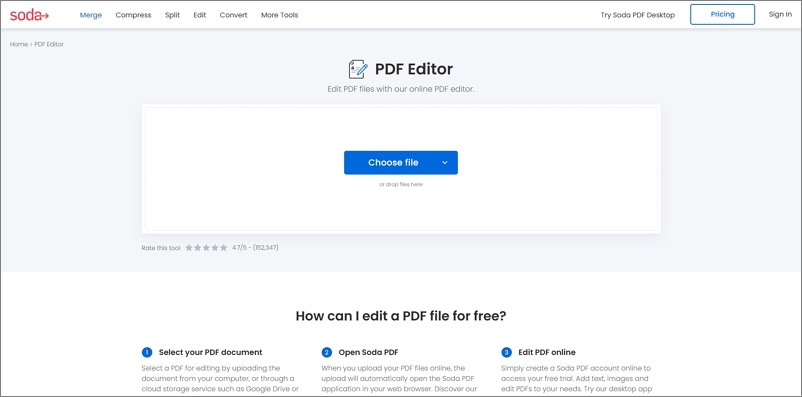
Pros
- All-in-one PDF editing tool
- Converge and compress functions present
- Well-designed responsive software
Cons
- No free version
2. UPDF
For people who work with multiple files at a time, UPDF is the perfect solution for you. This free editor for Windows 10 can handle multiple files at a time, saving you an ample amount of time. It also allows the users to rearrange and organize the files however they want.
The most unique thing about this one is the presentation mode. You can present your notes without opening another app. It offers nine different formatting modes. Moreover, it deletes the file after a few days to keep your data safe. Amazing page navigation, editing, and creating tools for smooth task management.
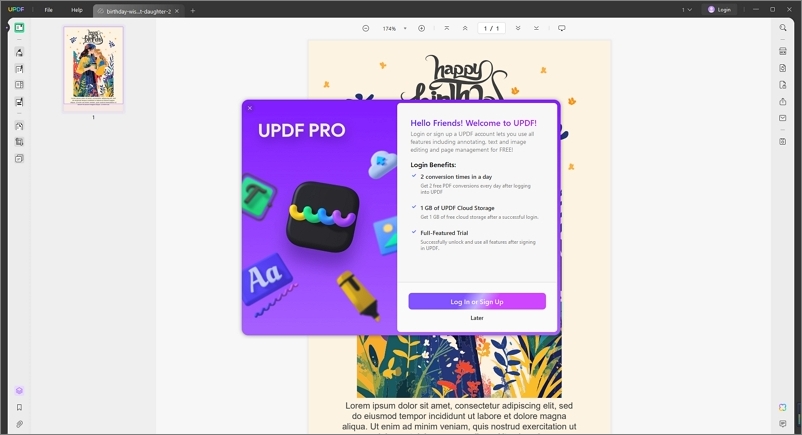
Pros
- PDF encryption available
- Affordable subscriptions
- Support image addition in PDF
Cons
- Does not support collaboration
3. pdfFiller
An excellent editing software designed mainly for teams and businesses for easy task management. This cloud-based PDF editor allows you to edit files for any operating system. It also can convert files into various forms, plus it can also compress them.
Data protection functions for the safekeeping of files, making it ideal for business use. You can also print, email, and fax documents with this one. It allows you to have a three-day free trial and monthly and yearly subscriptions.
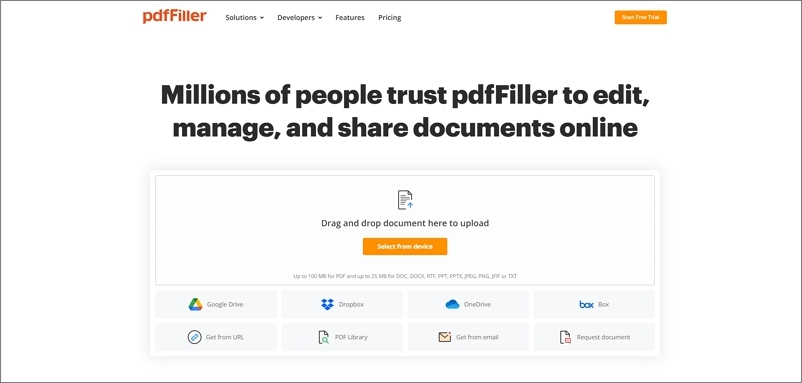
Pros
- Best PDF editorfor business purposes
- Compatible with all operating systems
- Offer sizing /resizing of text
Cons
- Only desktop support
Part 3. Free PDF Editor iPad
1. PDF Expert - iPad Free PDF Editor
Equipped with all the core editing features, the PDF Expert is an amazing editing app available for iPhone and iPad users. This iPad free PDF editor allows you to edit your files from anywhere in the world. The only exception is that you need an iOS device.
The sync ability allows you to synchronize your documents across all iOS devices. It also offers AI-assisted tools, making file manipulation a breeze. Viewing PDFs is even easier with its reading mode. Password protection and E-sign capabilities are also available.
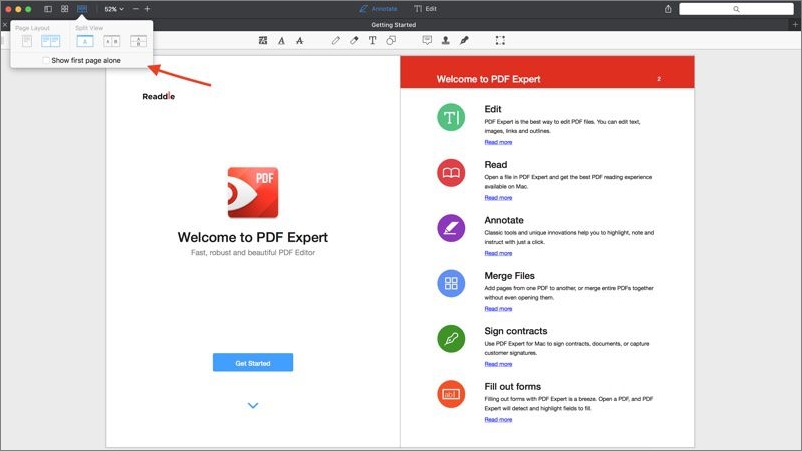
Pros
- Best free PDF editor iPad/iPhone/Mac
- Comprehensive annotation tools
- User-friendly but powerful design
Cons
- Lifetime license for Mac only
2. Adobe Acrobat Reader
Who does not know about Adobe? This widely recognized software is the father of PDF editing. It is an amazing free PDF editor that is PC and phone-compatible. This classic tool allows you to view, read, and edit documents on the go.
The navigation options like the bookmarks, search functionality, and thumbnails help you in finding the info you are looking for. You can even collaborate with others through its online software.
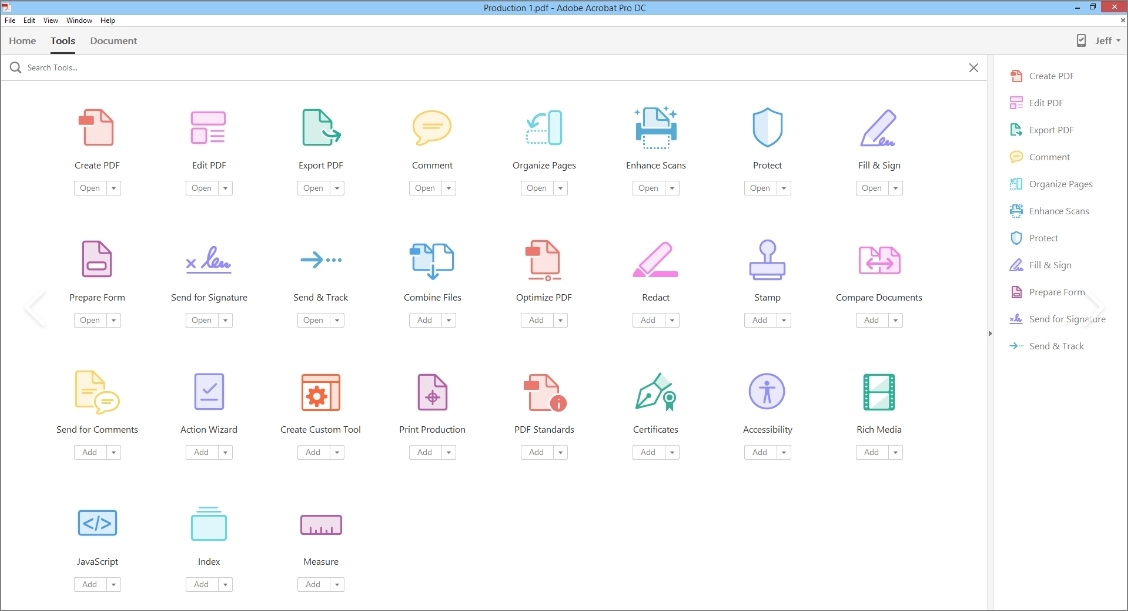
Pros
- A widely recognized software making sharing easy
- Free version available
- Comes integrated with other Adobe applications
Cons
- The free version is loaded with ads
- Complex for new users
3. GoodReader
Last but not least, another amazing free PDF editor that is iPhone/iPad compatible is the GoodReader app. A very robust editing app that syncs across all devices and allows you to edit on the go. It can also sync with a variety of remote servers like OneDrive, Dropbox, etc.
The ability to easily handle large files makes it a fan favorite. You can add text boxes, draw on PDF, underline, and even add sticky notes. The new version also offers the text-to-speech feature for TXT and PDF files.
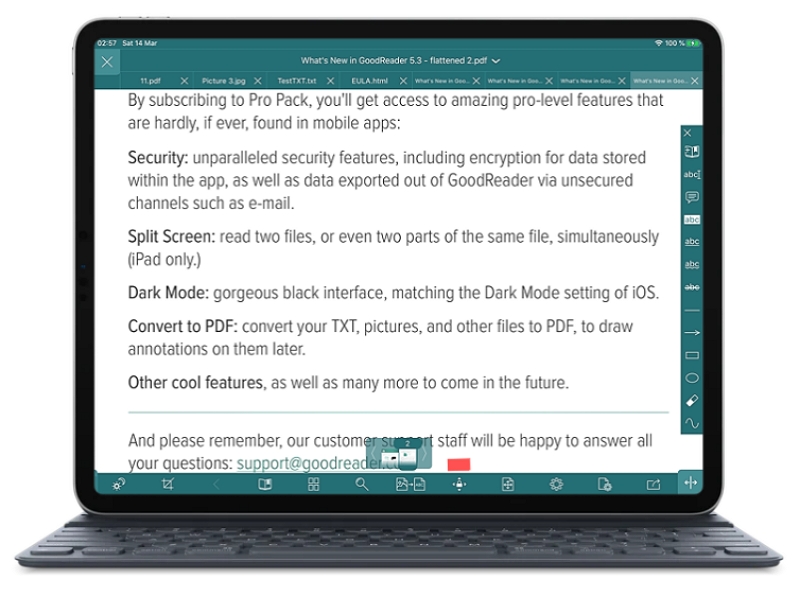
Pros
- A massive selection of tools
- Sync across all the devices
- Handles large files with ease
Cons
- Not compatible with other operating systems
Part 4. Free PDF Editor iPhone
1. PDFelement - Free PDF Editor for iPhone
A robust free PDF editor is equipped with all the essential tools an editor should offer. The user-friendly interface of this free PDF editor iPhone makes the editing of files hassle-free. Every feature is available, from editing the original text to annotating, adding graphics, and swapping images.
The unique thing about this one is the presence of AI-powered tools immensely helpful for editing. These AI- tools are powered by ChatGPT, which means you get all the free tools in one place.
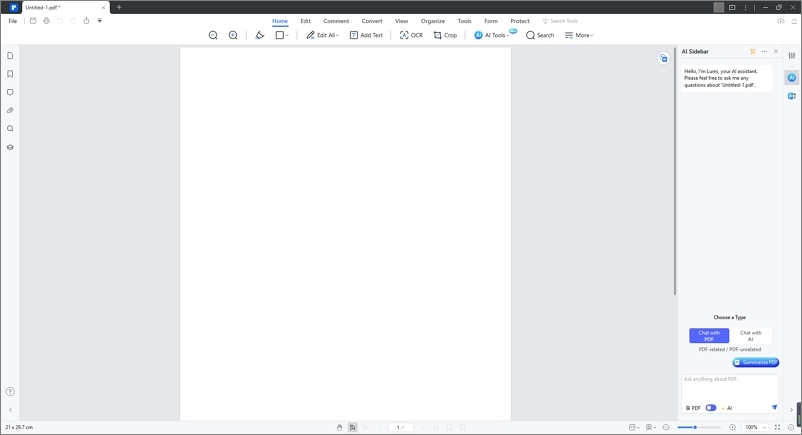
Pros
- Allows addition of headers and footers
- you can add images and custom marks
- Cropping of pages possible
Cons
- The free version will place a watermark
- Registration required
2. Sejda
Are you looking for something that works both offline and online? Sejda is the solution for you. This PDF editor is available not only for PCs but also for phones. Which means you can edit your document from anywhere.
This free PDF editor for iPhone allows you to edit about 200 pages at a time. The online editor allows you to select and edit directly from the editor. You can easily bold, underline, highlight, and annotate the text.
This one also offers you the tools for filling out forms and adding images and graphics. Plus, you can also create your digital signature.
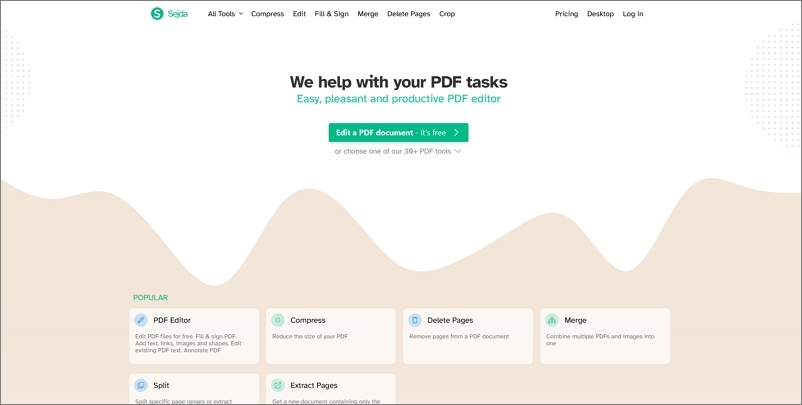
Pros
- Free offline and online versions are available
- Search and editing of text possible
- Excellent security options
Cons
- you can only edit three PDFs per hour
3. Preview
For all iOS users, there is no need to pay hefty amounts for PDF editors. There is one already available in your gadgets. Apple Preview is an amazing Mac/ iPhone/iPad free PDF editor with all the basic editing tools.
You can easily edit, highlight, annotate, and rotate the document. You can also add shapes and signatures to your documents. Various fonts and sizes are available so you can modify the document accordingly.
Not only that, but this one also has some amazing security features like setting password encryptions and permissions to files.
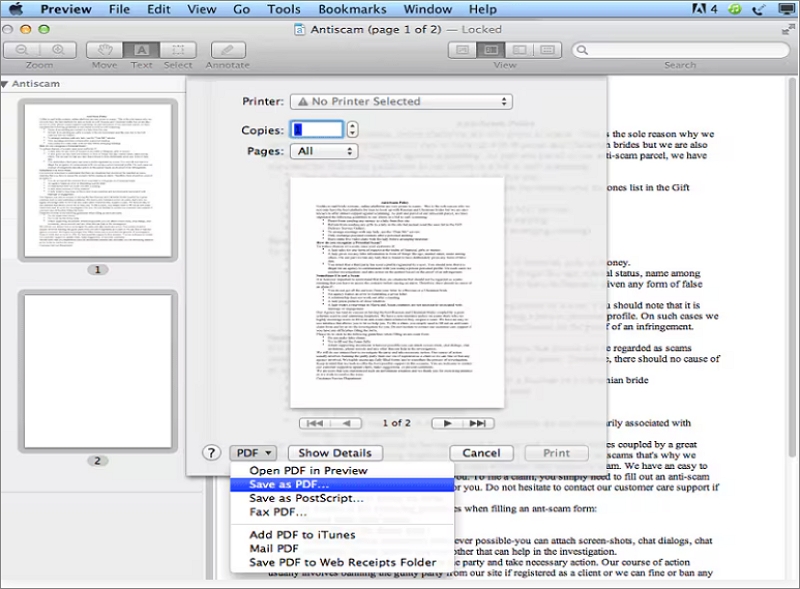
Pros
- Free for Mac, iPhone, and iPad users
- Perfect for basic editing
- Text search option is available
Cons
- Only for Mac users
- Can't edit the preexisting text of the document
Part 5. Best Free PDF Editors of 2025 - Final Thoughts
We come across many digital files on a daily basis, one of them being PDF files. Whether you are a student, teacher, or office worker, working with PDF files is inevitable, and that's why you should know about reliable Free PDF editors.
The list above is the solution to this. All the 15 tools mentioned above are some of the best free tools. They provide basic editing tools and are amazing for carrying out other functions like document creation. Moreover, the added security features make them reliable for business tasks.
Although the above are best at what they do, we recommend the Afirstsoft PDF. This new AI-assisted editor and reader is going to make everything easy for you. The OCR function, easy-to-navigate, and amazing editing features are what make it the best.
Now that you know about some of the best free PDF editors for Windows and Mac, try them yourself.

- 100% secure
- 100% secure
- 100% secure
If you still want to know more about PDF reader or PDF editor, here is an article for you: Best PDF Reader Editor.





