If you need a quick, reliable fix, download Afirstsoft PDF. With its intuitive interface and robust feature set, Afirstsoft PDF simplifies PDF management tasks effortlessly. While other editors may come with hefty price tags, Afirstsoft PDF provides a comprehensive suite of tools at absolutely no cost. Now, convert your PDFs into different formats, utilize OCR technology to interpret scanned documents, and find a new reading experience. Further, Afirstsoft PDF has a user-friendly interface suitable for beginners and pros and is compatible with Mac, Windows, Android, and iOS.
- 100% secure
- 100% secure
- 100% secure
Part 1. Best Free PDF Editor for Mac
1. Afirstsoft PDF - Mac Best Free PDF Editor
Afirstsoft PDF is the best free PDF editor for Mac when it comes to editing PDFs. Focused on offering sturdy features at a reasonable cost, Afirstsoft PDF markets itself as an appealing substitute for the widely used Adobe Acrobat software.
This Mac best free PDF editor caters to beginners and seasoned professionals with an intuitive interface and powerful functionalities.
Afirstsoft PDF offers multiple advantages, such as AI-powered assistance, intuitive editing tools, efficient organization capabilities, and versatile conversion options. With so many flexible features, it's the best free PDF editor for Mac for anyone looking for a feature-rich and easy-to-use PDF editing program.

- 100% secure
- 100% secure
- 100% secure
Pros
- AI PDF Assistant
With its intelligent assistance, Afirstsoft PDF's AI PDF Assistant improves the way people handle PDFs. Users may effectively manage their PDF documents with functions like chat and summary. Such an approach increases your productivity and streamlines workflows. In a nutshell, the AI Assistant assists according to individual user needs.
- Edit PDF with Ease
Afirstsoft PDF simplifies PDF editing with a user-friendly interface reminiscent of word processors. This best free PDF text editor doesn't involve significant learning curves because users may edit PDF files just like they would in programs they are already familiar with, such as Microsoft Word. This user-friendly method of editing improves productivity and self-assurance when managing PDF files.
- Expert Annotation Tools
Afirstsoft gives customers access to a wide range of annotation tools that make it simple to mark up PDF documents. Users can precisely annotate PDFs by adding comments, drawing shapes, and highlighting significant parts. With these annotation tools, users can more successfully collaborate and express ideas within PDF documents.
- Organize PDFs Professionally
With Afirstsoft PDF, organizing PDF pages is a breeze. Users can swiftly rearrange, merge, or split PDF pages with simple and fast steps. The streamlined organization process optimizes the readability and accessibility of documents by structuring them based on user preferences.
- Conversion Flexibility
With its unmatched conversion versatility, Afirstsoft PDF facilitates users to convert PDF files into Word, Excel, PowerPoint, TXT, picture, and RTF formats. Its adaptability meets several user requirements, such as editing, sharing, or archiving purposes. Also, users don't have to worry about losing document integrity while switching between multiple file types.
- OCR Technology
Afirstsoft PDF's addition of OCR (Optical Character Recognition) technology enhances searching and editing capabilities. It is notable for scanned documents. By recognizing language within scanned PDFs, Afirstsoft PDF makes it a snap for users to search and modify scanned documents. This feature makes documents much more valuable and accessible, especially when digitizing paper-based content.
- New Reading Experience
Afirstsoft PDF offers readers a revitalized PDF reading experience as it combines comfort and ease of use. Users can personalize their reading experience with configurable visual choices and easy navigation controls.
This enhanced reading experience ensures optimal document comprehension and engagement for users skimming through PDF documents.
- Effortless PDF Creation
Afirstsoft PDF allows you to create PDFs from various file formats without any obstacles. You can easily convert documents from multiple formats into high-quality PDFs with a few clicks. Now, users can create professional-quality PDFs quickly with this simple PDF generator.
Cons
While the non-paid version of Afirstsoft PDF offers essential functionalities, some advanced features may require upgrading to the paid version.
Upgrade to Premium Version
The no-cost version provides fundamental solutions for PDF tasks.
For just (insert premium price here), you can access the full-featured professional version of PDFelement, which has a wide range of features for comprehensive PDF management.
System Compatibility
- Mac System Support
Excellent compatibility with every macOS release from 10.14 to the most recent macOS 13.
- Windows System Support
Enjoy the best PDF reader and editor free download for Windows Vista/7/8/10/11.
2. Adobe Reader
With a complete feature set for personal and business use, Adobe Acrobat is a benchmark in the PDF editing space. While it sets the standard for PDF editing, its pricing may be prohibitive for some users.
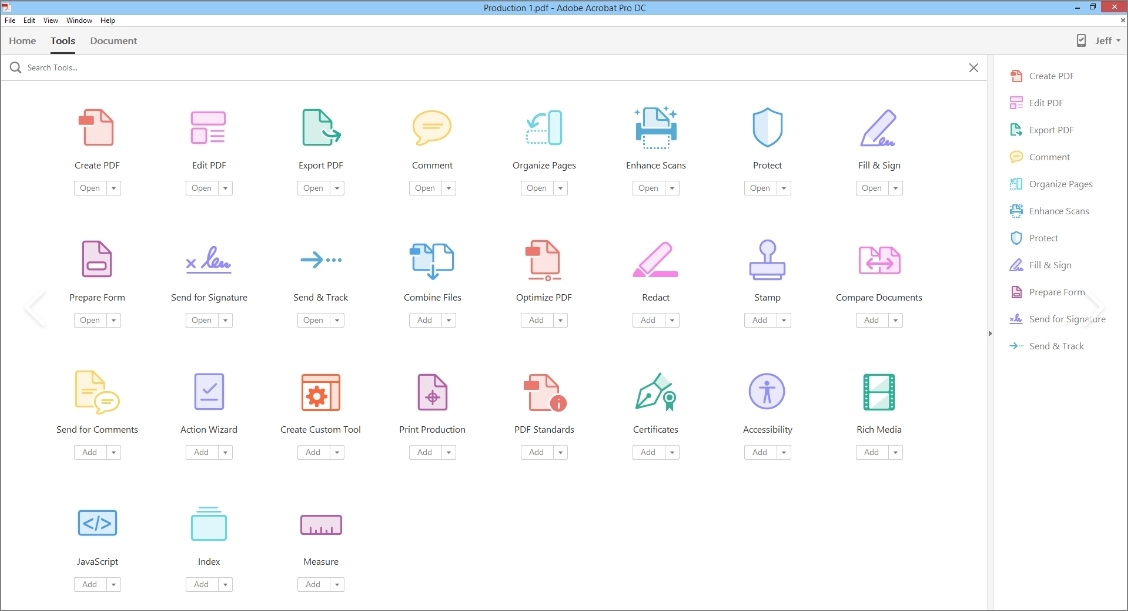
Pros
- Adobe Acrobat offers top-notch features.
- It has an easy-to-use, friendly interface.
- OCR technology is available for editing scanned PDFs.
Cons
- Adobe Acrobat's pricing is relatively high compared to other options.
- Affordability can be a concern for individuals and small businesses.
Premium Subscription
Upgrade options include a monthly plan at $12.99.
System Support
It is compatible with all Windows systems.
3. EaseUS PDF Editor
EaseUS PDF Editor offers a user-friendly interface and a range of editing tools. While it is a viable option, it may lack the advanced features.
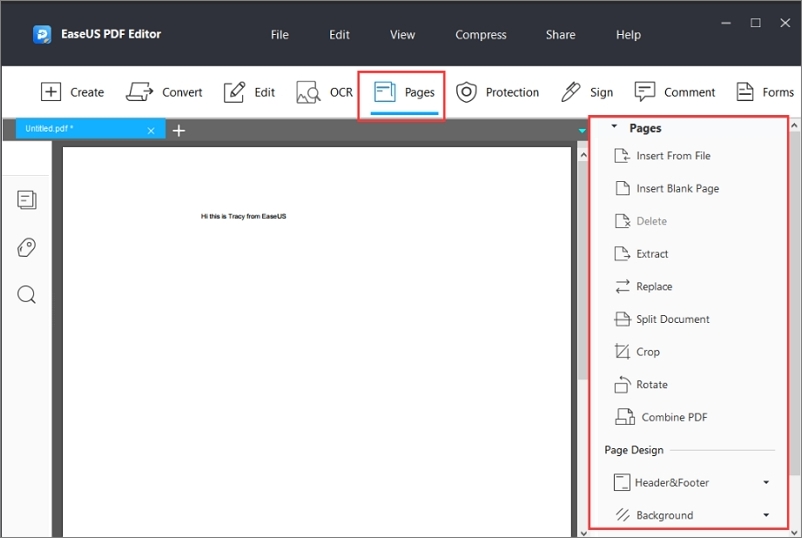
Pros
- This PDF editor features an intuitive user interface.
- It offers affordable pricing for users.
Cons
- However, it lacks some advanced features of premium editors like Adobe Acrobat.
Premium Subscription
Upgrade options include a monthly plan at $29.95.
System Support
EaseUS PDF Editor streamlines PDF tasks for both Windows and Mac users.
Part 2. Best PDF Editor for iPhone Free
1. Foxit - Best Free PDF Text Editor
Foxit earned the best PDF editor for iPhone free title for its robust text editing capabilities.
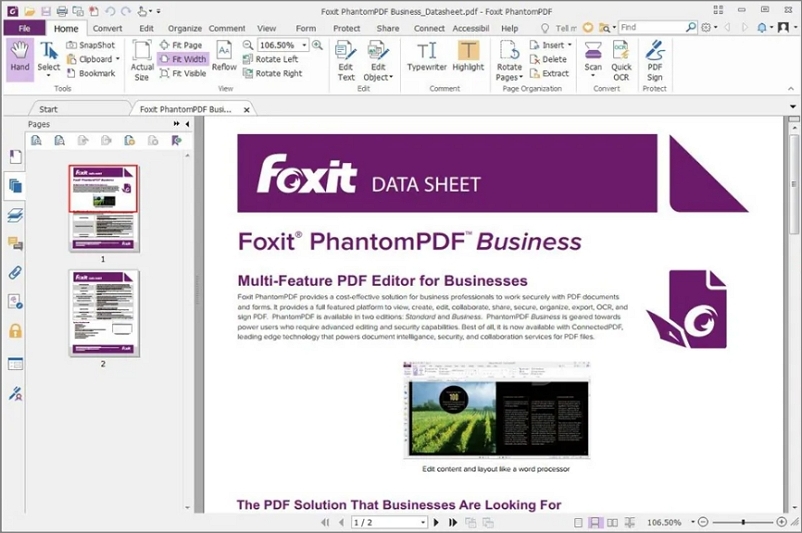
Pros
- Free to use, it provides essential PDF editing features without cost.
- Advanced text editing functionalities for precise modifications.
- User-friendly interface for easy navigation.
Cons
- Limited features compared to premium versions.
- Potential for in-app purchases to access certain advanced functionalities.
2. PDFelement
PDFelement offers comprehensive features for PDF editing on your iPhone.
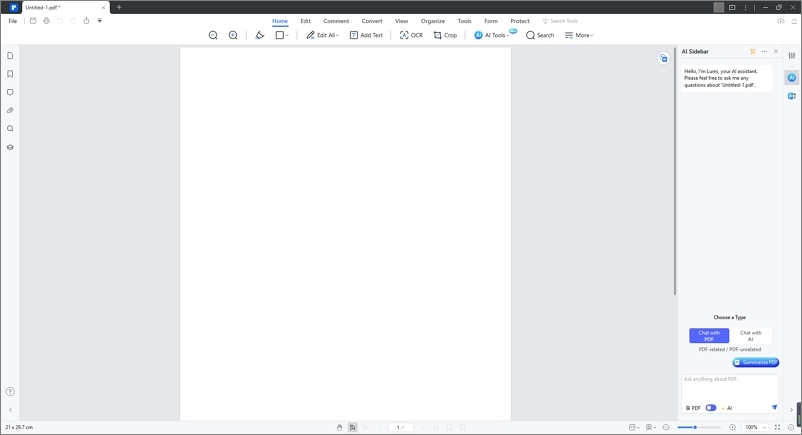
Pros
- Wide range of editing tools, including annotation and form filling.
- Cross-platform compatibility. It allows seamless access to PDF files across devices.
- It guarantees a smooth editing experience with reliable performance.
Cons
- Access to advanced features necessitates a subscription.
- At first, some users might find it arduous to understand the interface.
3. iLovePDF
With its ease of use and quickness, iLovePDF is a handy online PDF editor for iPhone.
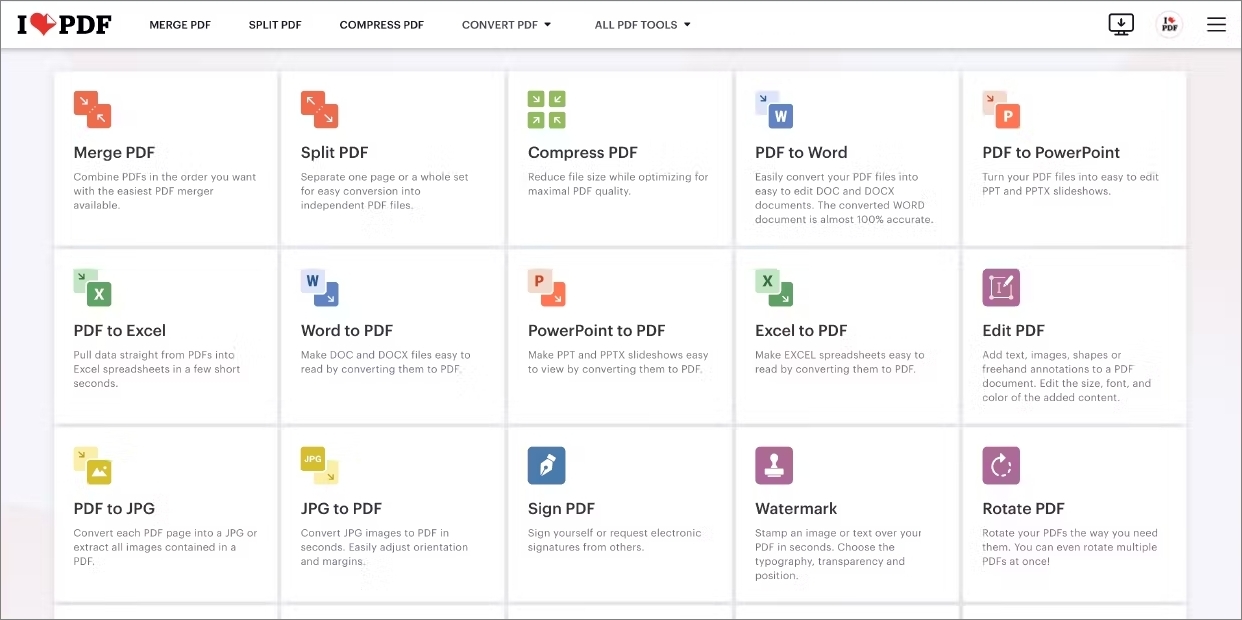
Pros
- Free online service, accessible without the need for additional software.
- Quick processing times for basic editing tasks.
- Various tools for PDF manipulation, such as merging and splitting files.
Cons
- Reliance on a steady internet connection in order to use it.
- Fewer sophisticated features than standalone PDF editors.
Part 3. Best PDF Editor for iPad Free
1. PDFgear - Best Free PDF Reader and Editor
PDFgear, with a user-friendly interface and robust editing features, is the best PDF Editor for iPad free.
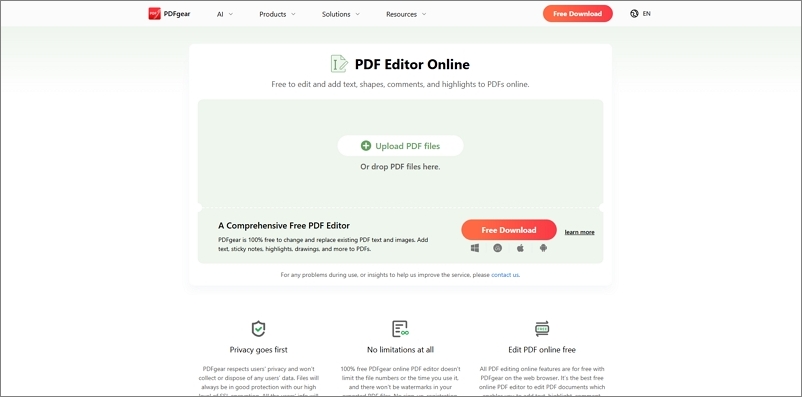
Pros
- The intuitive interface facilitates easy navigation.
- Comprehensive editing tools enable various PDF modifications.
- Smooth integration with cloud services enhances file accessibility
Cons
- Access to advanced features is limited to the paid version.
- Some compatibility issues may arise with a few PDF formats.
2. UPDF
UPDF is a no-cost solution for iPad users requiring basic PDF editing functionalities. Its simplistic design and essential features make it an ideal choice for users seeking quick and easy PDF modifications.
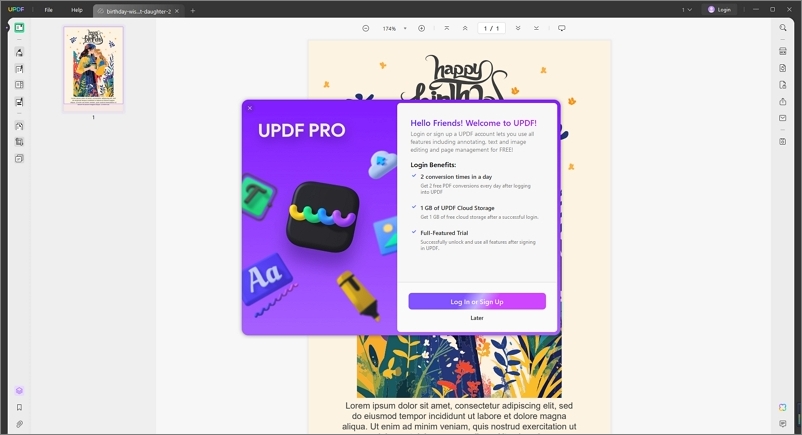
Pros
- The easy-to-use interface enables hassle-free navigation and editing.
- Essential editing tools cover basic PDF modification requirements effectively.
- Lightweight and fast performance ensures swift edits on the go.
Cons
- The lack of advanced features found in premium PDF editors may limit functionality.
3. PDF Expert
PDF Expert stands out as a reliable free PDF editor for iPad users. Its sturdy editing features and user-friendly interface make it an appealing choice for organizing PDF files on your smartphone.
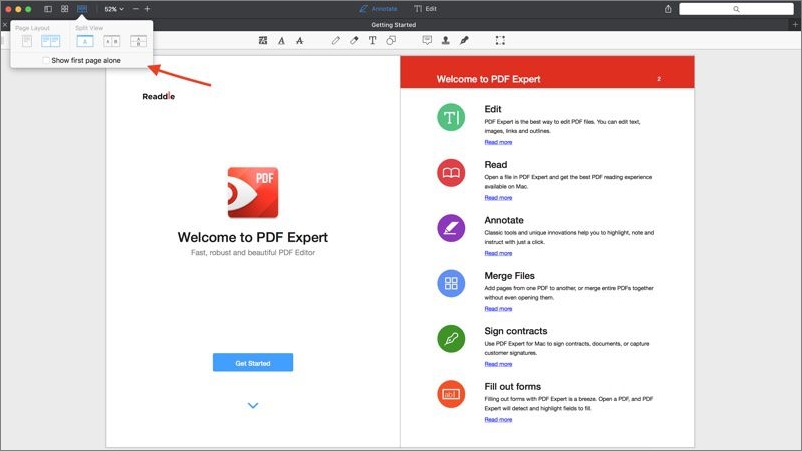
Pros
- User-friendly interface enhances accessibility and ease of use.
- Powerful editing tools allow for comprehensive PDF modifications.
- Smooth integration with cloud services ensures convenient file management.
Cons
- Advanced features are restricted to the paid version of the app.
- Some users may experience occasional performance issues with larger PDF files.
4. Smart PDF Editor
Smart PDF Editor provides essential PDF editing features for iPad users at no cost. Its simple interface and helpful functionalities make it a practical choice for those needing to modify PDF documents on the go.
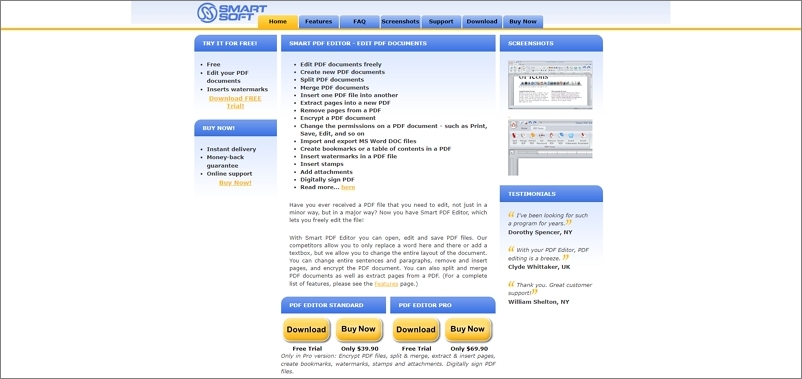
Pros
- A straightforward interface simplifies navigation and usage.
- Essential editing tools cater to basic PDF modification needs.
- Efficient performance ensures swift edits without delays.
Cons
- Limited options for customization and advanced annotation tools.
Part 4. Best Free PDF Editor - FAQS
1. What is a PDF Editor?
A PDF editor enables users to generate, edit, alter, and annotate PDF documents. Users can add, remove, or rearrange existing material from PDF files. It also allows to add new text, images, links, and other types of content.
2. Are the Best Free PDF Editors Good?
Yes, the best free PDF editors work effectively for basic PDF editing tasks. While they may not offer as many advanced features as paid alternatives, they can still handle most common editing needs.
3. Should I Use a Free PDF Editor?
A free PDF editor can be a suitable choice if you have basic editing requirements and want to save costs. Nevertheless, purchasing a professional PDF editor can be worthwhile if you frequently work with complex PDF documents or need more sophisticated functionality.
4. Is There a Completely Free PDF Editor?
Yes, there are free PDF editors available. These tools typically offer basic editing functionalities such as adding text, images, and annotations but have limitations compared to paid versions.
5. How to Choose the Best Free PDF Editor for You?
When selecting a free PDF editor, consider your editing needs, ease of use, available features, device compatibility, and user reviews. Choose a tool that aligns with your requirements and offers the functionality you need without unnecessary complexity.
For a reliable and user-friendly best free PDF Text editor, we recommend downloading and using Afirstsoft PDF. It provides vital editing features, an intuitive interface, and efficient performance to meet your PDF editing needs without costing you anything.
Part 5. Best Free PDF Editor for Flawless Document Management
Indeed, the search for the best free PDF editor can be overwhelming, but it's crucial to select the one that best suits your needs. The right one can enhance your document management experience without breaking the bank.
While various options cater to different devices and needs, Afirstsoft PDF is the best free PDF editor because it offers comprehensive solutions across Mac, iPhone, and iPad platforms. Whether you're a student, professional, or casual user, Afirstsoft PDF provides the reliability and functionality you need for your PDF editing tasks. Don't settle for subpar alternatives when you can access top-tier PDF editing capabilities for free with Afirstsoft PDF.

- 100% secure
- 100% secure
- 100% secure





