There are a lot of PDF reader and editor software available in the market. However, not all of them are best at doing their jobs. You can face a lot of difficulties when editing your documents. So why not change that and finalize your files with some of the best PDF editor and reader software? The following is a complete guide detailing all the free and paid tools that can make the editing hassle-free.
Part 1. Best PDF Reader And Editor for Windows 11
1. Afirstsoft PDF - Best PDF Reader And Editor for Windows 11
Looking for the best PDF reader and Editor for Windows 11? Look no further; Afirstsoft PDF is the solution for you. This smart PDF reader and editor lets you edit your document how you want. The array of tools that it provides to users is endless.
The unique thing about this editor is that it provides AI assistant or smart editing. The AI assistant helps handle multiple PDFs. The easy editor software offers various tools to highlight, annotate, and add notes to your document.
The user-friendly interface makes it easy for beginners to use. You can organize your documents and convert PDF files into any format. This one's OCR technology allows you to scan pages so that you can edit the text effortlessly.
The brand-new PDF reading option provides an excellent reading experience. You can even create PDFs from other formats without any problem.
The easy-to-operate design makes it friendly for both newcomers and pros. The best part is that it is a good alternative to Adobe, and that too at a very low price.

- 100% secure
- 100% secure
- 100% secure
Pros
- Versatile and easy-to-operate design
- Compatible with all types of operating systems
- Read and edit PDF files without any hassle
Cons
- Requires upgrading to premium version to fully benefit from the tool
2. Adobe Acrobat
The industry standard and loved by all, Adobe Acrobat is second best PDF editor and reader on our list. We can say that this is the editor that gave birth to PDF editing.
Although there are so many amazing alternatives present on the market, Adobe remains the classic tool. It has all the features of editing a document.
Now, Adobe's latest interface makes it even easier to navigate, making it a user-friendly option. It also lets you edit scanned documents. The OCR technology converts the document into text for easy editing.
You can also edit images and text in documents. It’s not only good for personal use but also for small to large businesses. Although it’s amazing, the price is quite high, which does not make it affordable for everyone.
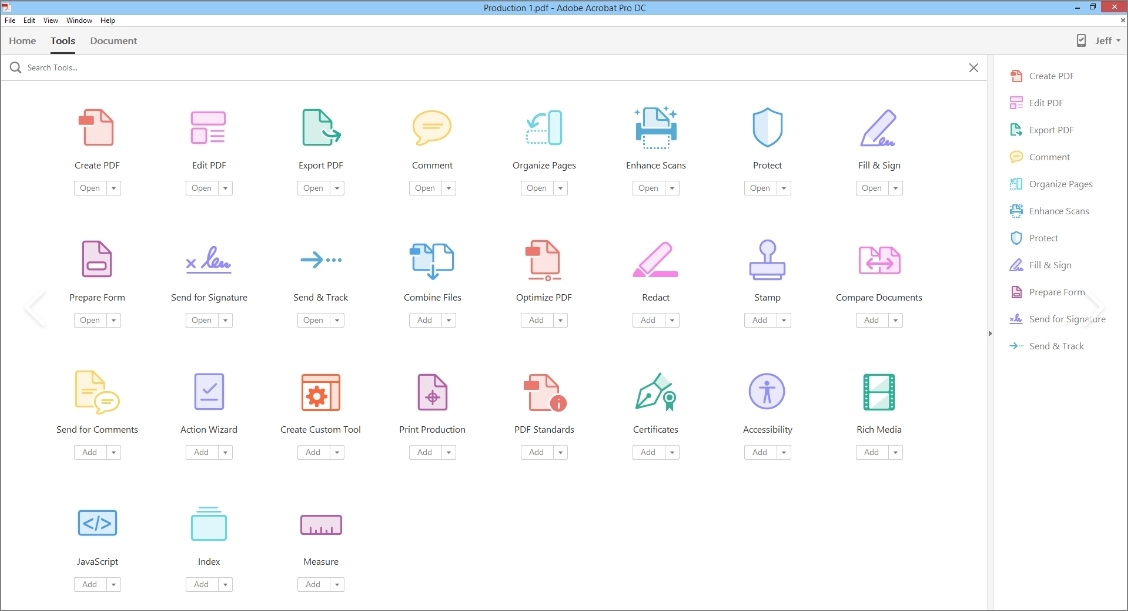
Pros
- User Friendly interface
- Easy to navigate
- Excellent PDF editing and reading features
Cons
- Not ideal for beginners
- Extremely expensive
3. PDF-Xchange
A very lightweight and easy-to-use interface with all the basic tools for editing is what describes the PDF-Xchange. This is another of the best PDF readers and editors for Windows 11 that allows you to edit documents according to your liking.
Annotate, edit, convert, and set encryption all are these available in this tool. It also allows you the capability of text manipulation. The commenting function will enable you to track your changes and stamp the document.
It also gives you the option of entirely deleting or extracting a page from a long-form PDF. The good part is that you do not need a license for some basic work. However, it will add a watermark when you use the advanced features.
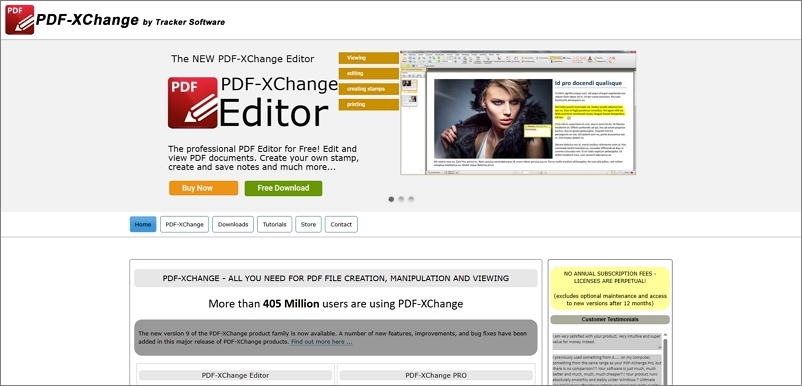
Pros
- Amazing for lightweight work
- Allows document filling
- Encryption service available
Cons
- Only compatible with windows
Part 2. Best PDF Editor Reader
1. Preview - Best PDF Reader And Editor for Mac
Do you know MacBook harbors an amazing free best PDF reader editor, and that is Apple Preview? This is a comprehensive PDF editing tool equipped with excellent security options. These editing tools can be used for both personal and business tasks.
It allows you to highlight, edit, and strike out texts. Moreover, you can even add comments to PDF files. It also allows you to manipulate PDF files into different formats like JPG and PNG. However, the only drawback is that this free tool is only available for Mac users.
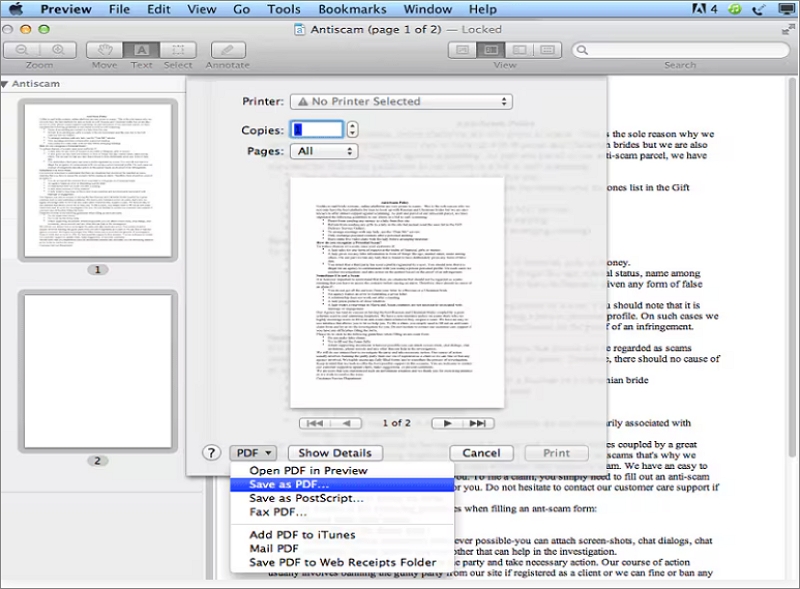
Pros
- Allows you to set passwords
- A free software without the watermark
- Support filing of documents
Cons
- Limited sharing options
- Only Mac users can avail of its features
2. ILovePDF
Another best PDF reader and editor for Mac is I Love PDF. This is a free online tool that allows you to manipulate PDF documents as you like. It offers several tools, such as merging, splitting, or converting documents into one format.
This web-based PDF tool also offers a mobile app that allows you to edit documents from anywhere. This tool allows you to add page numbers, signatures, and watermarks. However, it does not allow you to change the text of documents.
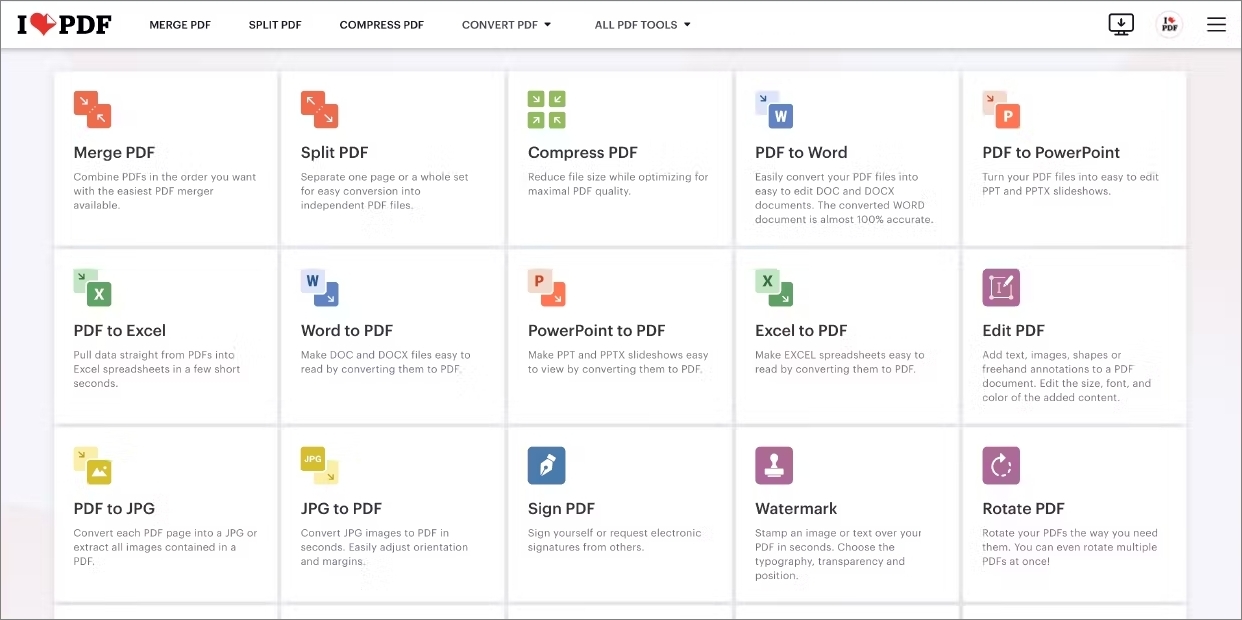
Pros
- Twenty-plus PDF tools
- Mobile app available for ease of use
- Problem-specific tools available
Cons
- Free features are limited
- Does not work smoothly with multiple documents
3. PdfFiller
For business consumers looking for the best PDF editor reader, PdfFiller is a good choice. This tool offers several business-oriented functionalities, allowing you to manipulate documents as you like. You can edit, share, create, and store all types of documents with this tool.
The interface is very user-friendly, with tools for both normal and business use. However, this stool is not free and comes in three subscriptions. You can either take a monthly plan or make an annual commitment.
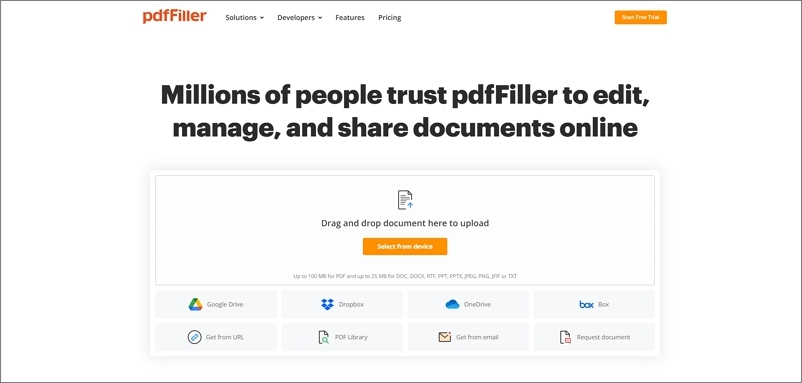
Pros
- Best PDF reader and editorfor business
- Comprehensive security option
- PDF tools for every problem
Cons
- Not for everyone due to business-oriented features
- You need to pay annually
Part 3. Best PDF Reader And Editor for PC
1. PicoPDF PDF Editor
A very lightweight and best PDF reader and editor for PC that provides you with all the resources necessary to edit documents. The comprehensive tool layout allows you to create and modify your document according to your needs.
It also allows you to rearrange and add text and graphics to the document. You can even move and embed images and add your digital signs to the PDF.
A fillable PDF form is available, allowing you to fill out the data instead of uploading the files. It also offers the capability of merging documents and converting all files into one. You can export your PDF files into various formats, including Word.
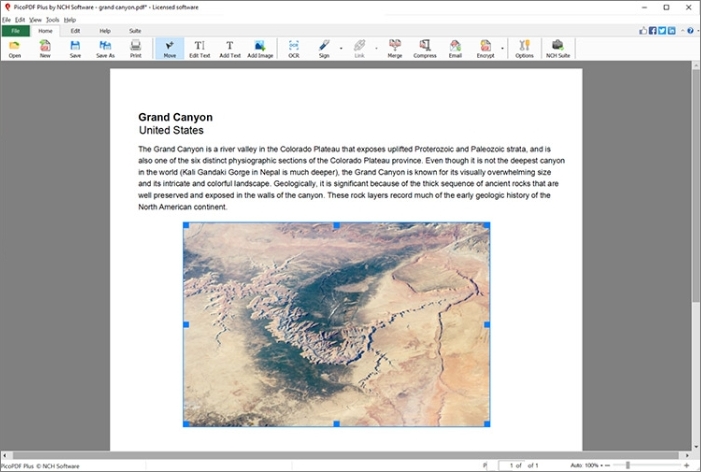
Pros
- Create and merge functions
- One-time affordable payment
- The free version offers an array of tools
Cons
- Sometimes, it crashes during editing
2. PDFescape
If you are looking for something very basic, PDFescape is the right tool for you. This simple editor allows you to edit up to 100 pages in its free version. For larger files, you will need to upgrade. It also offers many easy-to-use annotation tools.
You can easily add notes, highlight the text, mark up the pages, and add images to the document. You can also add external links and white out the text.
As we mentioned, it is a basic tool, so it does not allow you to add more text to the document. Moreover, the free option is very limited.
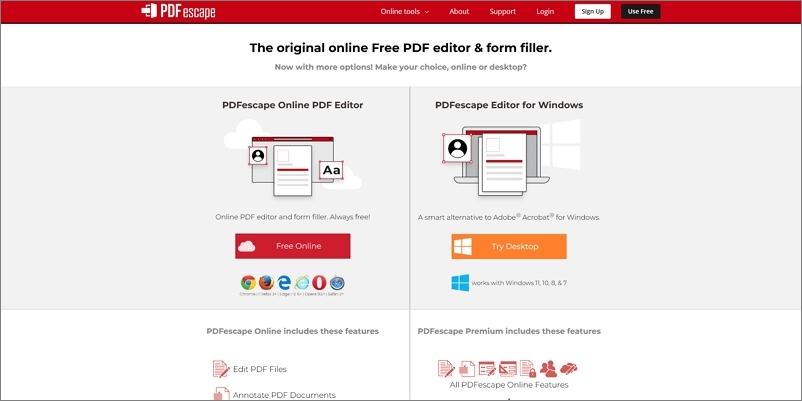
Pros
- Free online version available
- No license or registration is required
- Annotation tools that are easy to use
Cons
- The desktop app requires you to take a subscription
3. SmartPDF Editor
Equipped with multiple helping tools, the SmartPDF is the last on our list of the best PDF readers and editors. This editing tool allows you to compress, convert, edit, create, and sign documents.
The unique thing about this editing software is that it also supports the printing and signing functions.
This one is ideal if you work with one document at a time; however, if you work with multiple files at a time, this is a limited one in that sense.
The user interface is kind of overwhelming at first glance, but once you get used to it, it is easy to use. The good part is that you get to enjoy the features at a very affordable price.
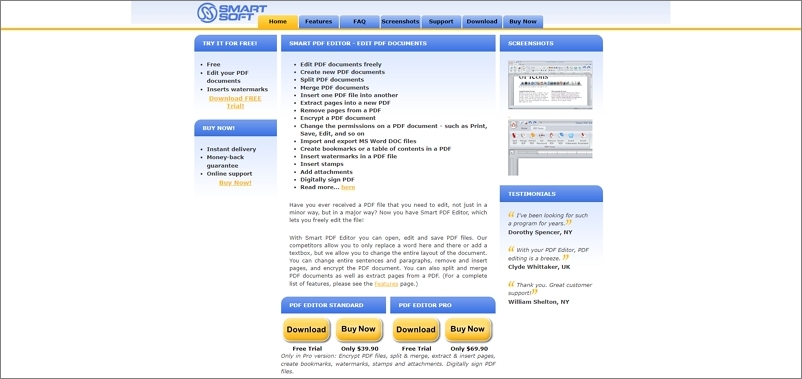
Pros
- Wireless print support is available
- Pre-designed templates available
- Document conversion in various formats
Cons
- The app might glitch sometimes
Part 4. Best PDF Reader Editor- Final Thoughts
Reading and editing of PDF files becomes very easy when you have the right tool in your hand. Good software allows you a number of functions, from highlighting, reading, annotating, and scanning to editing.
That too at a very reasonable price. Many of the tools available on the market either do not have comprehensive functions or are very expensive to afford.
That's why we devised this guide, and we hope that you were able to find some of the best PDF reader editor tools for yourself. The tools mentioned not only offer a number of functions for free but are also quite affordable. Although all the mentioned tools have their own positive benefits, the one that stood out while reviewing is the Afirstsoft PDF reader and editor tool. Its smart AI technology with amazing reading and editing functionalities makes it the best PDF reader and editor for PC.

- 100% secure
- 100% secure
- 100% secure





