Tune into this post to explore the 15 most popular ways to customize PDF documents.
Part 1. Best PDF Creator Software
1. Afirstsoft PDF - Best PDF Software for Windows 10
Afirstsoft PDF was introduced to compensate the users who don't like the expensive services of Adobe Acrobat. Still, this tool appeared to have more professional and advanced features than Adobe Acrobat.
With the effortless user interface and amazing PDF editing functions, the best PDF software ensures that you can perform various outstanding editing operations on the documents.
- 100% secure
- 100% secure
- 100% secure

Pros
- Handles the PDF documents effortlessly
- Enables you to convert the PDF documents into multiple text formats
- Explore the OCR PDF
- Annotate and organize the PDF effortlessly.
- Cross platform PDF editor
Cons
- The interface design could be improved.
- 100% secure
- 100% secure
- 100% secure
2. Foxit
Everyone wants to go for the best PDF making software that could make the document editing look effortless, and that's where Foxit is worth paying attention to. With allowing you to add comment, highlight, underline, and draw the different shapes, Foxit Reader has been an impressive and commendable addition to the PDF editing field.
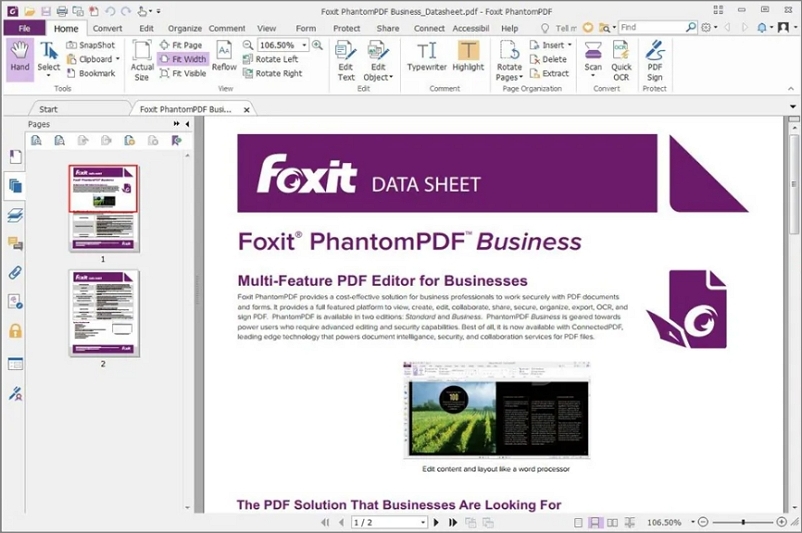
Pros
- Explore the text-to-speech feature
- Prompts the simple user interface
- Perform the various editing operations on the PDF documents
- Lightweight
Cons
- Doesn't prompt the document splitting, conversion, or merging
3. Nitro
With Nitro, you've got the luxury of editing PDF documents according to your preference, offering a simple user interface. Despite offering the simple user interface, it doesn't mess up with the quality of the PDF documents.
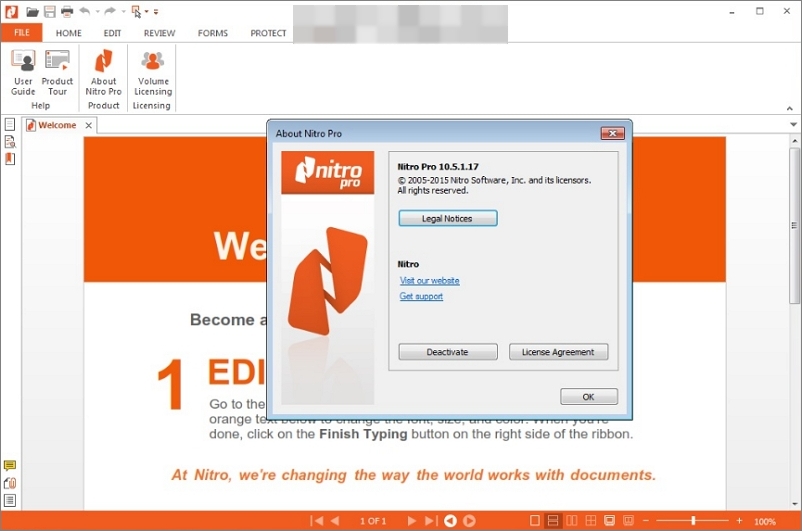
Pros
- Integrated with storage services like Google Drive
- Doesn't ask for a credit card to explore the free trial
- Effortless user interface
Cons
- Customer support could be improved
Part 2. Best PDF Maker Software
1. Adobe Acrobat
Although Adobe Acrobat's premium package is a bit expensive, it is worth trying to edit PDF documents. You don't have to worry about the PDF documents losing the original quality as the professional interface of the Adobe Acrobat ensures that you can perform the editing operations on the PDF documents smoothly.
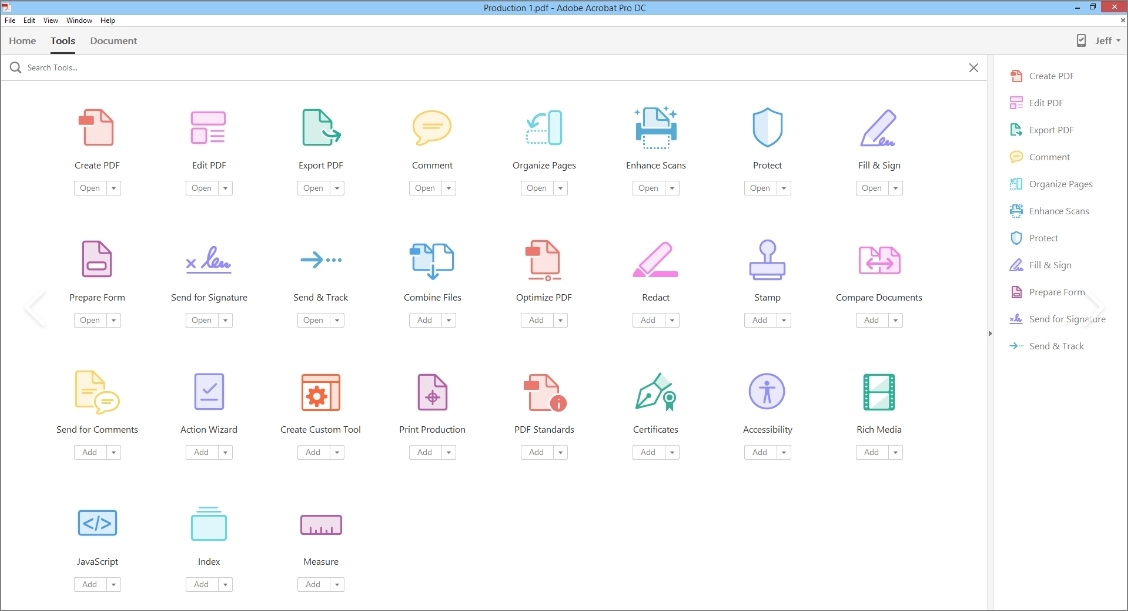
Pros
- Reliable PDF editor
- Easy to use
- Prompts features like high security and annotations
- Handles the PDF editing and reading
Cons
- Acquiring the premium package is compulsory to unlock all the features
2. pdfFiller
Despite having countless tools offering the same services, you'll still struggle to get the best PDF software on board that doesn't mess up the quality of the documents, but PDFfiller is a different class. You can see how PDFfiller imports PDF documents before converting them into multiple text formats.
On top of that, PDF filler doesn't bother affecting the quality of text written on the PDF documents. Another standout thing to like about the PDFfiller is that despite offering the affordable premium,, it prompts the highly professional services.
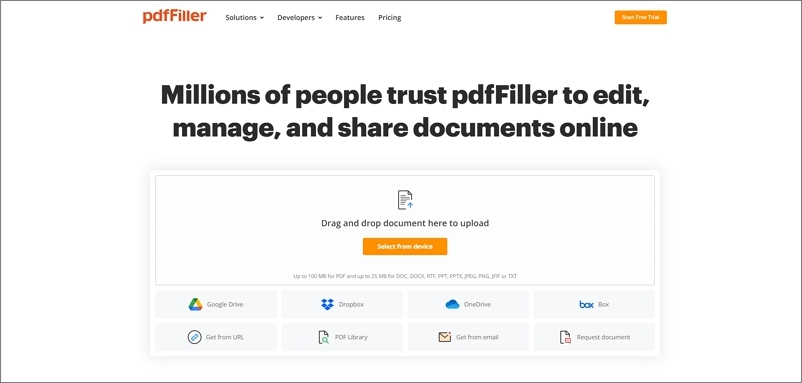
Pros
- No sign is needed
- Cross platform for Windows, iOS, and Android devices
- Responsive customer support
- Prompts the several editing tools
Cons
- If you want to unlock all the features, getting the premium package is compulsory
3. iLovePDF
If you're aiming for the best PDF creator software, using the services of iLovePDF is recommended. Since it is an online tool you don't have to worry about installing the software as only visiting the official website will be enough to start editing the PDF documents.
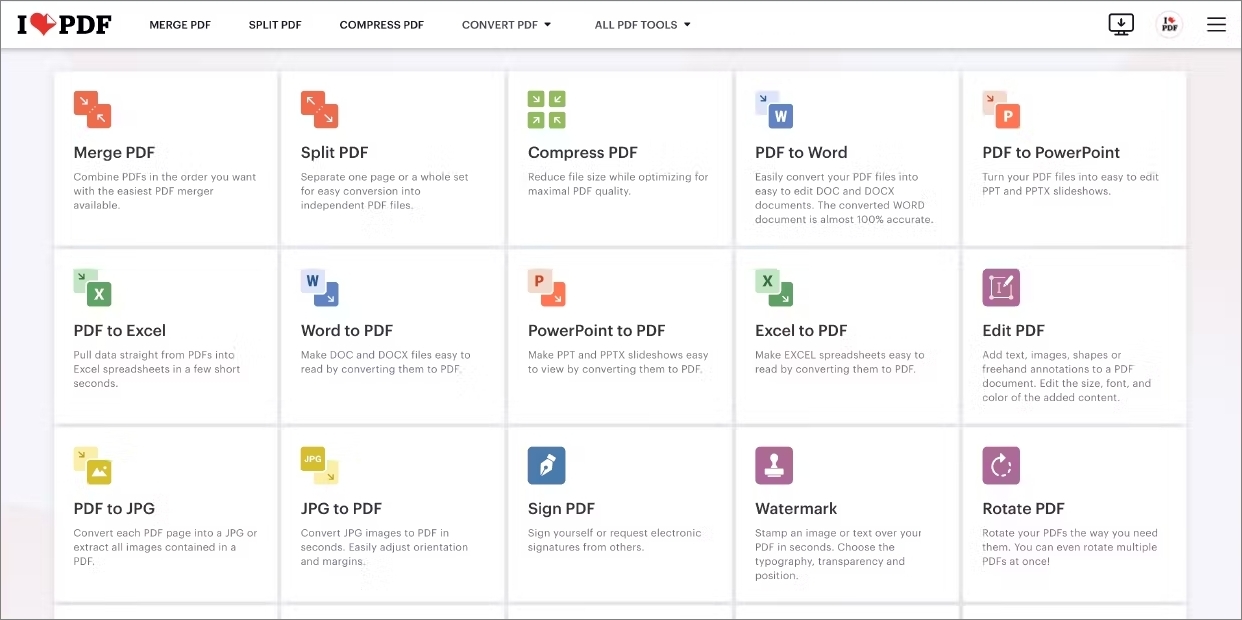
Pros
- Comes up with a smooth user interface
- Lets you to read and write the PDF documents
- No installation needed
Cons
- Limited free version
Part 3. Best PDF Software for Mac
1. PDF Expert - Best Free Software for Editing PDF Files
Another impressive and best way to edit a PDF on a Mac is to acquire the services of a PDF expert. There are various things to like about the PDF Expert as, despite offering affordable services, it gives complete control over editing PDF documents.
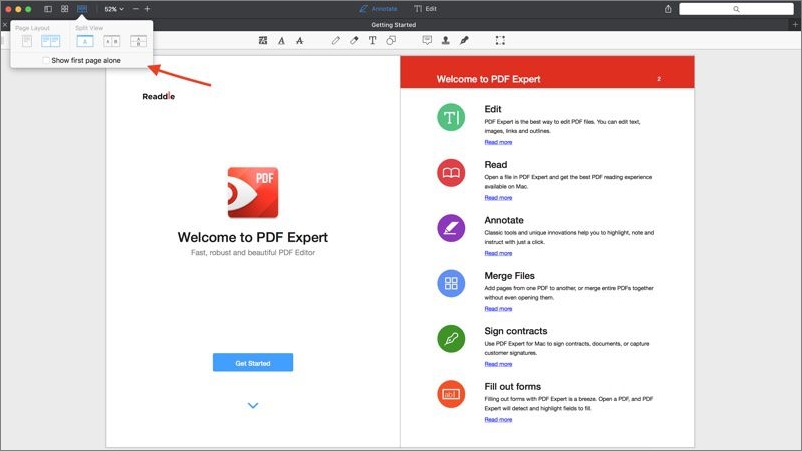
Pros
- Reliable customer support
- No PDF document quality loss
- Supports the Mac and Windows
- There is a plethora of PDF document editing techniques
Cons
- It could take time to load the files
2. PDF Candy
PDFCandy is an online tool that doesn't disappoint you when editing PDF documents brilliantly. The thing to like about PDF Candy is that it doesn't make you feel that it is an online tool, as this feature is only found in advanced and professional tools.
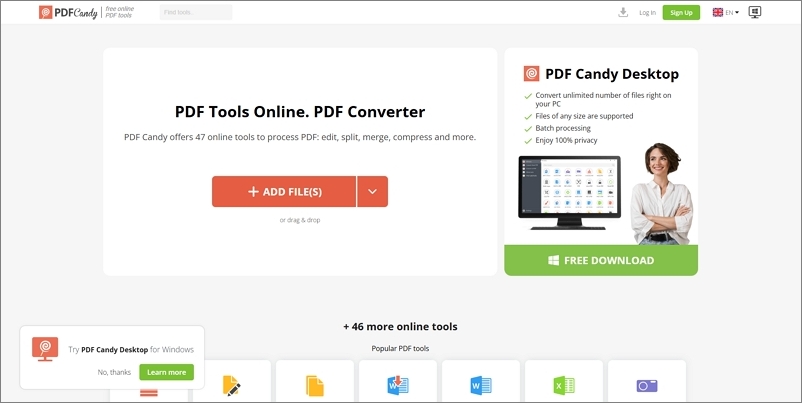
Pros
- Simple user interface
- Affordable
- Multiple PDF document editing techniques
- No installation required
Cons
- Unwanted ads
3. PDFpenPro
If you're fed up with multiple options but can't find the most reliable one, PDFPenPro could be the best PDF maker software. Apart from prompting the simple user interface, this tool ensures you enjoy complete authority while editing the documents.
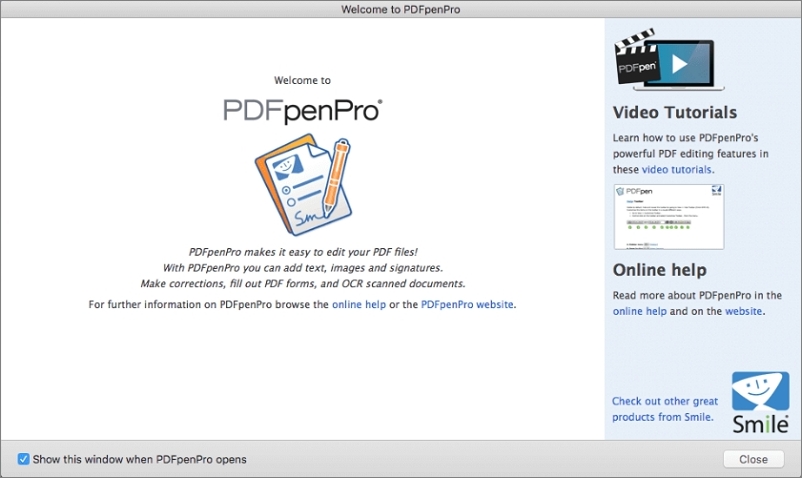
Pros
- Edit the PDF documents and add the preferred comments
- Simple user interface
- Affordable premium package
Cons
- Limited features
Part 4. Best PDF Software for Windows
1. Smallpdf - Best PDF Annotation Software
Another best software to modify PDF you can look at is none other than SmallPDF. Only visiting the tool's official webpage and importing the preferred PDF documents is enough to start editing the documents brilliantly.
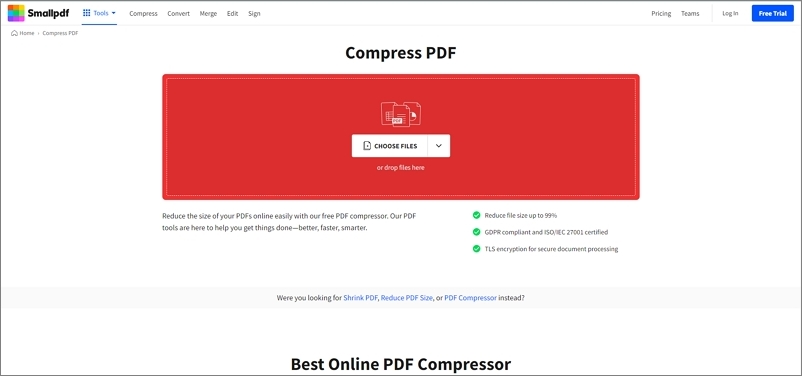
Pros
- Simple user interface
- No installation needed
- Explore the free trial version
Cons
- Could miss some words on PDF while editing them
2. PDFescape
To explore another of the best PDF creator software, you must look at the PDFescape. You won't regret visiting the official website of this tool and importing the PDF documents before getting them edited outstandingly.
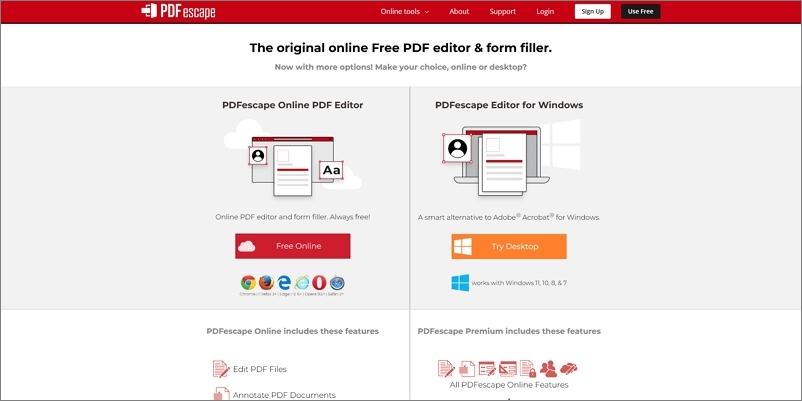
Pros
- Doesn't affect the PDF document quality
- Easy to use
- Read and write the PDF documents
Cons
- Annoying ads could come in.
3. SodaPDF
Finding the best PDF software for Windows 10 is complex, but SodaPDF has changed the dynamics. From allowing you to edit the raw documents to convert the PDF documents into several text formats. Fortunately, you don't have to worry about the user interface, and it comes with a wireless user interface, meaning you can make some amendments to the PDF files effortlessly.
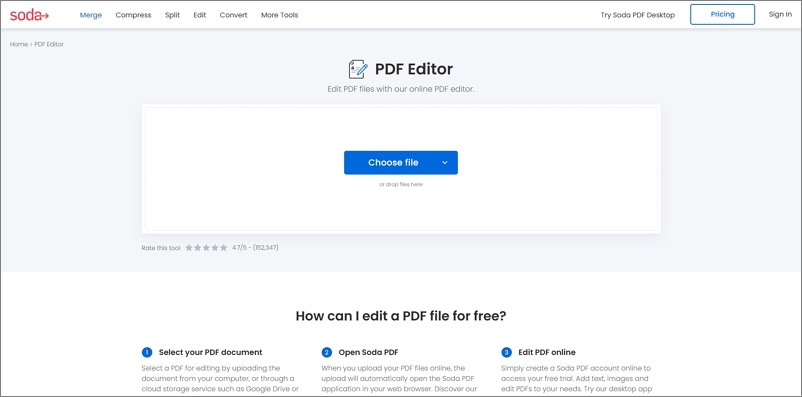
Pros
- No installation needed
- Simple user interface
- Web based
- Explore the multiple editing attributes
Cons
- It might take extra time editing the PDF documents
Part 5. Best Free PDF Software
1. Sejda - Best Software to Modify PDF
If you're aiming to add the links, forms, whiteouts, shapes, images, Sejda could come as game changer. It is an online tool that means you don't have to install any software to start performing prolific editing operations on PDF documents.
The thing to like about this tool is that despite being a free tool, it doesn't affect the quality of the PDF documents, and acquiring the premium of this tool is also affordable, meaning everyone can afford to get a subscription to the Sejda.
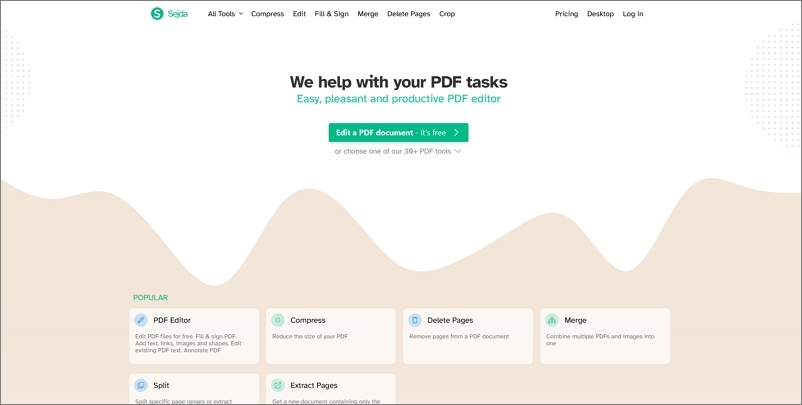
Pros
- Enables you to upload the files from the Dropbox, Google Drive, and URL
- Easy to use
Cons
- You may face some issues during the uploading process.
2. UPDF
If you don't have enough of the best PDF creator software after exploring all these tools and want to access some more options, you can watch out for the UPDF.
Although the interface of this tool could be tricky at times, it doesn't disappoint you when it comes to offering flawless and excellent PDF editing techniques. Since this tool comes up with easy Installation, you don't have to do much to put things in order, and only importing the PDF documents into the interface of this tool is enough to get things going.
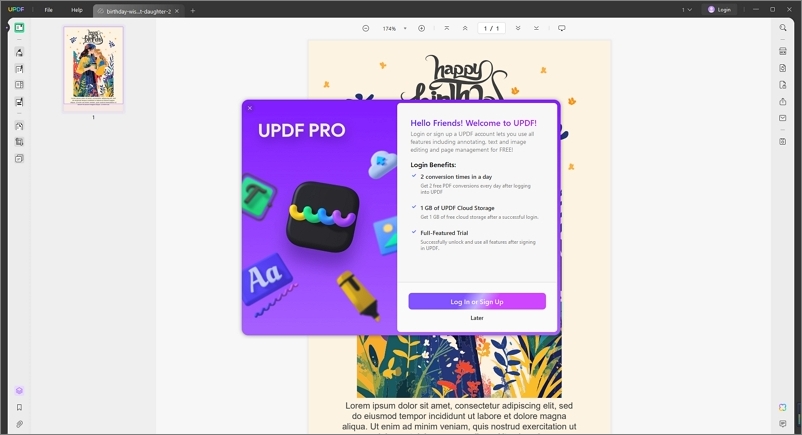
Pros
- Simple user interface
- Doesn't affect the text quality
- Easy Installation
- Read and write the PDF documents
Cons
- Premium could be expensive
3. Preview - Best PDF Free Software
Preview emerges as the best PDF software for Mac to customize PDF documents without doing much. Apart from enabling you to add comments, annotations, whiteouts, signatures, and various other parameters, Preview doesn't disappoint you when you upload the documents into the timeline of this tool.
On top of that, Preview is a built-in tool, and you don't need to pay a penny to convert the PDF formats and perform several other amazing PDF editing techniques.
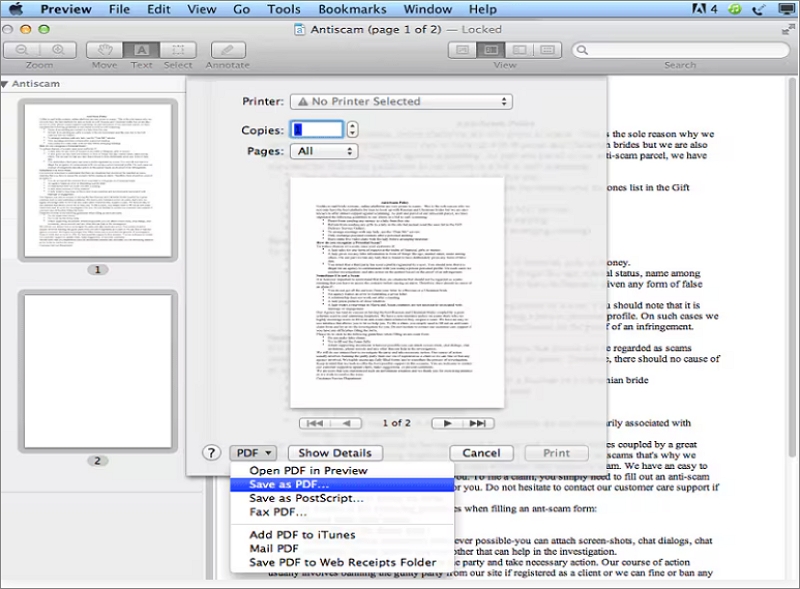
Pros
- Built-in tool for Mac
- Easy to use
- Allows you to read and write the PDF documents
- Doesn't mess up with the quality of the documents
Cons
- It could take extra time uploading the PDF documents
Part 6. Conclusion
This useful post has made getting the best PDF software possible. We have listed the 15 of the most sensational and brilliant ways to create and edit the PDF without affecting the quality of the PDF documents.
Afirstsoft PDF mains the best PDF maker software that only asks you to customize PDF documents a little, as it prompts AI technology to manage all editing operations automatically. It is the most recommended software, and you must go for the PDF editor.

- 100% secure
- 100% secure
- 100% secure
If you are looking for a PDF editor online which is free, here is an article for you: PDF Online Editor for Free.





